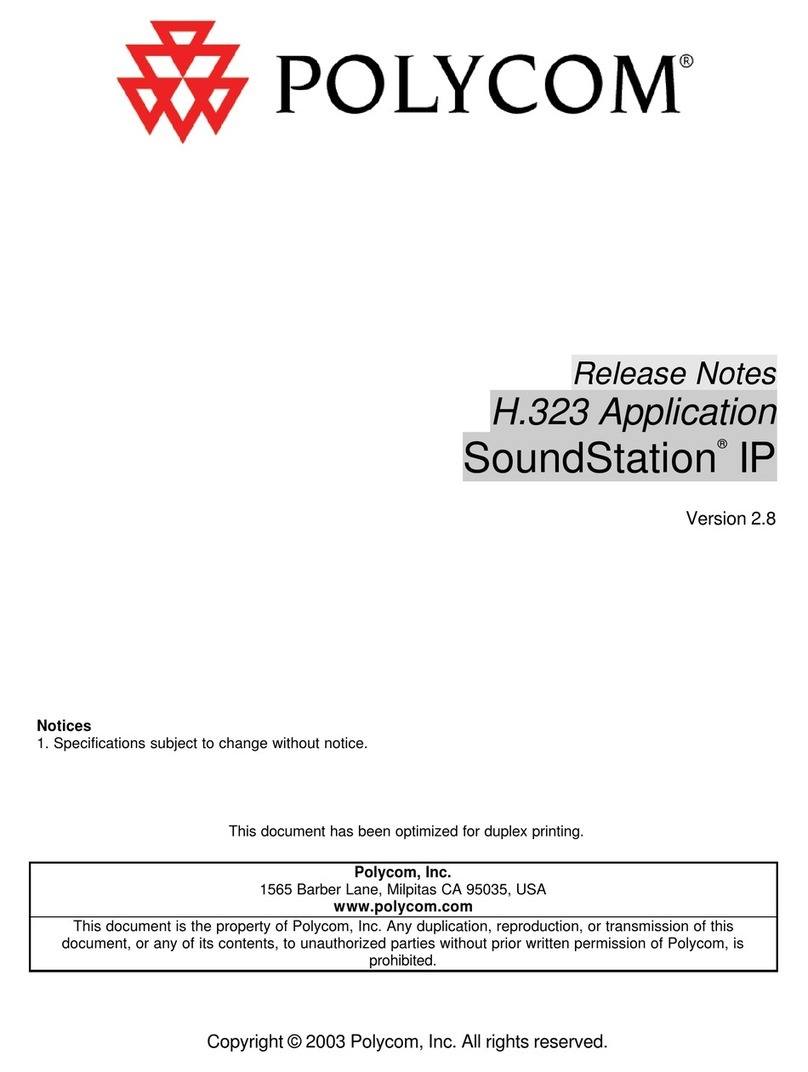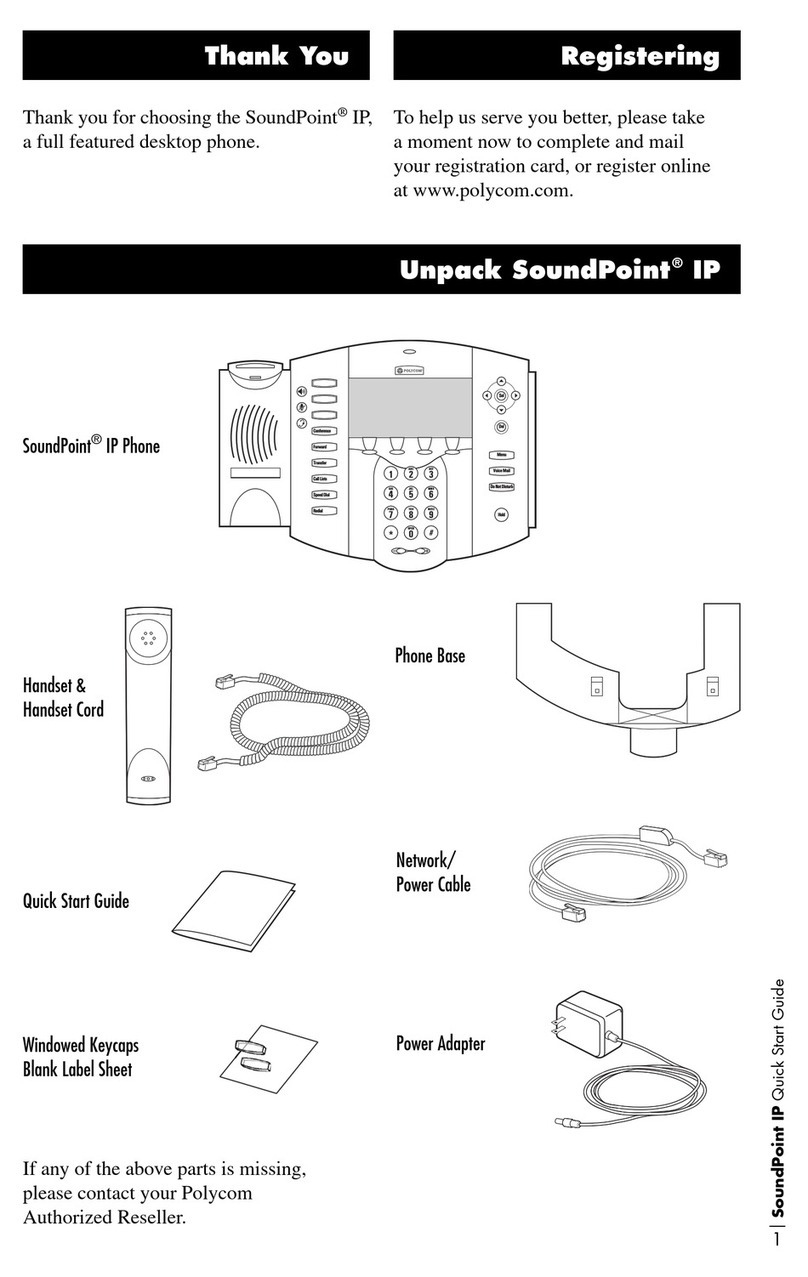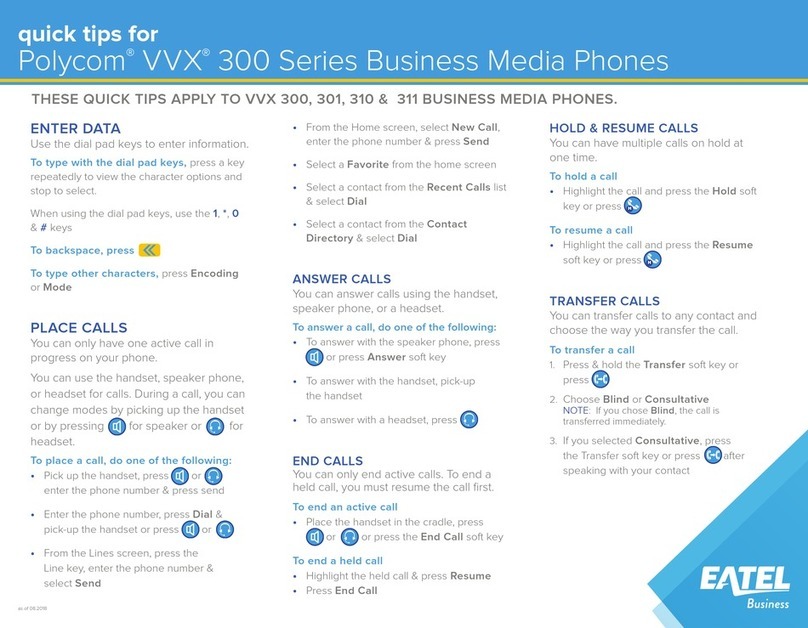Polycom SpectraLink 6020 User manual
Other Polycom Telephone manuals

Polycom
Polycom VVX 150 User manual

Polycom
Polycom SoundPoint IP 601 User manual
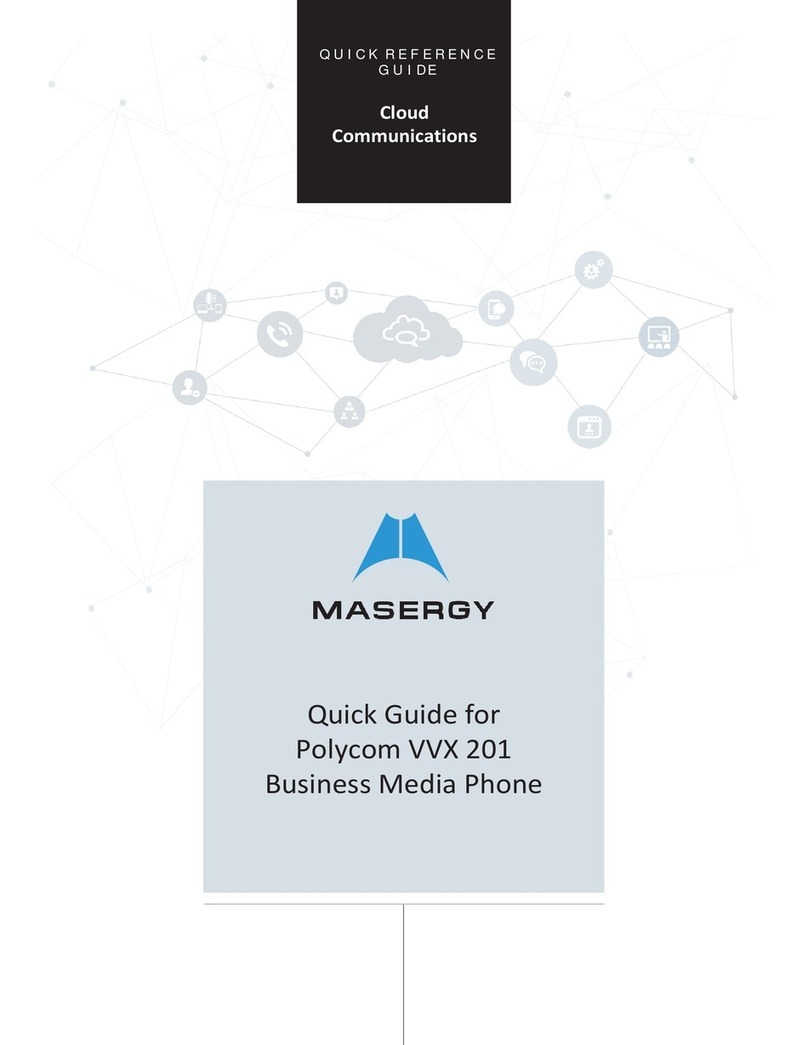
Polycom
Polycom VVX 201 User manual

Polycom
Polycom VVX 300 Service manual

Polycom
Polycom VV 500 Series User manual
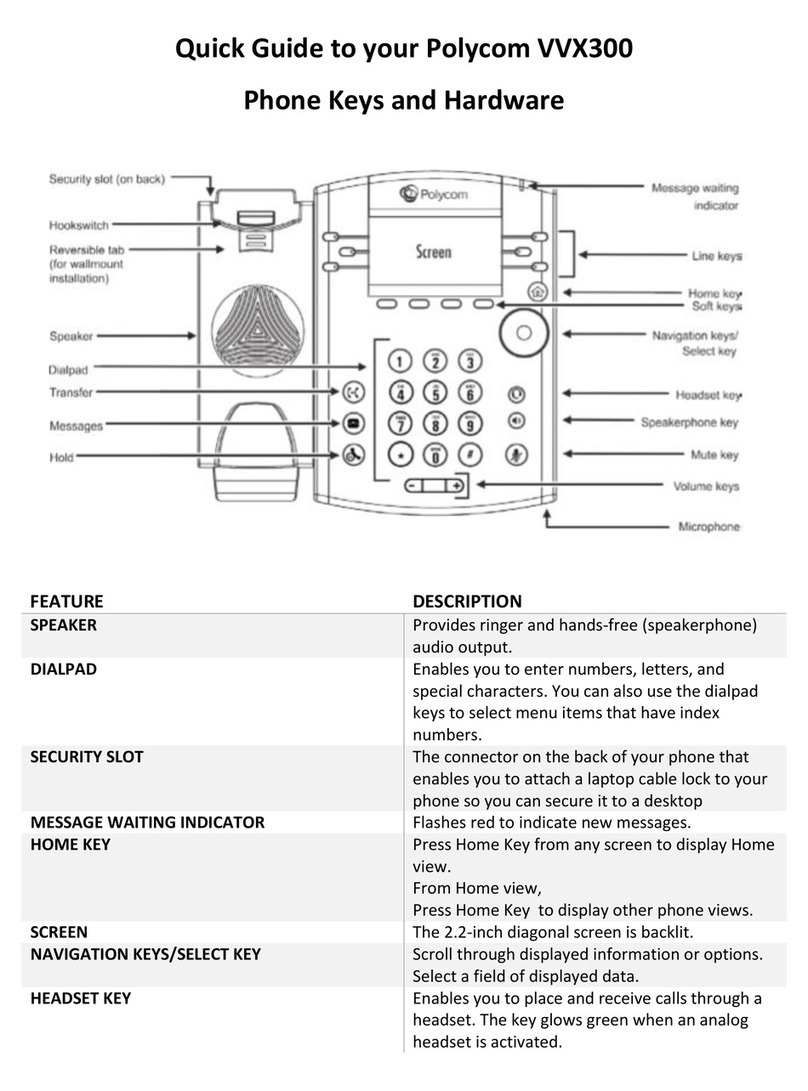
Polycom
Polycom VVX 300 User manual
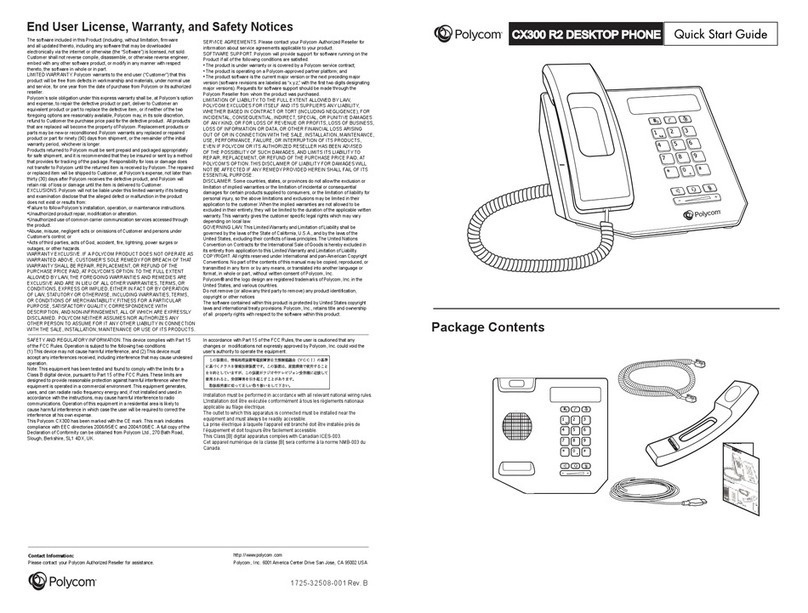
Polycom
Polycom CX300 R2 User manual

Polycom
Polycom Integra VVX 500 User manual
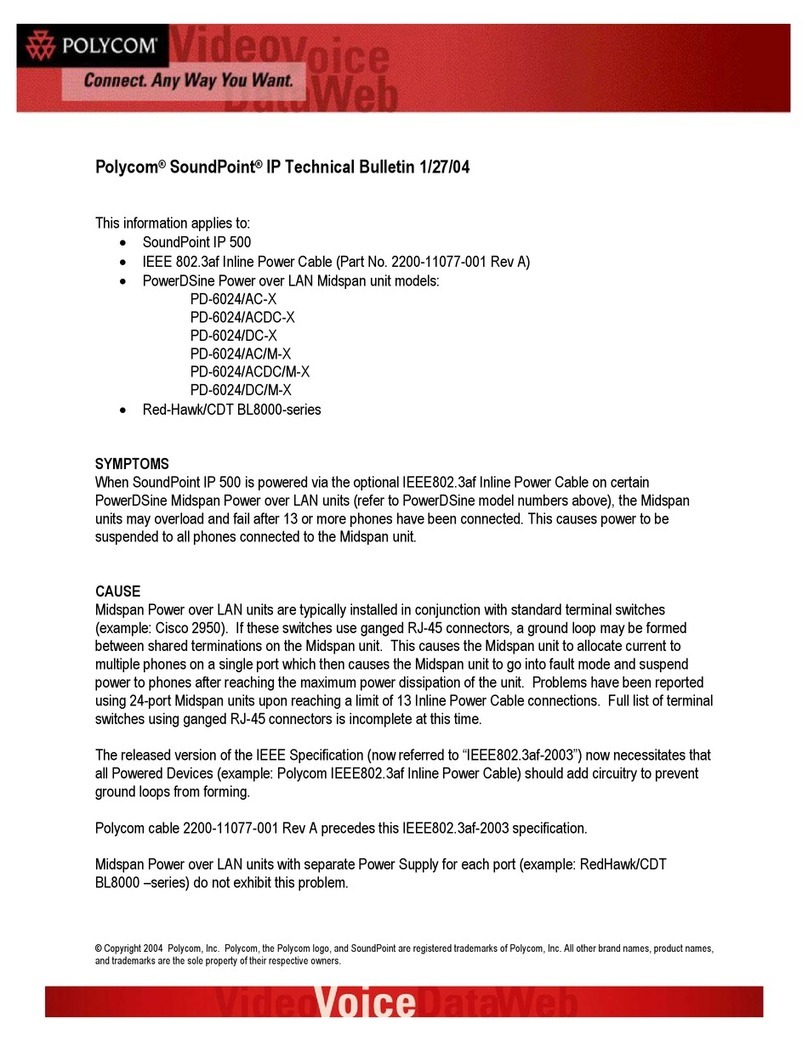
Polycom
Polycom SoundPoint IP 500 Instruction Manual
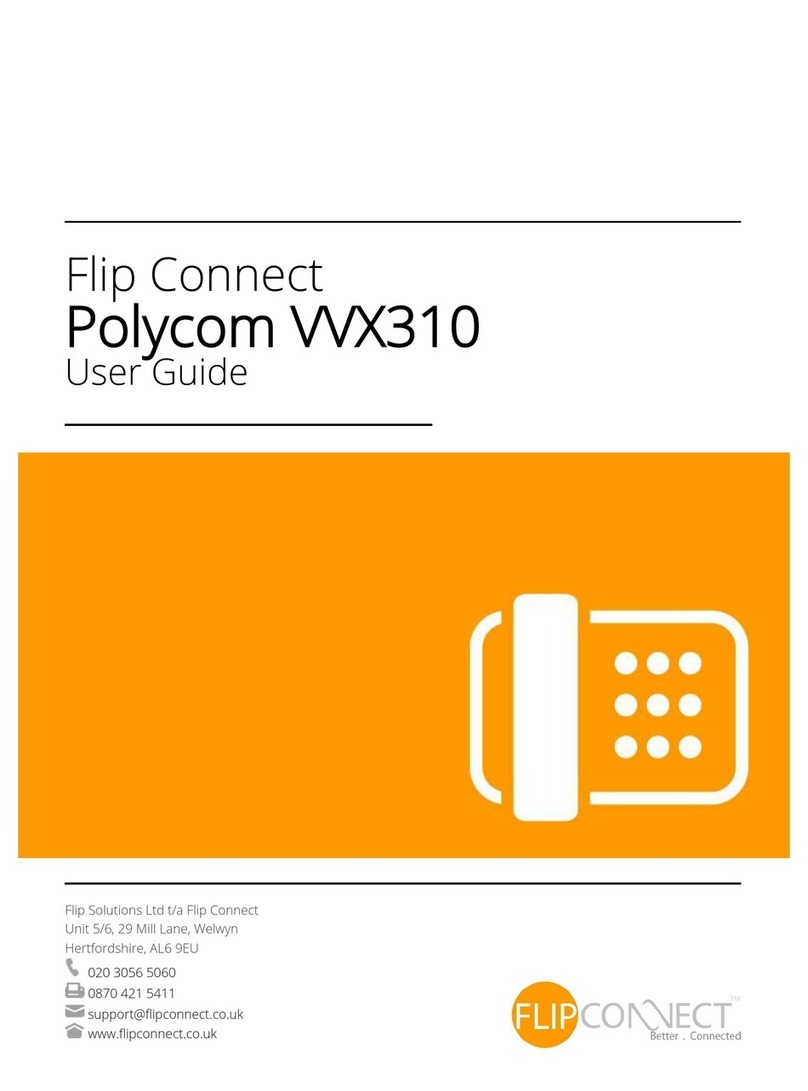
Polycom
Polycom CCX310 User manual
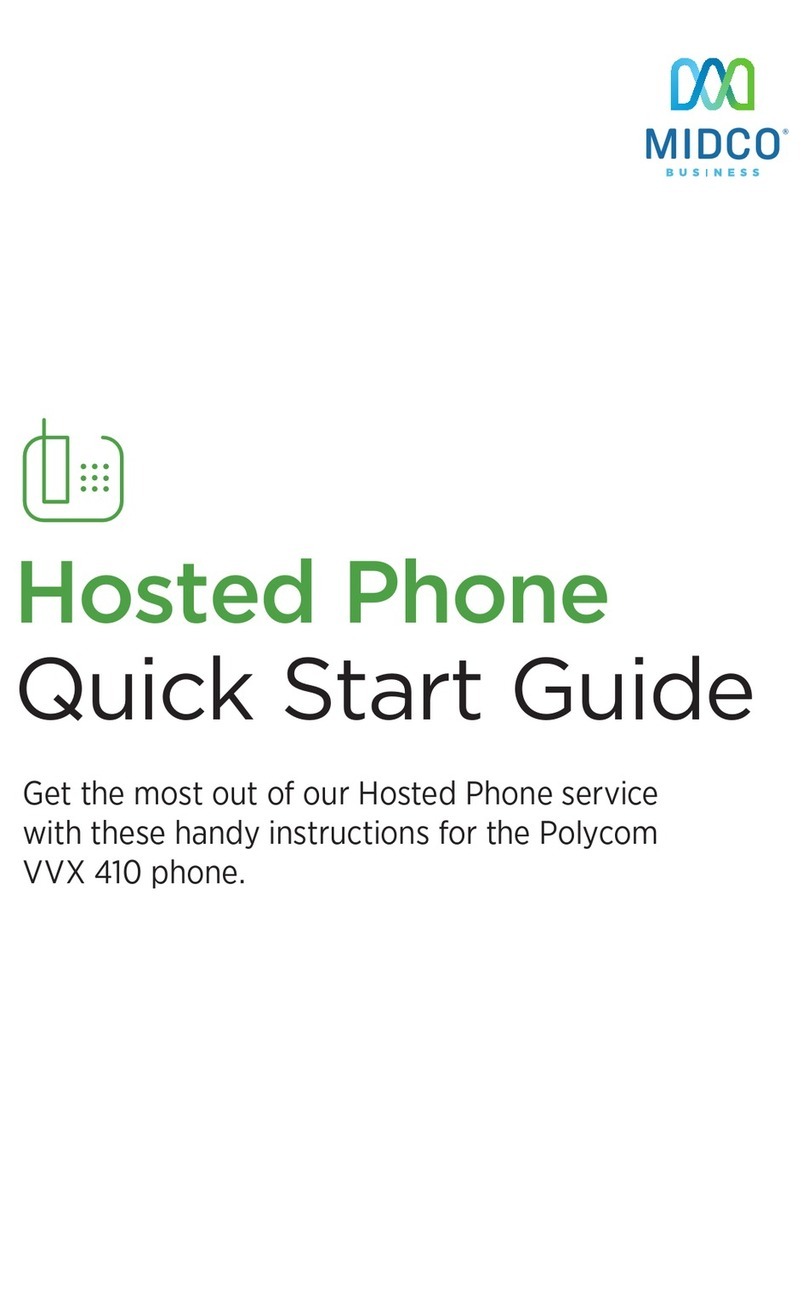
Polycom
Polycom VVX410 User manual

Polycom
Polycom VVX 500 Instruction manual
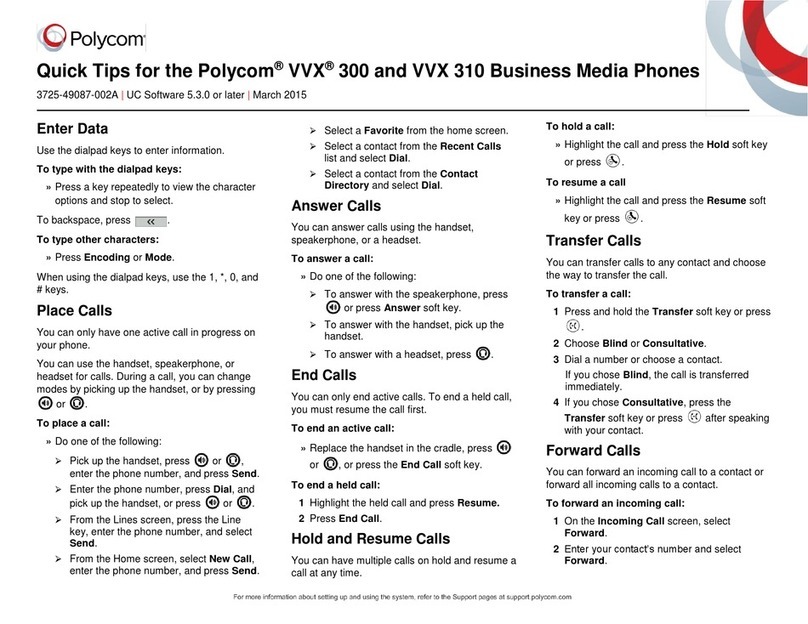
Polycom
Polycom VVX 300 Assembly instructions
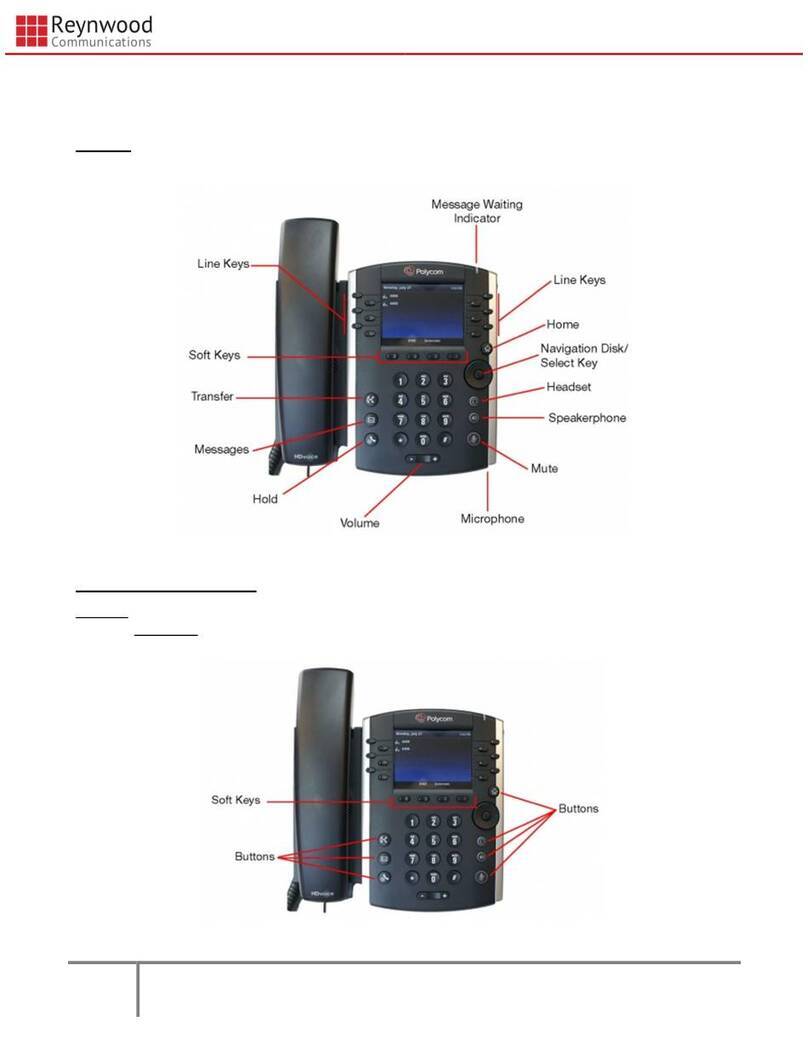
Polycom
Polycom VVX 400 Series Guide

Polycom
Polycom SoundPoint IP 450 User manual
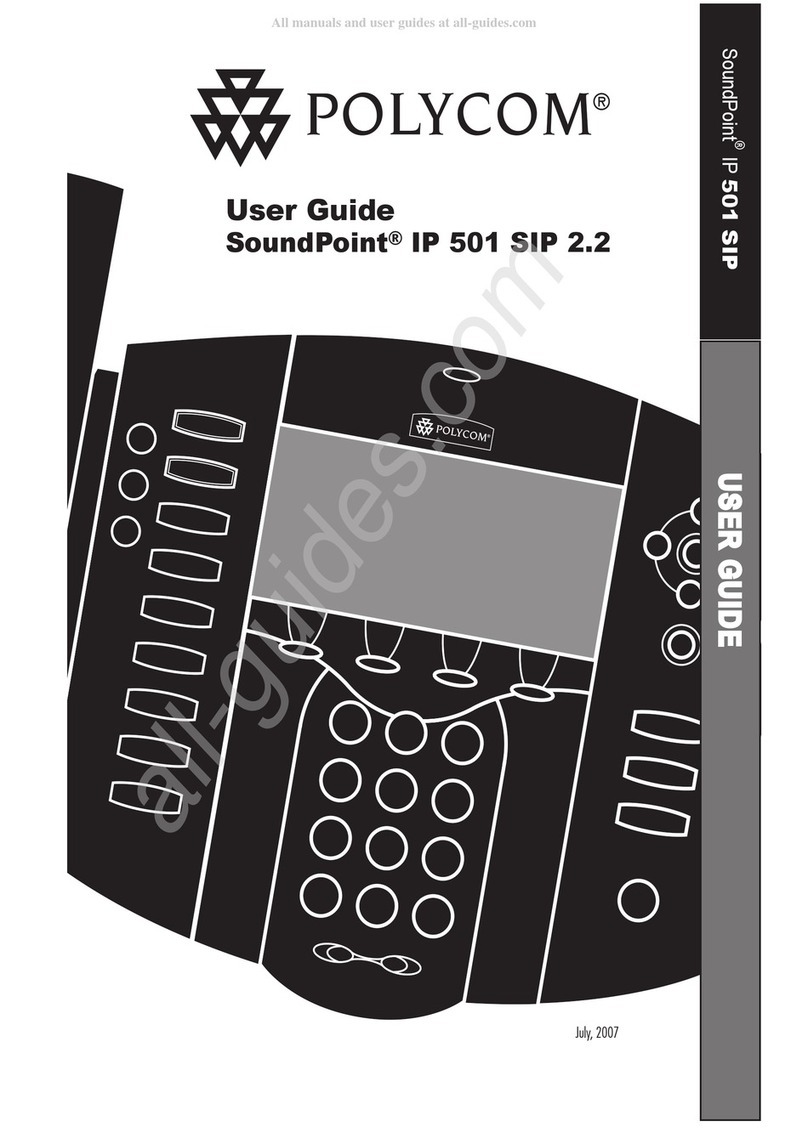
Polycom
Polycom SoundPoint IP 501 SIP User manual

Polycom
Polycom Integra VVX 500 User manual

Polycom
Polycom 4 Series User manual

Polycom
Polycom SoundStation IP550 User manual
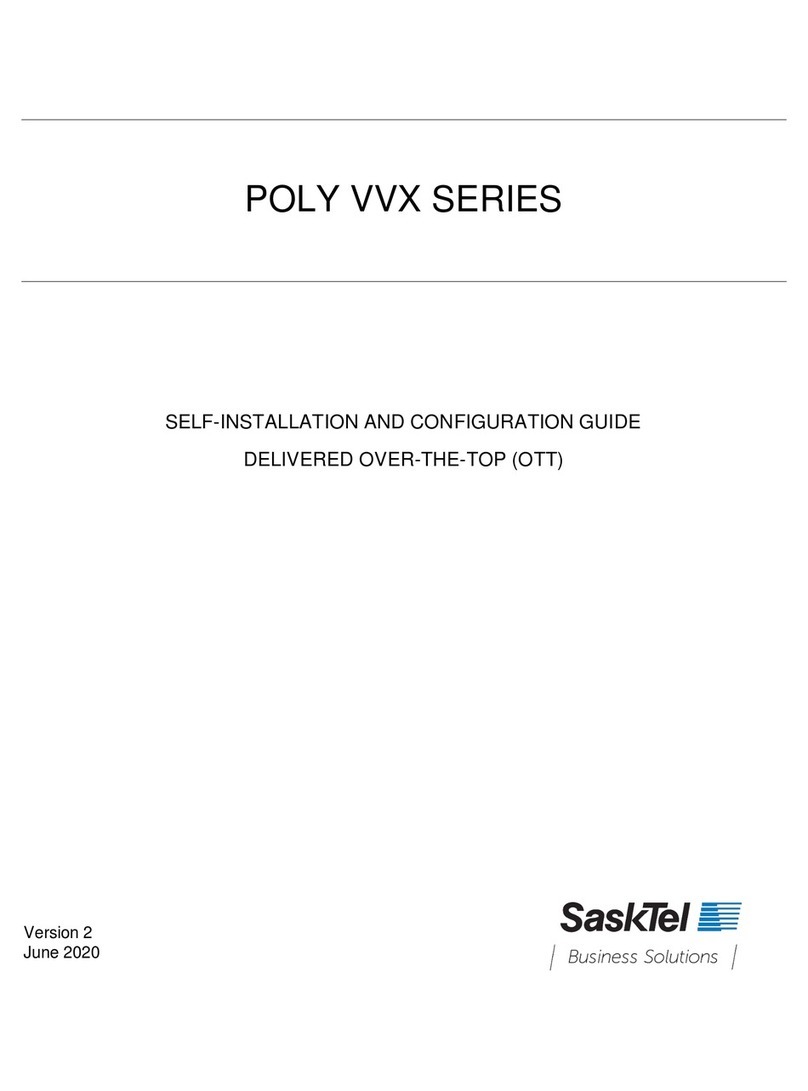
Polycom
Polycom VVX Series User manual