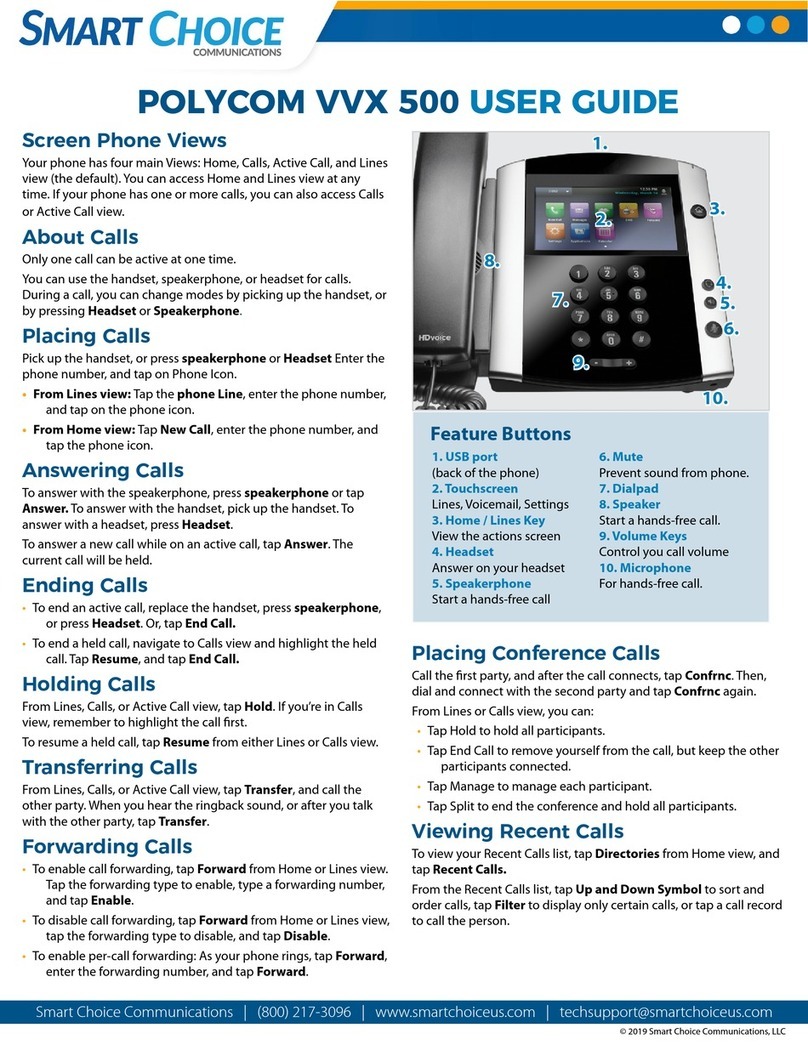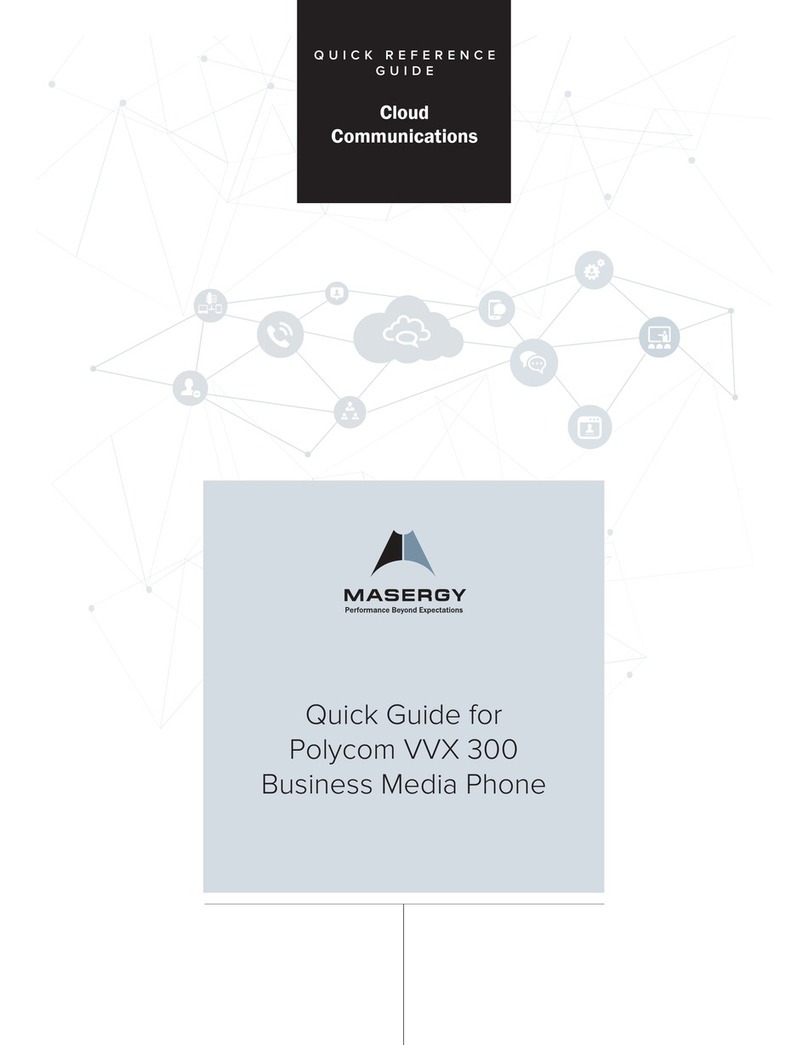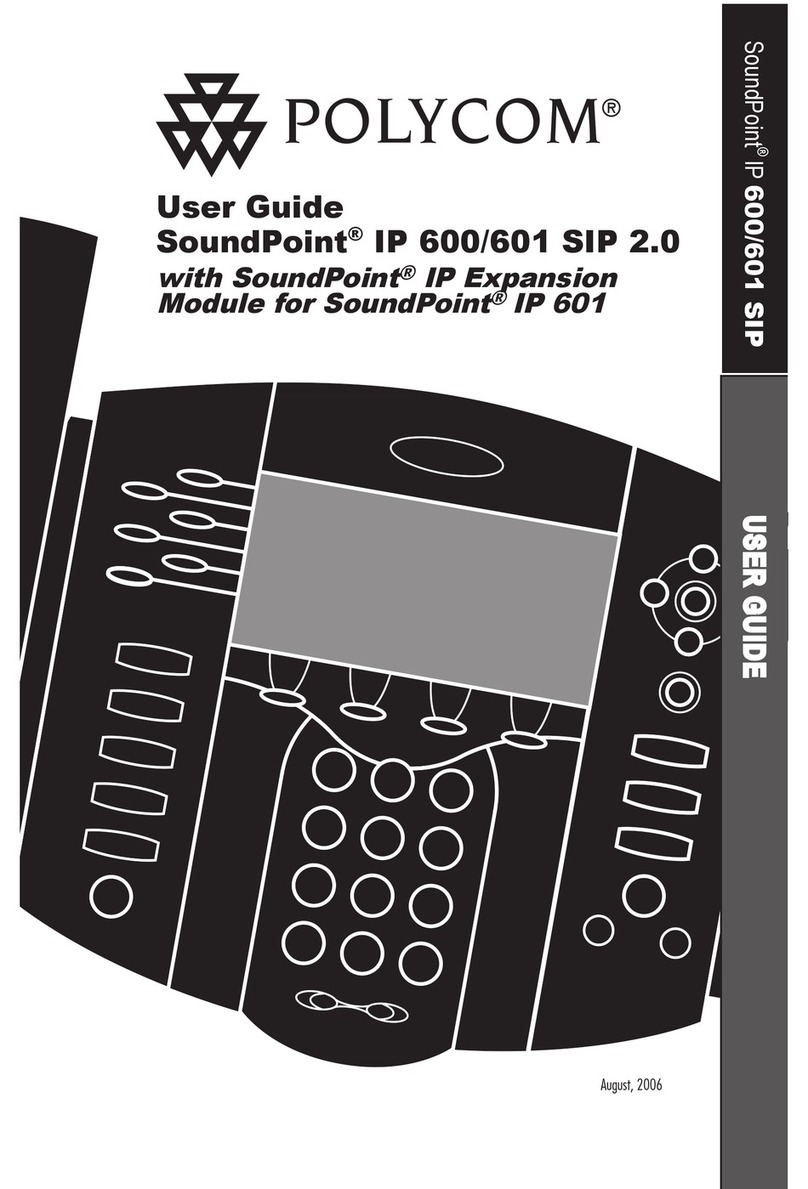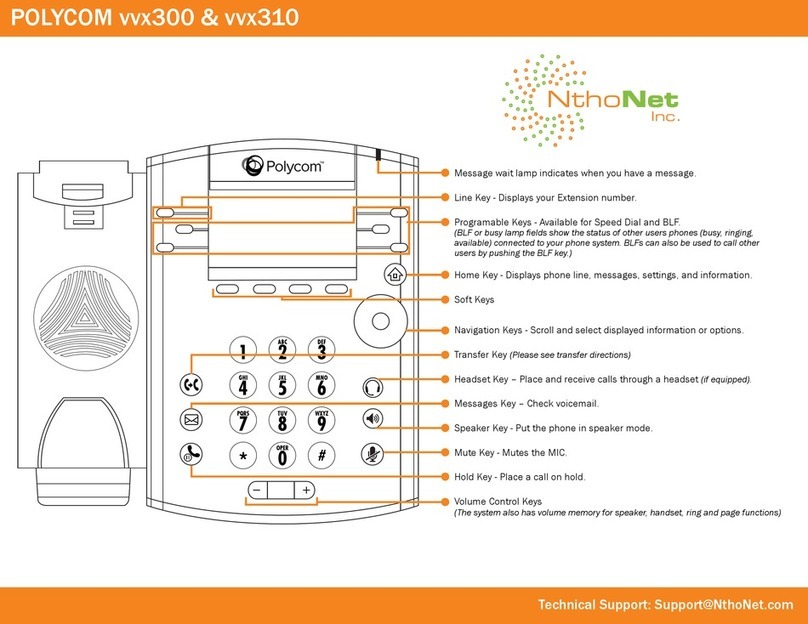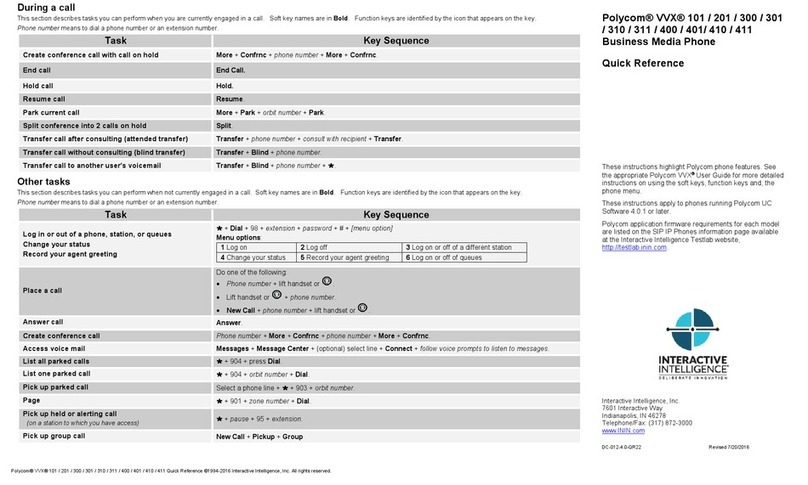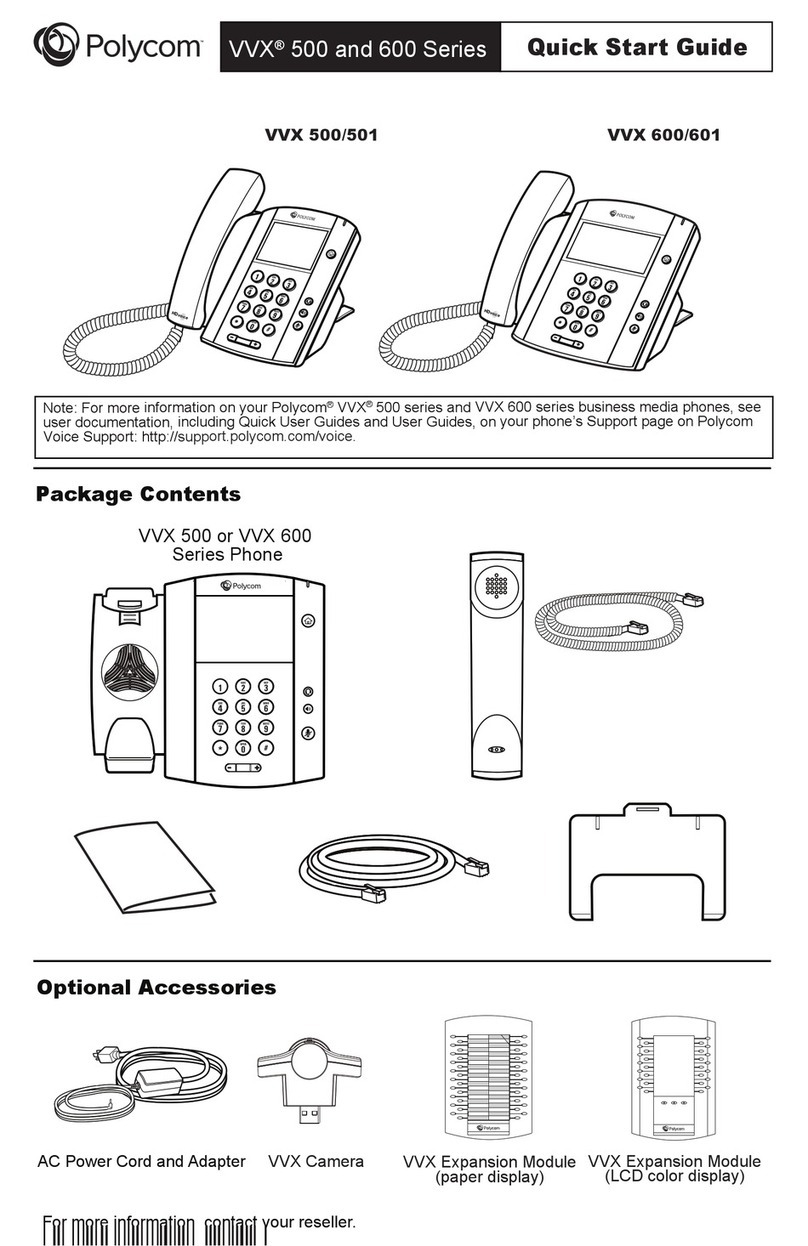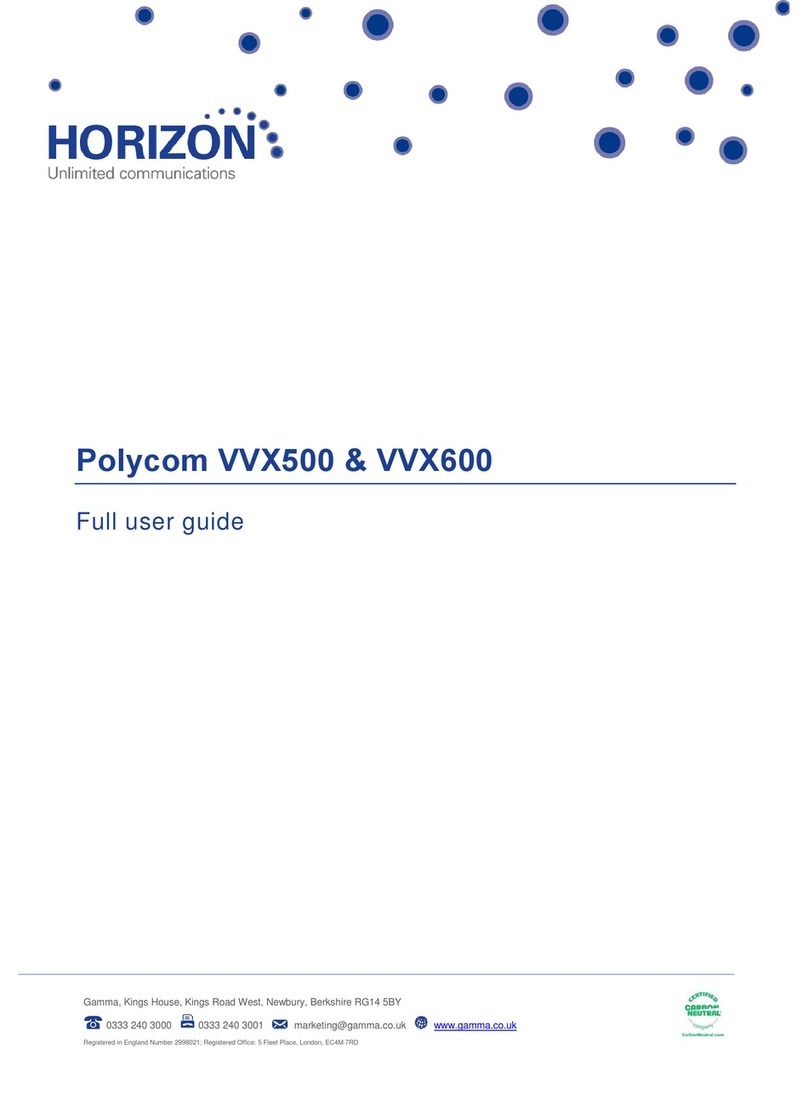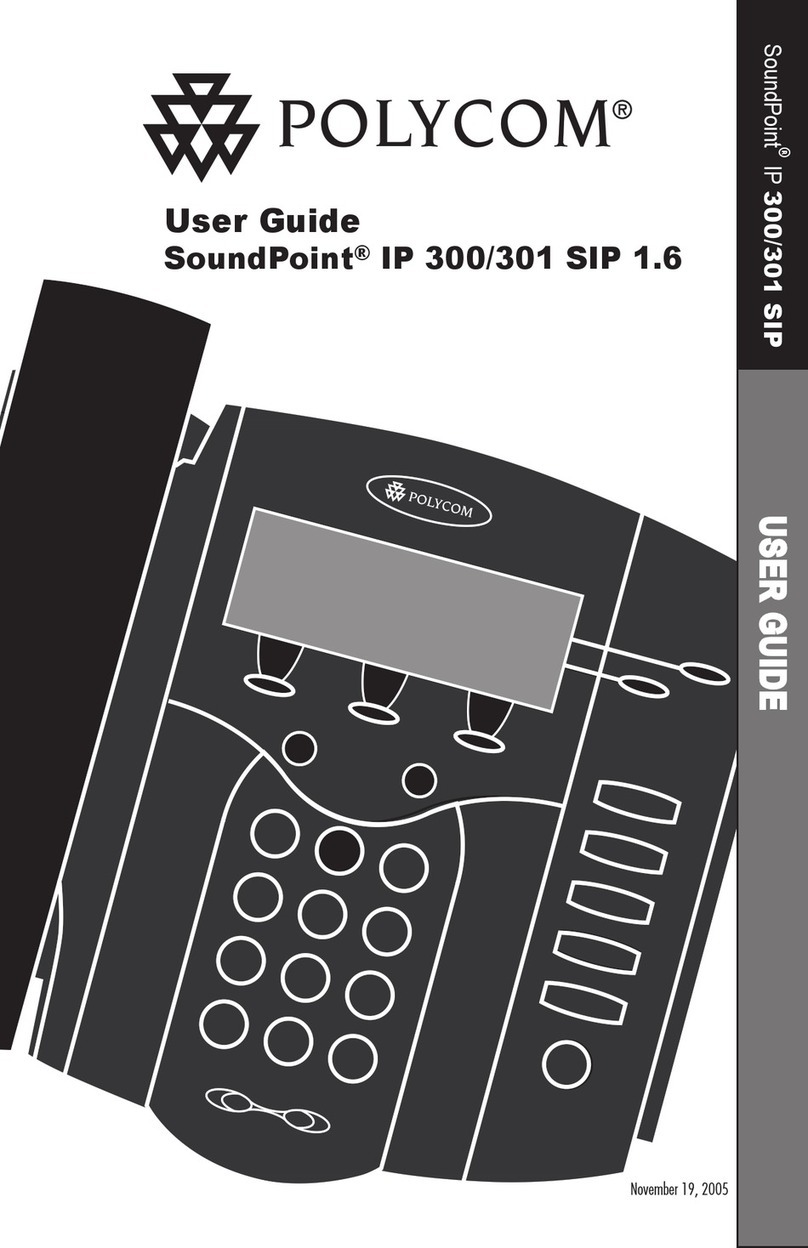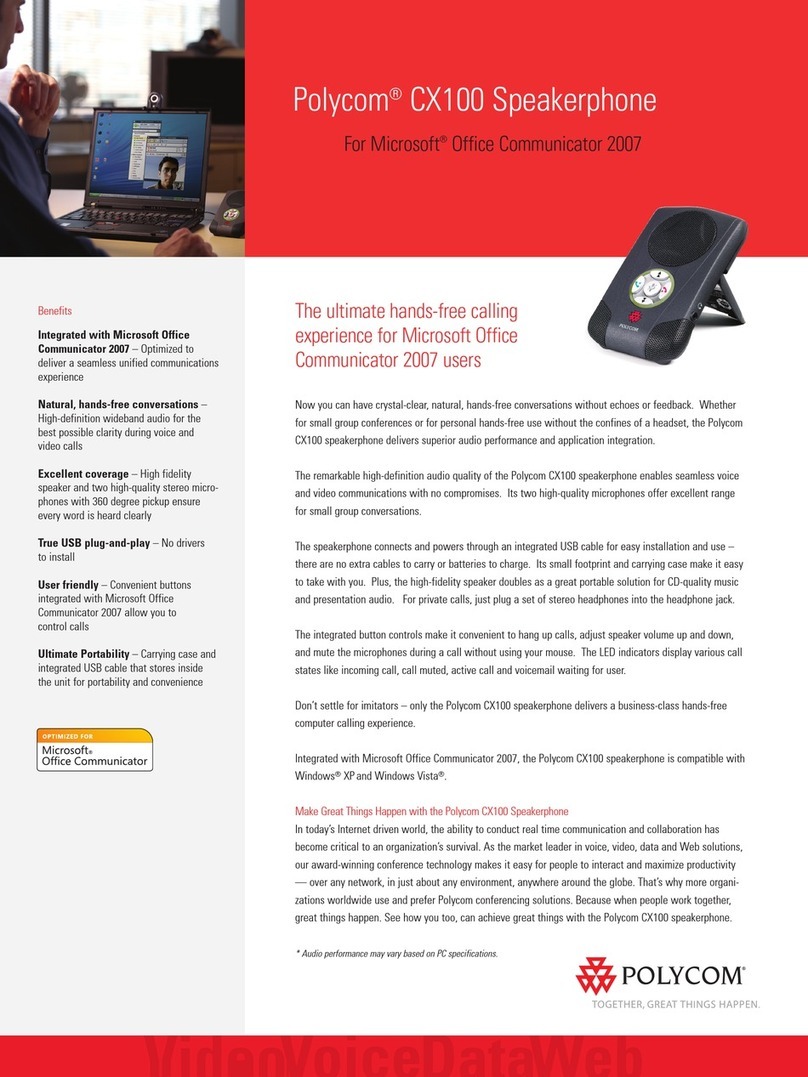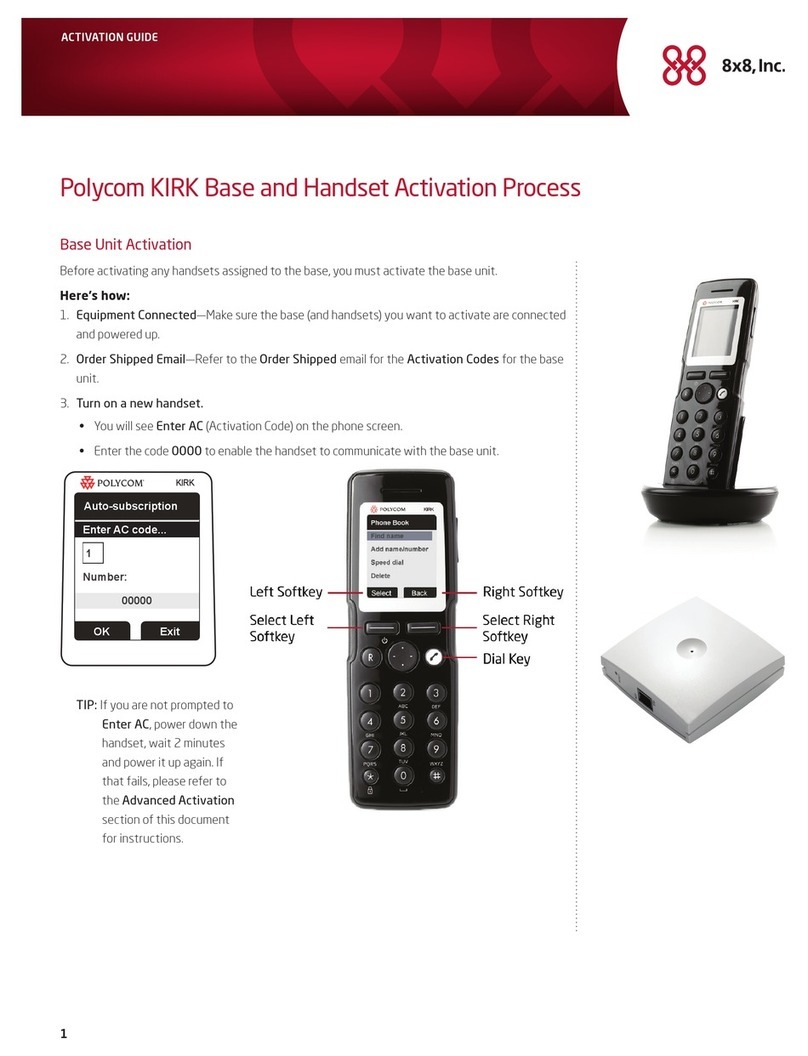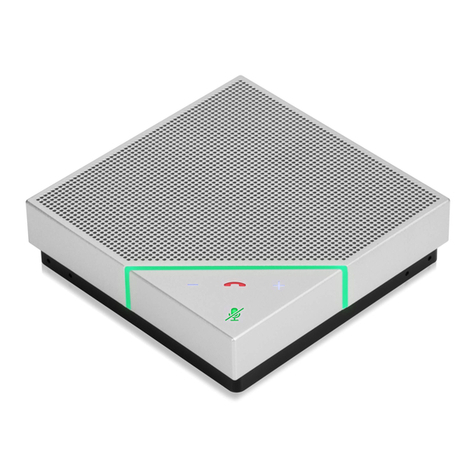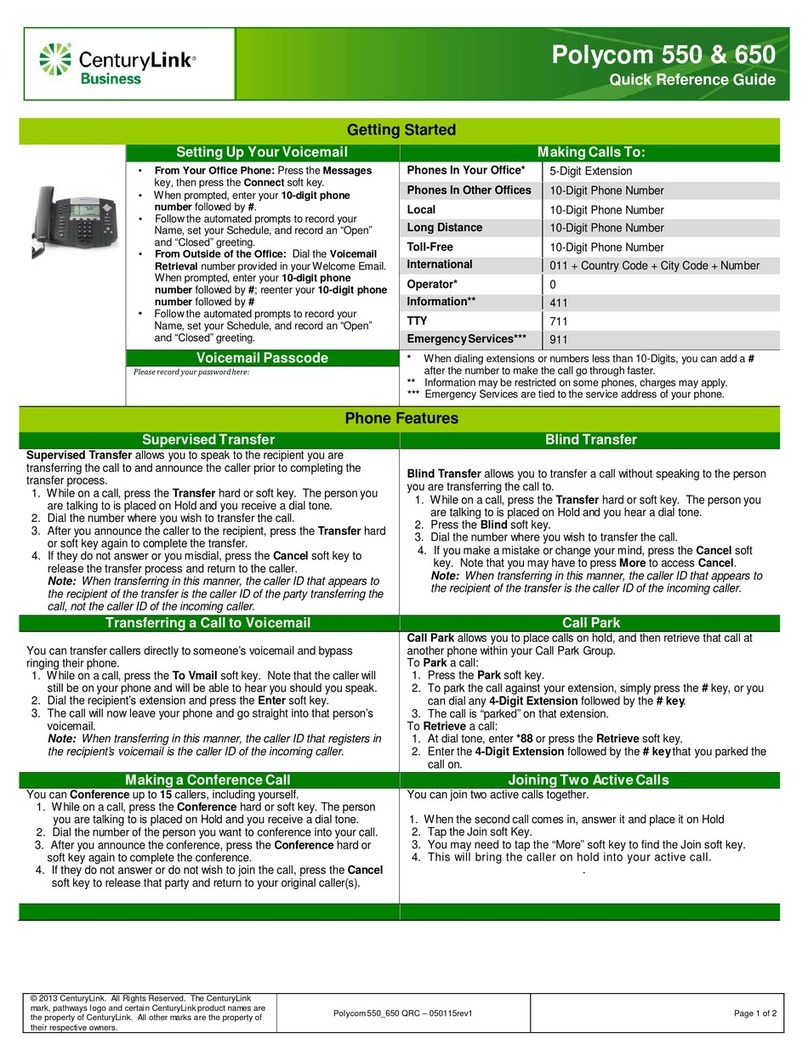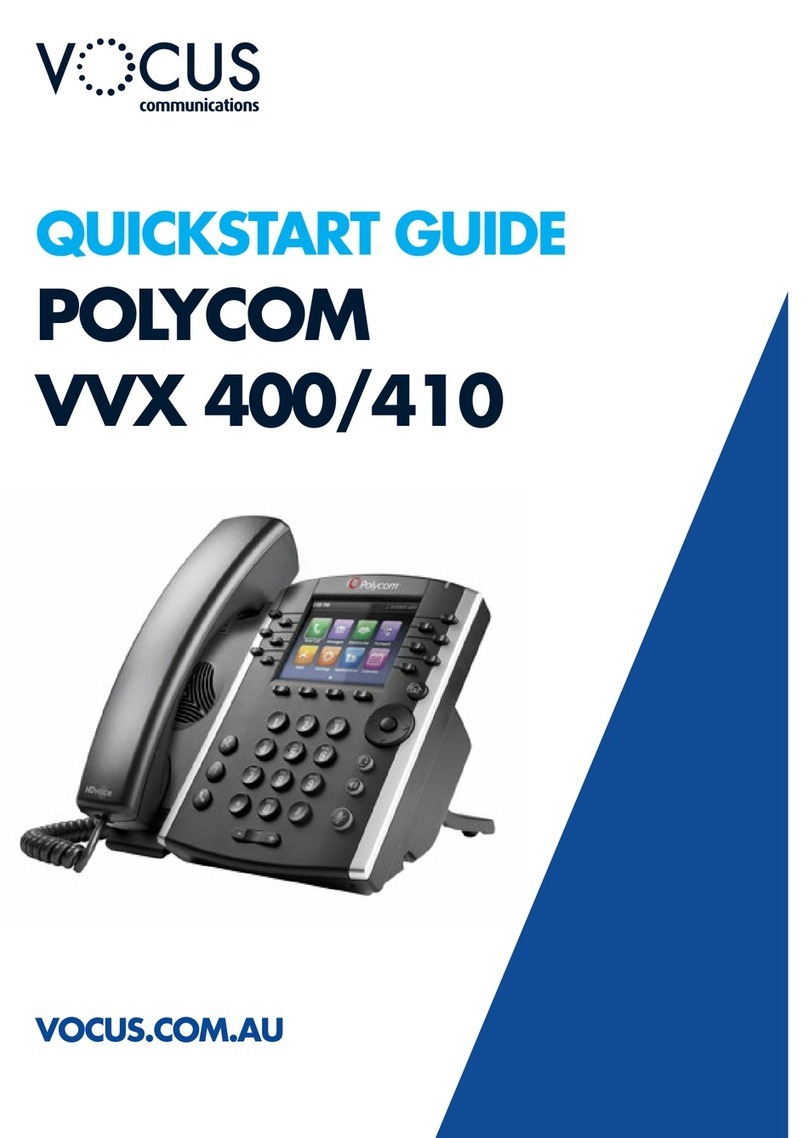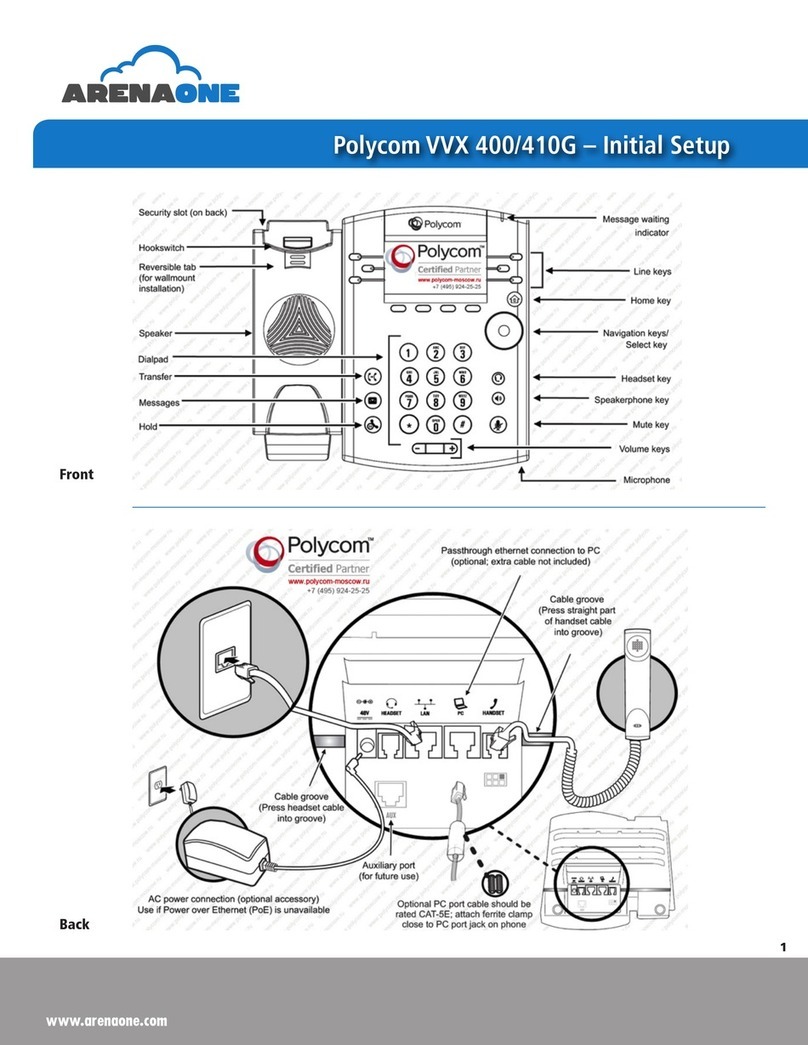Overview of Phone Hardware and Keys –VVX 350 ........................................................... 8
Navigating VVX Business Media Phones.......................................................................... 11
Accessing Screens on VVX Phone .........................................................................11
Access the Home Screen.........................................................................................12
Access the Calls Screen..........................................................................................12
Access the Lines Screen..........................................................................................12
Access the Active Call Screen ................................................................................. 13
Switch Among Phone Screens.................................................................................13
Icons and Status Indicators......................................................................................14
Audio Calls ..................................................................................................................... 15
Placing and Answering Audio Calls..........................................................................15
Placing Audio Calls..................................................................................................15
Place a Call from the Dialler.....................................................................................15
Place an International Call ....................................................................................... 15
Place a Call from Recent Calls.................................................................................16
Calling Favourites.................................................................................................... 16
Calling Contacts from the Directory.......................................................................... 16
Call a Contact from a Directory................................................................................16
Call a Contact from the Directory Search Screen.....................................................16
Redial a Number...................................................................................................... 17
Answering Audio Calls.............................................................................................17
Answer an Incoming Call .........................................................................................17
Answer a Call from the Calls Screen if Voicemail Disabled......................................18
Answer a Call When in a Call................................................................................... 18
Switch Among the Handset, Headset, and Speakerphone.......................................18
Mute and Unmute Audio ..........................................................................................18
Holding and Resuming Calls....................................................................................18
Hold a Call...............................................................................................................19
Resume a Call .........................................................................................................19
Ending Calls.............................................................................................................19
End an Active Audio Call..........................................................................................19
End a Held Call........................................................................................................19
Transferring Calls.....................................................................................................19
Choose a Default Transfer Type..............................................................................19
Transfer a Call .........................................................................................................20
Cancel a Transfer ....................................................................................................20