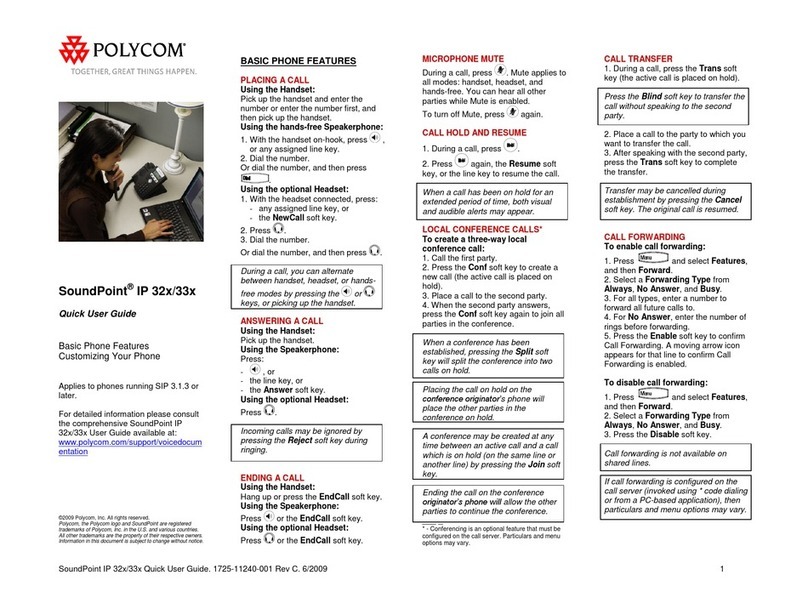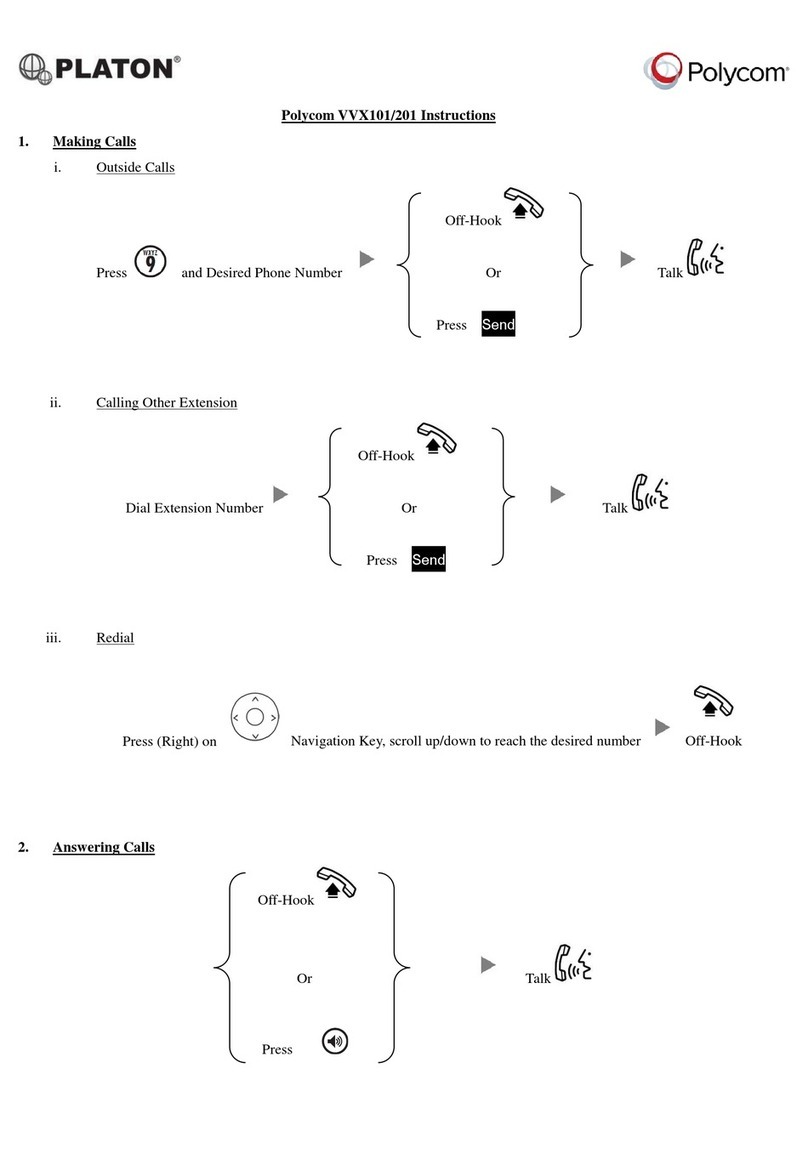Polycom VVX 401 Reference guide
Other Polycom Telephone manuals

Polycom
Polycom VVX 600 series User manual
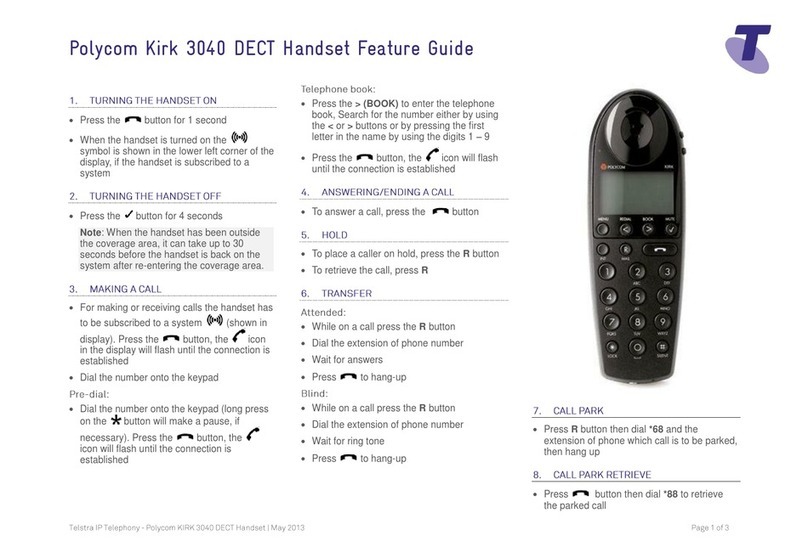
Polycom
Polycom KIRK 3040 Specification sheet
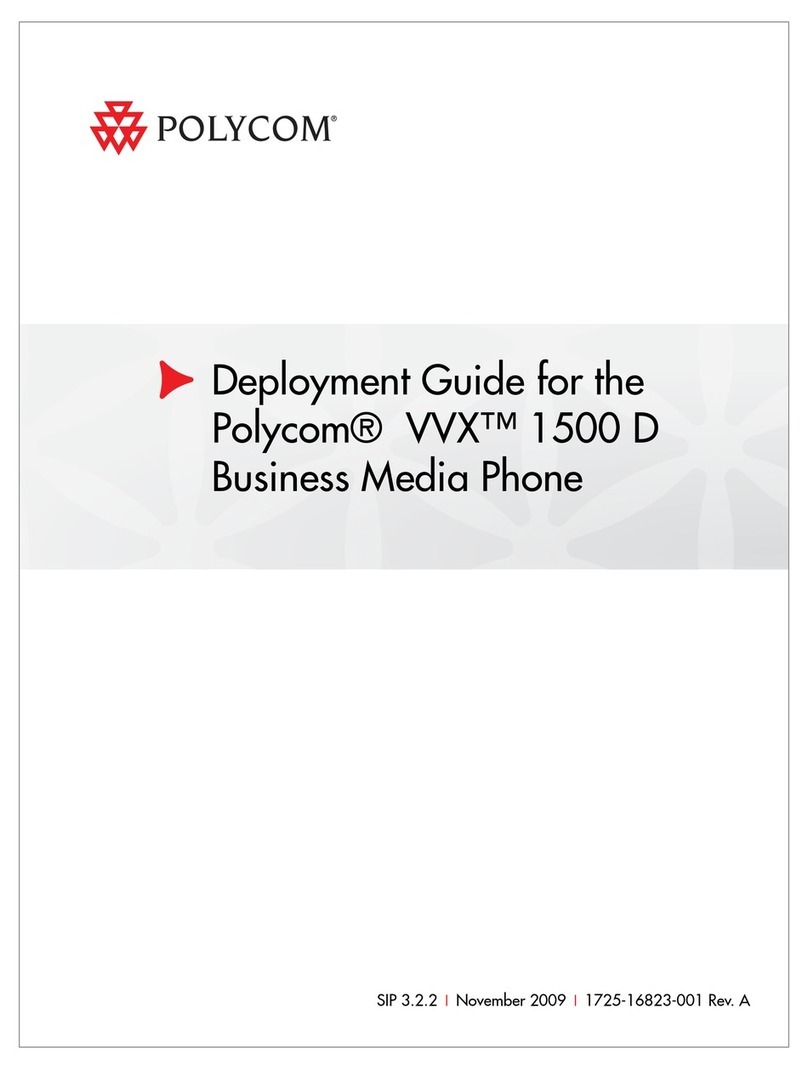
Polycom
Polycom VVX 1500 D Quick reference guide
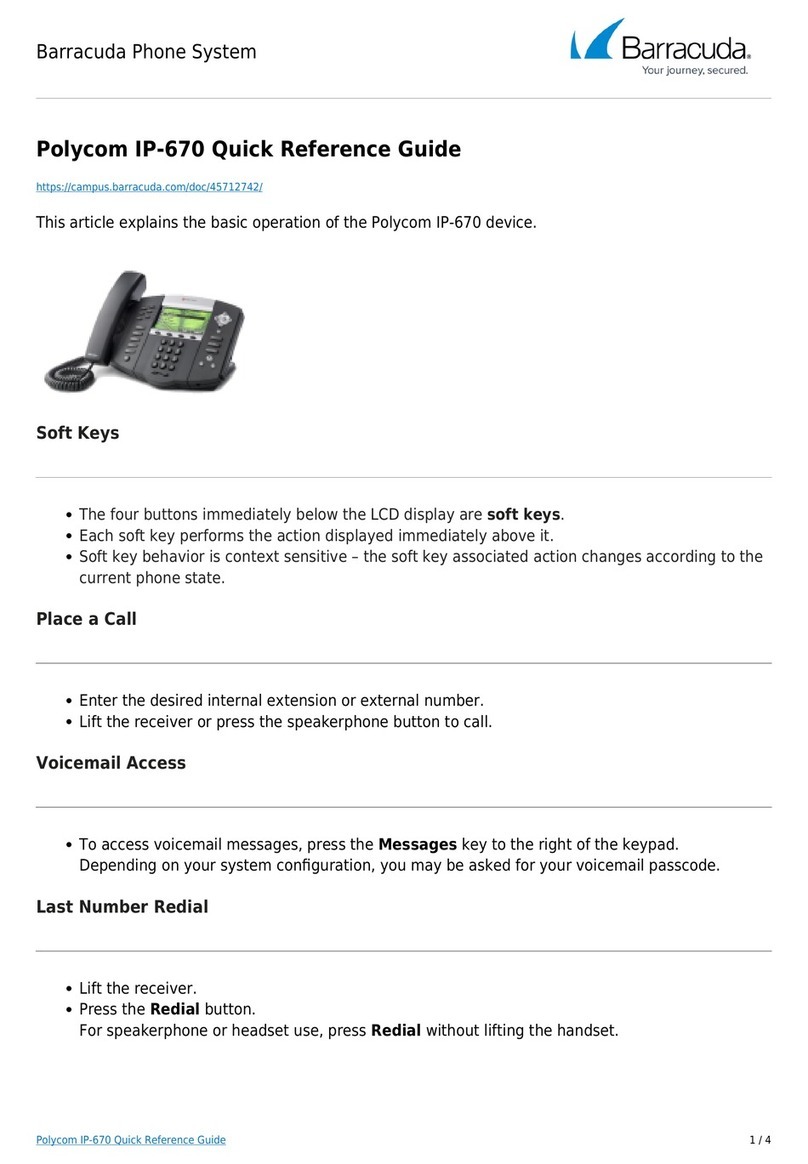
Polycom
Polycom SoundPoint IP 670 User manual

Polycom
Polycom 2-Line Phone User manual
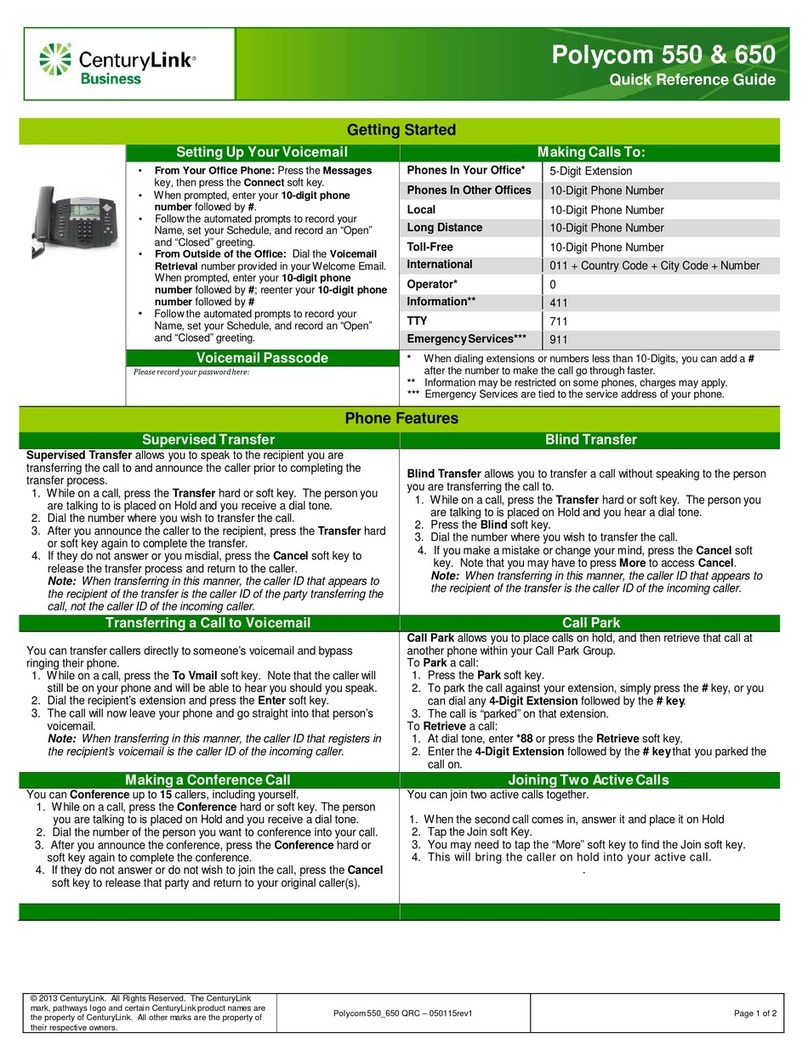
Polycom
Polycom SoundPoint IP 550 User manual

Polycom
Polycom VVX 101 Instruction manual
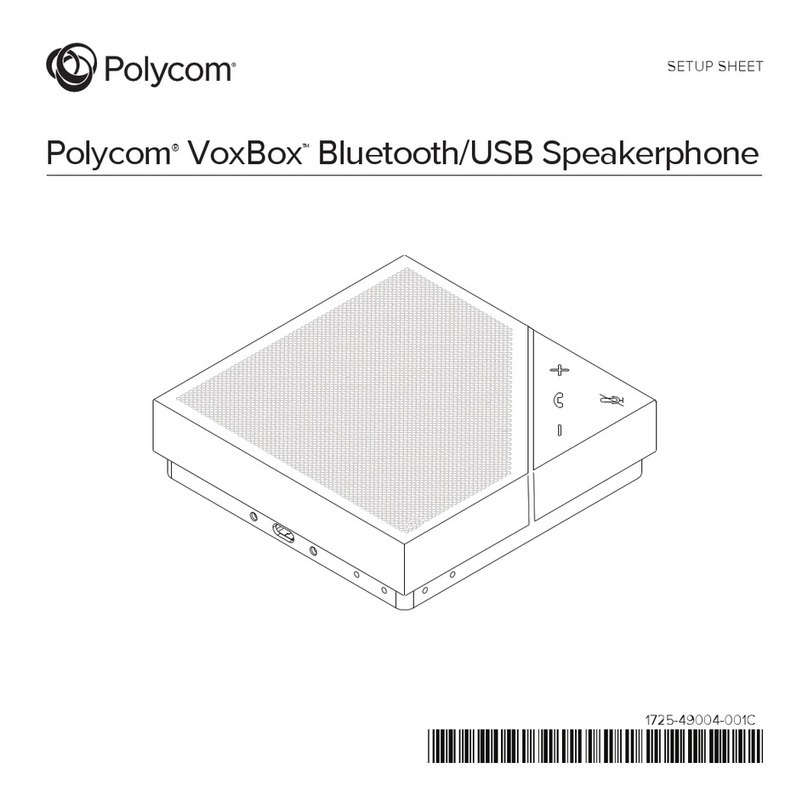
Polycom
Polycom VoxBox Manual

Polycom
Polycom VVX-250 Series User manual
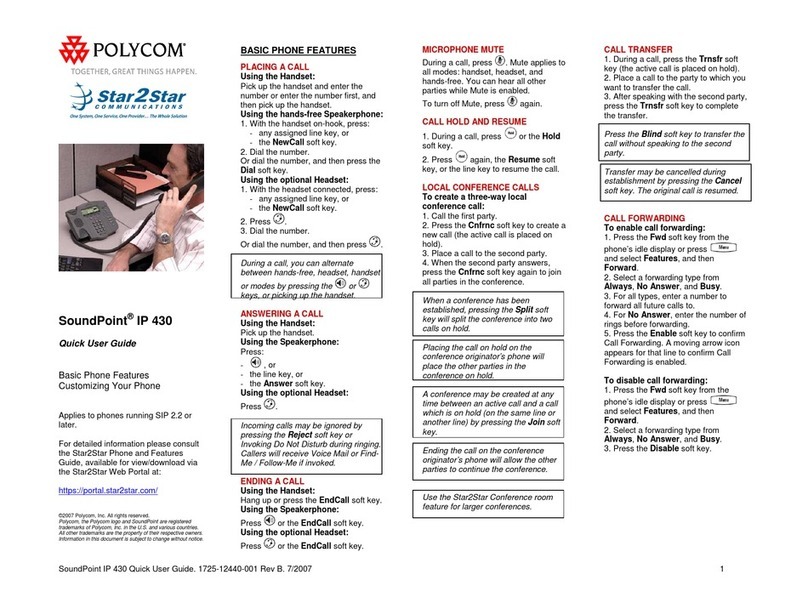
Polycom
Polycom Polycom SoundPoint IP 430 Instruction manual
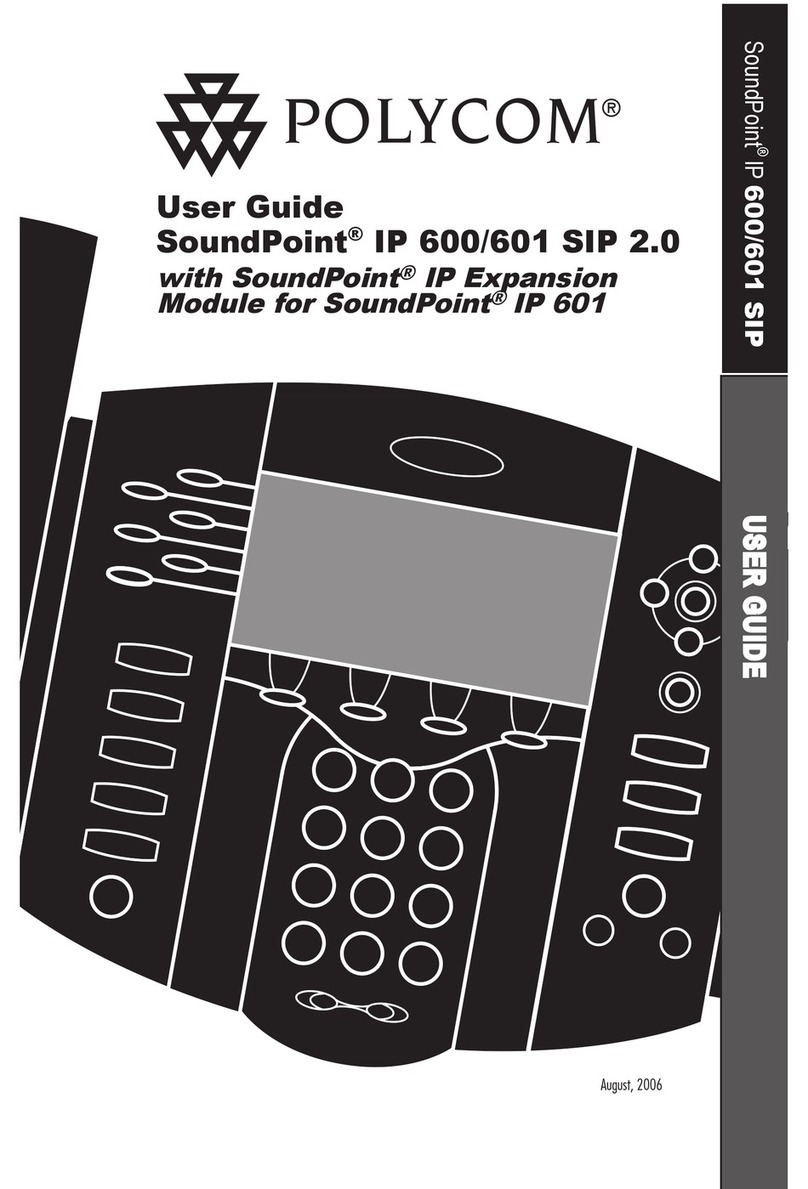
Polycom
Polycom 2200-11631-001 User manual
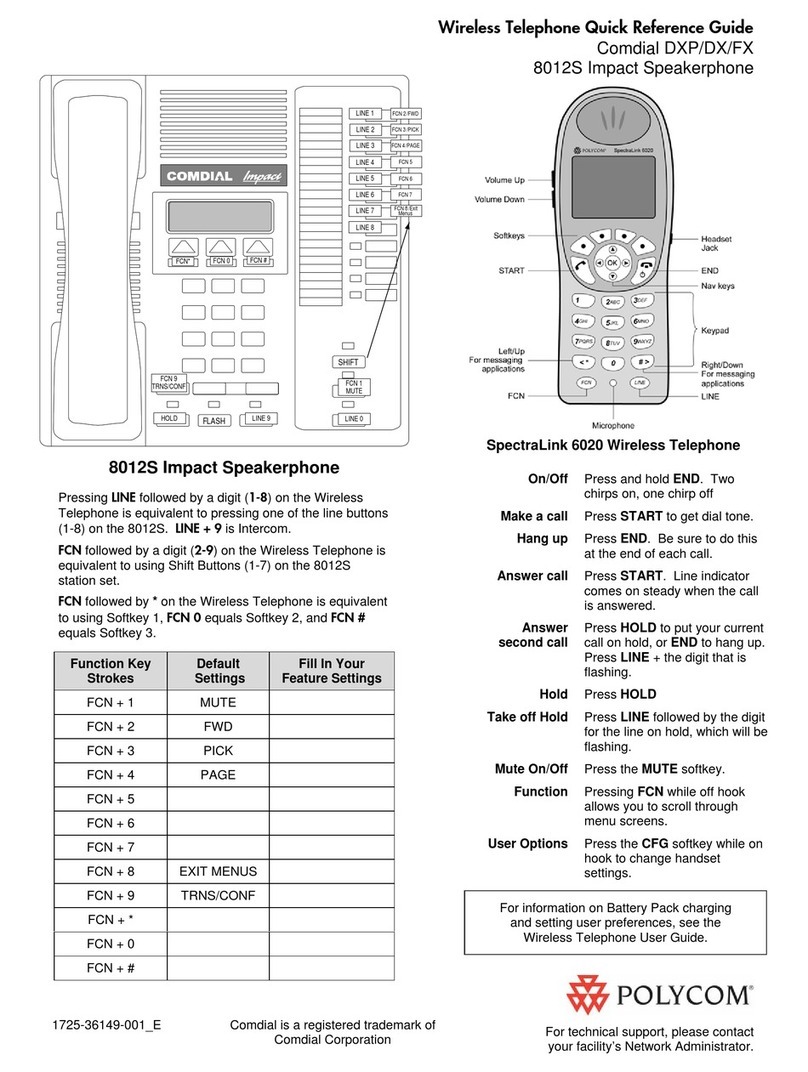
Polycom
Polycom SpectraLink 8012S User manual
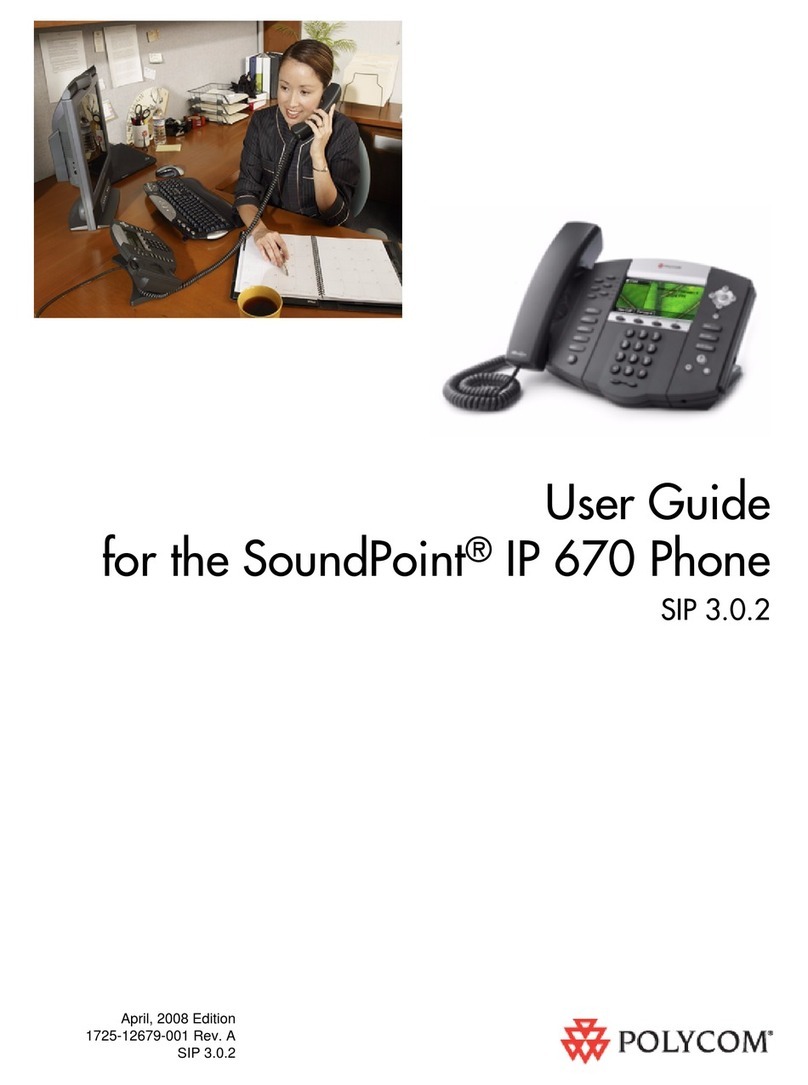
Polycom
Polycom SoundPoint IP 670 SIP User manual
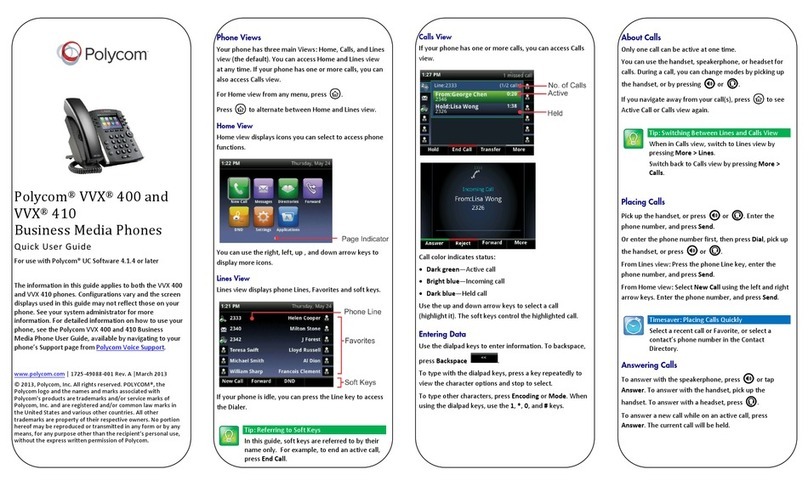
Polycom
Polycom VVX 400 Instruction manual
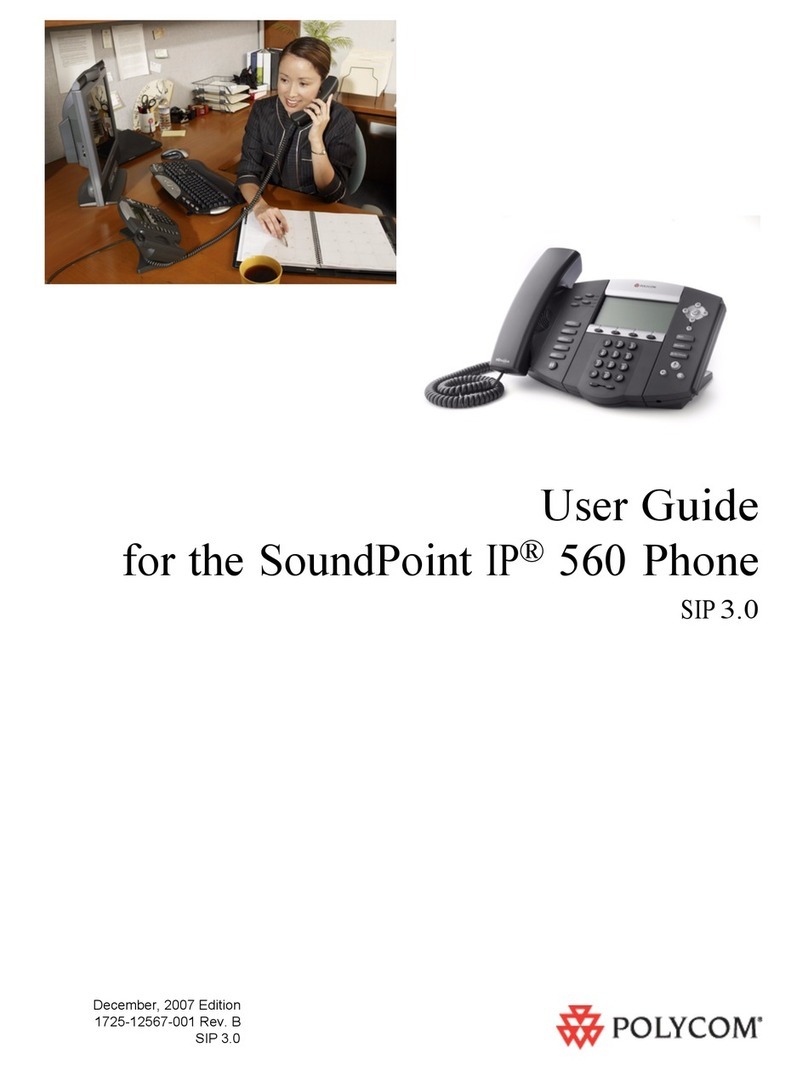
Polycom
Polycom SoundPoint IP 560 User manual

Polycom
Polycom VVX 500 Instruction manual

Polycom
Polycom SoundStation IP 5000 User manual
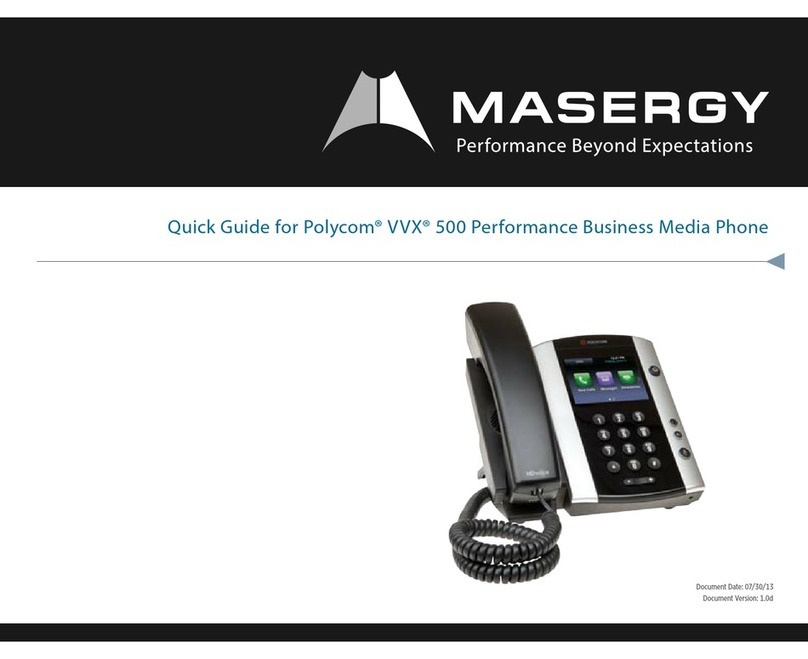
Polycom
Polycom VVX 500 series User manual

Polycom
Polycom VVX-350 Series User manual
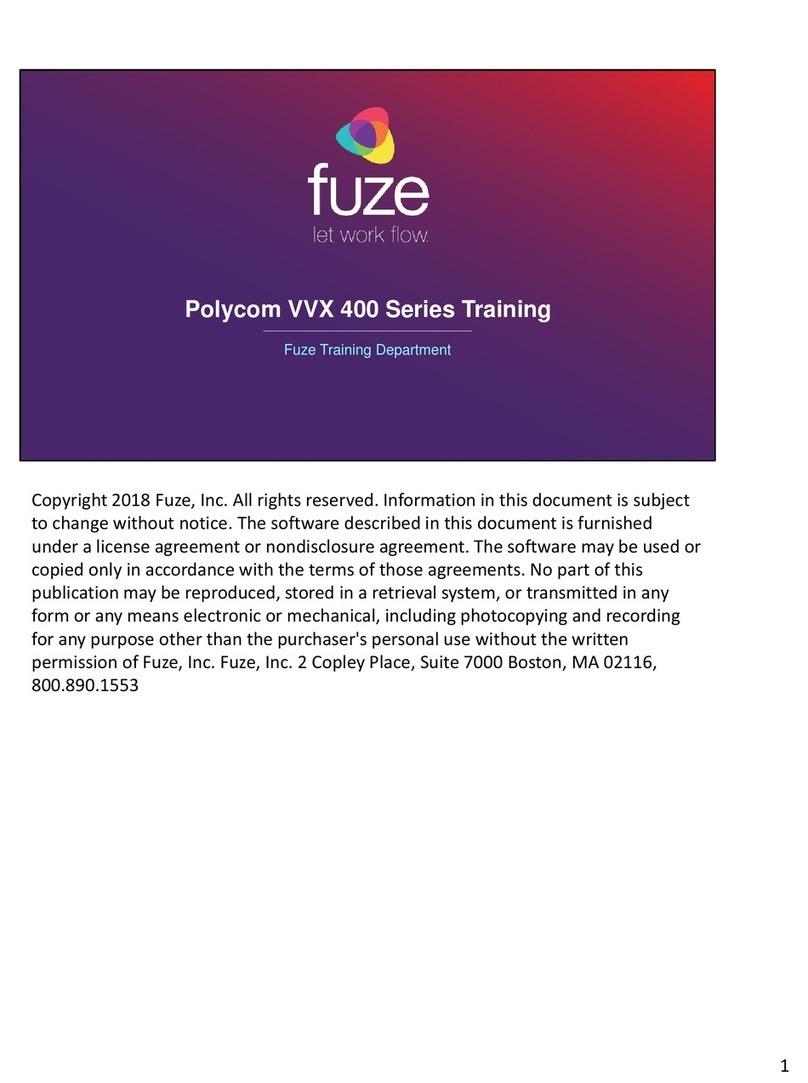
Polycom
Polycom VVX 400 Installation guide