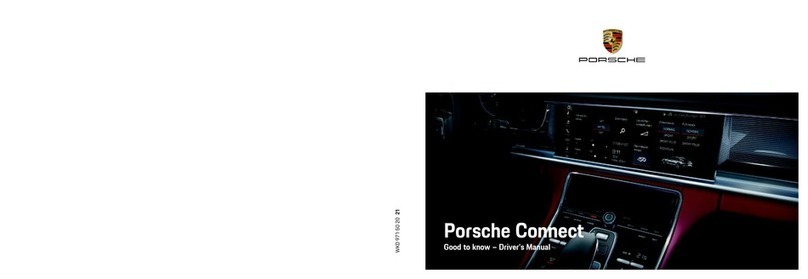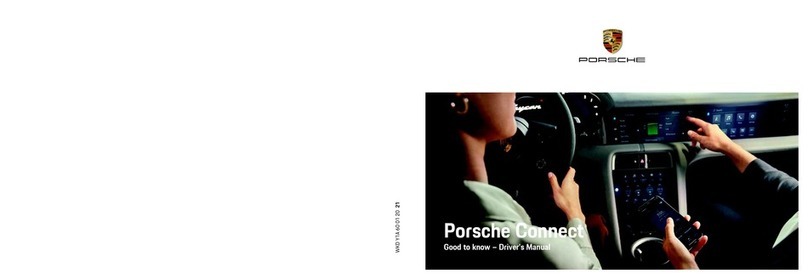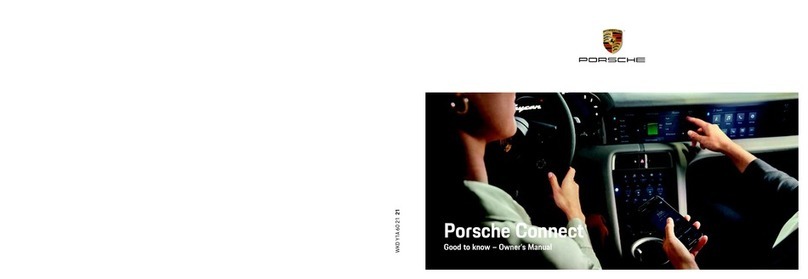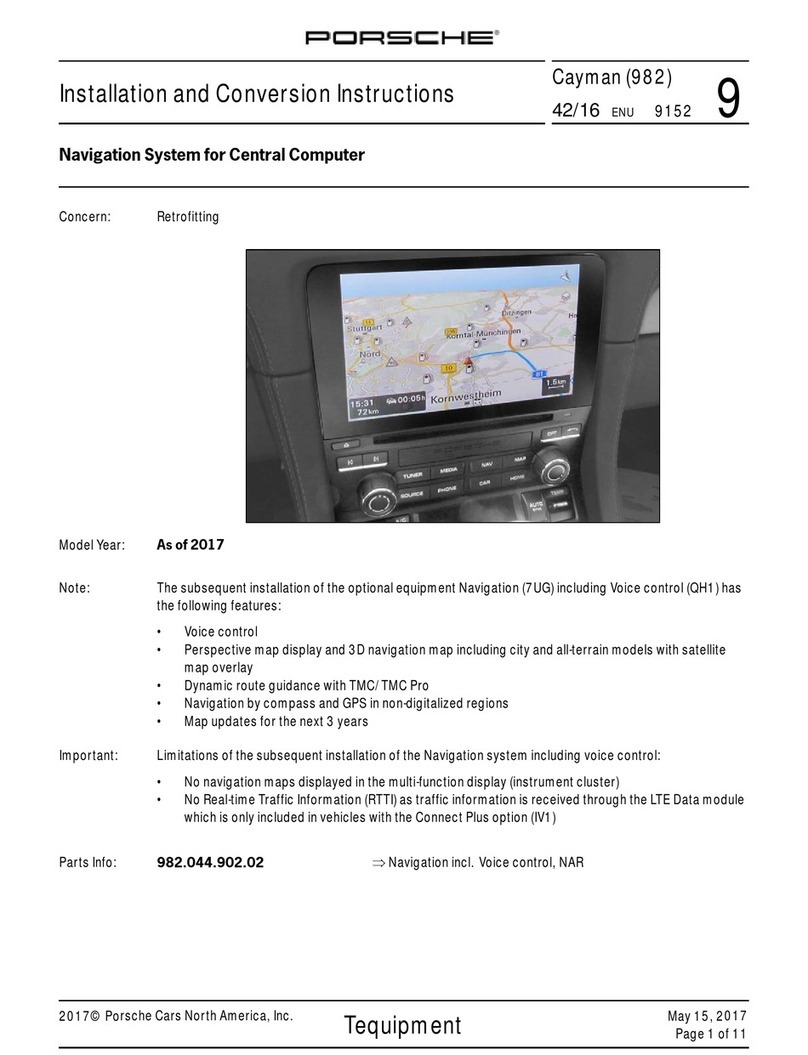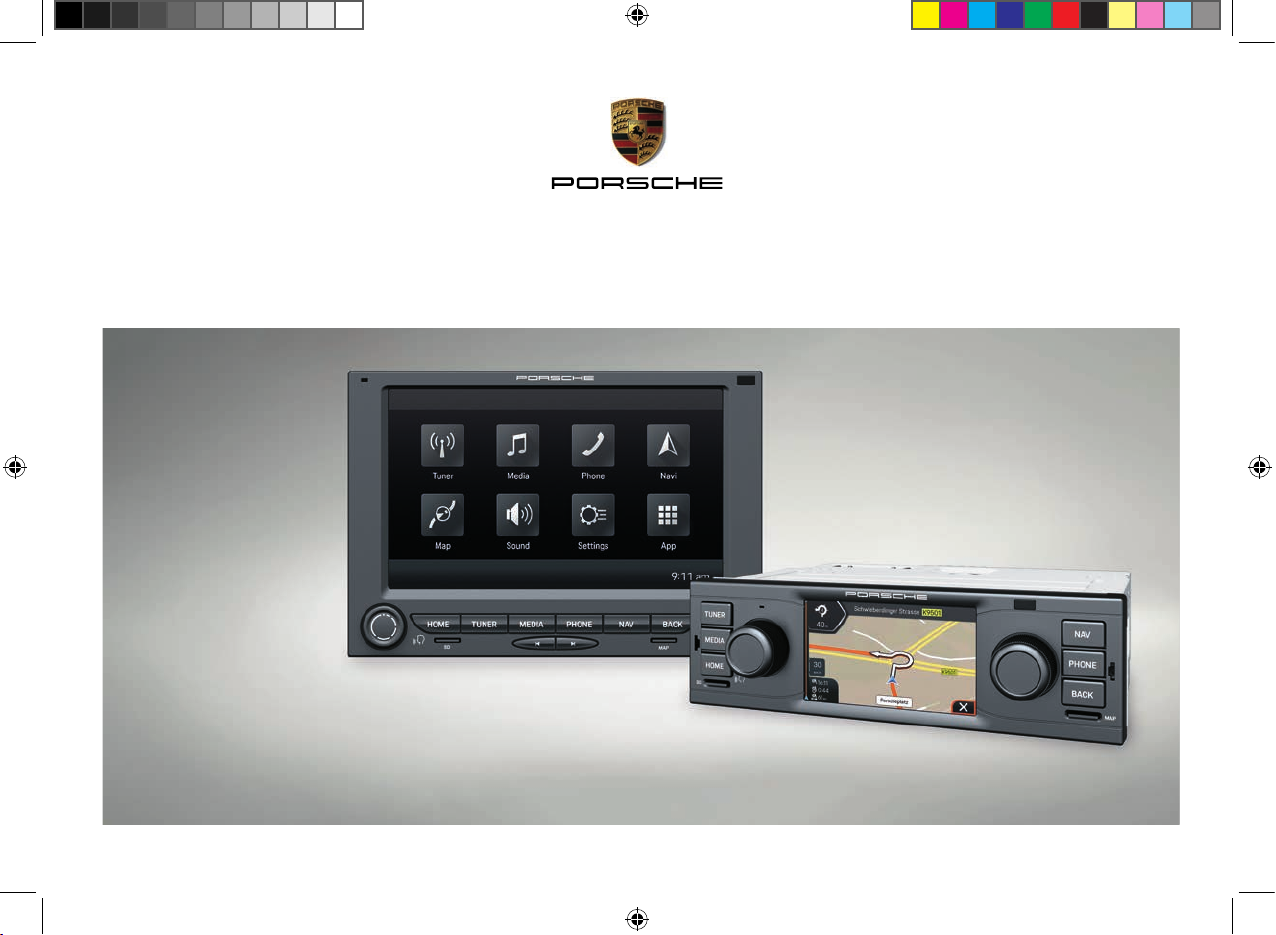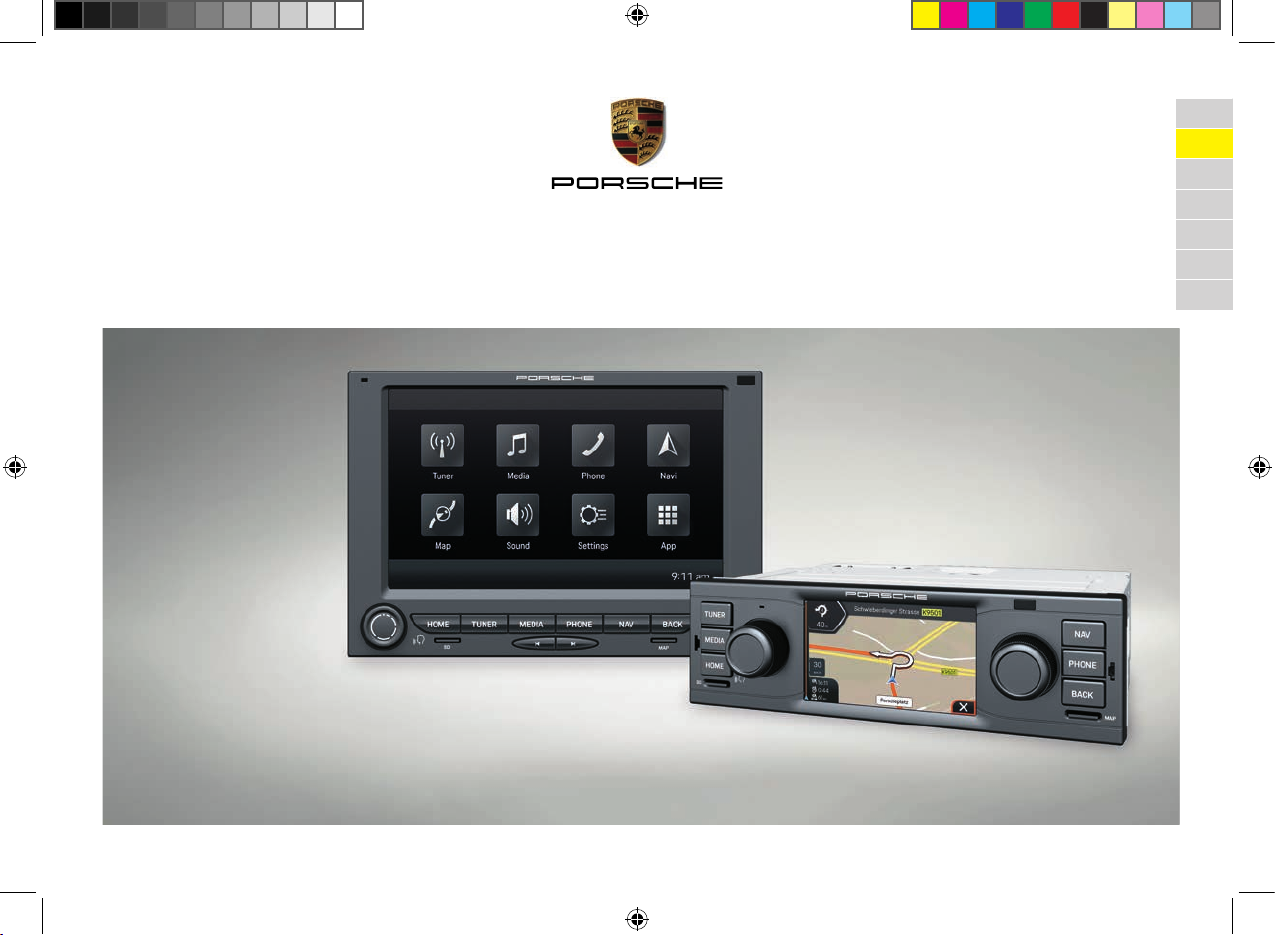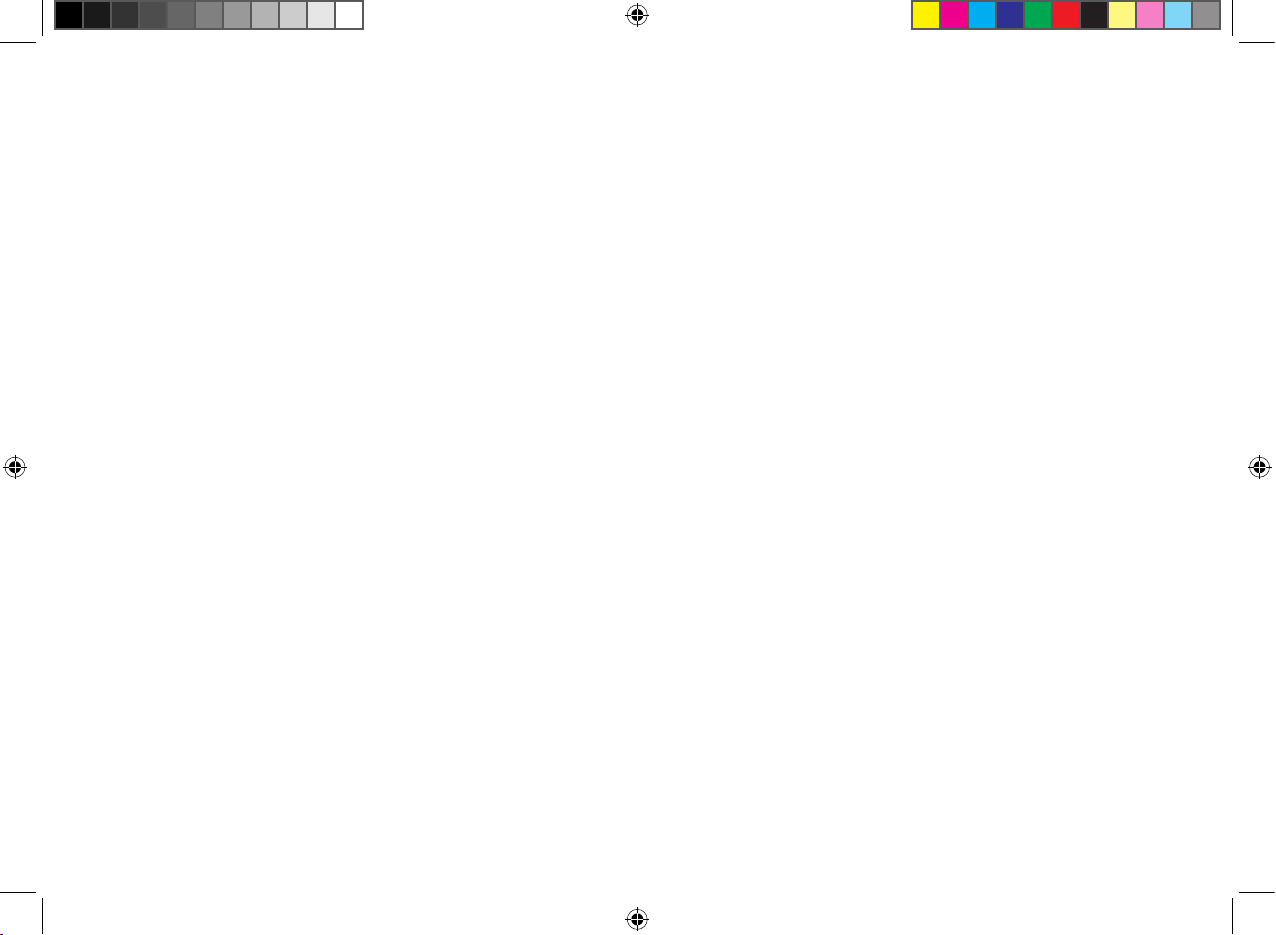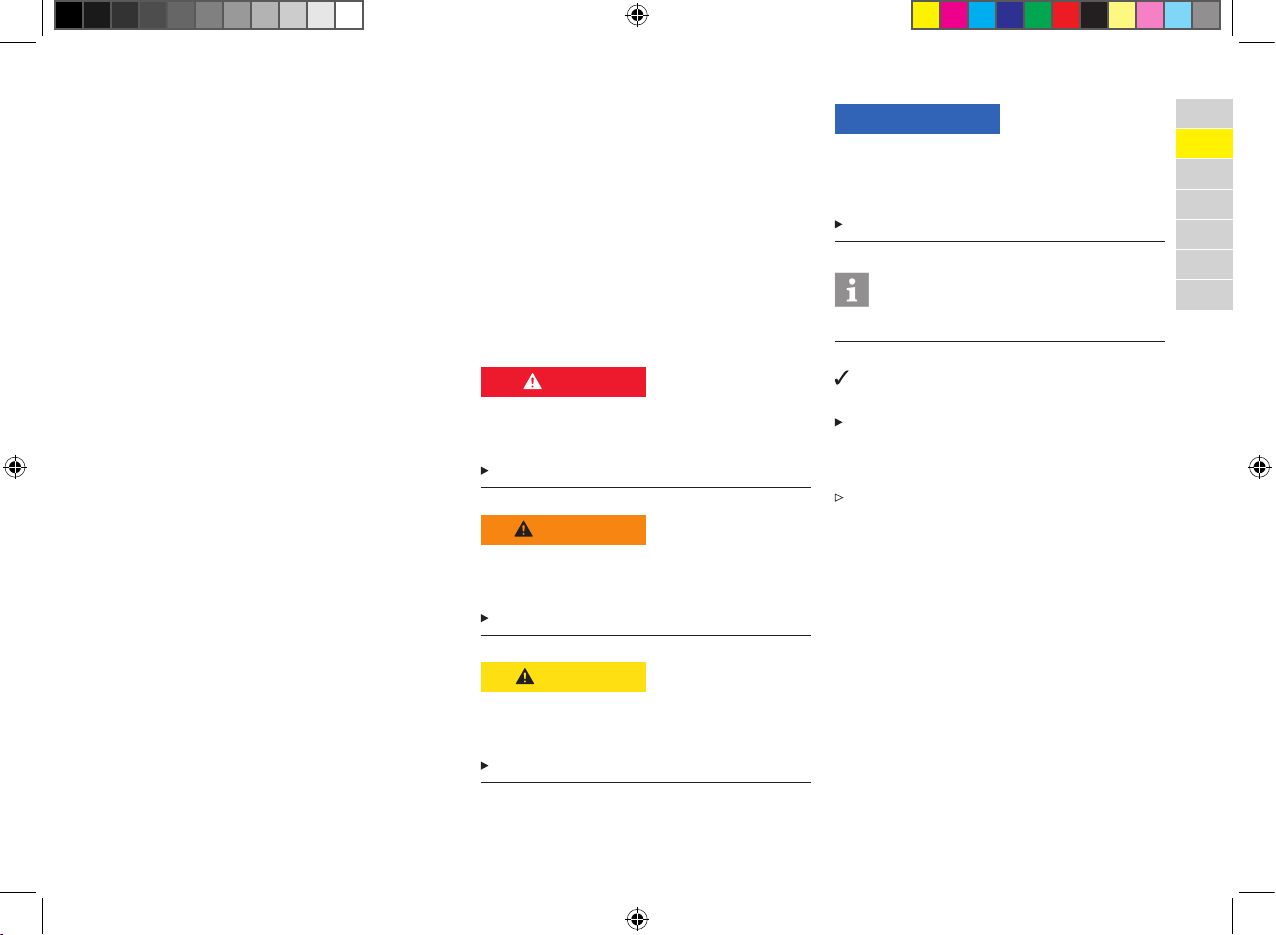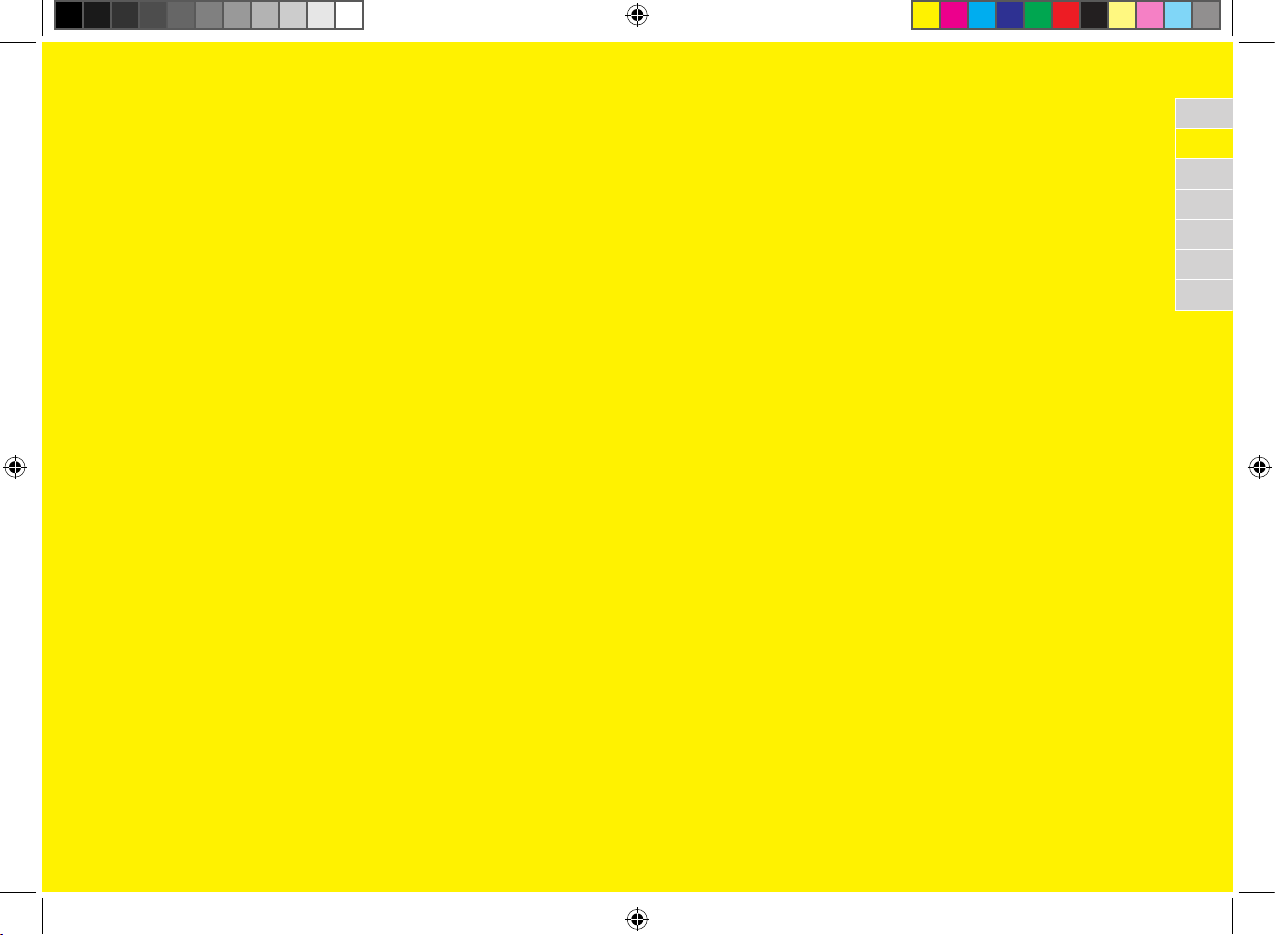Table of contents
8
Table of contents
Overviews ...................................................11
Controls and their functions .........................................12
The Mediabox ....................................................................15
HOME screen ....................................................................16
Radio function controls ..................................................18
Audio player controls ......................................................20
Bluetooth function controls ..........................................22
Operating PCCM/PCCM Plus .................24
Basic functions .................................................................25
Switching Porsche Classic Communication
Management on and o .................................................25
Switching on/o via the ignition .................................25
Switching on/o via the le-hand knob ....................25
Adjusting the volume ......................................................25
Mute ....................................................................................25
Cancel muting ...................................................................25
Selecting the operating mode ......................................25
Menu types and operation options ............................25
Which menus are available? ..........................................25
The HOME Menu ..............................................................25
Jump back to the HOME menu ....................................25
Options menus .................................................................25
Calling up and operating menu types ........................25
Call up main menus .........................................................25
Call up options menus ....................................................25
Operating menus with the touchscreen ....................25
Operating menus with the right-hand knob .............25
Exit menus .........................................................................26
Jump back to the next higher menu ...........................26
Jump back to main menu ..............................................26
Return to the top level of a main menu ......................26
Operating lists .................................................................26
Operating the input menus ...........................................26
Check boxes ......................................................................26
Option elds ......................................................................26
Sound settings...........................................27
Sound settings Sound ....................................................28
Default Equalizer Settings .............................................28
Custom Equalizer Settings ............................................28
Resetting the Equalizer Settings ................................28
Switch Loudness on/o .................................................28
Set Fader ............................................................................28
Adjust Balance ..................................................................28
Rest sound settings ........................................................28
System settings ........................................29
System settings ...............................................................30
Setting the time ..............................................................30
Setting the date ...............................................................30
Set the date format .........................................................30
Synchronise time .............................................................30
Set standby time ..............................................................30
Switching tone button on/o .......................................30
Activate automatic day/night mode ...........................30
Own setting for Day/Night mode ................................30
Controller setting .............................................................31
Set the menu language .................................................31
Individually adjust the volume of the audio
sources. ...............................................................................31
Version info ........................................................................31
Factory settings (Factory reset) ..................................32
Tuner ............................................................33
Brief overview ...................................................................34
Setting the reception band ...........................................35
Tuning in to a station ......................................................35
Display and select saved stations (presets) .............35
Setting stations via skip buttons ................................35
Setting stations manually ..............................................35
Selecting a station from the station list. ..................35
Saving stations .................................................................35
Saving set station ............................................................35
Save a station from the station list. ............................35
Set trac announcements ............................................35
Switching trac announcements on/o. .................35
Set the volume for trac messages. .........................35
Changing settings ...........................................................36
Media ...........................................................37
Brief overview ...................................................................38
Select media source ........................................................39
Playing media ....................................................................39
Playing music ....................................................................39
Skip forward and backward ..........................................39
Fast forward and rewind ................................................39
Media source is selected. ..............................................40
Repeat song .......................................................................40
Browse media ...................................................................40
Notes on drives and externally connected
devices ...............................................................................40
Inserting and playing a MicroSDHC card ..................40
Removing the MicroSDHC card ...................................40
Connecting and playing a USB stick ..........................40
Playing external audio sources via the Aux
In port ..................................................................................40
Access Apple® CarPlay ...................................................41
OPERATING Apple® CarPlay with the
PCCM/PCCM Plus ...........................................................41
Operate Apple® CarPlay via Siri® speech
recognition .........................................................................41
Call Android Auto™ ...........................................................41
Operating the Android Auto™ with the
PCCM/PCCM Plus ...........................................................42
Operating Android Auto™ via Google Assistant™ .....42
Phone ...........................................................43
Brief overview ...................................................................44
Connect a mobile telephone via Bluetooth® ............45
Connect new mobile telephone ...................................45
Bluetooth®-Function on/o ..........................................45
Connect to a known mobile phone .............................46