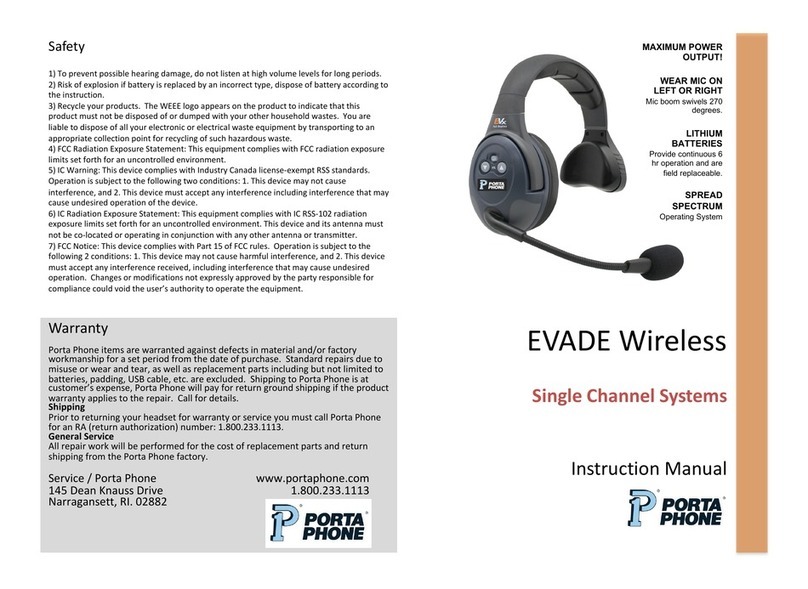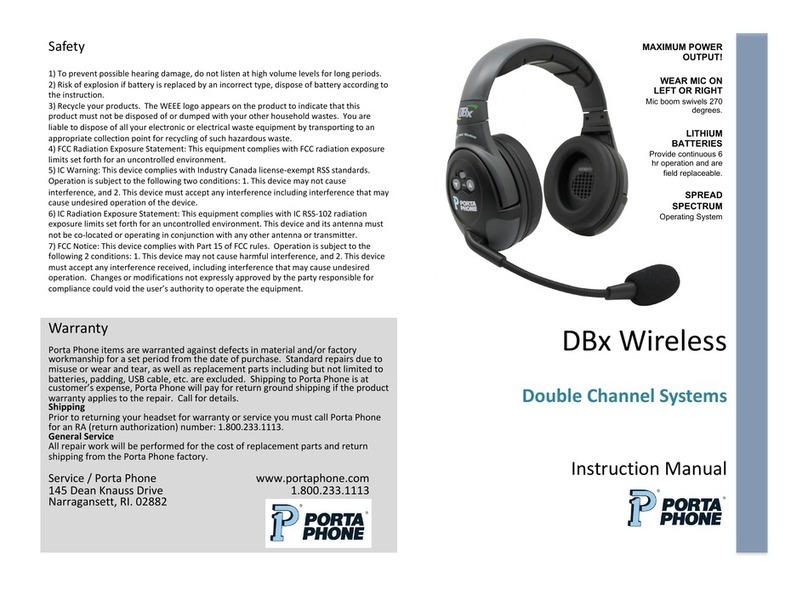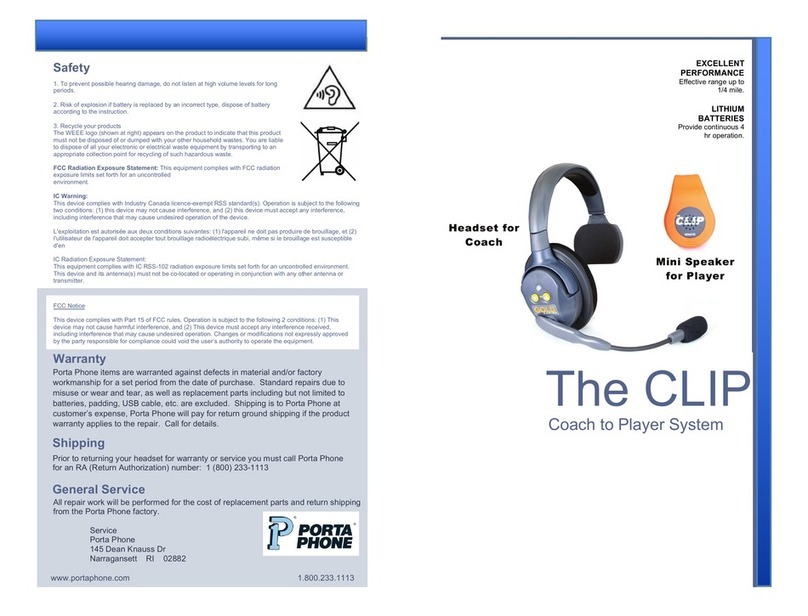All GOLD headsets are warranted against defects in material and/or factory
workmanship for a period of two years from the date of purchase. Standard repairs
due to misuse or wear and tear, as well as replacement parts including but not limited
to batteries, padding, USB cable, etc. are excluded. Shipping is to Porta Phone at
customer’s expense, Porta Phone will pay for return ground shipping if the product
warranty applies to the repair.
Prior to returning your headset for warranty or service you must call Porta Phone and
for an RA (Return Authorization) number: 1 (800) 233-1113
www.portaphone.com 1.800.233.1113
All repair work will be performed for the cost of replacement parts and return shipping
from the Porta Phone factory.
EXCELLENT
PERFORMANCE
Effective range up to
1/4 mile.
WEAR ON LEFT
OR RIGHT EAR
Mic boom swivels
270 degrees.
LITHIUM
BATTERIES
Provide continuous 6
hr operation and are
field replaceable.
SPREAD
SPECTRUM
Operating System
1. To prevent possible hearing damage, do not listen at high volume levels for long
2. Risk of explosion if battery is replaced by an incorrect type, dispose of battery
according to the instruction.
The WEEE logo (shown at right) appears on the product to indicate that this product
must not be disposed of or dumped with your other household wastes. You are liable
to dispose of all your electronic or electrical waste equipment by transporting to an
appropriate collection point for recycling of such hazardous waste.
FCC Radiation Exposure Statement: This equipment complies with FCC radiation
exposure limits set forth for an uncontrolled
This device complies with Industry Canada licence-exempt RSS standard(s). Operation is subject to the following
two conditions: (1) this device may not cause interference, and (2) this device must accept any interference,
including interference that may cause undesired operation of the device.
L'exploitation est autorisée aux deux conditions suivantes: (1) l'appareil ne doit pas produire de brouillage, et (2)
l'utilisateur de l'appareil doit accepter tout brouillage radioélectrique subi, même si le brouillage est susceptible
d'en
IC Radiation Exposure Statement:
This equipment complies with IC RSS-102 radiation exposure limits set forth for an uncontrolled environment.
This device and its antenna(s) must not be co-located or operating in conjunction with any other antenna or
transmitter.
FCC Notice
This device complies with Part 15 of FCC rules. Operation is subject to the following 2 conditions: (1) This device
may not cause harmful interference, and (2) This device must accept any interference received, including
interference that may cause undesired operation. Changes or modifications not expressly approved by the party
responsible for compliance could void the user’s authority to operate the equipment.