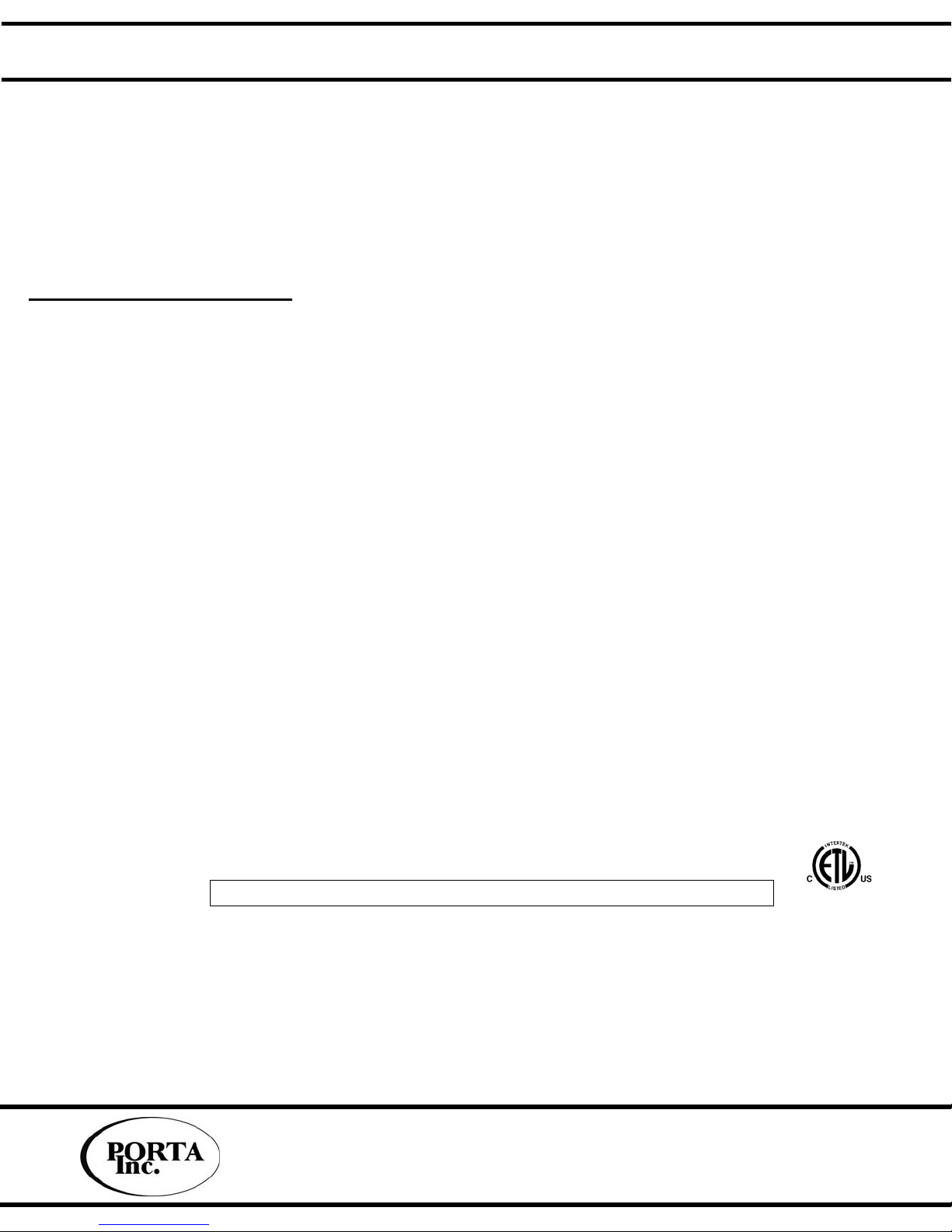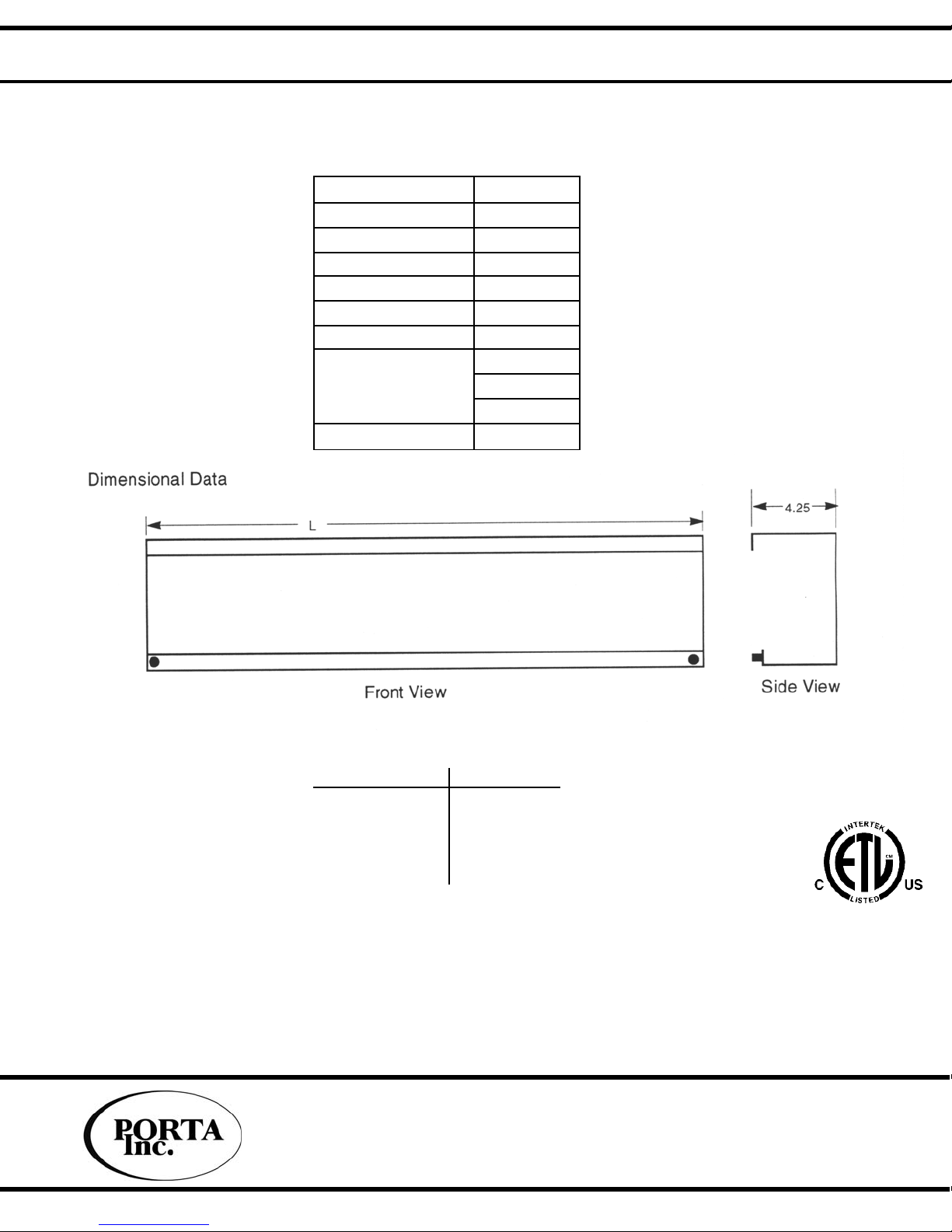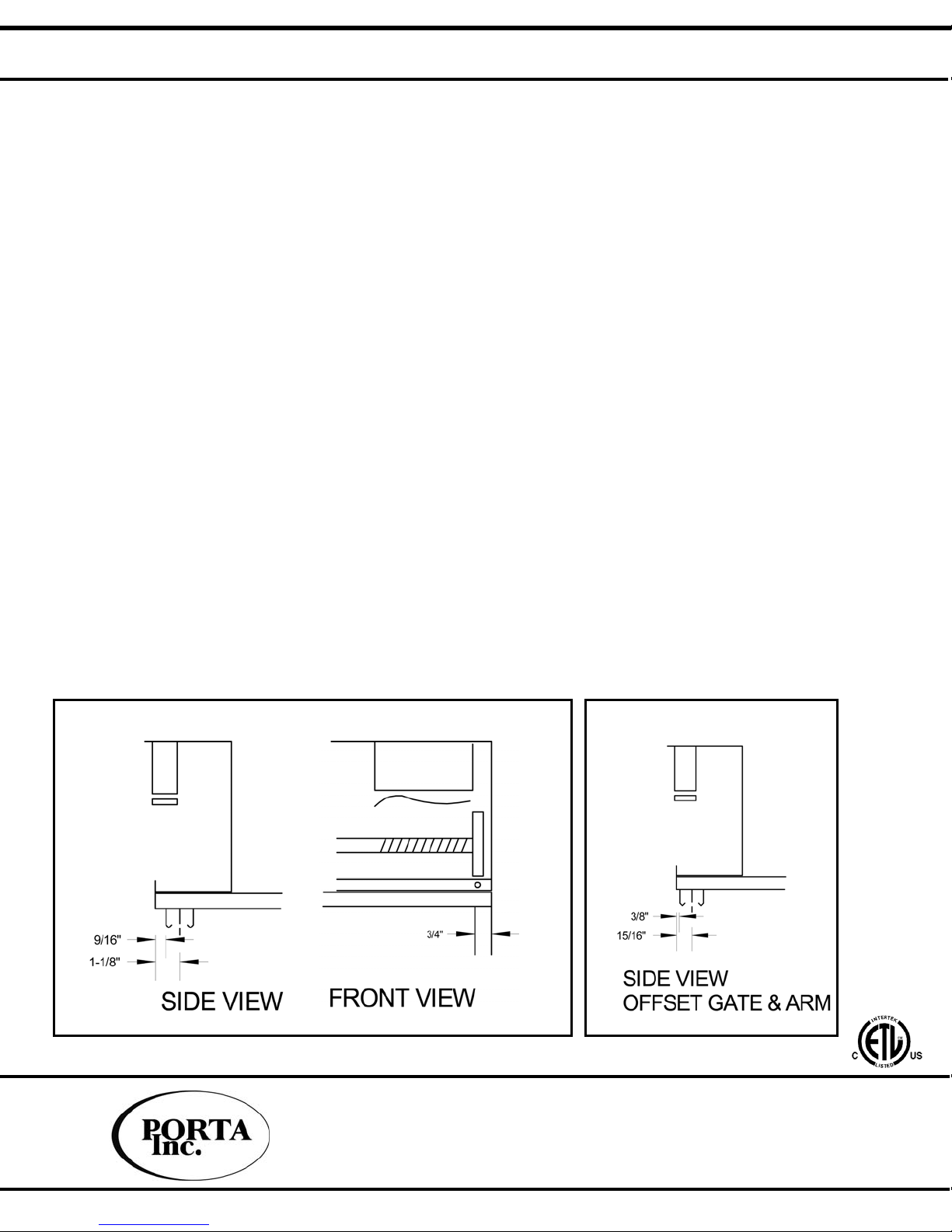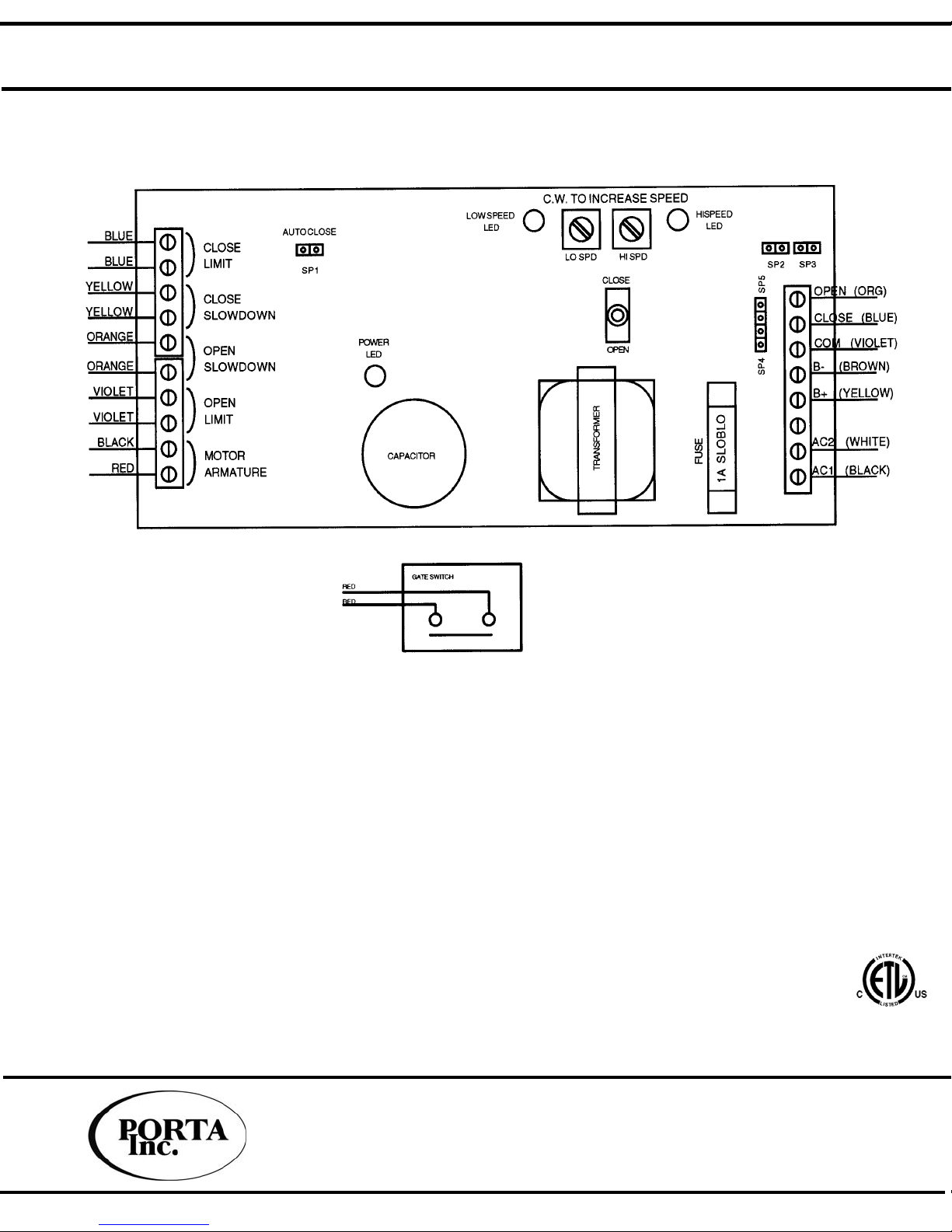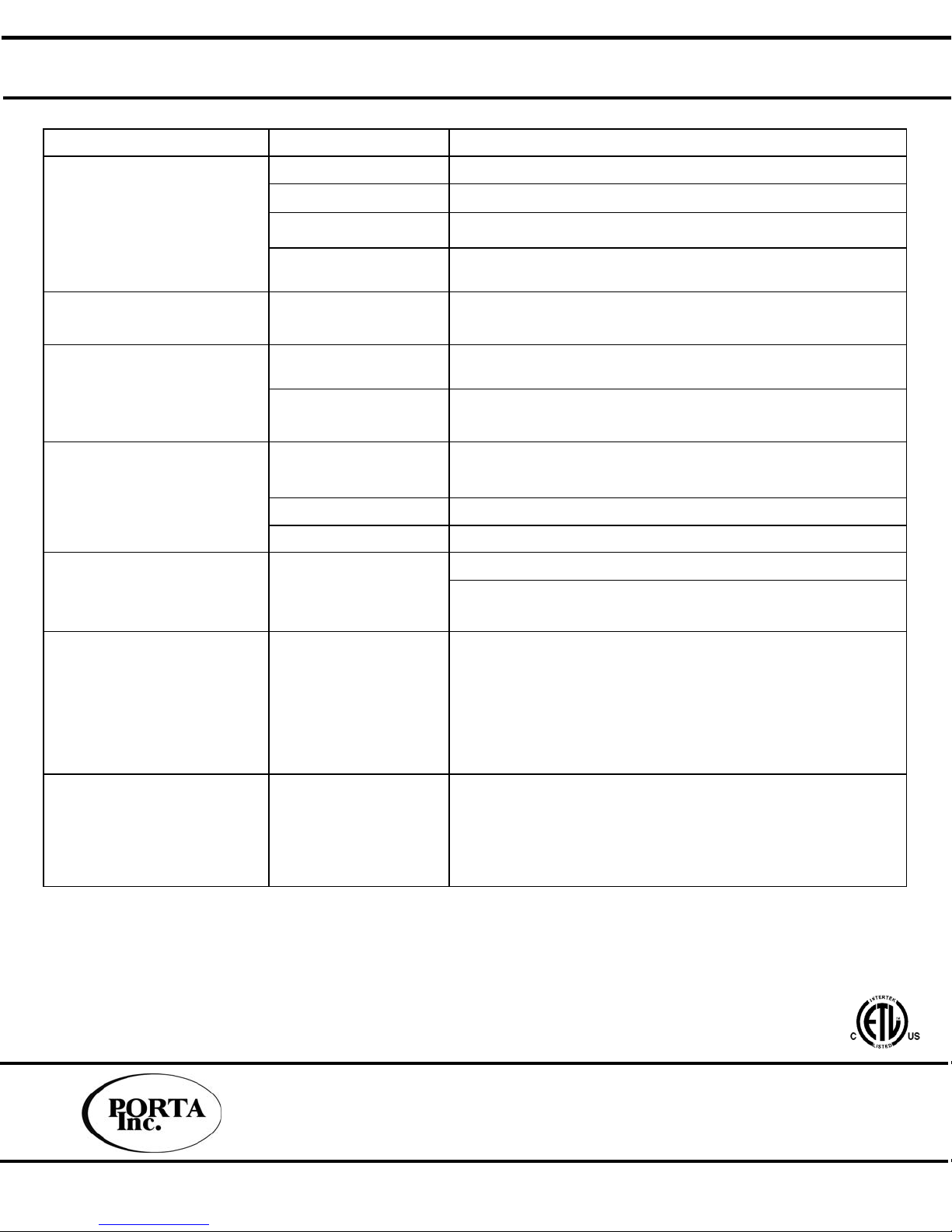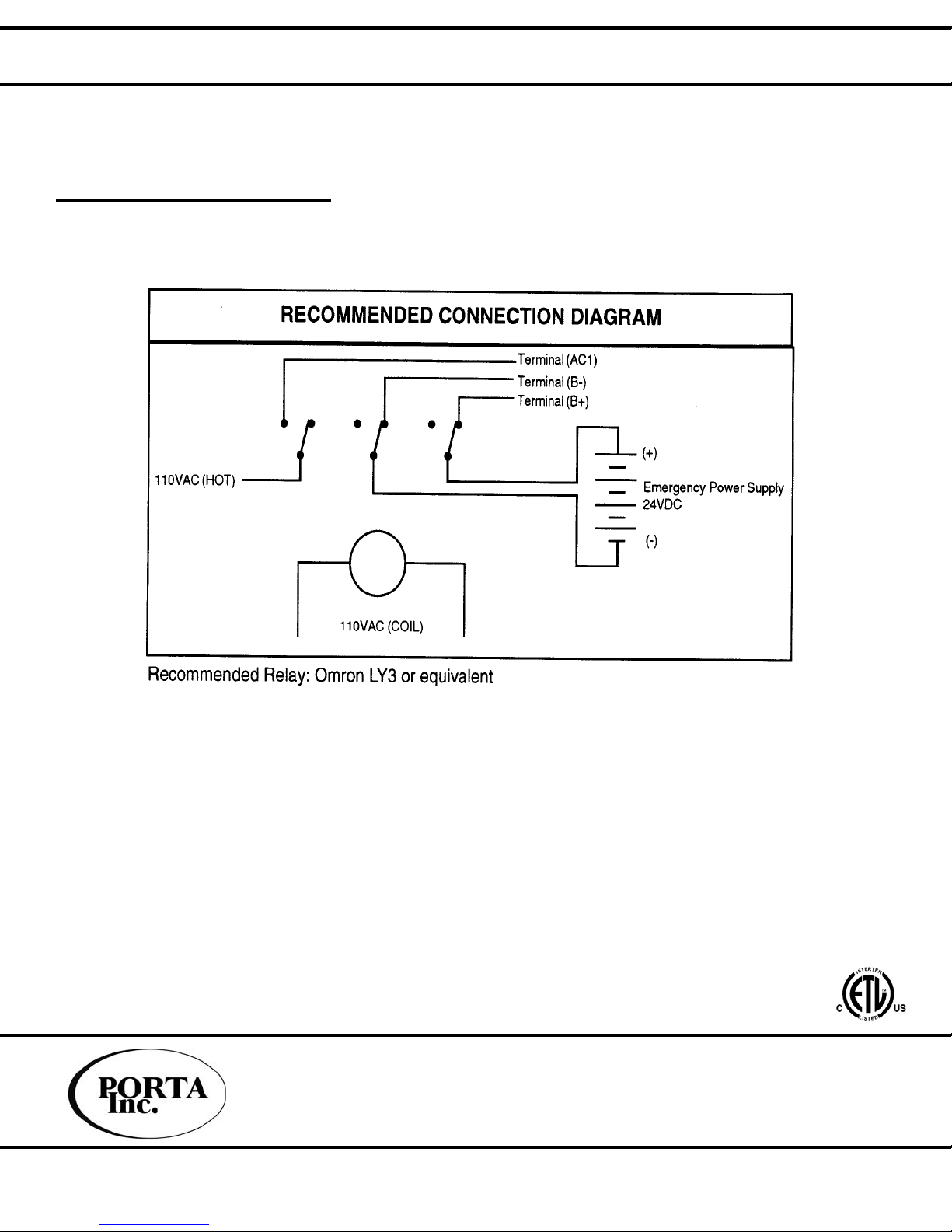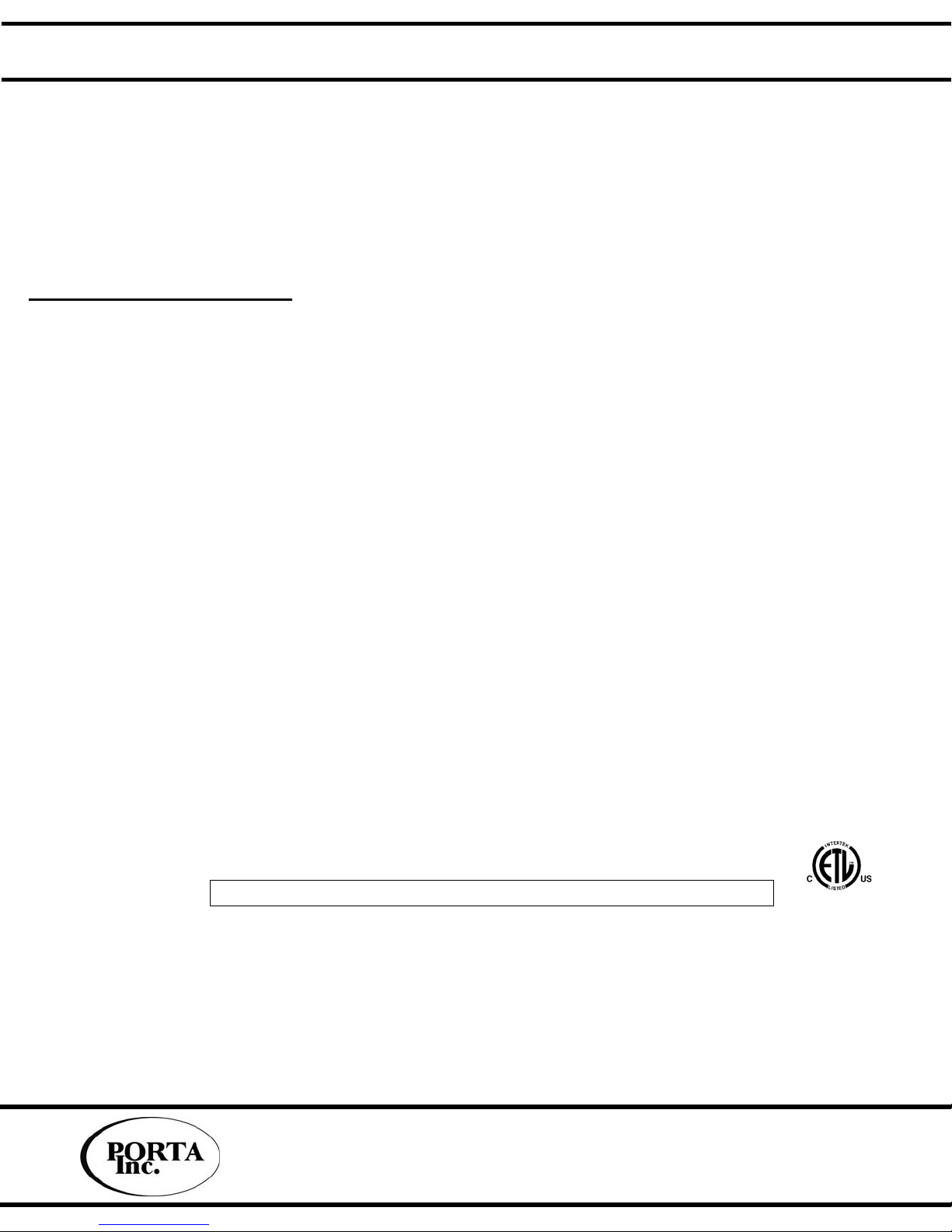
Page 1 KIS100 Power Gate Operator
Introduction
The KIS100 gate operator is a proven product that provides a user friendly, dependable and
cost effective means of automating accordion gates used in residential and LULA elevators.
It has passed an accelerated life test of 25 years of normal residential use (100,000 cycles).
This product conforms to UL508A, ASME A17.1A, ASME A17.5, CSA-B44-94, and CSA-
C22.22, No. 14-M91.
Features & Benefits
• Two Speed bi-directional gate operation
• Selectable Auto-Close feature
Will automatically close the gate when the open signal is removed
• Variety of Control Signalization
The KIS100 can accommodate a variety of control voltages or dry contact signals.
• Emergency Power Input
In the event that the 110VAC power is interrupted, 24VDC may then be applied to operate the unit.
• GAL type G gate switch (optional)
Mounts within the KIS100 chassis
• Micro-switch slow downs and limits
Provide a simple and accurate means of decelerating and stopping the gate
• Magnetic coupling of gate to operator
Provides a simple and positive means of preventing damage or injury in the case of an
obstruction. If the resistance to gate closure exceeds the magnetic coupler, the gate dis-engages
and becomes a manual gate. There is nothing to get out of adjustment or reset. This coupling
system also allows for moderate mis-alignment of operator and gate.
•14" gate arm
Reduces bottom hinge lag
• Quiet Operation
A precision ground lead screw drive system provides virtually silent operation.
• Retrofit existing installations
The footprint of the KIS100 is the same as the standard Accordion gate
• PWM motor drive
Provides quiet operation, longer motor life and reduced power consumption.
ATTENTION!
WARNING: The installation of this device should only be performed by a professional elevator
technician that has a full understanding of this device’s operation and function.
Note: If there is any doubt regarding the installation procedures, please call the factory for
assistance. We are available M-F 8:00 am to 5:00 pm Central Time.
WARNING: Failure to comply with all instructions and “WARNING”(s) can result in
a safety system compromise. This, in turn, can result in serious injury or death.
Porta Inc. Phone: (847) 593-4900
2420 Hamilton Rd. Fax: (847) 593-1394
Arlington Heights, IL 60005 website:emiporta.com
PATENT PENDING