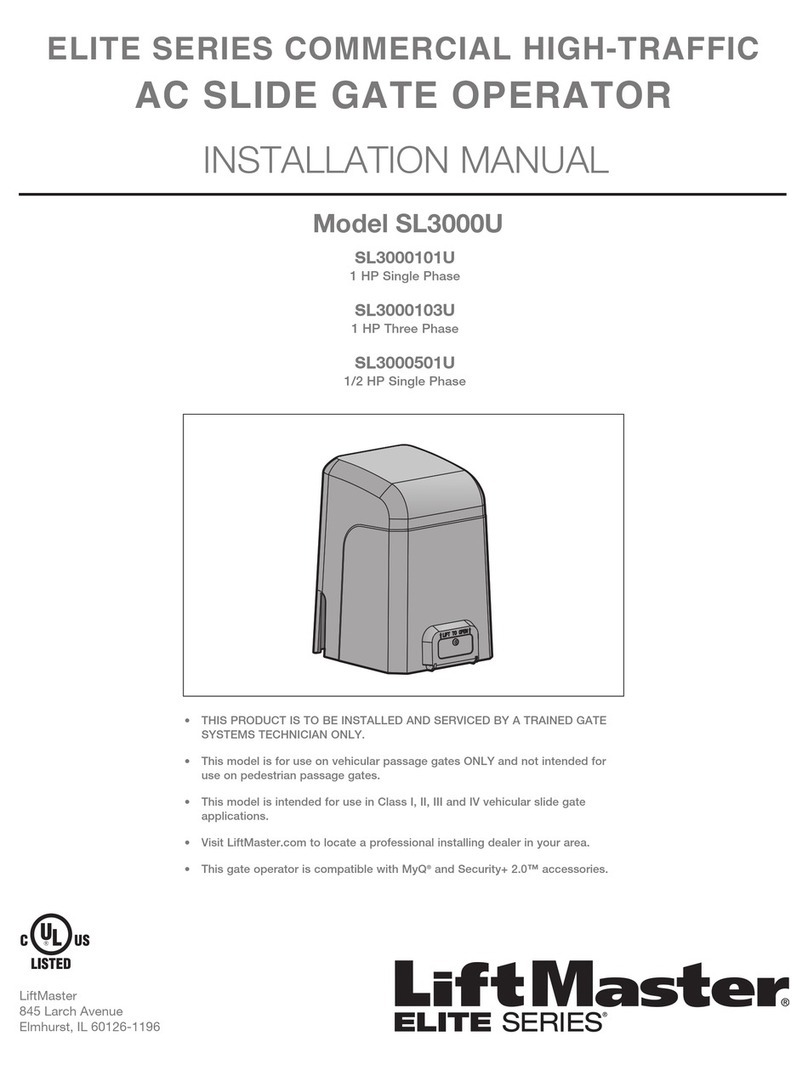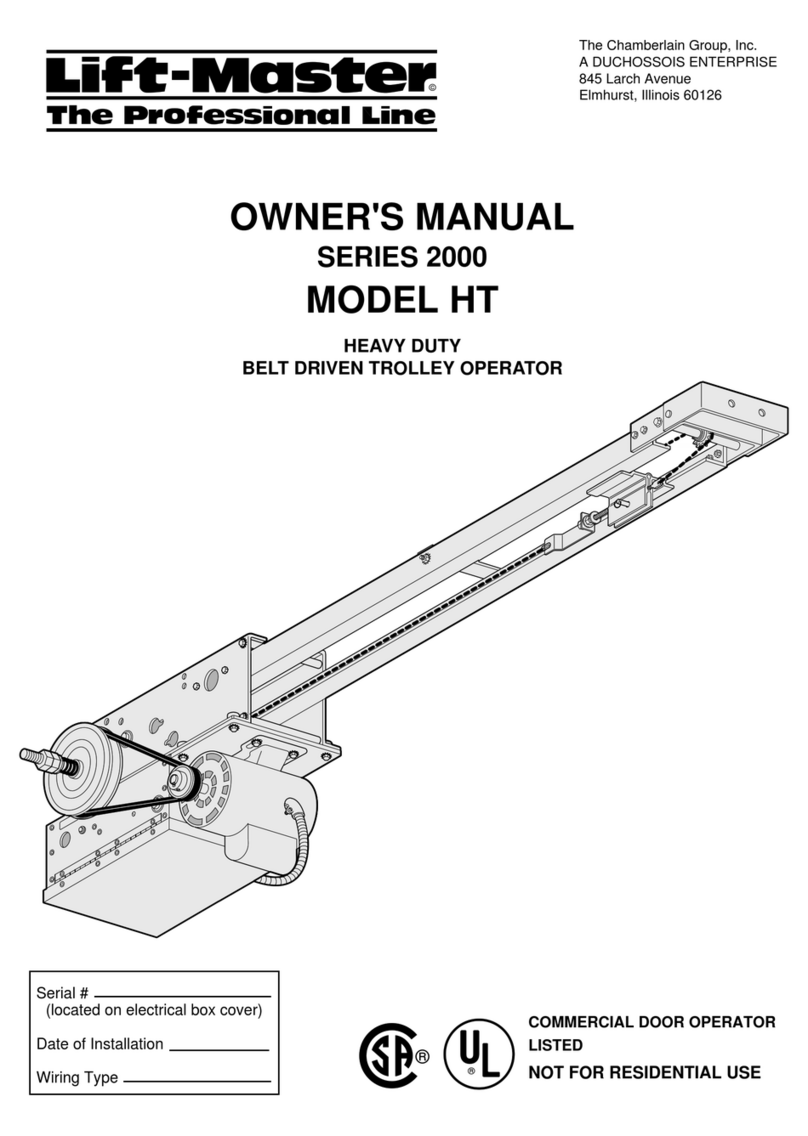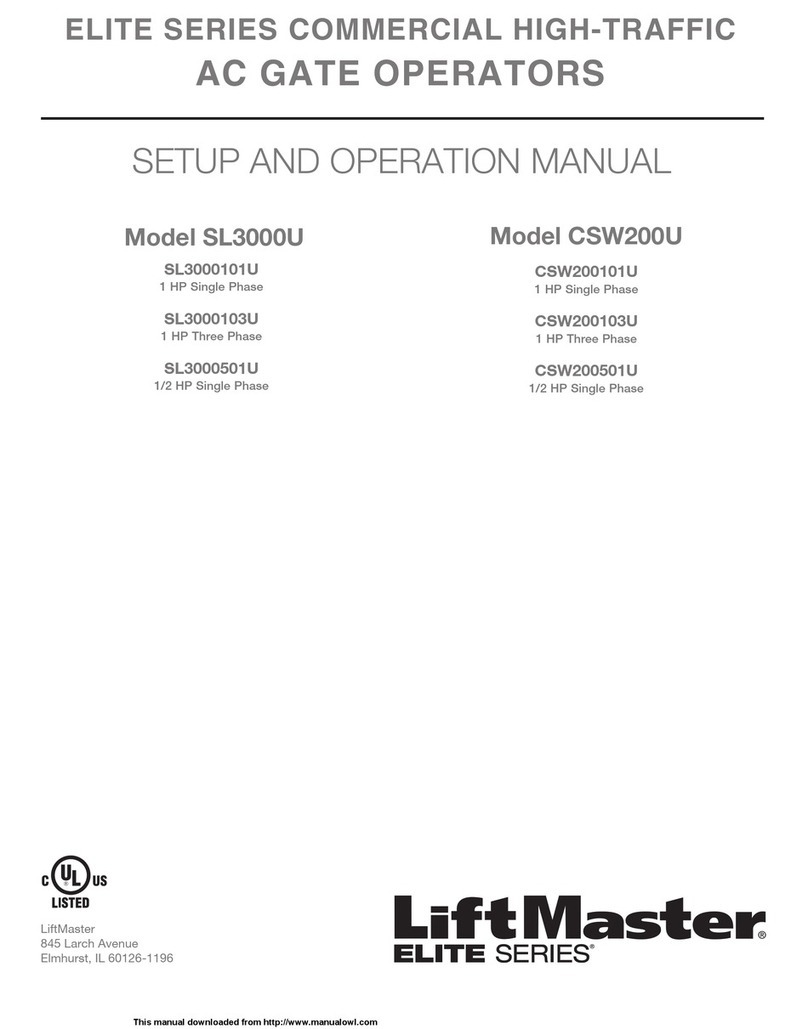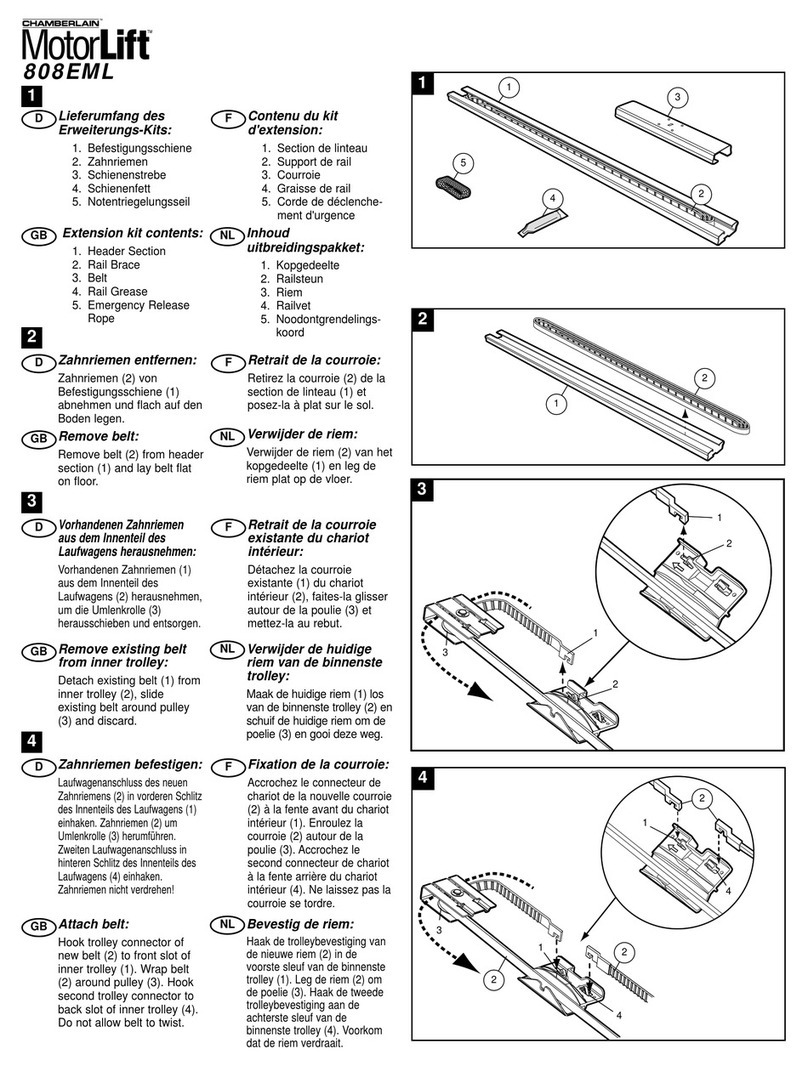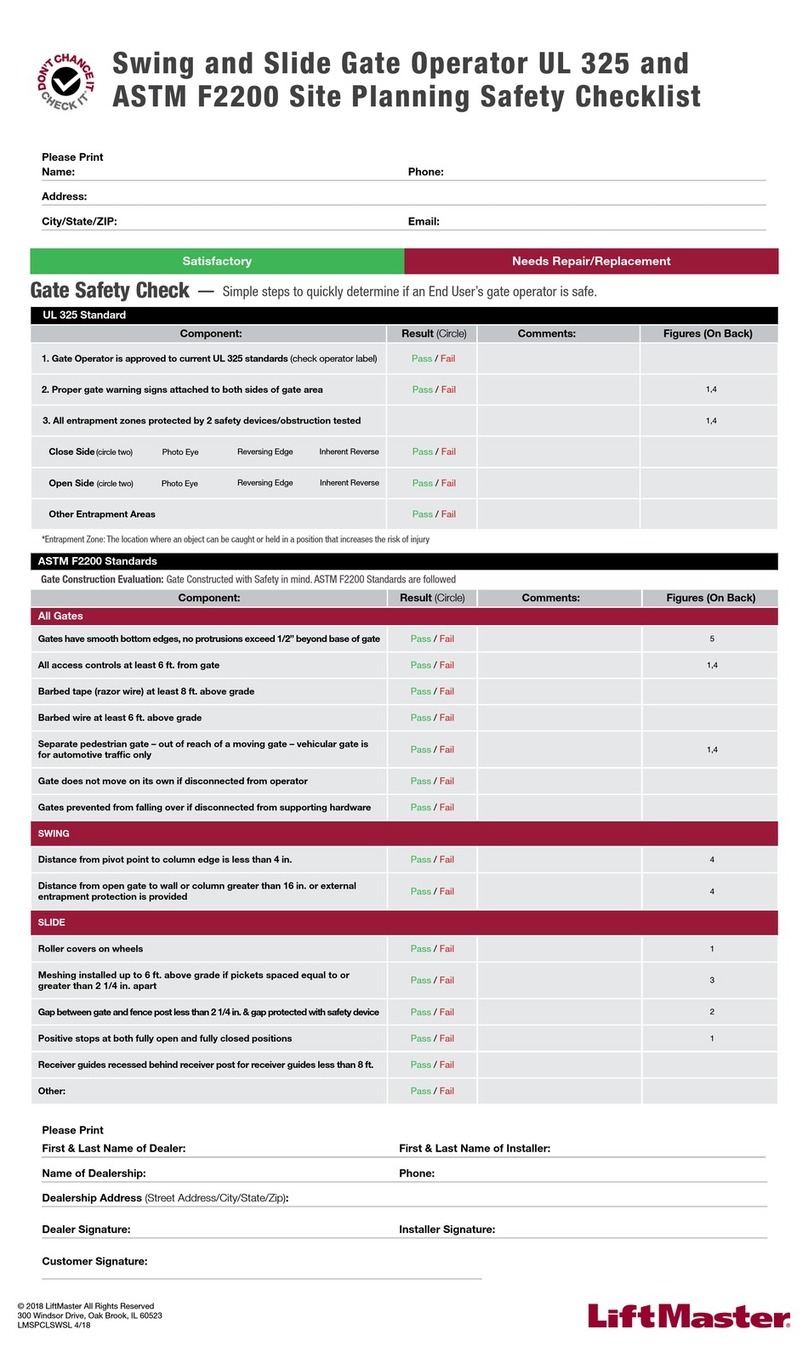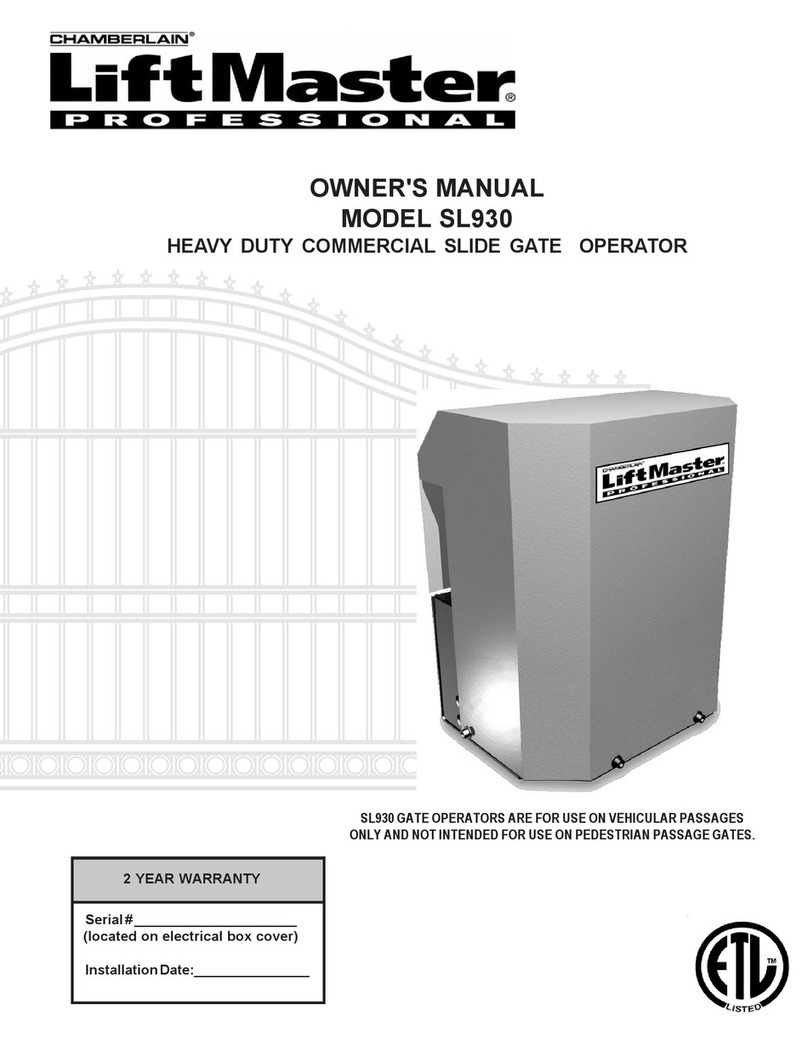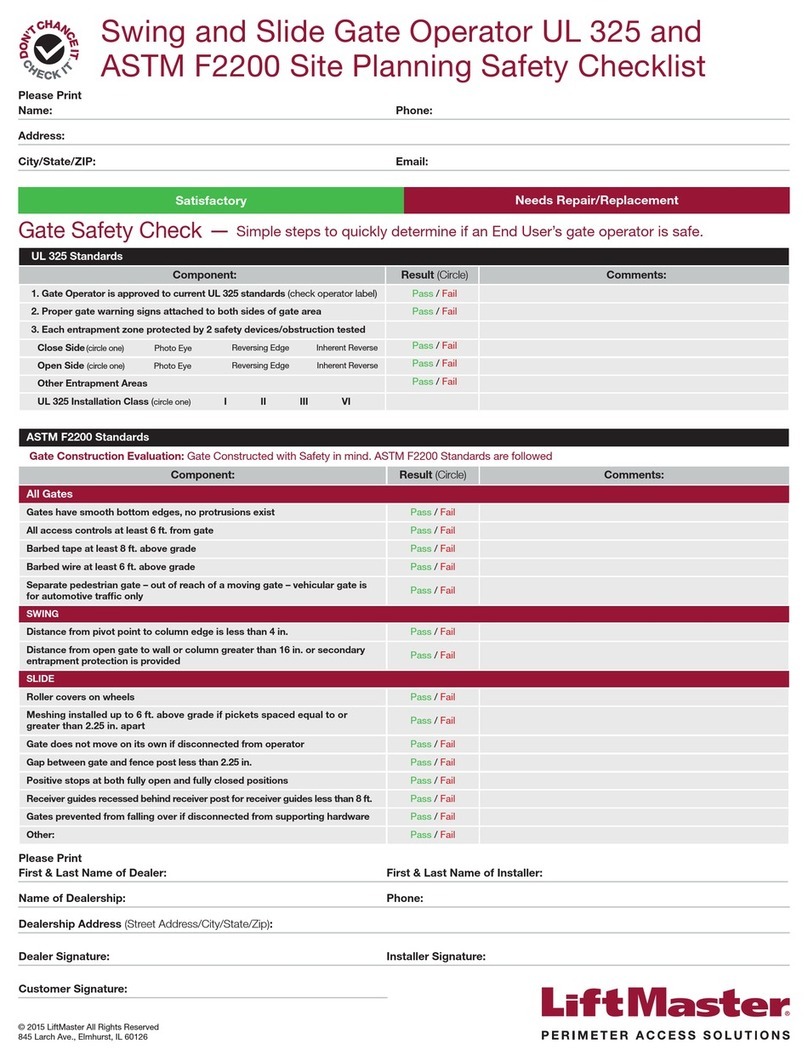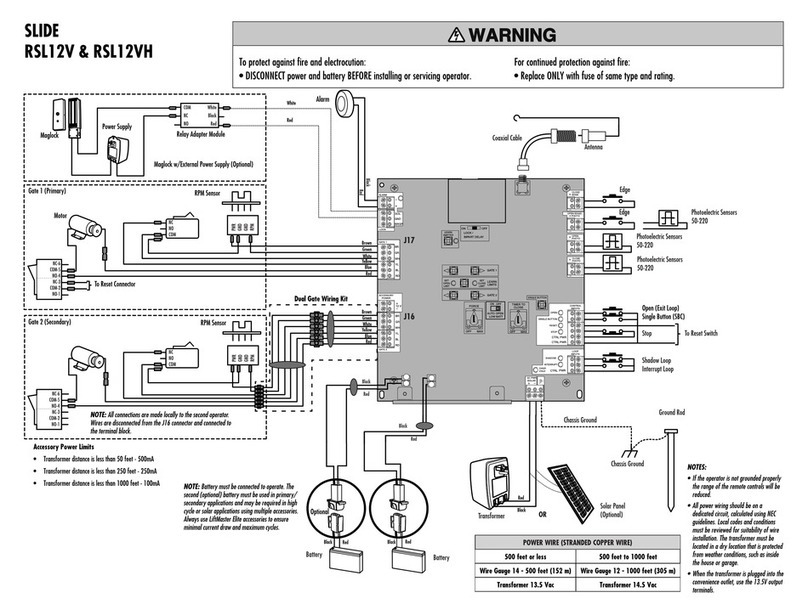Doc 01-18540
Page 3 of 4
Step Current
Setting Purpose Required
Digits Acceptable Input
23 Alert 7, Service Cycle Alert 1 Same as step 23
23 Alert 8, Fire Open Alert 1 Same as step 23
23 Alert 9, Radio Input Stuck Alert 1 Same as step 23
24 Alert Pager Phone Number Up to 16 Maximum of 16 digits, 00 erases digits
25 Alert Pager Pause 2 10 - 60, in seconds
26 Alert Pager Extension Number Up to 16 Maximum of 16 digits, 00 erases digits
27 Alert Pager Extension Pause Up to 2 0 - 60, in seconds
28 Alert Unit ID Number Up to 16 Maximum of 16 digits, 00 erases digits
29 Alert Call Terminator 1 0 - 2, 0 = None, 1 = #, 2 = ✱(asterisk)
30 Alert Test 1 1 - 9, refers to step 23 Alerts 1-9
31 Alert Attempts Up to 3 0 - 100 (0 = no attempt)
32 Service Call Feature Up to 5 0 to 65000, (0 disables Service Call)
33 Service Call Cycle Counter Must enter
00 00 (clears Service Call Cycle Counter)
34
Holiday Schedule 5
nMMDD, n = Holiday number - 0 - 9
0 = first holiday, 9 = tenth holiday
MM = Two digits for month
DD = Two digits for date
35 Schedule Enable 1 0 -1, (0 = Disable, 1 = Enable)
36
Gate Schedule
NOTE:
HHMM = opening time
hhmm = closing time
11 digits
dsHHMMhhmmo,
d = One digit - week day.
(1 = Sun., 7 = Sat., 8 = Holiday)
s = One digit for segment(s), (1 or 2)
HH = Two digits for hour. (24 hr. format)
MM = Two digits for minutes
hh = Two digits for hour. (24 hr. format)
mm = Two digits for minutes
o = Holiday option (0 - 2
0 = Ignore if date falls on holiday
1 = Use if date falls on holiday
2 = Use day 8 if date falls on holiday
39 Reset Unit Must enter
101010 101010, (resets unit)
40 Alert Modem Phone Number Up to 16 Maximum of 16 digits, 00 erases digits
41
Alert Call Schedule
NOTE:
HHMM = start call time
hhmm = end call time
11 digits
dsHHMMhhmmo,
d = One digit – week day.
(1 = Sun., 7 = Sat., 8 = Holiday)
s = One digit for segment(s), (1 or 2)
HH = Two digits for hour. (24 hr. format)
MM = Two digits for minutes
hh = Two digits for hour. (24 hr. format)
mm = Two digits for minutes
o = Holiday option (0 – 2
0 = Ignore if date falls on holiday
1 = Use if date falls on holiday
2 = Use day 8 if date falls on holiday
LIMITED WARRANTY
LiftMaster warranties the X1 board’s CPU against original manufacturing defects for a period of one (1) year, measured from the
day of initial shipment by LiftMaster. This warranty is conditioned upon LiftMaster being paid in full for all equipment; this warranty
is not effective until such payment in full has been received. The warranty period shown above applies only to the X1 board’s
CPU. Since this is a manufacturer's warranty, not a dealer's warranty, installation, removal, and freight charges are not part of this
warranty, nor shall the installer be held liable in any way for removal, repair or installation of the components unless otherwise
stated in a separate dealer's warranty. This warranty does not extend to systems or compartments that show evidence of damage
caused by vandalism, acts of God (e.g., lightning, flood), abuse, or unauthorized or improper service.