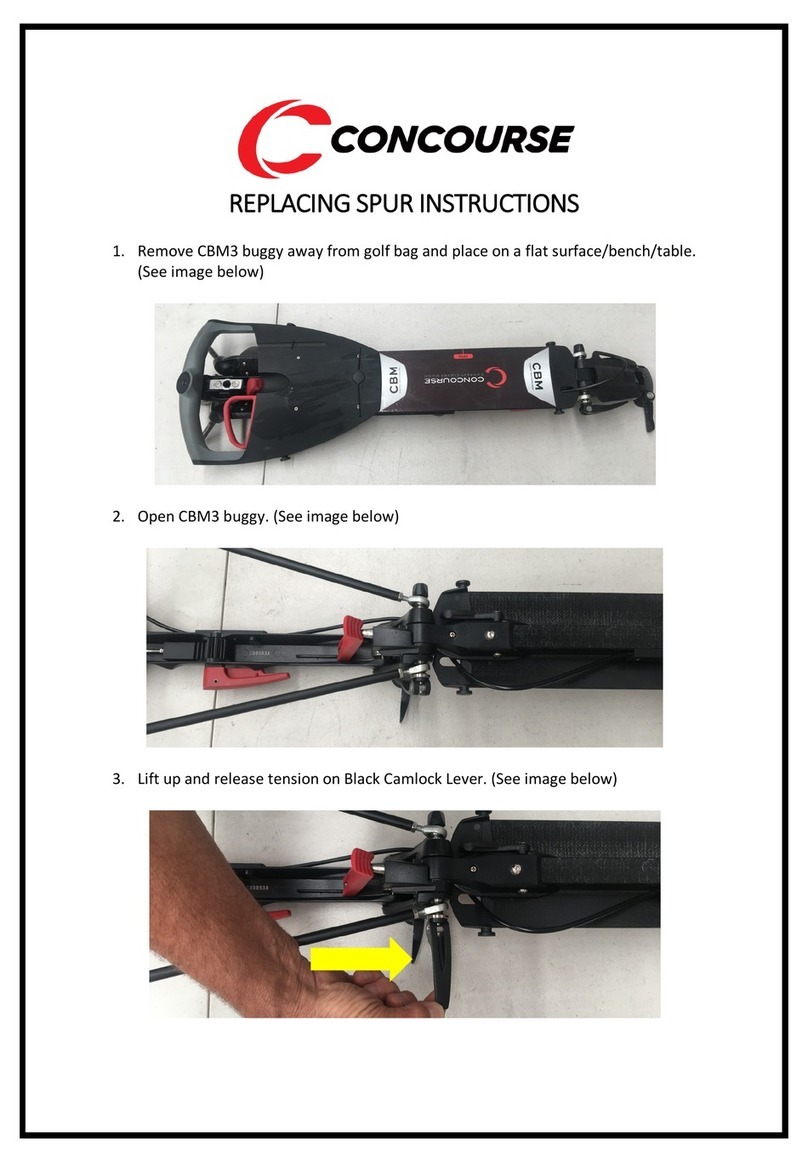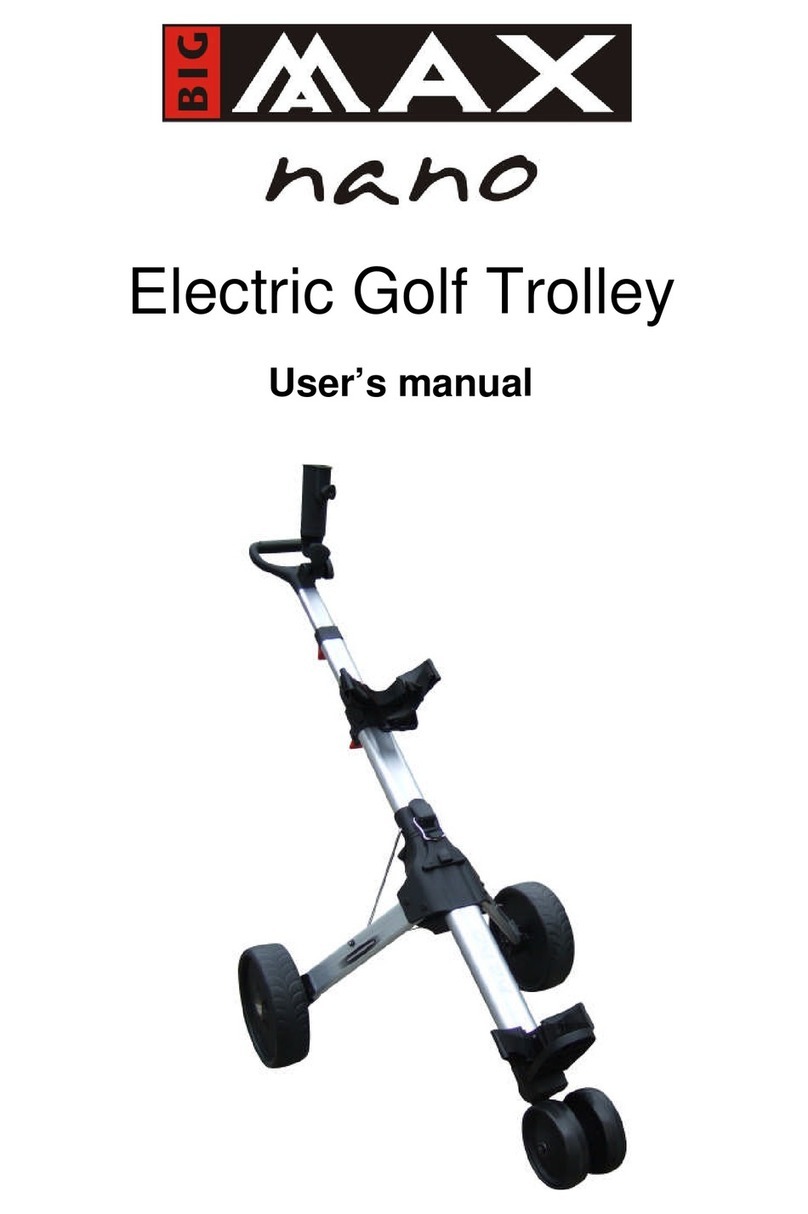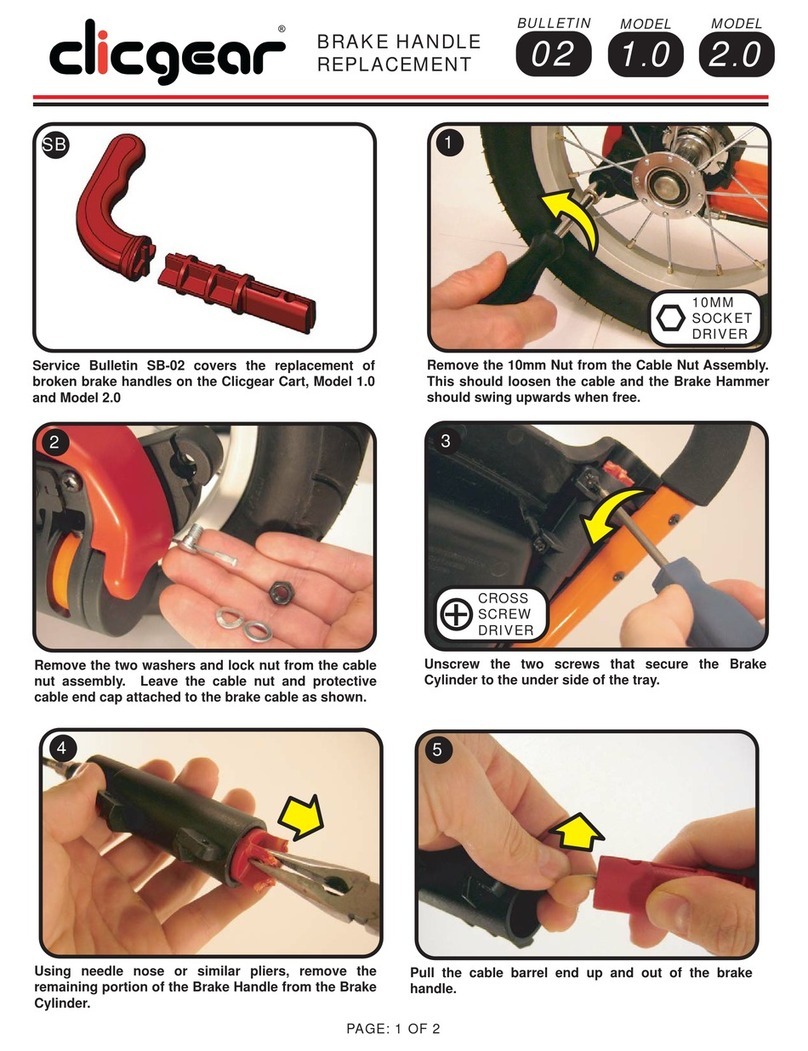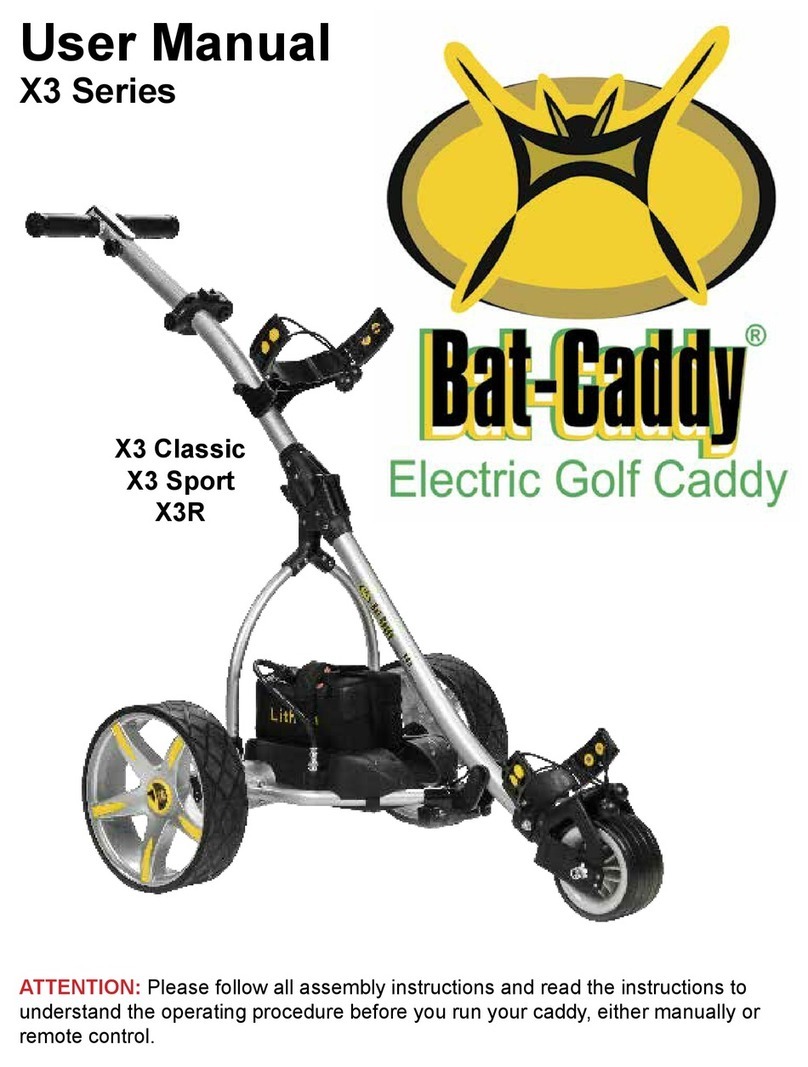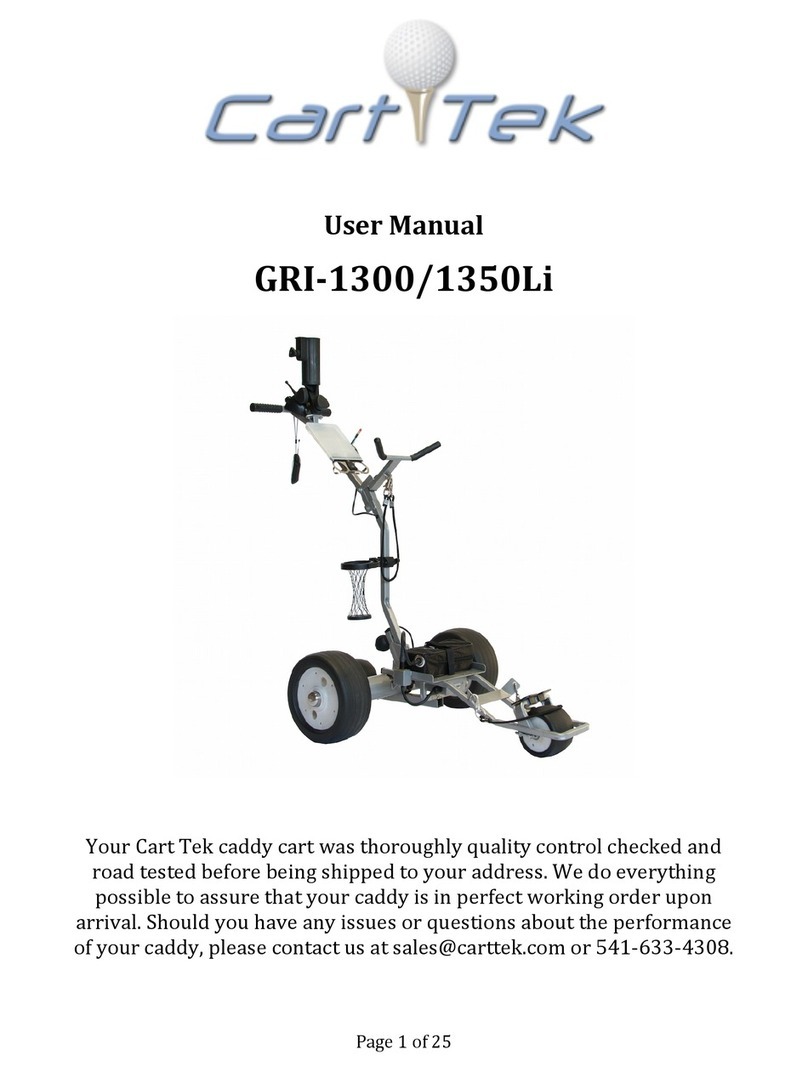An optional downhill brake (EBS) is available on the FW7s GPS.
The brake function is activated by rolling the central control knob counter-
clockwise until you go below zero. The EBS logo will appear next to the power
setting to indicate the braking function, which will display between 1, 2 and 3
indicating the level of braking force being applied, 3 being the highest.
Electronic Braking System (EBS)
9
WARNING! EBS is an assisted braking system for hill descent not a 100%
parking brake. The trolley must be powered on and the wheels engaged with
the clutch for the braking system to function. The drive system uses a limited
slip differential to allow braking and provide ease of manoeuvrability. Try to
avoid traversing a steep hill as the load of the trolley will mostly be applied
to the lower wheel on the slope, and may cause the higher wheel to slip.
If your trolley loses traction and the wheels start to spin apply more even
pressure on the handle to increase traction of both wheels. Engage the braking
progressively as you descend a slope.
Caution: Wet or lose ground can cause the wheels to lock and slip on steep slopes. When using the maximum braking
force, always maintain a firm grip on the handle to assist the trolley and avoid injury or damage.
Course and Date played
EBS Enabled
Time adjust: Allows the user to adjust the clock time depending on daylight
saving hours applied to your time zone.
Comp. mode (on/off): For use in competitions where distance features are not
permitted.
Shot measure (on/off): This option allows the user to turn off the shot measure
function when not required.
Hazard Mode (on/off): Allows user to turn off the Hazard function from your
display option.
Handicap: To keep your scorecard scoring up to date, you can save your
handicap and adjust as your handicap improves!
Security: Your trolley can be protected by a 4 digit security code set by the
user.
1. Scroll to change the PIN to ON and press the central control dial to select.
2. Rotate the control dial to select your 4 digit code, save each digit by
pressing the control dial.
If the PIN lock is active you will be required to enter your PIN code each time
you power the trolley. In the event you have forgotten the code use the default
factory PIN : 7921 to unlock the controls.
Scorecard (on/off): This option allows the user to turn off the digital scorecard
facility.
Set Default course: When using the scorecard the information on the course
par will show the men’s par data by default, this option allows a user to adjust
the course par data where required for Ladies tees and save as a default
scorecard if it is your regular course. Each time you connect the battery your
default course and card data will be shown so you only have to edit the card
once.
GPS Version: Course map data updates will be available periodically from the
PowaKaddy Website – www.powakaddy.com/support
Open save cards: Allows the user to open a saved scorecard. At the end of
each round your latest scores are saved by course and date.
• Select the open card option - The saved courses will be displayed,
showing the course name, date, Gross and Nett scores.
• Use the rotary control to select the card you want to look at and press the
on/off control to access.
• Press the control dial to return to the main menu.
Main Menu 2
Set Default Course