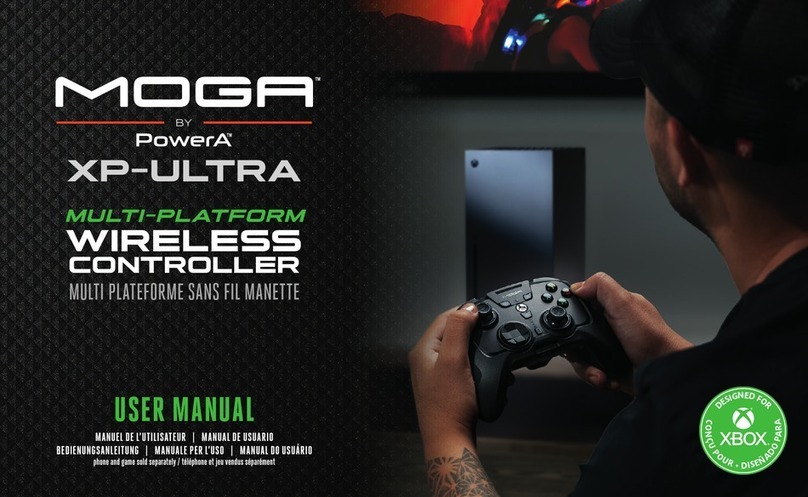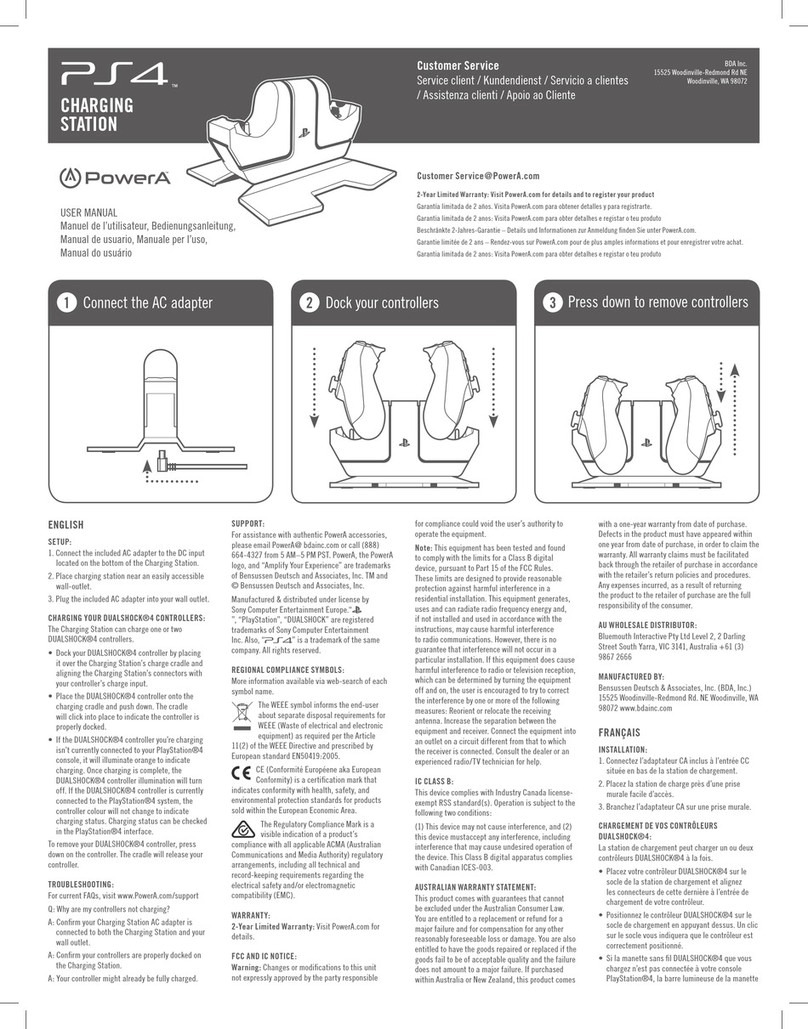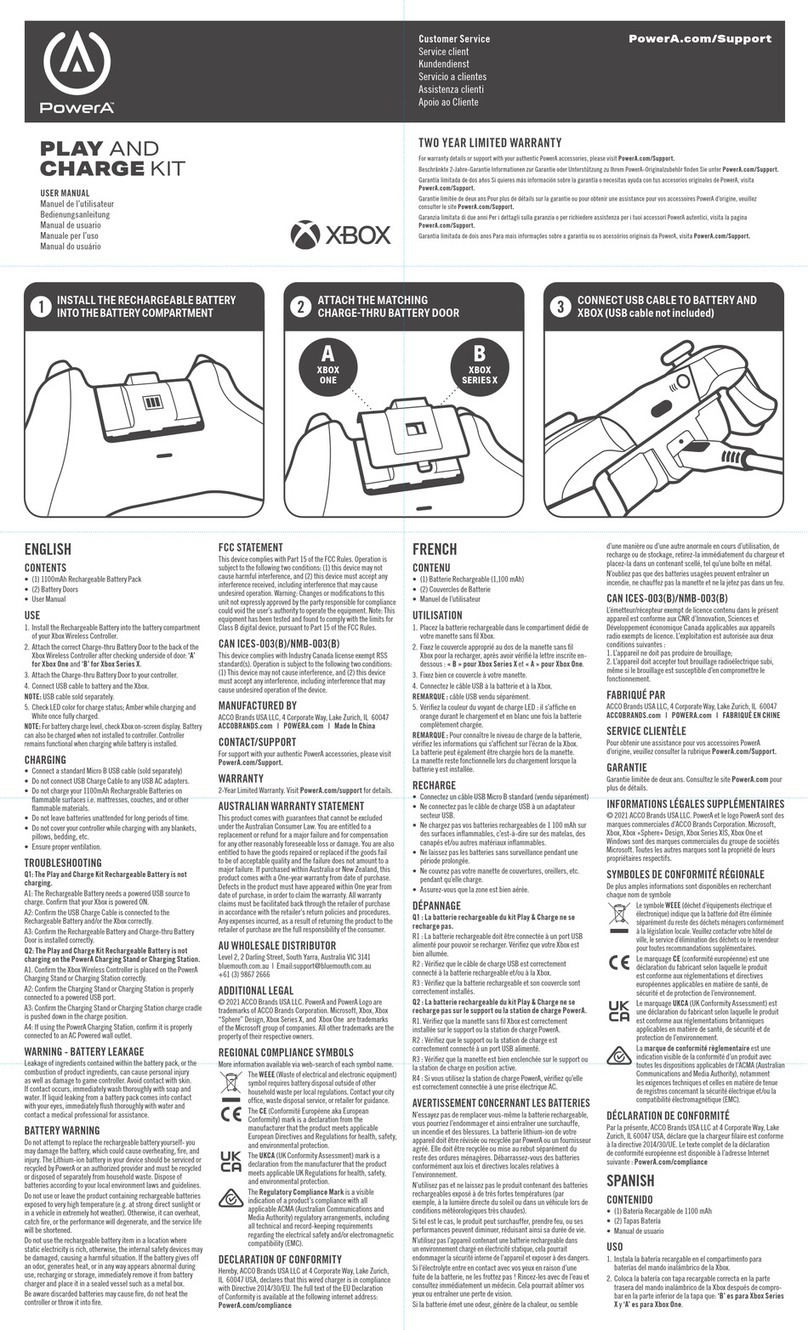R3. Vous devez apparier le contrôleur DUALSHOCK®4
à la PlayStation®4 et vérifier le témoin à l’écran sur
l’état de la charge de la batterie.
ASSISTANCE :
Pour obtenir de l’aide concernant les accessoires
PowerA authentiques, veuillez envoyer un email à
PowerA@bdainc.com ou bien composer le (888)
664-4327 de 5h à 17h, heure normale du Pacifique.
PowerA, le logo PowerA et « Amplify Your Experience
» sont des marques déposées de Bensussen Deutsch
and Associates, Inc. TM et © Bensussen Deutsch and
Associates, Inc.
Fabriqué et distribué sous licence par Sony Computer
Entertainment Europe. « PS, PlayStation, DUALSHOCK
» sont des marques déposées de Sony Computer
Entertainment Inc. De plus, « PS4 » est une marque
de commerce de la même entreprise. Tous droits
réservés.
Ce symbole sur le produit ou sur son emballage
indique qu’il s’agit d’un produit qui ne doit pas être
mis au rebut avec les autres ordures ménagères.
Il vous incombe donc de mettre vos équipements
usés au rebut en utilisant les services d’un point de
collecte désigné pour le recyclage et l’élimination des
équipements électroniques et électriques. La collecte
et le recyclage séparés de vos équipements lors de leur
mise au rebut permettra de préserver les ressources
naturelles et d’assurer un recyclage qui protégera la
santé humaine et l’environnement.
Pour de plus amples informations sur les lieux de
collecte de déchets destinés au recyclage, veuillez
contacter les autorités locales ou le lieu d’achat de
votre produit.
GARANTIE
Garantie limitée de 2 ans : Veuillez rendre visite à
PowerA.com pour les détails.
GERMAN
INHALT:
(1) Ladestation
(1) USB-Ladeadapter
DUALSHOCK®4-Controller nicht im Lieferumfang
enthalten.
ANWENDUNG:
1. Den USB-Ladeadapter am Micro-B-Eingang des
DUALSHOCK®4-Controllers anschließen.
2. Die Ladestation durch Einstecken des USB-
Steckers am USB-Eingang der PlayStation®4 oder
an einem anderen mit Strom versorgten USB-Eingang
anschließen.
3. Den DUALSHOCK®4-Controller auf der
Ladestation platzieren und nach unten drücken. Zum
Anzeigen des Ladezustands leuchtet die Anzeige
des DUALSHOCK®4-Controllers orange. Wenn der
DUALSHOCK®4-Controller voll aufgeladen ist, erlischt
die Anzeige.
FEHLERBEHEBUNG:
F1. Die Ladestation ist an meiner PlayStation®4
angeschlossen, lädt jedoch nicht.
A1. Stellen Sie sicher, dass sich die PlayStation®4
im „Ruhemodus” befindet oder eingeschaltet ist. Die
USB-Eingänge der PlayStation®4 sind nicht aktiv,
wenn die PlayStation®4 ausgeschaltet ist.
F2. Mein DUALSHOCK®4-Controller lädt, doch die
Anzeige leuchtet nicht orange.
A2. Wenn Ihr DUALSHOCK®4-Controller während des
Aufladens noch mit der PlayStation®4 verbunden
ist, leuchtet die Anzeige weiterhin in der Farbe Ihres
„Kanals”.
F3. Wie prüfe ich den Ladestand meines
DUALSHOCK®4-Controllers?
A3. Verbinden Sie den DUALSHOCK®4-Controller mit
der PlayStation®4 und prüfen Sie den Ladestand
auf der auf dem Bildschirm eingeblendeten Akku-
Ladeanzeige.
HILFE:
Hilfe zu PowerA-Originalzubehör erhalten Sie per
E-Mail über PowerA@bdainc.com oder telefonisch
unter der Rufnummer +1 (888) 664-4327 (5.00 bis 17
Uhr US-Westküstenzeit, MEZ -9). PowerA, das PowerA-
Logo und „Amplify Your Experience“ sind Marken von
Bensussen Deutsch and Associates, Inc. TM und ©
Bensussen Deutsch and Associates, Inc.
Herstellung und Vertrieb erfolgt unter Lizenz von Sony
Computer Entertainment Europe. „PS”, „PlayStation”,
„DUALSHOCK”und „PS4” sind eingetragene Marken
von Sony Computer Entertainment Inc. Alle Rechte
vorbehalten.
Dieses Symbol auf dem Produkt oder seiner
Verpackung weist darauf hin, dass dieses
Produkt nicht im Hausmüll entsorgt werden
darf. Es ist stattdessen Ihre Verpflichtung, das
Altgerät zur Entsorgung bei einer ausgewiesenen
Annahmestelle für die Entsorgung von Elektro-
und Elektronikgeräten abzugeben. Die getrennte
Sammlung und Wiederverwertung von entsorgten
Altgeräten trägt zur Schonung natürlicher Ressourcen
bei und gewährleistet eine gesundheits- und
umweltverträgliche Wiederverwertung.
Weitere Information zu den Standorten von
Annahmestellen für die Entsorgung von Altgeräten
erhalten Sie bei Ihrer lokalen Verwaltung oder beim
Verkäufer.
GARANTIE
Beschränkte 2-jährige Garantie Details finden Sie auf
www.PowerA.com.
SPANISH
CONTENIDO:
(1) Soporte de carga
(1) Adaptador cargador USB
No incluye el mando DUALSHOCK®4
USO:
1. Conecta el adaptador cargador USB a la entrada
Micro B situada en tu mando DUALSHOCK®4.
2. Conecta el soporte de carga a la entrada USB de
tu PlayStation®4 o a cualquier otra entrada USB con
alimentación; para ello, conecta el conector USB a la
entrada USB con alimentación.
3. Coloca tu mando DUALSHOCK®4 en el soporte de
carga y presiona hacia abajo. Se iluminará una luz
naranja en el mando DUALSHOCK®4 para indicar el
estado de carga. Una vez cargado, la luz del mando
DUALSHOCK®4 se apagará, lo que indica que se ha
completado la carga.
RESOLUCIÓN DE PROBLEMAS:
P1. El soporte de carga se conecta a mi
PlayStation®4, pero no se carga.
R1. Asegúrate de que tu PlayStation®4 está en modo
de “reposo” o encendida. Las entradas USB de la
PlayStation®4 no se activan si la PlayStation®4 está
totalmente apagada.
P2. Mi mando DUALSHOCK®4 se carga pero la luz no
es de color naranja.
R2. Si tu mando DUALSHOCK®4 aún está acoplado a
la PlayStation®4 mientras lo cargas, la iluminación
seguirá siendo el color de tu “canal”.
P3. ¿Cómo puedo comprobar el estado de carga de mi
mando DUALSHOCK®4?
R3. Acopla tu mando DUALSHOCK®4 a la
PlayStation®4 y comprueba el estado de carga con el
indicador de batería en la pantalla.
ASISTENCIA TÉCNICA:
Si necesitas ayuda con tus accesorios originales
de PowerA, envía un correo electrónico a PowerA@
bdainc.com o llama al (888) 664-4327 de 5:00 a
17:00 horas (hora estándar del Pacífico). PowerA,
el logotipo de PowerA y “Amplify Your Experience”
son marcas comerciales de Bensussen Deutsch and
Associates, Inc. TM y © de Bensussen Deutsch and
Associates, Inc.
Fabricado y distribuido bajo licencia de Sony Computer
Entertainment Europe. “PS”, “PlayStation” y
“DUALSHOCK” son marcas comerciales registradas de
Sony Computer Entertainment Inc. Además, “PS4” es
una marca comercial de esa misma compañía. Todos
los derechos reservados.
Este símbolo en el producto o en su embalaje indica
que este producto no debe desecharse junto con la
basura doméstica. En su lugar, es tu responsabilidad
desechar de una forma adecuada tu equipo residual
entregándolo en un punto de recogida designado
al efecto para el reciclaje de equipos eléctricos y
electrónicos residuales. La recogida y el reciclaje de
los equipos residuales por separado en el momento
de la eliminación ayudará a conservar los recursos
naturales y garantizar que se recicle de forma que se
proteja la salud humana y el medio ambiente.
Si deseas más información sobre dónde puedes
depositar tus equipos para el reciclaje, contacta con
las autoridades locales o la tienda donde compraste
el producto.
GARANTÍA
Garantía limitada de dos años: Visita PowerA.com
para más detalles.
ITALIAN
CONTENUTO
(1) Base di ricarica
(1) Adattatore USB di ricarica
Non include il controller DUALSHOCK®4
USO
1. Collegare l’adattatore USB di ricarica all’ingresso
Micro B situato sul controller DUALSHOCK®4.
2. Collegare la base di ricarica all’ingresso USB
della PlayStation®4 o a qualsiasi altro ingresso USB
alimentato inserendo la spina USB in un ingresso USB
alimentato.
3. Posizionare il controller DUALSHOCK®4 sulla
base di ricarica e premere verso il basso. Il controller
DUALSHOCK®4 si illumina di colore arancione a
indicare lo stato di carica. Una volta terminata la
carica, la luce del DUALSHOCK®4 si spegne a indicare
la carica completa.
RISOLUZIONE DEI PROBLEMI
D1. La base di ricarica è collegata alla PlayStation®4
ma non sta avvenendo la ricarica.
R1. Assicurati che la PlayStation®4 sia in modalità
di “riposo” o che sia alimentata (“ON”). Gli ingressi
USB sulla PlayStation®4 non sono attivi quando
l’alimentazione della PlayStation®4 è completamente
spenta (“OFF”).
D2. Il controller DUALSHOCK®4 si sta ricaricando, ma
perché non si illumina di colore arancione?
R2. Se il controller DUALSHOCK®4 è ancora associato
alla PlayStation®4 mentre si esegue la ricarica,
l’illuminazione resterà del colore del tuo “canale”.
D3. Come faccio a controllare lo stato di ricarica del
mio controller DUALSHOCK®4?
R3. Associa il controller DUALSHOCK®4 alla
PlayStation®4 e controlla l’indicatore di batteria sullo
schermo per verificare lo stato della ricarica.
ASSISTENZA
Per assistenza sugli accessori originali PowerA,
inviare un messaggio e-mail a PowerA@bdainc.com
o chiamare il numero (888) 664-4327 dalle ore 5:00
alle ore 17:00 (fuso orario del Pacifico statunitense).
PowerA, il logo PowerA e “Amplify Your Experience”
sono marchi commerciali di Bensussen Deutsch and
Associates, Inc. TM e © Bensussen Deutsch and
Associates, Inc.
Prodotto e distribuito su licenza da Sony Computer
Entertainment Europe. “PS”, “PlayStation” e
“DUALSHOCK” sono marchi commerciali depositati
di Sony Computer Entertainment Inc. Inoltre, “PS4” è
un marchio commerciale della stessa azienda. Tutti i
diritti riservati.
Questo simbolo sul prodotto o sulla sua confezione
indica che questo prodotto non deve essere
smaltito insieme agli altri rifiuti domestici. È
invece responsabilità del proprietario smaltire
le apparecchiature di scarto consegnandole ad
un punto di raccolta designato per il riciclaggio
delle apparecchiature elettriche ed elettroniche
di scarto. La raccolta e il riciclaggio separati
delle apparecchiature di scarto al momento dello
smaltimento contribuiranno a conservare le risorse
naturali e ad assicurare che le apparecchiature
vengano riciclate in modo da proteggere la salute
umana e l’ambiente.
Per ulteriori informazioni su dove è possibile
consegnare i propri scarti per il riciclaggio, si prega di
contattare le autorità preposte locali o il luogo dove si
è acquistato il prodotto.
GARANZIA
Garanzia limitata di 2 anni: Per ulteriori informazioni
visitare PowerA.com.
PORTUGUESE
CONTEÚDO:
(1) Suporte de Carga
(1) Adaptador de Carga USB
Não inclui o comando DUALSHOCK®4
UTILIZAÇÃO:
1. Liga o Adaptador de Carga USB à entrada Micro B
existente no comando DUALSHOCK®4.
2. Liga o Suporte de Carga à entrada USB da
PlayStation®4 (ou a qualquer outra entrada USB
ligada à corrente) inserindo a ficha USB numa entrada
USB ligada à corrente.
3. Coloca o comando DUALSHOCK®4 no Suporte
de Carga e pressiona. O comando DUALSHOCK®4
acende-se com a cor laranja para indicar o estado de
carga. Quando estiver completamente carregado, a
luz do DUALSHOCK®4 apaga-se para indicar a carga
completa.
RESOLUÇÃO DE PROBLEMAS:
P1. O Suporte de Carga está ligado à PlayStation®4,
mas não está a carregar.
R1. Certifica-te de que a PlayStation®4 está no modo
de “repouso” ou que está ligada (“ON”). As entradas
USB na PayStation®4 não estão ativas quando a
PayStation®4 está completamente desligada (“OFF”).
P2. O meu comando DUALSHOCK®4 está a carregar,
mas a luz não fica laranja.
R2. Se o comando DUALSHOCK®4 ainda estiver
emparelhado com a PlayStation®4 enquanto está a
carregar, a luz continua com a cor do teu “Canal”.
P3. Como é que verifico o estado da carga no comando
DUALSHOCK®4 ?
R3. Emparelha o comando DUALSHOCK®4 com a
PlayStation®4 e verifica o indicador de estado de
carga da bateria no ecrã.
APOIO:
Para obteres assistência relativamente a acessórios
PowerA originais, envia um e-mail para PowerA@
bdainc.com ou telefona para o número (888) 664-
4327 entre as 5:00 e as 17:00 horas no fuso horário
do Pacífico. PowerA, o logotipo PowerA e “Amplify Your
Experience” são marcas comerciais da Bensussen
Deutsch and Associates, Inc. TM e da © Bensussen
Deutsch and Associates, Inc.
Fabricado e distribuído sob licença pela Sony
Computer Entertainment Europe. “PS”, “PlayStation”
e “DUALSHOCK” são marcas comerciais registadas da
Sony Computer Entertainment Inc. “PS4” é também
uma marca comercial da mesma empresa. Todos os
direitos reservados.
Este símbolo no produto ou na respetiva embalagem
indica que este produto não pode ser eliminado
juntamente com os resíduos domésticos. Em vez disso,
cabe-te a ti eliminar os resíduos do teu equipamento
ao entregá-los num ponto de recolha próprio para
reciclagem de resíduos de equipamento elétrico ou
eletrónico. A recolha separada e a reciclagem dos
resíduos do teu equipamento aquando da eliminação
ajudará a preservar os recursos naturais e a garantir
que serão reciclados de forma a proteger a saúde
humana e o ambiente.
Para obteres mais informações sobre onde podes
deixar os resíduos para reciclagem, contacta as
autoridades locais ou a loja onde compraste o produto.
GARANTIA
Garantia limitada de 2 anos: Visita PowerA.com para
obteres detalhes.