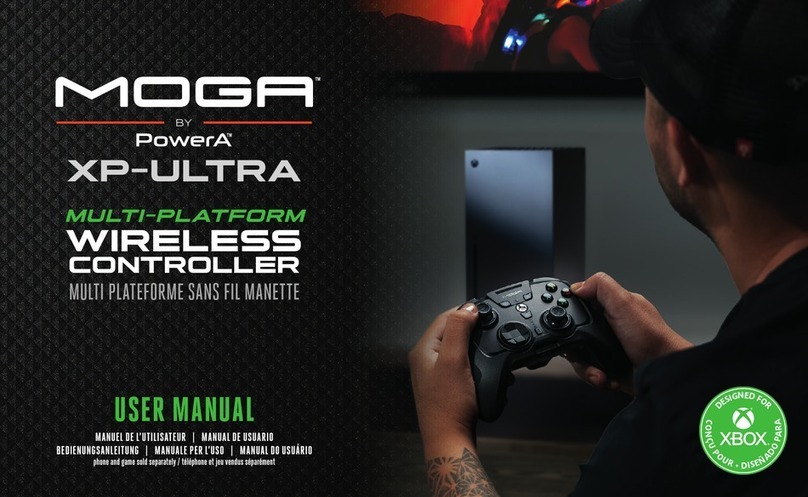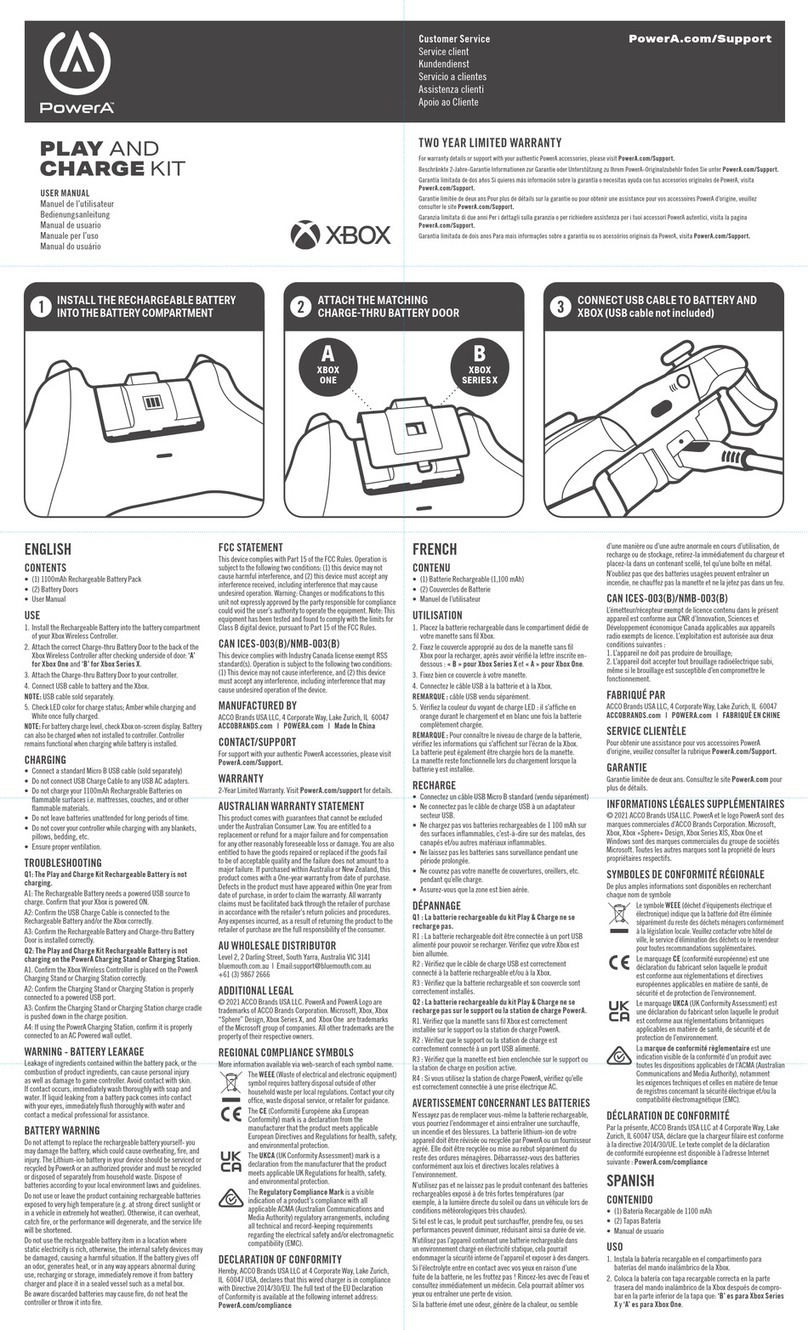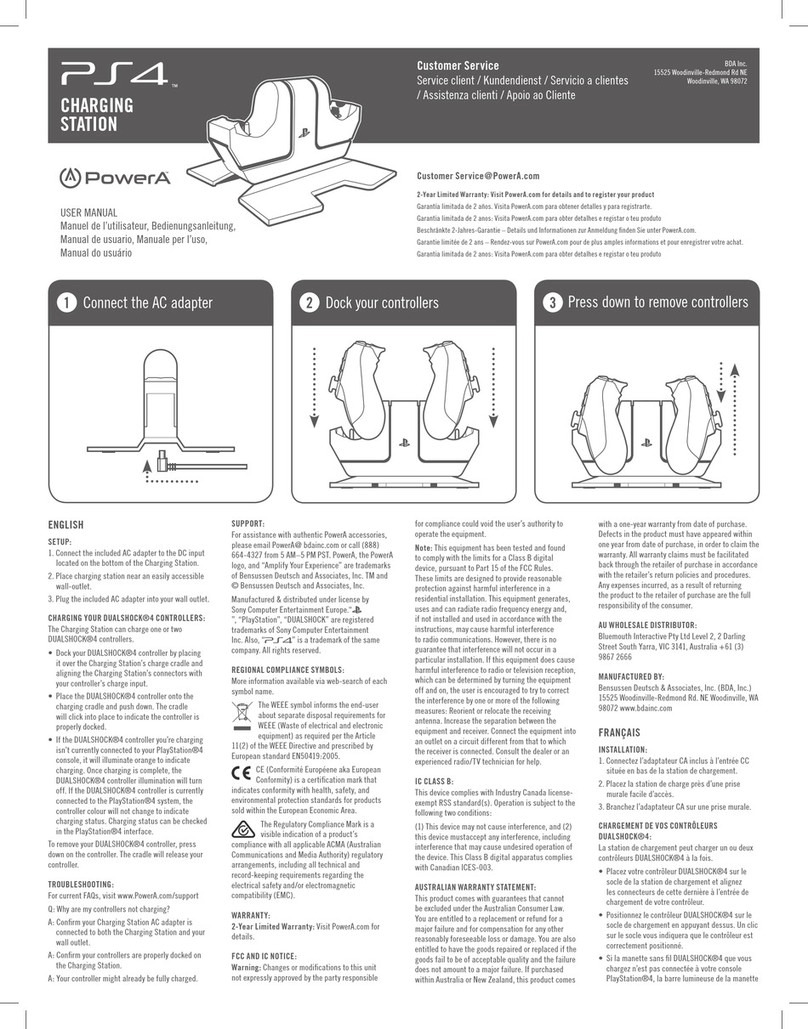Xbox, Xbox “Sphere” Design, Xbox Series X, and
Xbox One are trademarks of the Microsoft group of
companies. All other trademarks are the property of
their respective owners.
FRENCH
• (2)batteries rechargeables (1100mAh)
• (4)couvercles de batterie
• Câble de charge USB de 3m
• Manuel de l’utilisateur”
1. Placez la batterie rechargeable dans le compartiment
dédié de votre manette sans l Xbox.
2. Fixez le couvercle approprié au dos de la manette sans
l Xbox pour la recharger, après avoir vérié la lettre
inscrite en-dessous: «B» pour Xbox Series X et «A»
pour Xbox One.
3. Fixez bien ce couvercle à votre manette.
4. Connectez le câble USB à la batterie et à la Xbox.
5. Vériez la couleur du voyant de charge LED: il s’ache
en orange durant le chargement et en blanc une fois la
batterie complètement chargée.
Remarque: Pour connaître le niveau de charge de
la batterie, vériez les informations qui s’achent
sur l’écran de la Xbox. La batterie peut également
être chargée hors de la manette. La manette reste
fonctionnelle lors du chargement lorsque la batterie y
est installée.
• N’utilisez que le câble de charge USB original/inclus.
• Ne connectez pas le câble de charge USB à un
adaptateur secteur USB.
• Ne chargez pas vos batteries rechargeables de
1100mAh sur des surfaces inammables, c’est-à-dire
sur des matelas, des canapés et/ou autres matériaux
inammables.
• Ne laissez pas les batteries sans surveillance pendant
une période prolongée.
• Ne couvrez pas votre manette de couvertures, oreillers,
etc. pendant qu’elle charge.
• Assurez-vous que la zone est bien aérée.
DÉPANNAGE
Q1: La batterie rechargeable du kit Play & Charge ne se
recharge pas.
R1: La batterie rechargeable doit être connectée à un
port USB alimenté pour pouvoir se recharger. Vériez
que votre Xbox est bien allumée.
R2: Vériez que le câble de charge USB est correctement
connecté à la batterie rechargeable et/ou à la Xbox.
R3: Vériez que la batterie rechargeable et son
couvercle sont correctement installés.
Q2: La batterie rechargeable du kit Play & Charge ne se
recharge pas sur le support ou la station de charge PowerA.
R1. Vériez que la manette sans l Xbox est
correctement installée sur le support ou la station de
charge PowerA.
R2: Vériez que le support ou la station de charge est
correctement connecté à un port USB alimenté.
R3: Vériez que la manette est bien enclenchée sur le
support ou la station de charge en position active.
R4: Si vous utilisez la station de charge PowerA,
vériez qu’elle est correctement connectée à une prise
électriqueAC.
AVERTISSEMENT-FUITE DES BATTERIES
Toute fuite ou toute combustion des composants
des batteries peut occasionner des blessures et
endommager la manette de jeu. Évitez tout contact
avec la peau. En cas de contact avec la peau, rincez
immédiatement et abondamment la zone aectée à
l’eau et au savon. Si le liquide s’écoulant des batteries
entre en contact avec vos yeux, rincez immédiatement et
abondamment à l’eau et consultez un professionnel de
santé pour toute assistance.
L’émetteur/récepteur exempt de licence contenu dans
le présent appareil est conforme aux CNR d’Innovation,
Sciences et Développement économique Canada
applicables aux appareils radio exempts de licence.
L’exploitation est autorisée aux deux conditions
suivantes : (1) L’appareil ne doit pas produire de
brouillage; (2) L’appareil doit accepter tout brouillage
radioélectrique subi, même si le brouillage est
susceptible d’en compromettre le fonctionnement.
ITALIAN
CONTENUTO:
• (2) Batterie ricaricabili da 1100mAh
• (4) Sportelli della batteria con passante per la ricarica
• Cavo di ricarica USB da 3 m
• Manuale utente”
USO:
1. Inserire la batteria ricaricabile nel vano batteria del
controller senza li della Xbox.
2. Applicare il corretto sportello della batteria con
passante per la ricarica sul retro del controller senza li
dopo aver controllato la parte inferiore dello sportello:
“”B”” per Xbox Series X e “”A”” per Xbox One.
3. Applicare lo sportello della batteria con passante per
la ricarica al controller.
4. Collegare il cavo USB alla batteria e alla Xbox.
5. Controllare il colore del LED per il livello di carica;
ambra durante e bianco al termine della ricarica.
Nota: per lo stato di ricarica della batteria, controllare il
display su schermo della Xbox. Si può anche caricare la
batteria quando non è inserita nel controller. Il controller
rimane funzionante durante la ricarica con la batteria inserita.
RICARICA:
• Utilizzare esclusivamente un cavo di ricarica USB
originale/fornito in dotazione.
• Non collegare il cavo di ricarica USB ad adattatori CA USB.
• Non caricare le batterie ricaricabili da 1100mAh su
superci inammabili, ad esempio materassi, divani e/o
analoghi prodotti inammabili.
• Non lasciare le batterie incustodite per lunghi periodi
di tempo.
• Durante la fase di ricarica, non coprire il controller con
coperte, cuscini, lenzuola etc.
• Prevedere un’idonea ventilazione.
RISOLUZIONE DEI PROBLEMI
D1: la batteria ricaricabile del kit Gioca e Ricarica non
funziona.
R1: per potersi ricaricare, la batteria ricaricabile deve
essere collegata a una porta USB alimentata. Vericare
che la Xbox sia ACCESA.
R2: vericare che il cavo di ricarica USB sia stato collegato
correttamente alla batteria ricaricabile e/o allaXbox.
R3: vericare che la batteria ricaricabile e lo sportello
della batteria con passante per la ricarica siano stati
installati correttamente.
D2: la batteria ricaricabile del kit Gioca e Ricarica
non si carica nello stand di ricarica o nella stazione di
ricarica PowerA.
R1. Vericare che il controller senza li della Xbox sia
stato posizionato correttamente sullo stand di ricarica o
sulla stazione di ricarica PowerA.
R2: vericare che lo stand di ricarica o la stazione di
ricarica siano state collegate correttamente ad una
porta USB alimentata.
R3: vericare che l’alloggiamento di ricarica dello stand
di ricarica o della stazione di ricarica sia stato spinto
verso il basso nella posizione di ricarica.
R4: se si utilizza la stazione di ricarica PowerA, vericare
che sia collegata correttamente all’impianto elettrico (CA).
AVVERTENZA - PERDITEDELLE BATTERIE
La fuoriuscita dei liquidi contenuti nel pacco batteria,
o la loro combustione, possono provocare lesioni
personali e danni al controller. Evitare il contatto con la
pelle. In caso di contatto, sciacquare immediatamente
e abbondantemente con acqua e sapone. Se del liquido
fuoriuscito dal pacco batteria viene a contatto con
gli occhi, sciacquarli immediatamente con acqua e
rivolgersi a un operatore sanitario.”
GERMAN
INHALT:
• (2) wiederauadbare Batterien (1100mAh)
• (4) Direktlade-Batterieabdeckungen
• 3m USB-Ladekabel
• Benutzerhandbuch”
ANWENDUNG:
1. Den Akku in das Batteriefach des kabellosen Xbox-
Controllers einlegen.
2. Die richtige Direktlade-Batterieabdeckung auf der
Rückseite des kabellosen Xbox-Controllers anbringen.
Schauen Sie hierzu auf die Unterseite der Abdeckung:
„B” steht für Xbox Series X und „A” für Xbox One.
3. Die Direktlade-Batterieabdeckung am Xbox
Controller anbringen.
4. Das USB-Kabel mit dem Akku und der Xbox verbinden.
5. Die LED-Farbe für den Ladestatus prüfen: gelb bei
laufendem Ladevorgang und weiß bei beendetem
Ladevorgang.
Hinweis: Den Akkuladezustand mit der Ladeanzeige
auf dem Xbox-Display überprüfen. Der Akku kann auch
geladen werden, wenn er nicht im Controller eingesetzt
ist. Der Controller bleibt funktionsbereit, wenn der
eingelegte Akku aufgeladen wird.
AUFLADEN:
Ausschließlich das Original- oder mitgelieferte USB-
Ladekabel verwenden.
• Das USB-Ladekabel nicht an andere USB-Netzteile
anschließen.
• Die 1100-mAh-Akkus nicht auf brennbaren
Oberächen auaden wie z.B. Matratzen, Sofas und
anderen feuergefährlichen Materialien.
• Akkus nicht längere Zeit unbeaufsichtigt lassen.
• Den Controller beim Auaden nicht mit Decken, Kissen,
Bettzeug usw. abdecken.
• Es muss ausreichende Belüftung sichergestellt werden.
FEHLERBEHEBUNG
F1: Der Akku aus dem Spiel- und Lade-Kit lädt nicht.
A1: Zum Auaden braucht der Akku eine mit Strom
versorgte USB-Quelle. Vergewissern Sie sich, dass Ihre
Xbox eingeschaltet ist.
A2: Stellen Sie sicher, dass das USB-Ladekabel richtig
am Akku und/oder der Xbox eingesteckt ist.
A3: Überprüfen Sie, dass der Akku und die Direktlade-
Batterieabdeckung richtig angebracht sind.
F2: Der Akku aus dem Spiel- und Lade-Kit lädt nicht auf
der PowerA-Ladestation.
A1. Stellen Sie sicher, dass der kabellose Xbox-
Controller richtig auf der PowerA-Ladestation auiegt.
A2: Vergewissern Sie sich, dass die Ladestation richtig an
einem mit Strom versorgten USB-Port angeschlossen ist.
A3: Überprüfen Sie, dass die Aufnahme der Ladestation
ganz nach unten in die Ladeposition gedrückt wurde.
A4: Wenn Sie eine PowerA-Ladestation verwenden,
vergewissern Sie sich, dass die Ladestation richtig an
eine Wandsteckdose angeschlossen ist.
WARNUNG – AUSLAUFEN DER BATTERIE
Das Austreten von im Akku-Pack enthaltenen
Bestandteilen oder die Verbrennung der Bestandteile
des Produkts kann zu Verletzungen sowie zur
Beschädigung des Controllers führen. Kontakt mit der
Haut vermeiden. Bei Kontakt umgehend gründlich mit
Seife und Wasser waschen. Wenn aus dem Akku-Pack
ausgelaufene Flüssigkeit mit den Augen in Kontakt
kommt, umgehend und gründlich mit Wasser ausspülen
und einen Arzt zu Rate ziehen.
SPANISH
CONTENIDO:
• (2) baterías recargables de 1100mAh
• (4) baterías con tapa recargable
• Cable de carga USB de 3m (10 pies)
• Manual de usuario
USO:
1. Instala la batería recargable en el compartimento para
baterías del mando inalámbrico de la Xbox.
2. Coloca la batería con tapa recargable correcta en la
parte trasera del mando inalámbrico de la Xbox después
de comprobar en la parte inferior de la tapa que: ‘B’ es
para Xbox Series X y ‘A’ es para Xbox One.
3. Coloca la batería con tapa recargable en tu mando.
4. Conecta el cable USB a la batería y la Xbox.
5. Comprueba el color del LED de estado de carga;
Ámbar mientras se carga y Blanco cuando está
totalmente cargada.
Nota: para el nivel de carga de la batería, comprueba
la pantalla de la Xbox. La batería también se puede
cargar cuando no está instalada en el mando. El
mando sigue funcionando cuando se carga mientras
la batería está instalada.
CARGA:
• Utiliza únicamente el cable de carga USB original que
se incluye.
• No conectes el cable de carga USB a ningún adaptador
de CA USB.
• No cargues las baterías recargables de 1100mAh sobre
supercies inamables, por ejemplo, colchones, sofás o
cualquier otro material inamable.
• No dejes las baterías desatendidas durante períodos de
tiempo prolongados.
• No cubras el mando con ninguna manta, almohada,
ropa de cama, etc. mientras se está cargando.
• Asegúrate de que haya una buena ventilación.”
RESOLUCIÓN DE PROBLEMAS
P1: La batería recargable del Kit Carga y Juega no se carga.
R1: La batería recargable necesita una fuente USB encendida
para cargarse. Comprueba que tu Xbox está encendida.
R2: Comprueba que el cable de carga USB está
conectado a la batería recargable y/o a la Xbox
correctamente.
R3: Comprueba que la batería recargable y la batería con
tapa recargable están instaladas correctamente.
P2: La batería recargable del Kit Carga y Juega no se carga
en el soporte de carga o la estación de carga de PowerA.
R1. Comprueba que el mando inalámbrico de la Xbox
está colocado en el soporte de carga o la estación de
carga de PowerA correctamente.
R2: Comprueba que el soporte de carga o la estación de
carga está conectado correctamente a un puerto USB
que reciba alimentación.
R3: Comprueba que la base de carga del soporte de
carga o de la estación de carga se encuentra en la
posición de carga adecuada.
R4: Si usas la estación de carga de PowerA, comprueba
que está conectada correctamente a un toma de
corriente con alimentación de CA.
ADVERTENCIA: FUGA DE LA BATERÍA
La fuga de los componentes que contiene el pack
de baterías o la combustión de los componentes del
producto puede provocar lesiones personales y dañar
el mando de juego. Evita el contacto con la piel. Si se
produce el contacto, lávate inmediatamente y a fondo
con agua y jabón. Si el líquido que se fuga de un pack
de baterías entra en contacto con los ojos, lávatelos
inmediatamente a fondo con agua y ponte en contacto
con un profesional sanitario para recibir ayuda.”
PORTUGEUSE
CONTEÚDO:
• (2) baterias recarregáveis de 1100 mAh
• (4) portas para carregamento de bateria
• Cabo de carregamento USB de 3m (10pés)
• Manual do Utilizador”
UTILIZAÇÃO:
1. Instala a bateria recarregável no compartimento da
bateria do teu comando sem os da Xbox.
2. Liga a porta para carregamento de bateria correta à
parte de trás do comando sem os da Xbox depois de
vericar a parte inferior
da porta: ‘B’ para a Xbox Series X e ‘A’ para a Xbox One.
3. Liga a porta para carregamento de bateria ao comando.
4. Liga o cabo USB à bateria e à Xbox.
5. Verica a cor do LED para cares a saber o estado do
carregamento; âmbar enquanto está a carregar e branco
quando estiver totalmente carregado.
Nota: Para vericares o nível da bateria, observa o ecrã
da Xbox. A bateria também pode ser carregada quando
não estiver colocada no comando. O comando continua
a funcionar enquanto a bateria estiver a ser carregada
colocada no comando.
CARREGAMENTO:
• Usa apenas o cabo de carregamento USB original/
incluído.
• Não ligues o cabo de carregamento USB a quaisquer
transformadores CA USB.
• Não carregues as tuas baterias recarregáveis de 1100
mAh em superfícies inamáveis, por exemplo, colchões,
sofás e outros materiais inamáveis.
• Não deixes as baterias sem supervisão por muito tempo.
•Não tapes o teu comando com cobertores, almofadas,
roupa de cama, etc. enquanto estiver a carregar.
• Garante uma ventilação adequada.”
RESOLUÇÃODE PROBLEMAS
P1: A bateria recarregável do kit de jogo e carregamento
não está a carregar.
R1: A bateria recarregável necessita de uma fonte USB
com alimentação para carregar. Conrma se a Xbox
está ligada.
R2: Conrma se o cabo de carregamento USB está
corretamente ligado à bateria recarregável e/ou à
consola Xbox.
R3: Conrma se a bateria recarregável e a porta para
carregamento de bateria estão devidamente instaladas.
P2: A bateria recarregável do kit de jogo e carregamento
não está a carregar no suporte de carregamento ou na
estação de carregamento PowerA.
R1. Conrma se o comando sem os da Xbox está
corretamente colocado no suporte de carregamento ou
na estação de carregamento PowerA.
R2: Conrma se o suporte de carregamento ou a estação
de carregamento está devidamente ligado a uma porta
USB com alimentação.
R3: Conrma se a base de carregamento do suporte
de carregamento ou da estação de carregamento está
pressionada para baixo na posição de carregamento.
R4: Se estiveres a utilizar a estação de carregamento
PowerA, conrma se está devidamente ligada a uma
tomada elétrica de CA.
AVISO - FUGA NA BATERIA
Uma fuga dos componentes contidos na bateria ou a
combustão dos componentes do produto pode causar
lesões, além de danicar o comando. Evita o contacto
com a pele. Em caso de contacto, lava imediatamente
com água e sabão abundantes. Se o líquido em fuga de
uma bateria entrar em contacto com os teus olhos, lava
imediatamente com água abundante e consulta um
prossional médico para receberes ajuda.