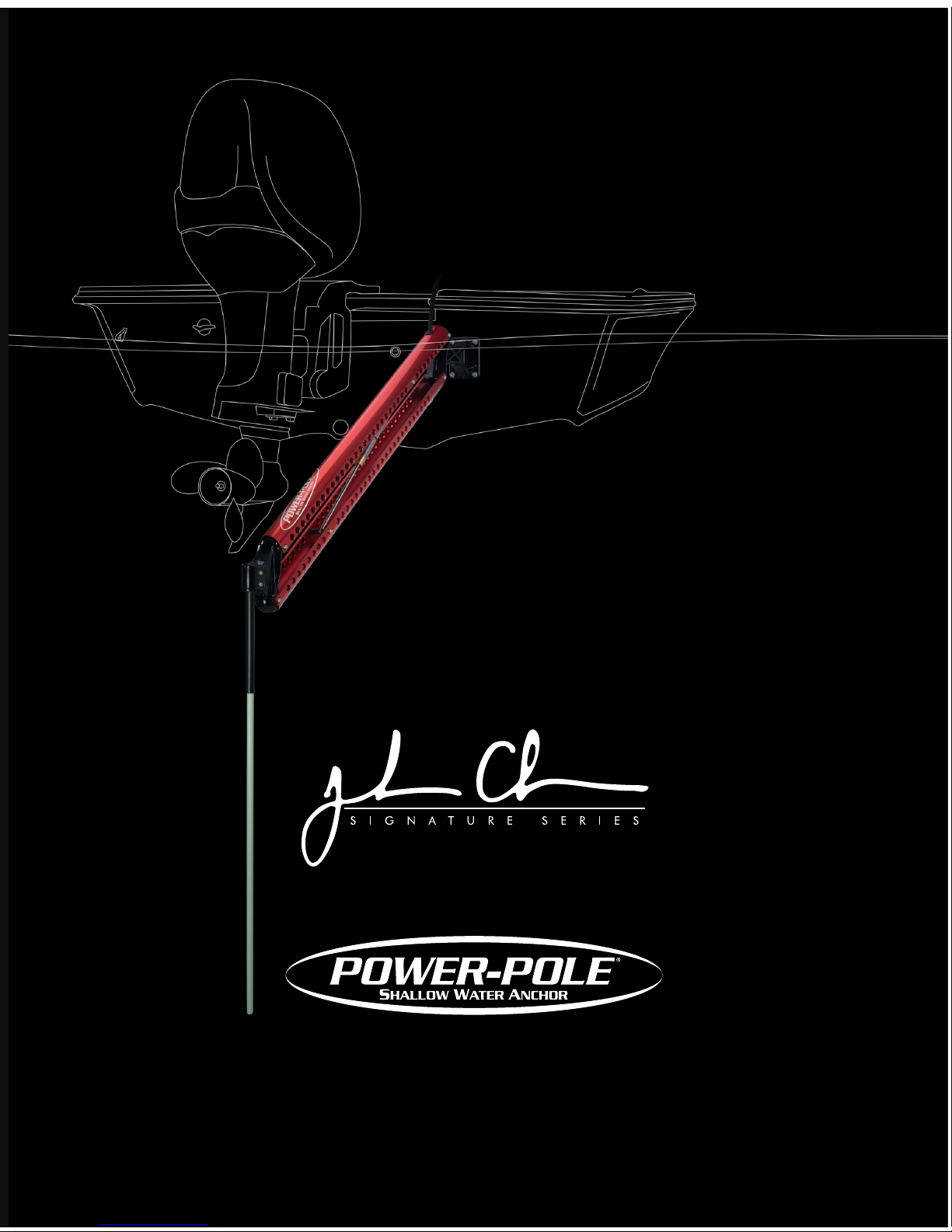Step 2: Mounting the Power-Pole®
1. Once the mounting location has been selected, place
the stern bracket against the transom, and mark the
mounting holes with a fine point marker. Carefully
drill pilot holes in each of the four marked locations
with a 9/64” drill bit. Then, drill out each of the four
pilot holes with a 5/16” drill bit.
2. Once all of the holes have been drilled, apply a liberal
amount of marine grade sealant between the stern
bracket and the hull, as well as around the 5/16”
holes.
3. With a 1/2” wrench and 1/2” socket, fasten the stern
bracket to the transom using (4) 5/16” x 3.5” all-
thread transom mount bolts A, (4) 5/16” neo-bond
washers B, (4) 5/16” fender washers C, and (4)
5/16” tall brass nuts D. The rubber backed neo-bond
washers B will protect the powder coated surface of
the stern bracket, and they must not be over tightened.
(See Figure #2)
Step 3: Hydraulic Pump Unit (HPU)
Choose a mounting location
1. Locate a dry compartment in the vessel with ample
space to accommodate the HPU. The footprint of the
HPU is approximately 6.5”x 7”.
Note: Be sure to allow enough clearance
surrounding the HPU such that the hydraulic
tubing will not make a severe bend when exiting
the compartment. Also, allow enough space to
install the (2) 3/8” x 3/4” bolts E through the
mounting bracket and into the HPU.
Step 5: Installing Hydraulic Tubing
1. Guide the blue and black hydraulic tubing through
the black mesh tubing cover M.
Note: The black mesh tubing M cover may need to
be trimmed to length.
WARNING: Keep debris out of the hydraulic tubing.
Use the red end caps provided at all times while
routing the hydraulic tubing throughout the boat.
Debris in the tubing will cause damage to the HPU.
Step 5: Continued
2. At this point, the hydraulic tubing may be routed
in one of two ways. It may be routed either over
the transom or through the transom using the (2)
supplied thru-hull bushings K. If the hydraulic tubing
is not being installed through the transom, route
the tubing to the HPU as per your preference, and
proceed to Step E. If the hydraulic tubing is to be
installed through the transom, holes will need to be
drilled for the thru-hull bushings K.
Note: When choosing a location for the holes, ensure
that the tubing will form a natural curve when
leaving the stern bracket, and that the transom
holes will be above the water line.
3. First, drill pilot holes in the transom with a 9/64” drill
bit for each of the (2) thru-hull bushings K. Then,
drill out both pilot holes with an 11/32” drill bit. Once
the holes are drilled, insert the (2) thru-hull bushings
K, and route the tubing to the HPU. (See Figure #4)
Note: Be sure to allow an adequate amount of slack in
the hydraulic tubing between the stern bracket and
the point that the tubing enters the vessel. This will
provide slack in the hydraulic lines to allow for full
up and down operation.
4. The tubing is now ready to be attached to the HPU.
Route the tubing according to your preference, and
trim the excess using a razor tubing cutter. All cuts
made in the tubing must be as straight as possible to
ensure that the compression fittings do not leak.
Note: For ease of future maintenance, leave enough
excess hydraulic tubing such that the HPU can be
moved out of the compartment with the tubing still
attached.
5. While taking note of their orientation, remove the blue
and black dust caps from the hydraulic compression
fittings on the HPU.
6. Disassemble both of the compression fittings by
removing their nuts and ferrules. With both the
blue and black hydraulic tubing cut to length, feed
each through a compression fitting nut as well as a
compression fitting ferrule. (See Figure #5)
Note: The tubing needs to pass through the ferrule far
enough such that there is approximately a
1/2” length of tubing exposed. (See Figure #5)
3. Once the unit has reached the end of its range of
motion, keep the “down” button depressed for 5
seconds in order to bleed all residual air from the
hydraulic tubing. Next, retract the anchor with the
“up” button. Once again, keep the button depressed
for 5 seconds in order to bleed all residual air from
the hydraulic tubing. Repeat this process three times
in both directions or until satisfactory performance is
achieved.
4. The HPU’s hydraulic fluid level may need to be topped-
off after the final priming has been completed.
Step 5: Continued
7. Insert the blue tubing into the compression fitting
labeled UP (blue dust cap), and the black tubing
into the fitting labeled DN (black dust cap). While
holding the blue tubing fully inserted into its
respective compression fitting base, begin threading
the compression fitting nut onto the base. Repeat this
step for the black tubing. (See Figure #6)
Step 4: Continued
6. Unravel the red and black wires on the HPU. Route
the red wire to a 12 volt positive source via a battery
switch, and route the black wire to a 12 volt negative
source via a common ground post.
Prior to cutting the excess wire, ensure that there is an
adequate amount of slack such that they may be
easily disconnected in the future.
7. Once the wires have been trimmed to length with wire
cutters, install the (2) ring connectors J using wire
strippers and wire terminal crimpers.
8. Heat the (2) ring connectors J with a heat gun until
their respective jackets shrink completely and adhere
to the wires.
DO NOT CONNECT the red or black wire at this time.
These wires will be connected once the hydraulic
tubing is installed.
8. Tighten both compression fitting nuts with a 9/16”
wrench while simultaneously holding their respective
bases with a 1/2” wrench. (See Figure #7)
Warning: The nuts must be tightened down far
enough such that none of the compression
fitting’s threads are visible; otherwise, hydraulic
failure may occur. (See Figure #8)
Step 6: Priming the HPU
1. Now connect the red and black wires from the HPU
to their respective locations. See Step 4. Once both
wires are securely fastened, the green LED on the
HPU should flash indicating that the unit has power.
2. Use the “down” button on the HPU cover to cycle the
Power-Pole anchor from the fully retracted position to
the point where it makes contact with a solid surface.
(See Figure #9)
A
A
B
B
C
D
Step 4: Installing the HPU
1. Remove the fill cap on the HPU, and fill the reservoir
to the “full” line with the supplied quart of
Green Marine® biodegradable hydraulic
fluid or an ISO 32 hydraulic fluid.
Using anything other than an ISO 32
hydraulic fluid, such as Green Marine,
may cause damage to the HPU, and will
void your warranty.
2. Place the HPU bracket in the
predetermined area of the vessel, and
inscribe the four mounting hole locations with a fine
point marker.
Before drilling holes to mount the HPU mounting
bracket, inspect the area beneath the mounting
surface to insure that the drill bit will not cause any
damage.
3. Using a 9/64” drill bit, carefully drill holes in the newly
inscribed locations.
4. Fasten the bracket to the vessel using a #2 Phillips-
head screwdriver and the (4) #10 x 3/4” pan head
screws H.
5. Once the bracket is securely fastened, use a 9/16”
wrench to attach the HPU to its bracket using the (2)
3/8” x 3/4” bolts E, (2) 3/8” neo-bond washers F,
and (1) rubber pump gasket i.
(See Figure #3 and 4)
E
i
F
Figure 2
Figure 4
Figure 5 Figure 6
Figure 7
Figure 8
H
Figure 3.1
Figure 9
Step 7: Continued
2. Next, depress and release the button on the remote
1 time. The green LED on the pump unit will initially
turn off, and then it will flash steadily indicating that
the pairing has been completed. (See Figure #11)
3. The surface mount switch is now paired to the pump
unit. Test its functionality by following the operating
instructions to ensure that the pairing procedure was
completed successfully.
4. Repeat the same programming procedure with the
remote control. (See Figure #10)
Step 8: Continued
DUAL UNITS
1. Using the “up” and “down” buttons on both HPUs,
determine which HPU controls the port side Power-
Pole anchor and which one controls the starboard
side. (See Figure #12)
2. With both HPUs identified, begin with the starboard
side unit. Locate the “program” button on the top of
the HPU, and depress and hold it for 6 seconds until
the LED steadily illuminates red in color. The LED will
initially illuminate green (after 3 seconds), but will
change to red after 6 seconds, thus indicating that the
unit is ready to be programmed.
3. Next, depress and hold the “up” button on the
starboard side HPU. The LED will flash red 2 times
indicating that the programming has been completed
successfully, and the HPU has been assigned as the
starboard side unit.
4. Repeat the programming procedure with the port side
HPU, but instead depress and hold the “down” button
on the HPU. This time the LED will flash red 1 time
indicating that the programming has been completed
successfully, and the HPU has been assigned as the
port side unit.
Figure 10 Figure 11 Figure 12