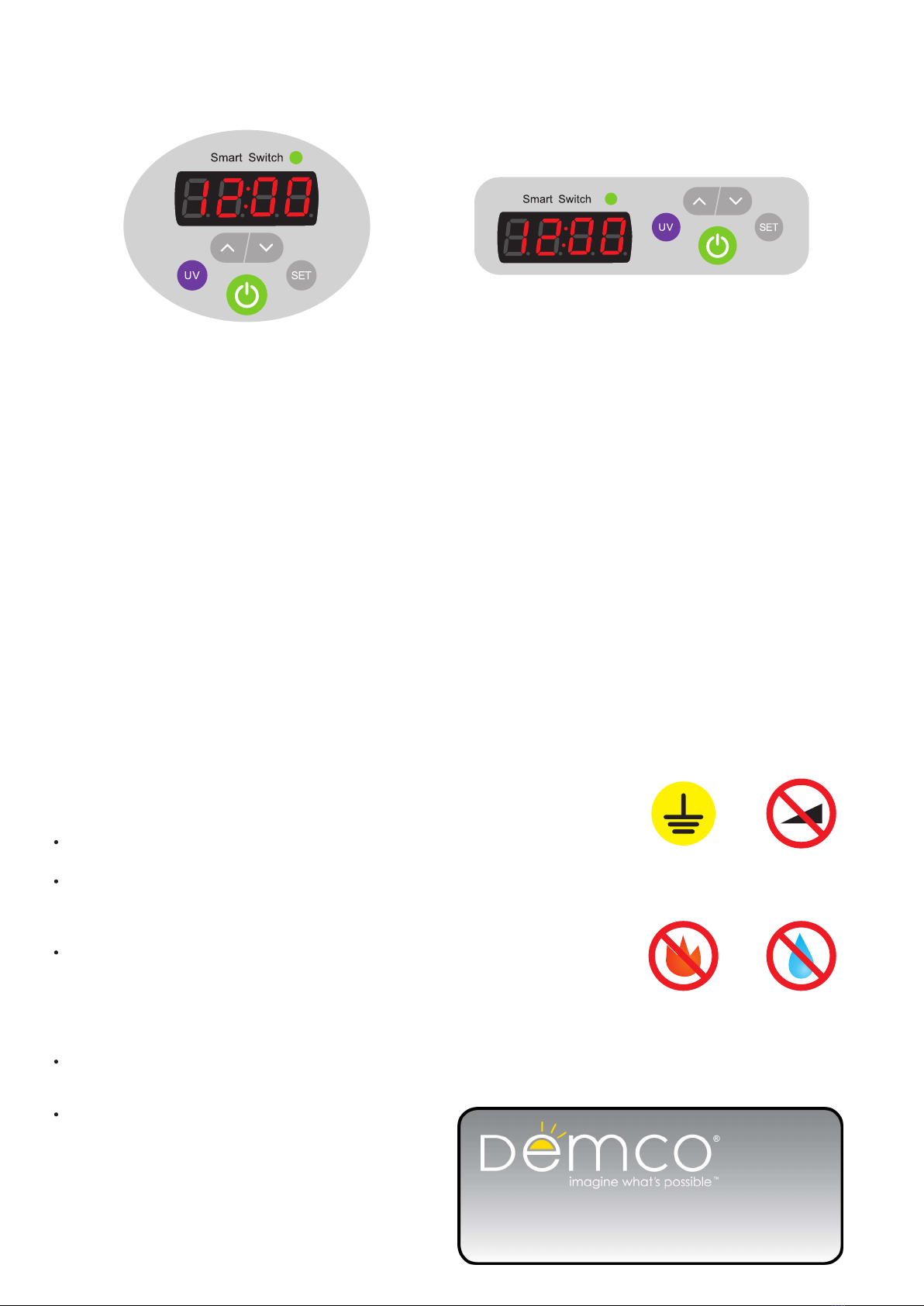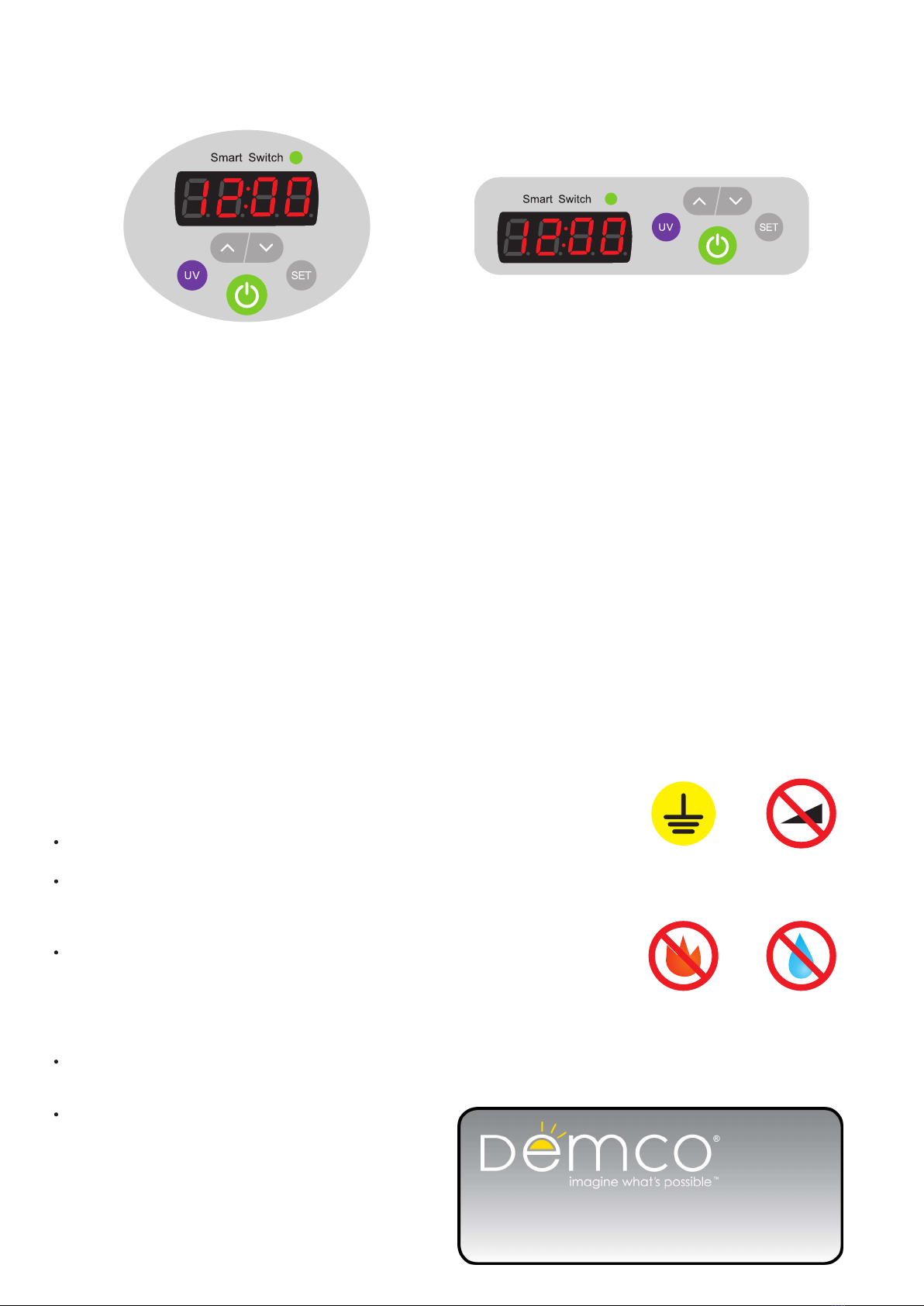
Avoid high
temperature
Avoid
moisture
Avoid slopeMust ground
lead
Smart Digital Control Panel
New control panel smart switch operation instruction
Local time setting:
Please press SET twice, when number is illuminated
you can press UP or DOWN buttons to adjust, when
set please press SET one time.
Lock/unlock keys setting:
Please press UP button for 3-4 seconds, and can
listen a “Di”. Unlock is the same.
Temperature controlled cooling fan:
When cabinet has 45°C, it will auto turn on.
Charging setting:
Please press power button,
it will start to work.
UV-C disinfection setting:
Please press "UV" button, it will turn on UV-C lights. It supports
UV and charging to work at the same time. UV-C will auto turn
off after 5 min, charging will continue according to charging timer
setting.
Charging time setting:
Please press SET button, it will display C01, C02... C24.
Number means it will charge hours. For example, C01 means it
will charge 1 hour, C02 means it will charge 2 hours... C24
means it will charge 24 hours. If you set 1 hour, the unit will
charge for 1 hour.
Safety Promise
The following products strictly obey law on national electrical product regulations and
we promise to assume corresponding responsibility.
Safety precautions Before Use and Maintenance
PIease check and confirm the following conditions before operation.
Power outlet must connect with the ground to avoid electric leakage.
The cabinet must be Iocated in a suitable storage. The wheels must be Iocked to
avoid any movement .
In order to prolong life cycle, avoid rain and direct sunlight.
Do not store the Cabinet next to window.
Before moving, release the Iock on the wheels.
Avoid pouring the water or alcohol directly onto the cabinet when cleaning.
Liquid may damage internal circuits.
For long term storage, remember to unplug the
power cable and put a dust cover over the Cabinet .
Only qualified personnel are permitted to service
the cabinet. Always unplug power cable before
proceeding.
Find USB Charging Carts @demco.com,
search
usb charging carts