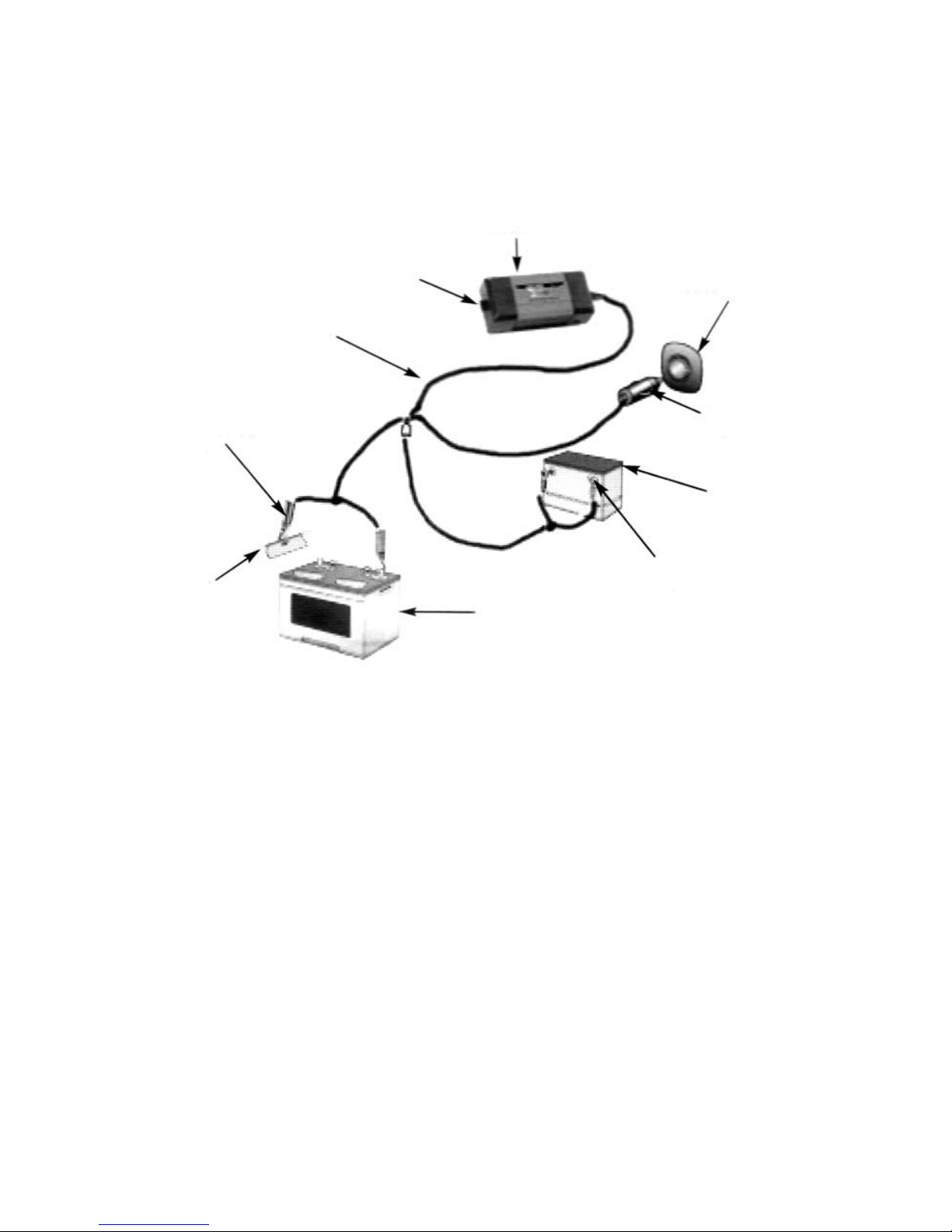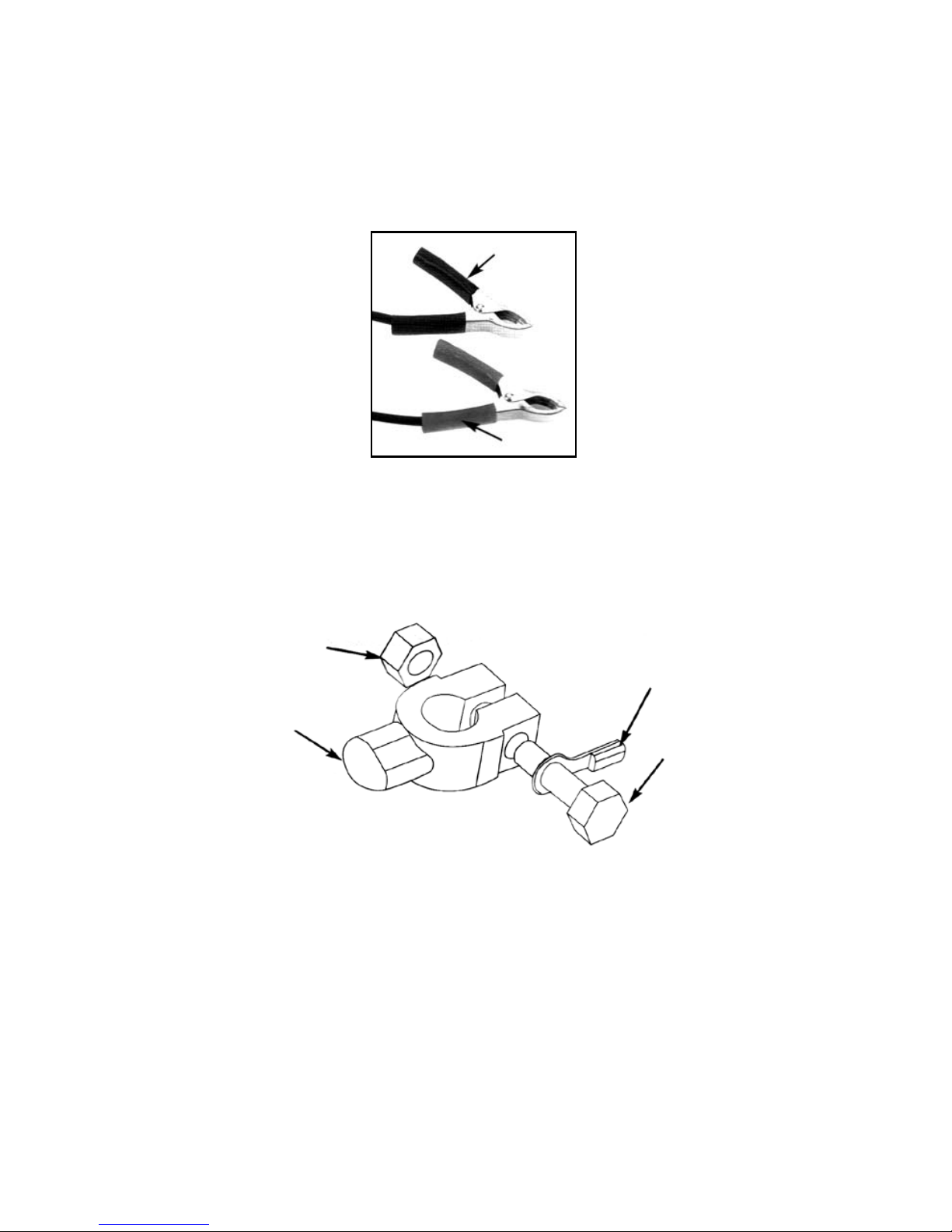Preparing to Charge
1. Determine voltage of battery to be charged by referring to the vehicle manual.
2. If it is necessary to remove battery from vehicle to charge, or to clean terminals, always re-
move grounded terminal from battery first. Make sure all accessories in the vehicle are off, so
as not to cause an arc.
3. Clean battery terminals. Do not allow corrosion to come in contact with eyes.
4. Add distilled water in each cell until battery acid reaches level specified by battery manufac-
turer. This helps purge excessive gas from cells. Do not overfill. For a battery without cell caps
(maintenance free), carefully follow manufacturer’s charging instructions.
5. Study all battery manufacturer’s specific precautions, such as removing or not removing cell
caps while charging, and recommended rates of charge.
6. Area around battery should be well ventilated while battery is being charged. Gas can be force-
fully blown away by using a piece of cardboard or other nonmetallic material as a fan.
7. Make sure the initial charging rate does not exceed battery manufacturer’s requirement.
Charger Location
1. Locate charger as far away from battery as cables permit.
2. NEVER place charger directly above battery being charged; gases from battery will corrode and
damage charger.
3. NEVER allow battery acid to drip on charger when reading gravity or filling battery.
4. NEVER operate charger in a closed-in area or restrict ventilation in any way.
5. Marine batteries must be removed and charged on shore.
6. Do not set a battery on top of charger.
DC Connection Precautions
1. Connect and disconnect DC output clamps only after removing AC cord from electric outlet.
2. Never allow clamps to touch each other.
3. Attach clamps to battery chassis as indicated in “Battery Installed in Vehicle” steps 5 and 6,
and in “Battery Outside of Vehicle” steps 2, 4 and 5.
Follow these steps when the battery is installed in a vehicle. A spark near the
battery may cause an explosion. To reduce risk of a spark near the battery:
1. Position AC and DC cords to reduce risk of damage by hood, door or moving engine part.
2. Stay clear of fan blades, belts, pulleys and other parts that can cause injury to persons.
3. Check polarity of battery posts. POSITIVE (POS, P, +) battery post usually has larger diameter
than NEGATIVE (NEG, N, –) post.
4. Determine which post of battery is grounded (connected) to the chassis. If NEGATIVE post is
grounded to chassis (as in most vehicles), see 5. If POSITIVE post is grounded to the chassis,
see 6.
5. For negative-grounded vehicle, connect POSITIVE (RED) clamp from battery charger to POSITIVE
(POS, P, +) ungrounded post of battery. Connect NEGATIVE (BLACK) clamp to vehicle chassis
or engine block away from battery. Do not connect clip to carburetor, fuel lines, or sheet-metal
body parts. Connect to heavy gauge metal part of the frame or engine block.
6. For positive-grounded vehicle, connect NEGATIVE (BLACK) clamp from battery charger to NEGA-
TIVE (NEG, N, –) ungrounded post of battery. Connect POSITIVE (RED) clamp to vehicle chassis
or engine block away from battery. Do not connect clip to carburetor, fuel lines or sheet-metal
body parts. Connect to a heavy gauge metal part of the frame or engine block.
7. When disconnecting charger, turn switches to OFF, disconnect AC cord, remove clamp from
vehicle chassis and then remove clamp from battery terminal.
8. Do not charge the battery while the engine is operating.
9. See operating instructions for length of charge information.
Follow these steps when the battery has been removed from a vehicle.
A spark near the battery may cause an explosion. To reduce risk of a
spark near the battery:
1. Check polarity of battery posts. POSITIVE post (marked POS, P, +) usually has a larger diameter
than the NEGATIVE battery post (marked NEG, N, –).
2. Attach a 24-inch (minimum length) 6 AWG insulated battery cable to the NEGATIVE battery post
(marked NEG, N, –).
3. Connect the POSITIVE (RED) battery clamp to the POSITIVE battery post (marked POS, P, + or
red).
4. Stand as far back from the battery as possible, and do not face battery when making final con-
nection. – 3 –