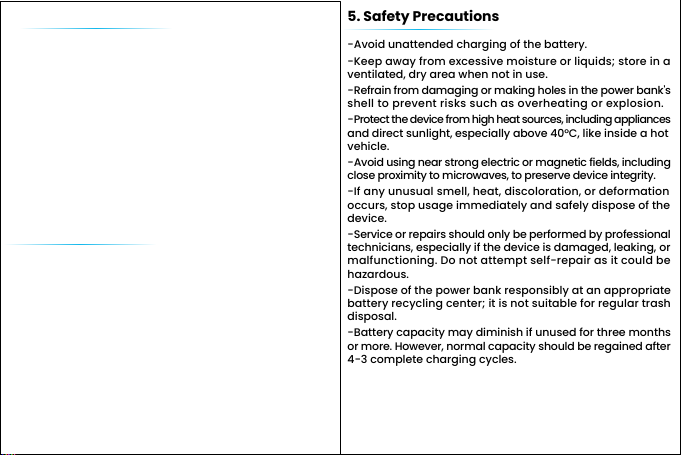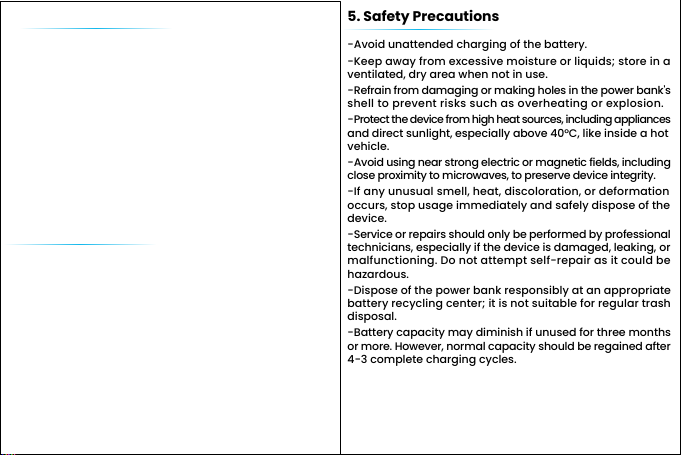
5. Safety Precautions
-Avoid unattended charging of the battery.
-Keep away from excessive moisture or liquids; store in a
ventilated, dry area when not in use.
-Refrain from damaging or making holes in the power bank's
shell to prevent risks such as overheating or explosion.
-Protect the device from high heat sources, including appliances
and direct sunlight, especially above 40°C, like inside a hot
vehicle.
-Avoid using near strong electric or magnetic fields, including
close proximity to microwaves, to preserve device integrity.
-If any unusual smell, heat, discoloration, or deformation
occurs, stop usage immediately and safely dispose of the
device.
-Service or repairs should only be performed by professional
technicians, especially if the device is damaged, leaking, or
malfunctioning. Do not attempt self-repair as it could be
hazardous.
-Dispose of the power bank responsibly at an appropriate
battery recycling center; it is not suitable for regular trash
disposal.
-Battery capacity may diminish if unused for three months
or more. However, normal capacity should be regained after
4-3 complete charging cycles.
3. Operating Instructions
Recharging the Portable Battery:
Connect the power bank to a power source using a Type-C
cable. During recharging, the display flashes to show current
power levels.
Powering Your Devices:
Connect your device with its charging cable to the power
bank's USB or Type-C port. The digital display shows the
remaining battery life momentarily and then switches off
after charging begins. To stop charging before completion,
double-press the button. If inactive, the power bank shuts
down after 35 seconds.
4. Product Features
-Equipped with a digital display for monitoring power levels.
-Rubberized exterior for durability and grip.
-High-efficiency power transfer.
-High-capacity lithium-ion cells ensuring safety and longevity.
-Designed for low power loss when not in use.
-Extended standby duration.
-Universal compatibility with a variety of smartphones.
-Smart circuitry protects against overcharge, discharge, and
short circuits.
-Compact form factor for portability.
-Includes a 30cm charging cable for convenience.