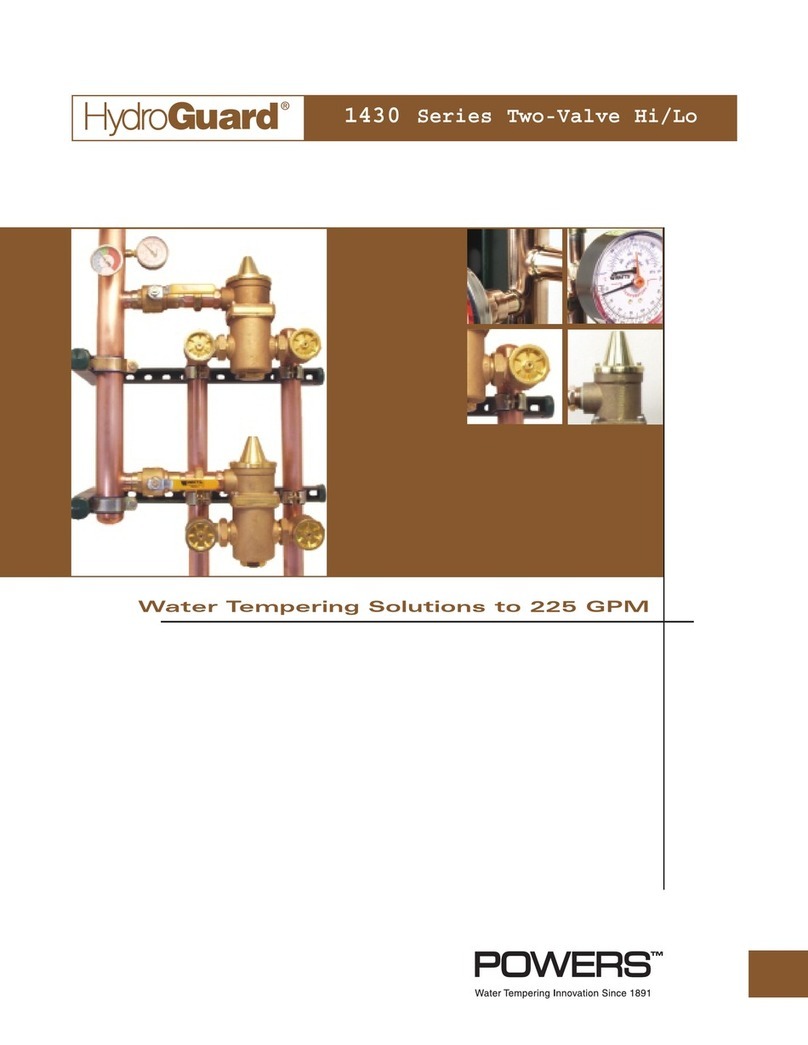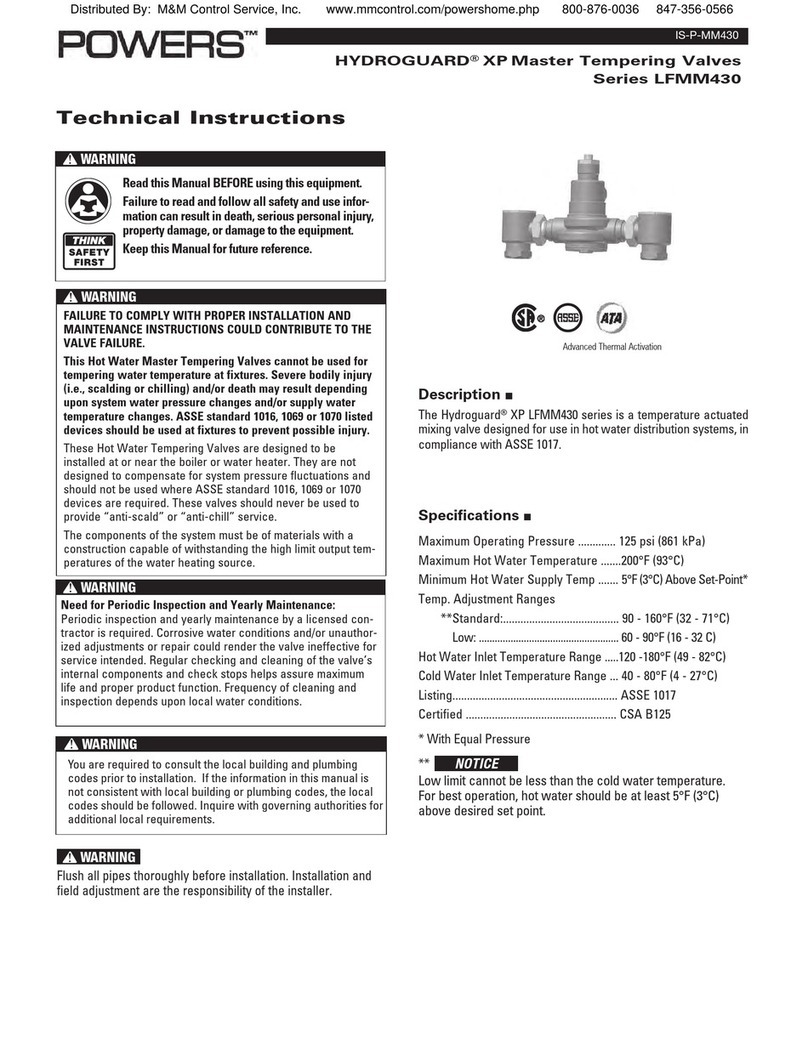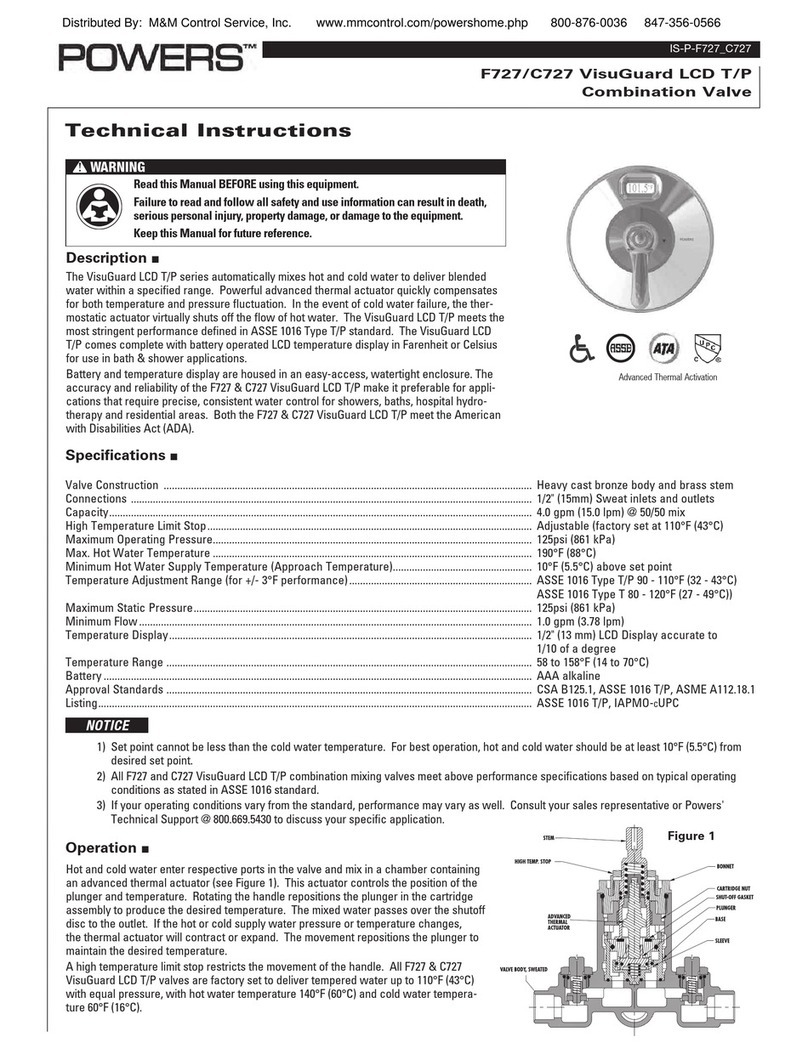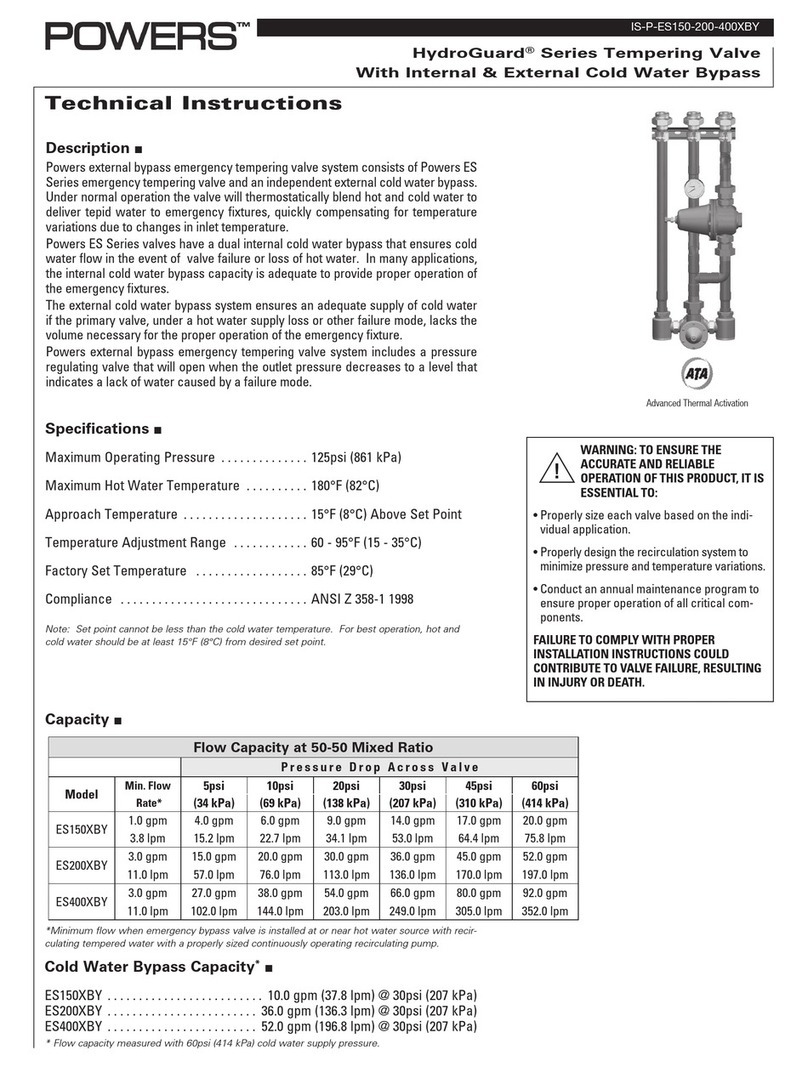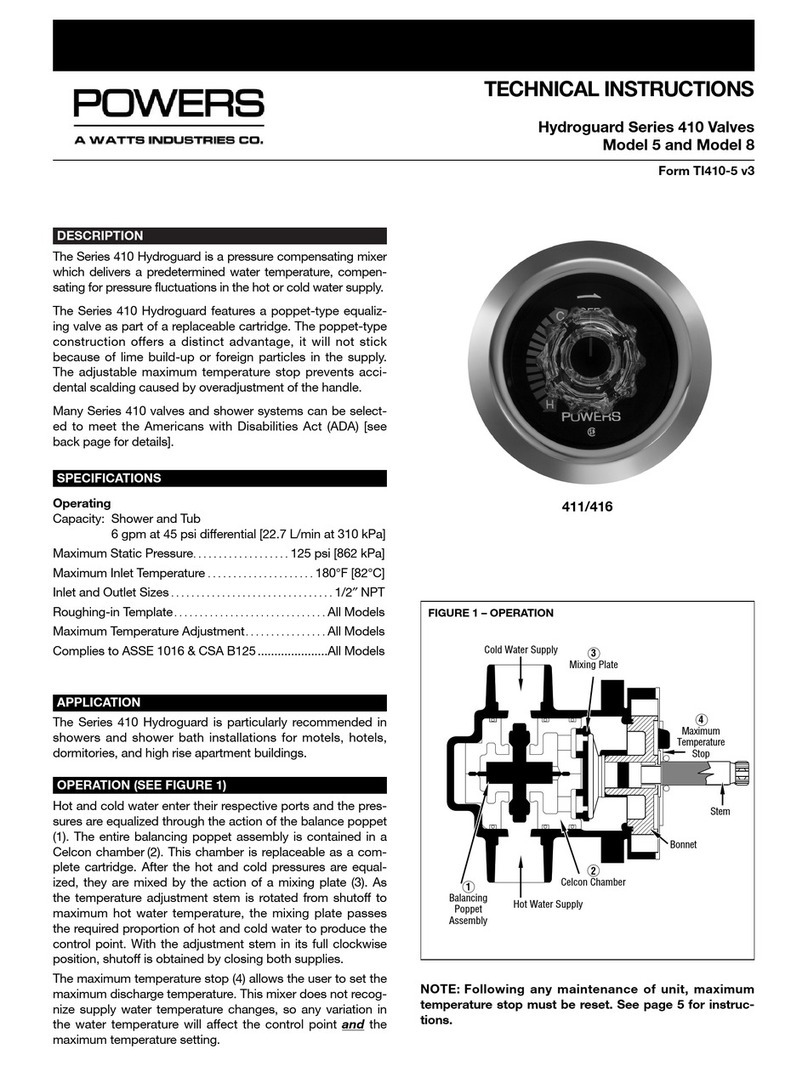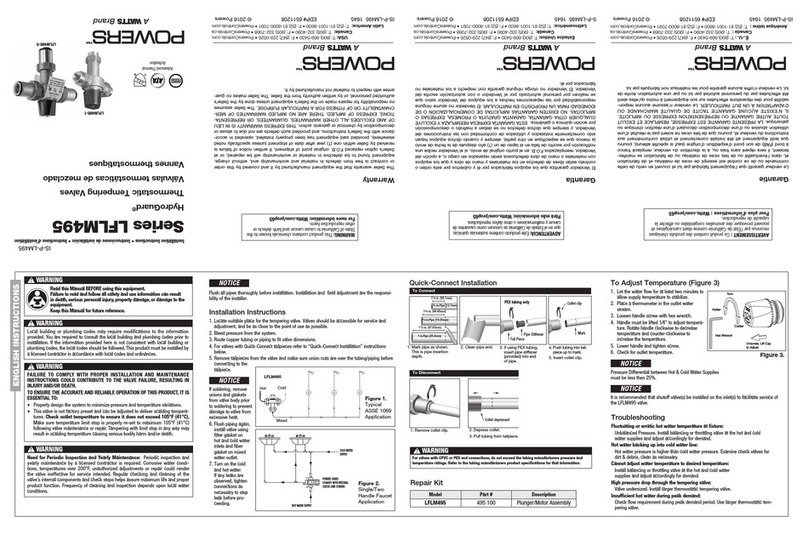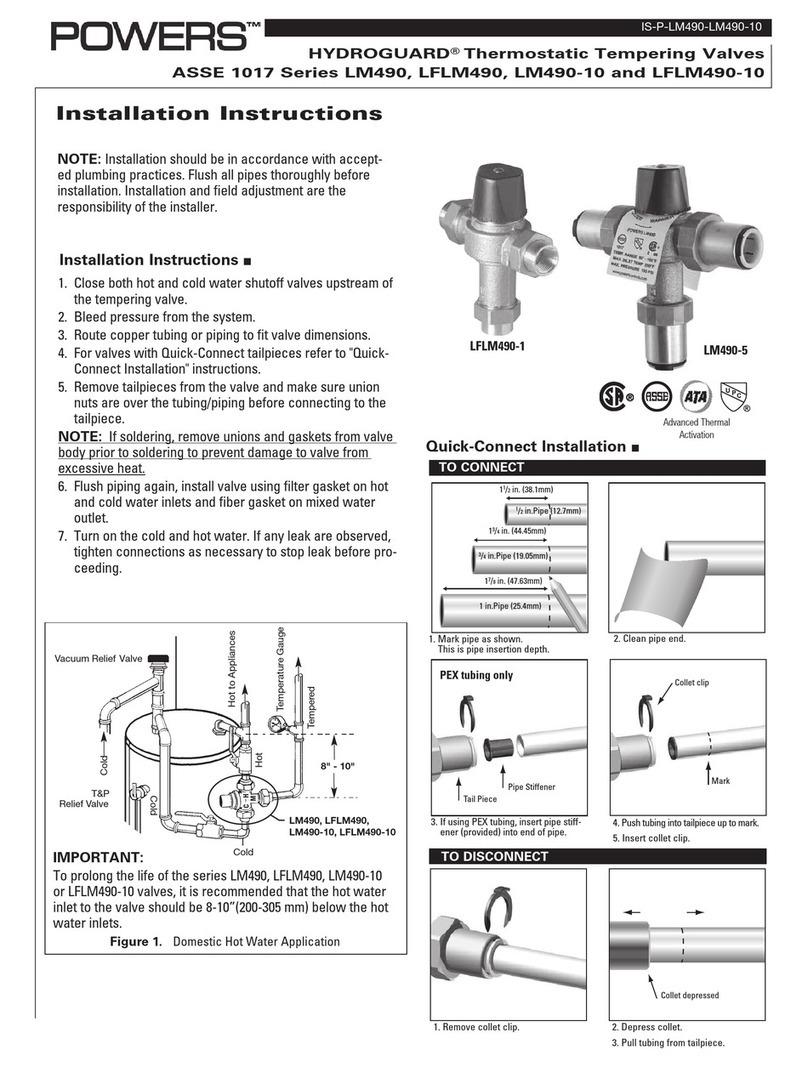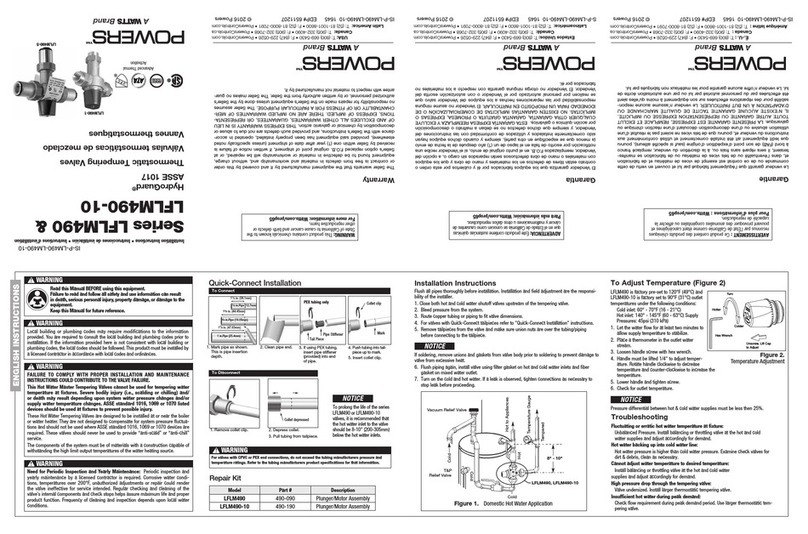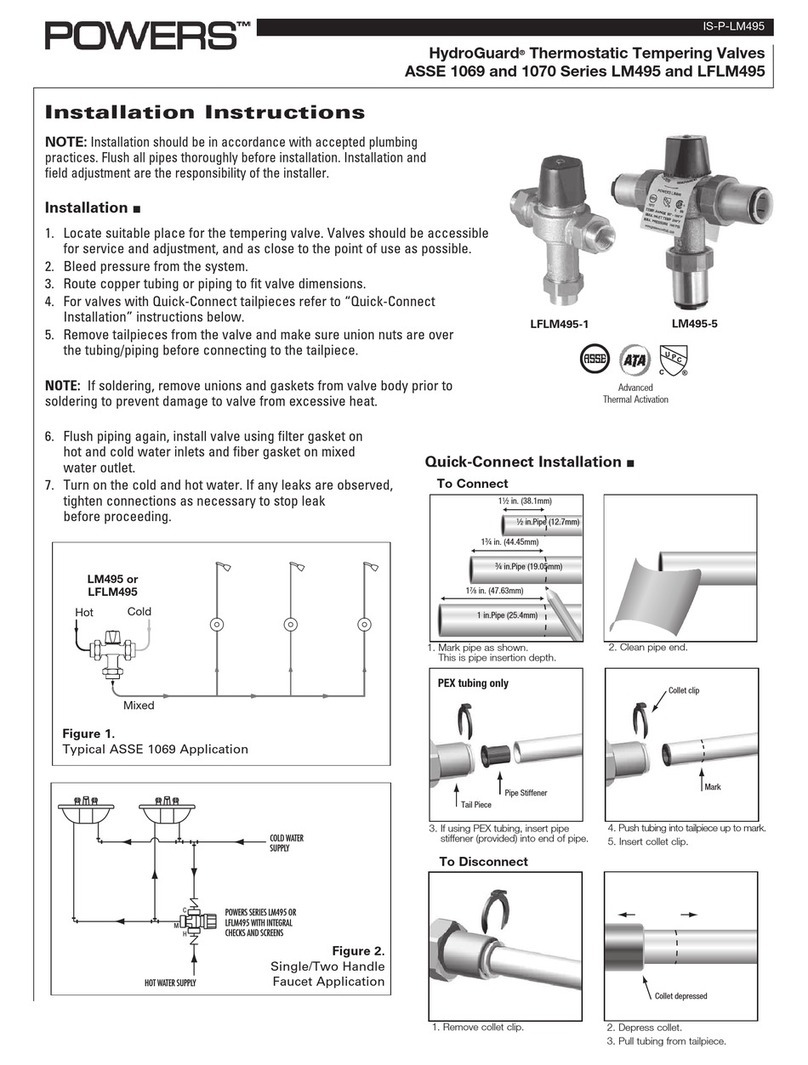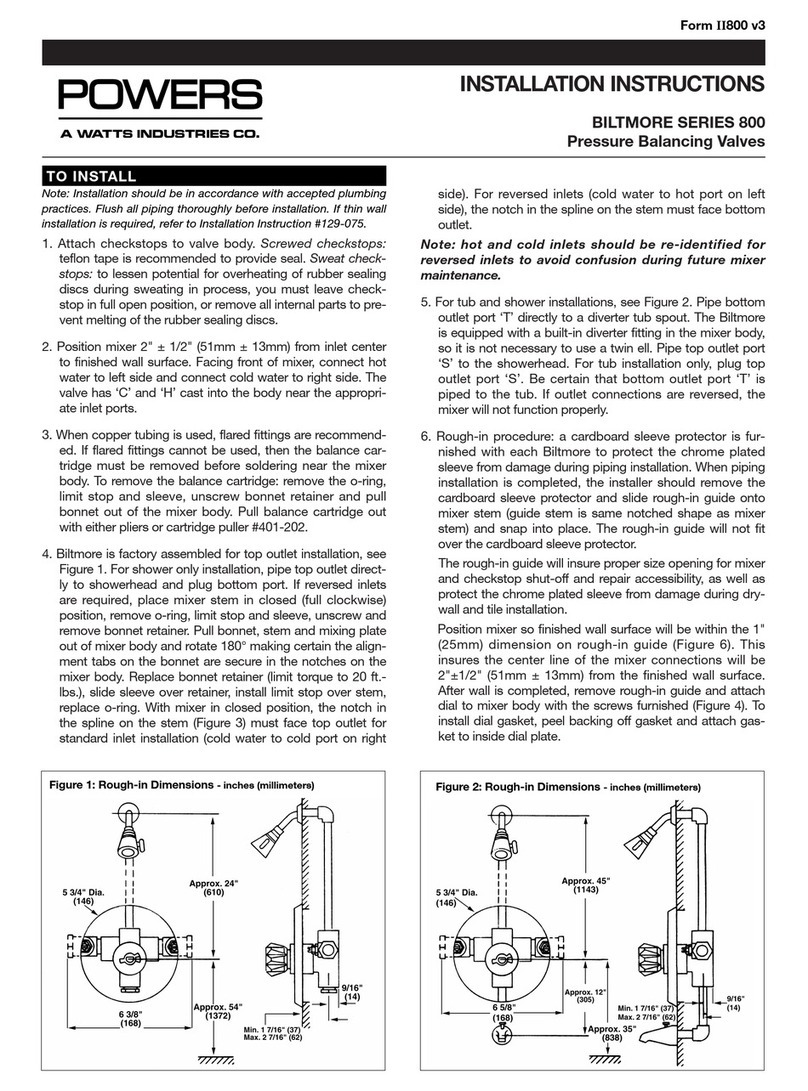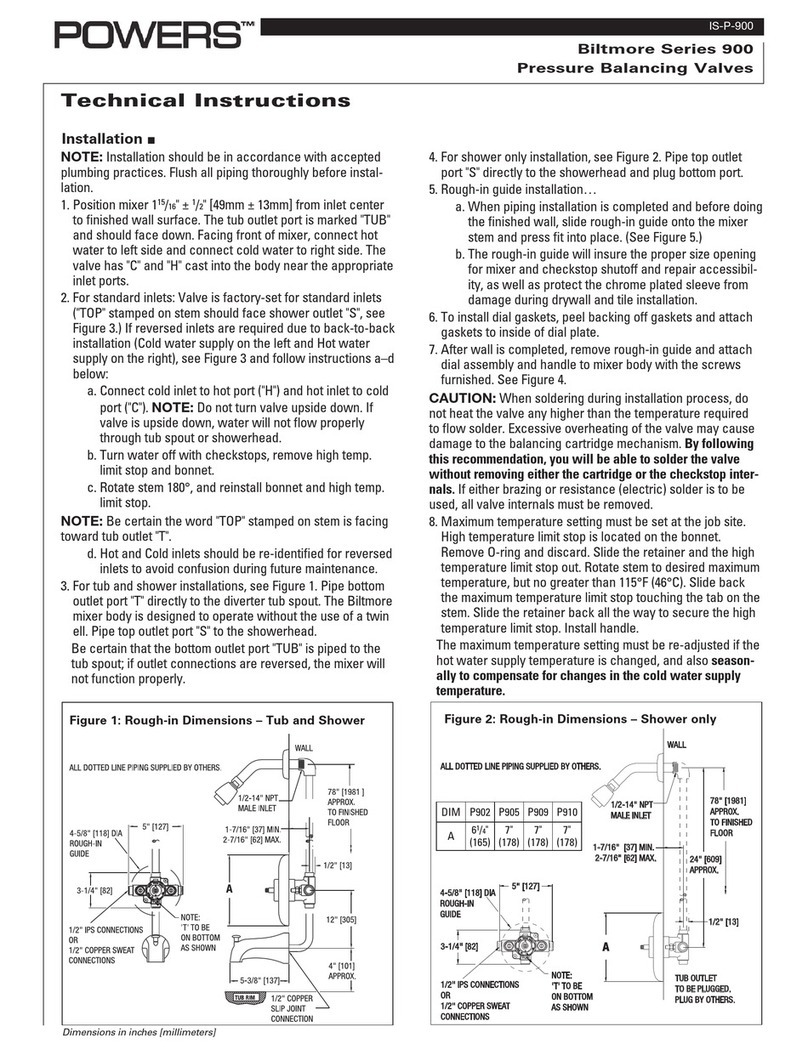The Hydroguard 400/410 pressure balancing valve insures
safety to the bather upon hot or cold water supply pressure
failure or change. The internal balance chamber forces the
hot or cold water supply pressure to be equalized should
either pressure fail or change. To ensure correct repair
parts are installed, determine valve model by referring to
bonnet label (see Figure 1). Once model number is deter-
mined, refer to appropriate chart to ensure correct kit has
been supplied. Since kits contain parts for multiple
models, discard extra parts.
Replace Balance chamber if…
• The discharge water temperature is variable or untempered.
• The valve leaks after it is completely shut off.
Balance Chamber Removal:
TO REMOVE THE BALANCE CHAMBER, using a bal-
ance chamber extraction tool (Part No. 401-202) is highly
recommended. To use the extraction tool, follow instruc-
tions below:
a. Insert hooked ends of extraction tool into HOT and
COLD outlet ports of the balance chamber (see Figure
2).
b. Insert screwdriver down through end of extraction tool.
c. Place a wood or plastic block (do not use metal)
between screwdriver and valve body. Firmly ease
screwdriver away and downward, using wood for
added leverage as cartridge is gradually pulled out.
Balance Chamber Installation:
1. Apply a small amount of silicone supplied to inner surface
of valve body and inlet “O”-rings of balance chamber.
2. Align chamber and valve body inlet holes.
3. Slowly push chamber in, being very careful not to pinch
side “O”-rings (item 5A in figures 5 and 6).
Replace Gasket and Disks if…
• Flow continues after mixer is turned off.
• Stem or handle is damaged.
• Water leaks at stem and/or bonnet.
Gasket and Disc Replacement:
1. Replace all gaskets and discs according to the dia-
grams as shown in figures 5 and 6. Use silicone gel
provided on all “O”-rings and related surfaces. Never
use grease.
2. The number of flat washers required for installation on
stem varies with each model. Refer to Figure 3 when
replacing the washers.
REPAIR FORM
HydroGuard®400/410/2000
Pressure Balancing Valves
All Models
DESCRIPTION
REPAIR INSTRUCTIONS