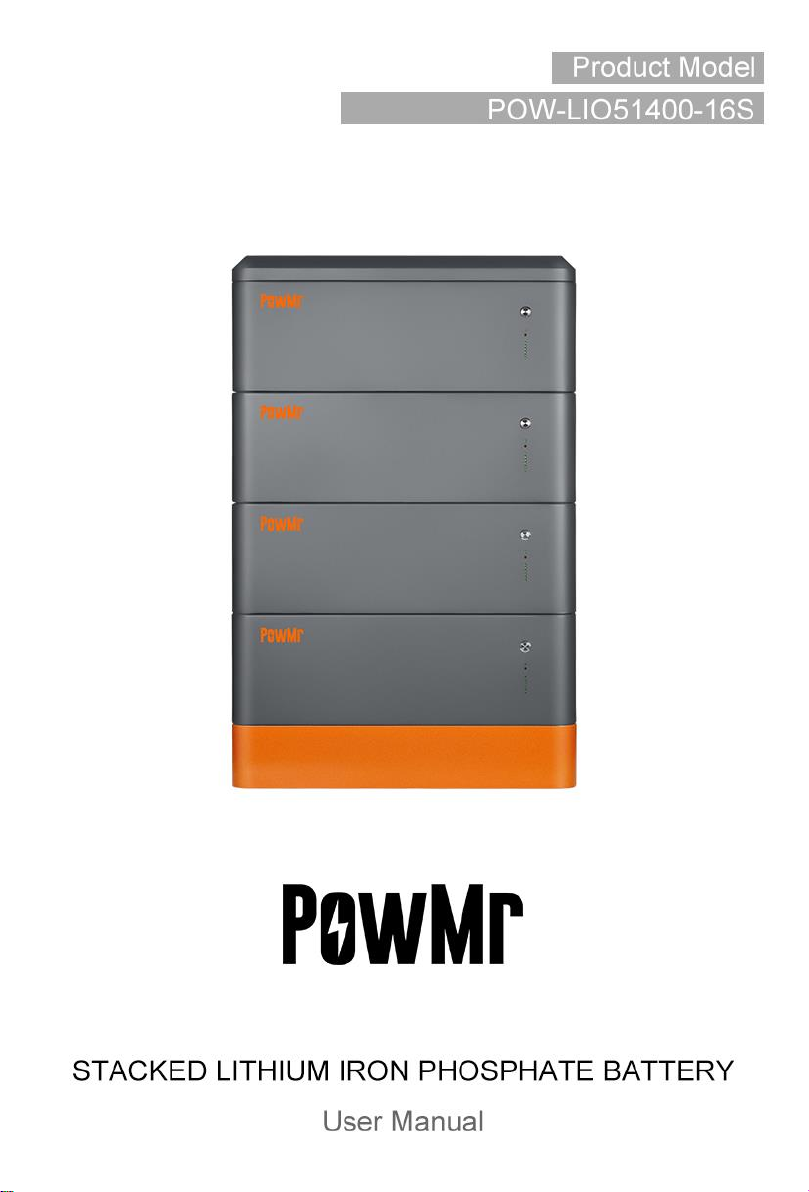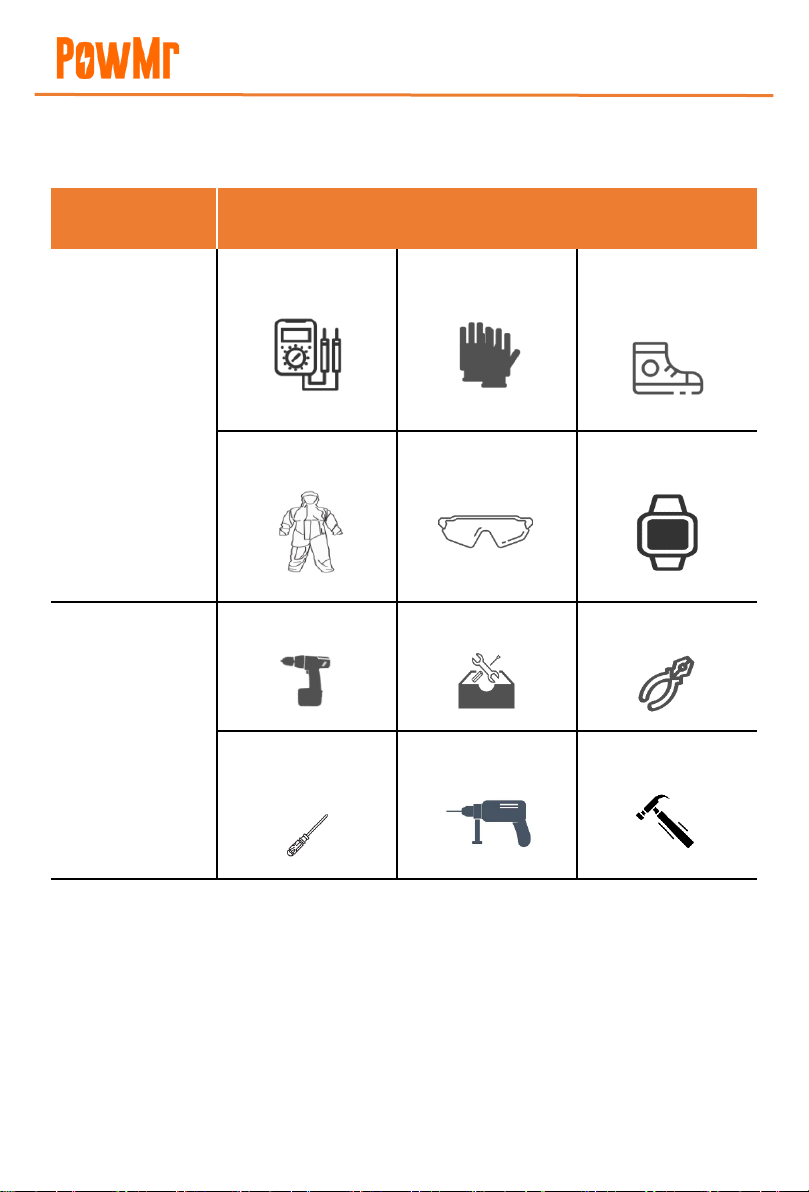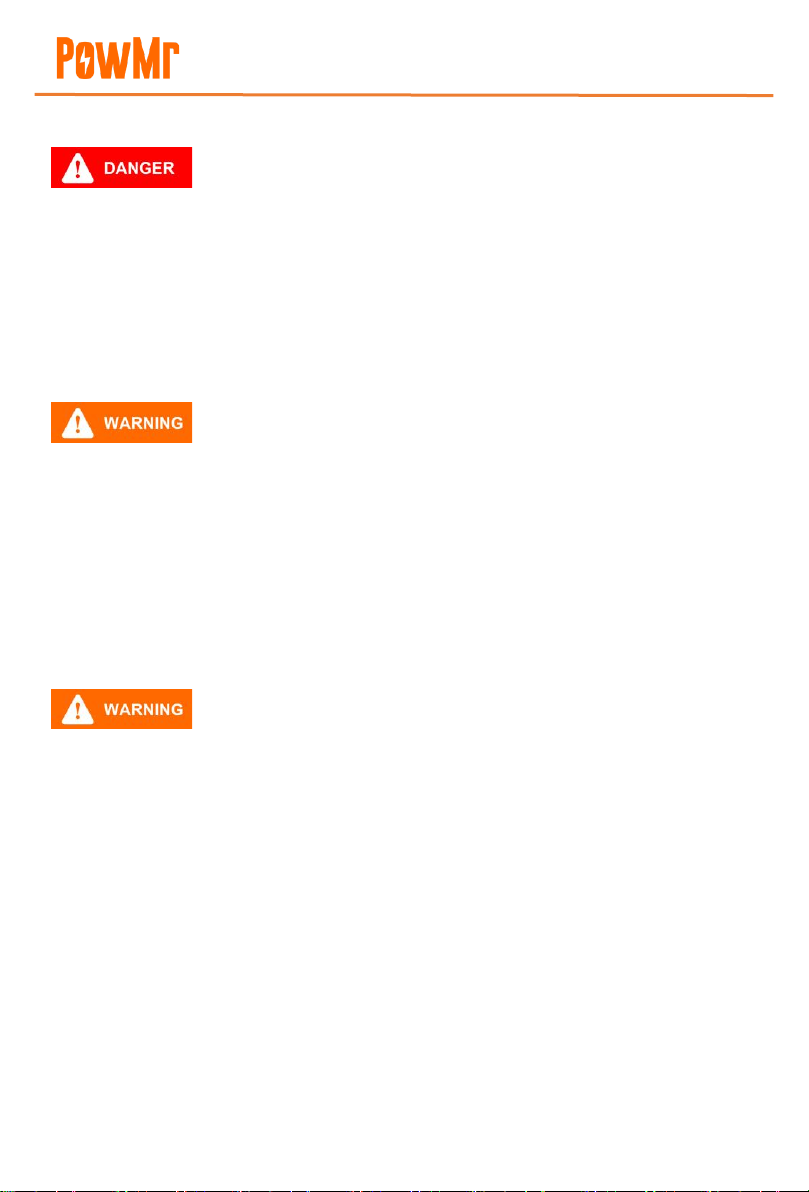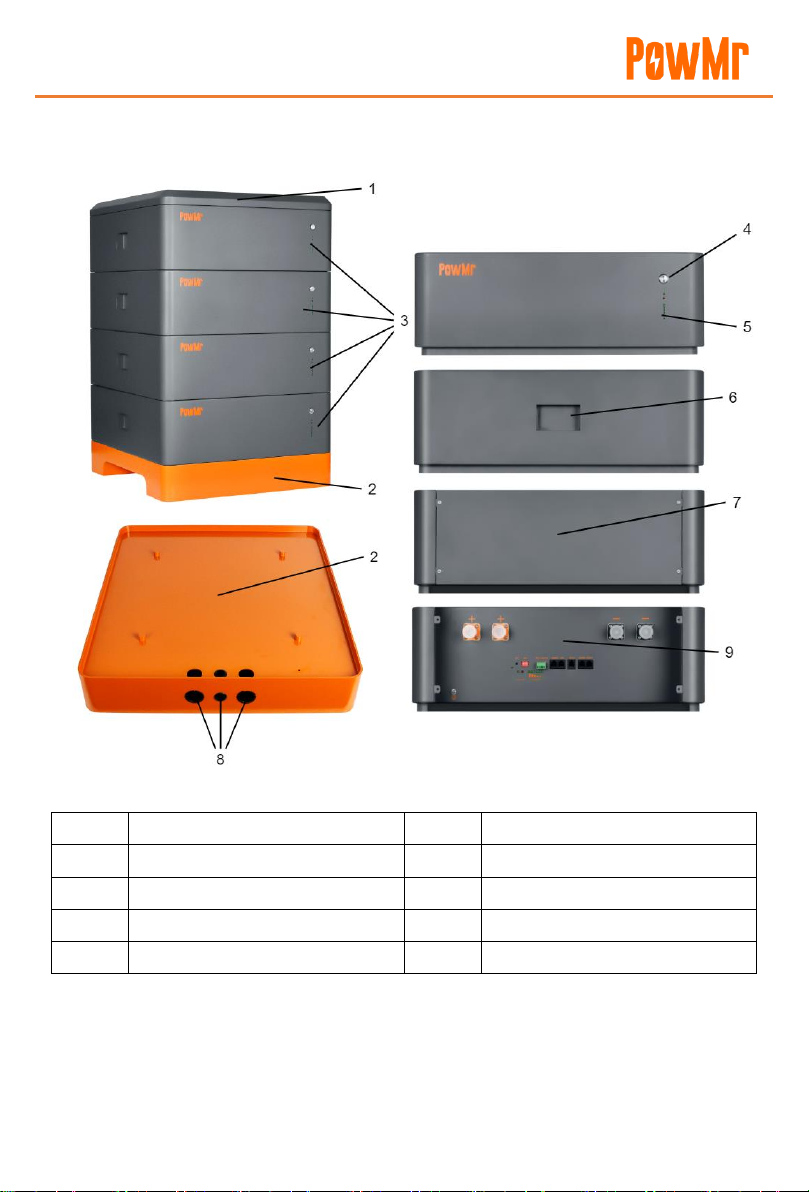User Manual
POW-LIO51 Series
Table of Contents
1Overview............................................................................................................................................................. 1
1.1 Scope...................................................................................................................................................... 1
1.2 Intended Audience..............................................................................................................................1
1.3 Manual Usage ...................................................................................................................................... 1
2Product Introduction...................................................................................................................................... 2
2.1 Introduction..........................................................................................................................................2
3Safety Instructions.......................................................................................................................................... 2
3.1 Labeling Explanation ......................................................................................................................... 2
3.2 Installation Tools.................................................................................................................................. 3
3.3 Precautions........................................................................................................................................... 4
4Overview of Main Components...................................................................................................................6
5Product Introduction...................................................................................................................................... 7
5.1 Overview................................................................................................................................................ 7
5.2 Product Appearance........................................................................................................................... 8
5.3 Battery Port Panel...............................................................................................................................9
6Battery Installation and Wiring .................................................................................................................11
6.1 Battery Installation ...........................................................................................................................11
7Debugging ......................................................................................................................................................13
7.1 Battery Communication Pin Definitions......................................................................................13
7.2 RS232 Upper Computer Communication...................................................................................14
7.3 ADS DIP Switch Definitions ............................................................................................................14
7.4 Battery Parallel Connection DIP Switch Diagram .....................................................................16
7.5 Power-On Sequence ........................................................................................................................18
7.6 Common Issues and Solutions ......................................................................................................18
7.7 Inverter Matching Information ......................................................................................................20
8Technical Specifications...............................................................................................................................22
9Precautions .....................................................................................................................................................23