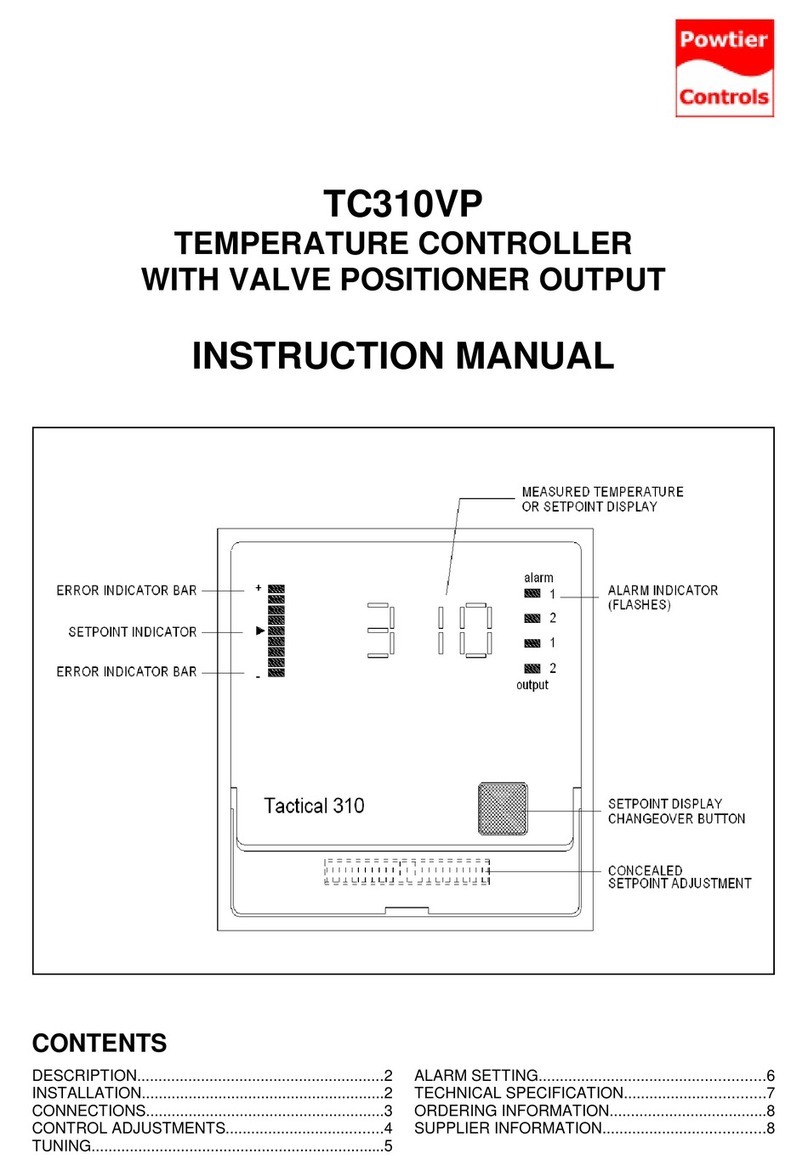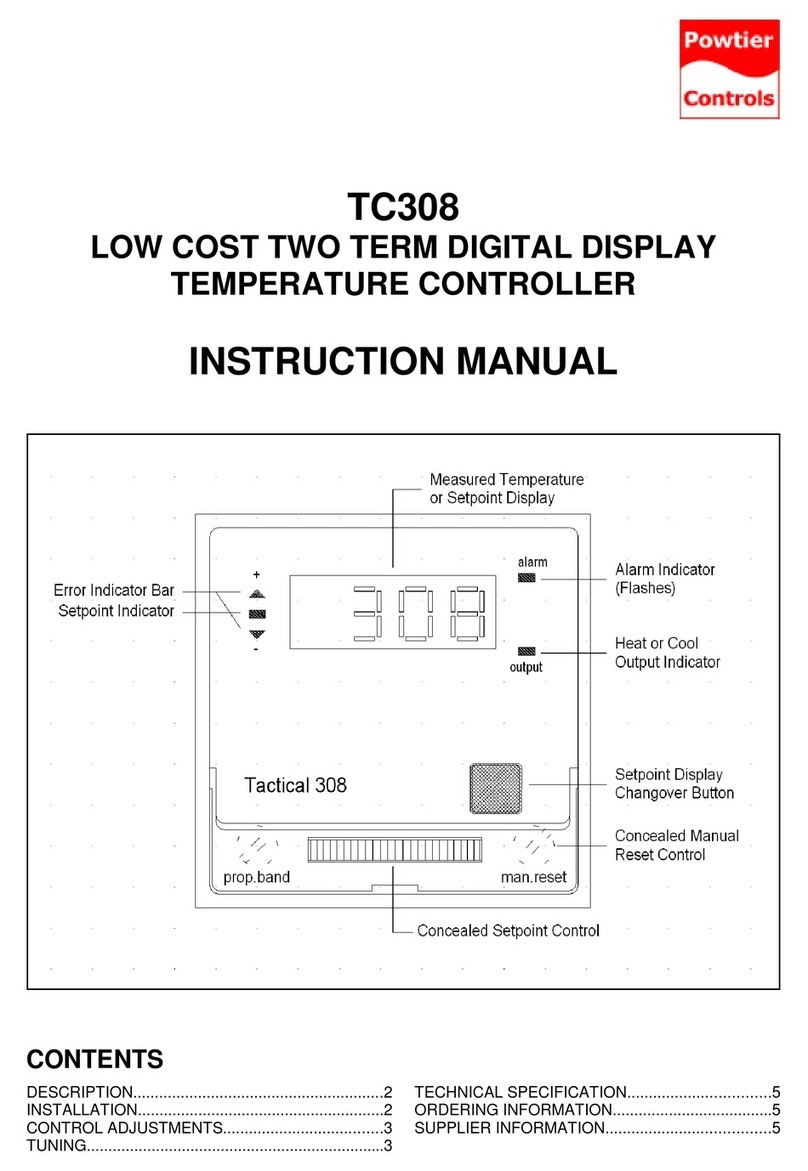Powtier Controls Limited Air Curtain Controller
Instruction Manual
Table of Contents
Introduction.................................................................................................................................3
Block diagram.............................................................................................................................3
Description..................................................................................................................................4
Power supply...............................................................................................................................4
Sensor input.................................................................................................................................4
Control output.............................................................................................................................4
User interface..............................................................................................................................4
Installation...................................................................................................................................5
Base unit.................................................................................................................................5
Remote unit............................................................................................................................5
Communication......................................................................................................................5
Protection....................................................................................................................................6
Connection diagram....................................................................................................................6
Connection terminals (base unit)................................................................................................7
Connection terminals (remote unit)............................................................................................8
Layout diagram (base unit).........................................................................................................9
Layout diagram (remote unit)...................................................................................................10
Dimensional drawing (base unit)..............................................................................................11
Operation parameters................................................................................................................12
Control......................................................................................................................................13
Alarms.......................................................................................................................................14
Technical specification.............................................................................................................15
Ordering information................................................................................................................16
Supplier information.................................................................................................................16
ACCIM Page 2 5 March 2007
Issue 1.4