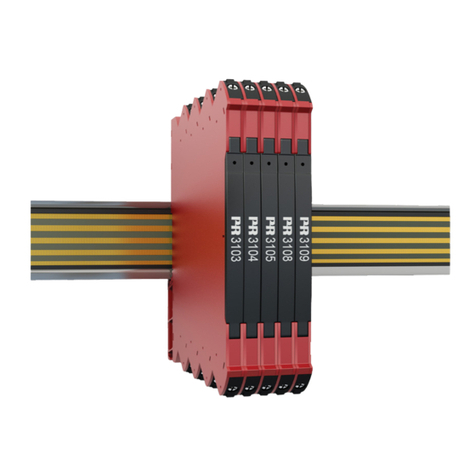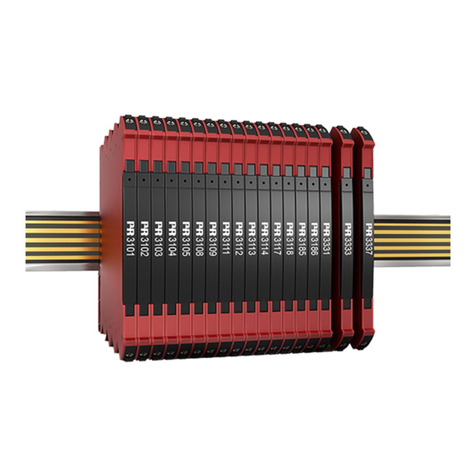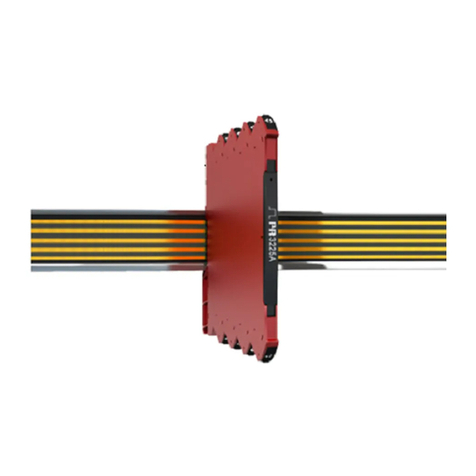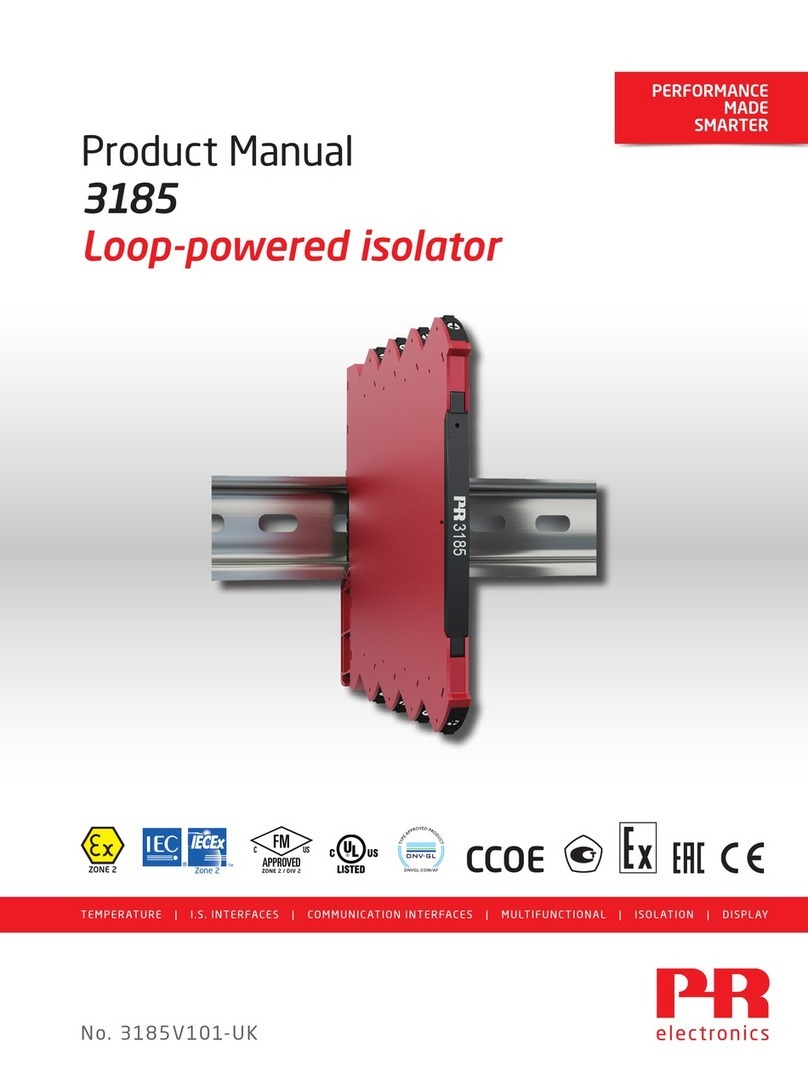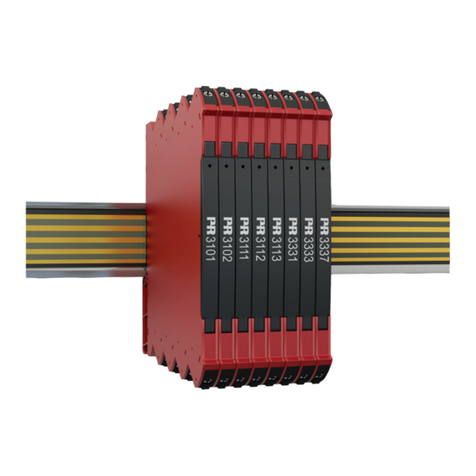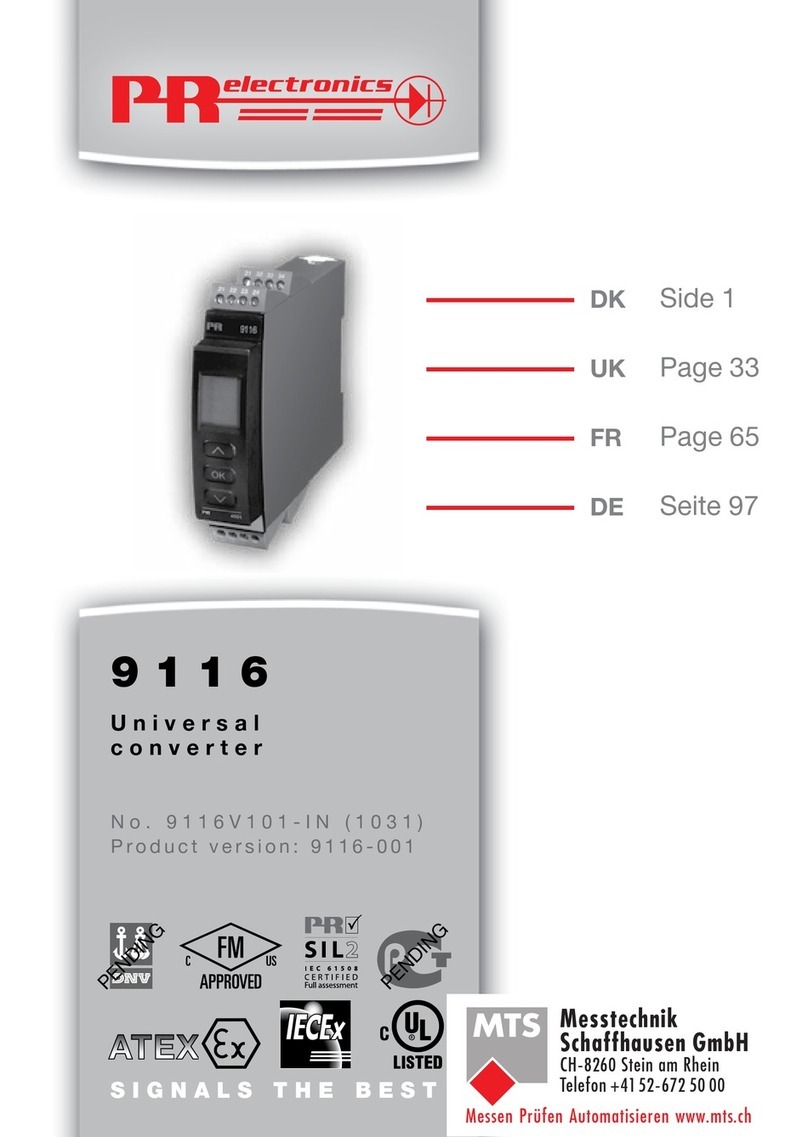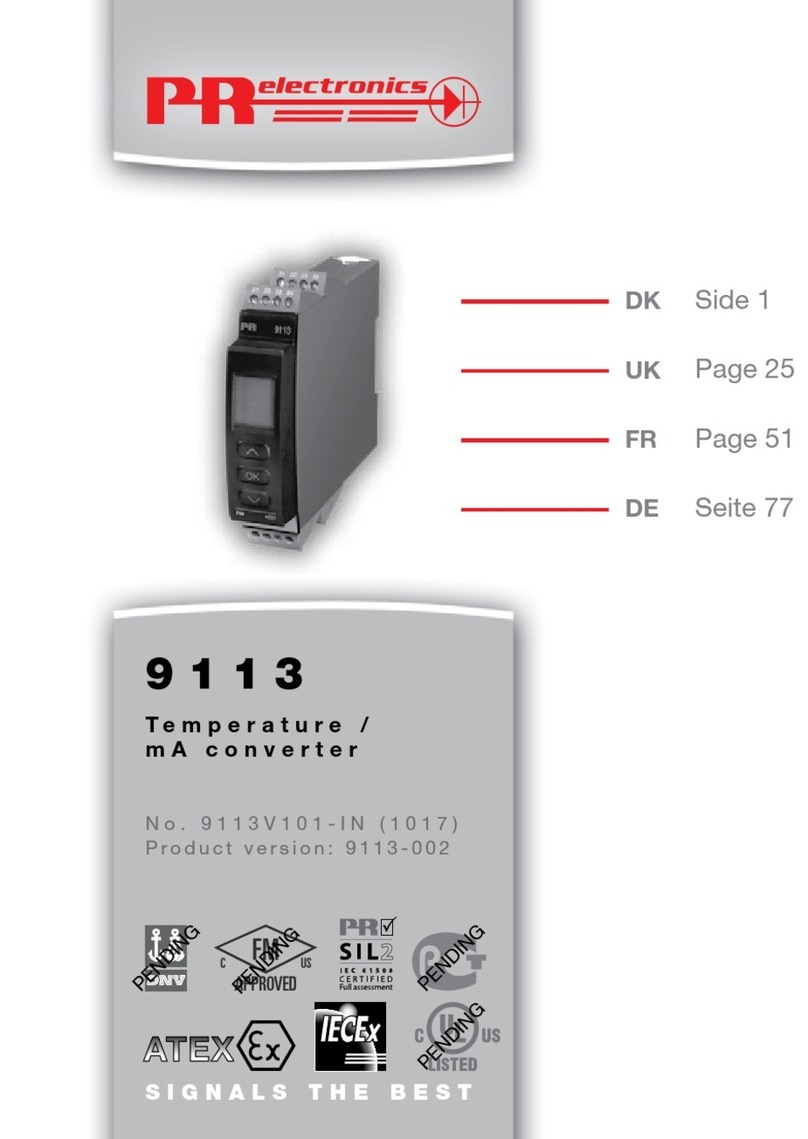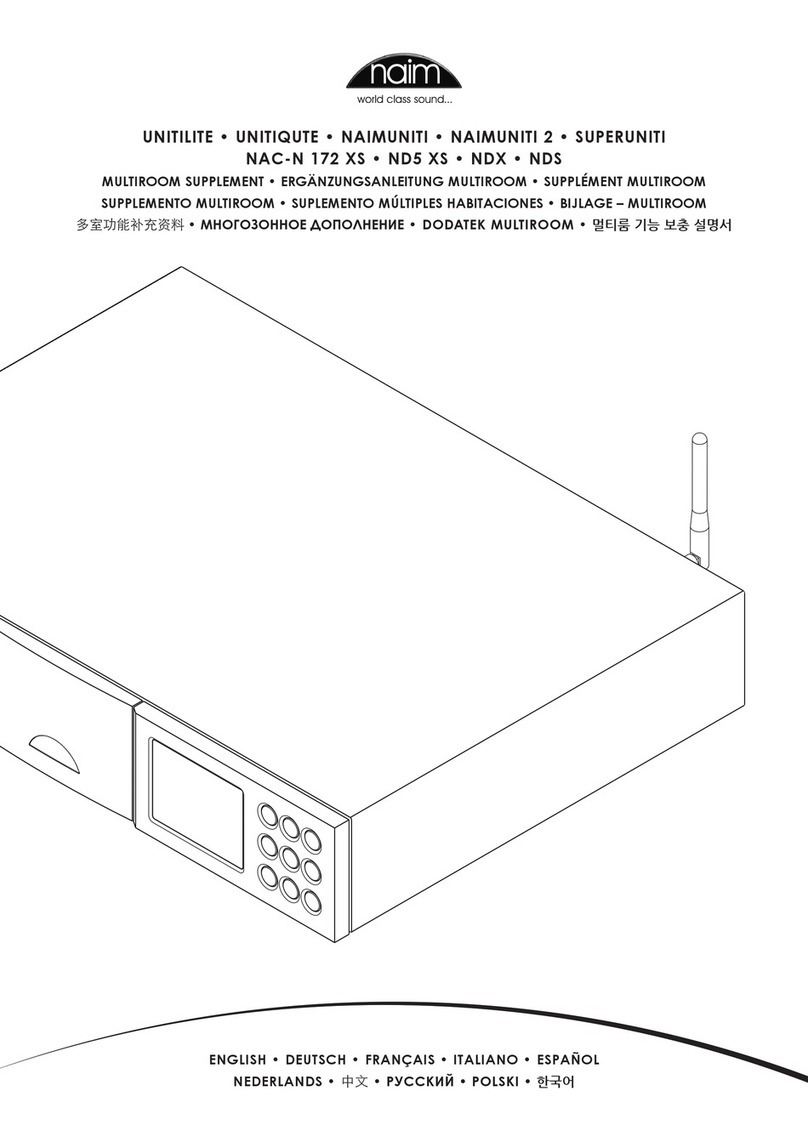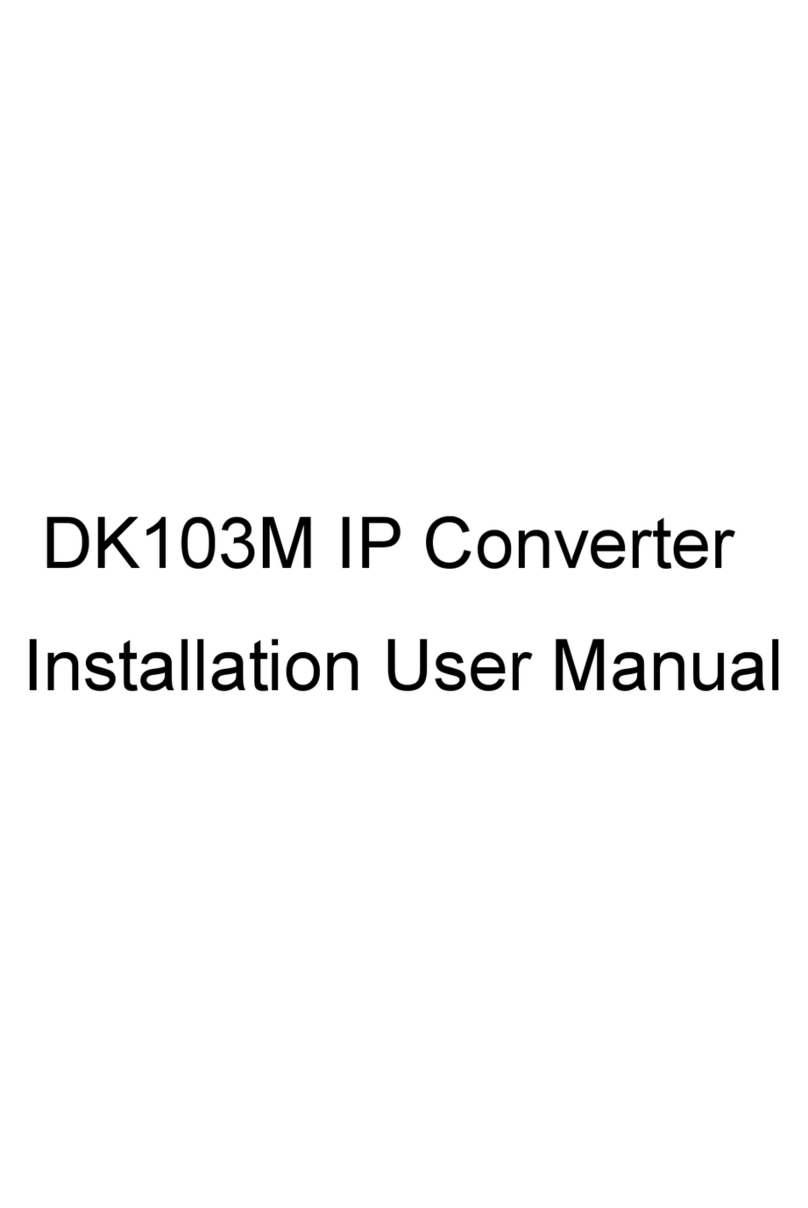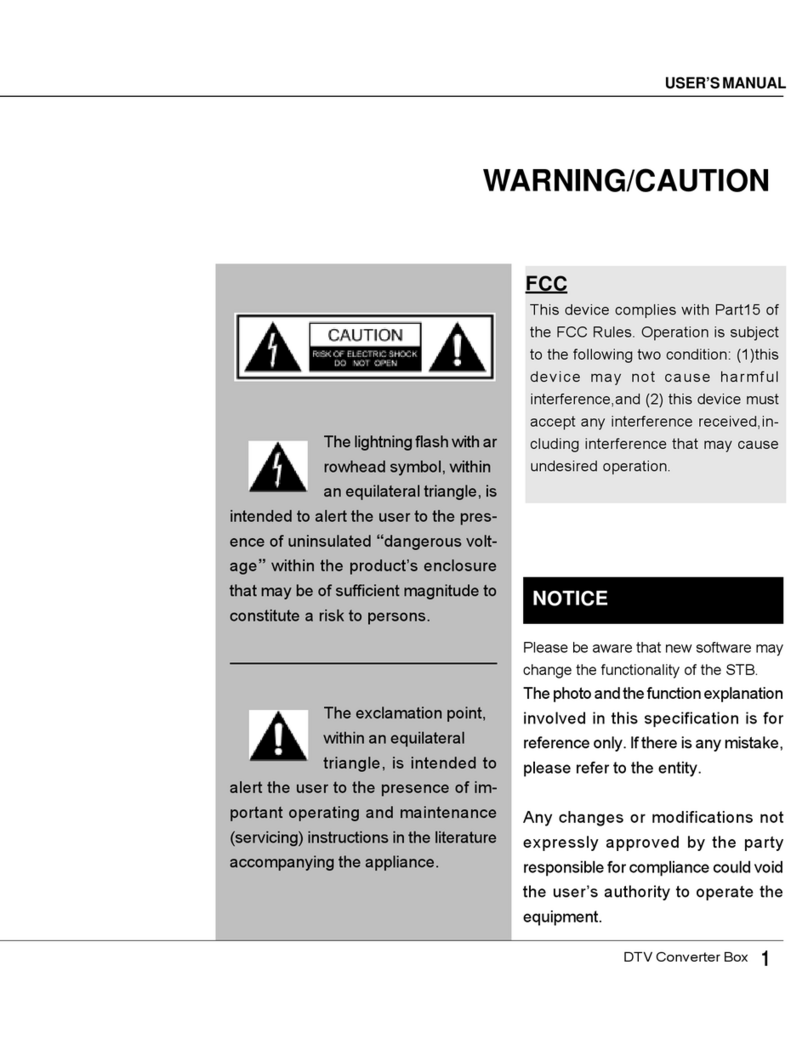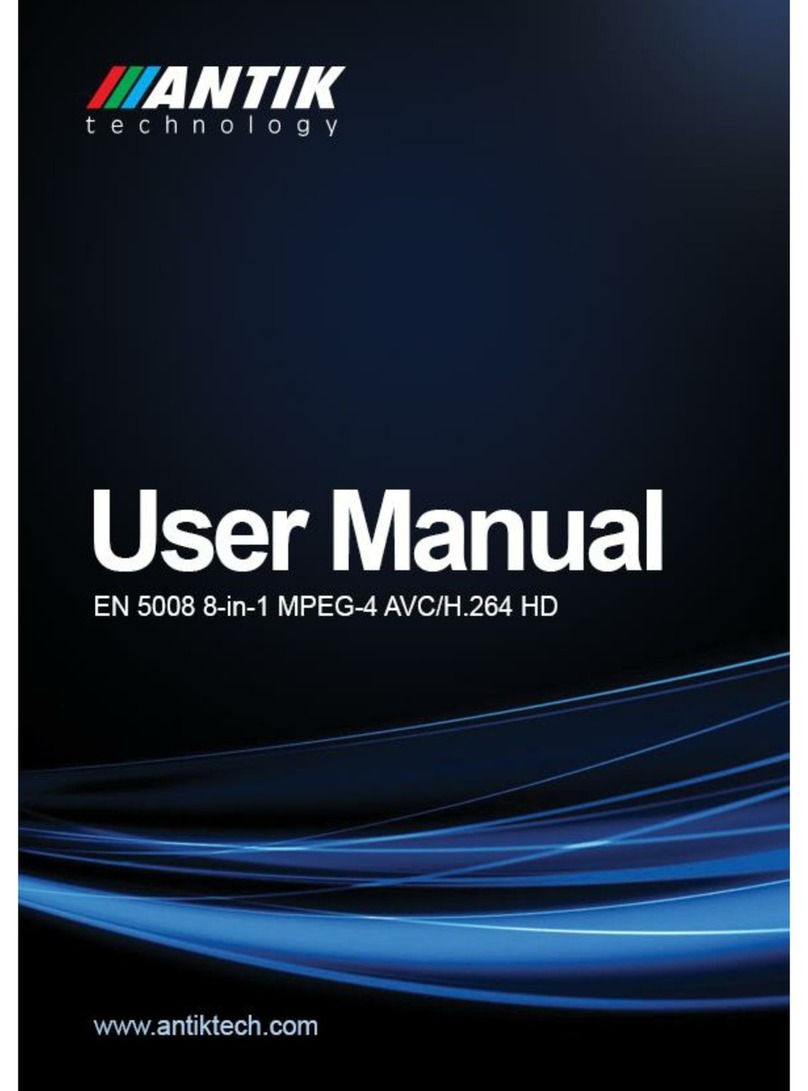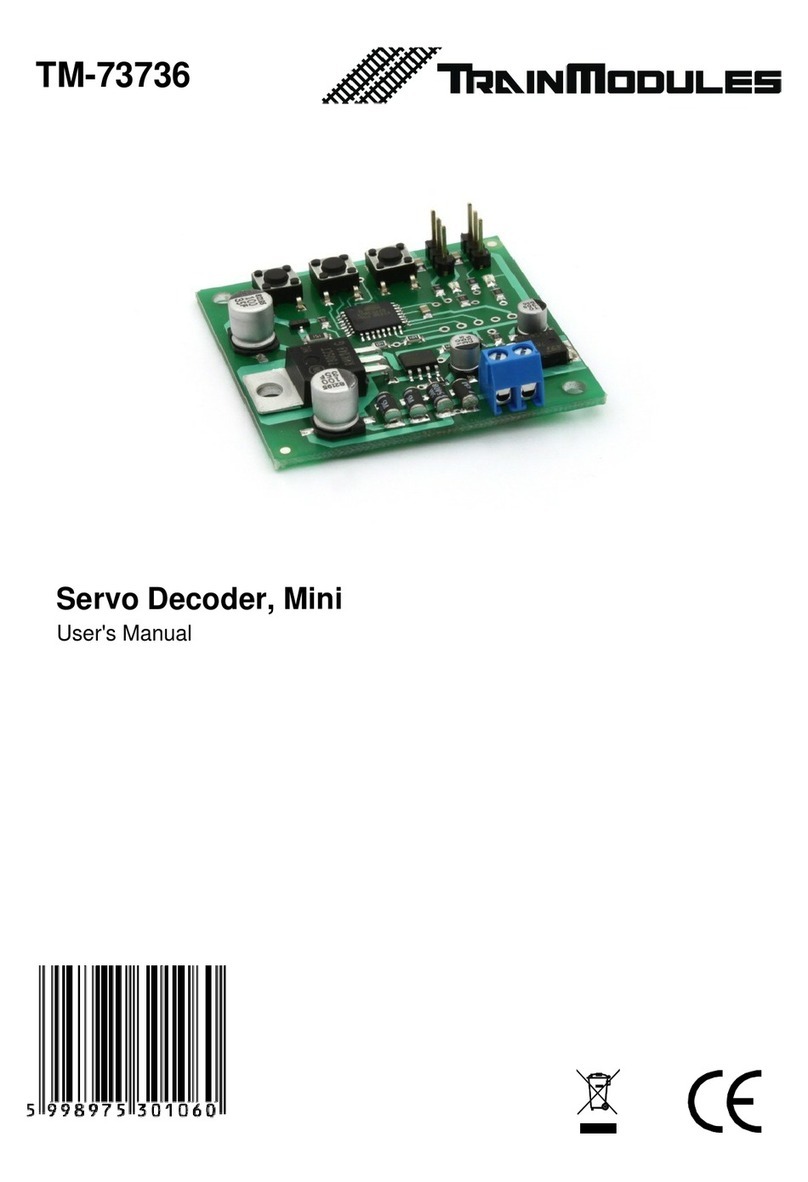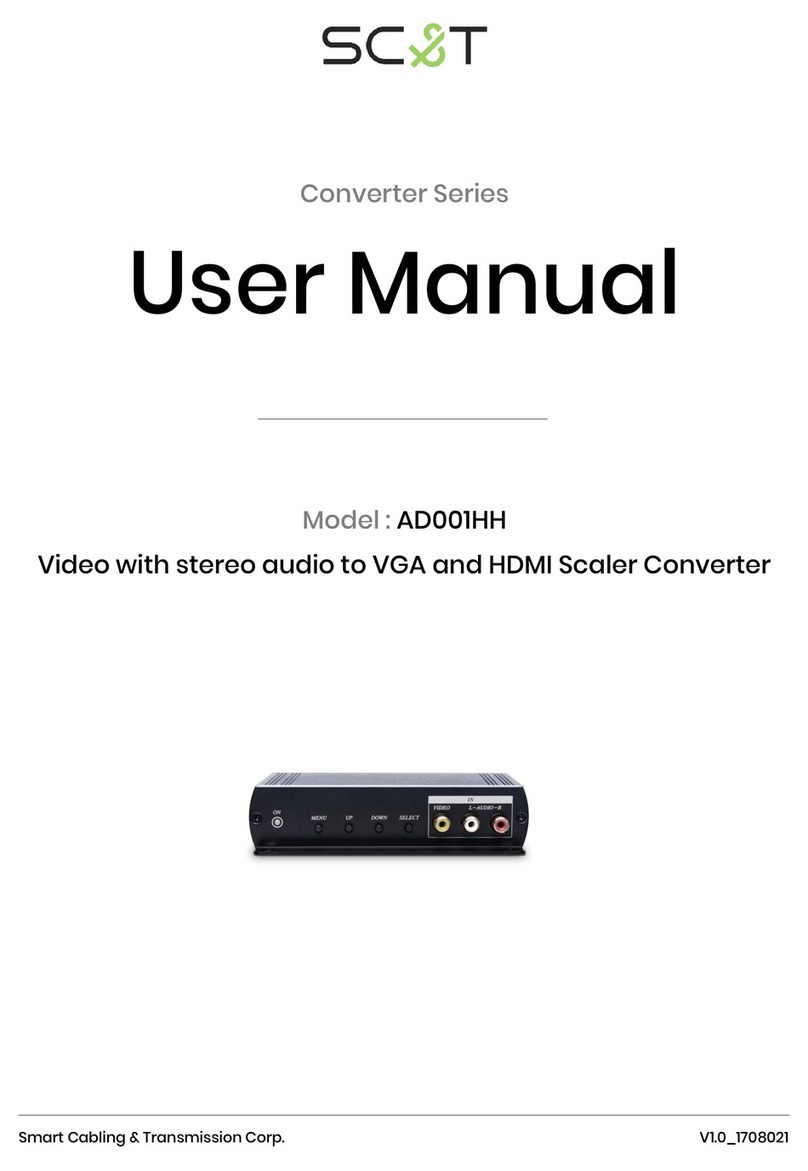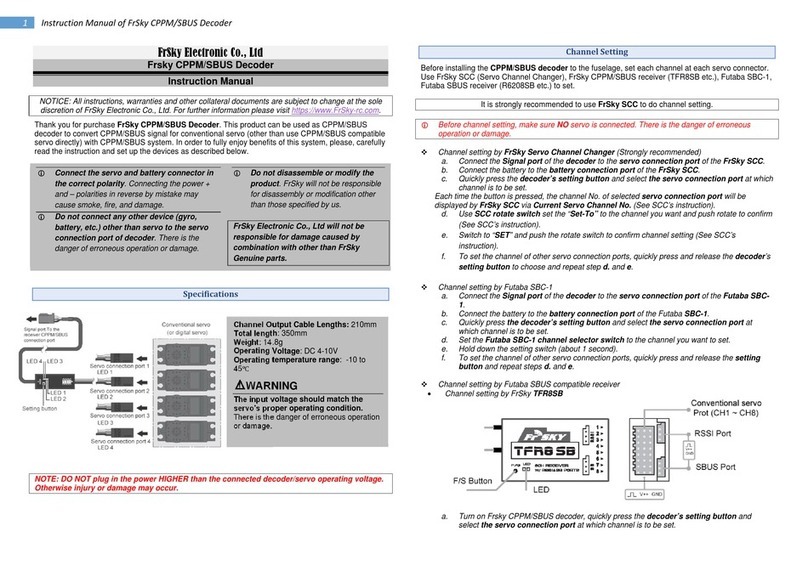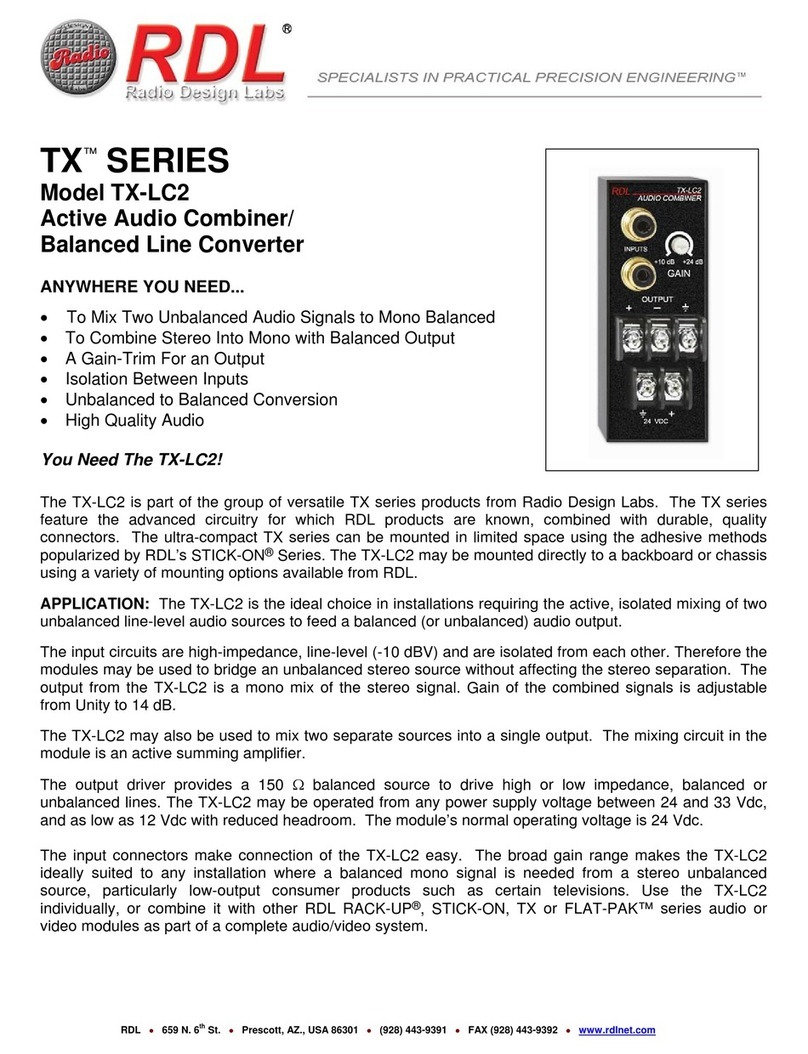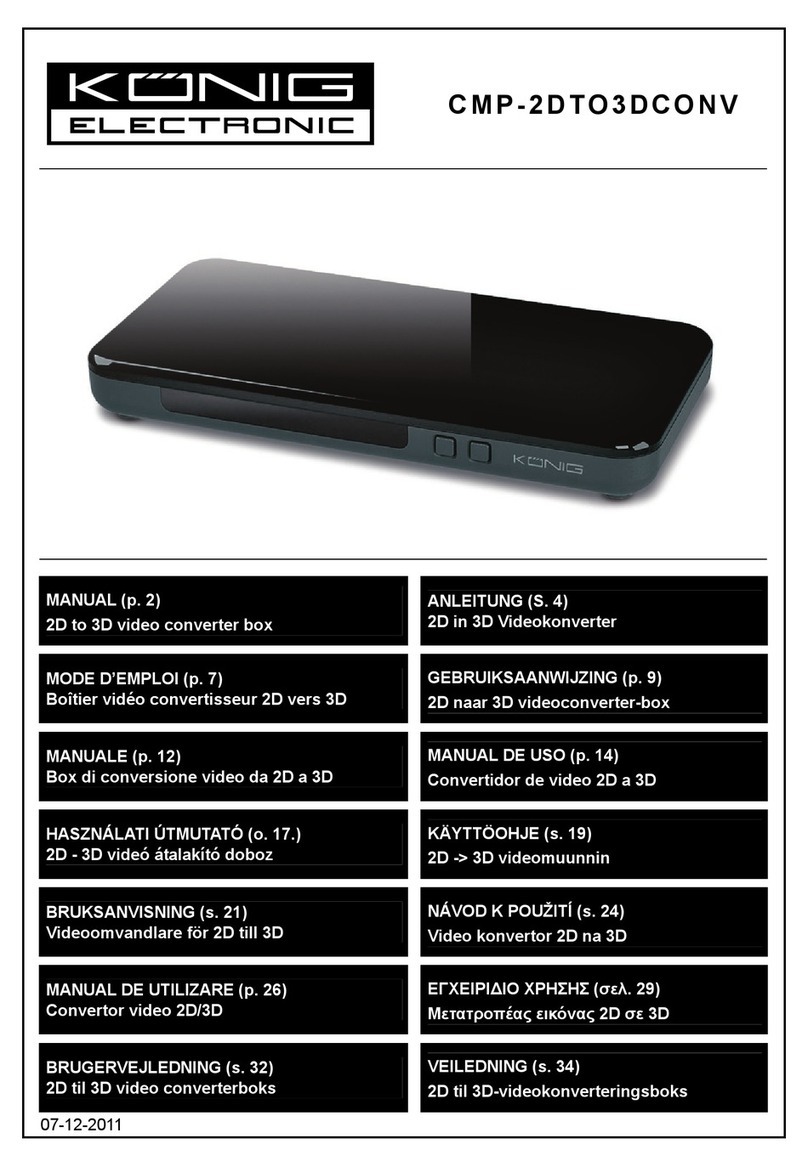20 9116 - Product version 9116-003
Configuration / operating the function keys
Documentation for routing diagram.
In general
When configuring the 9116, you will be guided through all parameters and you can choose the settings which fit the
application. For each menu there is a scrolling help text which is automatically shown in line 3 on the display.
Configuration is carried out by use of the 3 function keys:
1will increase the numerical value or choose the next parameter
2will decrease the numerical value or choose the previous parameter
3will save the chosen value and proceed to the next menu
When configuration is completed, the display will return to the default state 1.0. Pressing and holding 3will return to the
previous menu or return to the default state (1.0) without saving the changed values or parameters.
If no key is activated for 1 minute, the display will return to the default state (1.0) without saving the changed values or
parameters.
Further explanations
Password protection: Programming access can be blocked by assigning a password. The password is saved in the device in
order to ensure a high degree of protection against unauthorized modifications to the configuration.
Password protection is mandatory in SIL applications.
If the configured password is not known, please contact PR electronics support - www.prelectronics.com/contact.
Selection of units
After choosing the input signal type you can choose which process units should be shown in the display (see table). By
selection of temperature input the process value is always displayed in Celsius or Fahrenheit. This is selected in the menu
point after selection of temperature input.
CJC
In the CJC menu you can choose between CJC connector and internal cold junction compensation. The CJC connecter (PR 5910 /
PR 5910Ex) must be ordered separately.
Signal and sensor error indication via display front PR 4500
Sensor error (see limits in the table) is displayed as SE.BR (sensor break) or SE.SH (sensor short). Signals outside the selected
range (not sensor error, see table for limits) are displayed as IN.LO indicating low input signal or IN.HI indicating high input
signal. The error indication is displayed as text in line 1 and at the same time the backlight flashes. Line 4 of the display is a
status line which shows whether the device is SIL-locked (static dot = SIL-locked and flashing dot = not SIL-locked) as well as
relay status and status for communication COM (running circle) indicating correct functioning of PR 4500.
Signal and sensor error indication without display front
Status of the unit can also be read from the 3 LEDs in the front of the device.
Green flashing LED indicates normal operation.
No light in the green LED indicates lack of supply voltage or error in the device.
Steady red LED indicates fatal error.
Flashing red LED indicates sensor error.
Relay functions
5 different settings of relay function can be selected.
Setpoint: The unit works as a single trip amplifier
Window: The relay has a window that is defined by a low and a high setpoint. On both sides of the window the relay
has the same status.
Error function: The relay is activated by sensor error.
Power: The relay is activated as long as the power is on.
Off: The relay is deactivated.