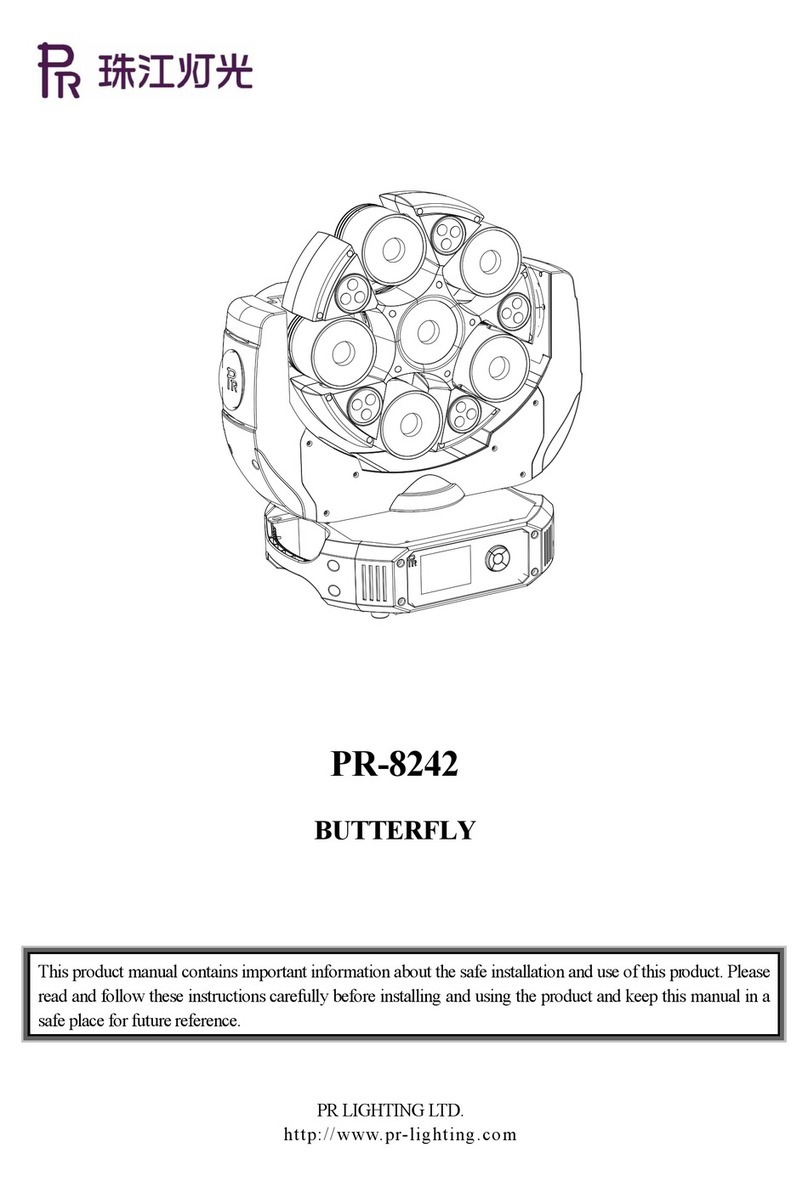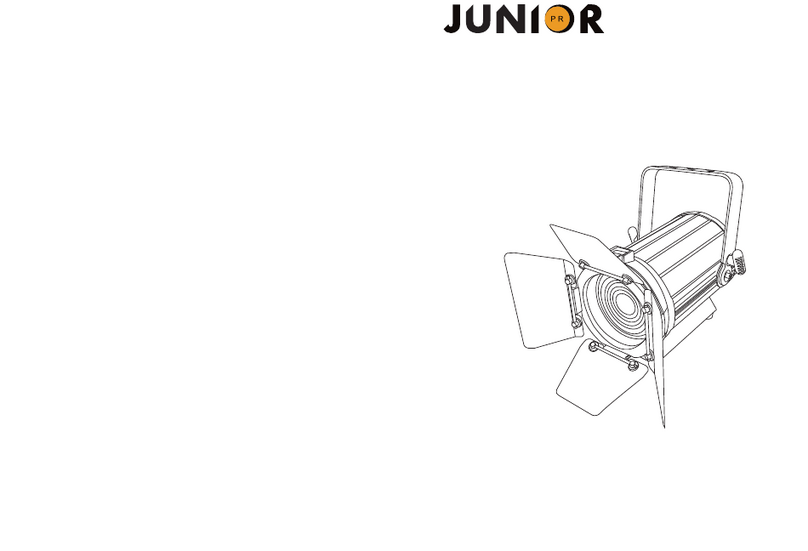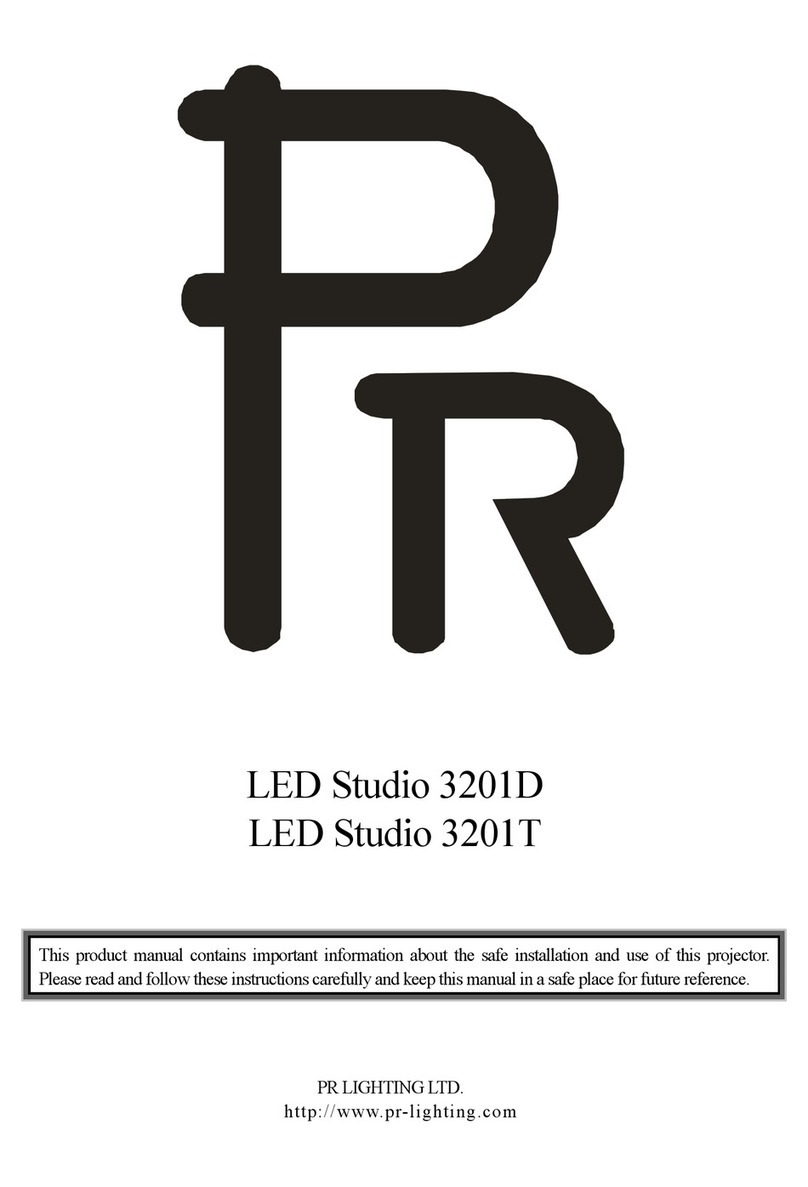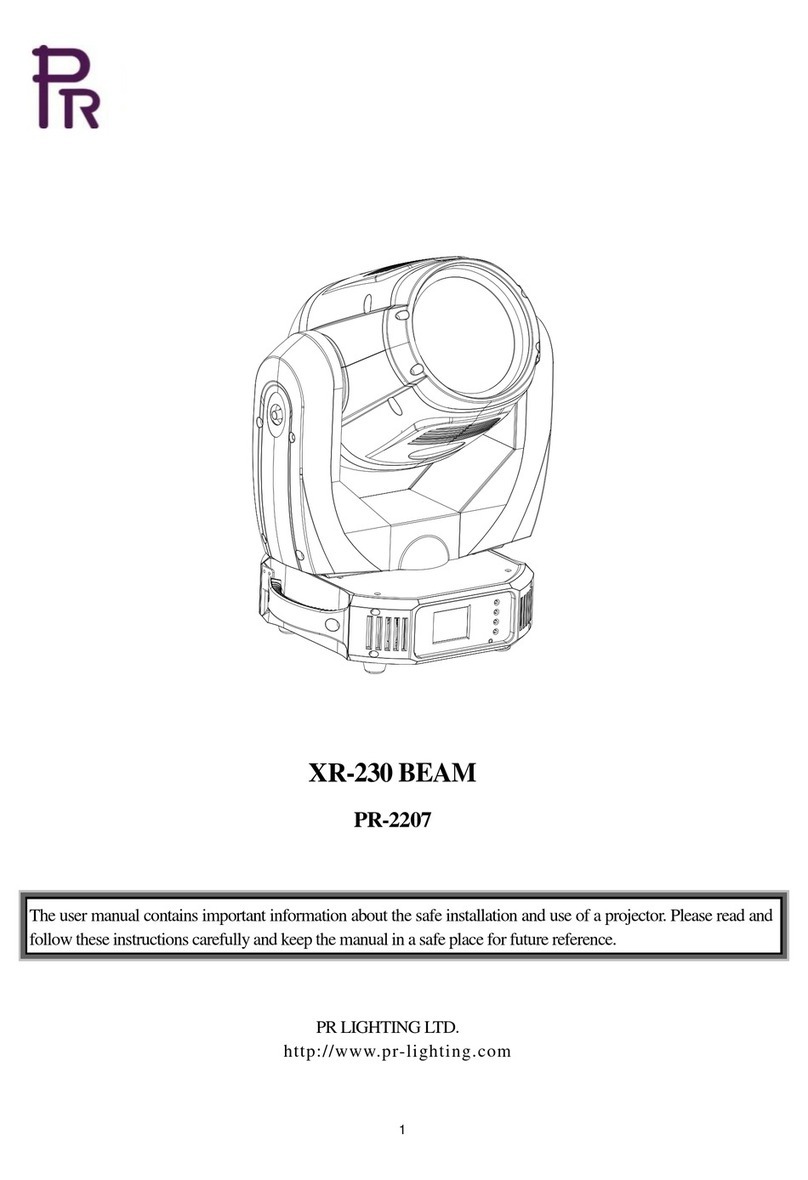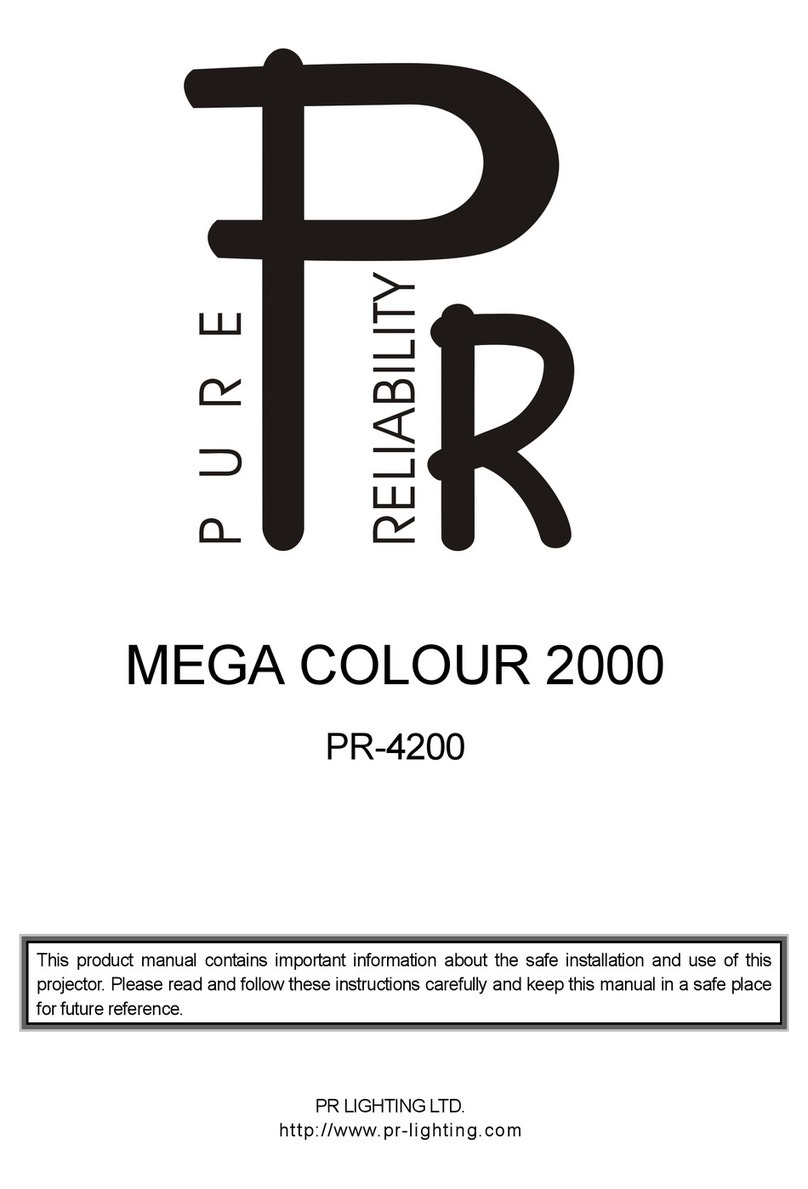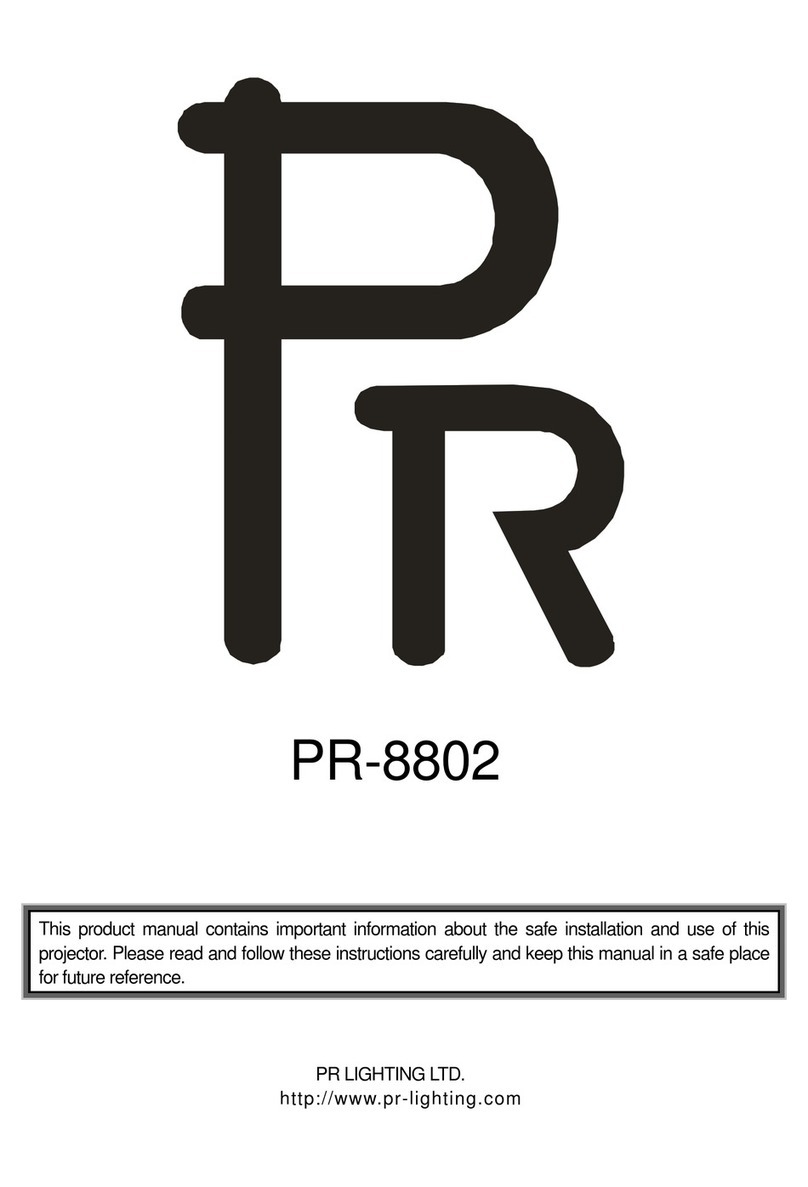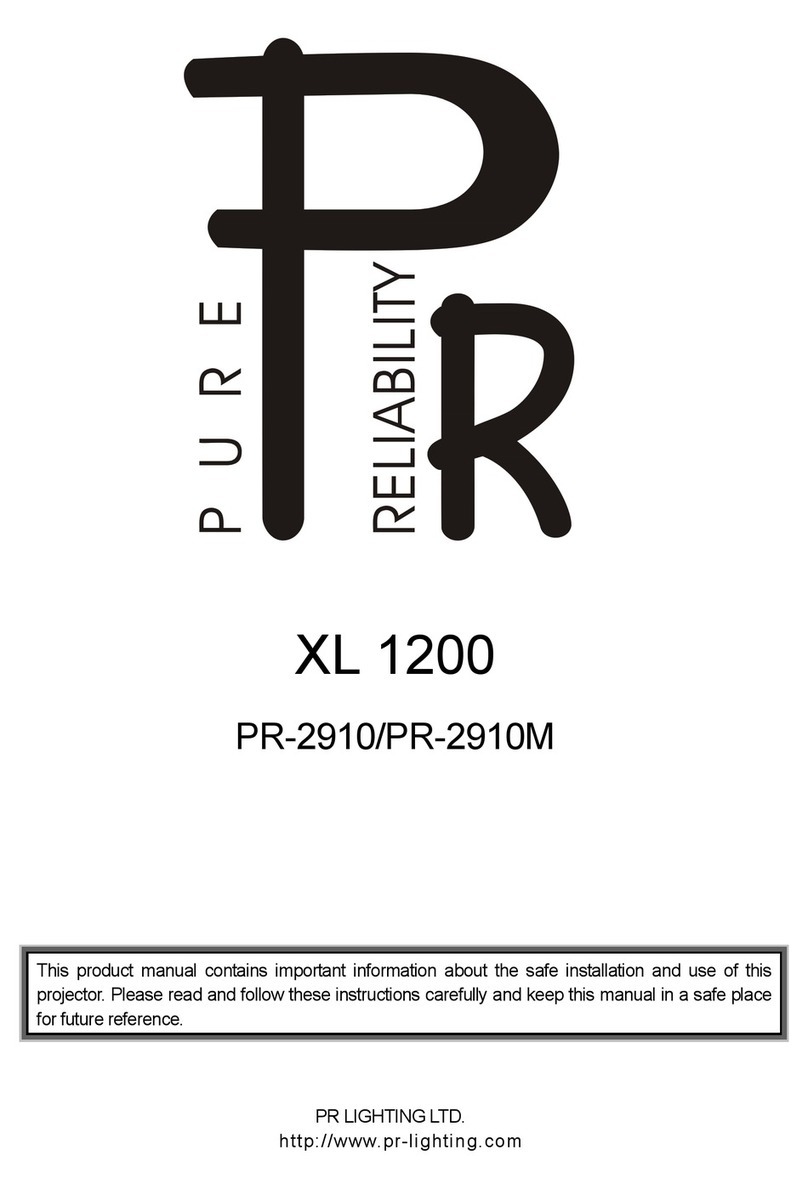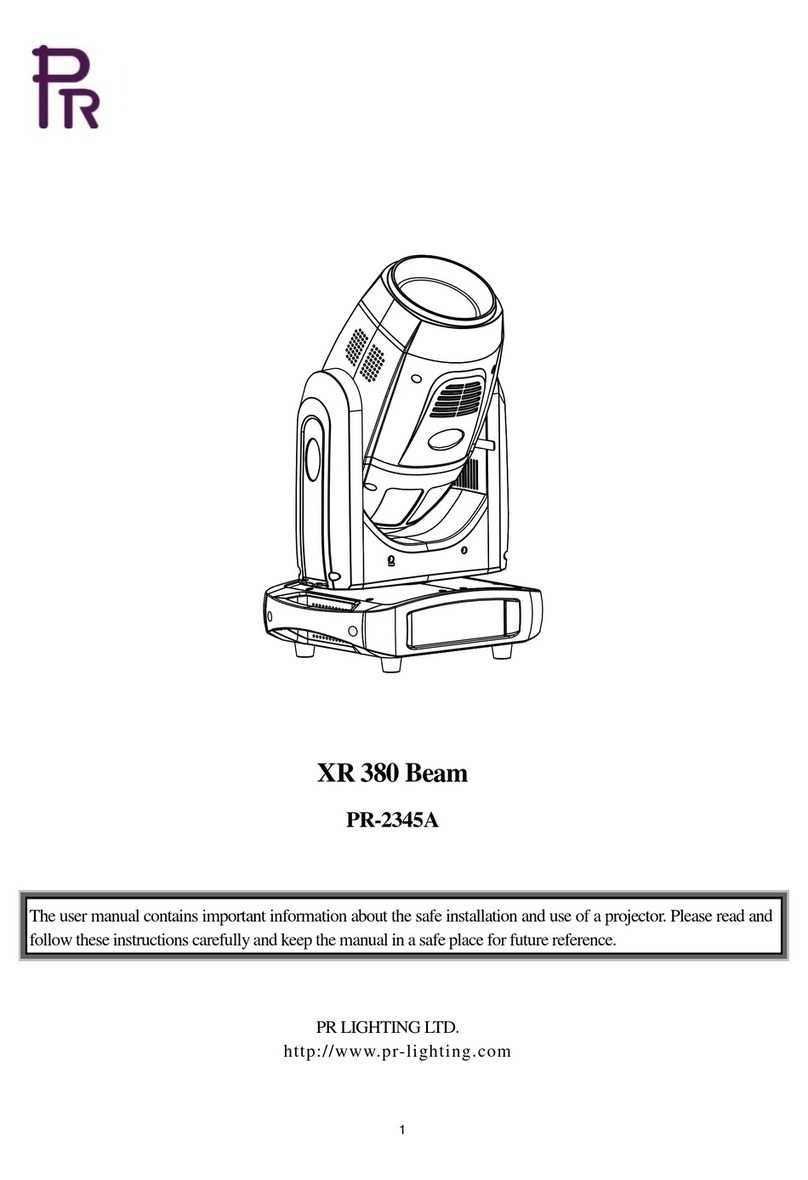3/26
1. SAFETYANDWARNINGS
NOTE
Before a projector’s installation, power-on, operation and maintenance, please carefully read
the safety information hereinafter!
Thefollowingsafetysignsareusedintheusermanual.
● When unpacking , check if there istransportation damage before using the projector. Should there be any
damagecausedbytransportation,consultyourdealeranddonotuseit.
●The manufacture is not responsible for loss caused bythe user not following the manual or changing the projector
ashe/shelikes
●Please be noted that thedamagecausedbychangingtheprojectorat willis not warranted.
● Do not hesitate to contact the dealer or the manufacturer if any questions or advice.
● Theprojectorisforindoorandoutdooruse,IP65.
● Itcanbe usedinhumidanddustyareas.And it cancontactwaterandother non-corrosiveliquids.
●The projector should be kept away from high temperature, fire, electrical surge, vibration and strong light while
beingoperated
●The projector is only intended for installation, operation and maintenance by qualified personnel. And the
operationmuststrictlyfollowtheproceduresinthemanual
●No repairablepartsintheprojectorand do notopencovers for maintenancebyyourself.
●Don’t look straightly into the light sources especially for epileptics, otherwise eyes will be burned.
●Do not connectthis device to any type ofdimmerpack
●After lamp switchedon, the minimumdistancebetweenthe projector and illuminated surface is 12m
●Lens and other optical parts shall be replaced immediately if they have deformed or been damaged, otherwise
thelightoutput willbecompromised.
●Before operation, please confirm that all covers(housing) are on and screws tightened. It’s forbidden to use a
projectorwhilecovers(housing)areoff
●Keepthelamp cleananddo nottouch itwithbare hands.
●Whileoperating it,wearprotective items.
●Anyelectricalconnectionmustbecarriedoutbyaqualifiedperson.
●Before installation,pleaseconfirm the voltage supplied matches whatisrequired forthe projector
●Eachprojector mustbeproperlyearthed and installedasper relatedelectricalstandards.
●Do notuse powercord withitsinsulatordamaged andconnectthepowercord withothercables.
●If the projector is not used or under cleaning,, please hold the plug and unplug it. Do not unplug it forcefully
orbypullingthepowercable.
●Allpower cordsmustconformto related safetyandregulations
●Do not switch on and off the projector constantly in very short intervals, otherwise the light source’s and other
electrical parts’ life will be shortened .