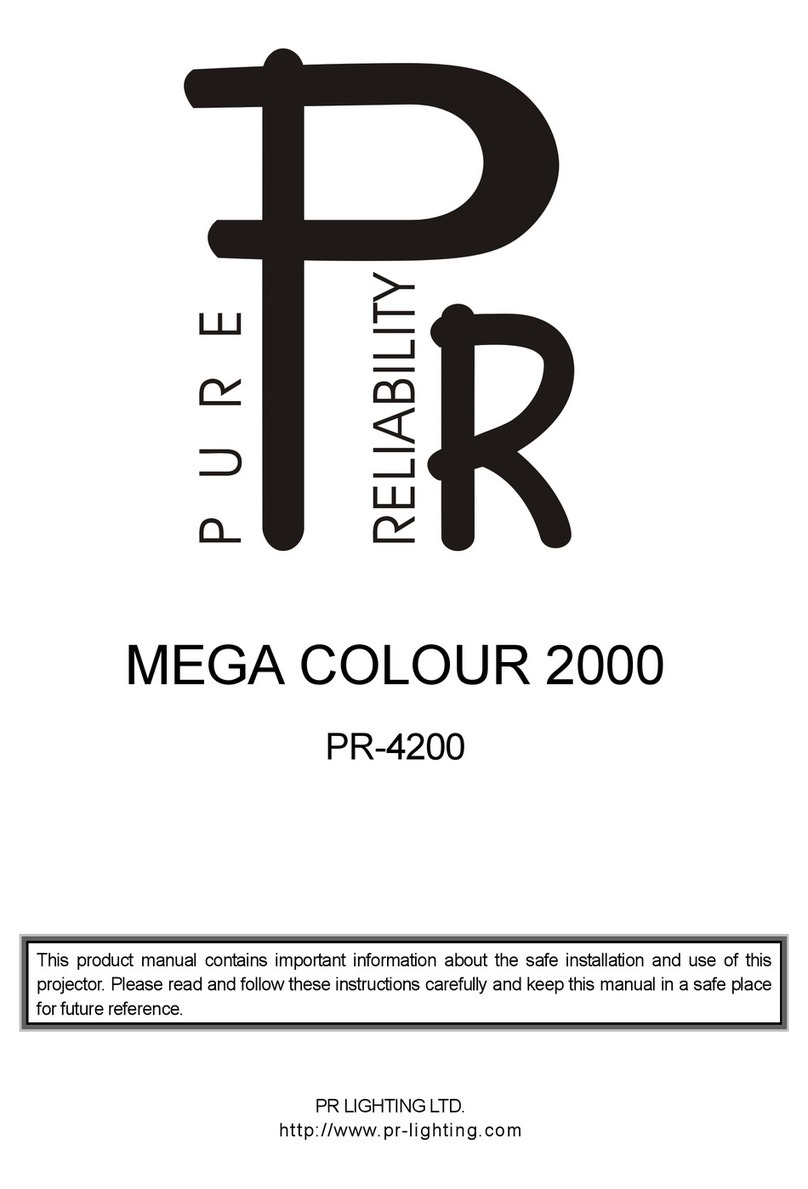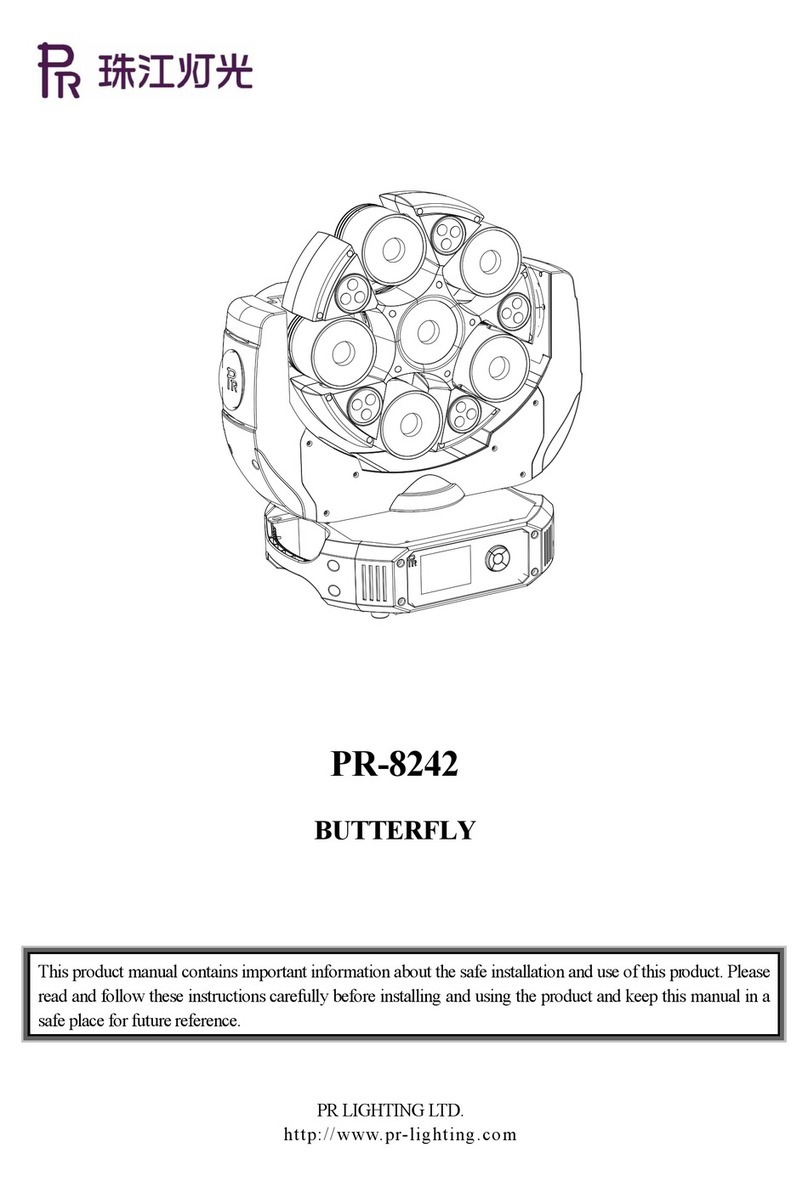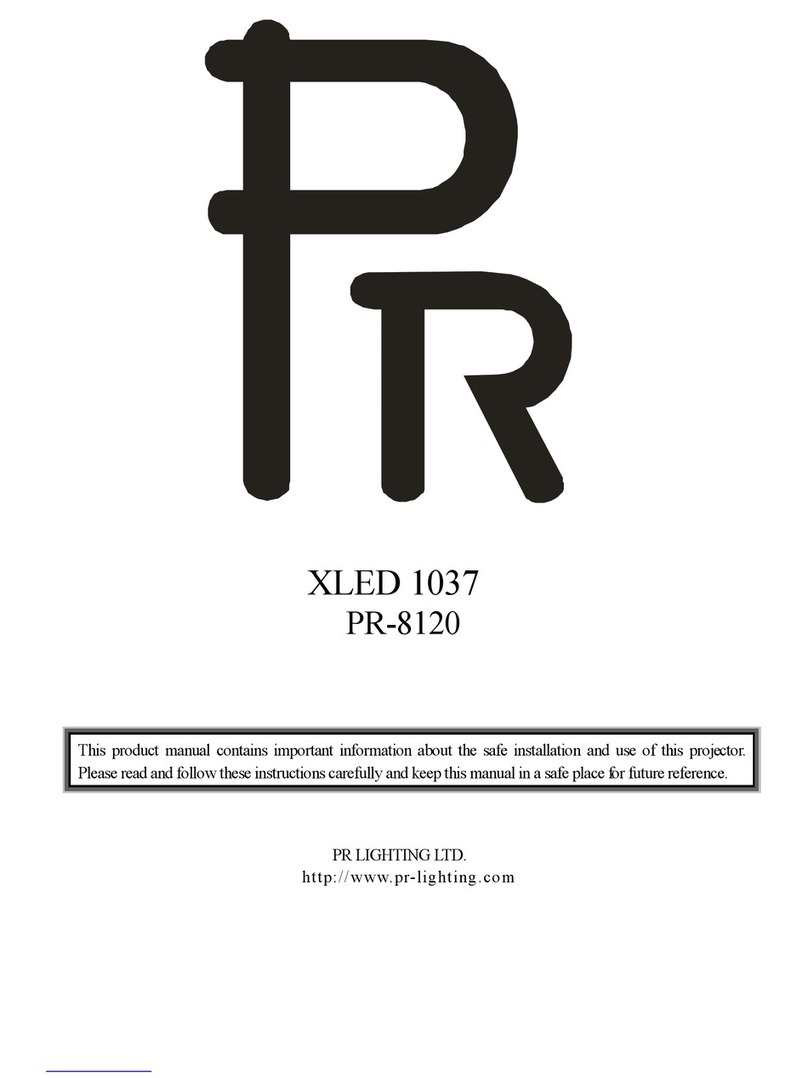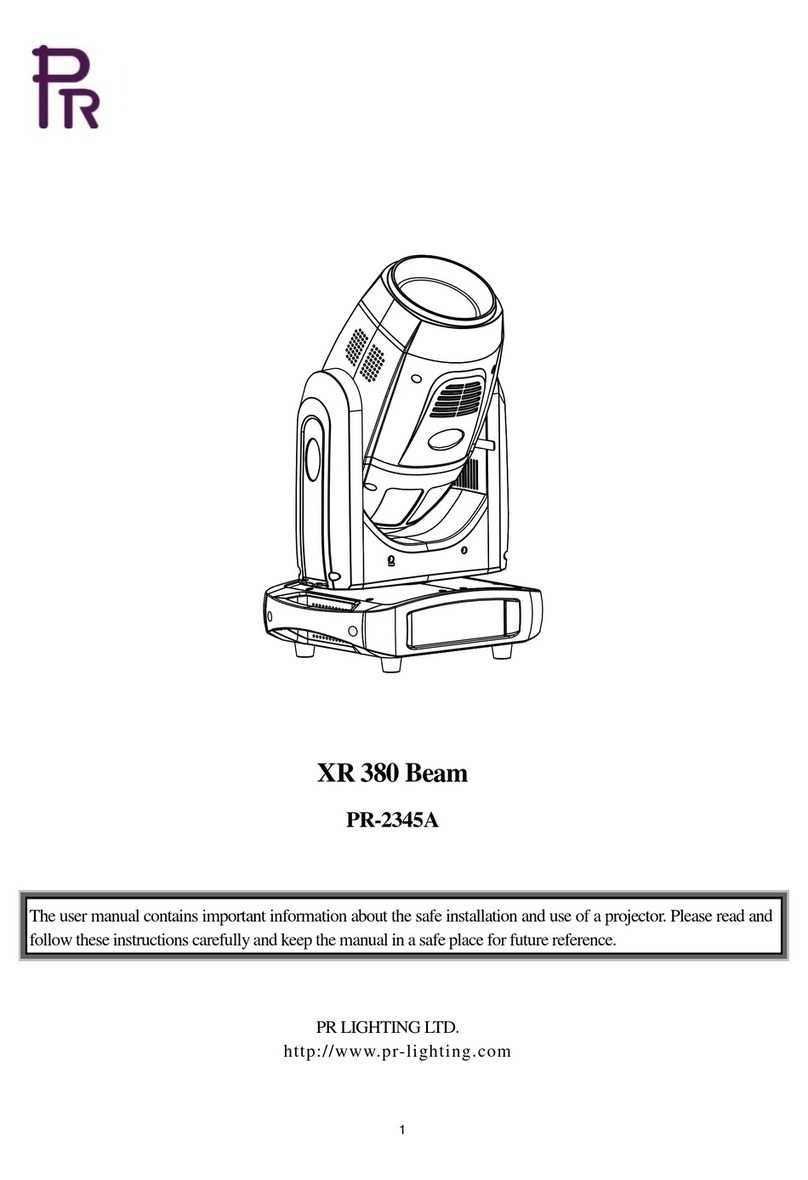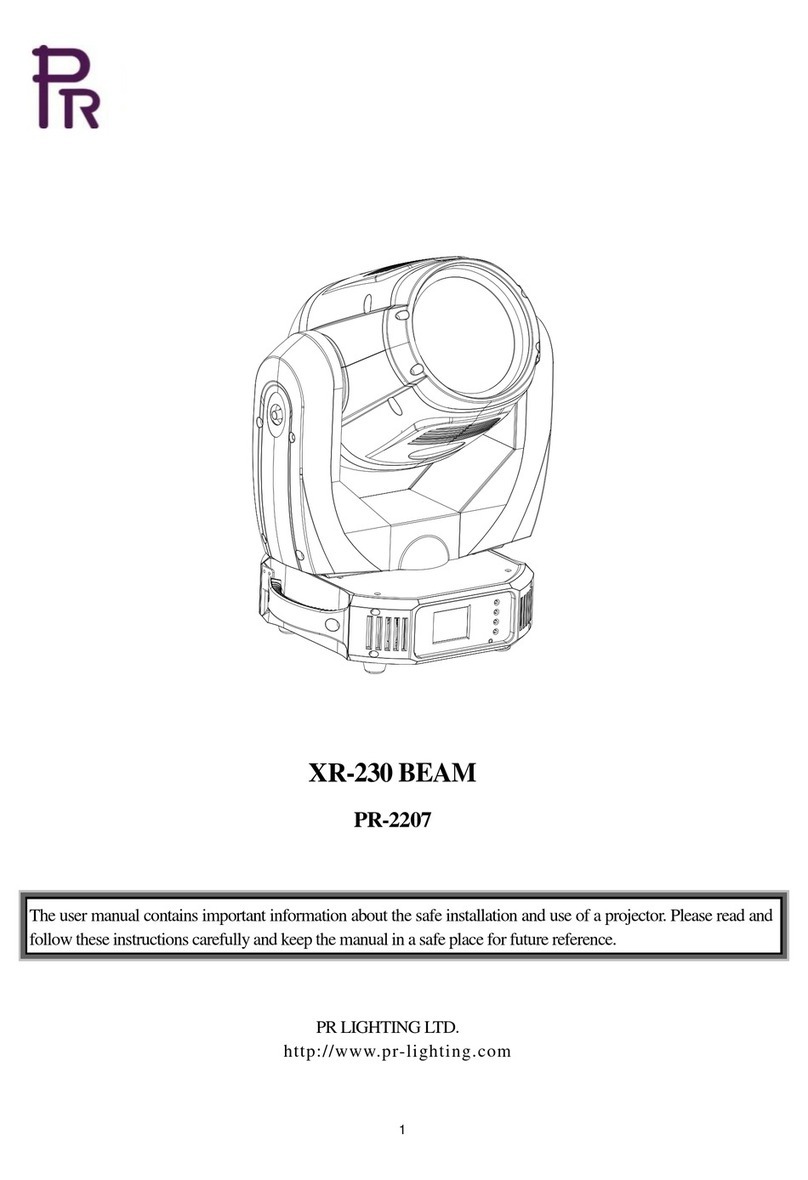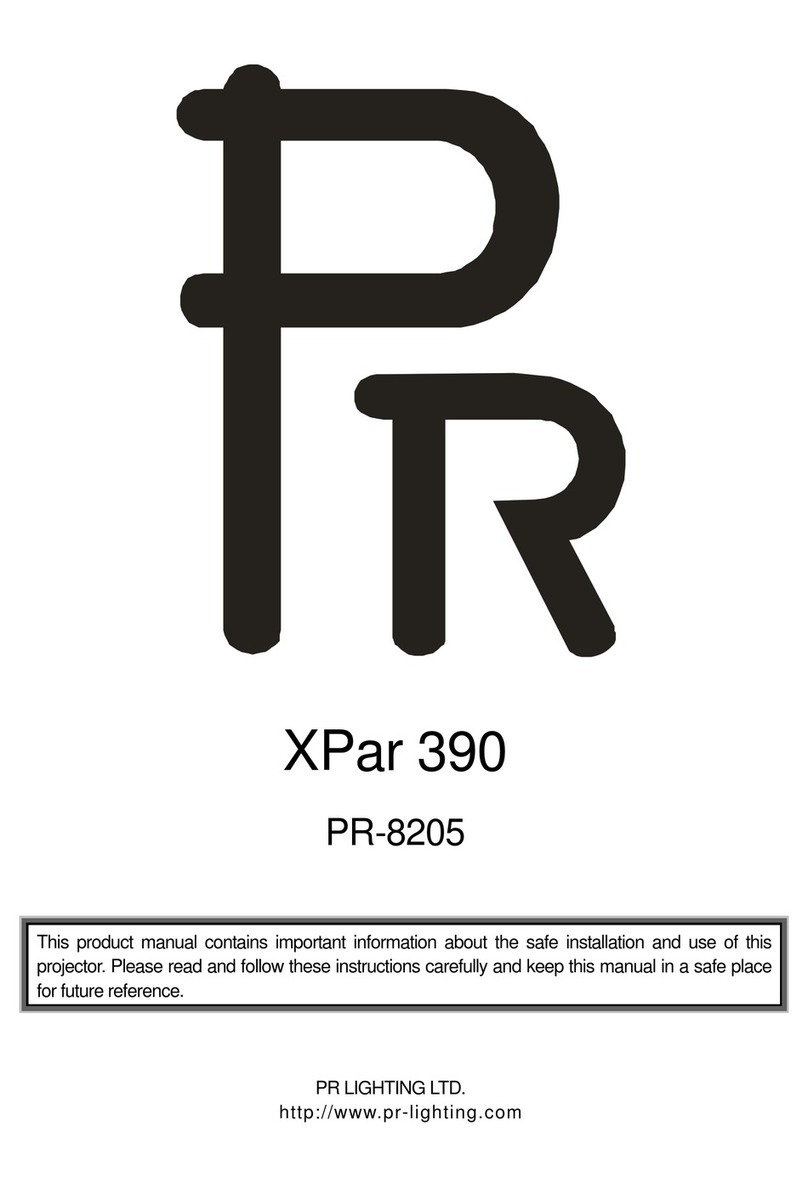2
●There are safety cord holes at the bottom of the base of a projector. In view of safety, please run the safety
cord supplied throughthesafetycord holesfor safetysupport.
●Before any installation, maintenance and cleaning work, please ensure the projector is disconnected from
powermains.
●Under normal temperature, after being stable, the unit’s surface (the surface of the heat sink)temperature
willbe 55℃
●Whilethe lamp is stricken for the first time, there will be smoke and strange smell. It’s normal and does not
mean the projector has some defects.
●While operated, do not touch the metallic housing. It is very hot during operation.
●Do not mount the projector directly on inflammable surface.
●Do not project the beam straightly on combustible items and the minimum distance between the projector
and illuminated itemsis10m.
●A projector should be installed with good ventilation and the minimum distance between the projector and
wallsis 50cm.Atthe same time,pleaseensure thefansandairinletsandoutlets areworkable.
2. INSTRUCTIONS
●CLEANINGANDMAINTENANCE
Before the normal useof the unit, its protectingdevice needsto be periodicallychecked . For example, check if the fuse isblown up.
Ifyes,replaceit witha fusewithsame ratings. Please be noted that it mustbeafuse withexactlysame ratings.
The unithas over-temperature protection device(if over-temperature, the device will shut off the power supply). Please periodically
check coolingsystem.Thecooling systemincludescooling fans, heatsinkandother coolingcomponents;pleasecheckifthefans
run normally. Check if the fans and air vents are free of blockage, making sure air vents are not blocked. The fans need to be
cleaned every15dayperiodically.
For the units with optical lens, reflector and hot mirror, because of the accumulation of the smoke, oil and dust on the lens, the
light outputwill be compromised. For the reliable use of the unit, it is very necessary to keepit clean. Internaland externaloptical
lens, glass panels,reflectorsand hot mirrorsneed tobecleanedperiodicallyfortheoptimized lightoutput.
The unit haswater-proof function at some level. Unless it isconfirmed by a qualified person for the replacement of some internal
components, dismantlement of itis forbidden. For the unit of this type, if without any cooling fan, just keep it clean. If with fans,
pleasereferdescriptionsaboveforcleaning.
Cleaning frequency is to bedecided by operations and its environment. Use soft clothand normal detergent for glassfor cleaning
work. It’s advisedexternal optical systembe cleanedevery20days and internal opticalsystems every30/60days. Keep lens clean
and do not touchoptical parts with bare hands.
●Beforeanymaintenanceandcleaning,pleaseensuretheprojectisoffthepower
●Onlyqualifiedpersonisallowedto do maintenance
●Duringmaintenance andbeforemaintenance,the projector mustbe off power.
●To avoid internal damage, sun light or other light mustn’t penetrate into the projector via front lens whether
itrunsor not
●Do not use alcohol or other organic solvent to clean the housing to avoid damage.
●Do not use any solvent with chemical elements to clean color filters or hot mirror.