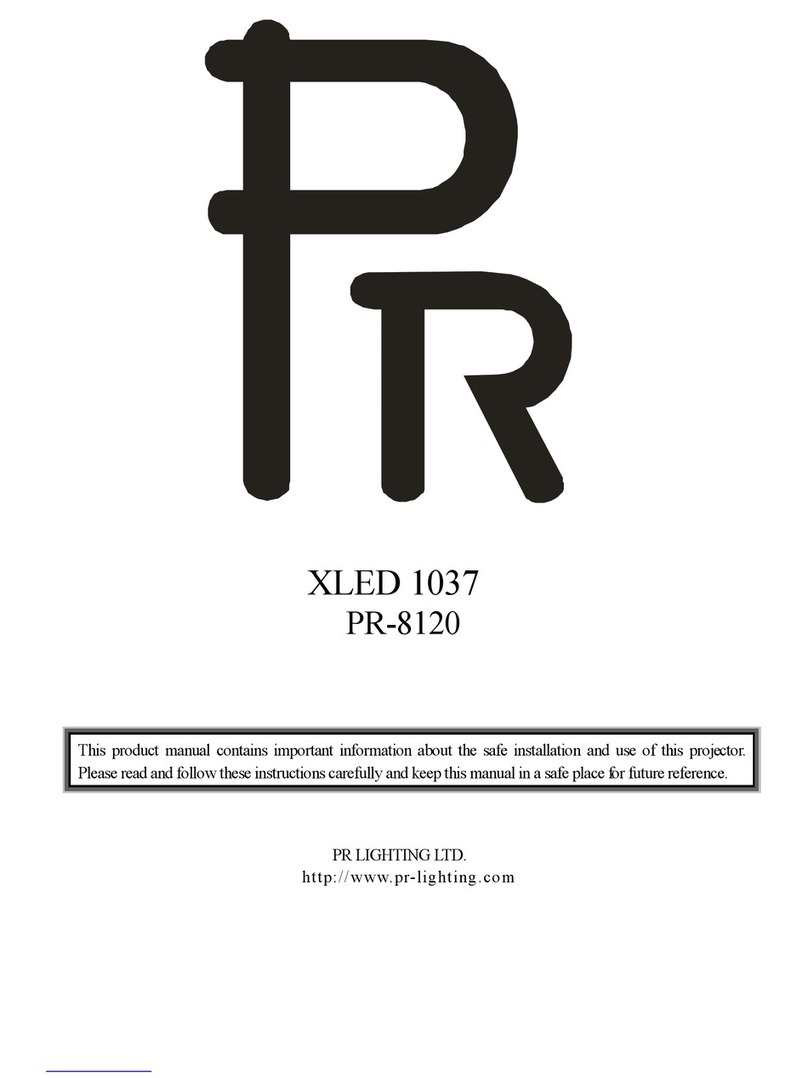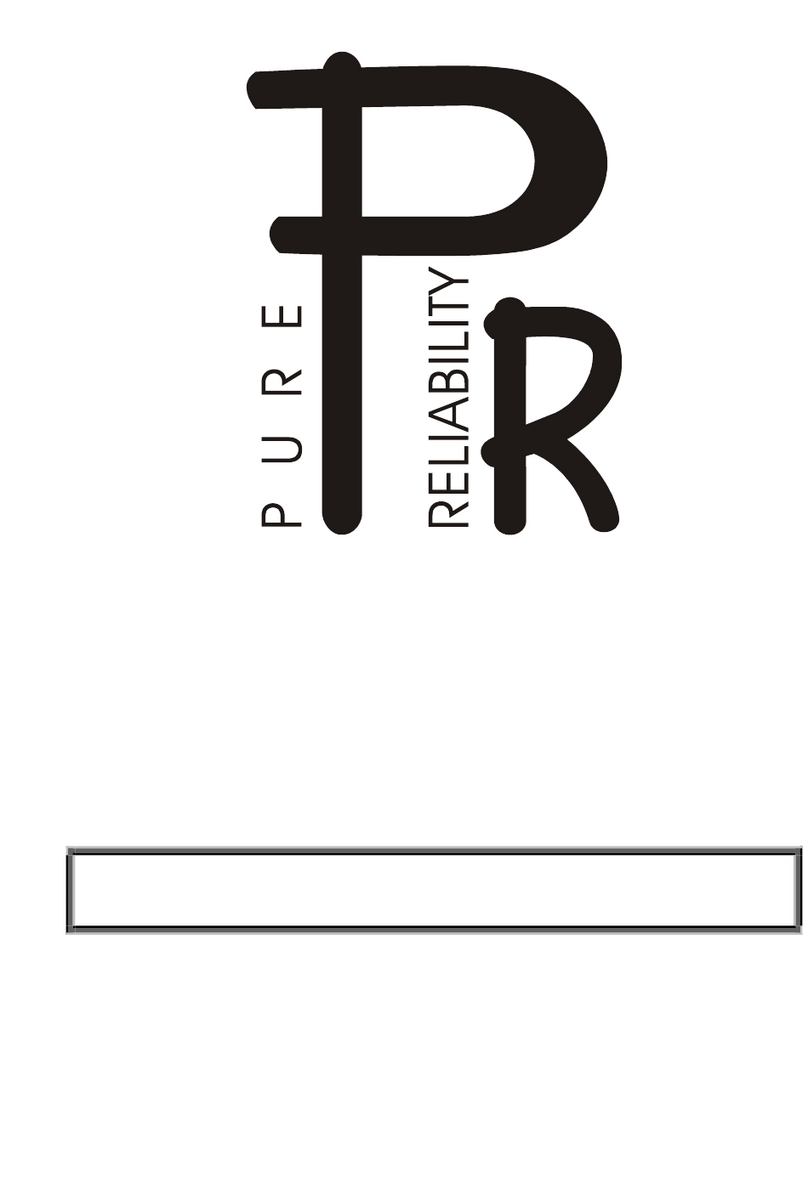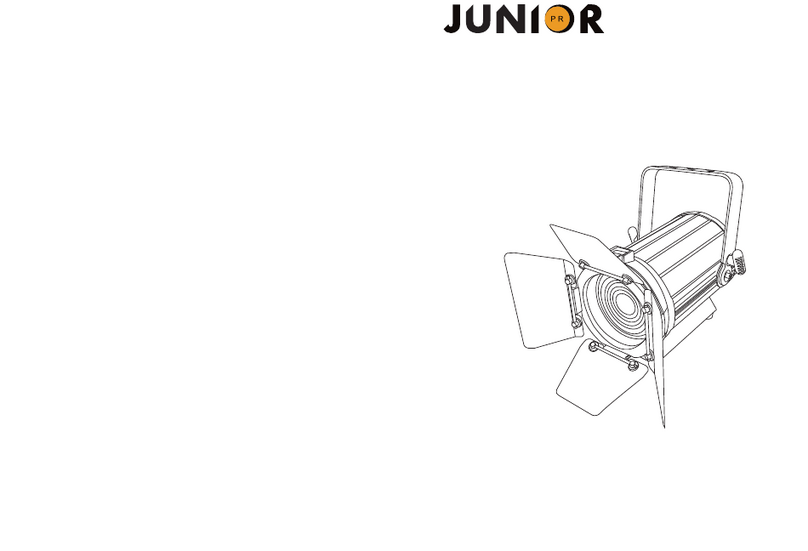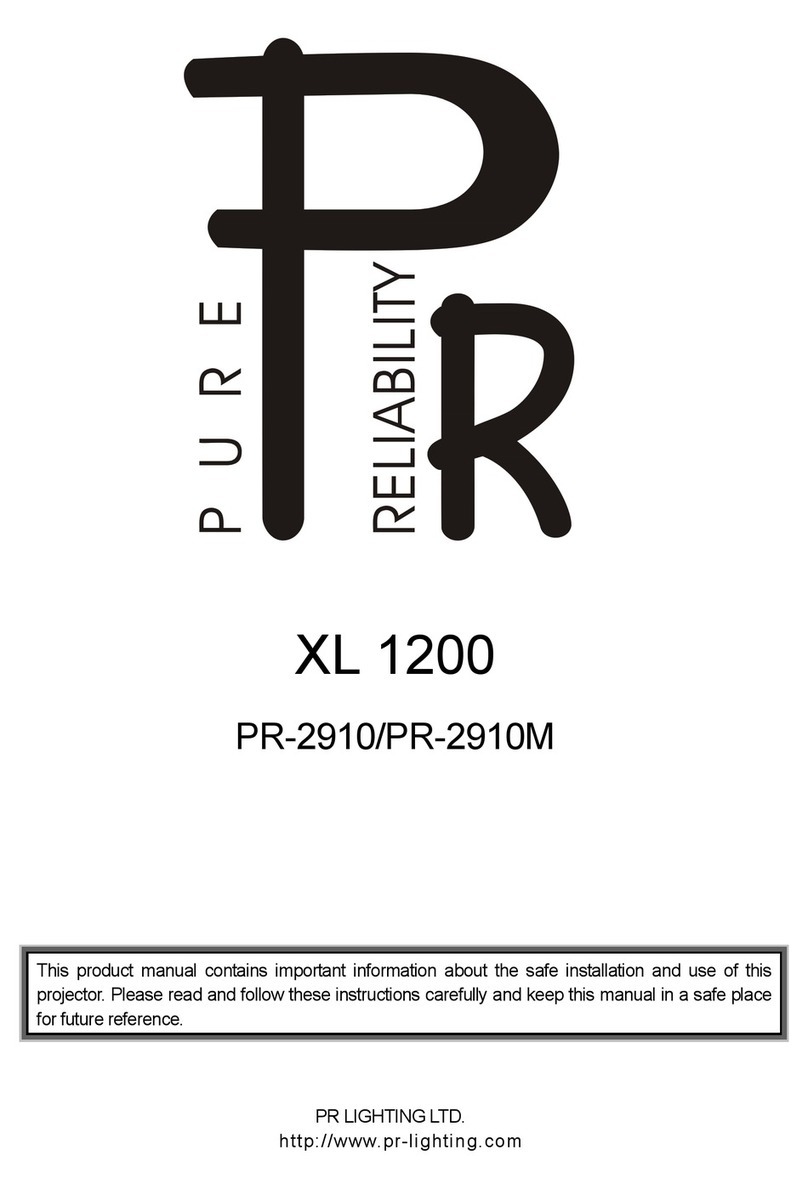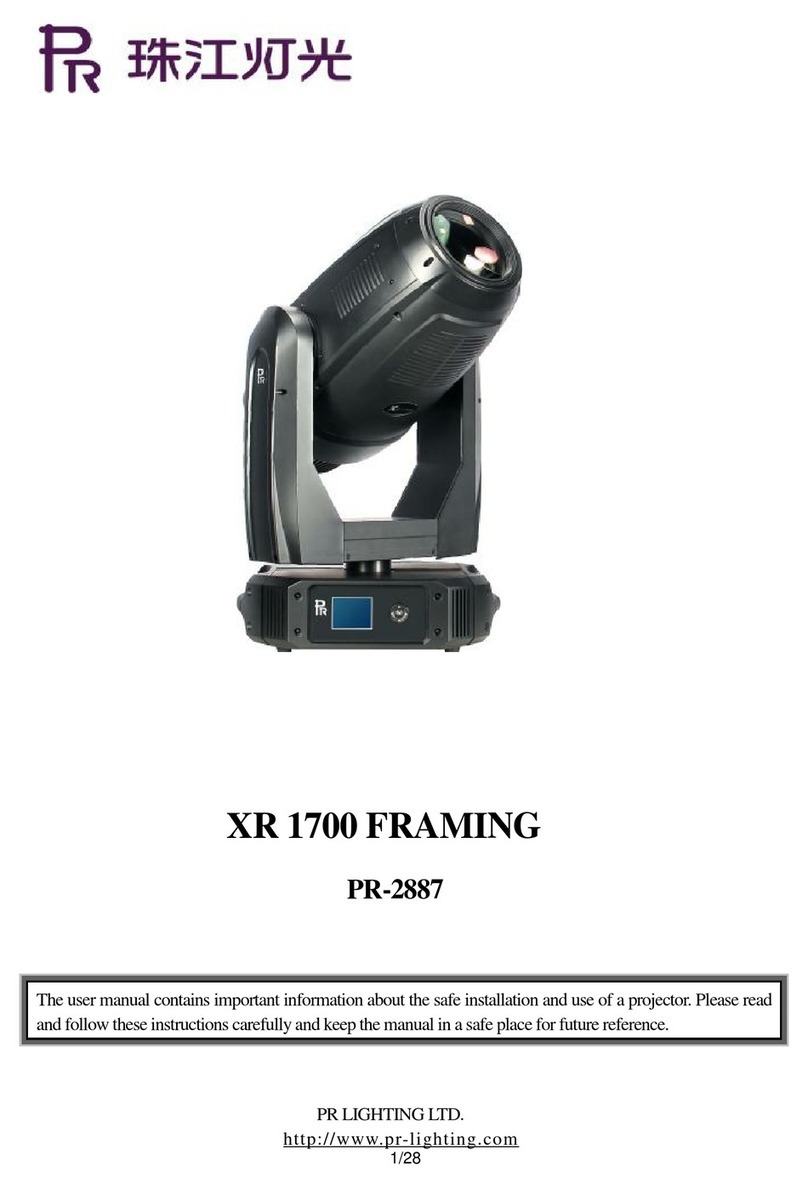4
●Do not switch on and off the projector constantly in very short intervals, otherwise the light source’s and other
electrical parts’ life will be shortened .
●There are safety cord holes at the bottom of the base of a projector. In view of safety, please run the safety cord
supplied throughthesafetycordholesfor safetysupport.
●Before any installation, maintenance and cleaning work, please ensure the projector is disconnected from power
mains.
●.Afterstableoperationunder normal situation, its temperatureis80℃.
●While the lamp is stricken for the first time, there will be smoke and strange smell. It’s normal and does not
mean theprojectorhas some defects.
●While it running, don’t touch the metal housing to avoid being burned!
●Donotmounttheprojectordirectlyoninflammablesurface.
●Do not project the beam straightly on combustible items and the minimum distance between the projector
and illuminated itemsis18m.
●Aprojector should be installed with good ventilation and the minimum distance between the projector and
wallsis50cm.Atthesametime,pleaseensurethe fansandairinletsandoutletsare workable.
●Donotletthe frontlensundersunlightorother stronglight sourcesatanyangle,otherwise thedanger
offirecanbecaused bythe focused beambythelensinside aprojector.
●TheproductmeetsTheGeneralTechnicalRequirementsandStandards for RecycleandUseOfExpired
Applianceand Electronic Products.
●Whentheproductmeets disposalstandardsand needs tobedisposed,aclient needstodisposeandrecycle it.
2. INSTRUCTIONS
●CLEANINGANDMAINTENANCE
Under normal running, the protective units ofa projector should be inspected regularly like power fuse. If it is burned, please install a
newoneandensureitisthesameratingastheburned one.
For a projector with an over-temperature protective unit, please inspect cooling units regularly like cooling fans, heat sink and other
cooling parts. Please check if the fans run normally or fans and air inletsareblocked by dust. To keep air inlets/outletsclean, cooling
fansshouldbecleanedevery15days.
For projectors with lens, reflectors and coated filters, the accumulation of oil, smoke and dust on them will compromise the light
output. Cleaning a projector is very necessary to ensure a reliable use. Internal and externallens, flat glass, reflector and coated filters
needtobecleanedperiodicallytooptimizelightoutput.
Cleaningfrequencyis to bedecided byoperationsand its environment. Usesoft cloth and normaldetergent for glass forcleaningwork.
It’s advised external opticalsystem be cleanedevery 20days and internaloptical systems every30/60days. Fora projector withhigh IP
rating, ifno damage inside, itis advised to cleanthe surfacesof itshousingin principle. Keep lens clean and do not touchopticalparts
withbarehands.
●Beforeanymaintenanceandcleaning,pleaseensuretheprojectisoffthepower
●Onlyqualifiedpersonisallowedtodomaintenance
●Duringmaintenanceandbefore maintenance, theprojectormustbeoffpower.
●To avoid internal damage, sun light or other light mustn’t penetrate into the projector via front lens whether
itrunsornot
●Do notuse alcoholor otherorganicsolventtocleanthehousingtoavoiddamage.
●Do notuseany solvent withchemicalelementstocleancolorfiltersorhotmirror.