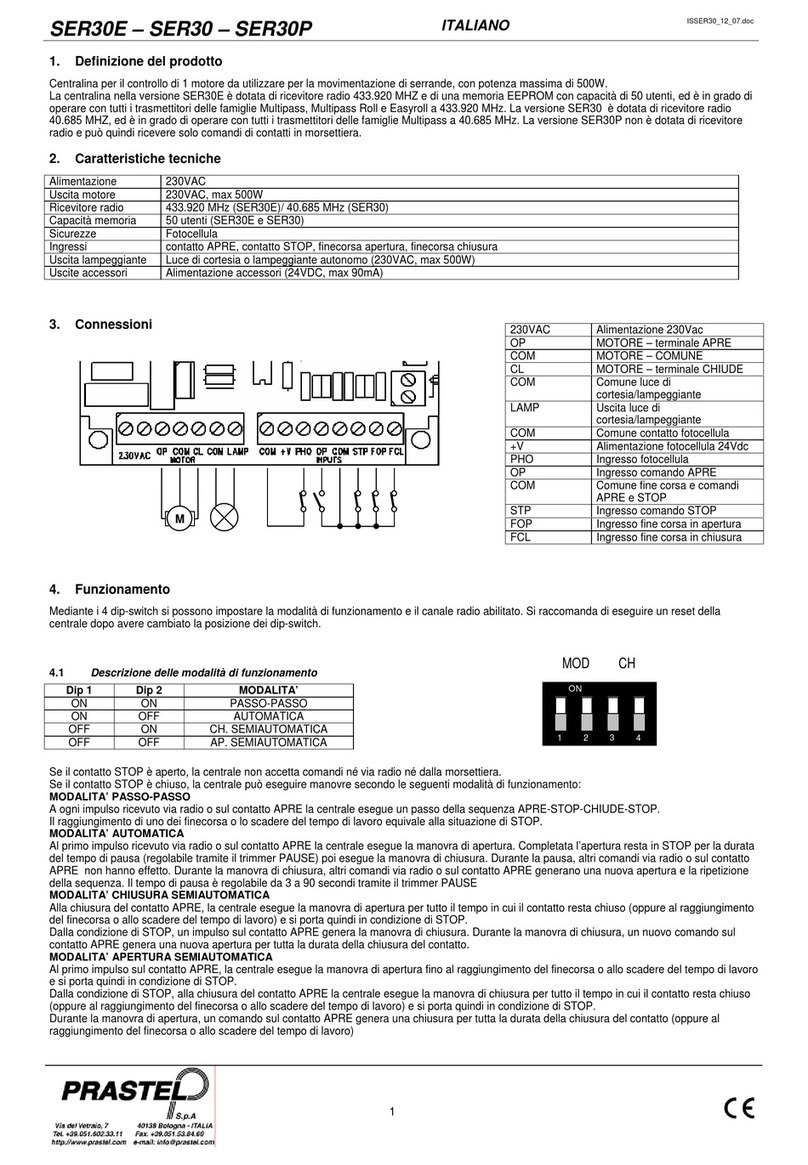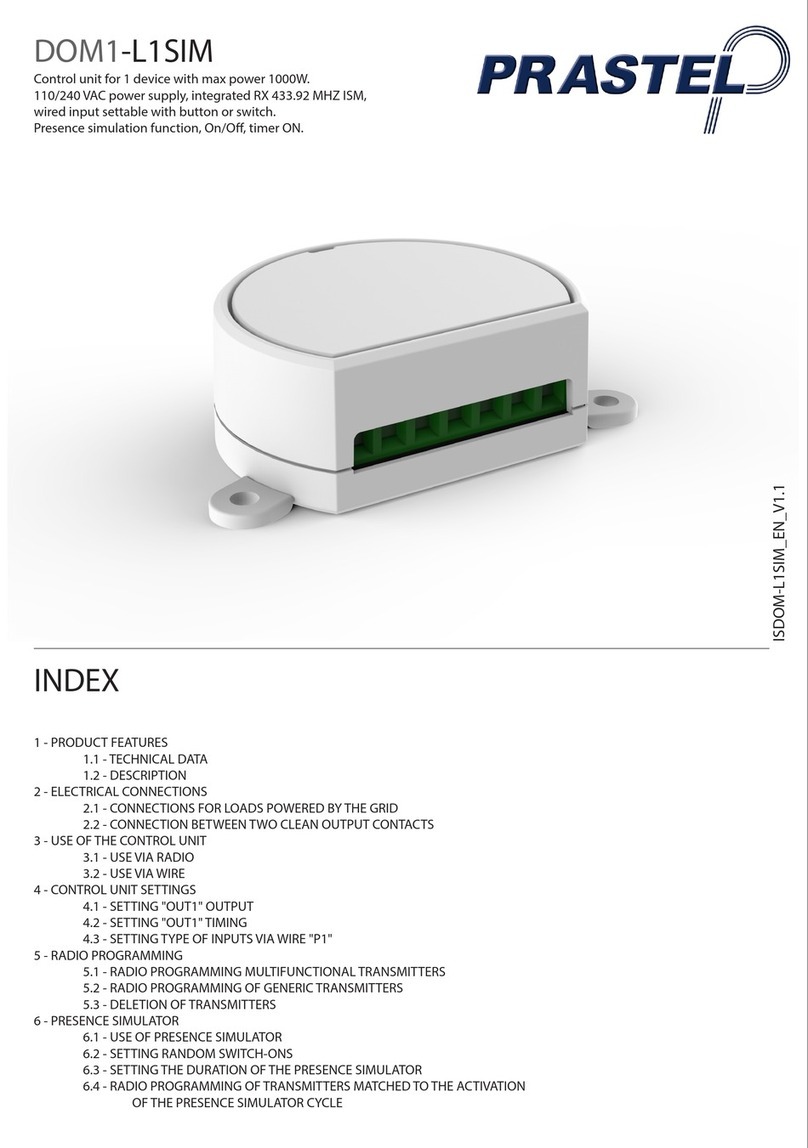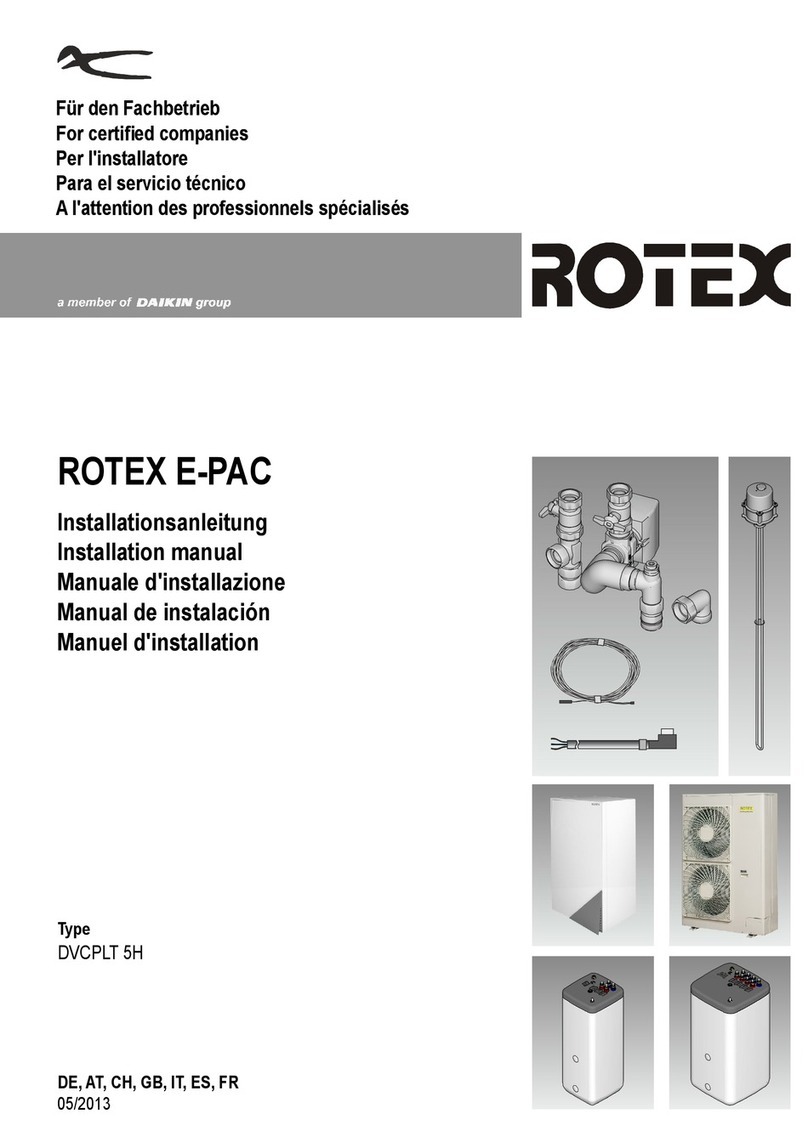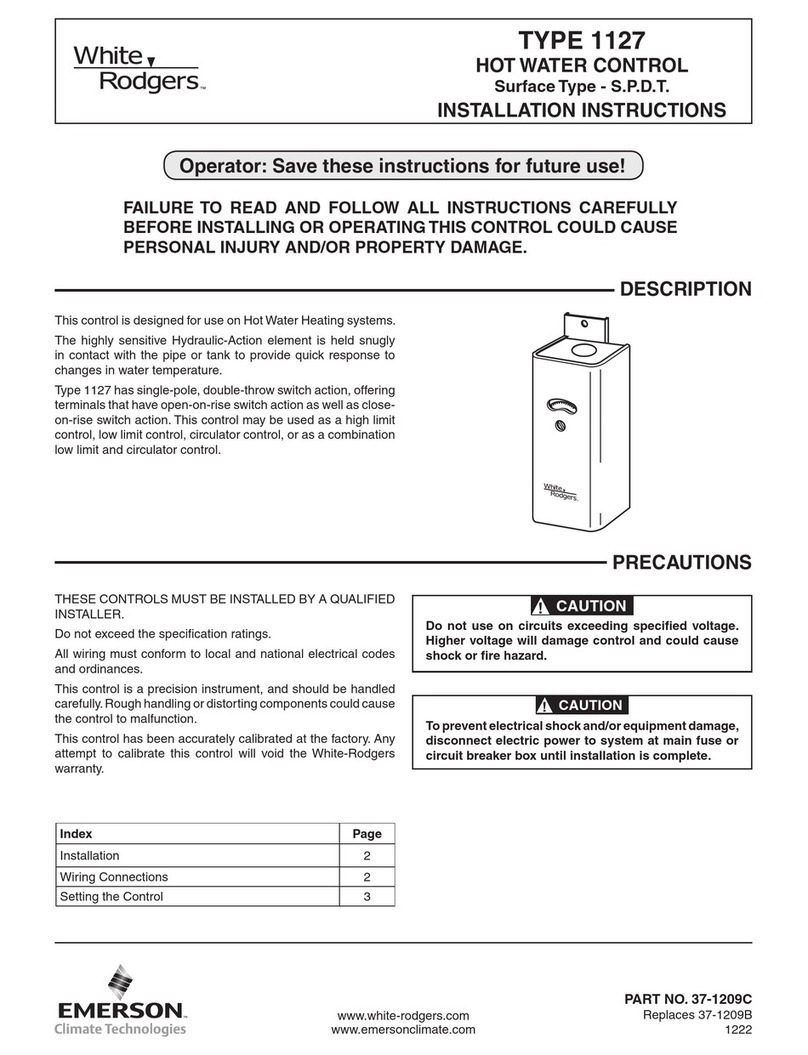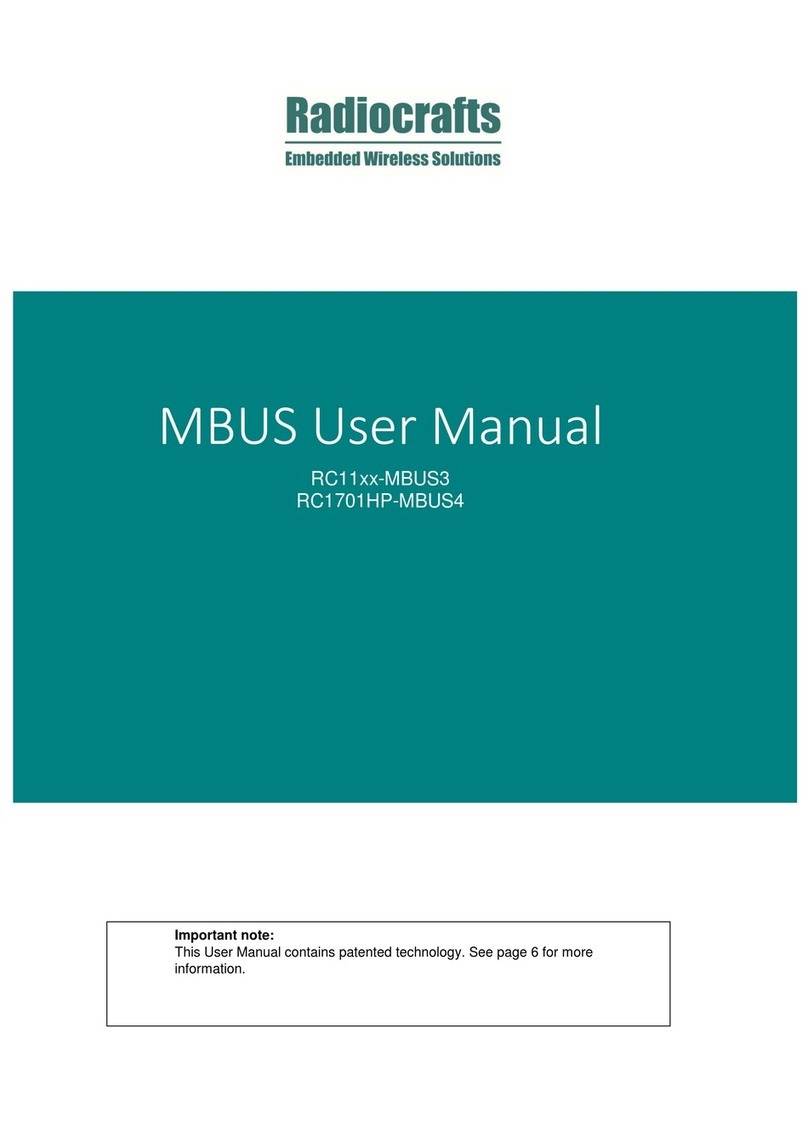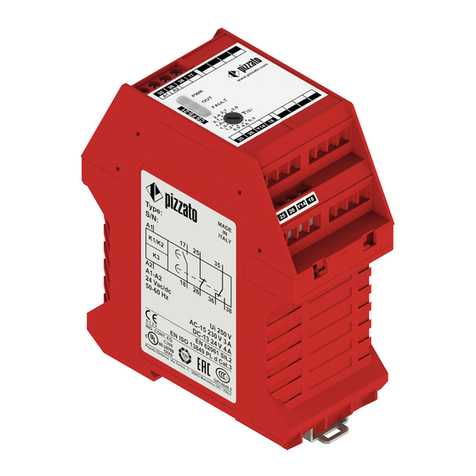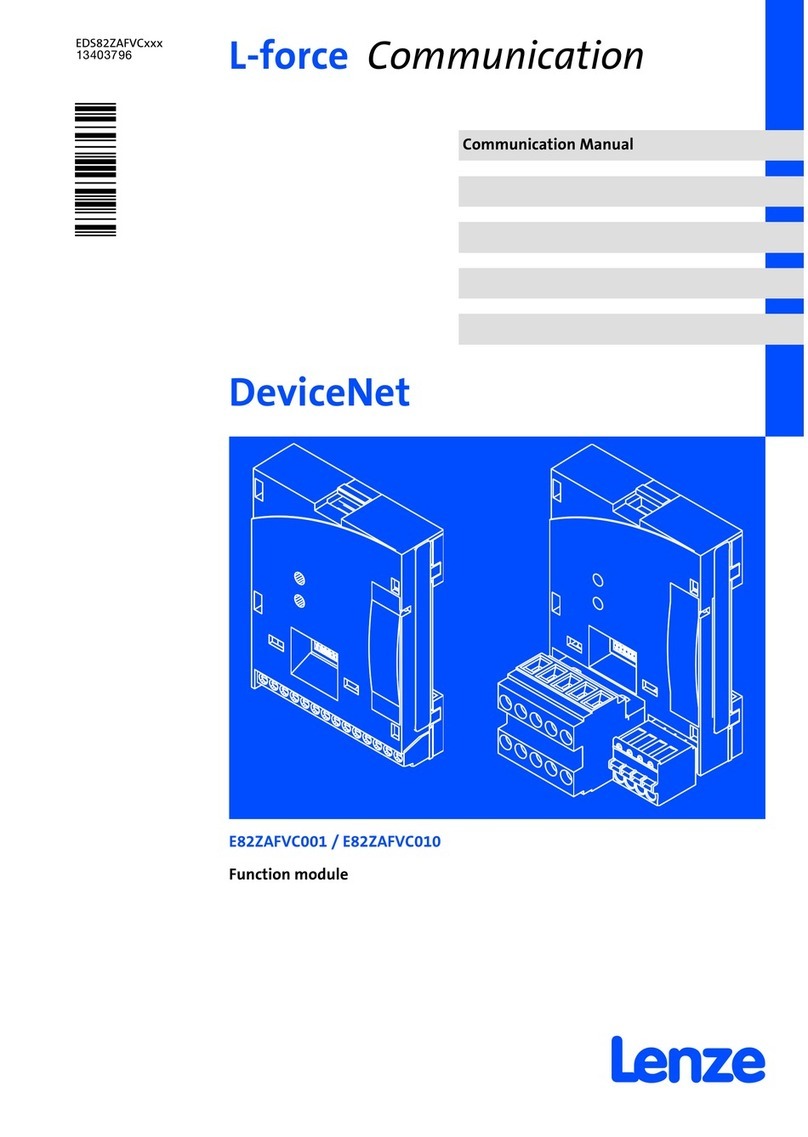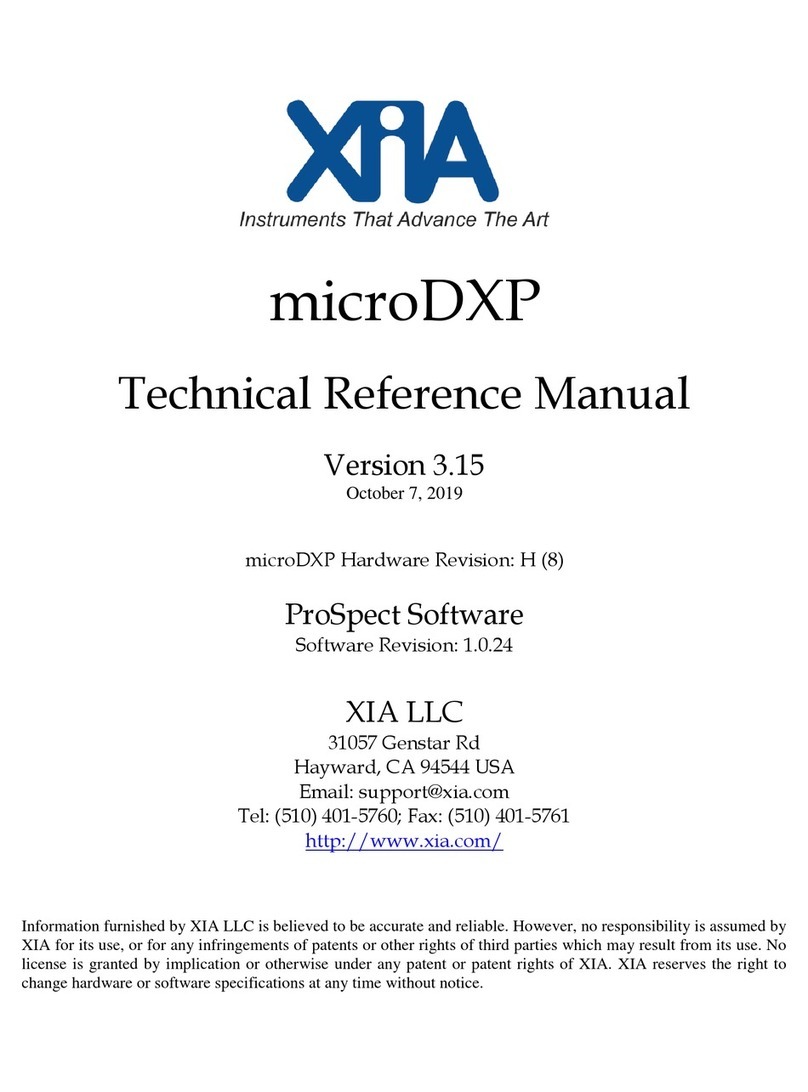PRASTEL GT+ User manual

GT+
ENGLISH
ISGTPLUSEN_11_14.doc
1
1. INTRODUCTION
The GT+ is the MM, LOGIC, MR (Rolling Code) and MRxP memory management tool for receivers and
transmitters in the XP range. This portable device allows the installation and assistance staff to check the
programming of data stored in the memory, edit this data and possibly create a backup copy in the GT+ internal
memory.
This tool may be used with Prastel receivers that have either a fixed, integrated memory or removable memory. For
receivers with fixed memory, the GT+ is self-powered by the receiver via the GT+ – Receiver connecting cable. An
external power supply is required if receivers with external memory are going to be used. This power supply is
provided via the micro-USB port.
It also has a USB port enabling it to be connected to a PC that has the WINGTPROG program installed on it.
Figure 1.
2. FEATURES DESCRIPTION
Using the GT+ terminal allows the following operations to be carried out:
On a radio receiver:
•Management of the numbers of transmitters stored in the receiver internal or external memory (display,
creation, deletion and space used, etc.).
•Management of the type and time-out for relay commands.
•Management of group codes and receiver passwords.
•Possible backing up or restoring the receiver memory or the memory modules in the GT+. The data shall
be archived in the GT+ memory.
On a radio transmitter:
•Reading the transmitter radio codes, group codes and copy codes.
•Management of contactless programming of the transmitter numbers, group codes and copy codes (XP
function).
On a UNIK control panel:
•Management of the numbers of transmitters stored in the Unik card internal memory (display, creation,
deletion and space used, etc.).
•Unik card password management.
•Management of parameters, operation counter and Unik card status (display and edit)
•Possible backing up or restoring of the Unik card's radio memory or parameters in the GT+. The data shall
be archived in the GT+ memory.
On an M1000 or M2000 standalone access control unit:
•Possible backing up or restoring of an M1000 or M2000 memory in the GT+. The data shall be archived in
the GT+ memory.
Other features
•Possible storage of up to 1000 receiver, Unik or M1000/2000 memories in the GT+ internal memory.

GT+
ENGLISH
ISGTPLUSEN_11_14.doc
2
•Possible management of the GT+ archiving memory: contents of stored archives may be displayed or
deleted, etc.
•Possible conversion of an old memory databases into a new receiver or an M1000 or M2000.
•Possible transfer of archived memory to the WinGTProg program and vice versa.
The GT+ can operate as a standalone, thanks to its display and joystick, or be steered in slave mode by the
WinGTProg program via USB port.
It is self-powered, either by its Micromatch connections when connected to a receiver or a Unik, or by its Micro
USB port (in some cases you will need a mains-USB adapter).
3. HARDWARE DESCRIPTION
Figure 2.
GT+ positioning with respect to a transmitter during the programming step (the distance between the transmitter
and the bottom of the GT+ housing should not exceed 1 cm during the entire programming):
Figure 3.
4. INSTRUCTIONS FOR USE
Press the up and down arrow buttons to move through the GT+ menus.
The > cursor in front of the menu name indicates the position that has been
selected. Press the OK button once a menu has been selected in order to
enter the submenus.
Press the left arrow button to exit a submenu.
OK button
Right arrow button
Down arrow button
Up ar
row button
Left arrow button
Transmitter
programming area
Micro-USB port
Memory/receiver
connecting cable
Display
>
RECEIVERS
TRANSMITTERS

GT+
ENGLISH
ISGTPLUSEN_11_14.doc
3
List of GT+ Menus:
Main Menu Submenu 1 Submenu 2 Submenu 3
Description
RECEIVERS Read TX code Reads the transmitter codes stored in
the receivers memory
Relays Reads the relay command
configuration
Site Reads the main site code
configuration
Extra site Reads the extra-site code
configuration
Occupation Reads the number of transmitters in
the receiver memory
Memory type Identifies the type of memory
connected to the GT+
Parameters Reads the receiver's parameters
Name Reads the receiver's mnemonic name
Program TX code Radio Programs a transmitter into the
receiver memory by radio
transmission
Manual Manually programs a transmitter into
the receiver memory
Relays Configures the relay commands
Site Programs the main site code
Extra site Programs the extra-site codes
Password Programming the password for
accessing the receiver memory
Parameters Sets up the receiver's parameters
Name Programs the receiver's mnemonic
name
Delete Total Erases the entire receiver memory
Single code Erases single transmitters stored in
the receiver memory, one at a time
Files Mem->File Backs up the receiver memory in the
GT+ memory
File->Mem Copies a backup stored in the GT+ to
the receiver memory
TRANSMITTERS
Read Reads a transmitter information
Program Serial n. Edits data for a transmitter
Site Edits site code for a transmitter
Copy Edits the copy code for a transmitter
M1000/2000 M2000->File Backs up an M1000 or M2000
memory in the GT+ memory
File->M2000 Copies a backup stored in the GT+ to
an M1000 or M2000 memory
UNIK Read Code TX Reads the transmitter codes stored in
UNIK card memory
Occupation Reads the number of transmitters in
UNIK card memory
Memory type Identifies the type of UNIK card
connected to the GT+
Parameters Reads UNIK card parameters
Version Reads UNIK card release number
State Reads UNIK card status
Counter Reads the operation counter
Error code Reads the last error code
Program Code TX Radio Programs a transmitter into UNIK card
memory by radio transmission
Manual
Manually programs a transmitter into
UNIK card memory
Password Programs the password for accessing
the UNIK card memory
Parameters Sets up UNIK card parameters
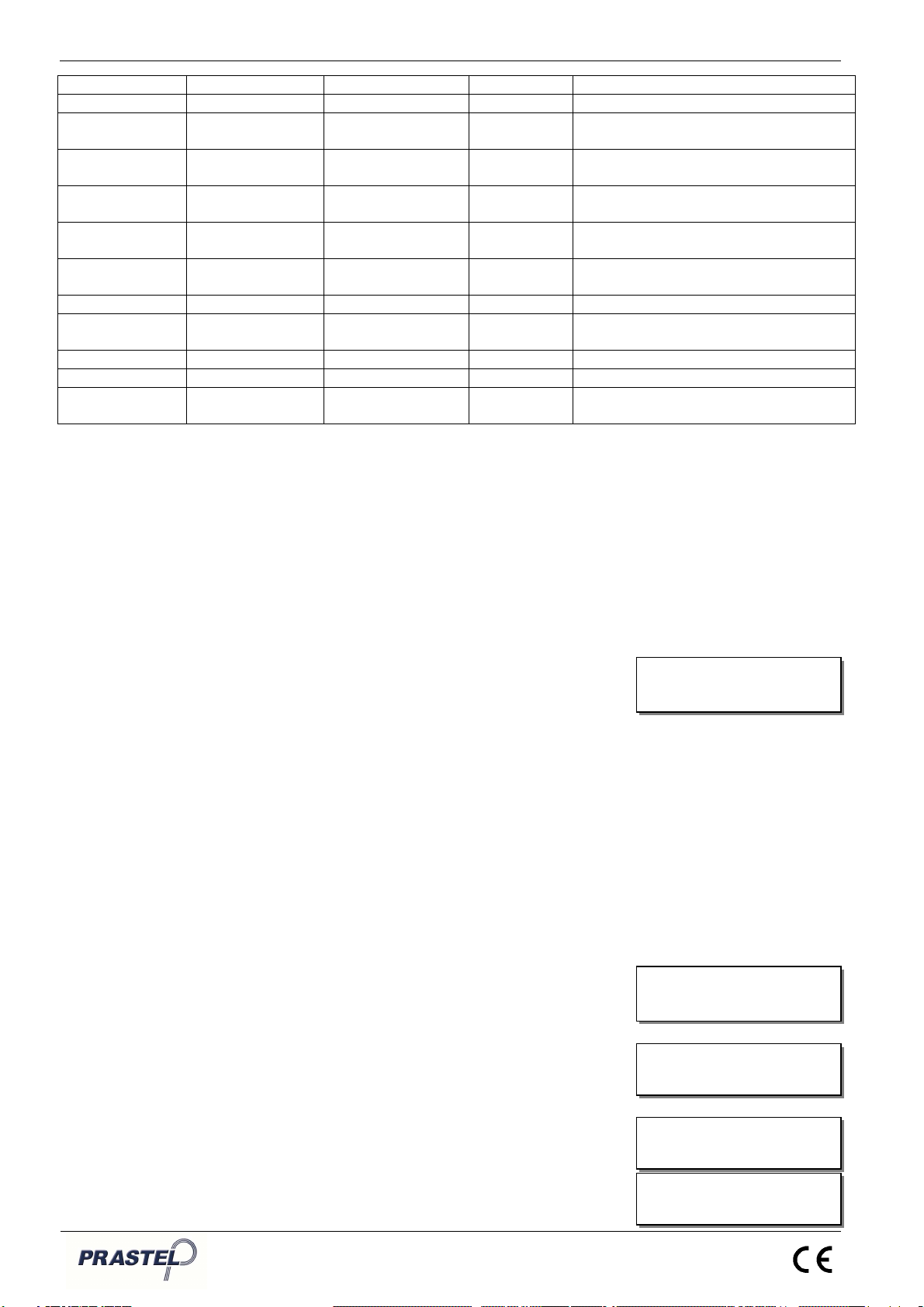
GT+
ENGLISH
ISGTPLUSEN_11_14.doc
4
Init. counter Resets the operation counter
Delete Total Erases the entire UNIK card memory
Single code Erases single transmitters stored in
the UNIK card memory, one at at time
Files UNIK->File Backs up a UNIK card memory in the
GT+ memory
File->UNIK Copies a backup stored in the GT+ to
UNIK card memory
FILES Read Reads backups stored in the GT+
memory
Delete Erases a backup file in the GT+
memory
Format GT+ Formats the entire GT+ memory
OPTIONS Language Configures the language for the GT+
menus
LCD contrast Adjusts the contrast of the display
Buzzer Activates the buzzer
Info Reads the GT+ release and serial
number
5. OPERATING INSTRUCTIONS
Warning:
The first time the terminal is turned on, the GT+ asks for an installer code which will be locked into its memory.
Enter the desired code, which may be between 1 and 63. This code must be the same for all your installations.
Confirm by pressing OK.
WARNING: once you have confirmed the installer code you can no longer change it.
“RECEIVERS” Menu:
This menu allows a receiver memory, whether external (removable) or
internal, to be read, programmed or deleted.
When using an external memory, power the GT+ with an external power
supply via its micro-USB port.
Connect the supplied memory-receiver connecting cable to the GT+
“Memory” port.
Connect the memory module to the red 12-pin connector at the end of the
connecting cable. Check that the polarity is correct when you connect the
memory using the locating pin integrated into the red connector.
Use the red 8-pin connector for MRxE or MRxS receivers. If the receiver is
already powered, the GT+ shall automatically be powered by the receiver.
Otherwise the GT+ must be powered by an external power supply via its
micro-USB port.
“Read” Menu
This menu displays all the receiver information, i.e. the list of transmitter
codes in the memory, the relay command configuration, the site and extra
site codes, the memory used and the type of receiver.
An error in communicating with the memory or the receiver is indicated by
the "No memory!" message.
If the installer code in the memory or the receiver is incorrect, the "Inst code
ERR!" message will appear.
If the memory type or the receiver does not support a requested piece of
information, the "Not available !" message will be displayed.
Not available!
Inst code ERR!
No memory!
>
Read
Program
>RECEIVERS
TRANSMITTERS

GT+
ENGLISH
ISGTPLUSEN_11_14.doc
5
“
TX code
” Submenu
This submenu displays the transmitter codes in the receiver memory.
Use the up and down arrow buttons to move through all the codes
contained in the memory.
If a receiver is in default mode, the “Code” field refers to the transmitter
number, “Ch” field refers to the channel number and the “Pos” field
refers to the row in the receiver memory.
If a receiver is configured with a free mode association, the “Code” field
refers to the transmitter number, “C” field refers to the channel number,
“R” field refers to the commanded relay number and “Pos” field refers to
the row in the receiver memory.
“Config. relays” Submenu
This submenu displays the configuration of the command relays.
The up and down arrow buttons may be used to move through the
configuration of each receiver relay.
“Enabled groups“ Submenu:
This submenu displays the enabled groups contained in the memory or
on the receiver.
The user may move through each of enabled groups using the up and
down arrow buttons.
“Occupation“ Submenu:
This submenu displays the number of transmitter codes stored in the
receiver memory.
The first number gives the number of transmitters in the memory; the
second number gives the total capacity of the memory.
“Memory type” Submenu:
This submenu displays the type of memory and, depending on the type
of receiver, the management mode for allocating relays according to the
channels: “default mode” or “free mode”. A customized receiver (a
receiver into which the installer code has been programmed) shall be
indicated by a *.
In default mode, the receipt channel 1 of a transmitter will activate relay
1, and channel 2 will activate relay 2, etc.
In free mode, a relay of the user’s choice may be allocated to each
channel. i.e. the receipt of channel 1 may activate any relay, it all
depends on the installers programming.
“Parameters“ Submenu:
This submenu displays the receiver's different parameters.
The user may scroll through each receiver parameter using the up and
down arrow buttons.
The accessible parameters are as follows:
"Uniquem. TX roll" (Only TX roll): for allowing only transmitters with a
rolling code.
"5
th
channel": for allowing a new transmitter to be programmed in the
receiver by radio transmission from the fifth channel of a transmitter
(see transmitter instructions) which is already in the receiver's memory.
"Enable XP" (Activate XP): for allowing a transmitter's sefl-learning in
the receiver's memory using XP rule.
Enable XP:
Yes
>
Parameters
Name
5th channel:
Yes
Only TX rolling:
Yes
Memory type
MR4E
-
Mode free
Occupation
>
M
emory type
Occupation
102 / 1000
>
Occupation
Memory type
Group
1:
100
>
Enabled groups
Occupation
Relays 1:
Monostable
>
Config. r
elays
Enabled groups
Code: 00001234
C:1 R:1 Pos:0001
Code: 00001234
Ch: 1 Pos: 0001
>
TX code
Relays

GT+
ENGLISH
ISGTPLUSEN_11_14.doc
6
“
Name
“
Submenu:
This submenu displays the receiver's mnemonic name.
“Program” Menu:
This menu allows the transmitters to be programmed into the receiver
memory and the receiver to be configured.
An error in communicating with the memory or the receiver is indicated by
the "No memory!" message.
If the installer code in the memory or the receiver is incorrect, the "Inst code
ERR!" message will appear.
If the memory type or the receiver does not support a requested piece of
information, the "Not available” message will be displayed.
“TX code” Submenu:
This submenu allows the transmitter codes to be programmed into the
memory of the receiver. A transmitter code may be entered in two
different manners - by radio transmission from the transmitter or manual
input.
“Radio” Submenu:
This submenu allows a transmitter code to be programmed into
the receiver memory by radio transmission comprising the
transmitter code.
The "Waiting for
transmission...” message indicates that the
GT+ is waiting for a radio transmission from the transmitter.
If the receiver is in default mode, press the transmitter channel
button. The screen of the GT+ will display the transmitter code
and the channel number. In the example to the right, number
12345 was received on channel 2.
If the received code matches this number, it should be
confirmed by pressing OK. Otherwise, press the left arrow
button. The code will be automatically copied to the receiver
memory after confirmation and the GT+ will return to awaiting
transmission mode.
If the receiver is configured in free mode, the number of the
relay to be activated upon receipt of the transmitted channel
must be selected.
The relay number is selected using the up and down arrow
buttons. Once the correct value is displayed, confirm it by
pressing OK. The receiver memory will be automatically
populated. The GT+ will return to awaiting radio transmission
mode to be able to program the next transmitter. Press the left
arrow button to exit the radio programming mode.
If a receiver is in default mode, the transmitter number will be
automatically copied to the receiver memory after confirmation
and the GT+ will return to awaiting transmission mode.
“Manual” Submenu:
This submenu allows a transmitter code to be programmed into
the receiver memory by manual input.
The cursor is placed under the figure which can then be edited
using the up and down arrow buttons. The cursor may be
moved using the left and right arrow buttons.
Parameters
>Name
Code: 00000000
^
Radio
>
Manual
Code: 00012345
Chan.:2 Relay:1
Code: 00012345
-
2
Confirm?
Waiting for
transmission..
.
>
Radio
Manual
>
TX code
Relays
Not available!
Inst code ERR!
No memory!
>
Program
Delete
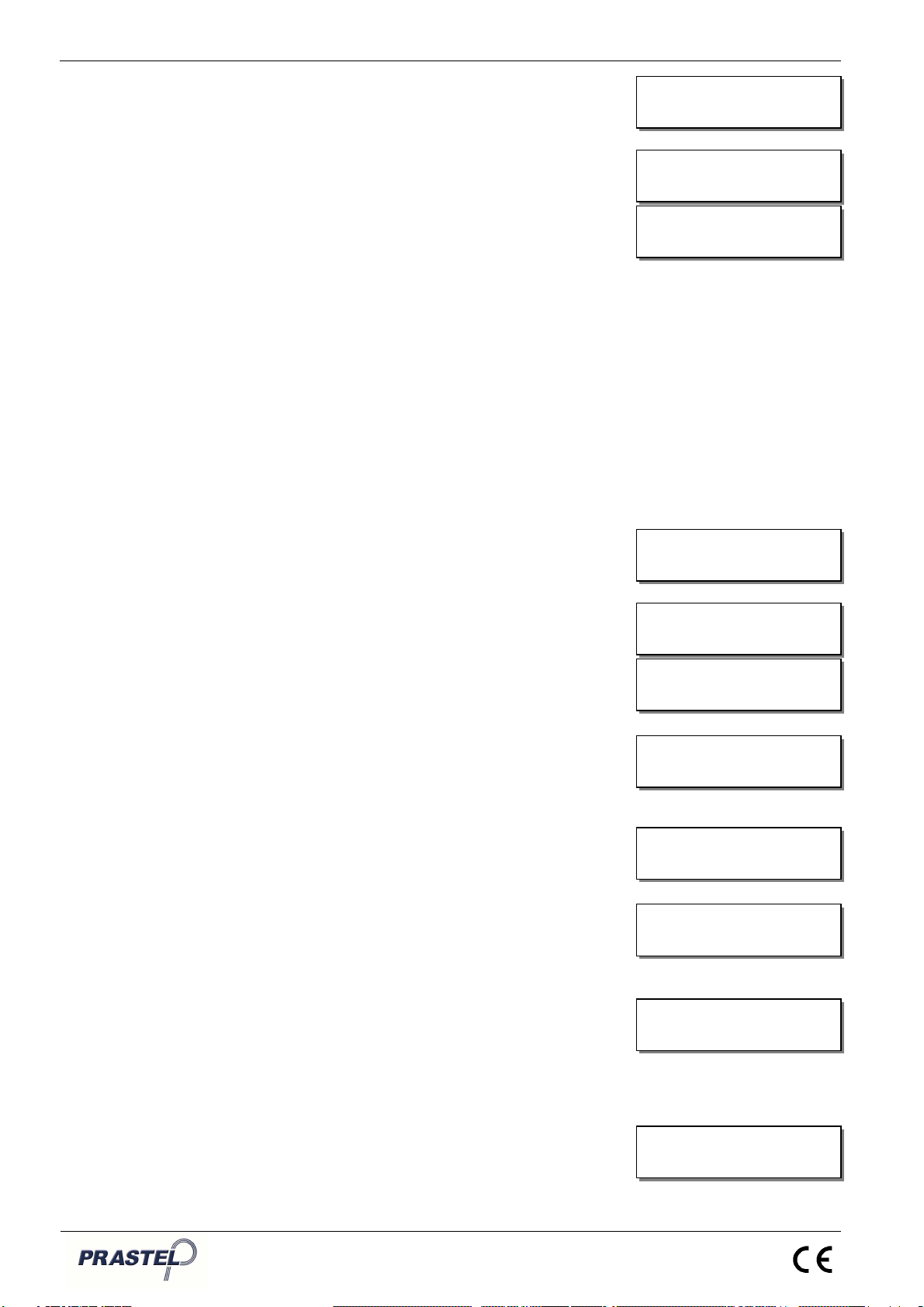
GT+
ENGLISH
ISGTPLUSEN_11_14.doc
7
After confirming the number entered by pressing OK, enter the
channel number, increasing or decreasing its value using the up
and down arrow buttons.
If the receiver is configured in free mode, the number of the
relay to be activated upon receipt of the emitted channel must
be selected.
Then, you will need to provide the number of transmitters to be
programmed knowing that the previous number is for the
group's first transmitter and that the subsequent numbers shall
automatically be incremented.
The relay number and the number of transmitters to be
programmed are selected using the up and down arrow buttons.
Once the correct value is displayed, confirm it by pressing OK.
The receiver memory will then be automatically populated. The
GT+ will return to the mode in which it waits for input of the next
transmitter number. Press the left arrow button to exit the
manual programming mode.
If a receiver is in default mode, the first transmitter number and
the number of transmitters to be created will be automatically
copied to the receiver memory after confirmation and the GT+
will return to the mode in which it waits for input of the next
transmitter number.
“Config. relays” Submenu:
This submenu allows the receiver relay commands to be configured.
The up and down arrow buttons may be used to move through the relay
output numbers to be configured.
The type of relay command may be edited by pressing the right arrow
button. It may be configured in monostable mode, bistable mode and
time-out mode.
In time-out mode, the time-out value for the relay command may be
increased or decreased using the up and down arrow buttons.
Incrementation occurs in 0.1 second intervals. The user may press and
hold the button for automatic incrementation.
Values are recorded in the receiver memory by pressing the OK button.
"Enabled groups" Submenu:
This submenu allows the enabled groups of the receiver to be edited.
Value of enabled group must be between 1 and 255.
The cursor is placed under the figure which can then be edited using the
up and down arrow buttons. The cursor may be moved using the left
and right arrow buttons.
The number entered is confirmed and the system moves on to the next
enabled group by pressing OK.
“Password” Submenu:
This submenu allows the access to the receiver memory to be password
protected. Once a password has been confirmed in a receiver, the
password must be entered before any change is applied to a memory
parameter or item.
Password must be between 1 and 65535.
"00000" will cancel the password.
The cursor is placed under the figure which can then be edited using the
up and down arrow buttons. The cursor may be moved using the left
and right arrow buttons.
Passcode is confirmed by pressing OK twice.
Code: 00000100
Nr. codes:
1
Password: 00000
(new)
^
Enabled groups
>
Password
Group
: 000
^
>
Enabled groups
Password
Relay 1:
Temp. 0.1s
Relay 1:
Bistab
le
Relay 1:
Monostable
>
Config. relay
s
Enabled groups
Code: 00000100
Chan.:1 Relay:1
Code: 00000100
Chan.: 1
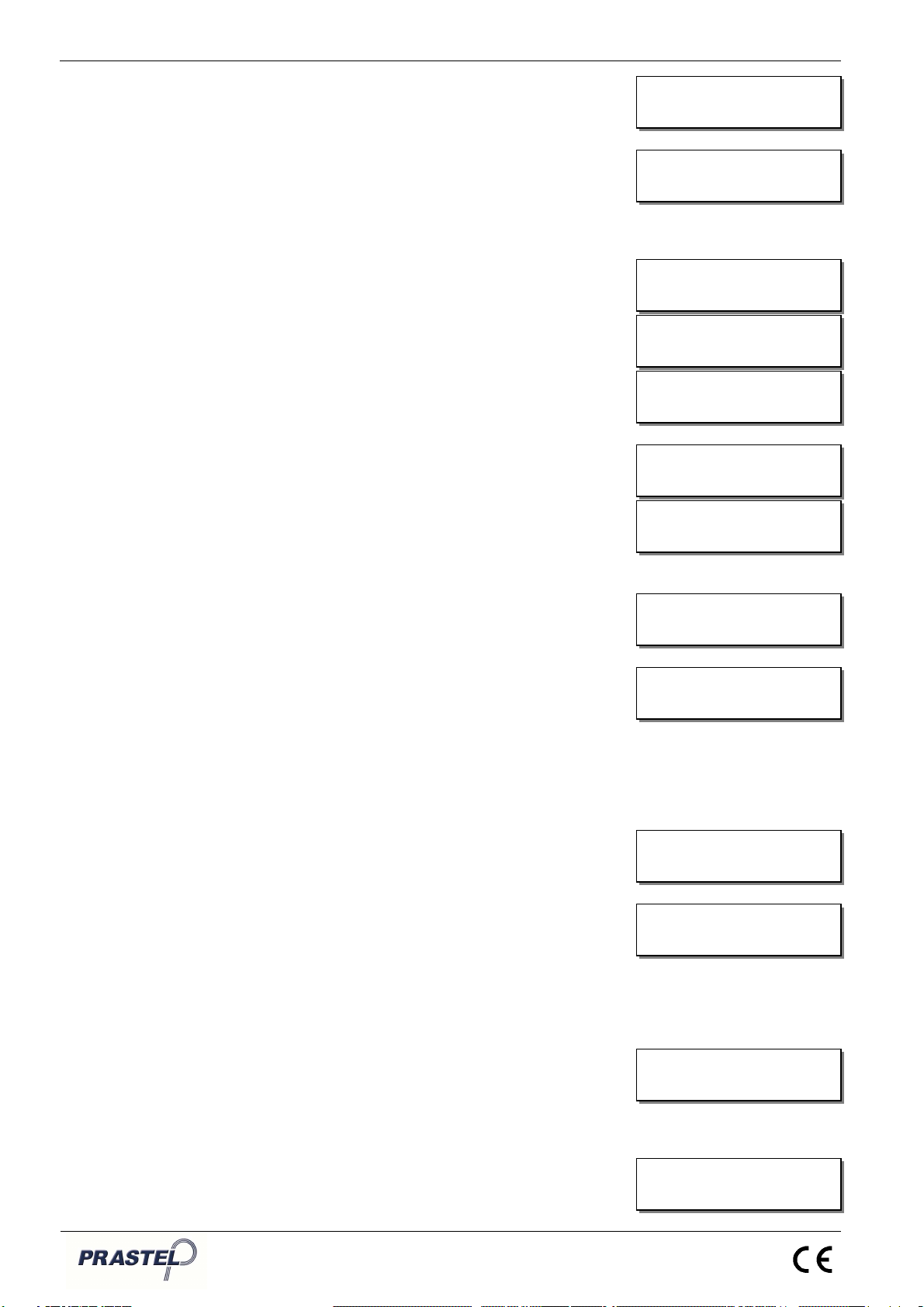
GT+
ENGLISH
ISGTPLUSEN_11_14.doc
8
The following message will appear if the password was entered
incorrectly: "Invalid password ".
“Parameters“ Submenu:
This submenu allows the receiver's different parameters to be set up.
The user may scroll through each receiver parameter using the up and
down arrow buttons. Use the right arrow button to change the value.
Use the OK button to save all parameters in the receiver memory upon
confirmation.
The accessible parameters are as follows:
"Only TX rolling": for allowing only transmitters with a rolling code.
"5
th
channel": for allowing a new transmitter to be programmed in the
receiver by radio transmission from the fifth channel of a transmitter
(see transmitter instructions) which is already in the receiver's memory.
"Enable XP": for allowing a transmitter's sefl-learning in the receiver's
memory using XP rule.
“Name“ Submenu:
This submenu allows the mnemonic name of the receiver to be edited.
The cursor is placed under the character which can then be edited using
the up and down arrow buttons. The cursor may be moved using the left
and right arrow buttons.
The name is confirmed by pressing OK.
“Delete” Menu:
This menu allows either all transmitters or one particular transmitter to be
deleted from the receiver memory.
“Total” Submenu:
This submenu allows all the transmitters contained in the GT+ memory
to be deleted.
The entire memory will be erased after confirmation via the OK button
being pressed. The "Wait…" (Wait...) message will appear during
deletion.
If the memory is empty, the "Memory is empty!" message will be
displayed.
“Single code” Submenu:
This submenu allows the transmitter codes stored in the receiver
memory to be erased one at a time.
Choose the transmitter to be deleted from the memory by moving
through the codes using the up and down arrow buttons.
The transmitter can be erased from the receiver memory by pressing
OK twice.
The "Wait…" message will appear during deletion.
If the memory is empty, the "Memory is empty!" message will be
displayed.
“Files” Menu:
This menu allows receiver to be backed up to and restored from the GT+
memory.
The GT+ backup memory may contain up to 1000 receiver memories.
Each archive saved in the GT+ may be named for easier identification.
“Mem->File” Submenu:
This submenu allows a receiver memory to be saved in the GT+
memory.
Port
ail LaCiotat
^
Parameters
>Name
>
Parameters
Name
Enable XP:
Yes
5th channel:
Yes
Only TX rolling:
Yes
>
Mem
-
>File
File
-
>Mem
Delete
>
Files
Code: 00001234
Ch: 1 Pos: 0001
Total
>
Single code
>
Total
Single code
>
Delete
Files
Invalid password
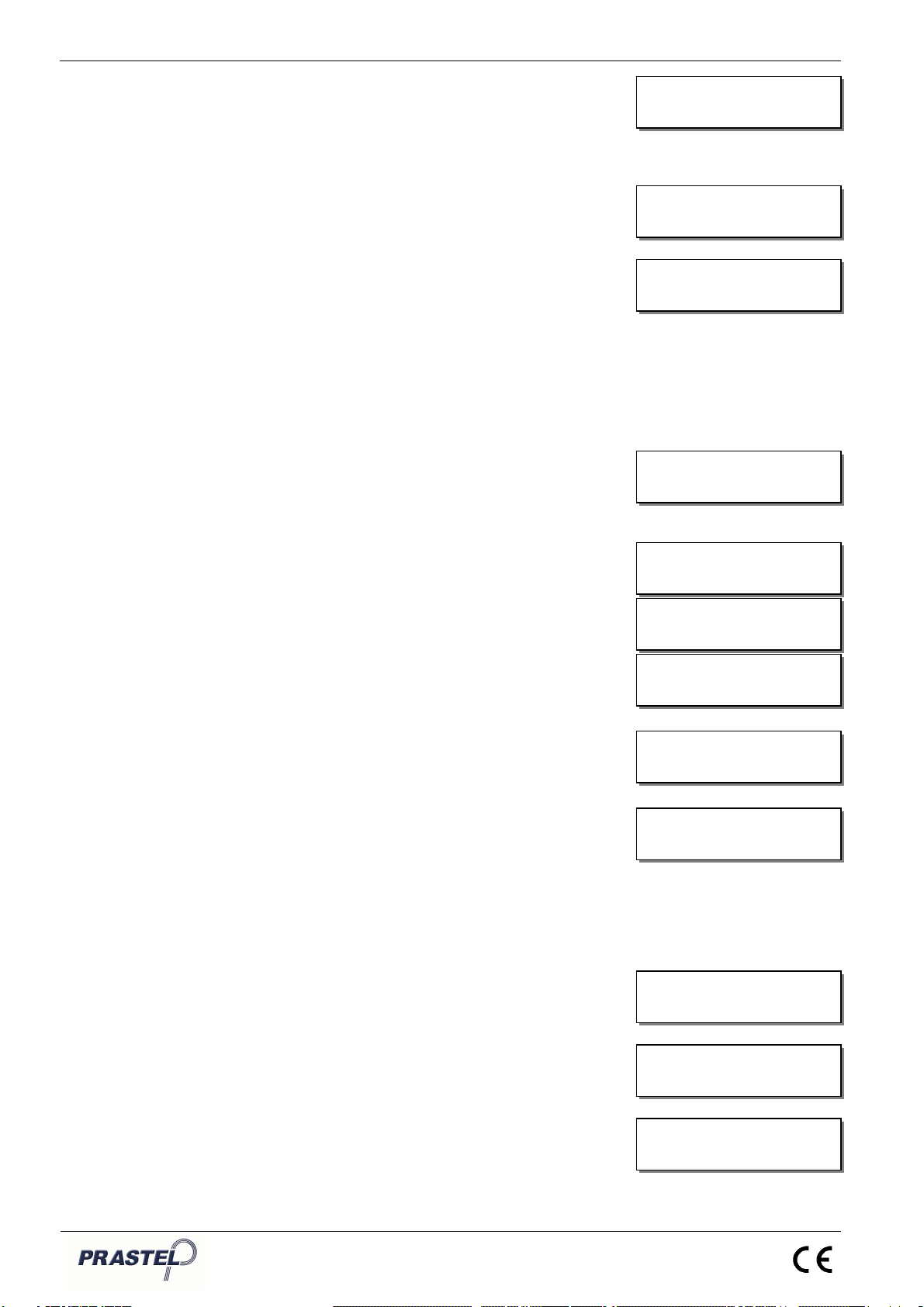
GT+
ENGLISH
ISGTPLUSEN_11_14.doc
9
The next window allows the backup file to be named.
File name may contain up to 8 alphanumerical characters.
The cursor is placed under the character which can then be edited using
the up and down arrow buttons. The cursor may be moved using the left
and right arrow buttons.
The name will be confirmed by pressing OK twice.
“File->Mem” Submenu:
This submenu allows a receiver memory with a backup stored in the
GT+ memory to be restored.
The next window allows the backup file to be selected.
The user can move through all the archives stored in the GT+ memory
using the up and down arrow buttons.
The first line of the window shows the archive name and the second line
shows the type of original receiver followed by '-' and the number of
transmitters stored in the archive.
Confirmation of the selected archive will automatically copy all the
transmitters contained in the archive into the memory of the receiver
connected to the GT+.
“TRANSMITTERS” Menu:
This menu allows the parameters of a transmitter to be read or edited via
radio transmission.
“Read” Submenu:
This submenu allows the parameters of a transmitter to be read via
radio transmission.
To do so, place the transmitter near the GT+ and proceed to radio
transmission on the desired channel when the display shows "Waiting
for
transmission...”
If the transmitter has not been customized, the first line of the display
will show the transmitter “Code” followed by the channel number, and
the second line will show the "Site" (S) code and the "Copy" (C) code
(Copy).
If the transmitter has been customized and the installer code matches
the GT+ installer code, the first line of the display will show the
transmitter “Code” followed by the channel number and the second line
will show "*", the "Site" (S) code and the "Copy" (C) code (Copy). An
asterisk ("*") shows that the transmitter has been customized.
If the installer code is different from the GT+ installer code, the "Inst
code ERR!" message will appear.
The transmitter data will remain on screen until the next radio
transmitter is read.
The left arrow button allows the user to exit this function.
“Program” Submenu:
This submenu allows the parameters of a transmitter to be programmed
using Easyroll contactless system.
“Serial n.” Submenu:
This submenu allows all the data for a transmitter to be edited
using Easyroll contactless system.
Once in this submenu, the system will asks whether the user
wants to customize the transmitter or not.
Customizing a transmitter consists in programming the installer
and site codes onto the transmitter. This information is
necessary for using XP principle to program a receiver memory.
The choice is made using the up and down arrow buttons.
Personalize?
No
>
Serial n.
Site
Read
>
Program
Inst code ERR!
Code: 00110009
-
1
*S:012 C:0
Code: 00110009
-
1
S:000 C:0
W
aiting for
transmission...
>
Read
Program
>
TRANSMITTERS
FILES
ESSAI N1
RX
-
20
Mem
-
>File
>
File
-
>Mem
File
:________
^

GT+
ENGLISH
ISGTPLUSEN_11_14.doc
10
In the event that "No" is chosen, the transmitter number must be
entered.
The cursor is placed under the character which can then be
edited using the up and down arrow buttons. The cursor may be
moved using the left and right arrow buttons.
The number is confirmed by pressing OK.
In the event that "Yes" is chosen, the code for the site to be
programmed must be entered.
The cursor is placed under the character which can then be
edited using the up and down arrow buttons. The cursor may be
moved using the left and right arrow buttons.
The transmitter number must be entered once the site code has
been confirmed.
The number is confirmed by pressing OK.
The GT+ is ready to program the transmitter once the number
has been confirmed. To do so, apply the GT+ programming
area (see Figure 2 and 3) to the transmitter (buttons 1 and 2)
and press OK.
The "Wait…" message will be displayed during programming.
The GT+ must remain in contact with the transmitter during this
phase.
When transmitter programming is successful, the GT+ will
display the "Ok!" message, sound a short beep (if the buzzer
has been activated) and then automatically increase the
transmitter number so as to program the next transmitter.
Press the left arrow button to stop the programming phase.
If the programming fails, the GT+ will show the "ERROR!"
message, sound a double beep (if the buzzer has been
activated) and wait for confirmation before a new programming
phase may be started. In this case, the number will not be
incremented.
“Group“ Submenu:
This submenu allows a transmitter group code to be edited
using Easyroll contactless system.
The group code to be programmed must be entered.
The cursor is placed under the character which can then be
edited using the up and down arrow buttons. The cursor may be
moved using the left and right arrow buttons.
The GT+ is ready to program the transmitter once the group
code has been confirmed. To do so, apply the GT+
programming area (see Figure 2 and 3) to the transmitter
(buttons 1 and 2) and press OK.
The "Wait…" message will be displayed during programming.
The GT+ must remain in contact with the transmitter during this
phase.
When the transmitter programming is successful, the GT+ will
display the "Ok!" message, sound a short beep (if the buzzer
has been activated) and then wait to program the next
transmitter.
Press the left arrow button to stop the programming phase.
If the programming fails, the GT+ will show the "ERROR!"
message, sound a double beep (if the buzzer has been
activated) and wait for confirmation before a new programming
phase may be started.
“Copy” Submenu:
This submenu allows a transmitter copy code to be edited using
Easyroll contactless system.
The copy code allows a lost transmitter in a receiver memory to
be replaced by simple radio transmission from the new
Group
>Cop
y
Group
: 100
ERROR!
Group
: 100
Ok!
Group
: 100
Wait...
Group
: 100
Ready...
Group
: 000
^
>
Group
Copy
Code: 00012345
ERROR!
Code: 00012345
Ok!
Code: 00012345
Wait...
Code: 000123
45
Ready...
Code: 00012345
^
Site: 000
^
Code: 00012345
^
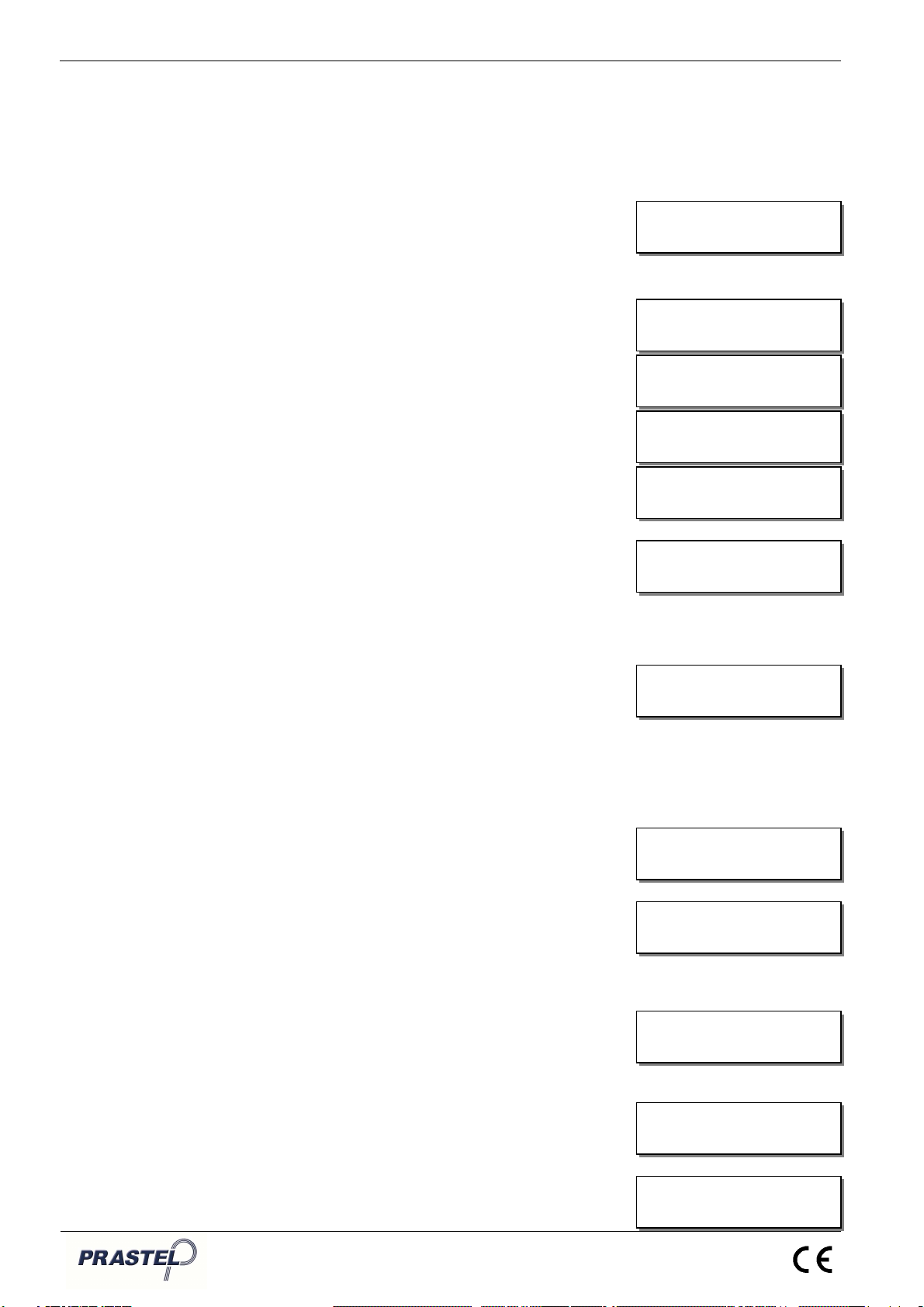
GT+
ENGLISH
ISGTPLUSEN_11_14.doc
11
transmitter. The lost transmitter will thus be cancelled from the
receiver memory and replaced with the new one.
To do so, the new transmitter number must be identical to the
transmitter that was lost (it may be programmed using the
“Program–Serial n.” menu) and its copy code is 1 more than the
lost transmitter copy code.
Once in this submenu, the system will ask whether the user
wants to customize the transmitter or not.
In the event that the transmitter must be customized, the site
code, and then the copy code, must be entered.
Otherwise, only the copy code must be entered.
The copy code may be incremented using the up and down
arrow buttons.
The GT+ is ready to program the transmitter once the site code
has been confirmed. To do so, apply the GT+ programming
area (see Figure 2) to the transmitter (buttons 1 and 2) and
press OK.
The "Wait…“ message will be displayed during programming.
The GT+ must remain near the transmitter during this phase
(max. 2cm away).
When the transmitter programming is successful, the GT+ will
display the "Ok!" message, sound a short beep (if the buzzer
has been activated) and then wait to program the next
transmitter.
Press the left arrow button to stop the programming phase.
If the programming fails, the GT+ will show the "ERROR!"
message, sound a double beep (if the buzzer has been
activated) and wait for confirmation before a new programming
phase may be started.
"M1000/M2000" Menu:
This menu is used to save and restore the memory of an M1000 or M2000
standalone access control unit to or from the GT+ memory.
The GT+ backup memory may contain up to 1000 sites.
Each archive saved in the GT+ may be named for easier identification.
The GT+ is connected with the M1000 or M2000 unit using the specific
INTGTM interface (optional). This interface may provide power to the GT+.
"M2000->File" Submenu:
This submenu allows an M1000 or M2000 unit memory to be saved in
the GT+ memory.
The next window allows the backup file to be named.
File name may contain up to 8 alphanumerical characters.
The cursor is placed under the character which can then be edited using
the up and down arrow buttons. The cursor may be moved using the left
and right arrow buttons.
The name will be confirmed by pressing OK twice.
Once the archive name has been confirmed, the GT+ will be waiting to
receive data from the unit. On the M1000 or M2000 unit, run the "F9"
data copy feature. While transferring the data, the display will show the
backup status.
"File->M2000" Submenu:
This submenu allows an M1000 or M2000 unit memory with a backup
stored in the GT+ memory to be restored.
An old memory or receiver archive may be copied to an M1000 or
M2000 unit.
The next window allows the backup file to be selected.
Wait..
.
ESSAI N1
M1000/M2000
-
20
M2000
-
>File
>File
-
>M2000
File: ________
^
>M2000
-
>File
File
-
>M2000
>M1000/M2000
UNIK
Cop
y
: 1
ERROR!
Cop
y
: 1
Ok!
Cop
y
: 1
Wait
...
Cop
y
: 1
Ready
...
Cop
y
: 0
Personalize
?
No

GT+
ENGLISH
ISGTPLUSEN_11_14.doc
12
The user can move through all the archives stored in the GT+ memory
using the up and down arrow buttons.
The first line of the window shows the archive name and the second line
shows the type of archive file followed by '-' and the number of
transmitters stored in the archive.
Confirmation of the selected archive will automatically copy all the
transmitters contained in the archive into the memory of the M1000 or
M2000 unit connected to the GT+.
"UNIK" Menu:
This menu is used for reading, programming or erasing the radio memory
and parameters of a UNIK engine card.
The GT+ shall be connected with the UNIK card using the red 12-pin
connector. Please check that the connector's polarity is correct using its
built-in locating pin.
The UNIK card must be powered to be able to connect with the GT+. The
GT+ is automatically powered by the UNIK card.
Upon confirmation of the "UNIK" menu, the GT+ will read all the data
included in the UNIK card memory. This will take about ten seconds and
the "Attendez..." (Wait) message will be displayed.
Any reading error will display a "No memory!" message.
Once all data has been read, the following menus will be displayed:
“Read“ Menu:
This menu displays all the UNIK card information, i.e. the list of transmitter
codes in the memory, the parameters, the release number, the memory
used, the card's current status and operation counter as well as the last
error code.
An error in communicating with the UNIK card is indicated by the "No
memory !" message.
“TX Code“ Submenu:
This submenu displays the transmitter codes in the UNIK card memory.
Use the up and down arrow buttons to move through all the codes
contained in the memory.
“Occupation“ Submenu:
This submenu displays the number of transmitter codes stored in the
UNIK card memory.
The first number gives the number of transmitters in the memory; the
second number gives the total capacity of the memory.
“Memory Type“ Submenu:
This submenu displays the type of UNIK card the GT+ is connected
with.
“Parameters“ Submenu:
This submenu displays the UNIK card's different parameters.
The user may scroll through each UNIK card parameter using the up
and down arrow buttons.
“Version“ Submenu:
This submenu displays the program release number for the UNIK card.
>Version
State
Memory type
UNIK2E
Occupation
102 / 181
Wait...
>
UNIK
FILES
>Occupation
Memory type
Code: 00001234
Pos: 0001
>Memory type
Parameters
>Paramete
rs
Version
No memory!
>
TX code
Occupation
>
Read
Program
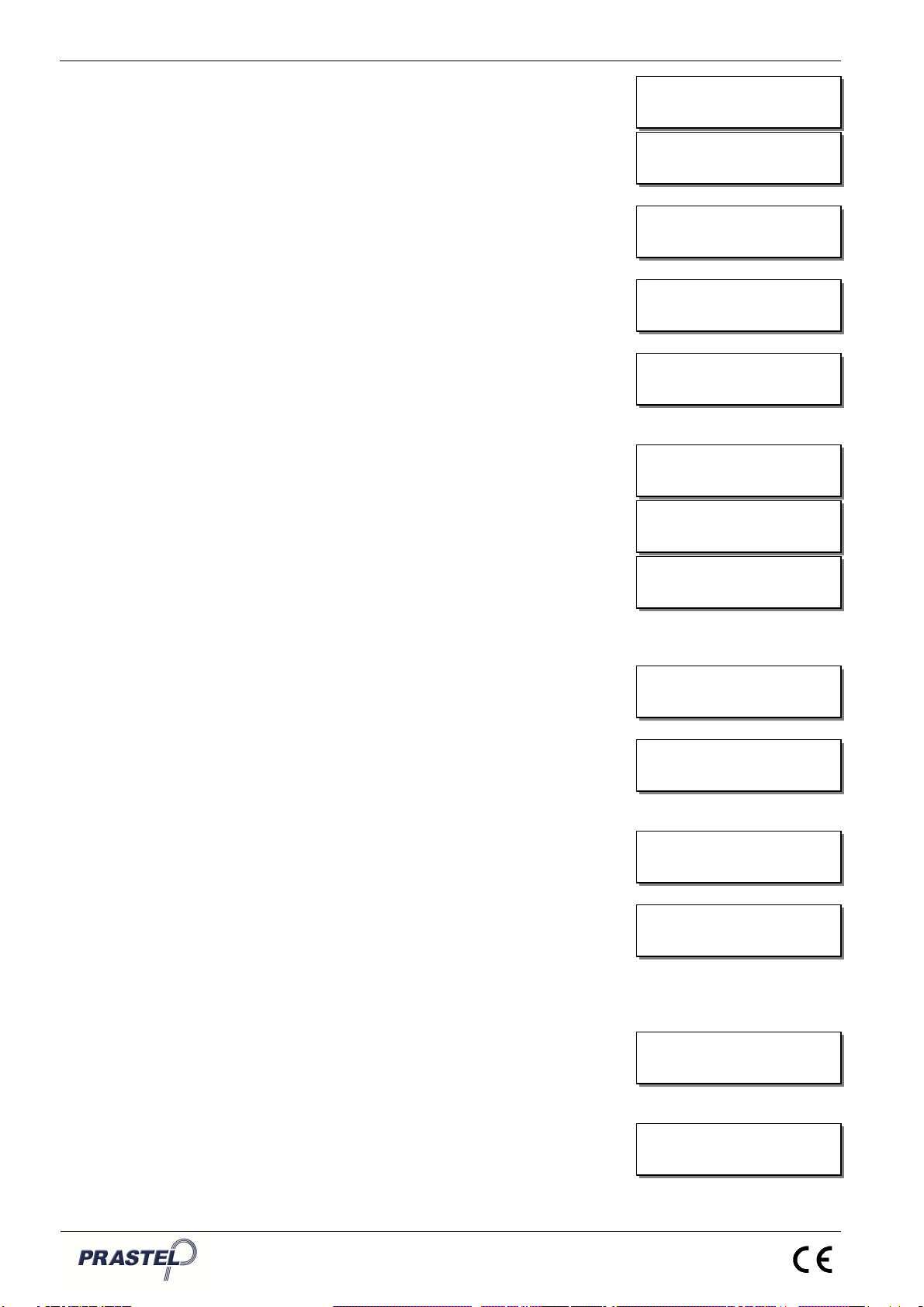
GT+
ENGLISH
ISGTPLUSEN_11_14.doc
13
“State“
Submenu:
This submenu displays the UNIK card status.
“Counter“ Submenu:
This submenu displays the number of operations by the UNIK card
since the last reset.
“Error Code“ Submenu:
This submenu displays the UNIK card's last error code.
“Program“ Menu:
This menu allows the transmitters to be programmed into the UNIK card
memory and the parameters to be edited.
“TX Code“ Submenu:
This submenu allows the transmitter codes to be programmed into the
UNIK card memory. A transmitter code may be entered in two different
manners - by radio transmission from the transmitter or manual input.
"Radio" Submenu:
This submenu allows a transmitter code to be programmed into
the UNIK card memory by radio transmission comprising the
transmitter code.
The "Waiting for transmission…" message indicates that the
GT+ is waiting for a radio transmission from the transmitter.
If the received code matches this number, it should be
confirmed by pressing OK. Otherwise, press the left arrow
button. The code will be automatically copied to the UNIK card
memory after confirmation and the GT+ will return to awaiting
transmission mode.
"Manual" Submenu:
This submenu allows a transmitter code to be programmed into
the UNIK card memory by manual input.
The cursor is placed under the figure which can then be edited
using the up and down arrow buttons. The cursor may be
moved using the left and right arrow buttons.
After confirming the number entered by pressing OK, enter the
number of transmitters to be programmed knowing that the
previous number is for the group's first transmitter and that the
subsequent numbers shall automatically be incremented.
“Password“ Submenu:
This submenu allows the access to the UNIK card memory to be
password protected. Once a password has been confirmed in a UNIK
card, the password must be entered before any change is applied to a
memory parameter or item.
Password must be between 1 and 9999.
"0000" will cancel the password.
The cursor is placed under the figure which can then be edited using the
up and down arrow buttons. The cursor may be moved using the left
and right arrow buttons.
Passcode is confirmed by pressing OK twice.
The following message will appear if the password was entered
incorrectly: "Invalid password".
Invalid password
Password
:
0000
(new
)
^
>
Password
Param
eters
Radio
>Manu
al
Code: 00000100
Nr. codes
: 1
Code: 00000000
^
Waiting for
transmission...
Code: 00012345
Confirmer?
>Radio
Manu
al
>
Tx cod
e
Password
Counter
>Error code
>Counter
Error code
>Program
Delete
>State
Counter

GT+
ENGLISH
ISGTPLUSEN_11_14.doc
14
“Parameters“
Submenu:
This submenu allows the UNIK card's different parameters to be set up.
The user may scroll through each UNIK parameter using the up and
down arrow buttons. Use the right arrow button to change the value.
Use the OK button to save all parameters in the UNIK card memory
upon confirmation.
“Init. counter“ Submenu:
This submenu allows the operation counter to be reset.
Once the counter has been reset, the system will display the following
message: "COUNTER RESET!"
“Delete" Menu:
This menu allows either all transmitters or one particular transmitter to be
deleted from the UNIK card memory.
“Total“ Submenu:
This submenu allows all the transmitters contained in the UNIK card
memory to be deleted.
The entire memory will be erased after confirmation via the OK button
being pressed. The "Wait…" message will appear during deletion.
If the memory is empty, the "Memory Empty!" message will be
displayed.
“Single code“ Submenu:
This submenu allows the transmitter codes stored in the UNIK card
memory to be erased one at a time.
Choose the transmitter to be deleted from the memory by scrolling
through the codes using the up and down arrow buttons.
The transmitter can be erased from the UNIK card memory by pressing
OK twice.
The "Wait…" message will appear during deletion.
If the memory is empty, the " Memory Empty!" message will be
displayed.
“Files“ Menu:
This menu allows a UNIK card memory to be backed up to and restored
from the GT+ memory.
The GT+ backup memory may contain up to 1000 site memories.
Each archive saved in the GT+ may be named for easier identification.
“UNIK->File“ Submenu:
This submenu allows a UNIK card memory to be saved in the GT+
memory.
The next window allows the backup file to be named.
File name may contain up to 8 alphanumerical characters.
The cursor is placed under the character which can then be edited using
the up and down arrow buttons. The cursor may be moved using the left
and right arrow buttons.
The name will be confirmed by pressing OK twice.
“File->UNIK“ Submenu:
This submenu allows a UNIK card memory with a backup stored in the
GT+ memory to be restored.
The next window allows the backup file to be selected.
The user can move through all the archives stored in the GT+ memory
using the up and down arrow buttons.
The first line of the window shows the archive name and the second line
shows the type of original equipment followed by '-' and the number of
transmitters stored in the archive.
Confirmation of the selected archive will automatically copy all the
ESSAI N1
UNIK
-
20
UNIK
-
>
File
>
File
-
>UNIK
File
:________
^
>UNIK
-
>
File
File
-
>UNIK
Delete
>
File
s
Total
>
Single code
Code: 00001234
Pos: 0001
>Total
Single code
>
Delete
Files
COUNTER RESET!
>Param
eters
Init. co
unter
Parameters
>Init. counter
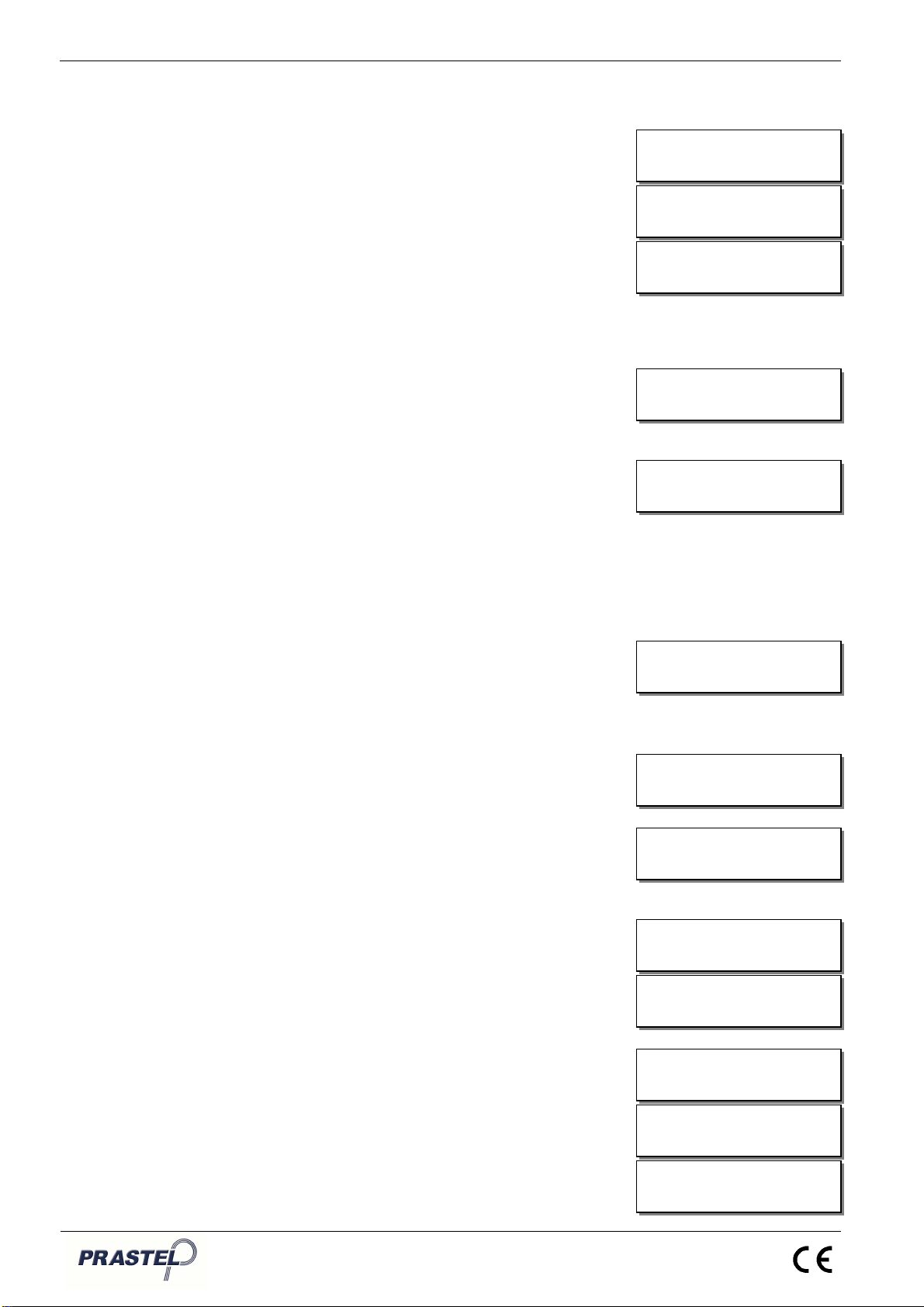
GT+
ENGLISH
ISGTPLUSEN_11_14.doc
15
transmitters contained in the archive into the memory of the UNIK card
connected to the GT+.
“FILES” Menu:
This menu allows the receiver backups stored in the GT+ to be managed.
“Read” Submenu:
This submenu displays the transmitter codes contained in an archive.
The user can move through all names of the archives stored in the GT+
memory using the up and down arrow buttons.
The first line shows the archive name and the second line shows the
type of original receiver followed by '-' and the number of transmitters
stored in the archive.
Once the archive has been selected by pressing OK, the list of all
transmitters contained in the archive will be displayed.
The up and down arrow buttons may be used to move through all the
codes contained in the archive.
The “Code” field refers to the transmitter number, “Ch” field refers to the
channel number and “Pos” field refers to the row in the receiver
memory.
“Delete” Submenu:
This submenu allows a GT+ memory archive to be deleted.
The user can move through all names of the archives stored in the GT+
memory using the up and down arrow buttons.
The first line shows the archive name and the second line shows the
type of original receiver followed by '-' and the number of transmitters
stored in the archive.
Once the archive has been selected, pressing the OK button twice will
delete the archive from the GT+ memory.
“Format GT+" Submenu:
This submenu allows all the archives saved in the GT+ memory to be
deleted.
Press the OK button to delete all the archives from the GT+ memory.
“OPTIONS” Menu:
This menu allows the GT+ parameters to be configured.
“Language” Submenu:
This submenu allows the language of the GT+ menus to be edited.
Use the up and down arrow buttons to edit the language. The languages
available are English, French and Italian.
“LCD contrast” Submenu:
This submenu allows the GT+ display contrast to be edited. Use the up
and down arrow to edit the contrast level.
“Buzzer” Submenu:
This submenu allows the GT+ buzzer to be activated.
Use the up and down arrow buttons to activate ("Yes") or deactivate
("No") the buzzer.
“Info” Submenu:
This submenu displays the GT+ firmware release number and serial
number.
Buzzer
>Info
Buzzer:
Yes
>Buzzer
Info
Contraste LCD:5
>
LCD contrast
Buzz
er
>
Language
LCD contrast
FILES
>
OPTIONS
Delete
>
Format GT+
>
Delete
Format GT+
Code: 00001234
Ch: 1 Pos: 0001
ESSAI N1
RX
-
2
>
Read
Delete
>
FILES
OPTIONS

GT+
ENGLISH
ISGTPLUSEN_11_14.doc
16
6. CONNECTION TO WINGTPROG
The WinGTProg program is designed for managing an installation database, each installation being associated not
only with the client details and installation data (date, name of the installer, installed accessories, etc.) but also with
a list of codes and a list of the technical actions carried out.
The WinGTProg program allows the following via USB connection to the GT+ terminal:
•Maintenance of M200R, M1000R, MM250, MM1000, LOGIC250, LOGIC1000, M200RxP, M1000RxP memory
modules.
•Maintenance of MR2E / MR4E multichannel receivers.
•Programming MPS Easyroll 433MHz series transmitters by radio transmission.
•Transferring data from archives stored in the GT+ memory.
Installing the Software
•Download the WinGTProg application 1.11 or higher from www.prastel.com
•Run WinGTProg.exe installation program
•Follow the installation program instructions
•Installation will create an icon on the Desktop and another in the “WinGTProg” folder in the program bar
Using GT+ with WinGTProg
Connecting the GT+ to the WinGTProg program is only possible if the GT+ is not in a submenu and if it is
connected to the PC via its USB port.
In such a case, the GT+ will be automatically detected by WinGTProg upon running.
Otherwise the communication needs to be initialized using the “Detect Terminal” function which can be
accessed in the WinGTProg “Hardware” menu or by clicking the toolbar icon.
The “Memory” and “GTPlus” menus will appear when WinGTProg detects the GT+.
“GTPlus” Menu
This menu provides access to the data transfer functions between the GT+ memory and the WinGTProg
program, and the GT+ firmware update functions.
“File Management” Submenu:
This submenu allows the archives stored in the GT+ memory to be managed.
These may be read, deleted or copied to the WinGTProg program.
The archives read in this way may be either copied to a new WinGTProg installation or to a pre-existing
installation.
“Installation->File” Submenu:
This submenu allows the data from an installation contained in the WinGTProg program to be copied to the
GT+ memory as an archive. This data may then be directly transferred to a receiver memory.
Once the installation has been selected and confirmed, the WinGTProg will prompt the user to choose a
name for the archive to be copied to the GT+ memory. This name must not be more than 8 characters
long.
The GT+ must remain connected during transfer.
If the archive name already exists in the GT+ memory, a warning message will ask whether the user wants
to overwrite the existing archive or cancel the transfer.
“Firmware update” Submenu:
This submenu allows the GT+ embedded program to be updated.
To do so, you must select the new firmware file provided by Prastel and launch the update.
Warning: do not disconnect the GT + during update or you may cause the device to malfunction.
“Memory” Menu
This menu allows direct access to the data stored in the external memory of the receivers connected to the
GT+.
In this mode, the GT+ will behave in the same way as GTPROG and USB93 interfaces. The accessible
functions are identical to the WinGTProg standard operation when the memory is connected to a GTPROG or
USB93 interface.
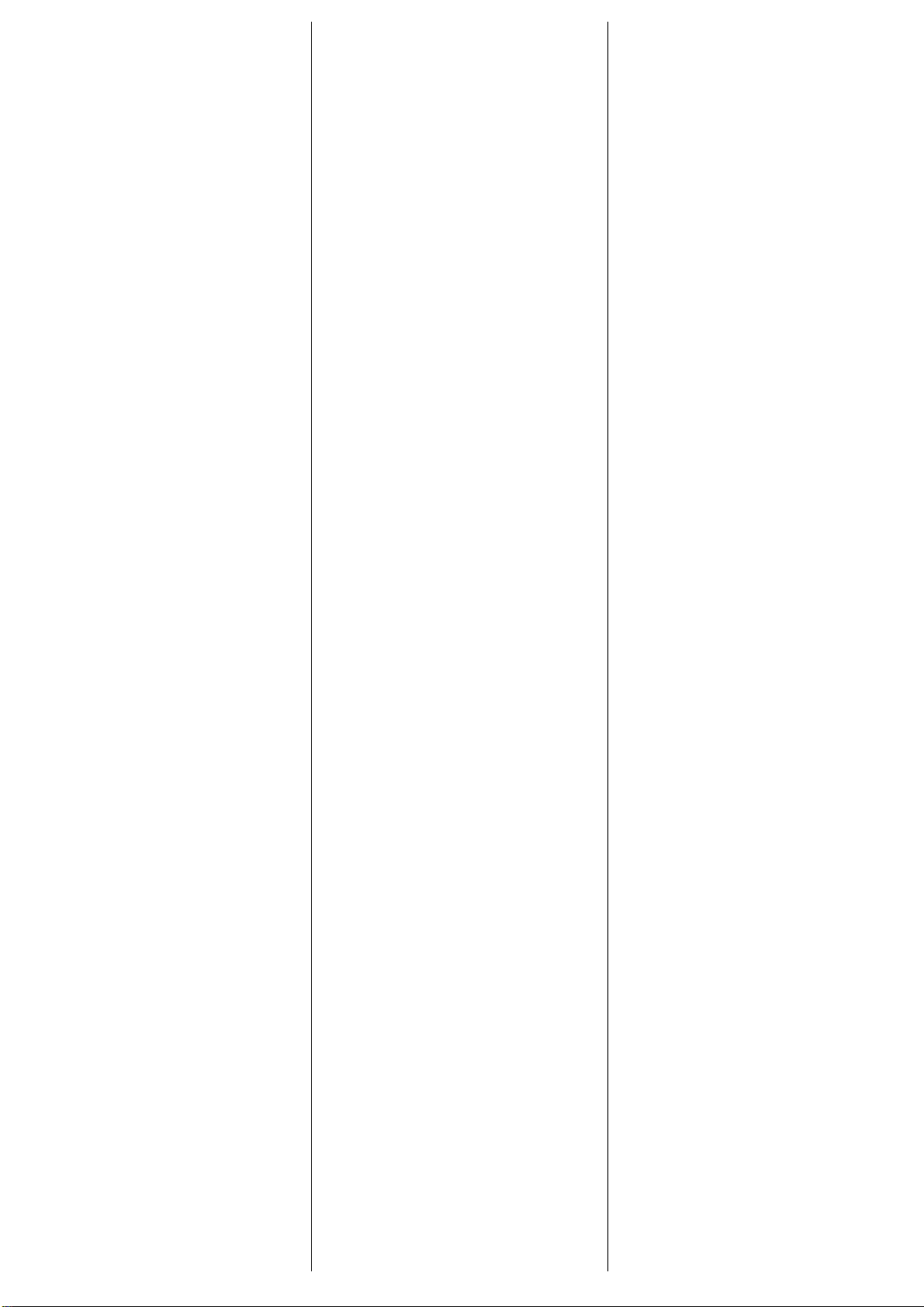
CONSIGNES DE SECURITE
Les présentes consignes sont une partie intégrante
et essentielle du produit et doivent être remis à
l'utilisateur. Il faut les lire attentivement car elles
fournissent des indications importantes concernant
l'installation, l'utilisation et l'entretien. Cette notice
doit être conservée et remise, éventuellement, à
tout autre utilisateur. Une mauvaise installation et
une utilisation inappropriée du produit peuvent être
à l'origine de graves dangers.
INSTRUCTIONS POUR L'INSTALLATION
•L'installation doit être effectuée par du personnel
qualifié, conformément aux normes locales,
régionales, nationales et européennes en
vigueur.
•Avant de procéder à l'installation, vérifier
l'intégrité du produit.
•La mise en œuvre, les raccordements électriques
et les réglages doivent être effectués selon les
"règles de l'art".
•Les matériaux d'emballage (carton, plastique,
polystyrène, etc...) ne doivent pas être jetés dans
la nature et ne doivent pas être laissés à la
portée des enfants car ils peuvent être à l'origine
de graves dangers.
•Ne pas installer le produit dans des locaux
présentant des risques d'explosion ou perturbés
par des champs électromagnétiques.
•La présence de gaz ou de fumées inflammables
constitue un grave danger pour la sécurité.
•Prévoir, sur le réseau d'alimentation, une
protection contre les surtensions, un
interrupteur/sectionneur et/ou un différentiel
adaptés au produit, conformément aux normes
en vigueur.
•Le fabricant décline toute responsabilité en cas
d'installation de dispositifs et/ou de composants
compromettant l'intégrité du produit, la sécurité et
le fonctionnement.
•Pour la réparation ou le remplacement des
pièces, utiliser exclusivement des pièces
détachées d'origine.
•L'installateur doit fournir toutes les informations
relatives au fonctionnement, à l'entretien et à
l'utilisation de chaque élément constitutif et de
l'ensemble du système.
ENTRETIEN
•Pour garantir le bon fonctionnement du produit, il
est indispensable que l'entretien soit effectué par
du personnel qualifié, dans les délais indiqués
par l'installateur, par le fabricant et par les
normes en vigueur.
•Les interventions d'installation, d'entretien, les
réparations et le nettoyage doivent être
documentés. Cette documentation doit être
conservée par l'utilisateur et mise à la disposition
du personnel qualifié préposé à ces tâches.
AVERTISSEMENTS POUR L'UTILISATEUR
•Lire attentivement les instructions et la
documentation ci-jointe.
•Le produit doit être destiné à l'usage pour lequel
il a été expressément conçu. Toute autre
utilisation est considérée comme inappropriée et,
par conséquent, dangereuse. En outre, les
informations contenues dans cette notice et dans
la documentation ci-jointe pourront faire l'objet de
modifications sans préavis. En effet, elles sont
fournies à titre indicatif, pour l'application du
produit. La société PRASTEL décline toute
responsabilité éventuelle.
•Garder les produits, les dispositifs, la
documentation et autre hors de la portée des
enfants.
•En cas d'entretien, de nettoyage, de panne ou de
mauvais fonctionnement du produit, couper
l'alimentation, en s'abstenant de toute tentative
d'intervention. S'adresser uniquement à du
personnel qualifié et préposé à ces tâches. Le
non-respect des consignes ci-dessus peut causer
des situations de grave danger.
SAFETY WARNINGS
These warnings are an integral and essential part
of the product, and must be delivered to the user.
Read them carefully: they provide important
installation, operating, and maintenance
instructions. Keep this form and give it to any
persons who may use the system in the future.
Incorrect installation or improper use of the product
may cause serious danger.
INSTALLATION INSTRUCTIONS
•Installation must be performed by a qualified
professional and must observe all local, state,
national and European regulations.
•Before starting installation, make sure that the
product is in perfect condition.
•Laying, electrical connections, and adjustments
must be done to "Industry Standards".
•Packing materials (cardboard, plastic,
polystyrene, etc.) are potentially dangerous. They
must be disposed of properly and kept out of the
reach of children
•Do not install the product in an explosive
environment or in an area disturbed by
electromagnetic fields.
•The presence of gas or inflammable fumes is a
serious safety hazard.
•Provide an overvoltage protection, mains/knife
switch and/or differential on the power network
that is suitable for the product and conforming to
current standards.
•The manufacturer declines any and all liability if
any incompatible devices and/or components are
installed that compromise the integrity, safety,
and operation of the product.
•Only original spares must be used for repair or
replacement of parts.
•The installer must supply all information
regarding the operation, maintenance, and use of
individual components and of the system as a
whole.
MAINTENANCE
•To guarantee the efficiency of the product, it is
essential that qualified professionals perform
maintenance at the times and intervals required
by the installer, by the manufacturer, and by
current law.
•All installation, maintenance, repair and cleaning
operations must be documented. The user must
store all such documentation and make it
available to competent personnel.
WARNING FOR THE USER
•Carefully read the enclosed instructions and
documentation.
•This product must be used for its intended
purpose only. Any other use is improper and
therefore dangerous. The information contained
herein and in the enclosed documentation may
be changed without notice, and are in fact
provided in an approximate manner for
application of the product. PRASTEL declines
any and all liability in this regard.
•Keep this product, devices, documentation and
all other items out of the reach of children.
•In case of maintenance, cleaning, breakdown or
malfunction of this product, turn off the unit and
DO NOT try to repair it yourself. Call a qualified
professional only. Disregard of this instruction
may cause extremely dangerous situations.
AVVERTENZE PER LA SICUREZZA
Le presenti avvertenze sono parti integranti ed
essenziali del prodotto e devono essere
consegnate all'utilizzatore. Leggerle attentamente
in quanto forniscono importanti indicazioni
riguardanti l'installazione, l'uso e la manutenzione.
E' necessario conservare il presente modulo e
trasmetterlo ad eventuali subentranti nell'uso
dell'impianto. L'errata installazione o l'utilizzo
improprio del prodotto può essere fonte di grave
pericolo.
ISTRUZIONI PER L'INSTALLAZIONE
•L'installazione deve essere eseguita da
personale professionalmente competente e in
osservanza della legislazione locale, statale,
nazionale ed europee vigente.
•Prima di iniziare l'installazione verificare l'integrità
del prodotto.
•La posa in opera, i collegamenti elettrici e le
regolazioni devono essere effettuati a "Regola
d'arte".
•I materiali d'imballaggio (cartone, plastica,
polistirolo, ecc.) non vanno dispersi nel’ambiente
e non devono essere lasciati alla portata dei
bambini in quanto potenziali fonti di pericolo.
•Non installare il prodotto in ambienti a pericolo di
esplosione o disturbati da campi elettromagnetici.
La presenza di gas o fumi infiammabili costituisce
un grave pericolo per la sicurezza.
•Prevedere sulla rete di alimentazione una
protezione per extratensioni, un interruttore/
sezionatore e/o differenziale adeguati al prodotto
e in conformità alle normative vigenti.
•Il costruttore declina ogni e qualsiasi
responsabilità qualora vengano installati dei
dispositivi e/o componenti incompatibili ai fini
dell'integrità del prodotto, della sicurezza e del
funzionamento.
•Per la riparazione o sostituzione delle parti
dovranno essere utilizzati esclusivamente ricambi
originali.
•L'installatore deve fornire tutte le informazioni
relative al funzionamento, alla manutenzione e
all'utilizzo delle singole parti componenti e del
sistema nella sua globalità.
MANUTENZIONE
•Per garantire l'efficienza del prodotto è
indispensabile che personale professionalmente
competente effettui la manutenzione nei tempi
prestabiliti dall'installatore, dal produttore e dalla
legislazione vigente.
•Gli interventi di installazione, manutenzione,
riparazione e pulizia devono essere documentati.
Tale documentazione deve essere conservata
dall'utilizzatore, a disposizione del personale
competente preposto.
AVVERTENZE PER L'UTENTE
•Leggere attentamente le istruzioni e la
documentazione allegata.
•Il prodotto dovrà essere destinato all'uso per il
quale è stato espressamente concepito. Ogni
altro utilizzo è da considerarsi improprio e quindi
pericoloso. Inoltre, le informazioni contenute nel
presente documento e nella documentazione
allegata, potranno essere oggetto di modifiche
senza alcun preavviso. Sono infatti fornite a titolo
indicativo per l'applicazione del prodotto. La
società PRASTEL declina ogni ed eventuale
responsabilità.
•Tenere i prodotti, i dispositivi, la documentazione
e quant' altro fuori dalla portata dei bambini.
•In caso di manutenzione, pulizia, guasto o cattivo
funzionamento del prodotto, togliere
l'alimentazione, astenendosi da qualsiasi
tentativo d'intervento. Rivolgersi solo al personale
professionalmente competente e preposto allo
scopo. Il mancato rispetto di quanto sopra può
causare situazioni di grave pericolo.

SICHEITSHINWEISE
Dieses Hinweisblatt stellt einen wichtigen und
unverzichtbaren Bestandteil des Produkts dar und
muß dem Anwender ausgehändigt werden. Lesen Sie
den Inhalt bitte aufmerksam durch, da hier wichtige
Informationen betreffend Installation, Bedienung und
Wartung geliefert werden. Das Hinweisblatt muß
sorgfältig aufbewahrt und auch späteren Benutzern
übergeben werden. Fehlerhafte Installation und
unsachgemäßer Gebrauch können schwere Gefahren
hervorrufen.
ANLEITUNG ZUR INSTALLATION
•Die Installation muß von qualifiziertem und
kompetentem Fachpersonal durchgeführt werden.
Dabei sind die geltenden örtlichen Vorschriften sowie
die staatlichen Gesetze auf nationaler und
europäischer Ebene zu befolgen.
•Überzeugen Sie sich vor dem Beginn mit der
Installation von der Unversehrtheit des Produkts.
•Die Inbetriebsetzung, die elektrischen Anschlüsse
sowie die Einstellungen müssen nach „den Regeln
der Kunst" durchgeführt werden.
•Die Verpackungsmaterialien (Karton, Plastik,
Polystyrol usw.) dürfen nicht in umweltschädigender
Weise entsorgt werden und sind von Kindern
fernzuhalten, da diese durch die Materialien
gefährdet werden können.
•Installieren Sie das Produkt nicht in
explosionsgefährdeten Umgebungen oder dort, wo
elektromagnetische Störfelder wirken. Das
Vorhandensein von Gas oder entzündlichen
Dämpfen stellt eine große Gefahr für die Sicherheit
dar.
•Das Versorgungsnetz muß mit einem
Überspannungsschutz ausgestattet werden. Dazu ist
die Installation eines passenden, den geltenden
Vorschriften genügenden (Trenn-) Schalters
und/oder Differentialschalters vorzusehen.
•Der Hersteller übernimmt keinerlei Verantwortung
für Schäden, die entstehen aufgrund der Installation
mit dem Produkt nicht verträglicher, das heißt,
dieses schädigender beziehungsweise dessen
Betriebssicherheit gefährdender Vorrichtungen
und/oder Komponenten.
•Für Reparaturen und Auswechselungen dürfen
ausschließlich Originalersatzteile verwendet werden.
•Der Installateur muß alle Informationen zur
Funktionsweise, zur Wartung und zur Bedienung der
einzelnen Komponenten sowie des Systems
insgesamt zur Verfügung stellen.
WARTUNG
•Zur Gewährleistung der Effizienz des Produkts ist es
unverzichtbar, daß die Instandhaltungsarbeiten von
kompetentem Fachpersonal innerhalb der vom
Installateur, dem Hersteller sowie von der geltenden
Gesetzgebung vorgesehenen Zeiten durchgeführt
werden.
•Die Eingriffe betreffend Installation, Wartung,
Reparatur und Reinigung müssen dokumentiert
werden. Diese Unterlagen müssen vom Verwender
aufbewahrt und dem zuständigen Personal zur
Verfügung gestellt werden.
HINWEISE AN DEN BENUTZER
•Lesen Sie die beigefügten Anleitungen und
Unterlagen sorgfältig durch.
•Das Produkt muß für diejenigen Bereiche eingesetzt
werden, für welche es konzipiert wurde. Jede davon
abweichende Verwendung ist als unzulässig und
somit gefährlich zu betrachten. Die in diesem
Dokument sowie in den beigefügten Unterlagen
enthaltenen Informationen können daher jederzeit
ohne Vorankündigung Änderungen unterzogen
werden. Sämtliche Angaben verstehen sich mithin
als Richtwerte für die Anwendung des Produkts. Die
Firma
PRASTEL
lehnt jede weitere Verantwortung
ab.
•Das Produkt, die Vorrichtungen, die Unterlagen und
alles weitere sind von Kindern fernzuhalten.
•Bei Instandhaltungs-oder Reinigungsarbeiten,
Defekten oder Betriebsstörungen des Produkts die
Energieversorgung abtrennen und in keiner Weise
versuchen, Eingriffe vorzunehmen. Für diese Fälle
ist ausschließlich kompetentes Fachpersonal
zuständig. Die Nichteinhaltung dieser Vorschriften
kann zu Situationen großer Gefahr führen.
ADVERTENCIAS PARA LA SEGURIDAD
Las presentes advertencias son partes integrantes
y esenciales del producto y tienen que ser
entregadas al usuario. Hay que leerlas
atentamente ya que ofrecen indicaciones
importantes que se refieren a la instalación, el uso
y la manutención. Es necesario conservar este
módulo y entregarlo a eventuales nuevos usuarios
de la instalación. La instalación errónea o la
utilización indebida del producto puede ser fuente
de grave peligro.
INSTRUCCIONES PARA LA INSTALACIÓN
•La instalación debe ser llevada a cabo por
personal profesional competente y que tenga en
cuenta la legislación local, estatal, nacional y
europea vigente.
•Antes de iniciar la instalación comprobar la
integridad del producto.
•El emplazamiento, las conexiones eléctricas y
las regulaciones tienen que ser llevadas a cabo a
"Regla de arte".
•Los materiales de embalaje (cartón, plástico,
poliestireno, etc.) no deben ser arrojados en el
ambiente y no deben estar al alcance de los
niños ya que pueden ser fuente de peligro.
•No instalar el producto en ambientes con peligro
de explosión o afectados por campos
electromagnéticos. La presencia de gas o humos
inflamables constituye un grave peligro para la
seguridad.
•Prever en la red de alimentación una protección
para extratensiones, un interruptor / seccionador
y/o diferencial adecuados al producto y conforme
con la normativa vigente.
•El constructor declina toda responsabilidad en el
caso de que se instalen dispositivos y/o piezas
incompatibles que afecten a la integridad, la
seguridad y el funcionamiento del producto.
•Para la reparación o sustitución de las piezas
será necesario utilizar sólo recambios originales.
•El instalador debe facilitar toda la información
relativa al funcionamiento, al mantenimiento y a
la utilización de cada una de las piezas de que se
compone, y del sistema en su totalidad.
MANTENIMIENTO
•Para garantizar la eficacia del producto, es
indispensable que personal profesional y
competente lleve a cabo el mantenimiento en los
periodos indicados por el instalador, por el
productor y por la legislación vigente.
•Las intervenciones de instalación,
mantenimiento, reparación y limpieza tienen que
estar ratificadas por documentos. Estos
documentos deben ser conservados por el
usuario y estar siempre a disposición del
personal competente encargado.
ADVERTENCIAS PARA EL USUARIO
•Leer atentamente las instrucciones y la
documentación adjunta.
•El producto tiene que ser destinado al uso para
el que ha sido concebido. Otro uso será
considerado impropio y por tanto peligroso.
Además, las informaciones que contiene el
presente documento y la documentación adjunta,
podrán ser objeto de modificaciones sin previo
aviso. Se entregan, de hecho, como información
para la aplicación del producto. La sociedad
PRASTEL declina cualquier responsabilidad.
•Mantener los productos, los dispositivos, la
documentación y todo lo demás fuera del alcance
de los niños. En caso de mantenimiento,
limpieza, avería o mal funcionamiento del
producto, quitar la alimentación y no llevar a cabo
ninguna intervención. Dirigirse sólo al personal
profesional y competente encargado para tal fin.
La no observancia de lo anterior puede causar
situaciones de grave peligro.
LIMITES DE GARANTIE
L’appareil est garanti 24 mois à compter de la date du
document d’achat et n'est valable que pour le premier
acheteur. La garantie cesse en cas de: négligence, erreur ou
mauvaise utilisation du produit, utilisation d'accessoires non
conformes aux spécifications du fabricant, altérations
effectuées par le client ou par des tiers, causes naturelles
(foudre, inondations, incendies, etc...), émeutes, actes de
vandalisme. Sont également exclues de la garantie les pièces
susceptibles d'usure (piles, etc...). Le produit à réparer doit être
expédié franco de port à PRASTEL. PRASTEL retournera le
produit réparé à l'expéditeur en port dû. Sinon, la marchandise
sera refusée ou retenue à l'expédition. L'achat du produit
implique l'acceptation totale de toutes les conditions de
garantie. En cas de litige, la seule juridiction compétente est le
Tribunal de Marseille - France.
TERMS AND LIMITS OF WARRANTY
This product has a warranty of 24 months starting on the date
of selling document, and is valid for the first purchaser only.
The warranty will expire in the event of: negligence, incorrect or
improper use of the product, use of accessories not conforming
to the manufacturer's specifications, tampering by the customer
or by third parties, natural causes (lightning, flood, fire, etc.),
insurrection, acts of vandalism, changes in environmental
conditions of the installation site. In addition, it does not cover
parts subject to wear (batteries, etc.). If the product has to be
returned to PRASTEL for repair, it must be sent postage paid.
PRASTEL will return the repaired product to the sender COD.
Under any other circumstances, the product will be refused
upon receipt or held at the time of shipment. Purchase of this
product implies full acceptance of all of the terms of this
warranty. In the event of dispute, the competent forum will be
that of Marseille, France.
LIMITI DELLA GARANZIA
La garanzia è di 24 mesi decorrenti dalla data del documento
di vendita ed è valida solo per il primo acquirente.
Essa decade in caso di: negligenza, errore o cattivo uso del
prodotto, uso di accessori non conformi alle specifiche del
costruttore, manomissioni operate dal cliente o da terzi, cause
naturali (fulmini, alluvioni, incendi, ecc.), sommosse, atti
vandalici, modifiche delle condizioni ambientali del luogo
d'installazione. Non comprende inoltre, le parti soggette ad
usura (batterie, ecc..).La restituzione alla PRASTEL del
prodotto da riparare deve avvenire in porto franco destinatario.
La PRASTEL restituirà il prodotto riparato al mittente in porto
assegnato. In caso contrario la merce verrà respinta al
ricevimento o trattenuta alla spedizione. L'acquisto del prodotto
implica la piena accettazione di tutte le condizioni della
garanzia. Per eventuali controversi il foro competente è quello
di Marsiglia - Francia.
GARANTIELEISTUNG
Die Garantie hat eine Dauer von 24 Monaten vom Datum von
der Urkunde von Verkauf und gilt nur für den Erstkäufer. Die
Garantie verfällt unter den folgenden Bedingungen: Einsatz
von Zubehör, welches nicht den Spezifikationen des
Herstellers entspricht, Manipulationen (Beschädigungen) durch
den Kunden oder Dritte, natürliche Ursachen (Blitzeinschläge,
Überschwemmungen, Brände usw), Aufruhr, Vandalismen
sowie Änderungen der Umweltbedingungen am
Installationsort. Darüber hinaus sind Verschleißteile (Batterien
usw.) von der Garantieleistung ausgeschlossen. Zu
reparierende Produkte sind portofrei an die PRASTEL.
einzusenden. Die Firma PRASTEL schickt das reparierte
Produkt gegen Erstattung des Portos an den Sender zurück. In
gegenteiligem Fall wird die Ware nicht angenommen
beziehungsweise vom Versand zurückgehalten. Mit dem
Erwerb des Produkts akzeptiert der Käufer alle
Garantiebedingungen. Im Falle von Rechtsstreitigkeiten ist der
Gerichtsstand Marseille - France zuständig.
LIMITES DE LA GARANTÍA
La garantía es de 24 meses a partir de la fecha impresa en el
documento de venta y es válida sólo para el primer comprador.
La misma pierde valor en caso de: negligencia, error o mal uso
del producto, uso de accesorios no conformes con las
especificaciones del constructor, daños producidos por el
cliente o por terceros, causas naturales ( rayos, aluviones,
incendios, etc.), movimientos bruscos, actos vandálicos,
modificaciones de las condiciones ambientales del lugar de
instalación. Además no comprende las piezas sujetas a
desgaste (pilas, etc.). La restitución a la PRASTEL del
producto por reparar tiene que llevarse a cabo en puerto
franco del destinatario. La PRASTEL restituirá el producto
arreglado al remitente con porte a franquear en su destino. En
caso contrario la mercancía será rechazada cuando se reciba
o retenida cuando se envíe. La adquisición del producto
conlleva que se aceptan completamente todas las condiciones
de garantía. Para eventuales controversias el tribunal
competente es el de Marseille - Francia.
Table of contents
Other PRASTEL Control Unit manuals

PRASTEL
PRASTEL UNIK1E User manual
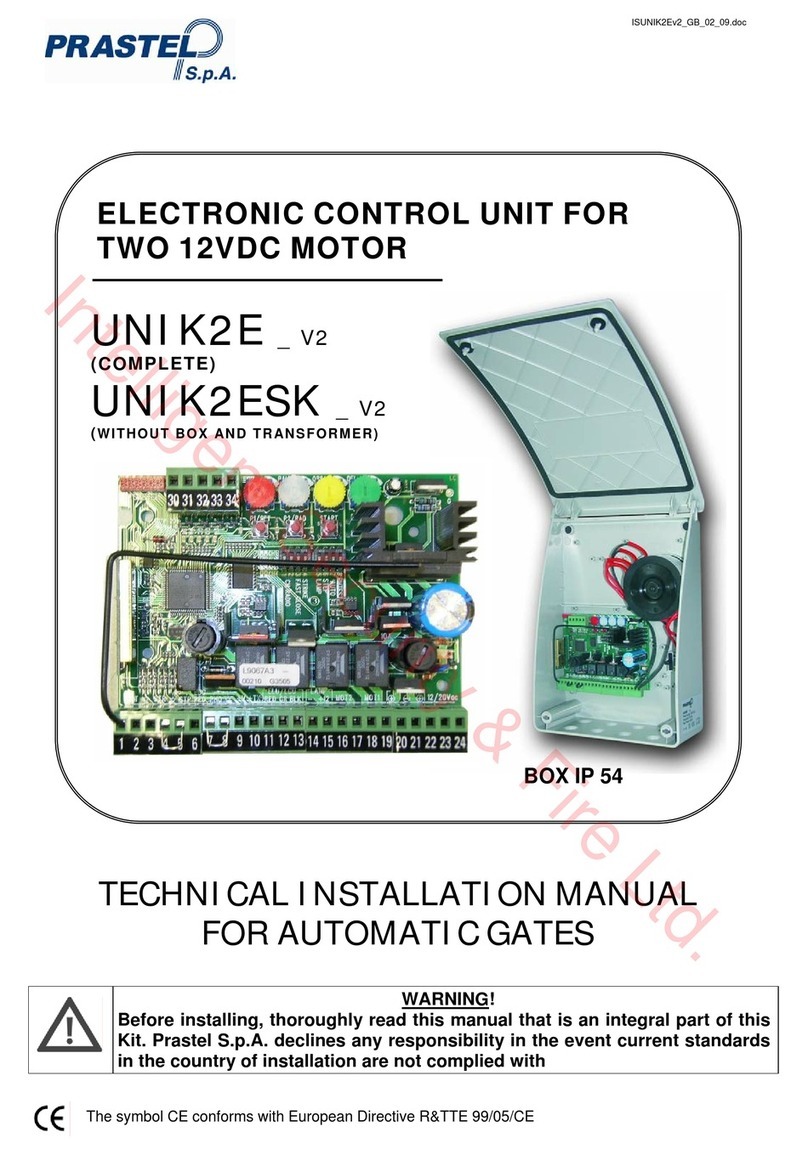
PRASTEL
PRASTEL UNIK2E-V2 Technical document

PRASTEL
PRASTEL MT15000/2 Owner's manual
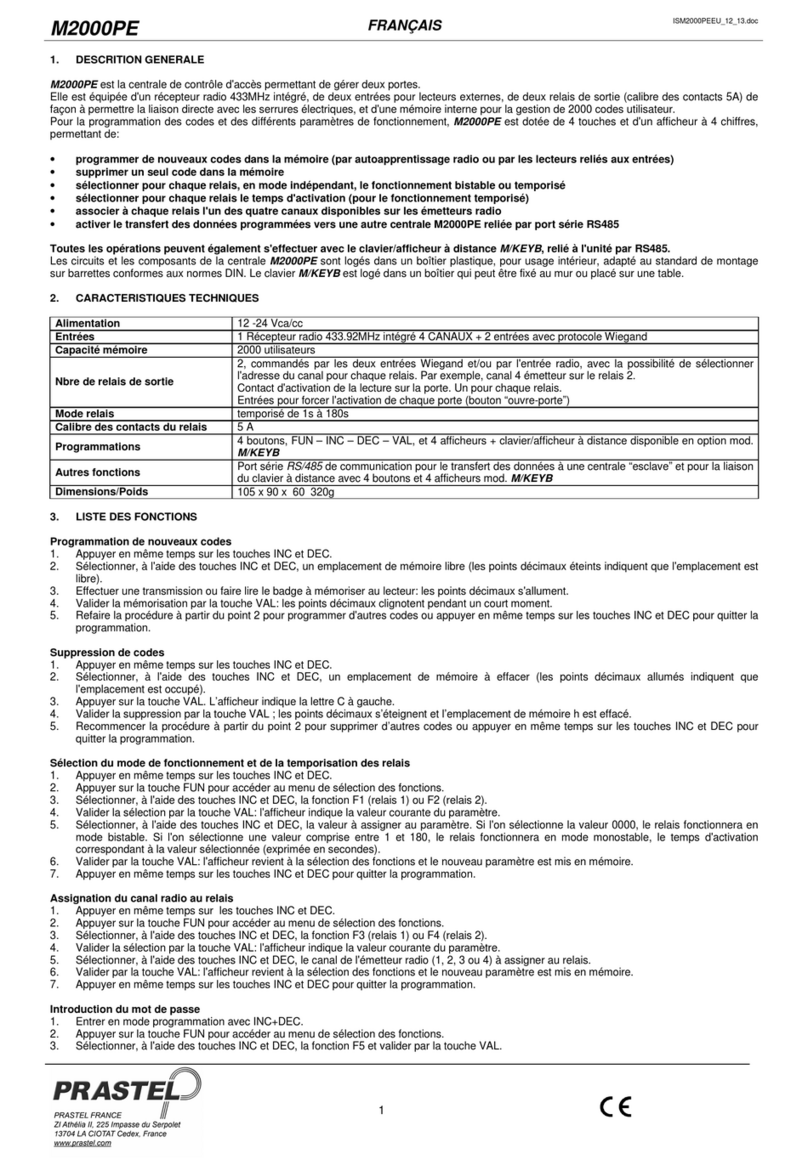
PRASTEL
PRASTEL M2000PE User manual
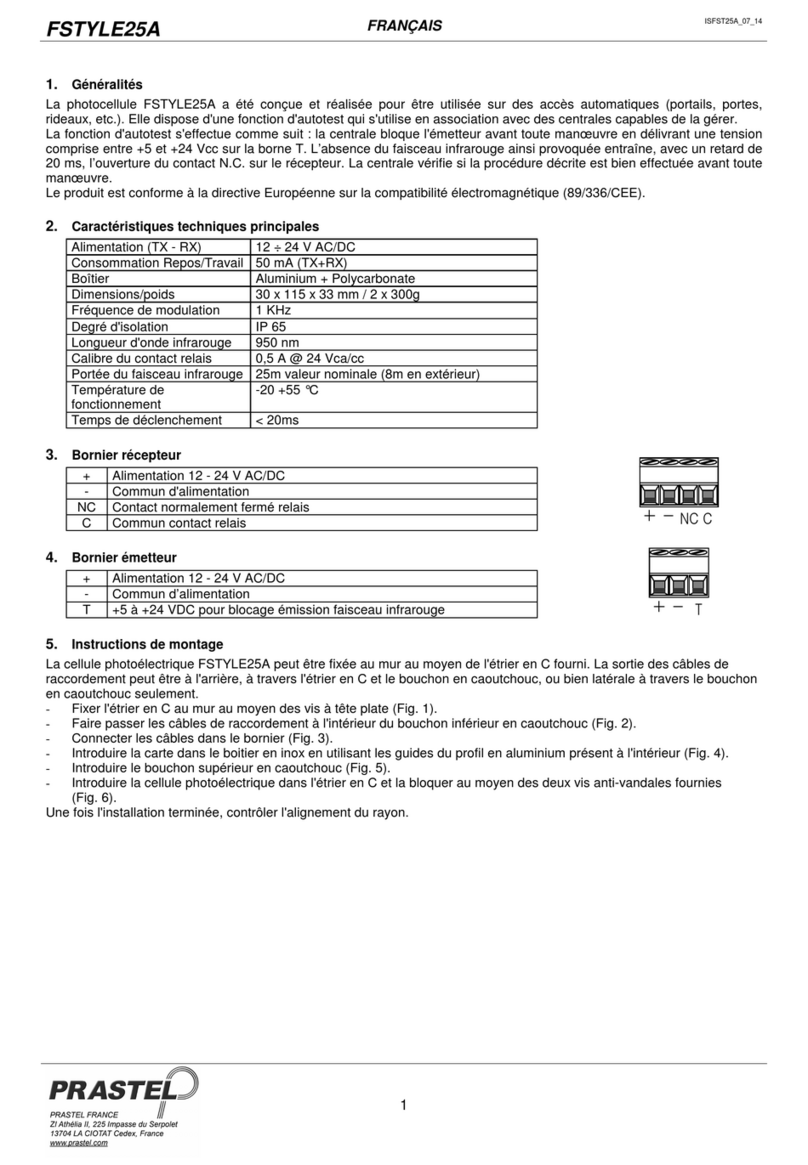
PRASTEL
PRASTEL FSTYLE25A User manual
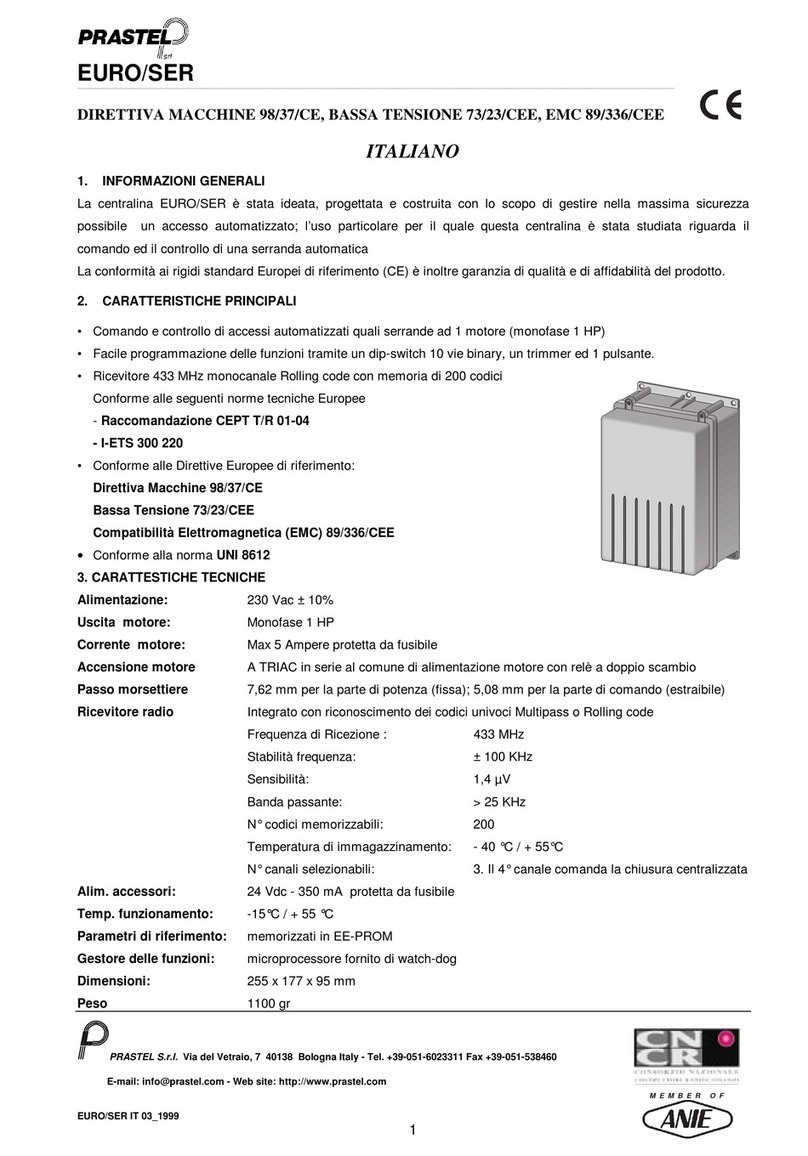
PRASTEL
PRASTEL CNCR EURO/SER User manual
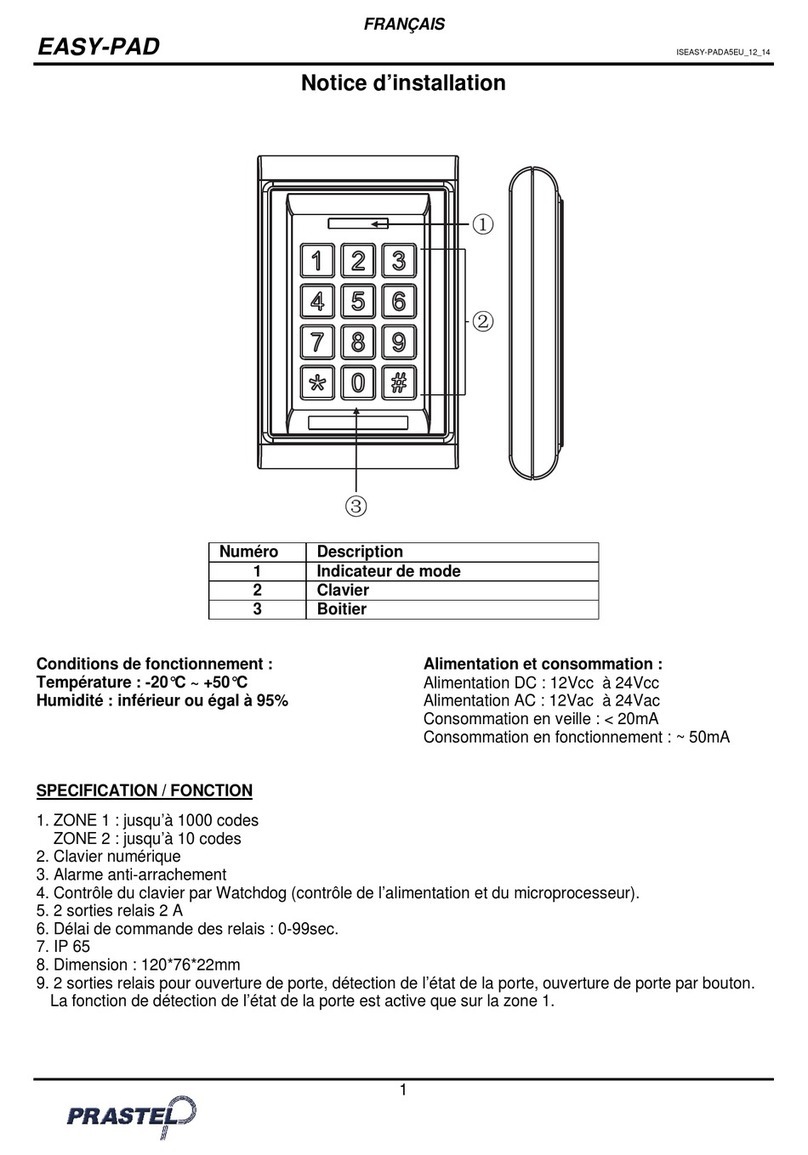
PRASTEL
PRASTEL EASY-PAD User manual

PRASTEL
PRASTEL UNIK3I-V4 Safety guide

PRASTEL
PRASTEL M1000E User manual
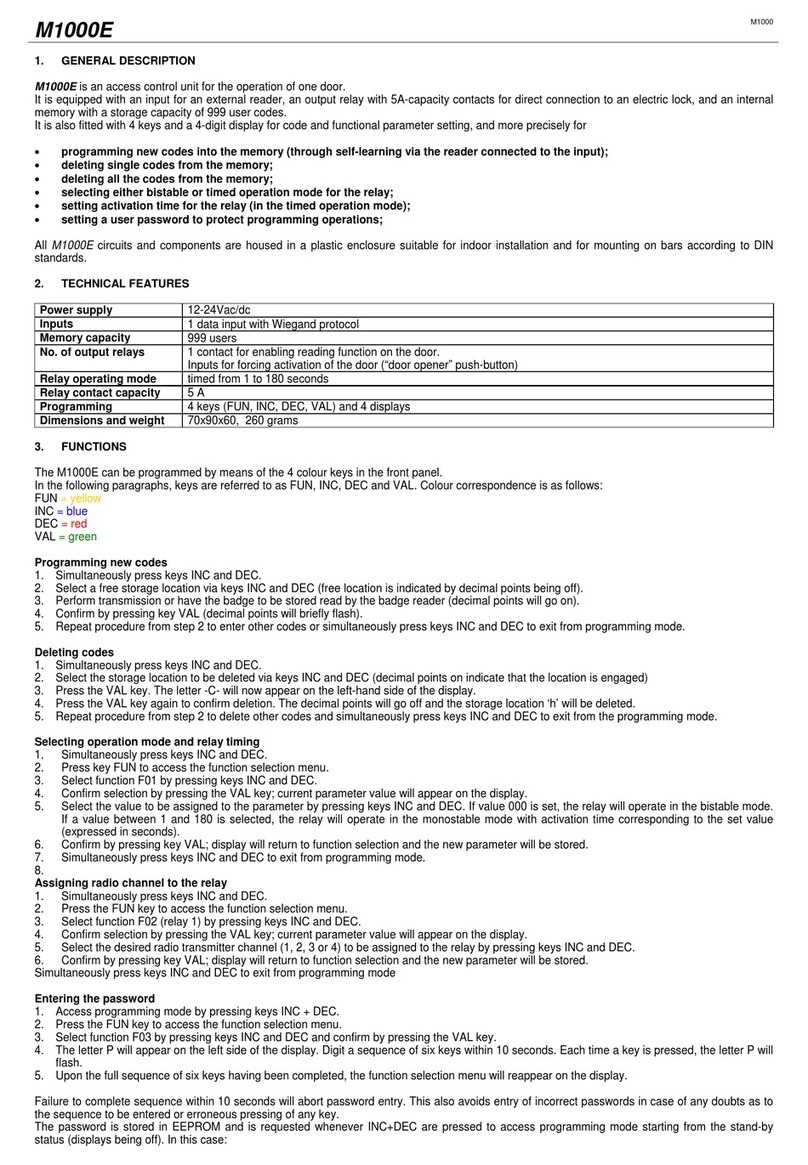
PRASTEL
PRASTEL M1000 User manual
Popular Control Unit manuals by other brands
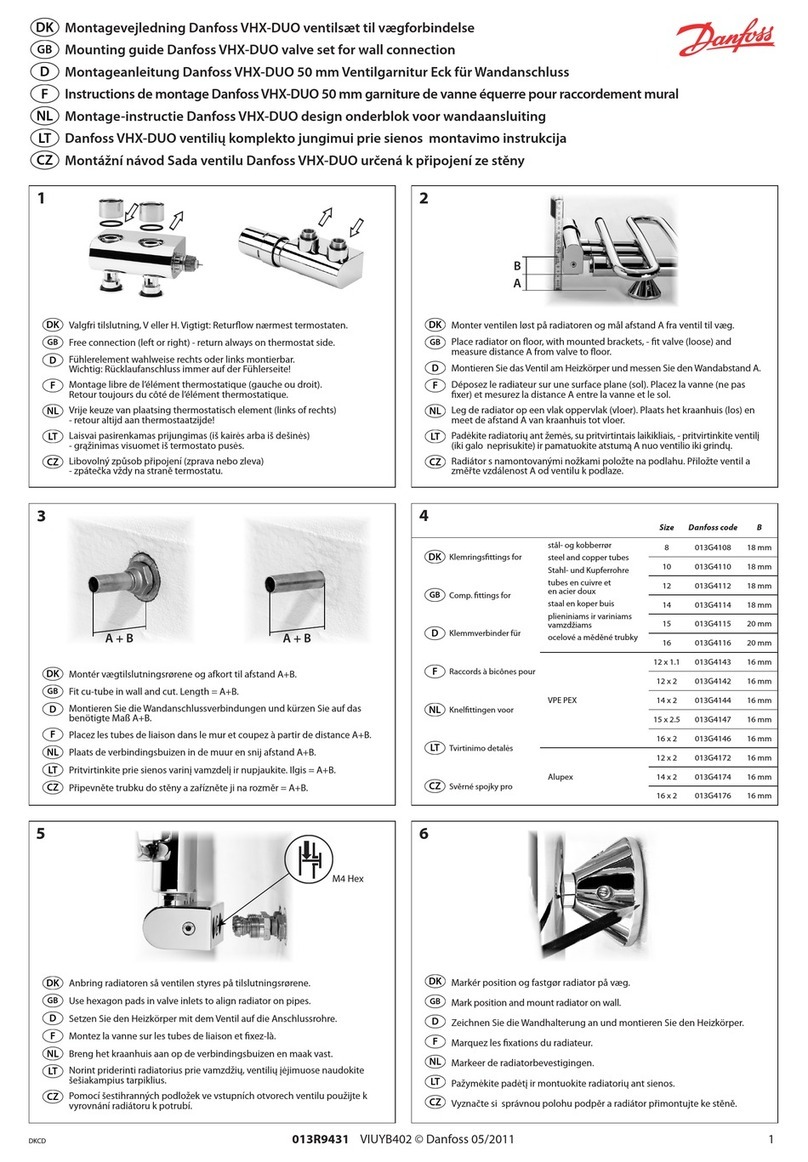
Danfoss
Danfoss VHX-DUO Mounting guide
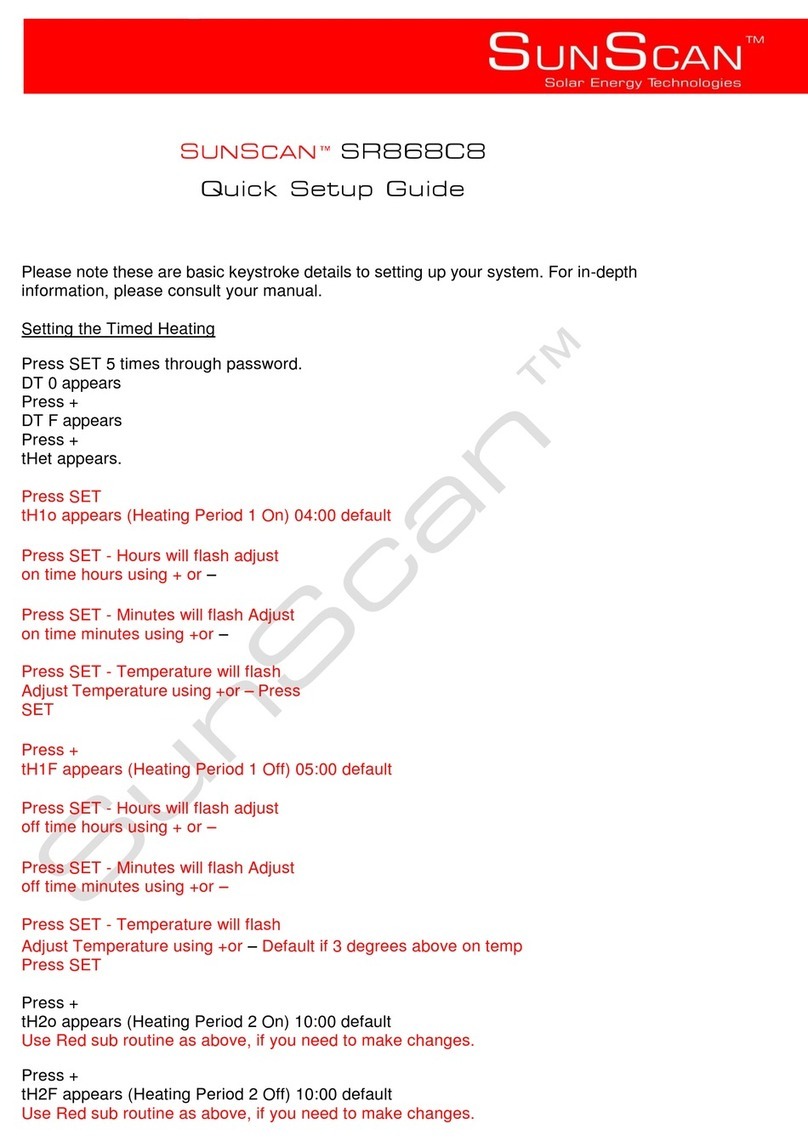
SUNSCAN
SUNSCAN SR868C8 quick start guide

NI
NI USB-6008 user guide
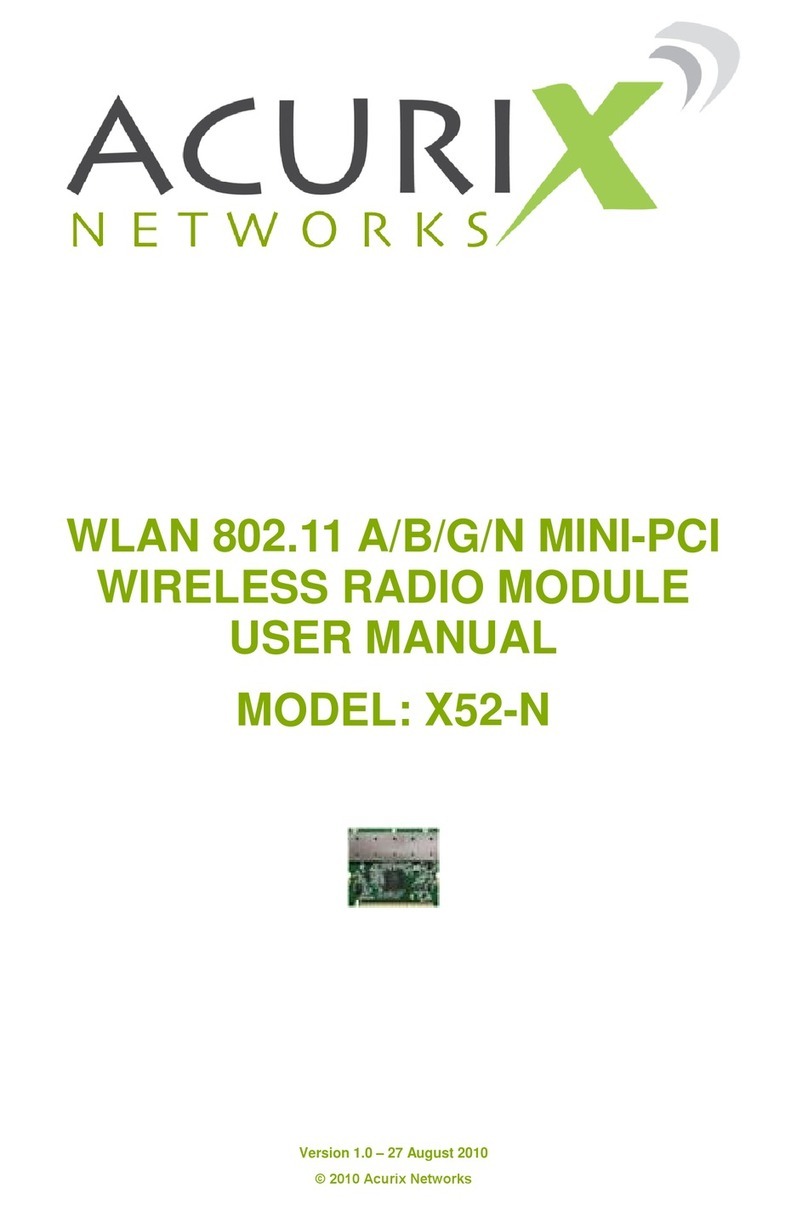
Acurix
Acurix X52-N user manual

Befaco
Befaco Rebel Technology AC/DC user manual

LIFE home integration
LIFE home integration GENIUS GE 224 Instructions and indications for installation, use and maintenance