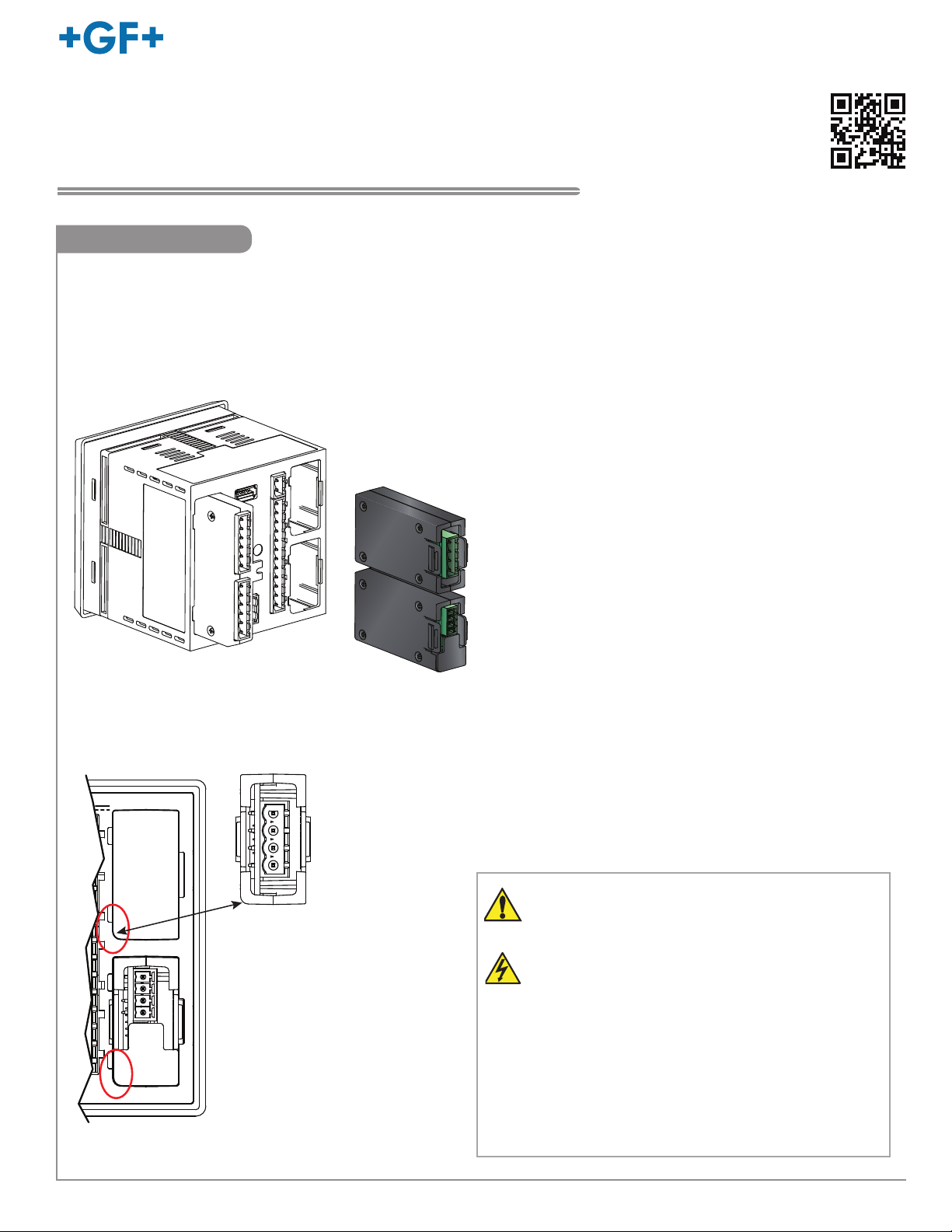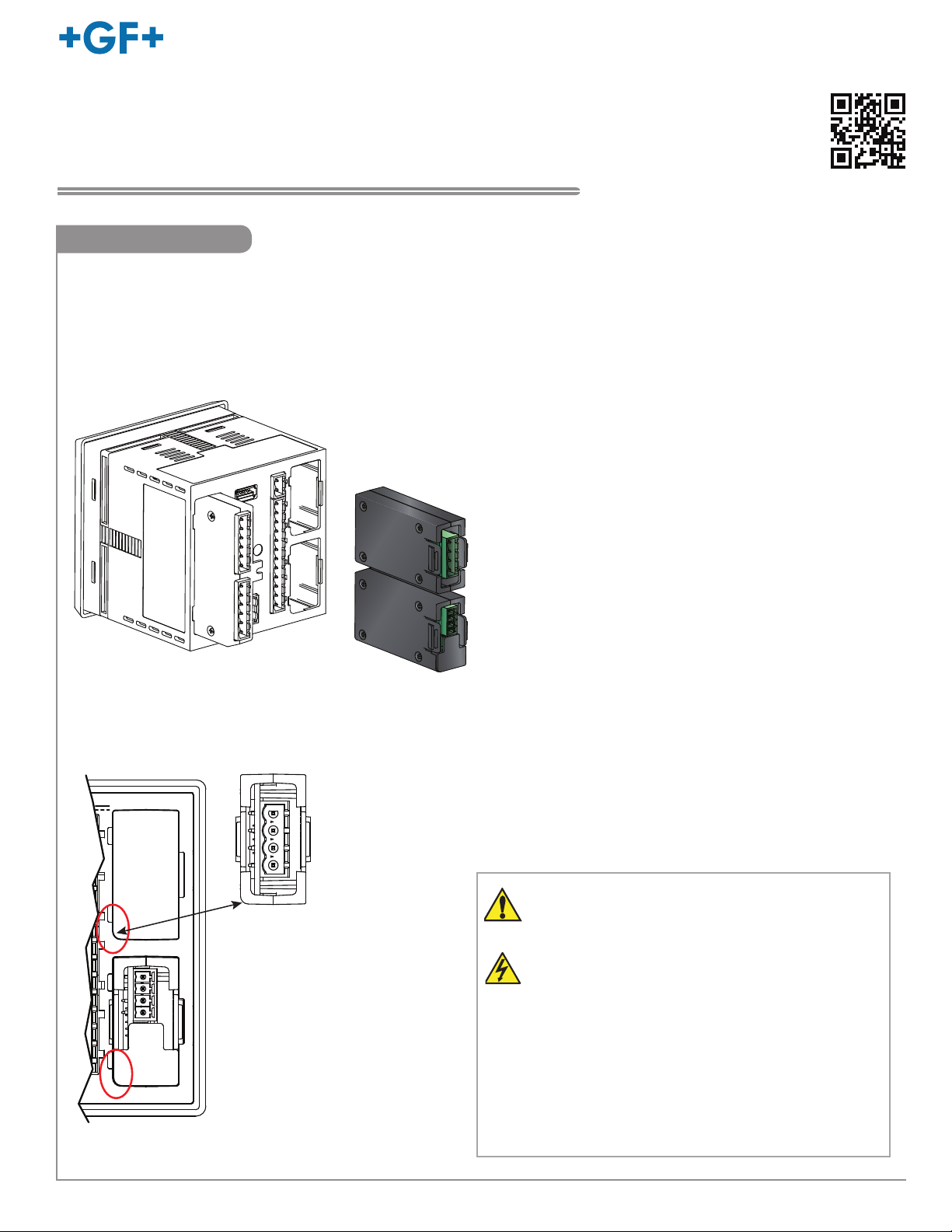
Signet 9950 Single or Dual Channel Direct Conductivity/Resistivity Module
Signet 9950 Dual Channel 4 to 20 mA Current Loop Output Module
Signet 9950 Modbus Module
3-9950.092 Rev. 2 02/19 English
*3-9950.092*
The plug-in modules may be installed either before
or after the base unit is installed in the customer’s
application.
• Always disconnect power from the 9950 Before
adding or Removing any modules.
• Modules can be installed in either slot.
• Refer to 9950 Manual for set up and programming.
Module Installation
1. Remove power from the 9950. Carefully align pins
and connectors (do not bend connecting pins) and
push module rmly into place.
The 9950 Transmitter oers the following module options. 3-9950.394-1 is a Single Channel Direct Conductivity/
Resistivity Module, 3-9950.394-2 Dual Channel Direct Conductivity Module, 3-9950.395-M Modbus Module, and
a 3-9950.398-2 Dual Channel 4 to 20 mA Current Loop Output Module.
English
Module Removal
1. Ensure power is disconnected from the 9950.
2. Unplug connectors and squeeze the two retaining
tabs while pulling module out of 9950.
Avoid Electrostatic Discharge (ESD):
●Minimize handling of module to reduce the
possibility of damage due to ESD.
●Handle module by the edges. Never touch
any exposed circuitry or contacts.
●Wear an anti-static wristband or stand
on an anti-static mat, or keep one hand
touching a properly grounded pipe or other
properly grounded piece of metal when
handling module.
CAUTION:
Exercise care when installing or removing module.
Do not bend connecting pins.
Instruction Sheet
MODULE 1
MODULE 2
Rounded
Corners
Dual Channel
4 to 20 mA Module
Shown with Single Channel
Conductivity Module installed in Module Slot 2
Important!
Ensure the rounded
corner of the module is
alligned with the rounded
corner of the module slot
before installing
9950
Description