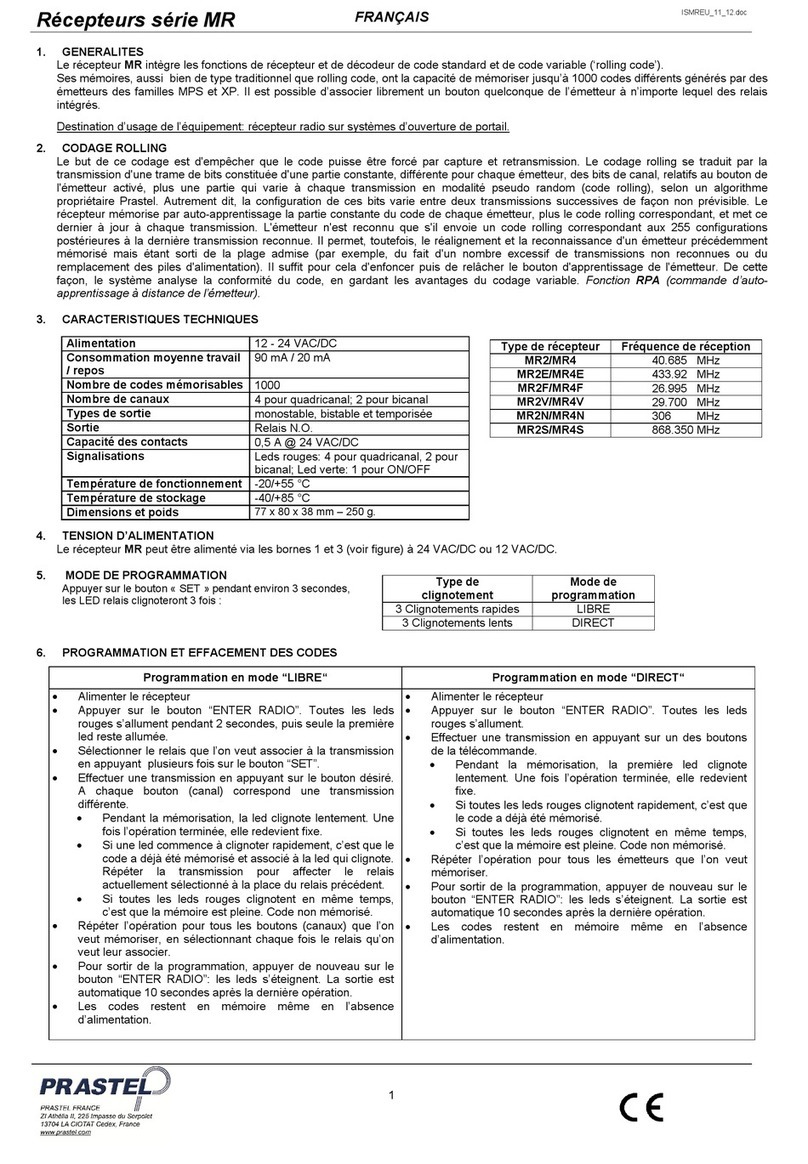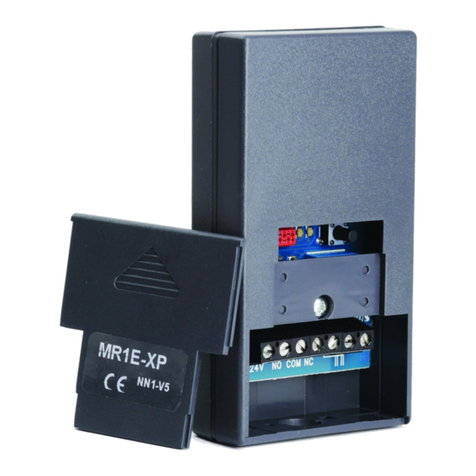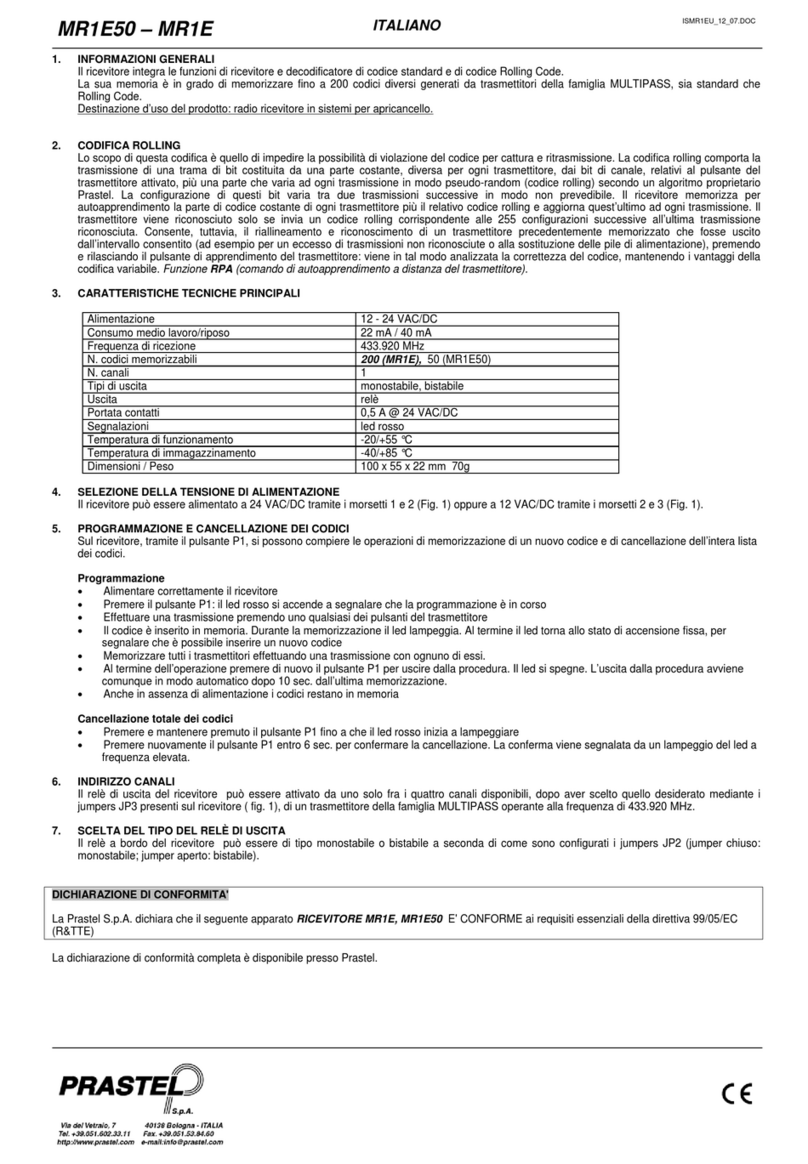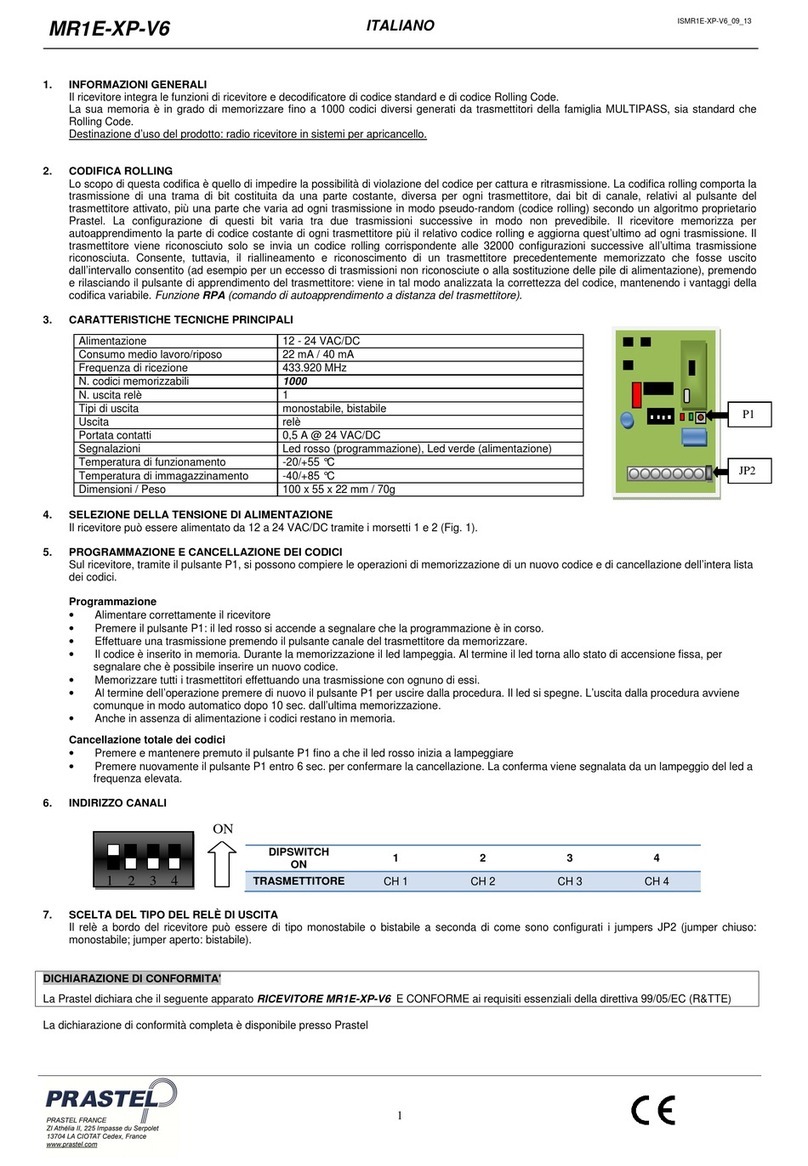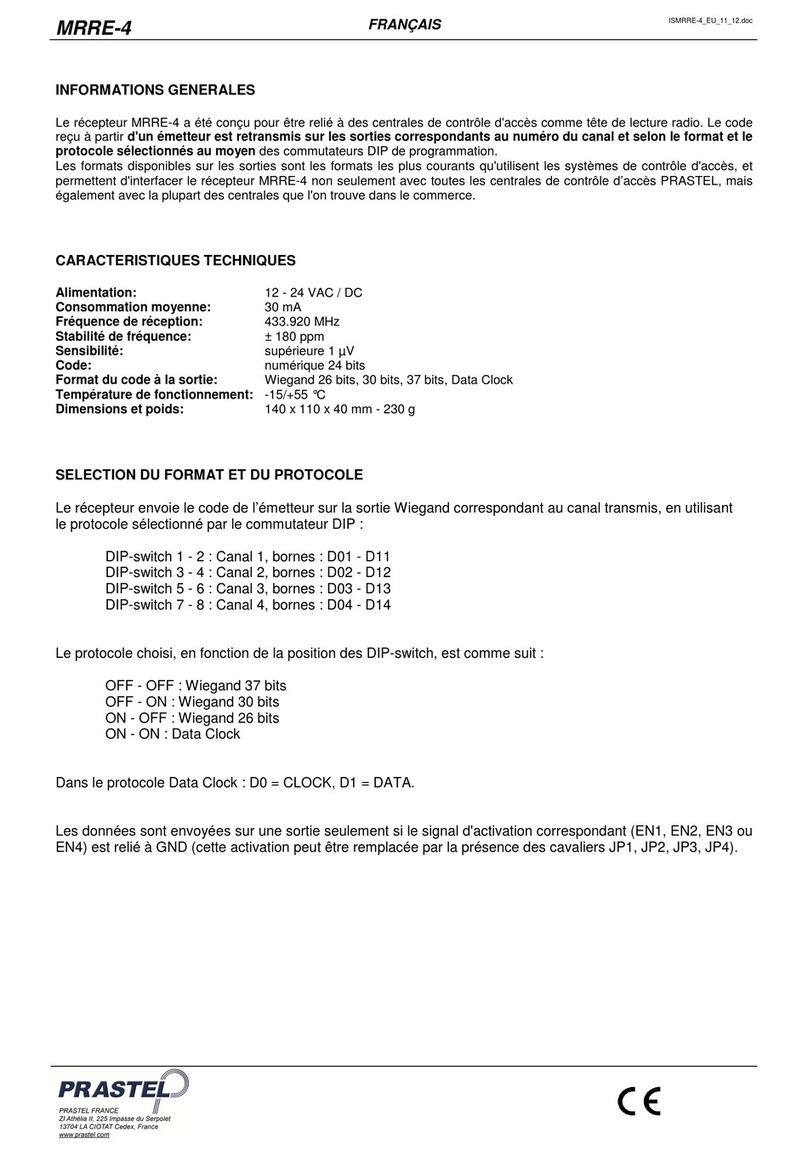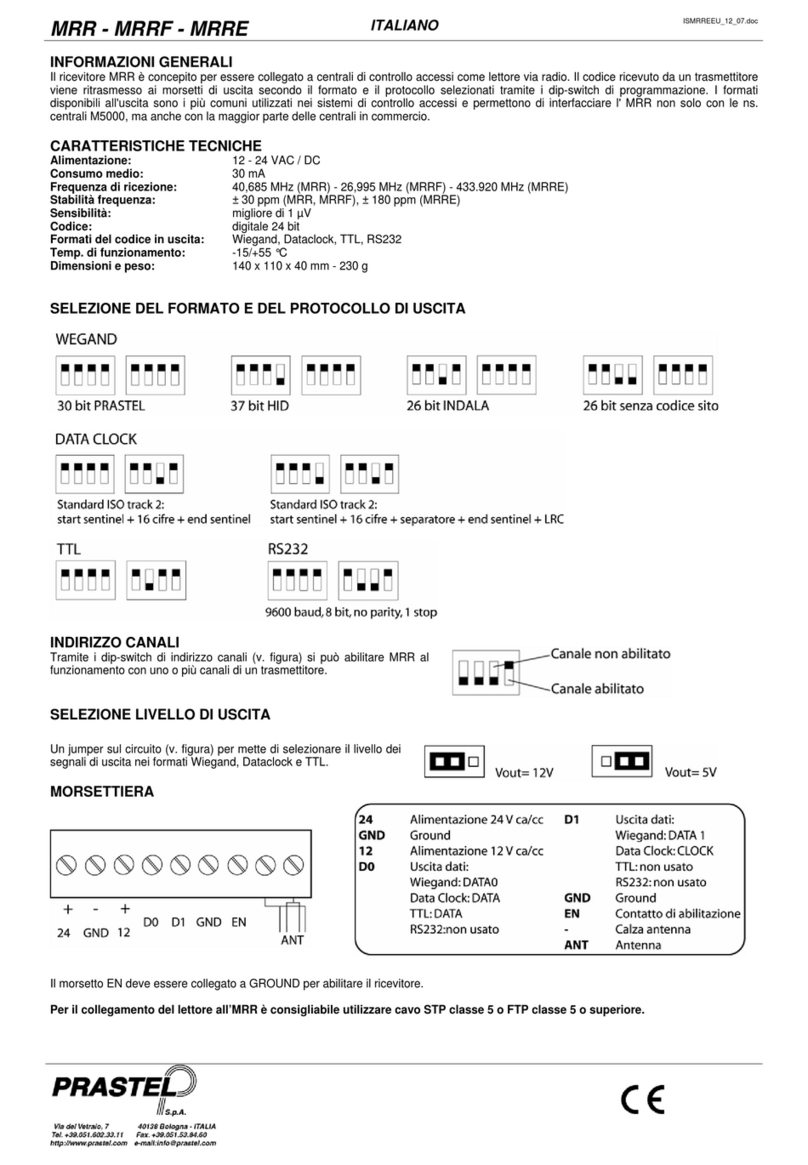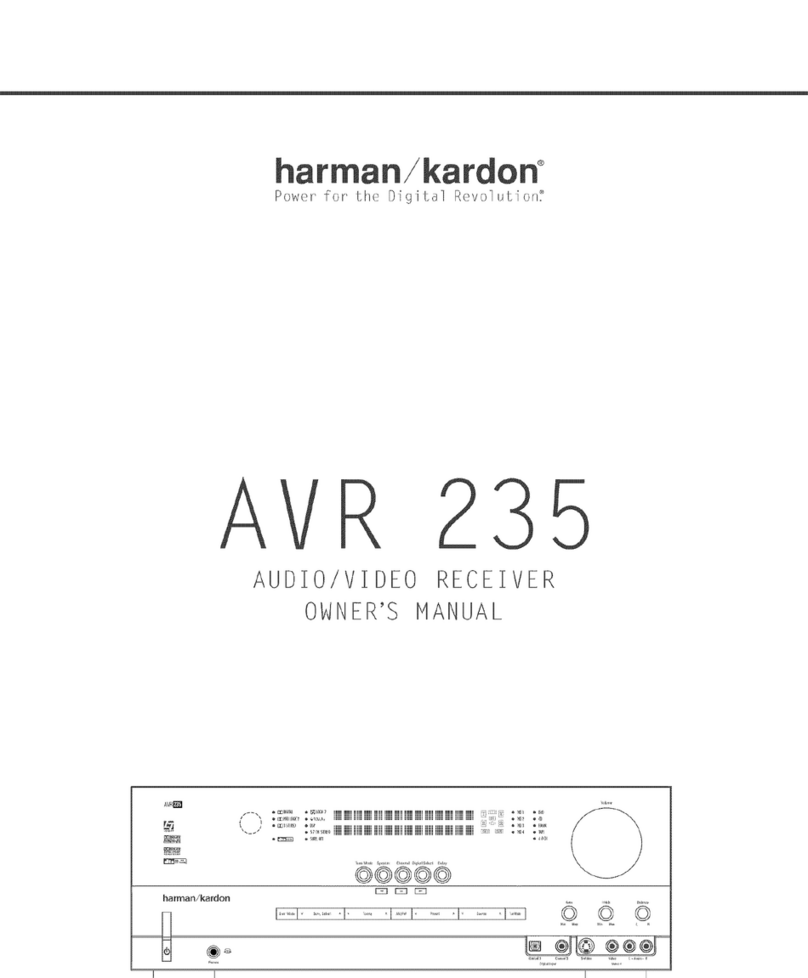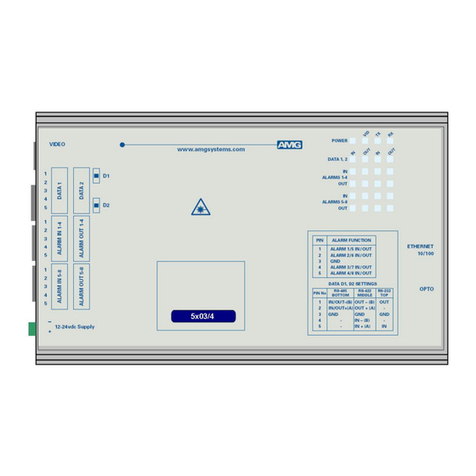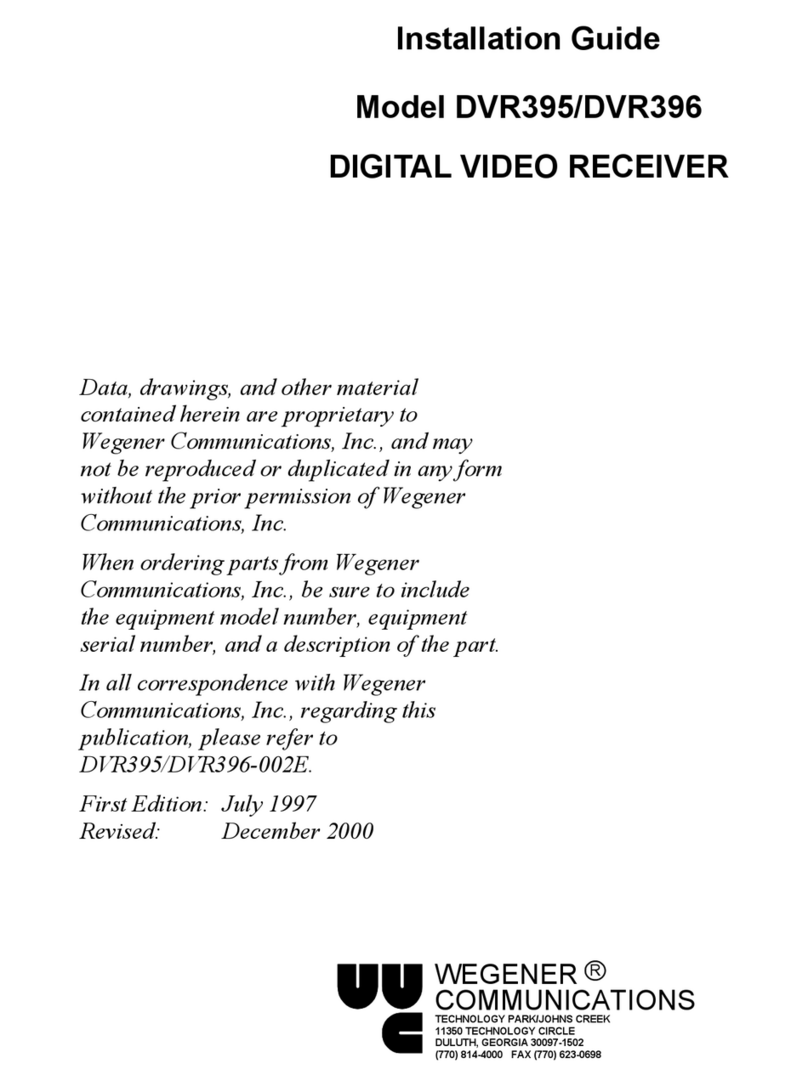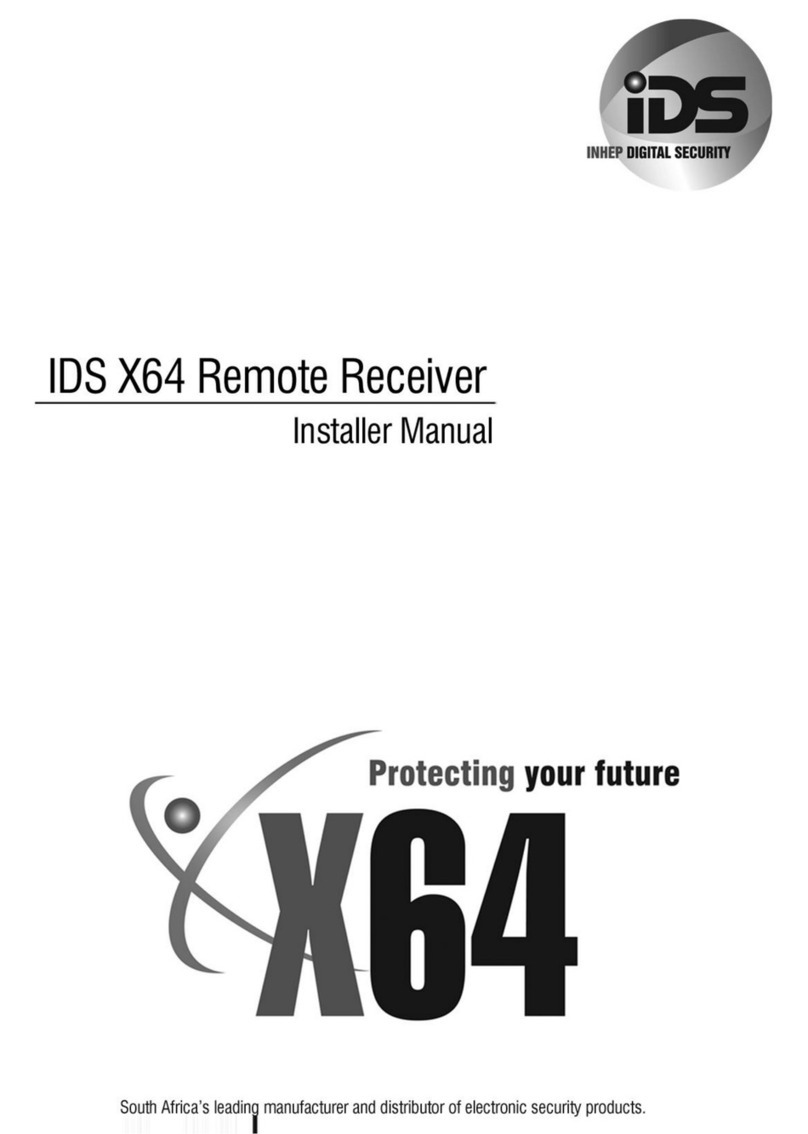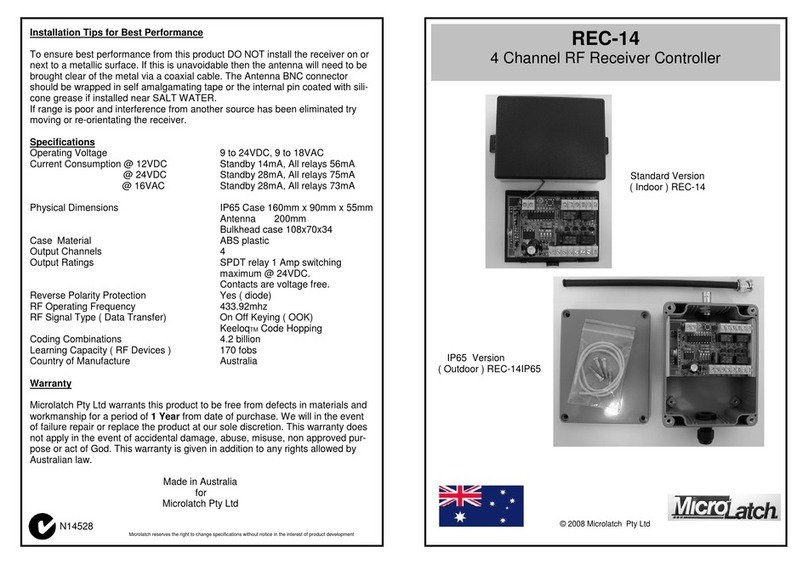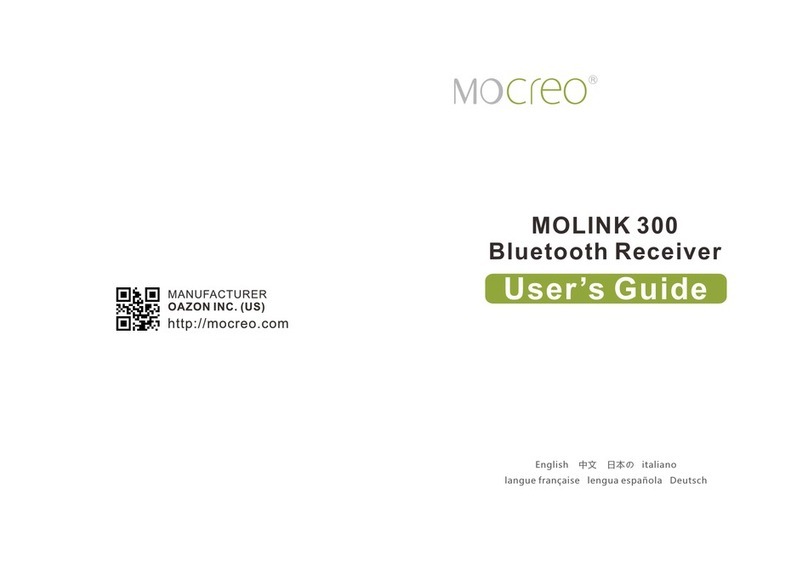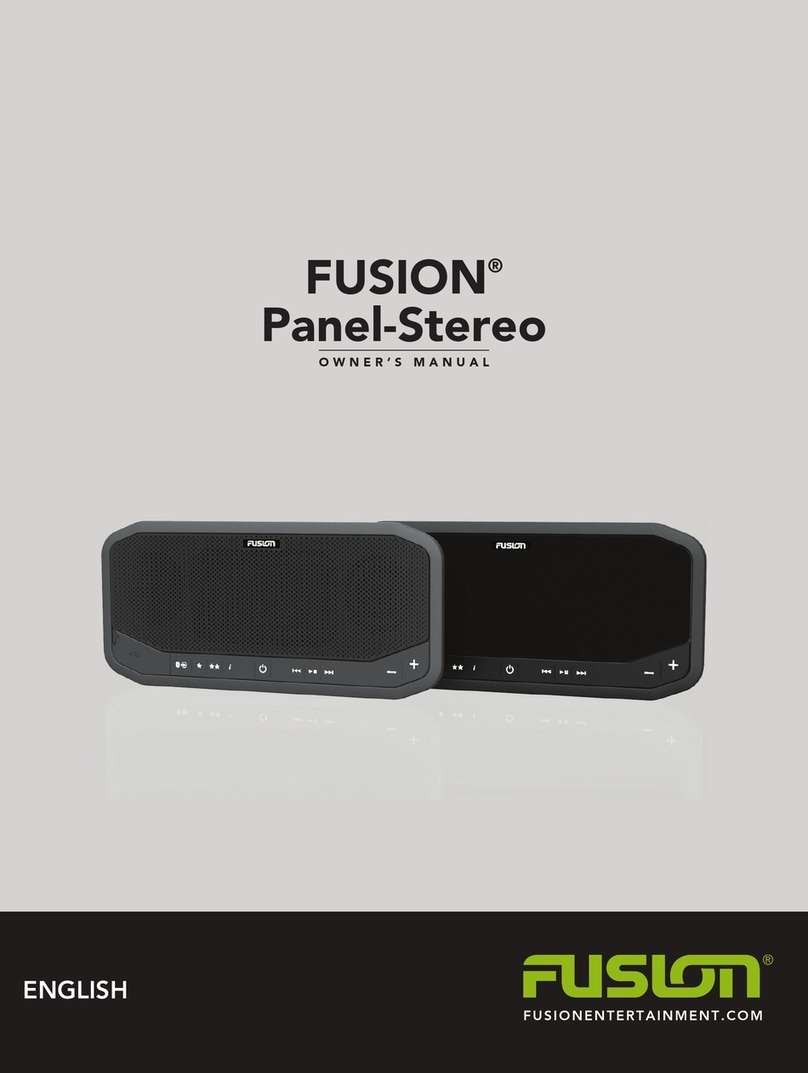1. GENERAL DESCRIPTION
The MR2E+/MR4E+ handle standard, rolling code and encrypted transmitter. It has a storage capacity of 1000 users. There are two programming
mode available: « Free » and « Direct »:
The free mode allows to pair a chosen channel to a chosen relay.
The direct mode locks the channel/relay pairing following this scheme: channel 1 (CH1) relay 1 (R1), channel 2 (CH2) relay 2 (R2) etc...
Product use: door and opening system’s radio receiver
2. ROLLING CODIFICATION
The purpose of this codification is to prevent the code from being cloned. Rolling code involves the transmission of a batch of bits with an ID part
(different for each transmitter), plus a part that changes at each transmission (rolling code), in accordance with a proprietary Prastel algorithm.
The receiver memorises by self-learning the ID part of the code of each transmitter plus the appropriate rolling code. It updates the latter at each
transmission. The transmitter is recognised only if it sends corresponding rolling code.
3. TECHNICAL FEATURES
Average Work/Rest consumption
90 mA / 50 mA (MR2E+)
130 mA / 50 mA (MR4E+)
Number of codes memorisable
4. PROGRAMMING MODE
Press button SET for approx. 3 seconds, relay led will flash 3 times:
5. RADIO LED’S FONCTIONNING MODE
Attention: The first registered transmitter in the receiver memory defines the
type of accepted transmitter for the receiver. If the first registered transmitter is
encrypted one: the receiver will only accept encrypted transmitter.
RADIO LED state:
Receiving encrypted transmitters
only
Receiving all transmitters
Receiving non-encrypted radio batch
Receiving encrypted radio batch
6. CODES PROGRAMMING
“DIRECT“ programming mode (default)
Power up the receiver.
Press button “ENTER RADIO”. All red relay leds lights up.
Carry out a transmission pressing a transmitter button.
During memorisation, the first relay led flashes slowly.
Once memorisation done, it returns in non-flashing state.
If all relay red leds flash quickly, the code has already been
memorised.
If all relay red leds flash at the same time, memory is full.
The transmitter is not inserted.
Repeat the procedure for all transmitter you want to insert in the
receiver memory.
To exit programming mode, again press button “ENTER
RADIO”: the relay leds turn off. The exit comes about 10
seconds automatically after the last operation.
Power up the receiver.
Press button “ENTER RADIO”. All red relay leds light up during 2
seconds, then only the first led remains on.
Select the relay you wish to link to the transmitter pressing “SET”
button repeatedly.
Carry out a transmission pressing the desired button. Each button
(channel) corresponds to a different transmission.
During insertion, relay led flashes slowly. When done it returns in
non-flashing state.
If a relay led begins flashing quickly, the code has already been
inserted and associated to the flashing relay led. Repeat the
transmission to update associated relay.
If all relay red leds flash at the same time, memory is full. The
transmitter is not inserted.
Repeat the procedure for all transmitter you want to insert in the
receiver memory, each time selecting the desired associated relay.
To exit programming mode, again press button “ENTER RADIO”: the
relay leds turn off. The exit comes about 10 seconds automatically
after the last operation.
7. TOTAL CANCELLATION OF CODES
Power up the receiver.
Hold button “ENTER RADIO” pressed until relay red leds start flashing. Release the button and press again to confirm cancellation. Relay
leds stay fixed during the procedure. Once the procedure done/ended they start flashing faster to confirm the total cancellation of
memorised codes.