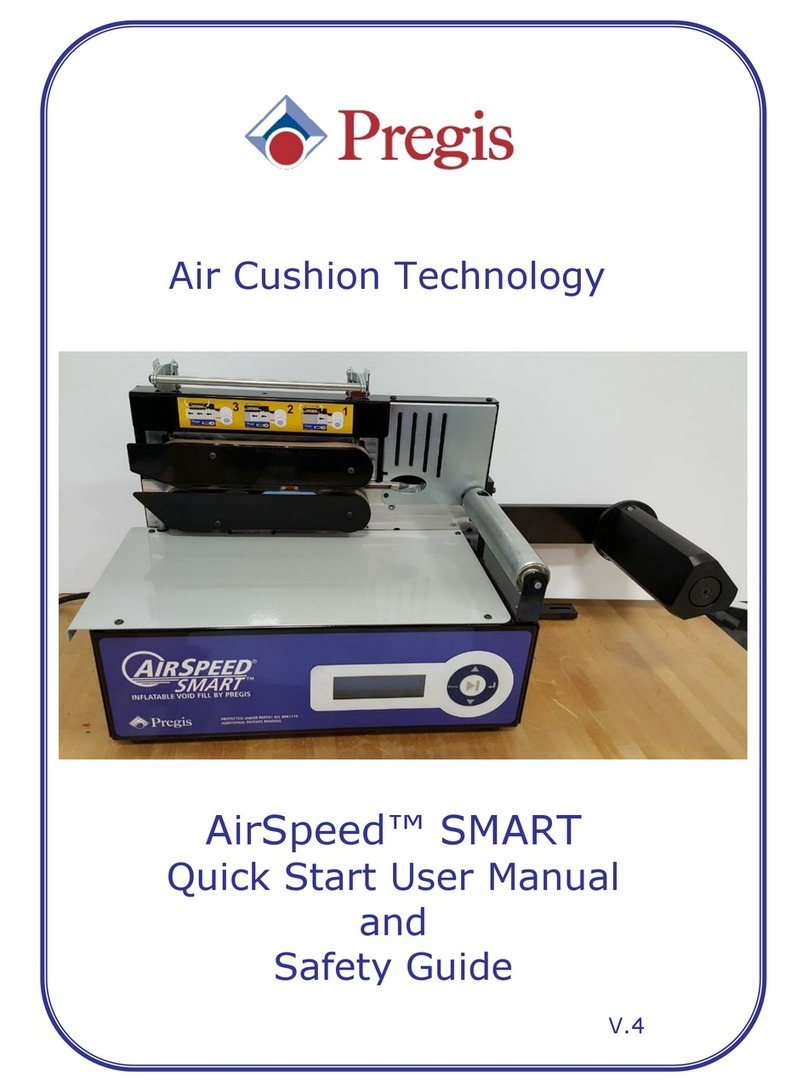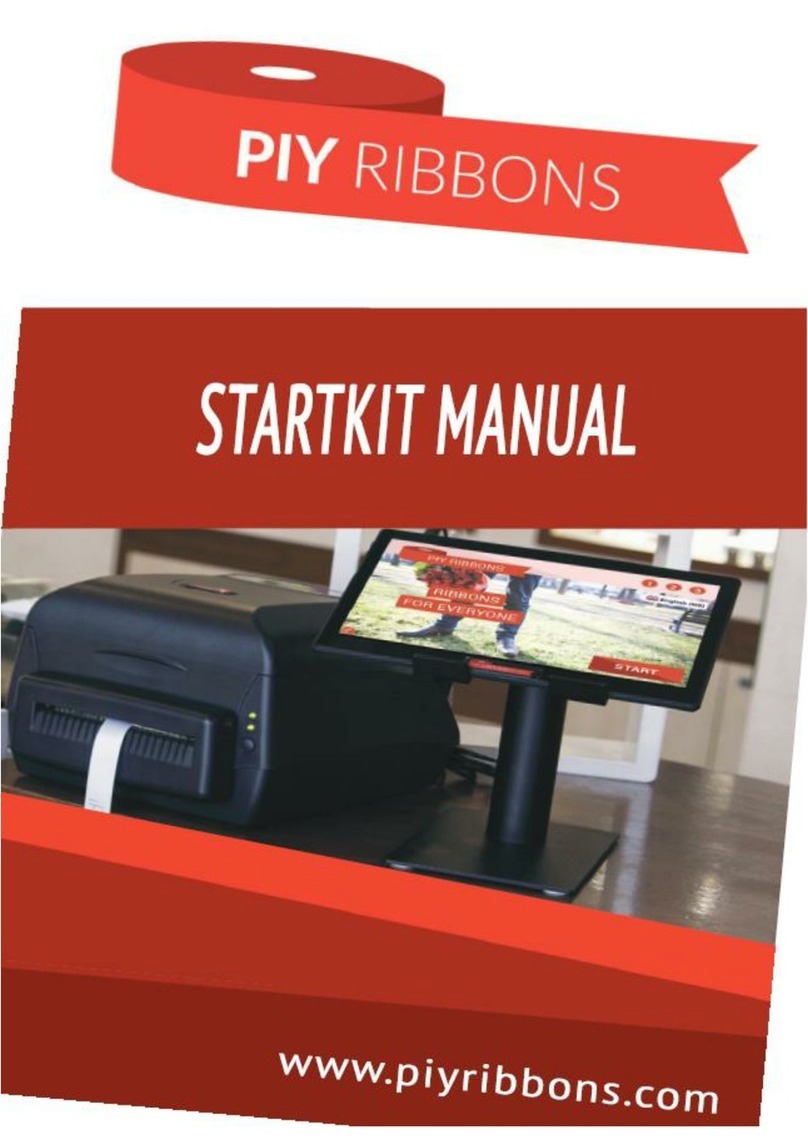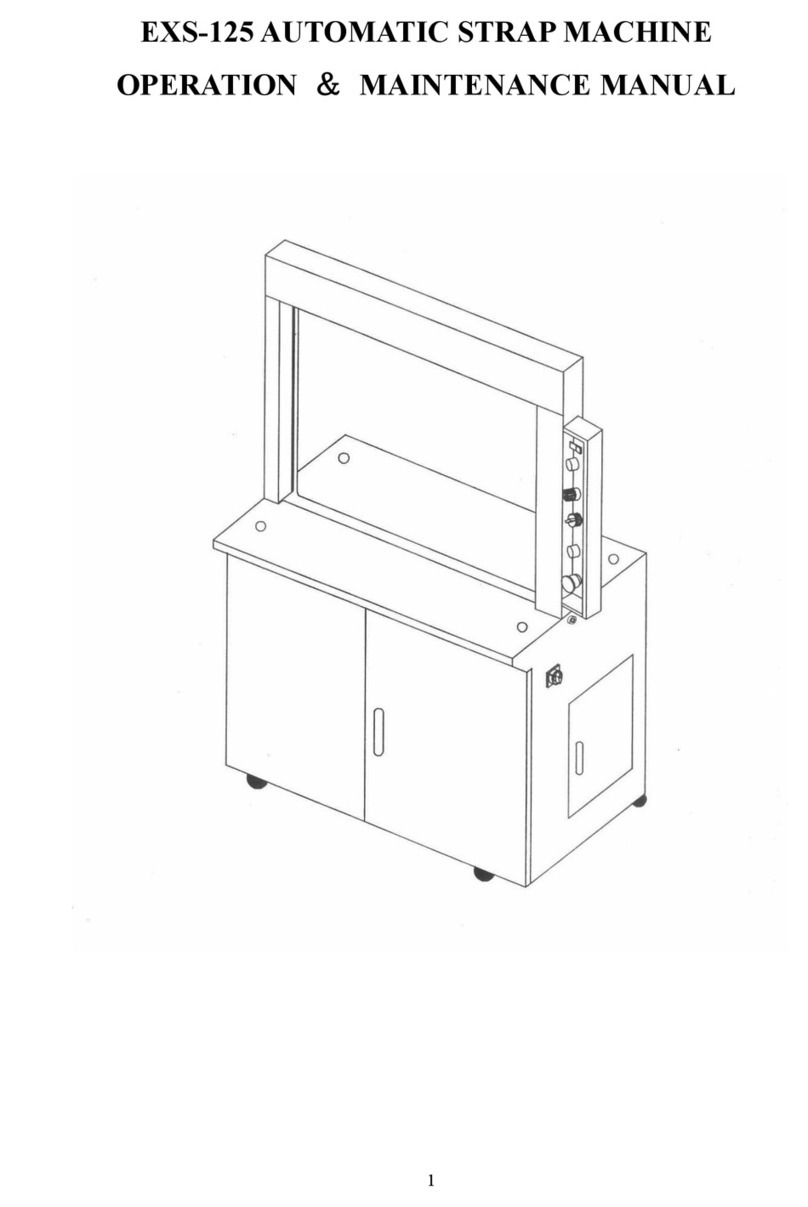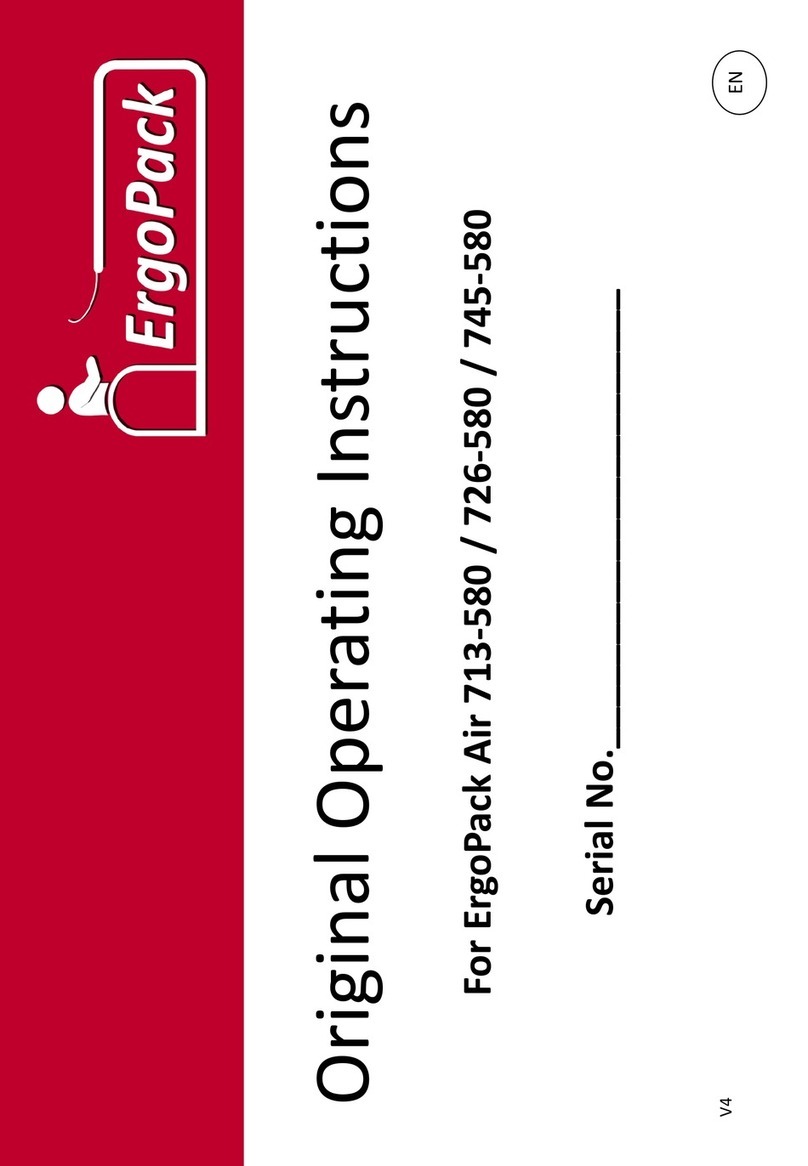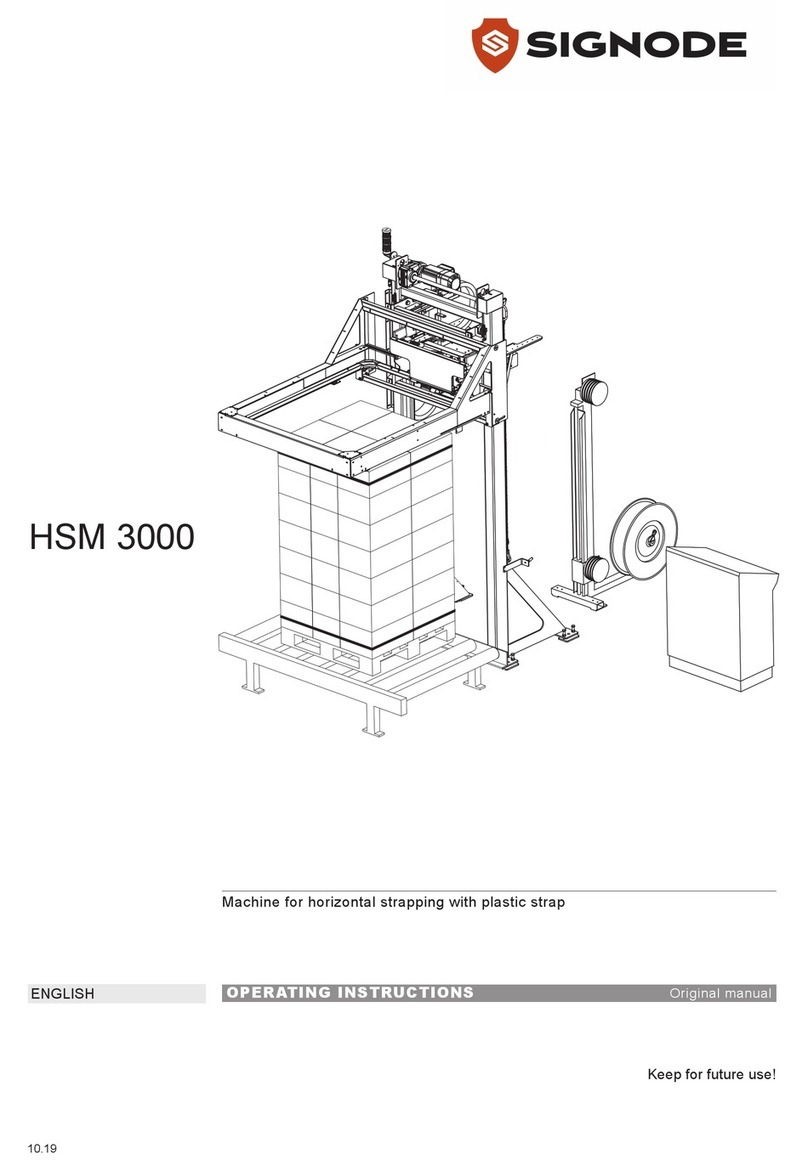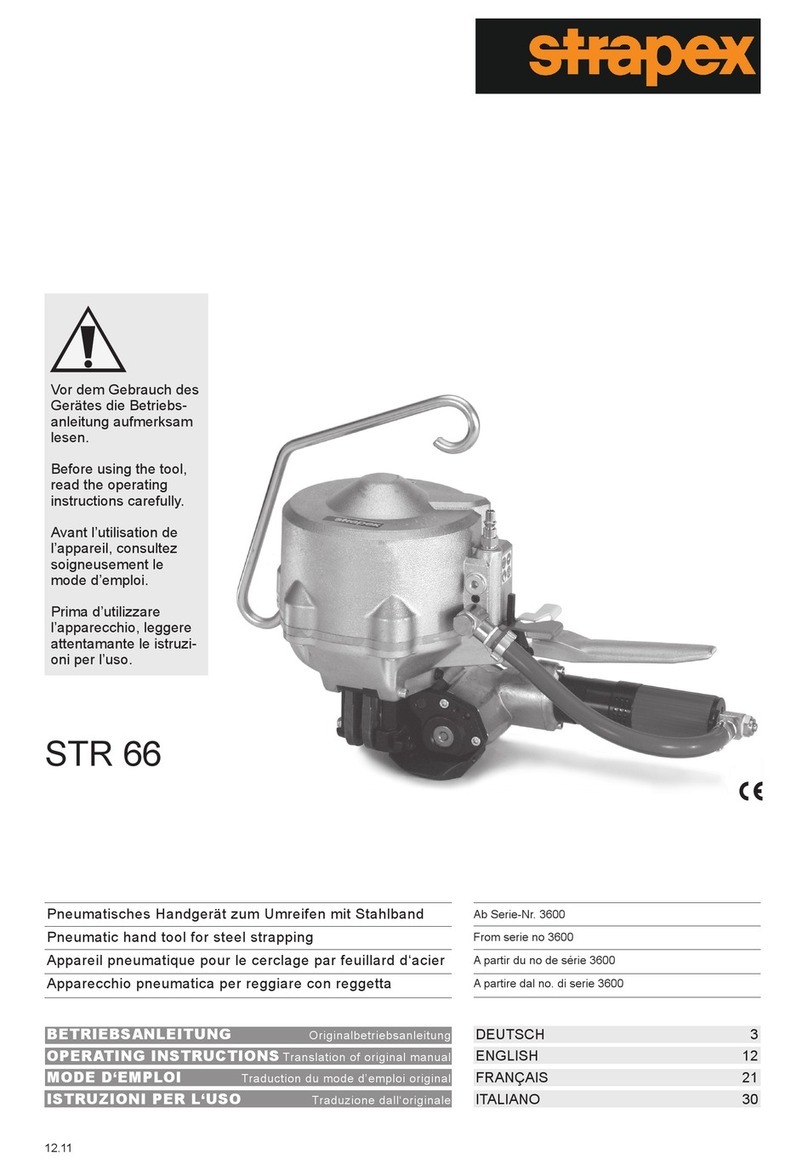Pregis SHARP SX GO User manual

INTENTIONAL BLANK PAGE

SX GO™ Operator Manual© Original Printed in English
IMPORTANT SAFETY INFORMATION
Definitions of Terms 1-1
Safety Rules & Procedures 1-2
INTRODUCTION
General Information 1-3
Technical Assistance 1-3
Specifications 1-4
Sharp EZ-Bags©1-5
Theory of Operation 1-6
Security 1-12
SET-UP & OPERATION
Machine Placement 2-1
Loading Bag Film 2-2
Loading Ribbon 2-3
Machine Operation 2-4
Maintenance/Cleaning 2-5
CONTROLS
Operator Controls 3-1
Home Screen 3-2
Dashboard Screen 3-2
Help Screen 3-3
Admin Screen 3-4
Settings Screen I 3-5
Settings Screen II 3-6
Settings Screen III 3-7
Options Screen 3-8
I/O Screen 3-9
Service Screen I 3-10
Service Screen II 3-11
About Sharp Screen 3-12
Dashboard Screen 3-13
Printer Configuration Screen 3-15
Barcode Verifier Configuration Screen 3-16
PRINTER CONTROLS
Control Panel 4-1
Display Icons 4-2
Loading Label 4-3
Configuring Labelview©4-3
Creating New Label 4-3
Adding Fields to Label 4-3
Saving Label 4-4
Downloading Label to Printer 4-4
FAULT & ALERT MANAGEMENT
HMI Fault Management 5-1
HMI Alert Management 5-3
Printer Fault Management 5-4
APPENDIX
Settings Summary 6-1
Sharp Warranty 6-2
Replacement Parts 6-3
TABLE OF CONTENTS
6-4

SX GO™ Operator Manual©Original Printed in English
DEFINITION OF TERMS
Throughout this manual, you will find the following
safety notices with the accompanying symbol.
This symbol signifies important safety issues re-
garding the operation and maintenance of the
Sharp SX GO™.
SAFETY LABELS
The following label is placed onto the Sharp SX GO™
wherever a removable shield, or panel, guards the
heated sealing area. Always disconnect electrical
power from the machine prior to removing any guards
and/or panels.
The following label is displayed where there is the po-
tential of your hands, long hair, jewelry, etc., becoming
entangled between two rotating parts. Be sure to se-
cure loose items before approaching and operating
the machine.
The following label on the Sharp SX GO™ is located
where there is potential of injury due to pinch points or
moving parts. Make certain electrical power is discon-
nected before removing any guards and/or panels.
The following label is located in the proximity of a
fused circuit. Be certain to replace blown fuses ONLY
with fuses with the same electrical rating. Always dis-
connect electrical power before removing any guards
and/or panels and servicing the Sharp SX GO™.
The label shown below is located on the Sharp SX
GO™ wherever a removable shield, or panel,
guards electrical components. Always disconnect
electrical power from machine prior to removing any
guards and/or panels with this label.
IMPORTANT SAFETY INFORMATION
IMPORTANT SAFETY INFORMATION
1-1
GENERAL WARNING. Indicates information
important to the proper operation of the equip-
ment. Failure to observe may result in damage
to the equipment and severe bodily injury or
death.
WARNING!
GENERAL CAUTION. Indicates information im-
portant to the proper operation of the equip-
ment. Failure to observe may result in damage
to the equipment.
CAUTION

SX GO™ Operator Manual©Original Printed in English
The machine requires regular, periodic maintenance
to ensure reliable service. No maintenance should be
performed unless the safety precautions for the
maintenance are thoroughly understood.
Follow all instructions in this manual for safe opera-
tion.
Follow all company and industry standard safety poli-
cies regarding this kind of machinery that may exceed
those listed in this manual.
Keep all safety features, guards, interlocks and sen-
sors in good working order.
EQUIPMENT SAFETY FEATURES
The Sharp SX GO™ is equipped with a polycarbonate
shield covering the Jaw and Bag Open Fingers.
DO NOT operated the unit with this feature re-
moved.
OBSTRUCTION SENSING JAW
The Sealing Assembly is equipped with Obstruction
Sensing Sensors, which can detect an obstruction in
the Sealing Area. If the Jaw Sensors detect and object
preventing the Jaw from closing, the Obstruction Sen-
sors de-energize and place the machine into a fault
condition.
A message appears in the display informing the Oper-
ator of the Jaw Fault, allowing the Operator to clear
the Sealing Area and reset the bagging cycle.
IMPORTANT SAFETY INFORMATION
SAFETY RULES & PROCEDURES
1-2
Always remove electrical power from the unit
prior to performing any service on the machine.
WARNING!
Do NOT operate or perform maintenance with
exposed long hair, jewelry or loose clothing as
these may get caught in machine. Failure to do
so could result in severe bodily injury or death.
WARNING!
The Sharp SX GO™ is equipped with Jaw Ob-
struction Detection Sensors. These sensors are
not designed, nor intended , to be a safety sen-
WARNING!

SX GO™ Operator Manual©Original Printed in English
INTRODUCTION
ABOUT THIS MANUAL
This manual has been prepared for your use in oper-
ating the Sharp SX GO™ packaging machine.
It is important that you familiarize yourself with the
product as much as possible before operating or trou-
bleshooting.
Make sure you read through the IMPORTANT SAFE-
TY INFORMATION and THEORY OF OPERATION
sections of this manual before operating this machine.
The SX GO™ packaging machine is designed to be
an effective solution for manually bagging product,
dramatically reducing packaging costs and improving
package quality. The SX GO™ platform features an
integrated pivoting Printhead utilizing a Datamax A-
4212 Mark II printer.
Print Method Thermal Transfer, directly onto
surface of bag
Print Speeds 12”/second (304 mm/sec)1
Print Resolution 203 dpi (8 dot/mm)
Print Width (max.) 4.094” (104 mm)
The printer has full downloadable font support to Win-
dows® TrueType® (including multiple language and
Unicode support); Fixed, variable and merged test
fields; Flexible date/time formats; Flexible shift code
formats; Auto best before date calculations and con-
cession management; Auto incrementing/
decrementing text, counters and bar codes; Multiple
graphic formats supported (up to maximum print ar-
ea); Link fields to databases; Scalable text and blocks.
Your Sharp SX GO™ is the result of extensive re-
search and field testing with the following features:
State of the art Step Logic Programming tech-
nique that logically controls each machine action
(step) in sequence and verifies that the correct
action occurred with sensor feedback.
Simplified layout of digital outputs in PLC pro-
gram for ease of troubleshooting.
Improved fault handling that can display multiple
fault conditions simultaneously.
Simplified operator set-up.
Displays all PLC I/O status, including Expansion
I/O.
Manual pushbuttons on Service Screens provide
both text and color cues as to the state of the
device.
Help Screens show setting range and default
values.
Speed settings in inches/second instead of raw
numbers.
The materials used were selected for maximum dura-
bility and optimum performance. Every unit is thor-
oughly inspected and tested prior to shipment.
TECHNICAL ASSISTANCE
Assistance with the SX GO™ can be obtained by noti-
fying Sharp Packaging Systems at:
Sharp Packaging Systems
Corporate Headquarters
N56 W22387 Silver Spring Drive
Sussex, WI 53089 USA
Service: 800-634-6359 (ext. 1572)
Parts: 800-634-6359 (ext. 1571)
Fax: 262-820-0373
GENERAL INFORMATION
1-3

SX GO™ Operator Manual©Original Printed in English
PACKAGING SPECIFICATIONS
MACHINE SPECIFICATIONS
1Material, gauge and size of package, along with weight and size of product will cause rate to vary.
INTRODUCTION
SPECIFICATIONS
1-4
BAG WIDTH BAG LENGTH FILM GAUGE
MINIMUM 2” (5 cm) 3.5” (8.89 cm) 1 mil (25 microns)
MAXIMUM 18” (45.72 cm) 40” (101.6 cm) 4 mil (100 microns)
WIDTH HEIGHT DEPTH WEIGHT POWER RATE OPERATING
TEMP
HUMIDITY
RANGE
30”
(76.2 cm)
24”
(60.96)
34.5”
(87.63)
250 lbs.
(113.40 kg)
110VAC,
10A 35 BPM132° - 140° F
10% - 90%
RH, Non-
Condensing

SX GO™ Operator Manual©Original Printed in English
The Sharp SX GO™ is designed to use a wide variety
of bag sized and materials. Sharp EZ-Bags© are rec-
ommended for optimum operating performance, effi-
ciency and safety. System performance specifications
are base on utilizing consistent, high quality, pre-
opened bags. Any bag used must meet Sharp Pack-
aging Systems’ manufacturing tolerances. The follow-
ing list shows so me of the Sharp EZ-Bags© films
available through Sharp Packaging Systems, Inc.:
E-Z Bags©
General Purpose
Xtreme Poly (XP)
Ultra
HD Mailer
Sharp Packaging High Density (SPHD)
Polypropylene
Sharp’s Military Specification Film
Gamma Patient
Sharp’s Metalized Barrier Film
Electric Static Discharge (ESD)
Modified Atmospheric Packaging (MAP)
Sharp’s Non-Scratch Film
E-Z Stat™ (Anti-Static)
Vapor Corrosive Inhibitor (VCI)
Contact Sharp Customer Service at 800-634-6359 to
order Sharp EZ-Bags© and for information regarding
film and bag specifications.
THERMAL TRANSFER RIBBON
The Sharp SX GO uses thermal transfer ribbon to
print various information onto the bags as they pass
through the machine. The following is a list of ribbon
that is available through Sharp Packaging Systems.:
Standard Direct Wax Ribbon
Premium Was Resin Ribbon.
Contact Sharp Customer Service at 800-634-6359 to
order ribbon.
INTRODUCTION
SHARP EZ-BAGS© & RIBBON
1-5

SX GO™ Operator Manual©Original Printed in English
MODES
The bagger has four distinct operating modes: Manual, Auto, Filler, and Auto Filler. Manual and Auto modes
are built into the machine and require no optional equipment or changes to the Factory Configuration. Filler and
Auto Filler are optional and must be setup in the Admin and Setting II Screen.
To better define these terms, a Filler is a machine such as a weigh scale, vibratory bowl, or infeed conveyor that
will fill the open bag with product, prior to sealing the bag. A Filler requires the use of Handshaking I/O between
the bagger PLC and the Filler, so that the Filler will know when to deliver product to the bagger and the bagger
will know when to cycle.
The term AUTO refers to how the bagger cycles. If the machine cycles bags continuously without the operator
manually initiating each cycle start, not including the first bag out, then the machine is cycling automatically
(AUTO). If each bagger cycle requires the operator to manually press a cycle start button, foot switch, etc., then
the machine is said to be cycling in Manual Mode.
MANUAL MODE
Filler = OFF
Auto = OFF
Both the Filler and Auto buttons are OFF at the HMI. In manual mode, the operator hand loads or fills each
opened bag and then cycles the bagger. The operator initiates a cycle by one of these methods:
Pressing the Cycle pushbutton on the HMI
Operating the Foot Switch
In manual mode, the machine cycles one bag at a time. Cycle rates in this mode are largely dependent upon the
loading speed of the operator.
Filler Mode
Filler = ON
Auto = OFF
With Filler ON and Auto OFF, the bagger will run in “Filler Mode”. This mode cycles a single bag out each time
and requires the operator to initiate a Cycle Start for each bag. In this mode, a filler device or machine does the
actual loading or filling of the open bag.
The Filler uses handshake signals to synchronize with the bagger for product delivery. A bagger output, signals
the Filler to deliver product and a bagger input, signals when the Filler is done. For example, Filler Mode could
be used when an operator is hand loading literature after the infeed conveyor delivered its separate part or com-
ponent.
Ready for Filler (O-13) – The bagger PLC (Programmable Logic Controller) turns on this output as follows:
The machine has successfully completed a cycle and presented a new bag. Once the above condition(s)
is (are) met the PLC program turns on O-13, essentially telling the Filler device that a bag is present and
ready to be filled. The filling device releases its product into the open bag.
Filler Done (I-11) - The Filler device will turn on the bagger PLC input I-11. This signals the bagger that the filler
has completed delivery of the product. The filler machine must include a dry contact isolation
relay for its signaling device to ensure electrical isolation between the Filler and the Bagger PLC.
THEORY OF OPERATION
INTRODUCTION
1-6

SX GO™ Operator Manual©Original Printed in English
The filler function has a separate detailed specification, “Sharp Packaging Filler Handshaking”. The spec-
ification covers all Sharp Baggers and includes signature sign-off lines so that Filling machine vendors
are in 100% compliance with this specification. This also ensures proper operation of a complete system.
AUTO MODE
Filler = OFF
Auto = ON
With Filler OFF and Auto ON, the bagger will run in “Auto Mode”. In Auto Mode the machine operator manually
fills the opened bag, while the machine cycles automatically. The Auto Dwell time is adjustable using the numer-
ic entry box located just to the right of the AUTO button.
The operator initiates the first bag out and Auto Mode is immediately activated. When the bag is opened, the
operator loads the bag (Auto Dwell Timer is timing). When the timer finishes, the bagger automatically starts the
bagger sealing cycle and feeds out the next bag. To cancel Auto Mode, the operator can press the Reset Button
on the HMI.
AUTO FILLER MODE
Filler = ON
Auto = ON
With Filler and Auto both ON the bagger will run in “Auto Filler Mode”. In this mode a Filler device is used to both
fill and automatically initiate the next cycle. This is accomplished by means of hand-shaking I/O provided in the
bagger's standard control interface. The Filler device must comply with the “Sharp Packaging Filler Handshaking
Specification”.
Parts Counting
Filler = ON
Auto = ON/OFF
Parts Counter = ON
Target Count – The numeric entry next to the “Parts Counter” button is the Target Count and is adjustable from
1-999. This button and numeric entry is located on Settings 2 screen.
Actual Count – The numeric entry next to the “Parts Count” displays how many parts have been counted. This
number resets to 0 once the bagger cycle is initiated or if Part Counter is turned off. This value can be edited
from the dashboard.
The bagger has a setting for counting parts. Parts Counting mode is used in conjunction with the Filler mode.
When the parts counter is turned on, the bagger counts each part as it is being loaded into the opened bag.
When the terminal count is reached, the Filler Trigger signal is turned on to start the Filler Drop Timer.
Parts can be loaded and counted in the following ways:
Filler
An automatic filling Machine can deliver one part at a time and signal the bagger using the “FILLER DONE” input
I-11. The bagger will count each rising edge of I-11 as a single part. When the parts counted equals the target
value, the filling cycling is completed and the bagger will automatically cycle after the drop timer has expired.
Hand Loading
THEORY OF OPERATION
INTRODUCTION
1-7

SX GO™ Operator Manual©Original Printed in English
Batch Counter
Target Count – The numeric entry next to the “Batch Counter” button is the Target Count and is adjustable from
2-9999. This button and numeric entry is located on Settings 2 screen. When the actual count equals this target,
the bagger will be inhibited and cannot be cycled again until this counter is Reset.
Actual Count – The numeric entry next to the “Batch Count” displays how many bags have been sealed. The
count will be incremented each time the seal bar has retracted. This value can be edited from the dashboard.
Batch counting allows a customer to make a run of products to a particular quantity and then stop the machine.
To use this feature the operator should cycle the first bag out into the loading position and then reset the actual
count to 0.
Consecutive Seal Bags Mode
This is a special operating mode that allows multiple filled and sealed bags to be connected together in a contin-
uous strip. There are restrictions and limitations to this feature. This mode requires that the customer pay partic-
ular attention to keeping the drive rollers cleaned and in good condition. Dirty drive rolls can result in loss of reg-
istration and slipping. The following settings pertain to this function:
Consecutive Bags
This maintained button turns on the function.
Number Of Bags
This numeric entry determines number of bags that will connected together in the strip. The maximum setting is
limited to 20 consecutive bags or 50 inches of total strip length, whichever comes first. The operator can enter
the desired number of bags, however if the total strip length exceeds 50, the PLC will recalculate the Number of
Bags value to limit the total length to 50 inches.
Bag Length Setting
Measure the perf to perf distance of the bags and use this value for the Bag Length setting. Use the Seal Offset
setting to adjust the sealing point on the strip of bags.
Consecutive Bags Current Count
The dashboard screen will display the current count value. This value will increment at the end of each bag feed.
The consecutive bags counter will reset if there is any fault as the strip of bags is being made.
Green Light – In Cycle
OFF indicates the following information:
The bagger is not ready for the next cycle to begin due to a fault condition, power is removed, etc.
FLASHES at a steady rate, light is on for 0.5 seconds and off for 0.5 seconds, to indicate the following:
The bagger is ready to cycle and is WAITING for a cycle start input from either the operator (Foot
Switch, Optical Palm Buttons, Cycle Start) or a Filling Machine (Filler Done Input).
STEADY ON indicates the following:
The bagger is in cycle. A bagger cycle consists of the following general functions:
1. Seal the existing bag.
THEORY OF OPERATION
INTRODUCTION
1-8

SX GO™ Operator Manual©Original Printed in English
2. Separate the sealed bag from the web.
3. Feed out a new bag.
4. Open the new bag for filling.
Note: Filling of the opened bag is a separate operation and is not part of the bagger cycle.
Red Light – Fault
This light is steady ON if the bagger has an active fault condition. A fault is a condition that detects a significant
problem and stops the machine if it is cycling. The fault condition must be corrected and reset before the next
cycle can be initiated.
Power-up Lamp Test
When master control power is turned on the Stack light tower will go through a lamp test sequence for 4 seconds
to verify that the each light is functioning properly. The sequence is:
Green On
Red Off
Green On
Red On
Both Off
Both On
Test Done
THEORY OF OPERATION
INTRODUCTION
1-9

SX GO™ Operator Manual©Original Printed in English
PERMISSIVES & SPECIAL CONDITIONS
This section describes Permissives and Special Conditions. In general terms, a permissive is a condition that
must be TRUE in order to permit or allow a particular operation to take place.
All options must be configured.
All optional features must be selected or configured before they can be turned on. By default if an option is not
selected its function will be turned off.
Ready to Cycle Permissive
All of the follow conditions must be true before the machine will cycle:
The Jaw must go through a homing cycle on each power-up.
The bagger cannot be faulted.
All Bagger motions must in their home position
Jaw is opened to the Pass-Thru position
Print Head is raised.
Printer not in cycle
Batch Counter NOT done.
If the batch counter function is on and the counter has reached its terminal count, then the counter must
be reset before the bagger can cycle again
Product Delivery Permissive
The PLC program of the Filler Machine is required to have a permissive contact directly in series with its real
world output address that controls the product delivery to the bagger:
Permissive contact must be programmed N.O. (normally opened)
Permissive contact shall consist only of the real world PLC input address mapped to the “Ready For
Filler” output from Sharp Packaging.
Permissive contact may not be from an internal memory coil, timer bit, or any PLC logic associated with
the operation of the Filling Machine.
Filler PLC may never turn on the Delivery/Dump output unless the Permissive is ON.
Intermittent Filler Sequence is as follows:
Bagger is manually cycled to feed out the first bag.
Output O-13 turns on when a bag is opened and the bagger is “Ready for Filler”. The Filler must always
monitor this signal.
Filler completes product drop or delivery and turns on I-11 input.
When Sharp PLC receives the I-11 Filler Trigger, it will turn off the O-13 output.
Sharp PLC starts a Drop Time Delay to allow for product to drop into the opened bag. When Drop timer
expires, bagger is cycled and the next bag is fed out to make ready.
THEORY OF OPERATION
INTRODUCTION
1-10

SX GO™ Operator Manual©Original Printed in English
Infeed Option
The bagger can be configured with an optional Infeed to automatically deliver product into the opened bag. The
device can be selected as a Filler The general Filling machine can take on many variations and is usually sup-
plied by another company.
Filler
This selects an independent, automated device that will deliver product to the Sharp bagger and can provide
digital I/O signaling to the bagger, i.e., bowl feeder, conveyor or weigh scale. Filler Drop Time
Filler Drop Time is user adjustable time delay that provides a sufficient amount of time for the part to fall from the
filler device into the opened bag and past the pressure bar. It can be adjusted from 0 – 9.99 seconds. Typically
the bagger is setup to run in Auto Filler Mode, so that when the Filler Drop Timer expires, the next bagger cycle
will start.
Filler Handshaking Specification
This document is intended to be an agreement between Sharp Packaging Systems and parties that design and
manufacture equipment which will be interfacing with the Sharp product line. It describes multiple variations of
interfacing options. The interfacing option chosen will be application dependent.
Filler Definitions
Filler: An independent, automated device that will deliver product to the Sharp bagger and can provide
digital I/O signaling to the bagger, i.e. bowl feeder, conveyor or weigh scale.
Intermittent Filler: This type of filler is characterized by asynchronous cycling action. The filling ma-
chine will hold or manage its product until it is instructed by the Sharp Bagger to deliver the product. The timing
of the filler delivery is determined by the length of time between bagger cycles. Intermittent Fillers are only per-
mitted to deliver product between bagger cycles.
Examples of intermittent fillers include linear weigh scales, indexing infeed conveyors and bowl feeders.
Handshaking Signals Definition
O-13 - Ready for Filler: This is an output that signals the filling machine when the bagger is ready to ac-
cept product delivery. This signal must be continuously monitored by the filling device. The signal is presented
as a N.O. dry contact closure to provide electrical isolation between the two systems. The contacts will be closed
when O-13 is on and will open when O-13 is off.
Intermittent Applications – O-13 cycles from OFF to ON with each bagger cycle. It goes HIGH when a bag has
been fed out into the filling position. It goes LOW if the bagger receives a valid I-11 Filler Trigger signal OR if the
bagger is faulted and unable to automatically cycle.
I-11 – Filler Trigger: This is an input from the filling system telling the bagger that the filler has complet-
ed its product delivery. The bagger will provide a suitable drop delay to account for the last part clearing the bag-
ger funnel before cycling. The filler will present this signal to the bagger as a N.O. dry contact to ensure electri-
cal isolation between the two systems. Filler Trigger should be switched on immediately at the point in time when
product delivery is completed.
Intermittent Applications – The Filler PLC program should reset I-11 Trigger Filler when it sees that O-13
Ready For Filler has transitioned from ON to OFF.
1-11
THEORY OF OPERATION
INTRODUCTION

SX GO™ Operator Manual©Original Printed in English
Sharp Packaging has developed two versions of the HMI software. A non-secure version and a secure version.
Both versions will be installed on the bagger. The secure version has security login as described below.
SECURITY LOGIN
The Security Login occurs when the user selects a secured screen. A login Numeric Keypad will be automatical-
ly displayed. The login is a two step operation.
User: A blinking cursor is shown in the box next to the word. Key in the desired User number, but do not press
the enter key.
Password: Touch the entry area to the right of Password: and the blinking cursor will show up in the entry box.
Key in the correct password number for that user number and then press the enter key.
SECURITY LOGOUT
The Security Logout occurs either automatically after 15 minutes of inactivity or if the user presses a Logout but-
ton on any of the secured screens. The Logout changes back to the Home Screen.
Security is screen based and defined as three distinct users.
User 1 - Admin
User 1 can access the ADMIN SCREEN only. This is for selecting the options that are installed on the machine.
User 2 – Service
User 2 is a qualified service person. This level can access all secured screens except the ADMIN SCREEN.
The following Screens are accessible when logged in as User 2.
User 3 – Supervisor
User 3 is a supervisor/super user of the bagger. The following Screens are accessible when logged in as User 3.
NO SECURITY
When the non-secured version of HMI program is selected. The Operator can access all screens without a pass-
word.
SECURITY
INTRODUCTION
1-12

SX GO™ Operator Manual©Original Printed in English
MACHINE PLACEMENT
SET-UP & OPERATION
The Sharp SX GO™ should be placed on a smooth
level surface with access to a 115 VAC, 50/60 Hz, 10
Amp (minimum) electrical outlet.
Locate the machine so there is adequate access to
the back and right side for loading bag rolls and rib-
bon.
Make sure unit is located at a comfortable height for
operation and product loading.
ELECTRICAL
The Sharp SX GO™ is equipped with a 3-prong elec-
trical cord for standard, properly grounded, 115 VAC,
50/60 Hz, 10 Amp (minimum) service.
1. Before plugging the cord into the back of the ma-
chine, ensure that both Power Switch is in the
BAGGER OFF position.
2. Make sure the wall outlet or electrical drop is rated
for proper voltage and that the outlet is grounded.
3. Place the female end of the electrical cord provid-
ed into the back of the machine, then plug the
male end into the electrical outlet.
4. To power up the machine, flip switch to the BAG-
GER ON position.
5. Printer Power Switch is on the front of the Printer
Control Box.
Do not use Lexan / metal guards to lift the ma-
chine. The guards are not designed for lifting.
Using the guards for lifting may cause damage
to the machine and/or result in severe bodily
injury or death.
WARNING!
Do not operate the machine in or around stand-
ing water. Failure to observe the warning may
result in damage to the equipment and/or se-
vere bodily injury or death.
WARNING!
Failure to have properly grounded outlets may
cause damage to equipment and/or severe bod-
ily injury or death.
WARNING!
2-1

SX GO™ Operator Manual©Original Printed in English
LOADING BAG FILM
SET-UP & OPERATION
A decal showing the film threading path through the
machine is located on the Frame Cover.
Note: At this point, in most cases, you would cen-
ter the bags to the Printhead Cradle. However, there
may need to be an offset to prevent hang holes.
1. Place box of bags behind the bagger sot the per-
foration of the first bag opens toward you when
standing behind box.
2. Raise the Printhead Cradle by rotating the Cradle
Latch and lifting the Cradle.
3. While standing at the right side of the machine,
feed film over-under-over the Unwind tubes.
4. Pull the bags until they drape over the drive rollers
and extend to the bend in the Front Finger Plate.
5. Lower and lock the Printhead Cradle into position
using the Cradle Latch.
2-2
Use extreme caution when feeding bags into
machine; electrical voltage and possible pinch
points are present.
WARNING!
CRADLE LATCH

SX GO™ Operator Manual©Original Printed in English
LOADING RIBBON
SET-UP & OPERATION
A decal showing the ribbon threading path is located
on the Frame Cover.
1. Raise the Printhead Cradle and lift the Printhead
Cradle Cover.
2. Slide empty spool and used ribbon off of hubs.
3. Place a new roll of ribbon onto the Ribbon Unwind
hub.
4. Thread the ribbon through the printer according to
diagram on side of bagger.
5. Turn knob on Take-Up Spool counter-clockwise to
ensure ribbon is tight.
6. Close the Printhead Cradle Cover.
7. Lower and lock the Printhead Cradle.
2-3

SX GO™ Operator Manual©Original Printed in English
MACHINE OPERATION
SET-UP & OPERATION
Before attempting to operate the machine, please
carefully read and understand the entire operator’s
manual including the information under Important
Safety Information and Controls to obtain optimum
performance and a longer service life from the unit.
1. Make sure the machine is plugged into the proper
electrical supply and that all the factory shields are
in place.
2. Turn ON power switch in the rear of the machine.
3. The Language Selection Screen will display the
last language selected. If same language is used,
press OK.
4. If different language is desired, press on the Blue
Language Display button until correct language is
displayed.
5. Press OK.
6. Load film material as described under Loading
Bag Film.
7. Home the Jaw by pressing the Home Jaw Button
from the Dashboard or Service Screen 1.
8. Set Bag Settings in Settings Screen.
9. Cycle bagger once to position an open bag.
10. Load product into bag.
11. Initiate sealing cycle using one of three methods:
Foot Control plugs into back of machine.
Operator Controls
Setting the machine to automatically cycle.
PRINTER CONTROL BOX
The Printer Control Box is attached to table where the
bagger is mounted.
1. Make Printer Control Box is plugged into the prop-
er electrical outlet.
2. Turn ON power switch on the front of the box.
2-4

SX GO™ Operator Manual©Original Printed in English
GENERAL
This machine requires regular, periodic cleaning to
ensure reliable service. Shift and daily cleaning can
be performed by the operator with a minimum of train-
ing.
Regular cleaning is important for the proper operation
and performance of the machine. During operation
there will be a normal buildup of dirt, dust, and lubri-
cants on various parts of the machine. Ink rubbed off
of printed film can also build up.
The machine and areas directly adjacent to it should
be kept clean of debris as these can create safety
hazards for the operator and the machine.
DAILY MAINTENANCE
1. Inspect the electric eye. Clean with a cotton
swab if dirty. Do not use any solvents or cleaning
solutions on the sensing portions of the electric
eye.
2. Clean any excess material from the drive roller
assembly. Plastic compounds tend to build-up on
the rollers. Clean regularly with a soft, lint-free
cloth using a rubber platen roller conditioner/
cleaner or isopropyl alcohol.
3. Inspect Teflon tape and replace if damaged or
worn.
4. Inspect all electrical lines for any sign of wear or
damage. Contact a qualified technician if signs of
excessive wear or damage are found.
WEEKLY MAINTENANCE
1. Clean the drive rollers on the drive roller assembly
with a soft, lint-free cloth using a rubber platen
roller conditioner/cleaner or isopropyl alcohol.
2. Verify that the rollers on the drive roller assembly
spin freely with power removed.
ANNUAL MAINTENANCE
1. Check all electrical connections.
2. Check entire machine for loose bolts or nuts.
3. Grease the two pressure bar linear guide bearings
using a lithium grease (JIS type 2).
4. Apply a light film of grease to the pressure bar
rack and pinion gearing using a lithium grease
(JIS type 2).
5. Inspect all drive belts for excessive wear and
slack.
6. Clean foam element located at the rear of the ma-
chine with water, wring out and reinstall.
CLEANING THE PRINTHEAD
1. Turn off Power.
2. Lift the Printhead Cradle.
3. Remove ribbon from under Printhead.
4. Clean Printhead with alcohol and lint-free towel.
Make sure head is completely dry.
5. Replace ribbon.
6. Lower and lock the Printhead Cradle.
MAINTENANCE
SET-UP & OPERATION
2-5
Disconnect electrical power cord from the ma-
chine prior to performing any maintenance on
machine.
WARNING!
Do not spray the electrical components of the
machine with any liquid. Liquids on electrical
components can cause shorts, damaging the
components and causing personal injury or
death.
WARNING!
Do not attempt to clean the machine while it is
running. Cleaning the machine while it is run-
ning can damage the machine and cause se-
vere personal injury or death.
WARNING!
This manual suits for next models
1
Table of contents
Other Pregis Packaging Equipment manuals

Pregis
Pregis Quantum Pro 4068969 User manual

Pregis
Pregis SHARP SX User manual

Pregis
Pregis packmaster pro 383 User manual
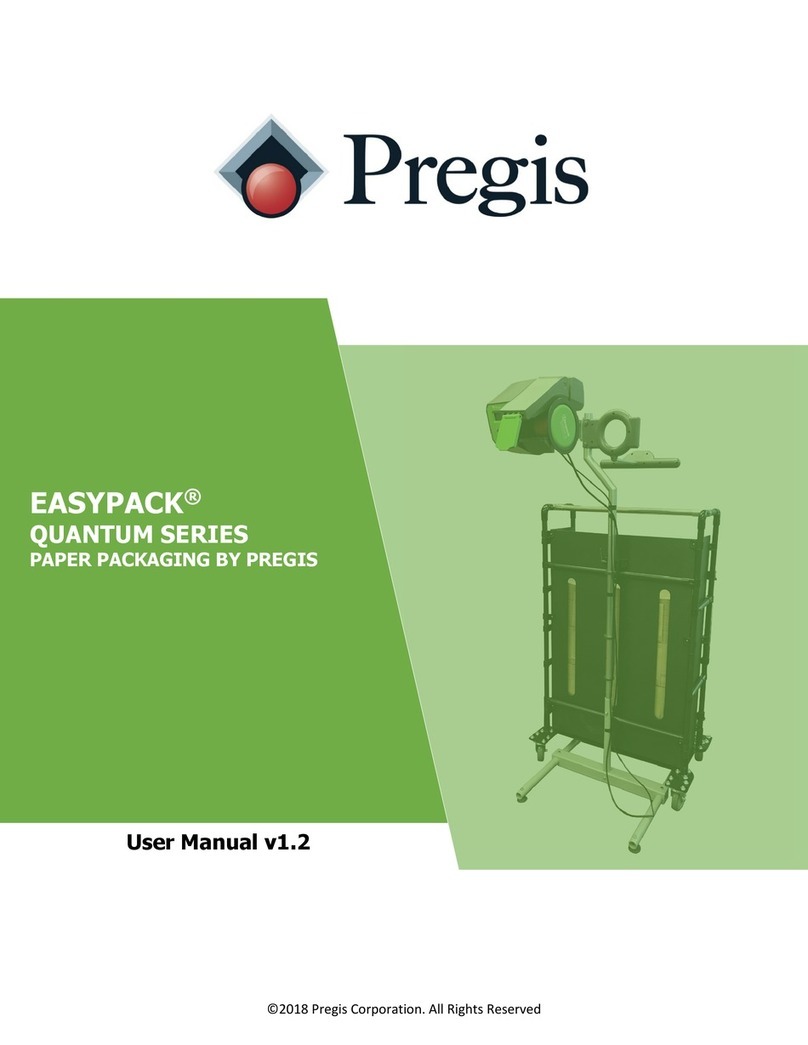
Pregis
Pregis EASYPACK QUANTUM Series User manual

Pregis
Pregis SHARP MAX PRO 18 User manual
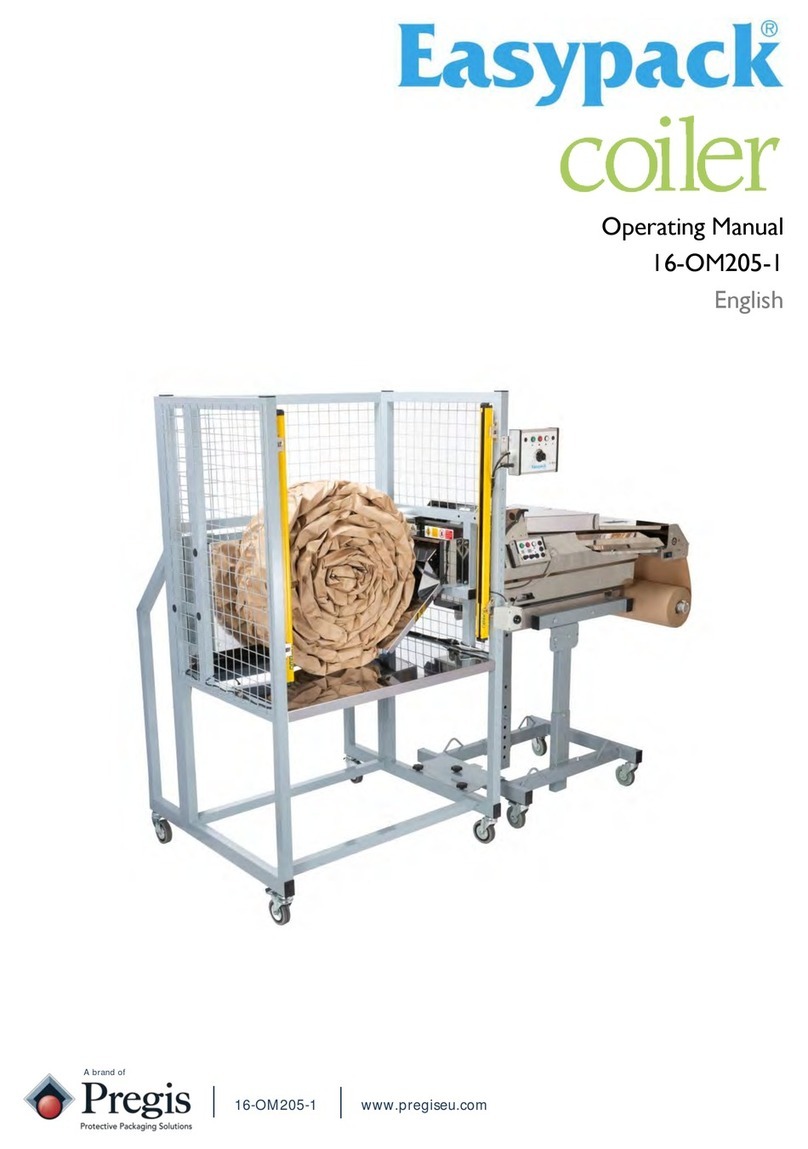
Pregis
Pregis Easypack Coiler User manual

Pregis
Pregis SHARP MAX-PRO User manual

Pregis
Pregis SHARP MAX 1143 User manual

Pregis
Pregis Easypack coiler-lite User manual

Pregis
Pregis Easypack Quantum XT User manual