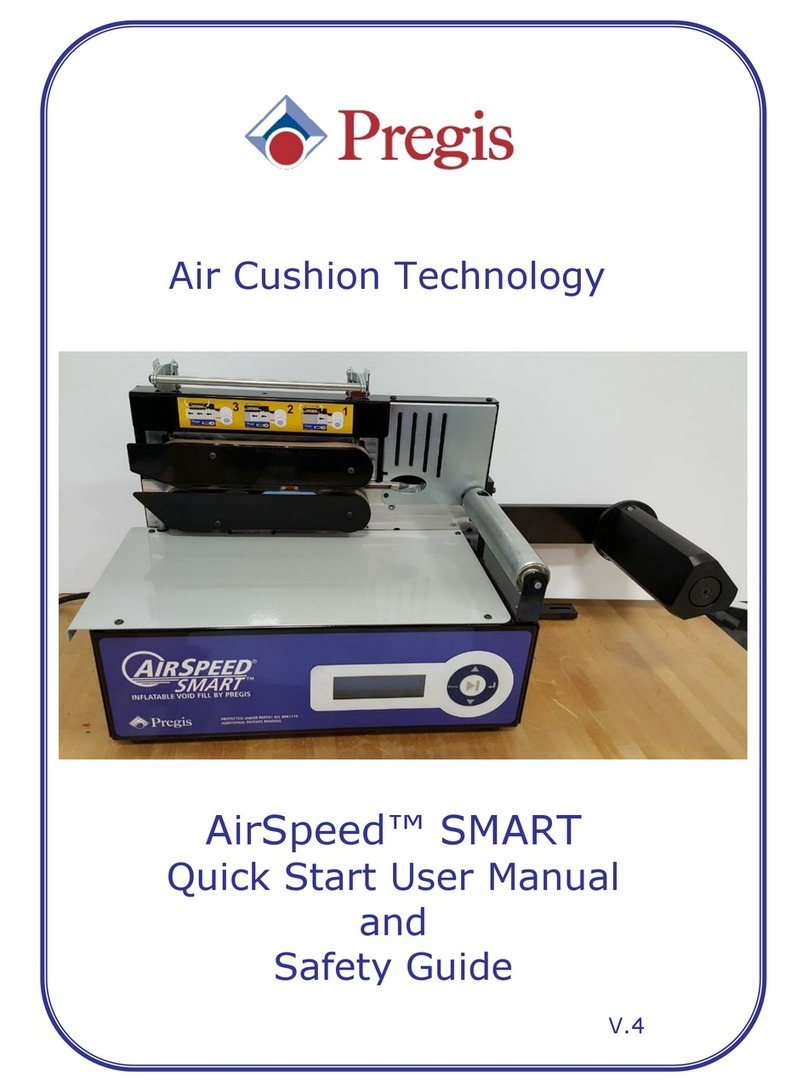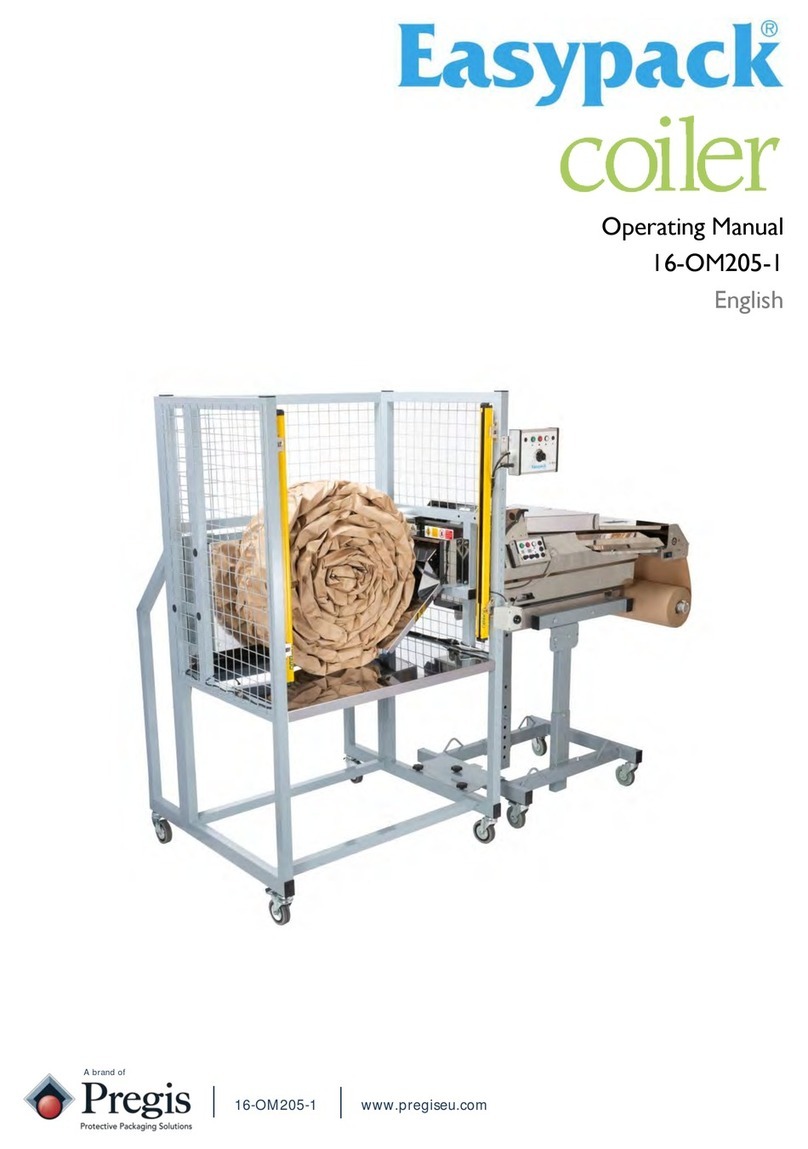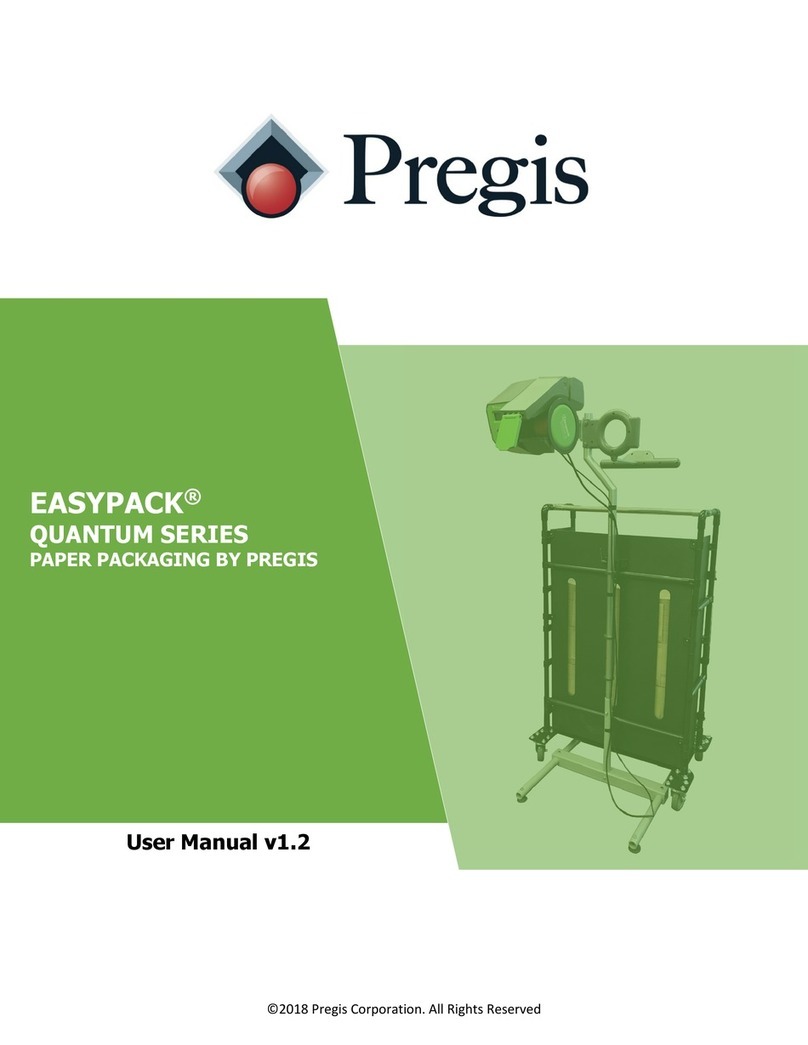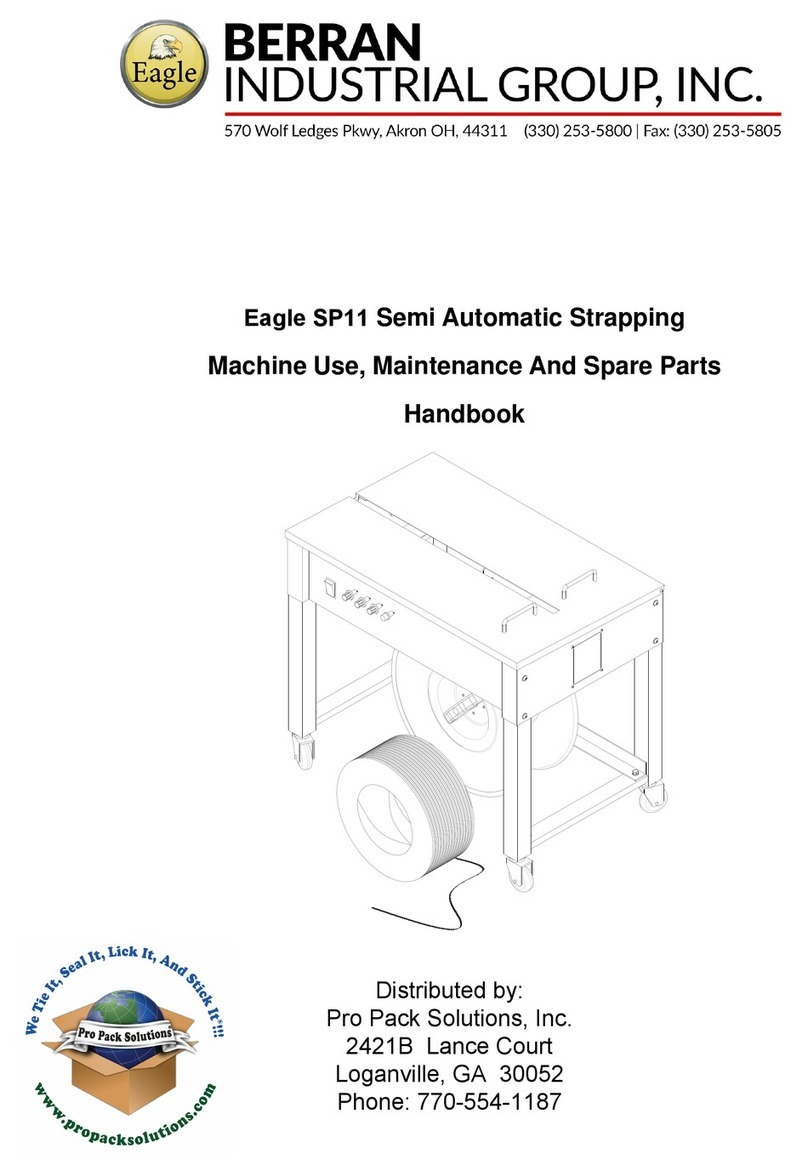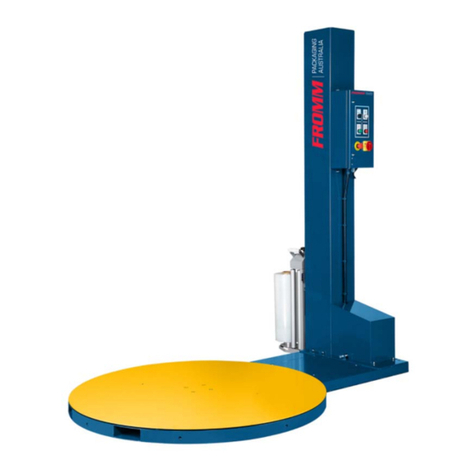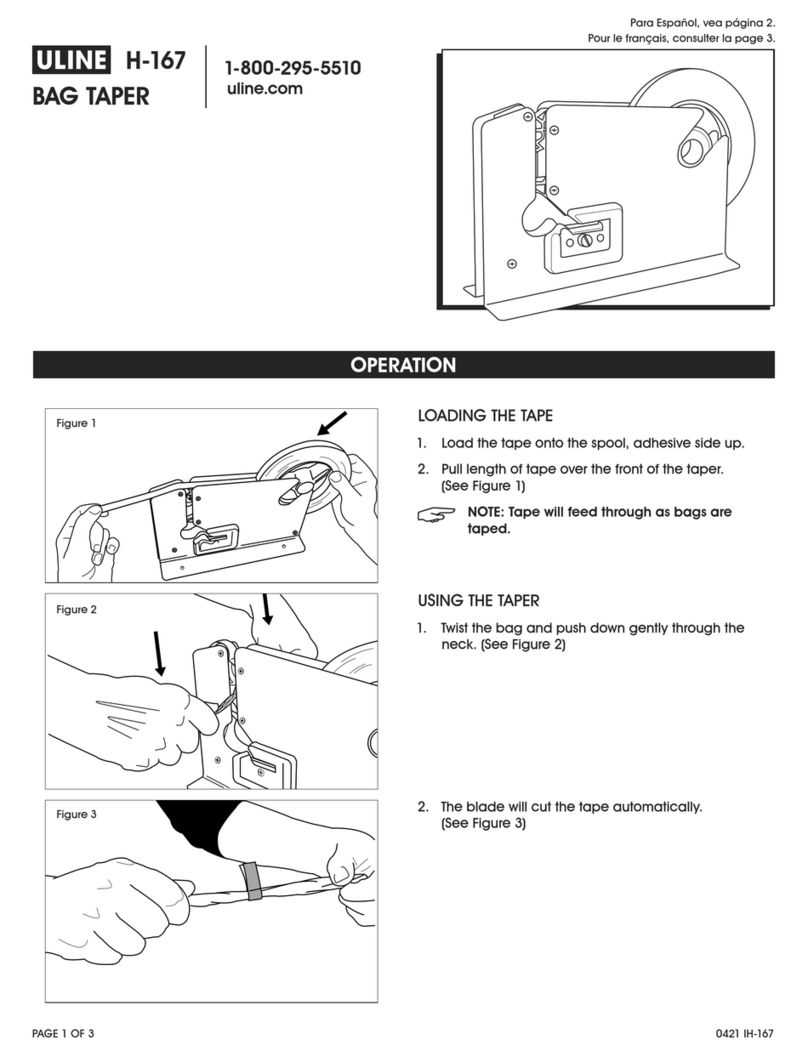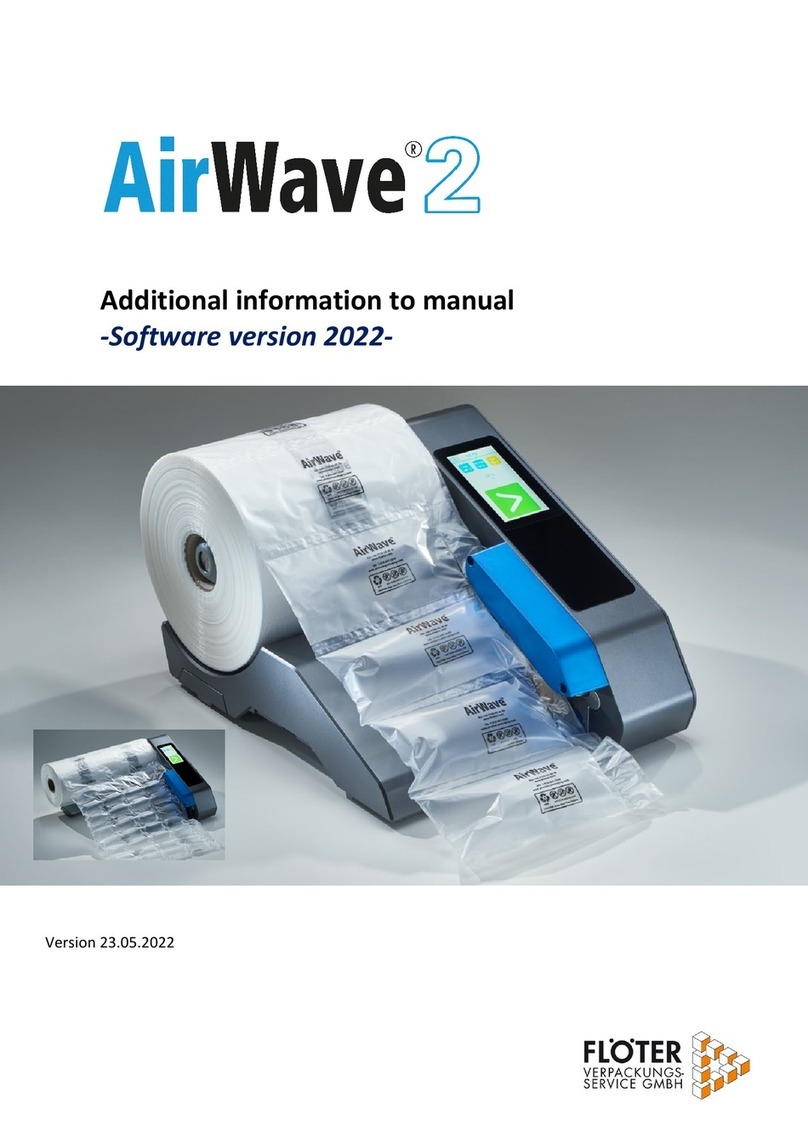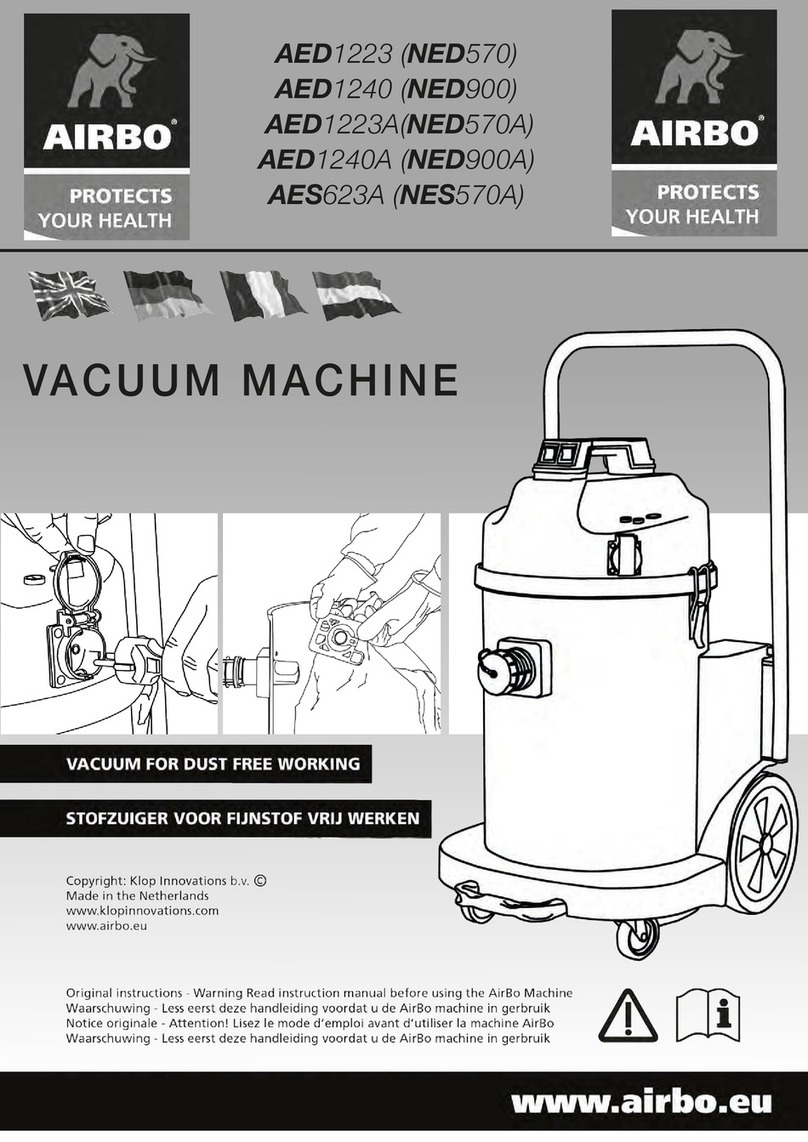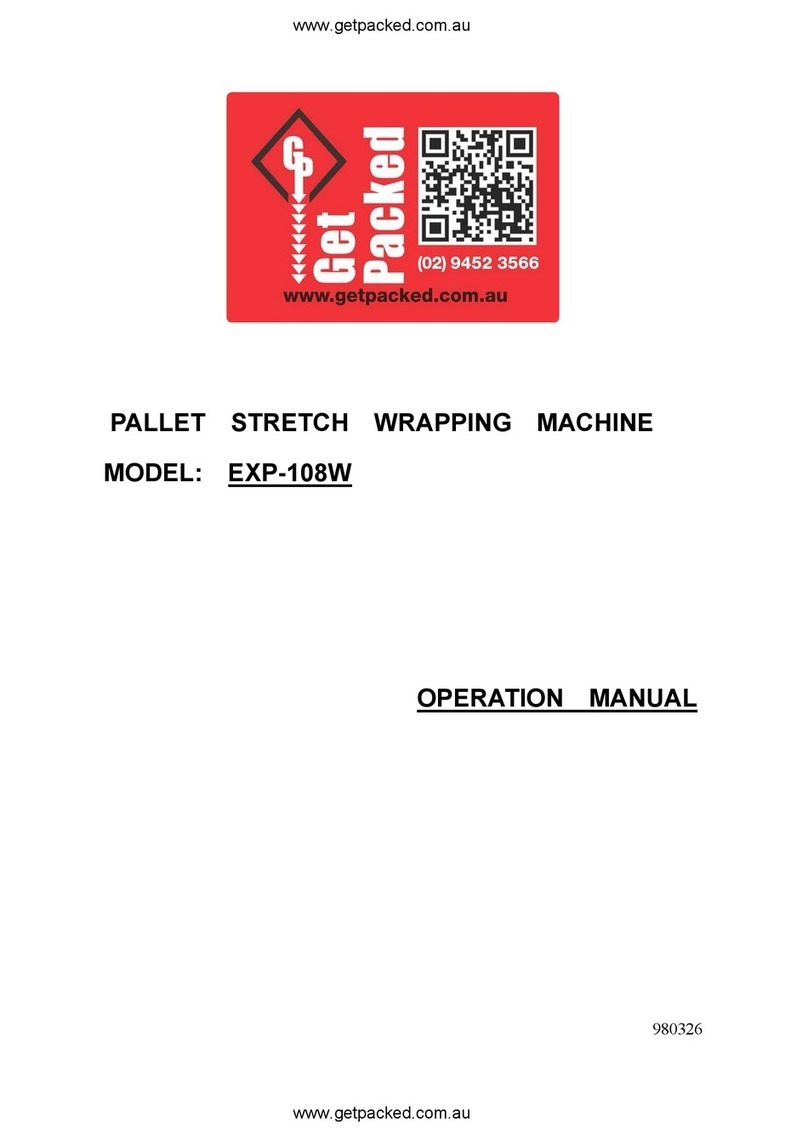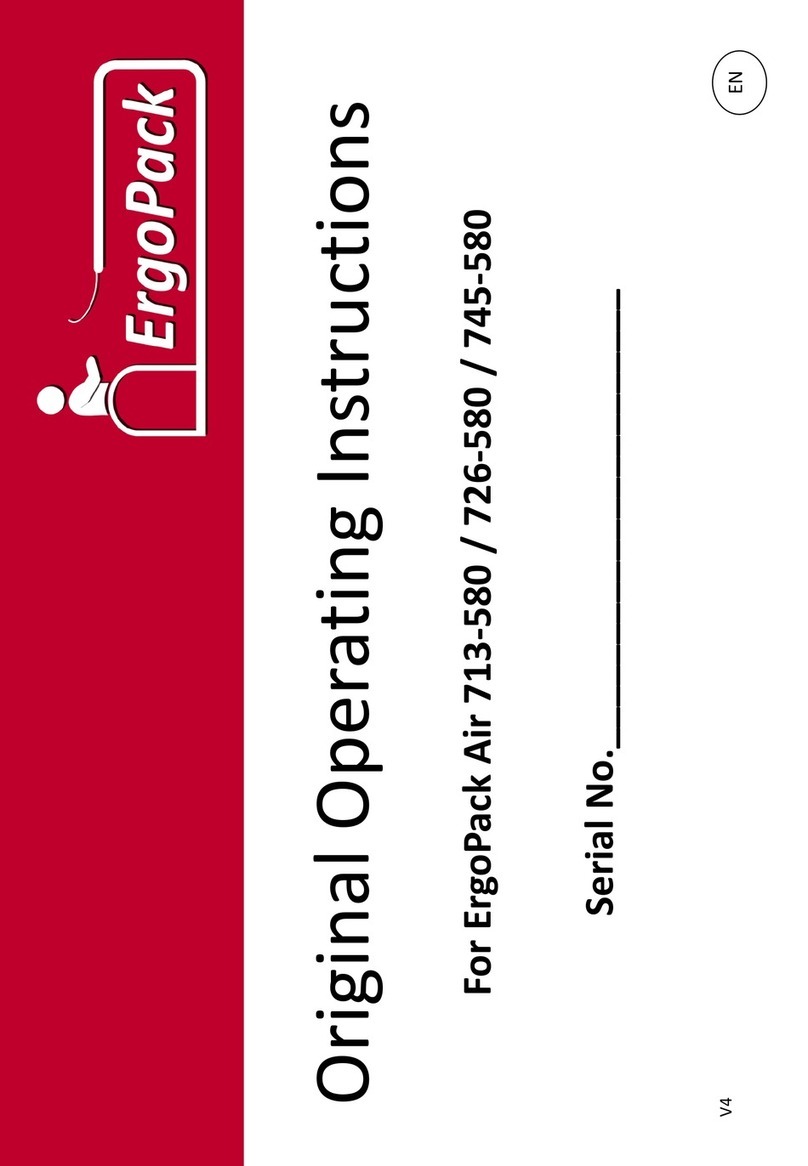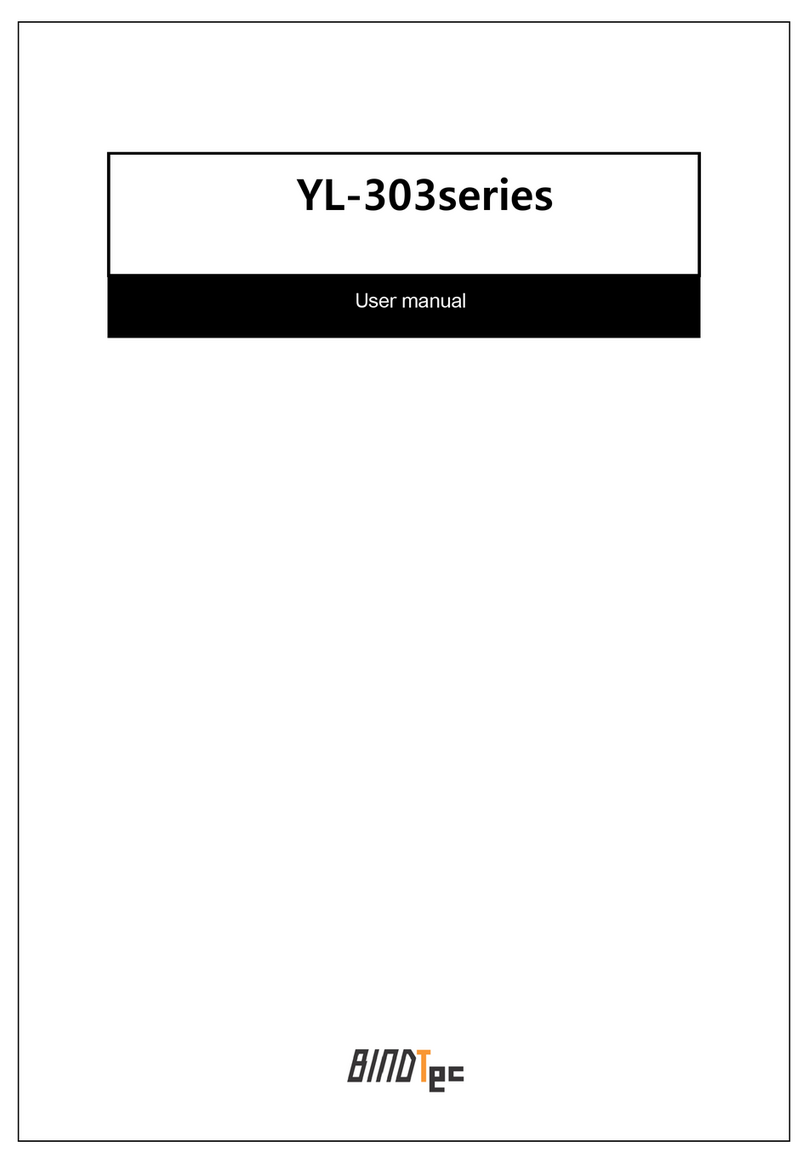MAX™ Operator Manual©Original Printed In English
SECTION 1 - INTRODUCTION
GENERAL INFORMATION
1-1
READ ALL INSTRUCTIONS BEFORE OPERATION
• Upon receipt, unpack and inspect the unit for damages that may have occurred during shipment. Sharp
Packaging is not in any way responsible for any damages that occur during transport. If you receive dam-
aged equipment, it is your responsibility to make a claim with the transporter.
• Read instructions carefully. Be familiar with the controls and proper use of the unit. Do not operate the ma-
chine when tired, ill, or under the influence of alcohol, drugs or medication.
• The instructions and data in this manual are vital to the proper installation and operation of this equipment.
In order to avoid delays due to faulty installation and operation of the machine, please see that these in-
structions are read by the persons who will install or operate or maintain the machine.
• The WARNING instructions issued on this manual are not meant to cover all possible conditions and situa-
tions that may occur. It must be understood that common sense, caution and carefulness are factors that
cannot be built into all machines. These factors must be supplied by the persons installing, maintaining, or
operating the machine. Failure to install, maintain, and/or operate the equipment according to the manufac-
turer’s instructions may result in conditions which can produce bodily injury and/or property damage. Con-
tact Sharp Packaging about any problems or conditions you do not fully understand.
EQUIPMENT SAFETY FEATURES
The safety information presented in this manual are guidelines that should be followed by all personnel. Anyone
operating or maintaining the equipment should read and follow all safety information in this manual, without ex-
ception.
DO NOT DISABLE OR REMOVE SAFETY DEVICES DESIGNED INTO THIS MACHINE.
All Operators should be familiar with their own Labor Protection Guidelines. Hands, arms, hair and clothing
should not be near any moving or heating parts of the machine. Do not turn the machine ON if any of the ma-
chine’s components have been removed or modified.
Emergency Stop (E-Stop) Button
An Emergency Stop (Red) Button is located on the lower left corner of the Display Panel, which immediately
stops the machine when pressed bye de-energizing power to the PLC outputs, motors, and motor drives.
FIRE PREVENTION
Keep a fire extinguisher near the machine. Keep machine away from any sparks, flames and flammable materi-
als. Unplug the machine before maintaining or cleaning. All electrical components must be in good condition and
clean.
Electrical fires can occur if any wires are scratched, corroded, color-faded, lost their insulation or have damaged
wire ends. These should be changed immediately.
Any exposed electrical components should never come into contact with the ground-connector and any other
electrically conductive objects such as tools.
ELECTRICAL PRECAUTIONS
Ensure no liquids are near the machine to eliminate the possibility of spilling onto any electrical components and
creating a short circuit.
Should a liquid spill onto the machine, turn off the power immediately and once having cleaned the liquid, test all
the electrical components to ensure they are functioning properly. To avoid short-circuiting, keep all wires and