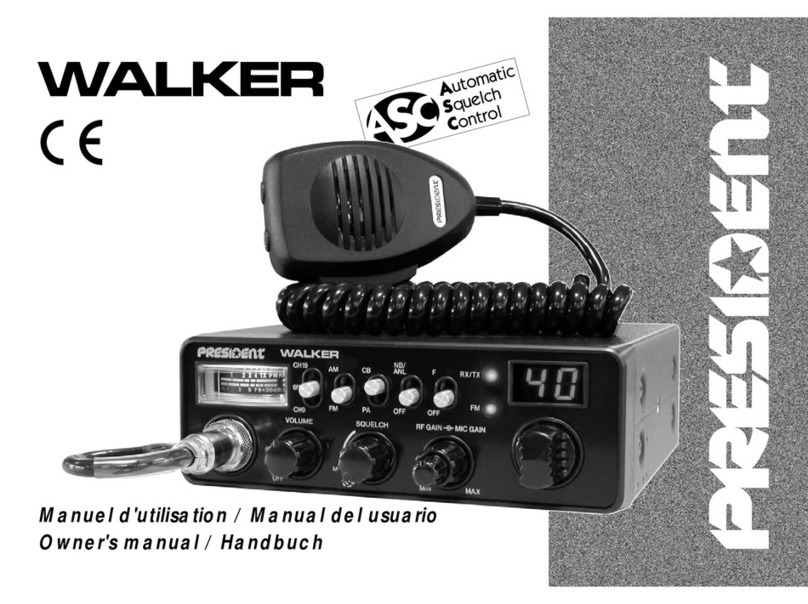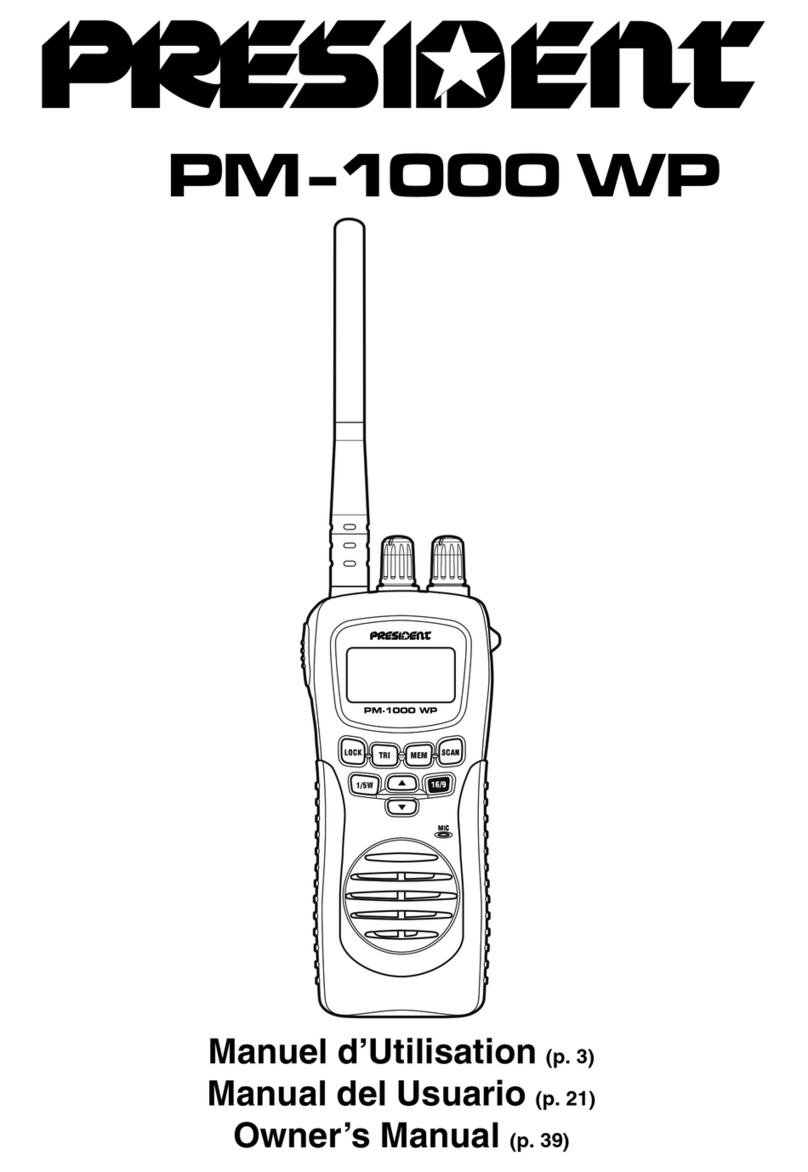PROTECTlON BY SECURITY CODE SYSTEM:
REMINDER : Your radio CB is automatlcaily protected by a personal 4-digit access code (security
code system) which must be re-entered in the following circumstances:
If the 12 volt power supply is deconnected
and/or
after a long depressIon (more than four seconds) of the POWER key (radio on or off). in these two
cases, the CB is blocked and it is necessary to enter the correct access code. The access code,
established by PRESIDENT in the factory or after being returned to the After Sales Service
department is: 4 shorf depressions of the PROGRAM key.
WARNING: lf you forget your access code, you are advised to contact your dealer. We strongly
advise you to make a note of your code.
HOW TO PERSONALIZE YOUR ACCESS CODE: Please carefully read this procedure before
changing the access code.
a)Turn your CB on by pressing "POWER".
b)Turn your CB off by pressing "POWER".
c) Depress "POWER" and keep depressed: your CB goes on and then goes off.
d) Depress both "NB/ ANL" and "PROGRAM", while keeping "POWER" depressed e) Release
"POWER" , but keeping "NB/ANL" and "PROGRAM" depressed: codE flashes in the display for 5
seconds.
f) When codE disappears: Release the keys "NB/ANL" and "PROGRAM".
g) codE flashes again. You have 20 seconds in which to enter the old code.
h) Press the first key of the old code ("PROGRAM" in the original configuration) 1appears in the
display.
i) Press the second key of the old code ("PROGRAM" in the original configuration) 2appears in the
display.
j) Press the third key of the old code ("PROGRAM" in the original configuration) 3appears in the
display.
k) Press the fourth key of the old code ("PROGRAM" in the origInal configuration) A beep sounds
and the letter Pappears in the display which indicates that your radio CB is ready to register the new
code (4 key code).
l) Depress the first key of the new code choosing between "Ml" "M2" "M3" "M4,and "PROGRAM":
1appears in the display as well as the letter P.
m) Depress the second key of the new code choosing between "Ml", "M2", "M3" , "M4" , and
"PROGRAM" 3appears in the display as well as the letter P.
n) Press the third key of the new code, choosing between "Ml", "M2", "M3","M4», and "PROGRAM"
3appears in the display as weil as the letter P.
o) Press the fourth key of the new code choosing between "Ml" "M2" "M3" "M4", and "PROGRAM".
The display goes out.
p) Depress "POWER" your CB lights up and the new code is memorised.
- lf you make a mistake while entering the old acces-code, press any key (severai times if necessary)
until codE flashes in the display and then continue from step g).
-If while entering the new access code, you press a key other than "Ml", "M2", "M3", "M4" or
"PROGRAM" (eg SCAN) your CB automatically goes to point l).