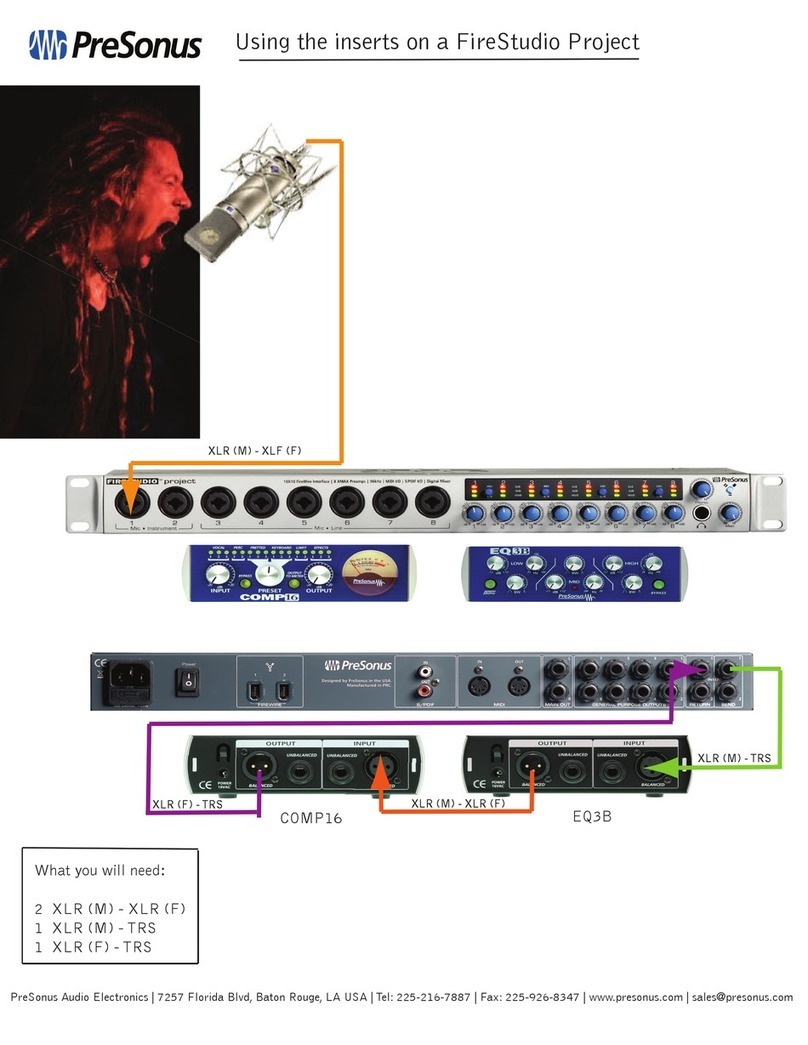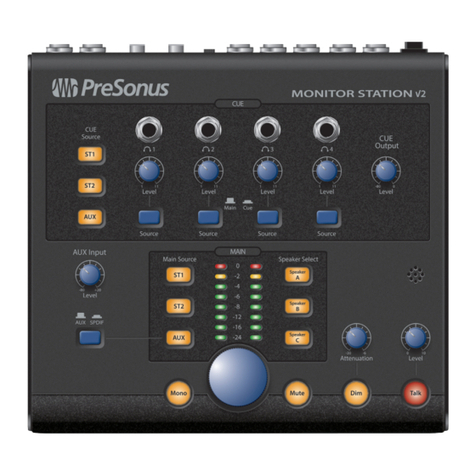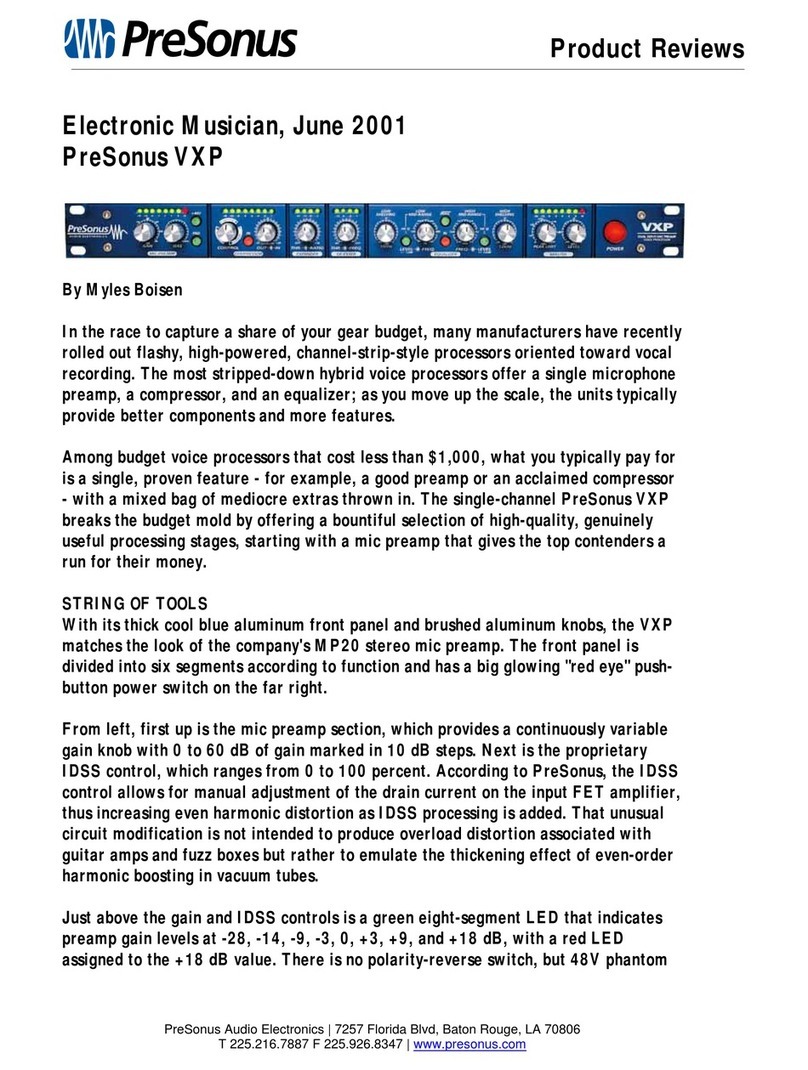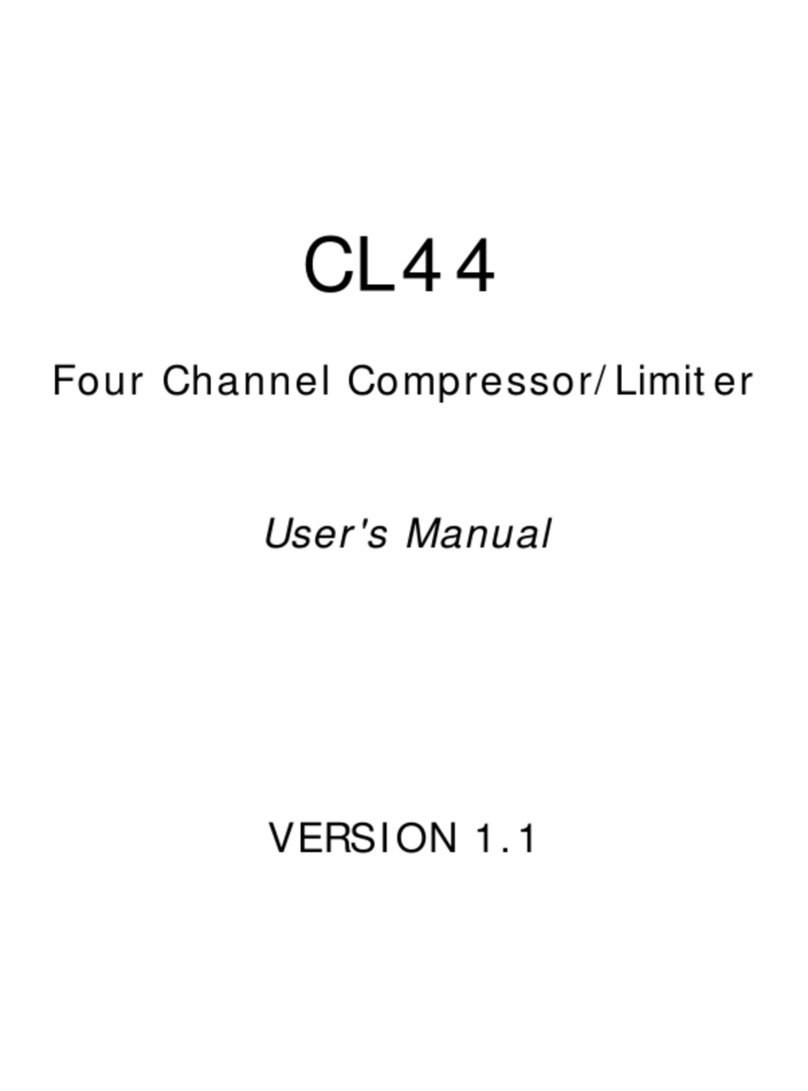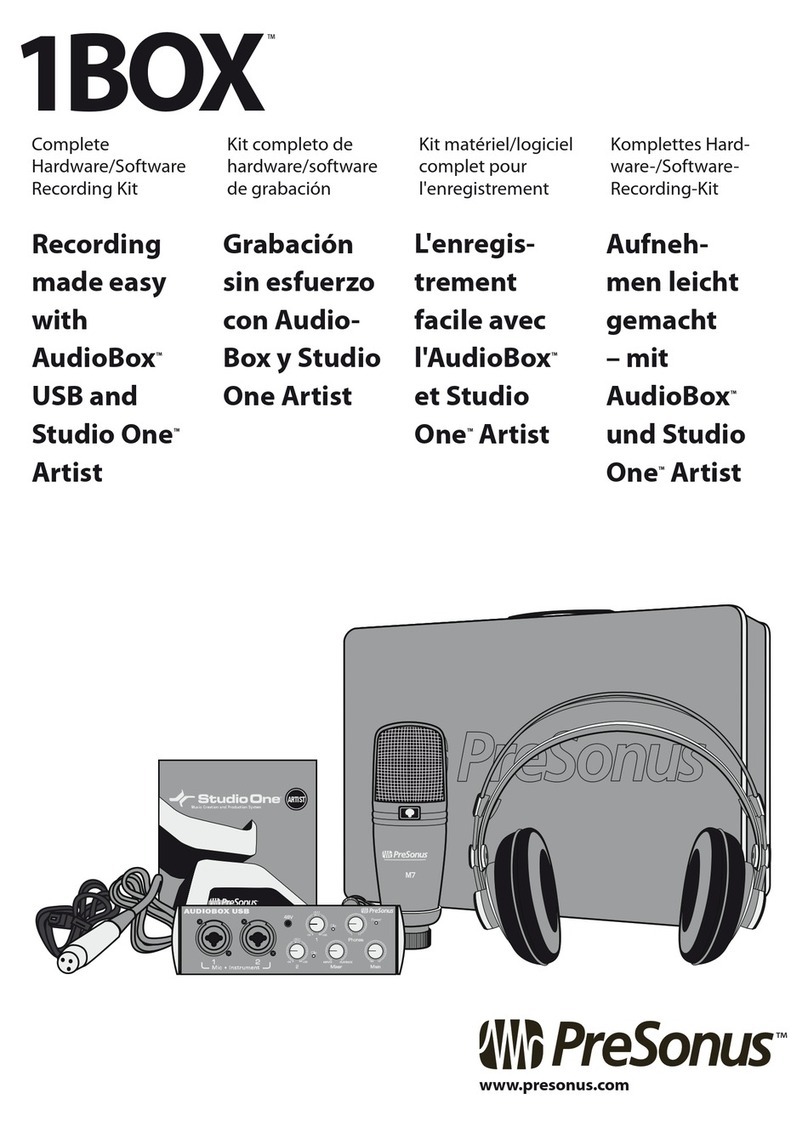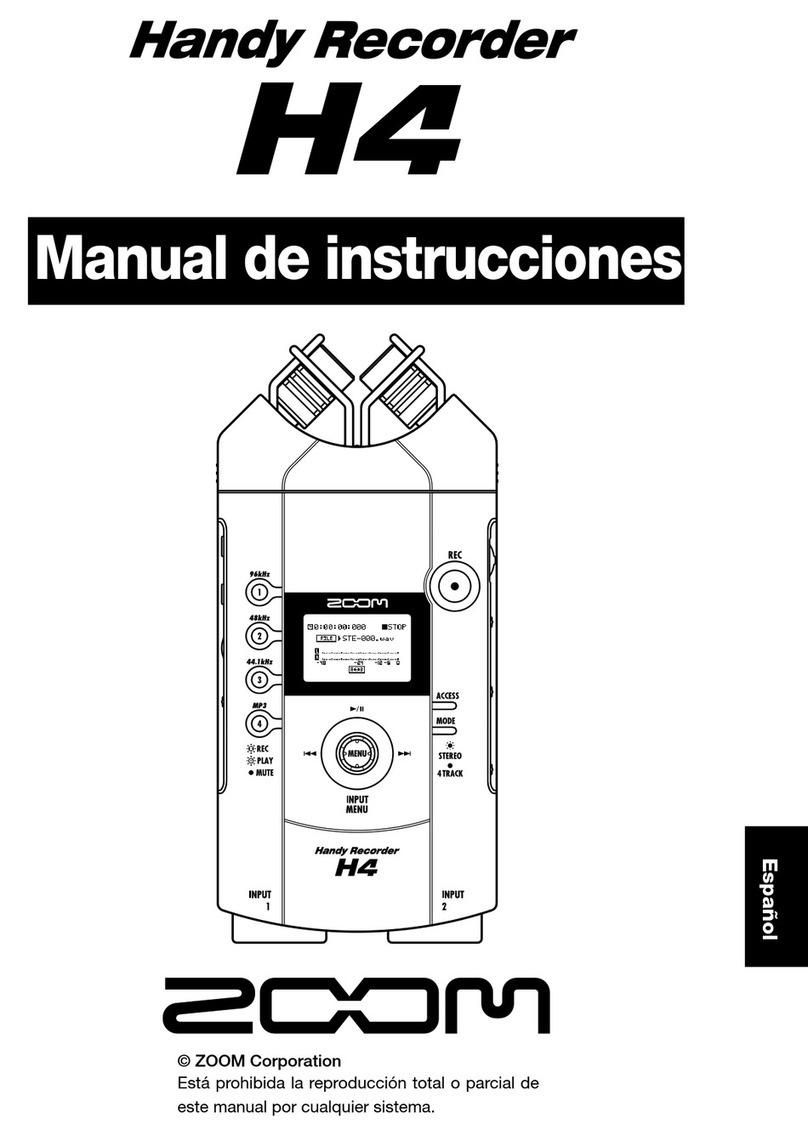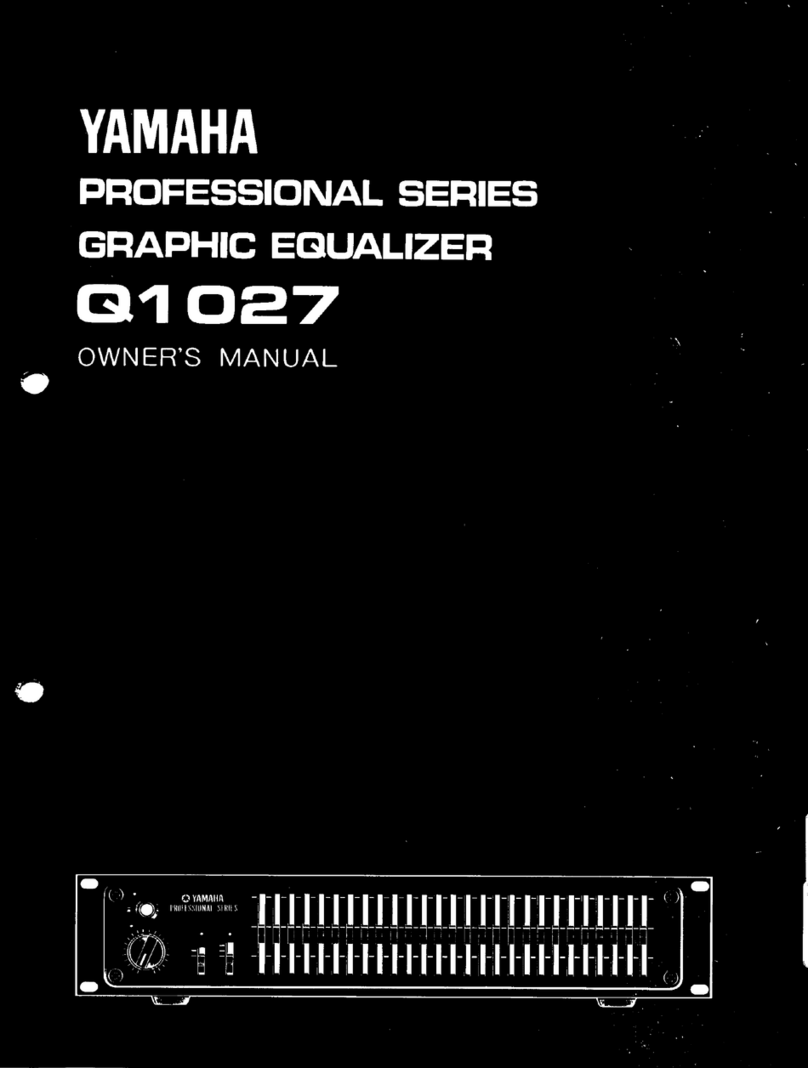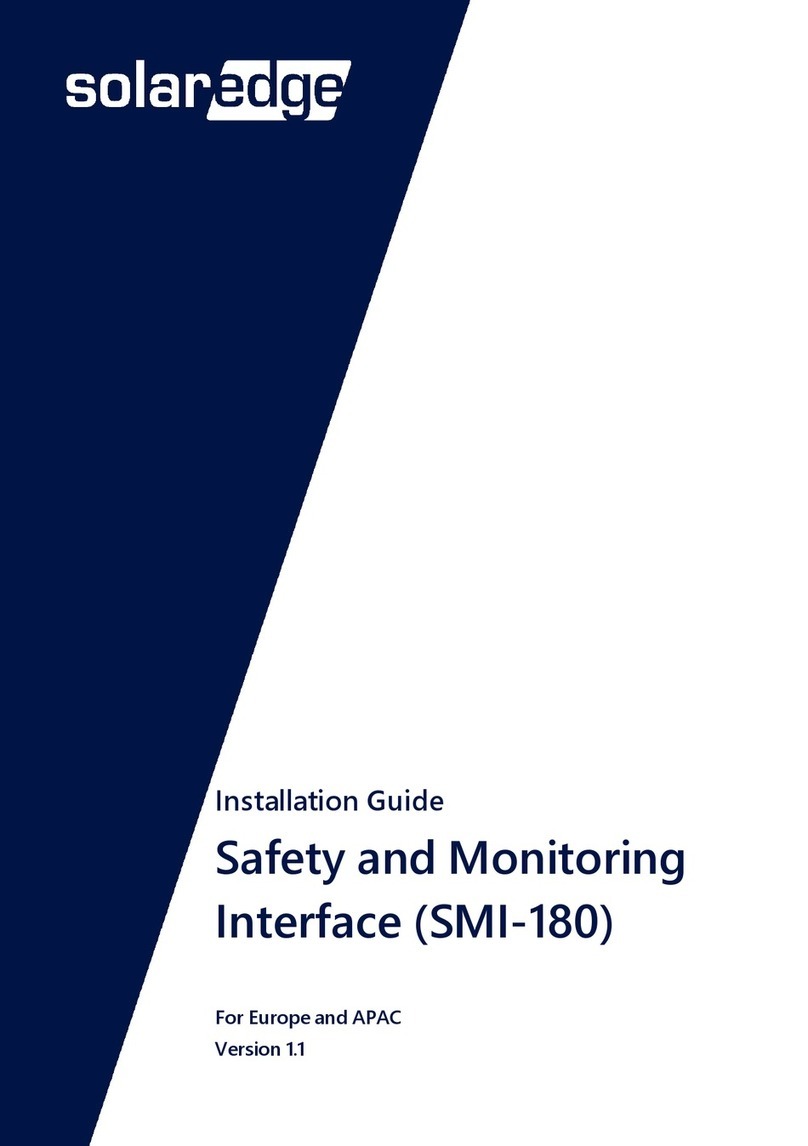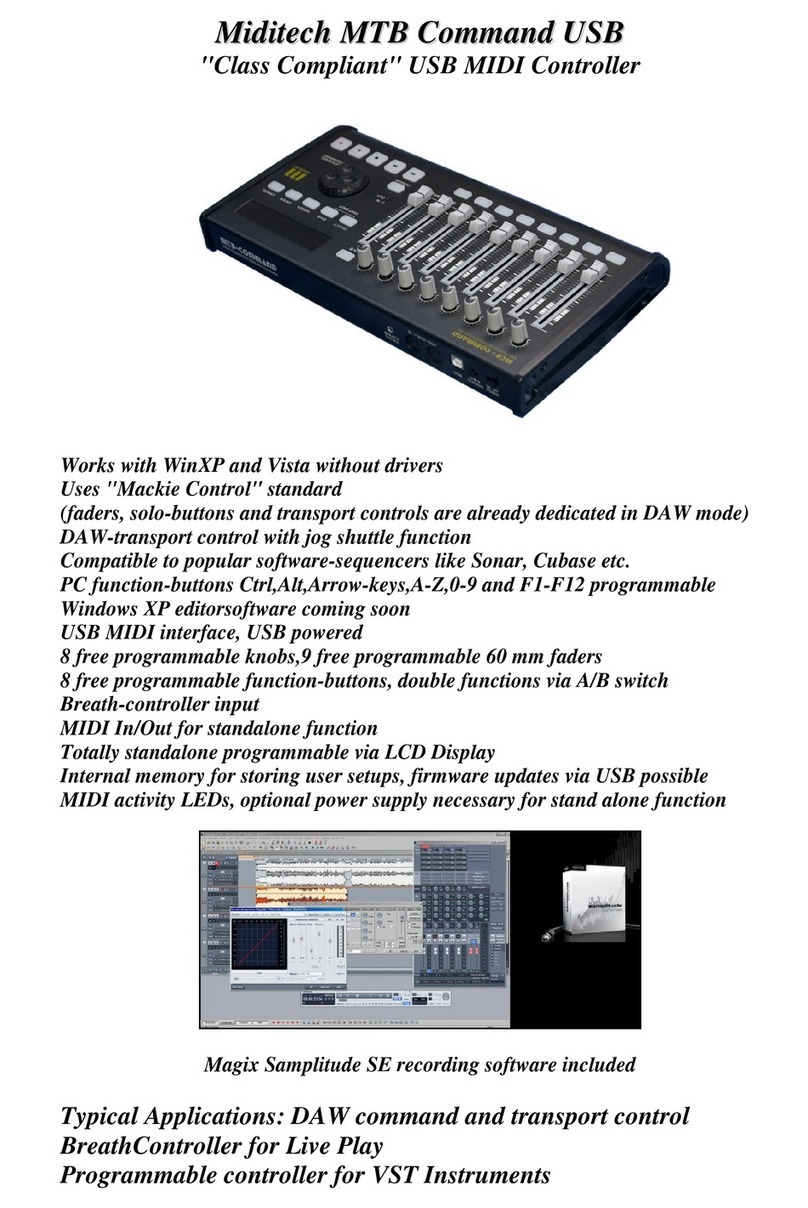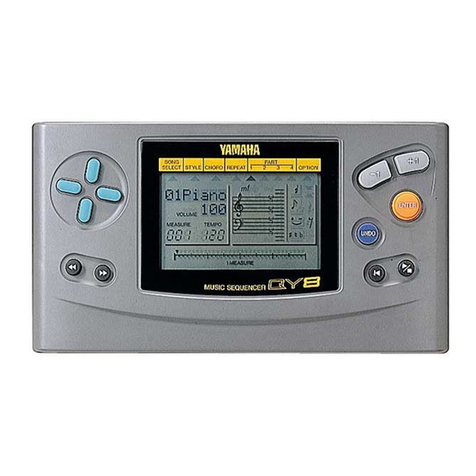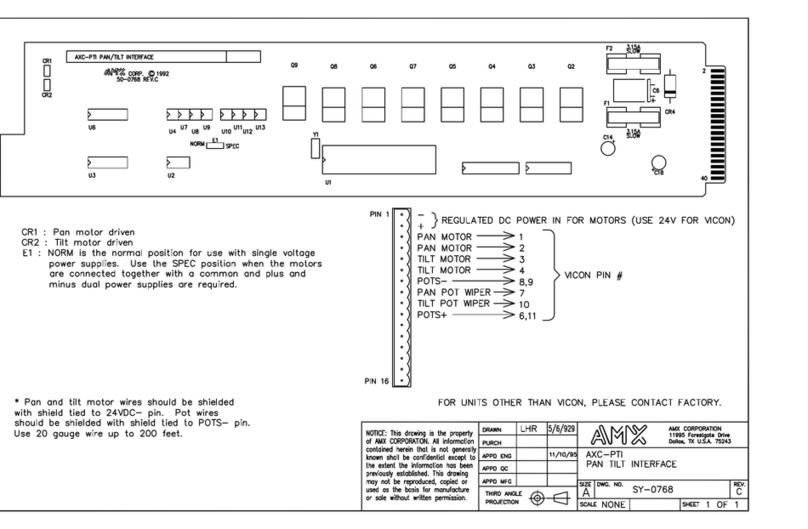14
6
7
910 11 12
8
2 2
3
5
ENGLISH
1. Combo input jacks. Suitable for XLR, Line, or Instrument connections.
2. Channel Select Buttons. Press to display information about Input 1 or
input 2 on screen (3).
3. Screen. Displays metering, preset selection, and other important
information.
4. Back Button. Returns display on screen (3) to default Home view.
5. Preset Selectors. Cycles through presets for inputs 1 and 2, respectively.
Press to cycle through Presets; press and hold to bypass Presets.
6. Multipurpose Encoder. Controls many parameters. From Home screen,
press it to cycle through controlling Headphone volume, Main volume,
or monitor blend. From Channel screen, press it to cycle through +48v,
gain, and high-pass filter options. Rotate Encoder to adjust the selected
parameter.
7. Mute. Enables/Disables the Main Outs.
8. Kensington Lock. Connect this port to a Kensington lock to prevent theft.
9. USB-C. Connect USB-C to USB-A cable (included) to your computer or USB
power source.
10. MIDI In/Out. Connect to external MIDI controllers like keyboards for
control of virtual instruments in Studio One.
11. Main Out. Balanced 1/4”TRS outputs for speakers or power amp.
12. Headphone Output. The rear-panel headphone output mirrors the same
streams as the Main left/right outputs.
ESPAÑOL
1. Jacks combo de entrada. Adecuados para conexiones XLR, Línea o Instrumento.
2. Botones de selección de canal. Pulse para mostrar información en pantalla (3)
sobre la Entrada 1 ó la entrada 2.
3. Pantalla. Muestra la medición, selección de presets y otra información
importante.
4. Botón Back. Devuelve lo mostrado en pantalla (3) a la vista Inicio por defecto.
5. Selectores de presets. Se desplaza de forma cíclica por los presets para las
entradas 1 y 2 respectivamente. Pulse para desplazarse por los presets; mantenga
la pulsación para poner los presets en bypass.
6. Encoder multifunción. Controla muchos parámetros. Desde la pantalla Inicio,
pulse en éste para ir desplazándose entre el volumen de los auriculares, el
volumen Principal o la mezcla de monitoraje. Desde la pantalla Canal, pulse en
éste para ir desplazándose entre las opciones +48v, ganancia y filtro paso altos.
Gire el encoder para ajustar el parámetro seleccionado.
7. Mute. Activa/desactiva la salida Principal (Main Outs).
8. Ranura se seguridad. Conecte este puerto a una ranura de seguridad
(Kensington lock) para prevenir su hurto.
9. USB-C. Conecte el cable USB-C a USB-A (incluido) a su ordenador fuente de
alimentación USB.
10. MIDI In/Out. Conecte a controladores MIDI externos como teclados para el
control de instrumentos virtuales en Studio One.
11. Main Out. Salidas TRS balanceadas de 1/4” para altavoces o una etapa de
potencia.
12. Salida de auriculares. La salida de auriculares del panel posterior reproduce las
mismas transmisiones que las salidas principales left/right.
DEUTSCH
1. Combo-Eingangsbuchsen. Zum Anschluss von Mikrofonen, Line-Quellen oder
Instrumenten.
2. Kanalauswahltasten. Drücken, um im Display (3) Informationen zu Input 1 bzw.
2 einzublenden.
3. Display. Blendet wichtige Information wie Pegelanzeigen und ausgewählte
Presets ein.
4. Zurück-Taste. Drücken, um im Display (3) den Home-Screen einzublenden.
5. Preset-Wahltasten. Drücken, um durch die Presets für die Inputs 1 und 2 zu
blättern. Drücken, um durch Presets zu blättern; drücken und halten, um Presets
zu deaktivieren.
6. Multifunktions-Endlosregler. Steuert eine Vielzahl von Parametern. Drücken Sie
den Regler im Home-Screen, um zwischen Kopfhörerpegel, Gesamtlautstärke
und Monitormischung umzuschalten. Drücken Sie ihn im Channel-Screen, um
zwischen den Einstellungen für +48 V, Gain und Hochpassfilter umzuschalten.
Drehen Sie den Endlosregler, um den ausgewählten Parameter einzustellen.
7. Mute. Aktiviert/Deaktiviert die Main-Ausgänge.
8. Kensington Lock. Öffnung für ein Kensington-Schloss zur Diebstahlsicherung.
9. USB-C. Zum Anschluss an einen Computer oder eine USB-Stromversorgung mit
einem USB-Kabel USB-C auf USB-A (im Lieferumfang enthalten).
10. MIDI In/Out. Zum Anschluss externer MIDI-Controller wie beispielsweise
Keyboards oder zur Steuerung virtueller Instrumente in Studio One.
11. Main Out. Symmetrische 6,35 mm TRS-Ausgänge zum Anschluss an Lautsprecher
oder Endstufen.
12. Kopfhörerausgang. Der rückseitige Kopfhörerausgang gibt denselben Stream
aus wie die Ausgänge Main Links/Rechts.
FRANÇAIS
1. Prises d’entrée mixtes. Conviennent aux connexions XLR, ligne ou
instrument.
2. Touches de sélection de canal. Pressez pour afficher à l’écran (3) des
informations sur l’entrée 1 ou l’entrée 2.
3. Écran. Affiche la mesure de niveau, la sélection de préréglage et d’autres
informations importantes.
4. Touche de retour. Ramène la page d’accueil par défaut à l’écran (3).
5. Sélecteurs de préréglage. Font respectivement défiler les préréglages
des entrées 1 et 2. Pressez-les pour parcourir les préréglages. Maintenez-les
pressés pour désactiver les préréglages.
6. Encodeur multifonction. Contrôle de nombreux paramètres. En écran
d’accueil, pressez-le pour faire défiler les commandes de volume du
casque, de volume principal ou de mélange pour l’écoute de contrôle. En
écran de canal, pressez-le pour faire défiler les options +48 V, gain et filtre
passe-haut. Tournez-le pour régler le paramètre ainsi sélectionné.
7. Mute. Active/désactive les sorties principales.
8. Fixation antivol Kensington. Attachez-lui un antivol Kensington pour
empêcher le vol.
9. USB-C. Connectez le câble USB-C vers USB-A (inclus) à votre ordinateur ou
à votre source d’alimentation USB.
10. Entrée/sortie MIDI. Connectez-les à des contrôleurs MIDI externes comme
des claviers pour contrôler les instruments virtuels de Studio One.
11. Sortie principale. Sortie sur jacks 6,35 mm 3 points (TRS) symétriques
pour enceintes ou ampli de puissance.
12. Sortie casque. La sortie casque de la face arrière produit les mêmes flux
que les sorties principales (Main Out) gauche/droite.
中文
1.
组合输入口。适用于 XLR、线路或乐器连接。
2.
轨道选择按钮。按下按钮可在屏幕(3)上显示 Input 1 或Input 2的信息。
3.
屏幕。显示咪表、预设选择和其他重要信息。
4.
返回按钮。将屏幕(3)上的显示返回至默认的主页显示。
5.
预设选择器。分别循环浏览 Input 1和2的预置。按下可循环浏览预置;按
住可绕过预置。
6.
多用途编码器。控制许多参数。在主屏幕上,按下它可以循环控制耳机音
量、主音量或监听混合。在通道屏幕上,按它可循环控制+ 48v,增益和高
通滤波器选项。旋转编码器来调整所选参数。
7.
静音。启用/禁用主输出。
8. Kensington
锁。将此端口连接到Kensington锁上以防止盗窃。
9. USB-C
。将USB-C转USB-A电缆(附带)连接到您的电脑或USB电源。
10. MIDI
输入输出。连接到外部MIDI控制器,如键盘,以控制Studio One中的
虚拟乐器。
11.
主输出。用于扬声器或功率放大器的平衡1/4“ TRS输出。
12.
耳机输出 。