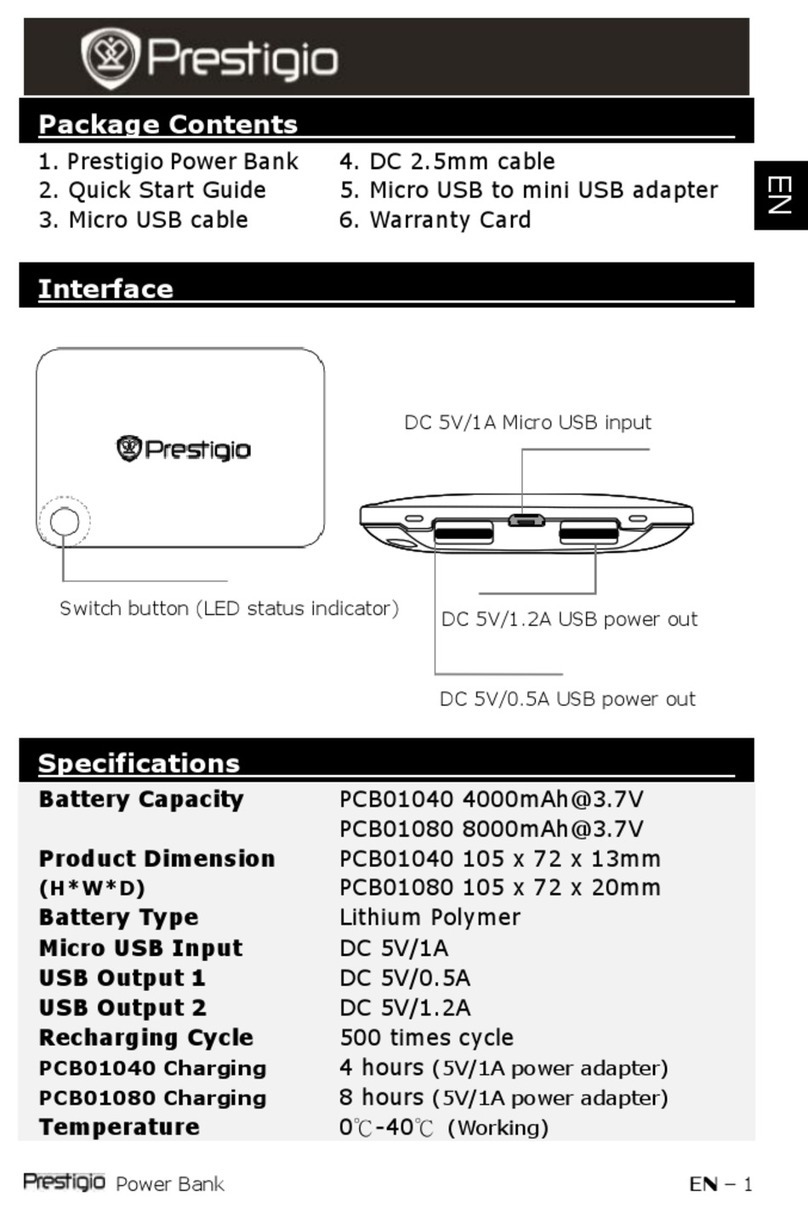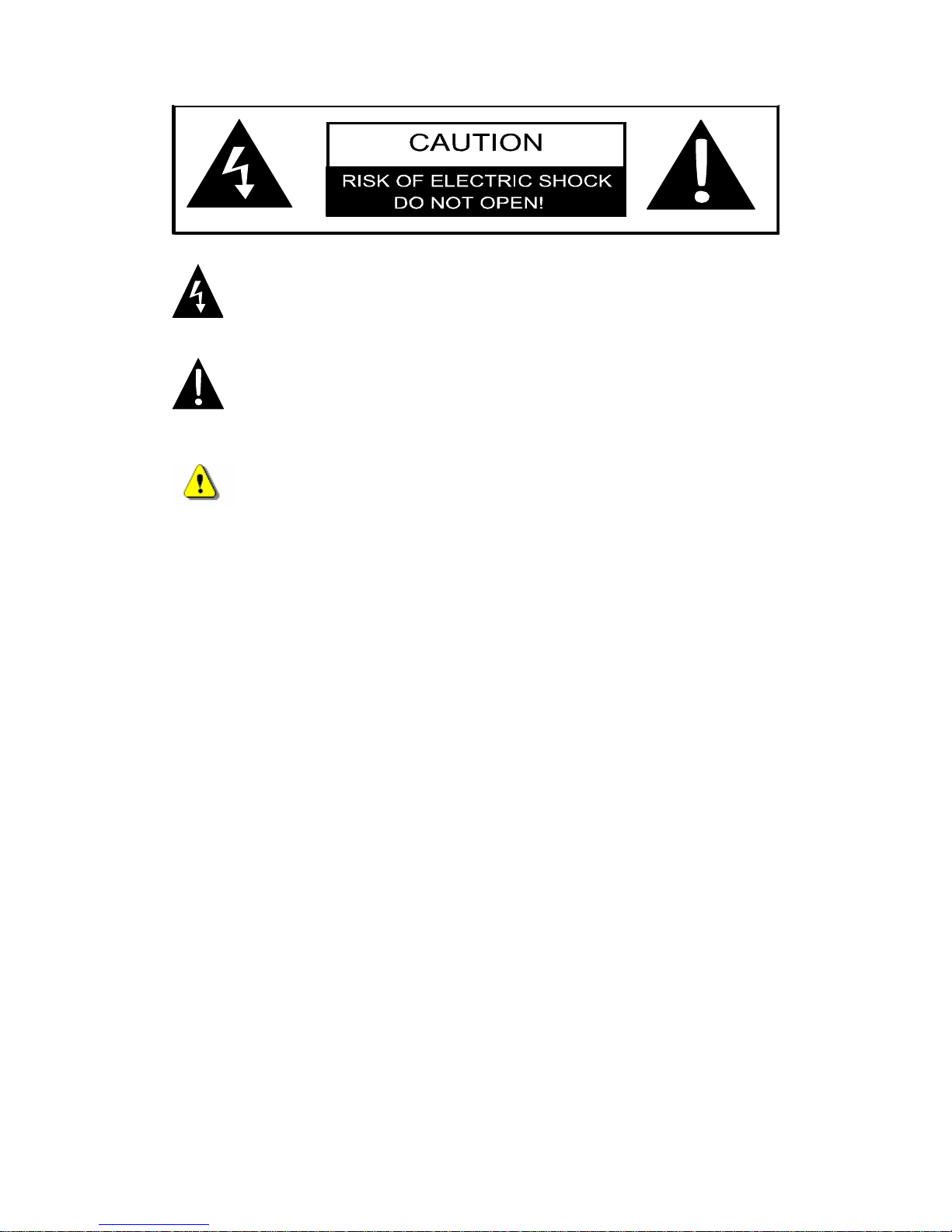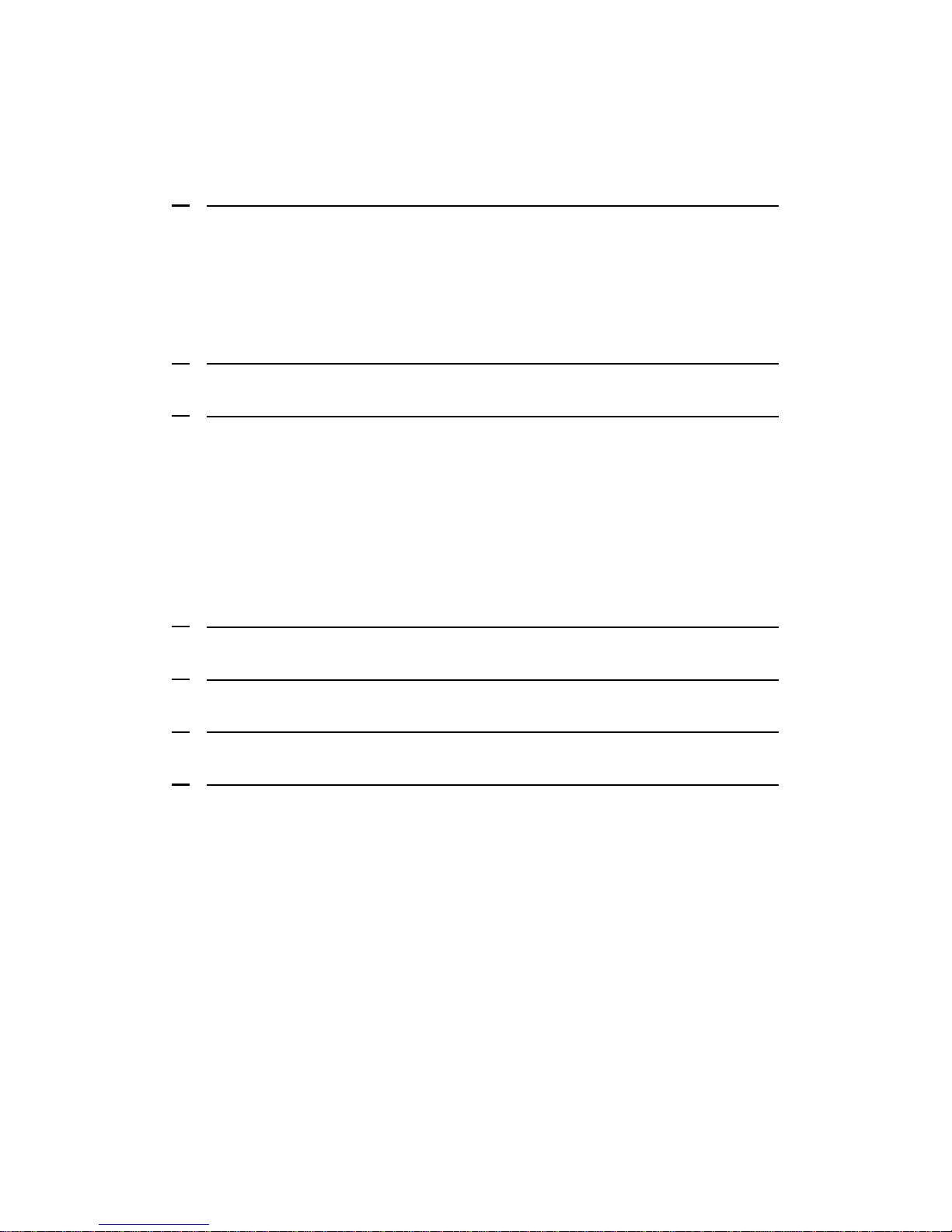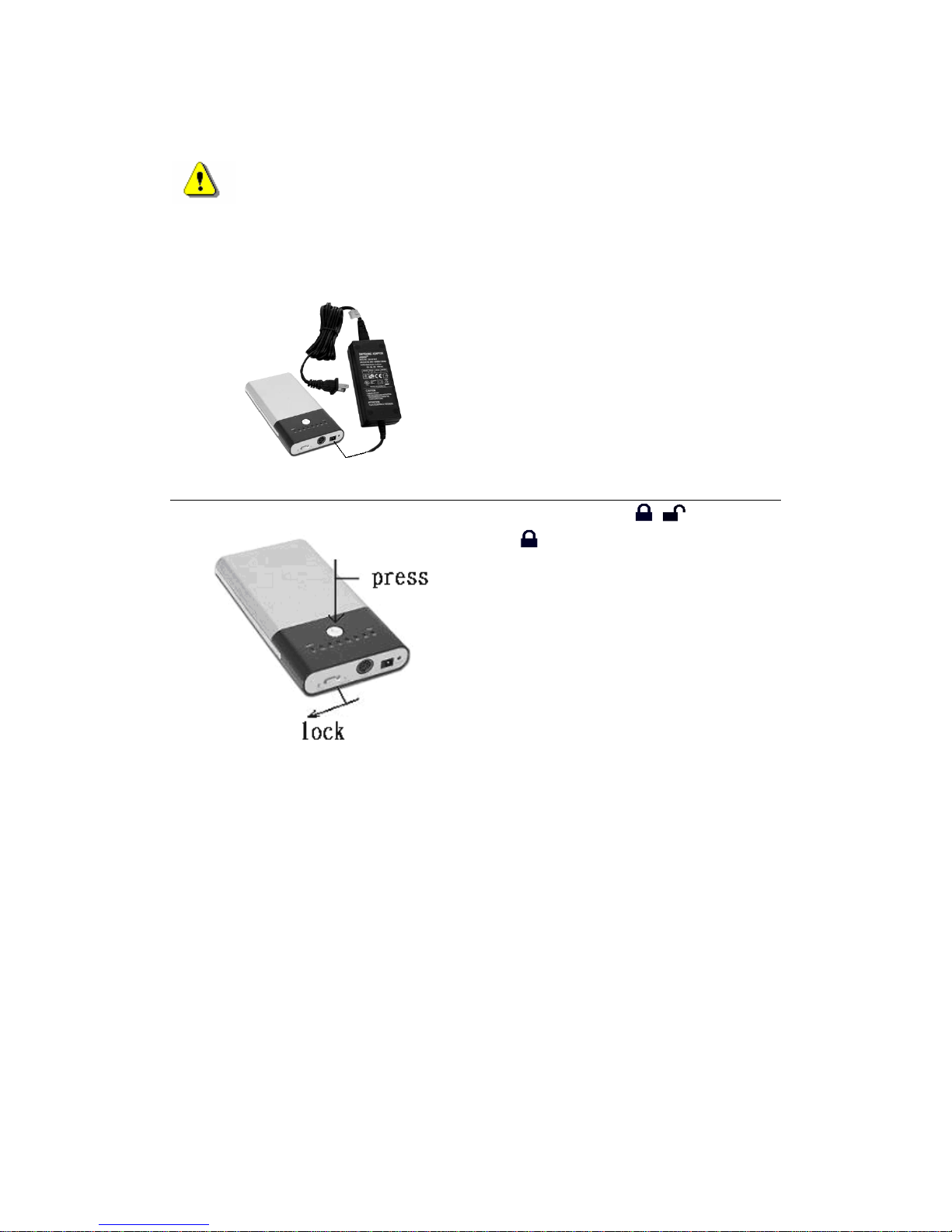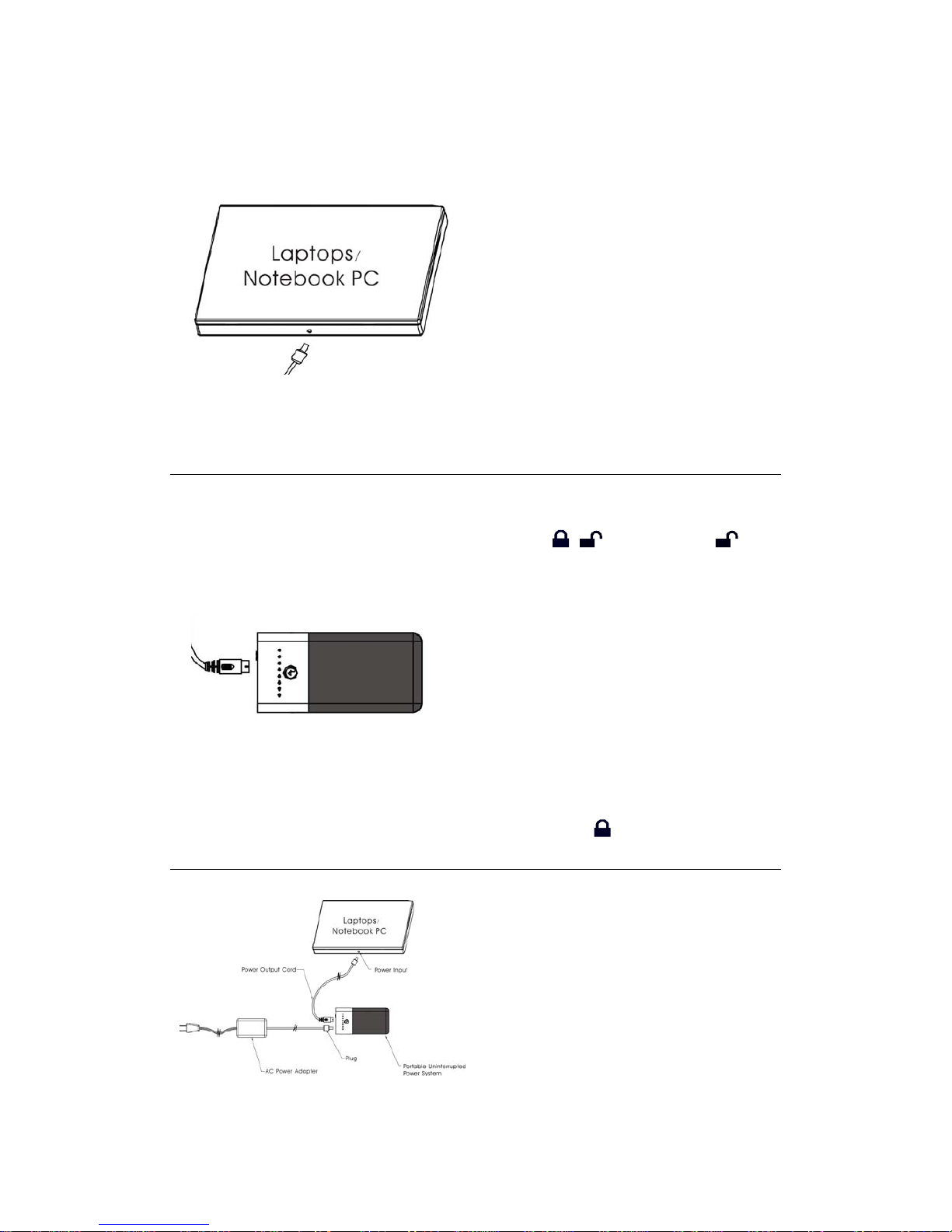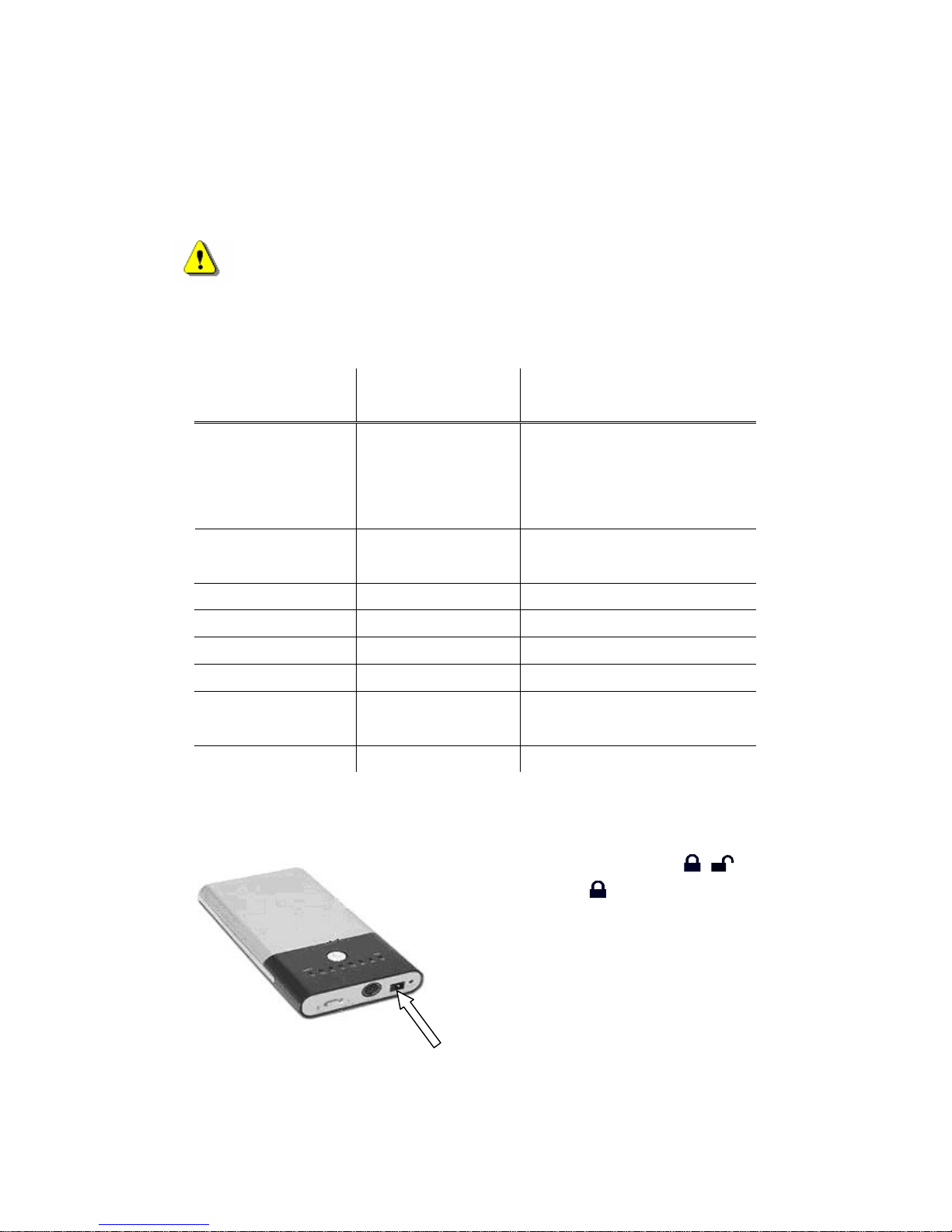1. Select the connector tip that
securely fits the DC In jack on the
notebook.
Note:
Do NOT use force to plug/unplug
connector tips into DC In jack on the
notebook. The tips only support a
center positive DC In jack. Failure to
comply may damage both notebook
and the power bank.
2. Connect the appropriate connector
tip to the power output cable only.
Do NOT connect to the notebook
until instructed.
3. Insert the other end of power
output cable into the main unit.
Set /switch to the
position and select the applicable
voltage.
Note:
The default output voltage is set on 5V.
Look up information regarding input
voltage labeled on the notebook.
Failure to do so may damage both
notebook and the power bank.
4. Double check on the voltage
previously selected, and set the
switch to position to lock on
the voltage.
5. Connect the connector tip to the
power jack of the notebook. The
power bank now should be
providing power to both notebook
and its battery. Connect AC power
adapter to power bank and wall
plug to charge power bank,
notebook, and notebook battery at
the same time.
ENG - 7