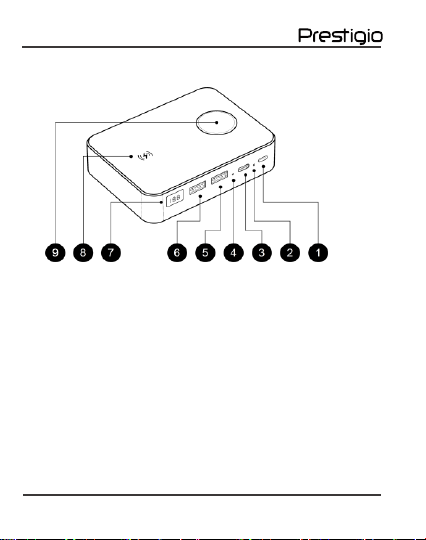1. Кнопка включения
2. Индикатор работы беспроводной зарядки
смартфона
3. USB-С
4. Индикатор работы беспроводной зарядки умных
часов
5, 6. USB-A
7. Индикатор уровня заряда
8. Центр месторасположения смартфона для
беспроводной зарядки
9. Центр месторасположения умных часов для
беспроводной зарядки.
Инструкция по эксплуатации
Зарядите устройство перед первым использованием.
Зарядка через кабель
Подключите устройство, которое хотите зарядить к
соответствующему порту портативного зарядного
устройства, используя соответствующий кабель.
Подождите 10 секунд. Если зарядка не началась,