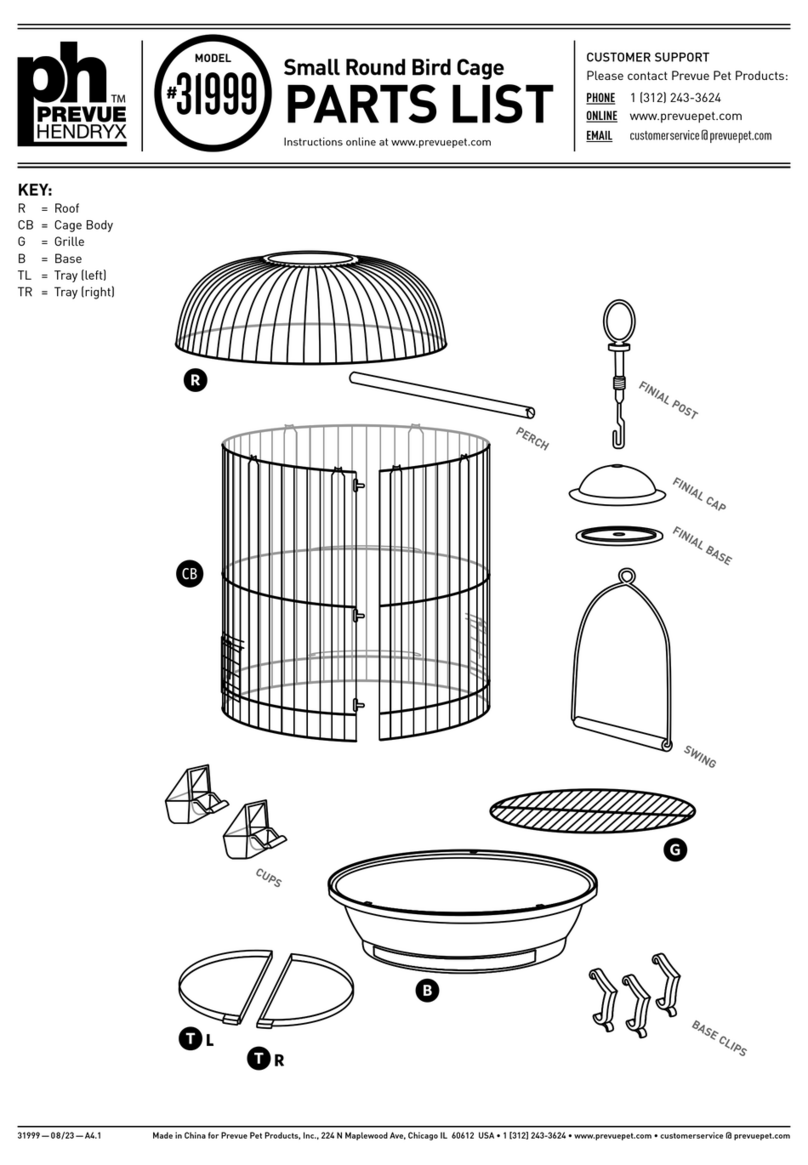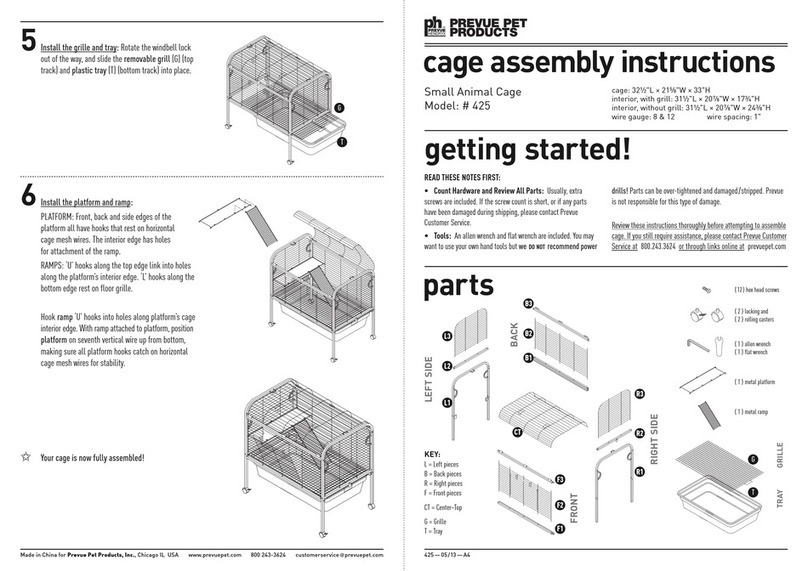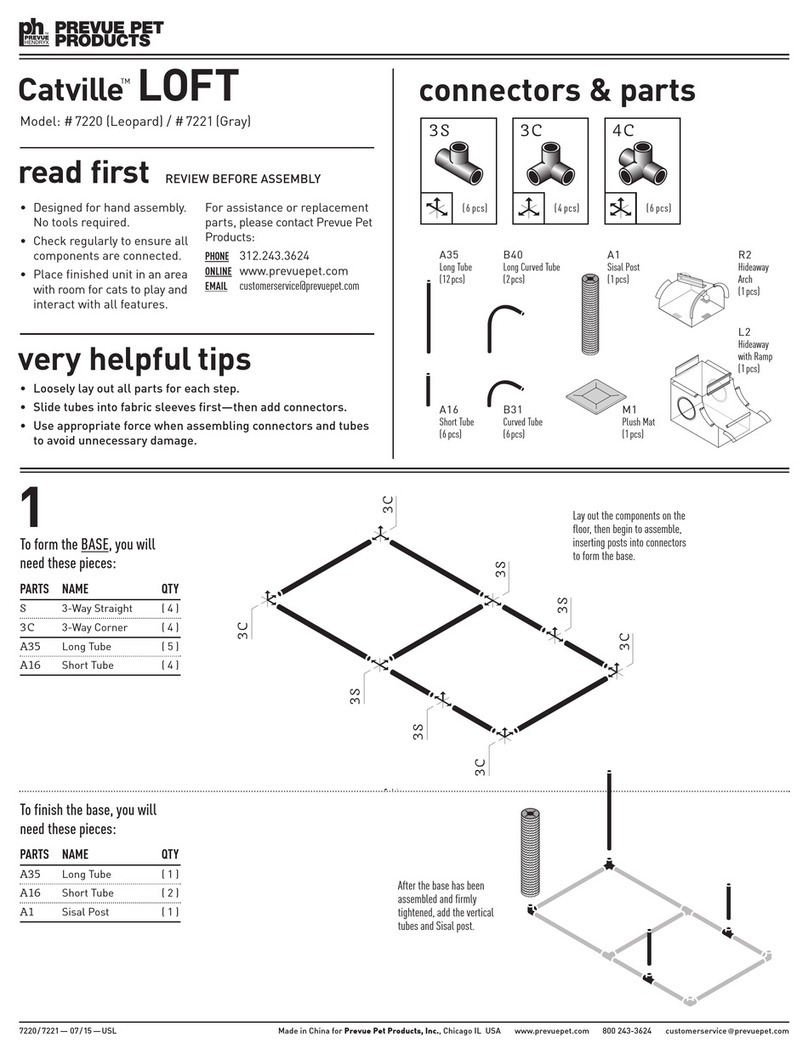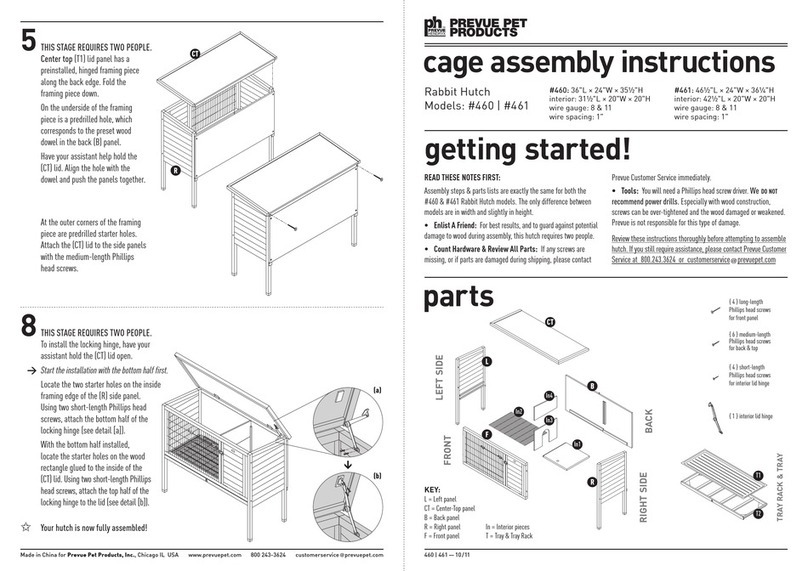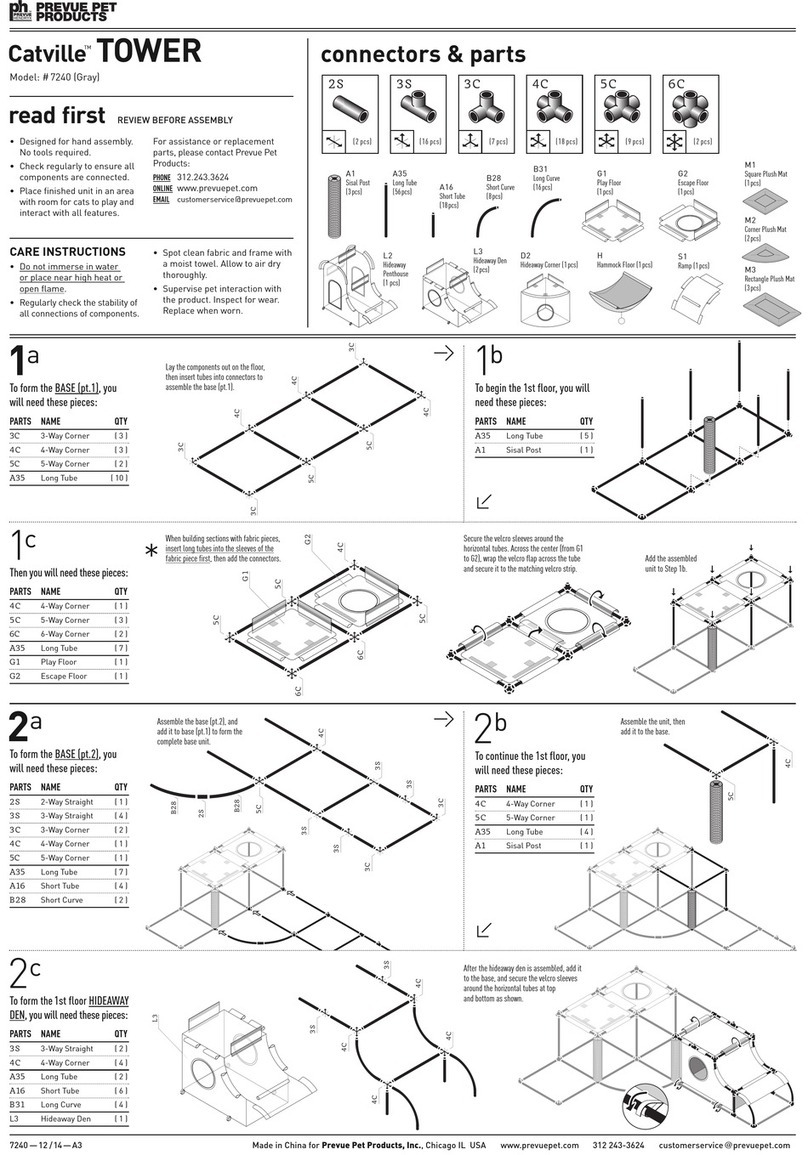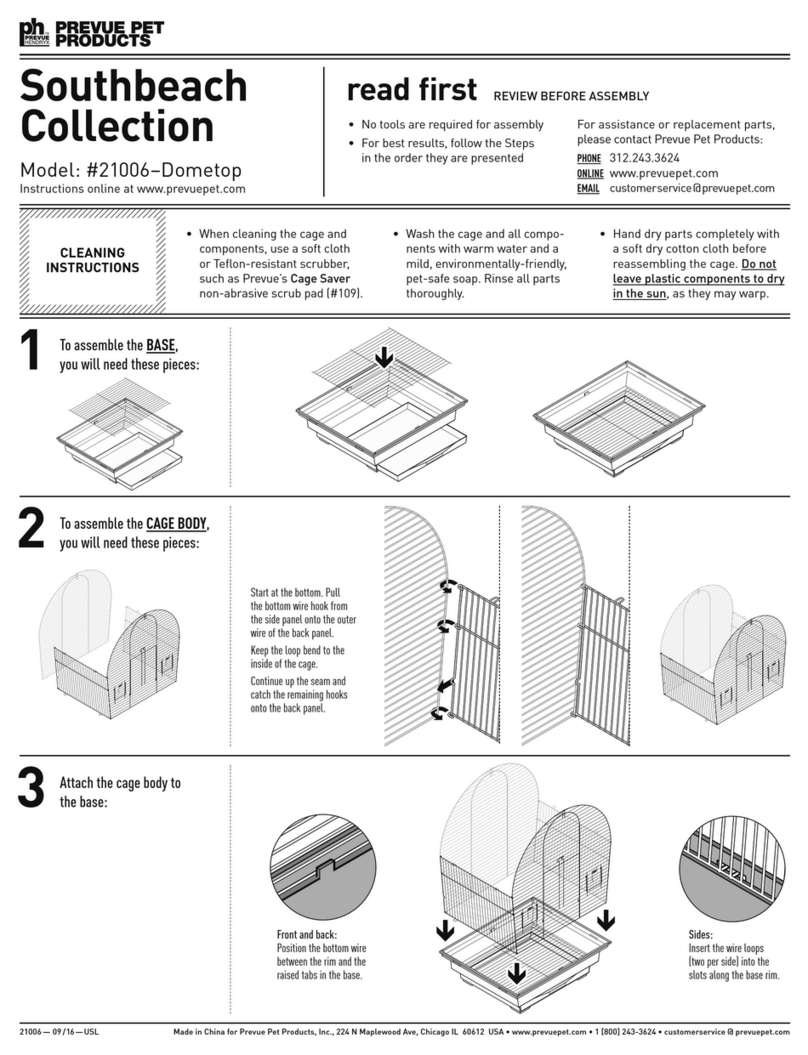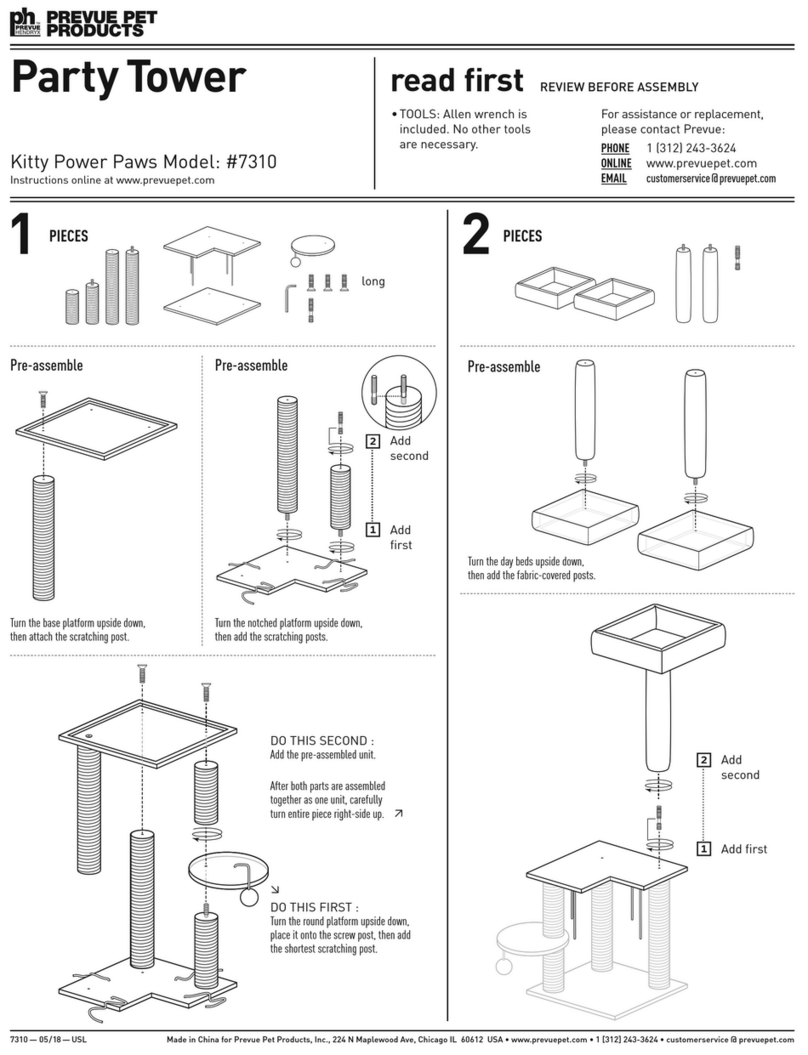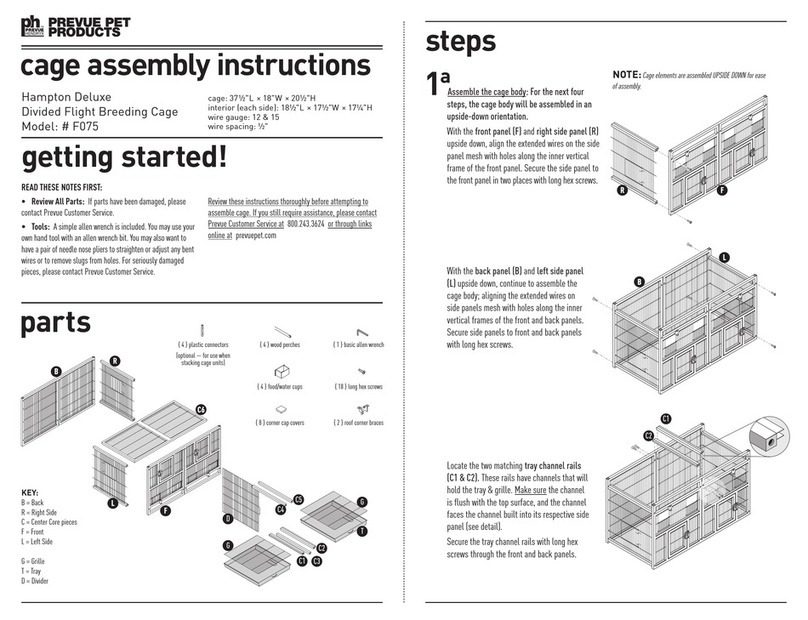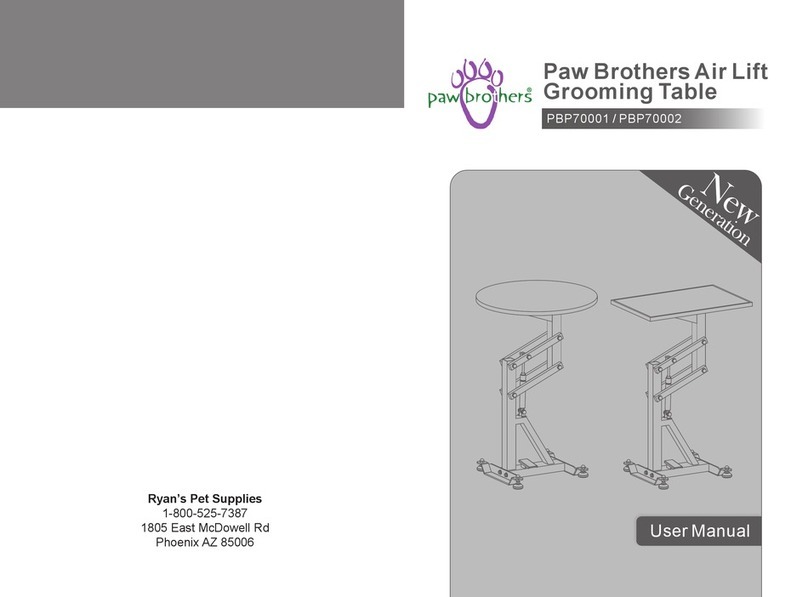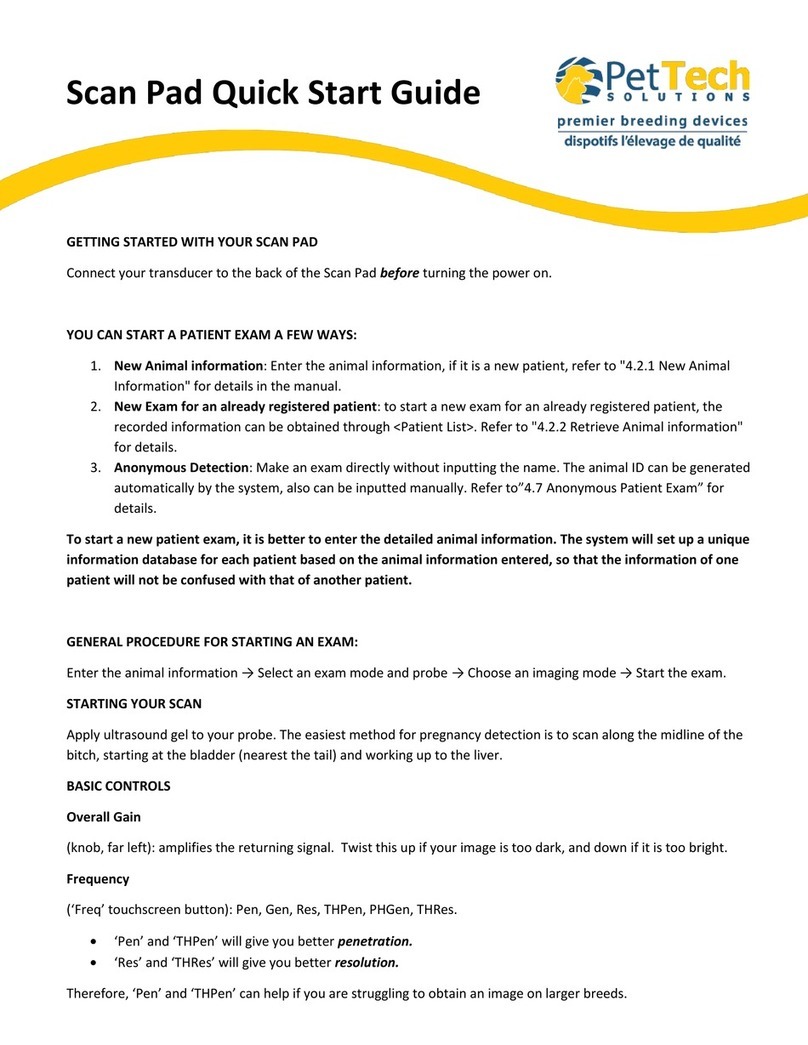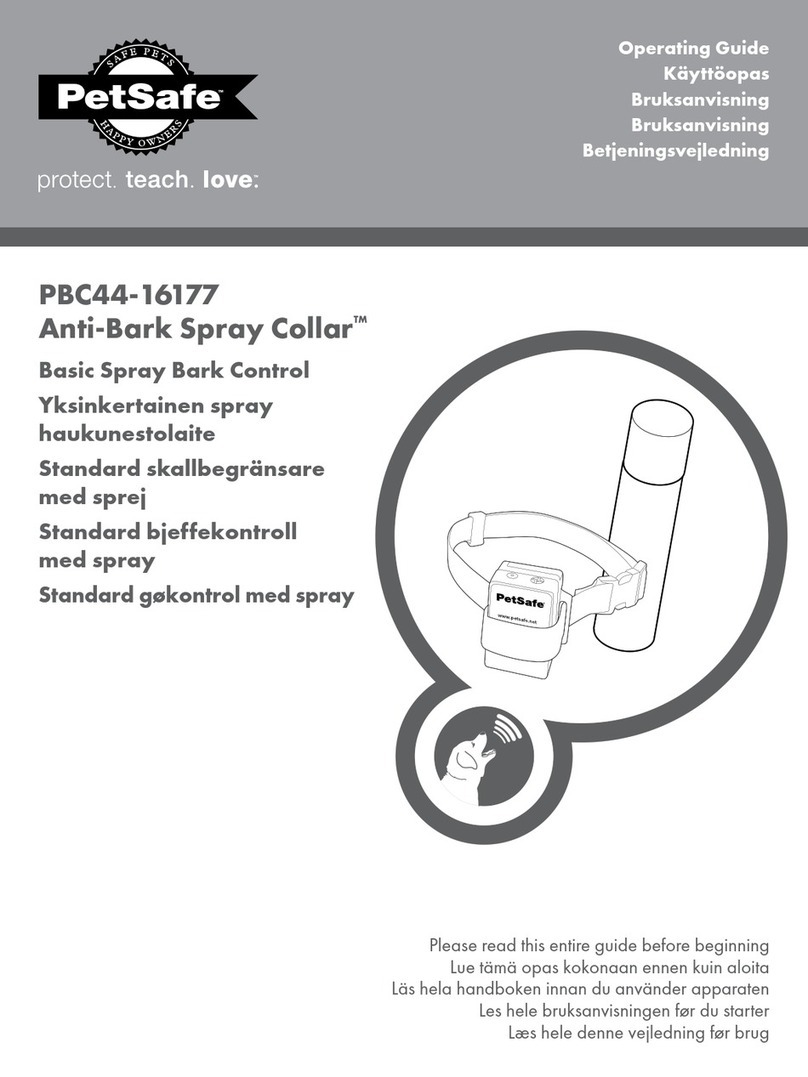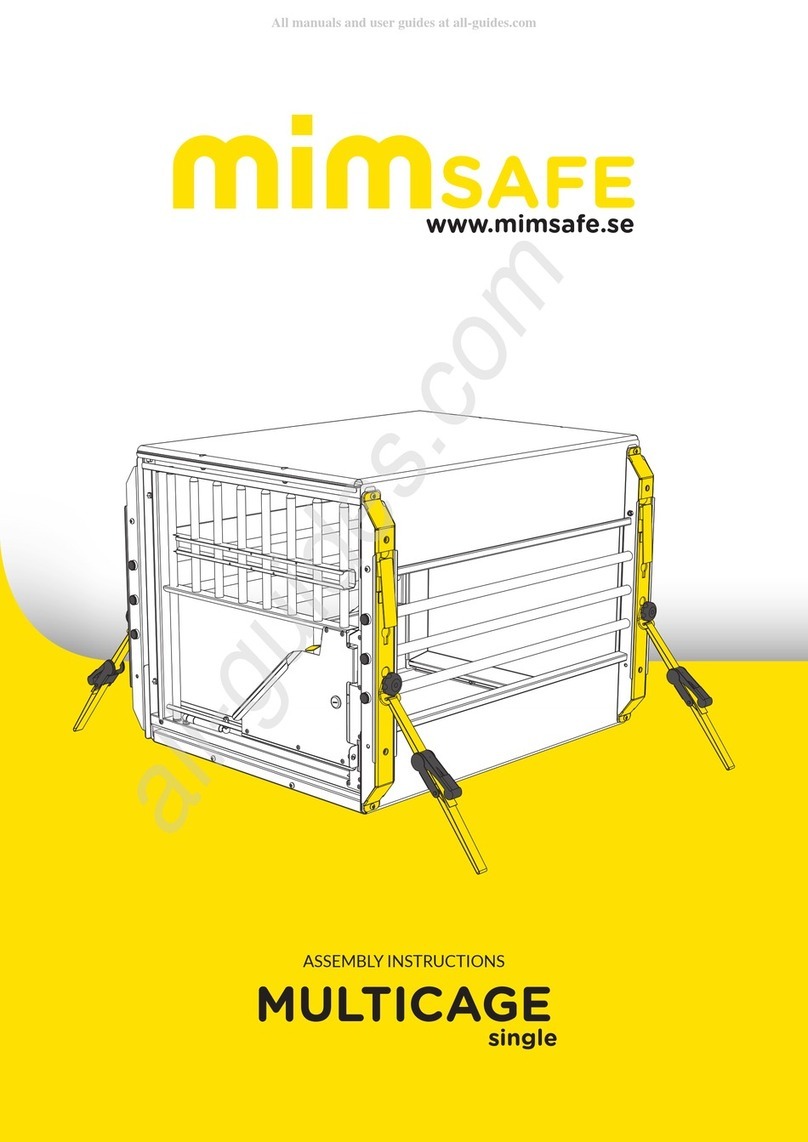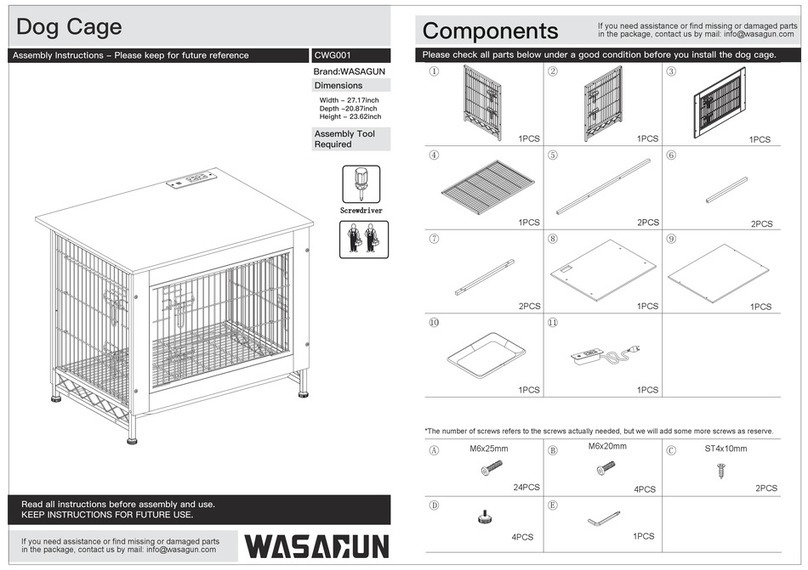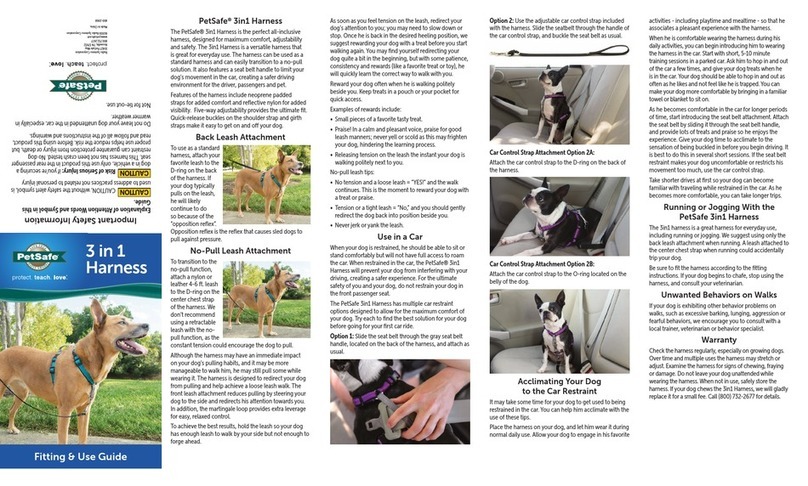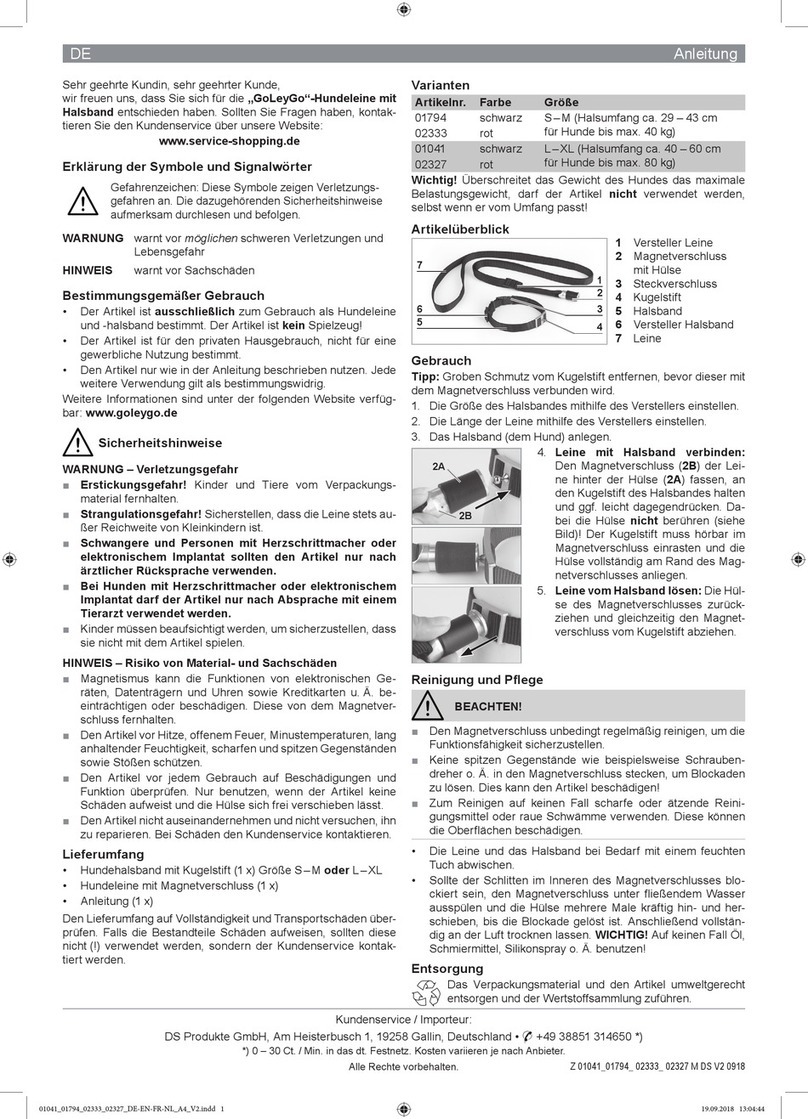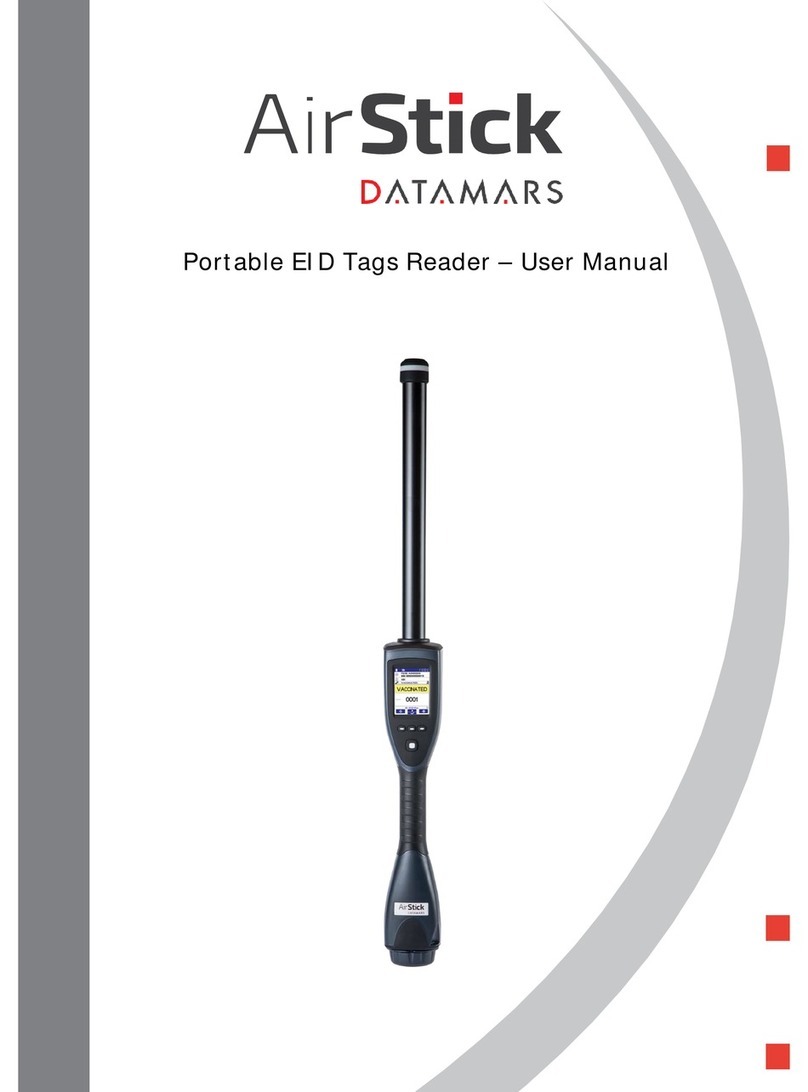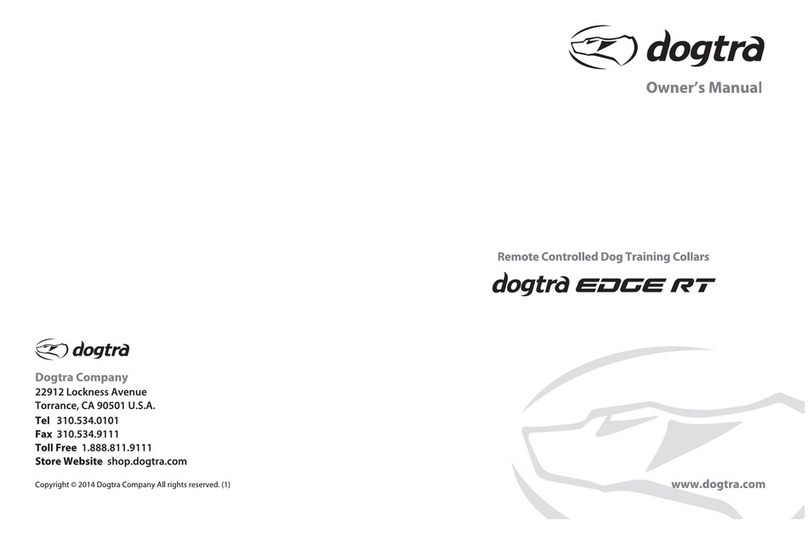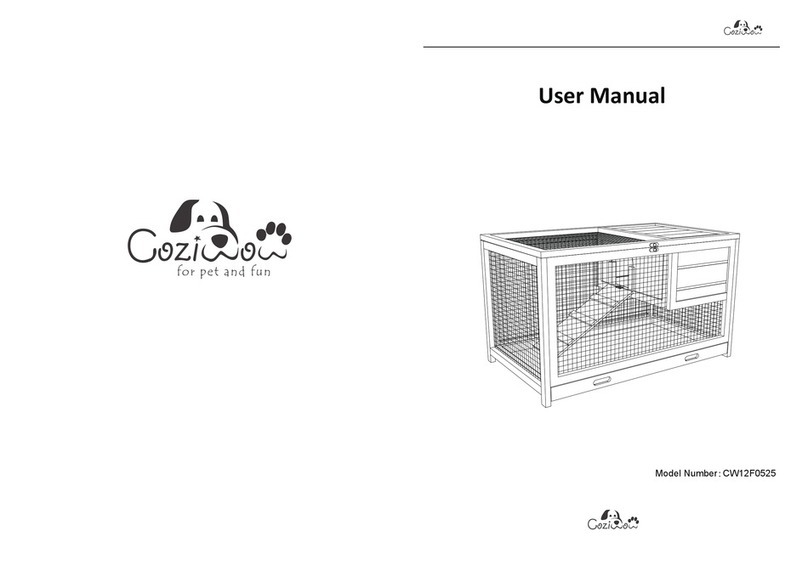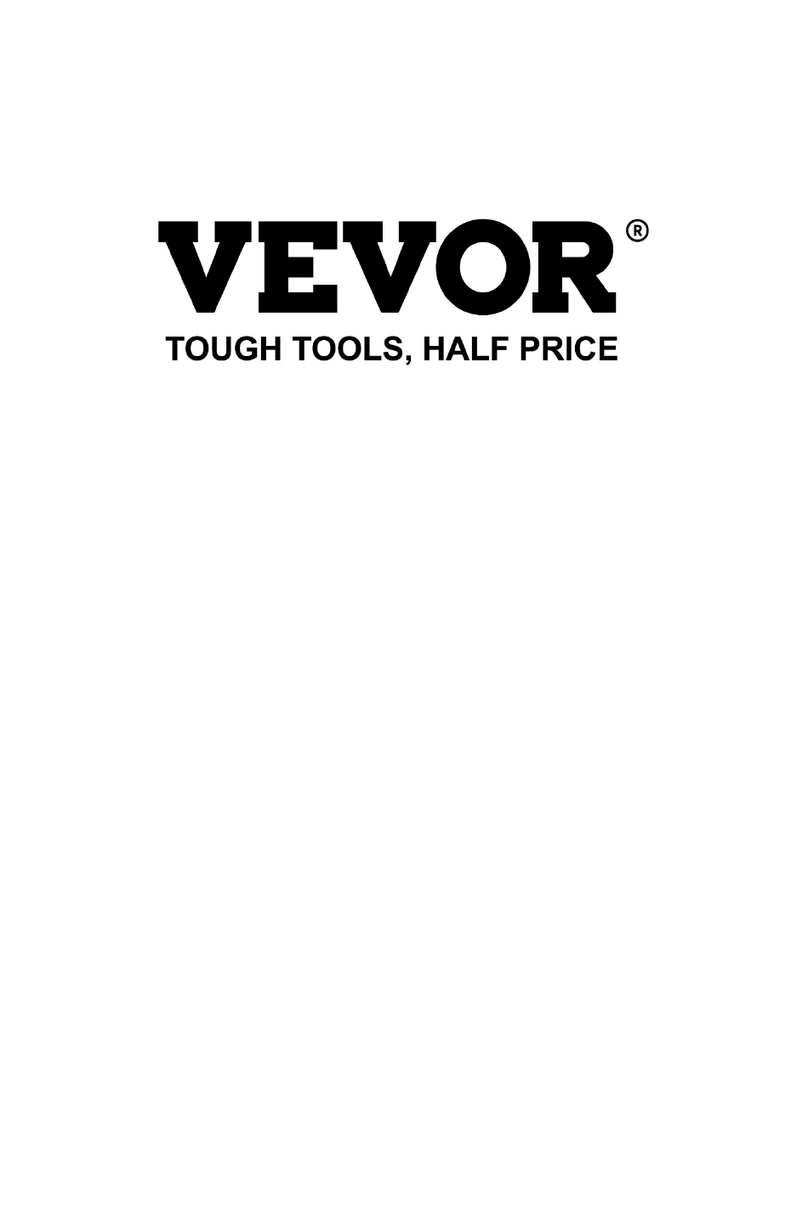3a
When all holes are aligned, secure (B1) panel
with one hex screw in each lower corner.
→Have assistant continue to hold panels togethe .
3b
The back upper (B2) panel has to align with:
• extended vertical wires of (B1) along bottom
frame edge;
• screw holes at the lower bottom corners on
(L3) and (R3); and,
• holes along (L3) and (R3) vertical frames.
*NOTE: All panels are loose until screws are
installed on roof (C2) panel (Step 3c). Since the
back lowe (B1) panel is attached only at the bottom,
the potential fo (B1) to come out of alignment
while aligning (B2) is possible.
When all the holes are aligned, secure (B2) with
one hex screw in each lower corner.
3c
Attach the roof pa el, temporarily, for stability.
The ce ter roof (C2) panel aligns with vertical
wires on (B2); with holes along the (L3) and (R3)
frames; and with screw holes at the four corners.
When aligning these holes and extended wires,
the potential for (B2) to come out of alignment is
possible. Rely on your assistant to help.
When all holes are aligned, secure (C2) with
screws in all four corners.
4With the back and roof assembled, the cage is
more secure, and it’s an easy time to add the
four cups and three perches. (Cups and perches
may also be installed through the large front
panel doors after the entire cage is assembled.)
Cups hook onto the horizontal wires under
the center doors on each side panel ((L2), (L3),
(R2), (R3)).
erches can be installed anywhere in the cage.
5a
Assemble the front panels. To begin, loosen
(don’t remove) the front two screws on the
center roof (C2) panel. Align the fro t lower
(F1) panel along with side frames and at the
bottom screw hole corners.
→Alignment may p esent the same issues as in
Stage 3. Rely on you assistant to help with
minimizing panels pulling out of alignment.
When all the holes are aligned, secure
(F1) with one hex screw in each lower corner.
5b
Remove the front screws for center roof (C2)
panel completely, and have assistant hold roof
slightly open. Align fro t upper (F2) panel along
all four edges. When all holes, extended wires,
and screw holes are aligned, secure (F2) panel
with one hex screw in each lower corner, and
secure center roof (C2) panel by replacing the
front two screws.
*CLEANING INSTRUCTIONS
rolong the life of your revue cage with these
recommendations:
When cleaning the cage, use a mild soap and soft
cloth or Teflon-resistant scrubber (such as revue’s
Cage Saver non-abrasive scrub pad (#109)).
After washing, dry the cage thoroughly with a dry
soft cotton cloth to prevent rust.
Wash the tray with soap and warm water. DO NOT
leave tray to dry in the sun, as the tray can warp.
Hand dry the tray and grille with a soft cotton
cloth before placing back into cage.
6When the cage is completely assembled, slide
the grille and tray into position. To finish, install
the windbell lock as shown (see detail [f]).
✩Your cage is ow fully assembled!
Made in China for Prevue Pet Products, Inc., Chicago IL USA revue et.com 800 243-3624 customerservice@revue et.comF040 — 07 /12
L3
R3
B2
C2
F1
F2
T
G
(f)
(continued)
instUS_CageAssembly-F040r1_ in:Layout 1 7/19/12 6:53 PM Page 2