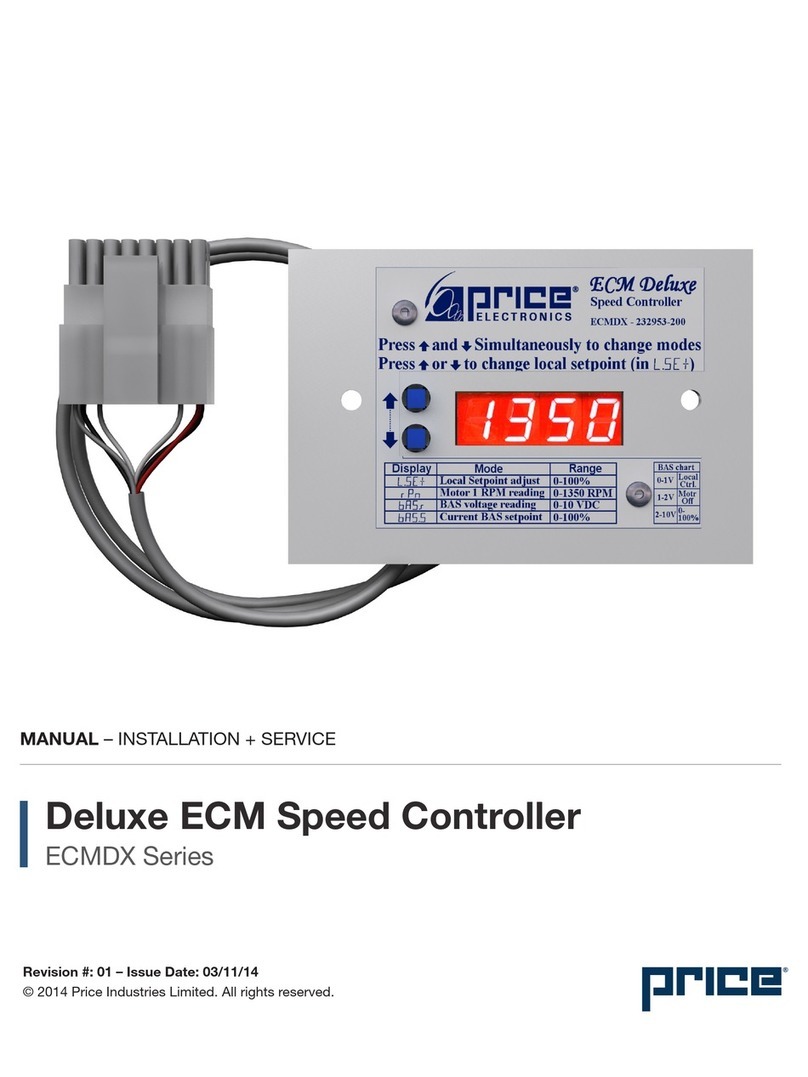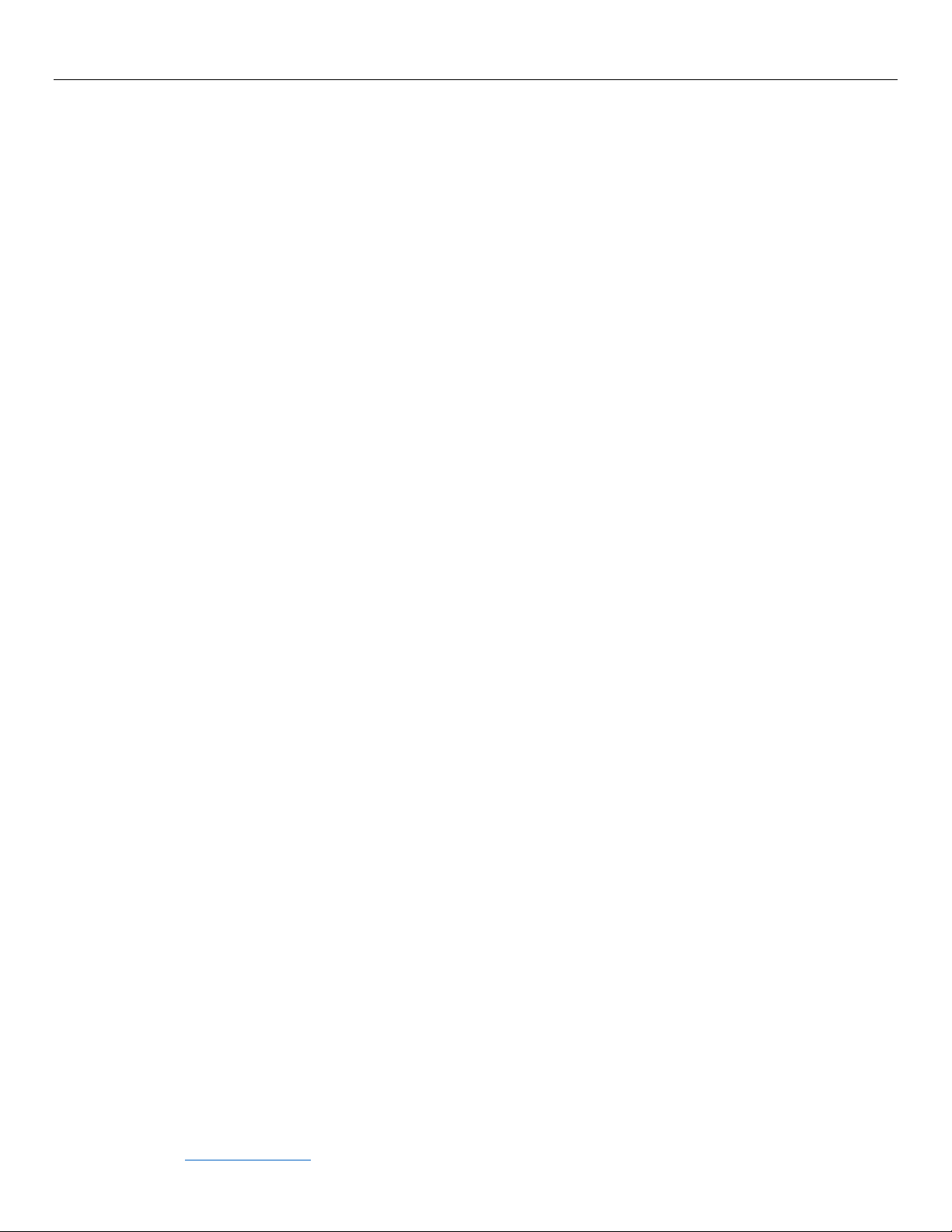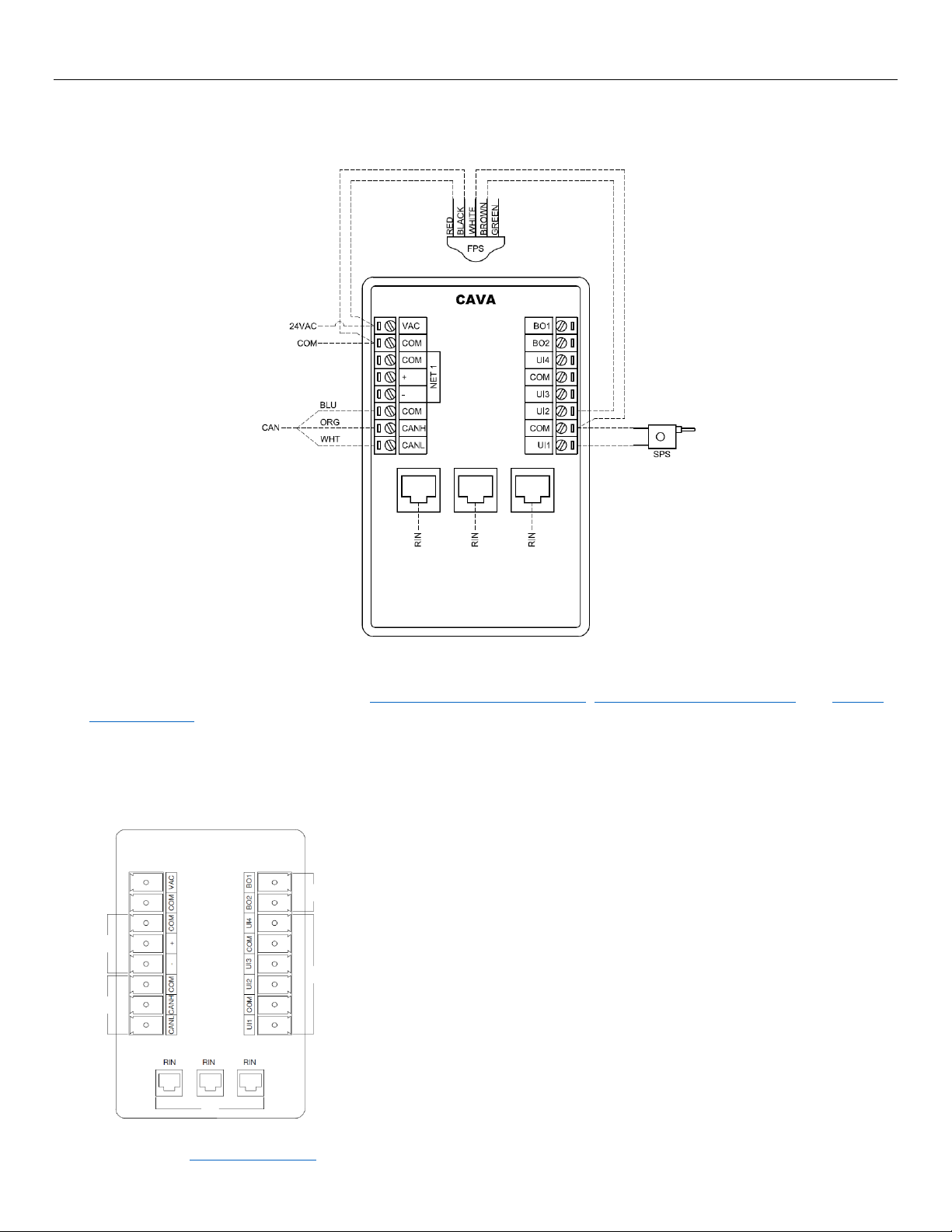CAVA - MANUAL
1 | CAVA – Manual | AntecControls.com
INTRODUCTION
General
In this manual, you will find:
•Cava™ technical specifications
•Cava™ mechanical and electrical installation
•Fume hood accessories
•Cava™ interface navigation and configuration
•Troubleshooting information
Please refer to the project specifications, mechanical and electrical
plans, and the Antec Controls project submittal documents for project-
specific wiring and configuration details.
Product Overview
Cava™ is an exceptionally versatile fume hood controller that precisely
monitors and controls fume hood face velocity. Designed specifically
to meet the needs of all fume hood types, Cava™ provides assurance
that required fume hood face velocity is satisfied and the work
environment is safe, while eliminating unnecessary energy usage.
Cava™ delivers effective control using Venturi Valves, Venturi FX
Valves, or terminal units on fume hoods and biosafety cabinets.
Cava™ is intended for continuous, 24-hour fume hood face velocity
control and monitoring, and will automatically resume upon restart
after losing power.
Cava™ displays critical fume hood details through its interface, where
users can effortlessly view real-time information and update a variety
of display parameters. Fume hood status is clearly indicated through a
colored display with an excellent viewing angle, along with
programmable audible alarms ensuring the safety of all users through
immediate notification of changes in fume hood status. Cava™ has
two physical buttons, including one that allows users to quickly enter
emergency mode without having to remove any protective wear.
Features
•4.3” capacitive touchscreen display
•Large tactile buttons for ‘glove-handed’ use
•Audible and visual configurable alarms
•Works with Venturi Valves, Venturi FX Valves, and terminal units
•Sash position sensing, sidewall face velocity sensing, or hybrid
sensing configuration
•Less than 1 second speed of response defined by ANSI Z9.5
•Controller Area Network (CAN) for communication between
fume hood-level devices
•High-speed Room Information Network (RIN) for communication
between all room level and fume hood controllers
•BACnet MS/TP
•Fast, intuitive start-up and balancing software
•User defined fume hood modes
•Commissioning port at every Cava™ that allows for simple fume
hood and room level setup
Installation & Service
1. A qualified person must perform installation
and electrical wiring in accordance with all
applicable codes and standards, including
fire-rated construction practices.
2. Do not damage electrical wiring and other
hidden utilities while installing this device.
3. Disconnect power at the service panel
before performing wiring or maintenance
on this device.
4. Intended for indoor installation only, in
areas with Pollution Degree 3.
5. Not designed for use in industrial, farming,
or humid environments.
6. Not designed for use in residential
environments and may not have adequate
protection to radio interference.
7. Not designed to operate in a construction
environment. Use in these environments
may lead to excess or unintended wear,
reducing product life and/or performance.
This mark indicates an important point for
the proper function of Cava™ and any of its
accessories. Pay close attention to all
caution points throughout this manual.
For support and in-depth
training on this product and
other associated system
components, please
contact your local Antec
Controls Representative.
For more information visit