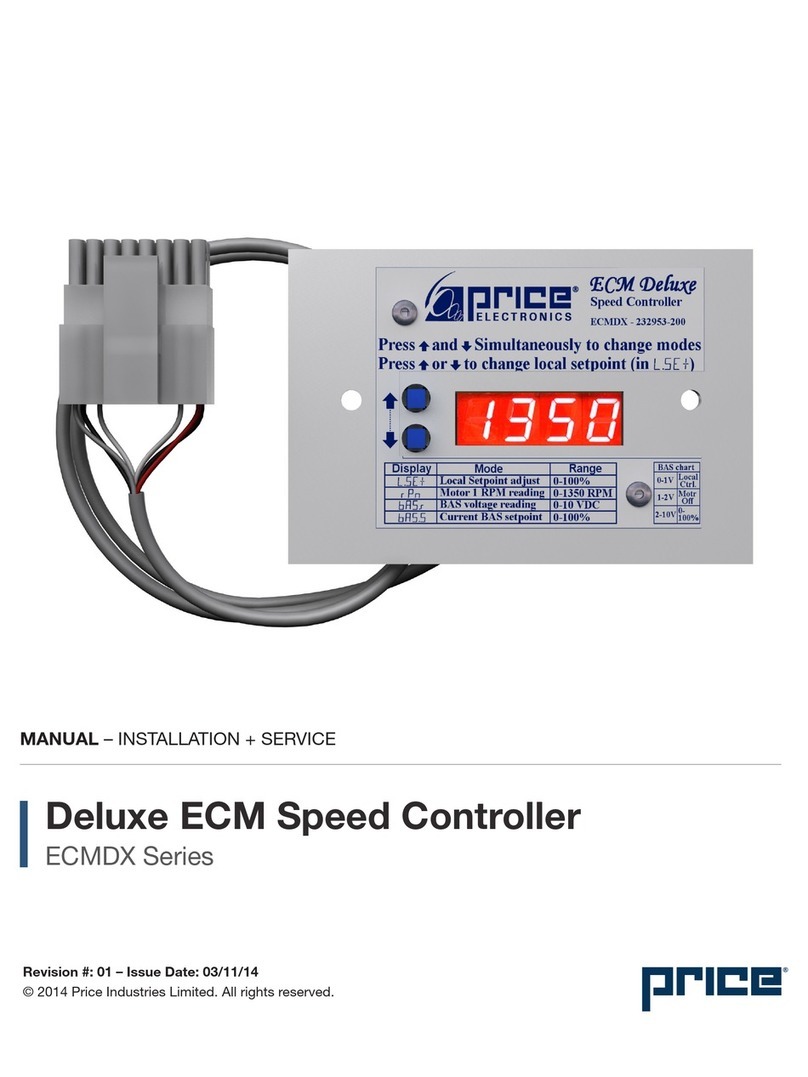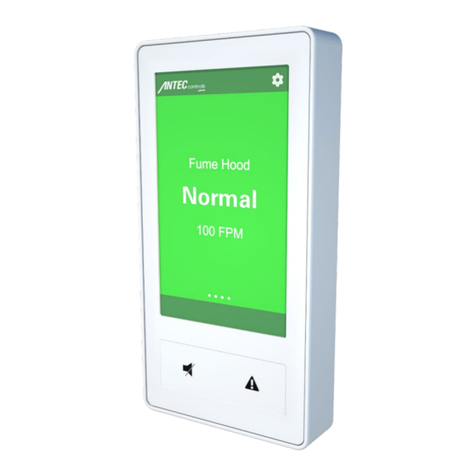1PRICE INTELLIGENT CONTROLLER WITH LCD THERMOSTAT - Manual |priceindustries.com
PRICE INTELLIGENT CONTROLLER WITH LCD THERMOSTAT
AIR BALANCING GUIDE
Support: Having difficulty installing or configuring this product? Price is here to help.
Controls
Application
Support:
204.654.5613 | contr[email protected] | priceindustries.com/resources/type/literatureInstructions
For more advanced setup details, please refer to the PIC Installation and Service Manual on www.priceindustries.com.
Hold down the Menu button on the LCD Thermostat for
5 seconds until prompted for a passcode; use and
to enter the passcode; DOWN, UP, UP, DOWN.
The screen will now display “Service Menu: Application.”
Scroll down to the Balancing sub-menu.
Press the Menu button to enter this menu.
Screen will now show “Damper Override Disabled.” Press
Menu, and now “Disabled” will be flashing; this means you can
now scroll UP or DOWN with the arrow keys to select a target
to send the damper to.
For most applications, you will want to select “Go To Cool
Max,” and once selected, the thermostat will read the actual
CFM (position) and target CFM as the damper tries to lock on
to the cooling max airflow.
NOTE: If the target is zero, airflows must be entered in the
VAV sub-menu – refer to the PIC Installation and Service
Manual on www.priceindustries.com.
5 SECONDS
THEN
SERVICE MENU:
APPLICATION
THEN
SERVICE MENU:
BALANCING
THEN
DPR OVVERIDE:
GOTO COOL MAX
POS. TARGET
120CFM 250 CFM
DPR. OVERRIDE:
DISABLED THEN
Another option to override the damper is the “Flow Override” function. This will cause the damper to target any specific airflow that
may not be a cooling or heating min/max flow.
THEN
FLOW OVERRIDE
NO OVERRIDE
THEN
FLOW OVERRIDE
NO OVERRIDE
POS. TARGET
120CFM 200 CFM
When the screen is displaying “Flow Override,” press the
Menu button and “No Override” will begin flashing. Press the
UP arrow key to select a CFM value for the damper to target.
Press Menu to select the value and press the DOWN arrow
key to view the damper position vs target screen. The position
should increase steadily until the target is reached.
NOTE: “Flow Override” must be set back down to “No
Override” once complete.
Once the thermostat says that the position and target are the same, an airflow reading can now be taken from the air outlets.
Compare your instrument’s reading to what the thermostat is reading for an airflow. Some adjustment may be required.
Adjustments are made in the ‘Airflow Factor’ menu, or, depending on the version of the controller, the ‘Airflow Tweak’ menu.