Primera Label Stock User manual
Other Primera Printer Accessories manuals
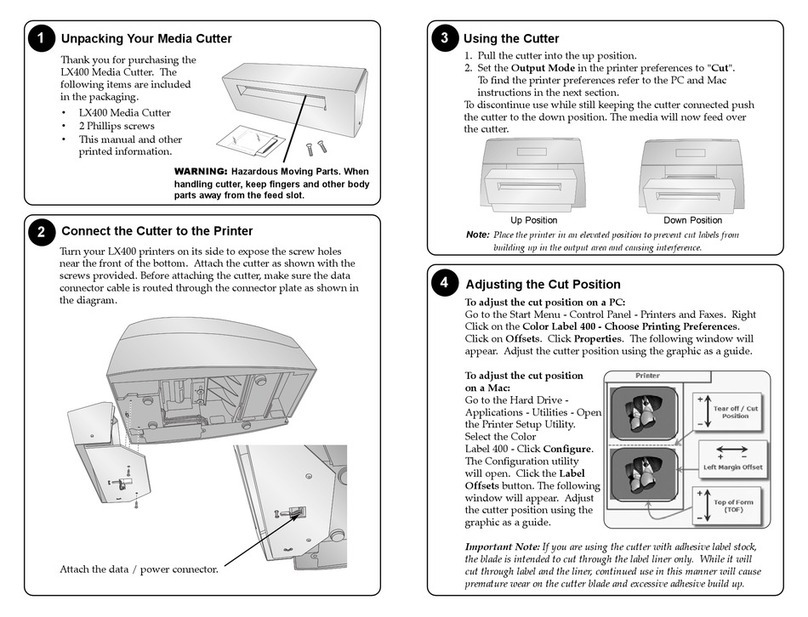
Primera
Primera LX400 User manual
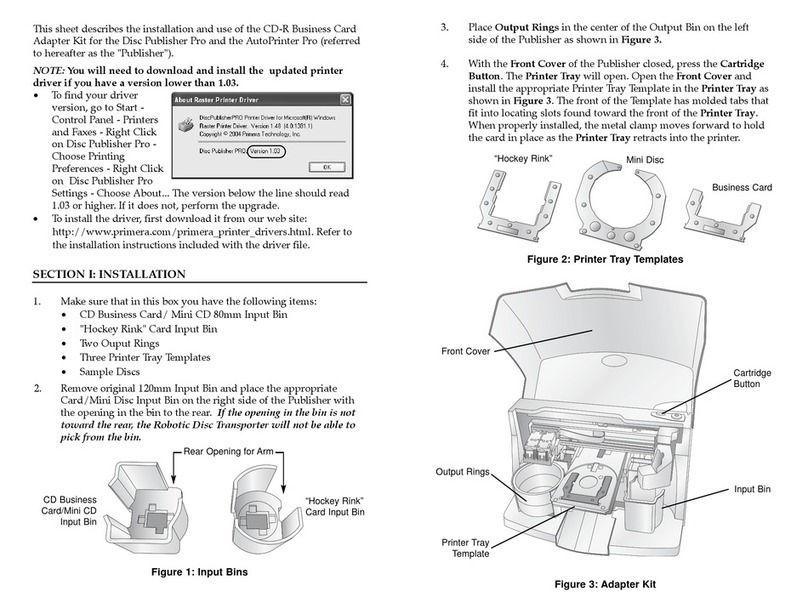
Primera
Primera Bravo Pro User manual
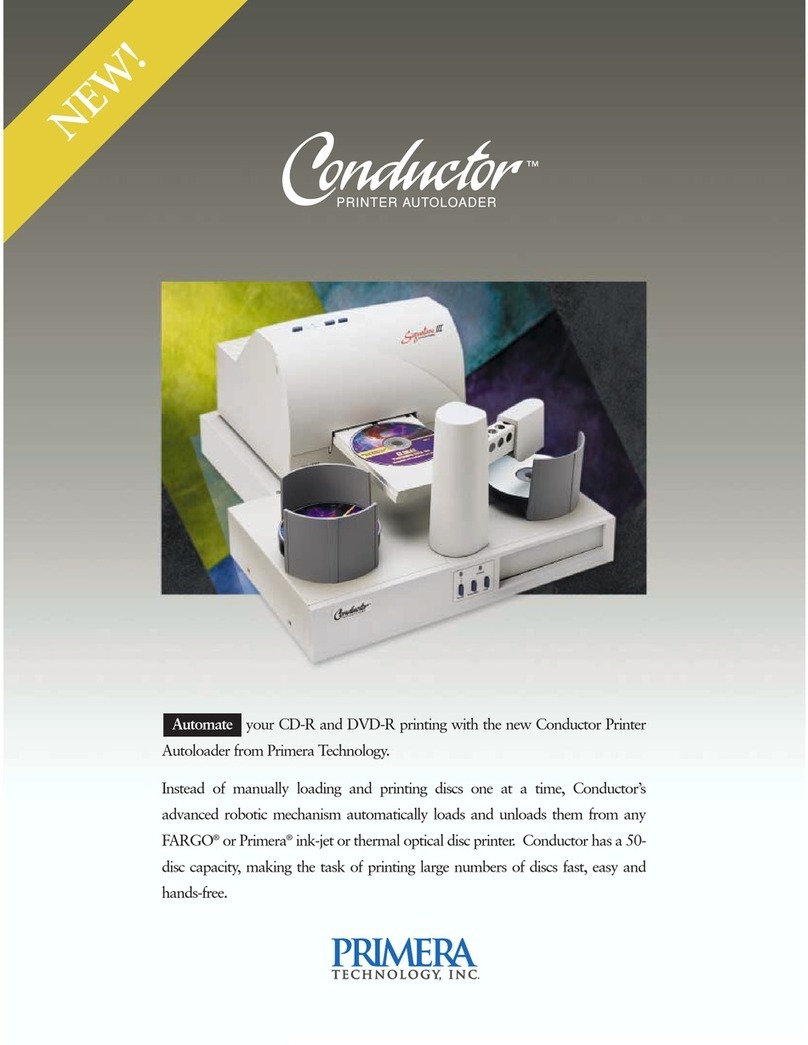
Primera
Primera Conductor Conductor Printer User manual
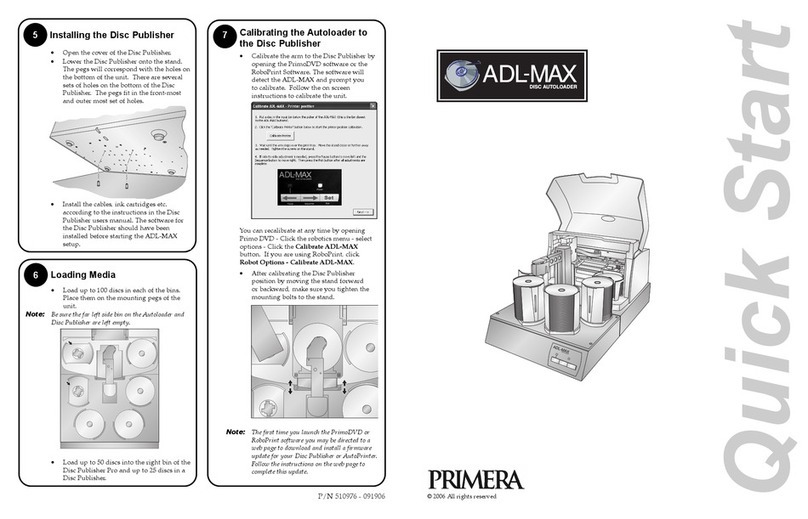
Primera
Primera ADL-MAX User manual
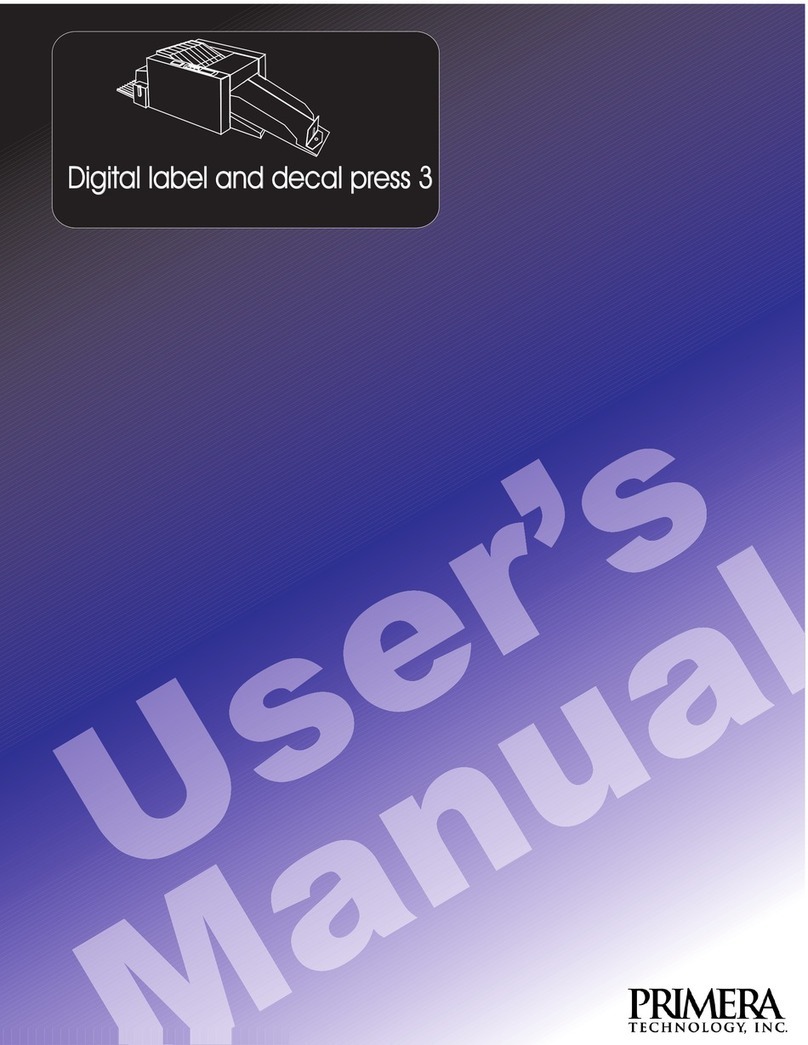
Primera
Primera Impressa 3 User manual
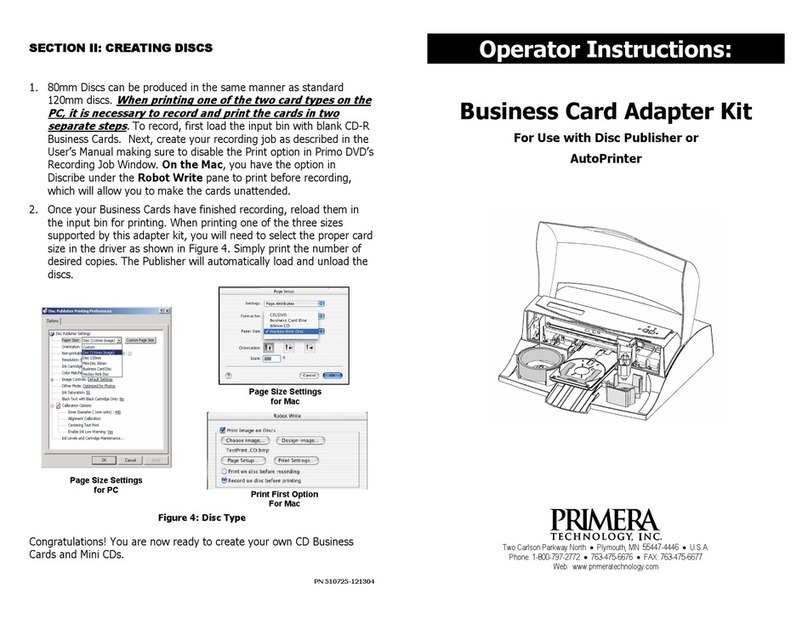
Primera
Primera Bravo II Instruction Manual
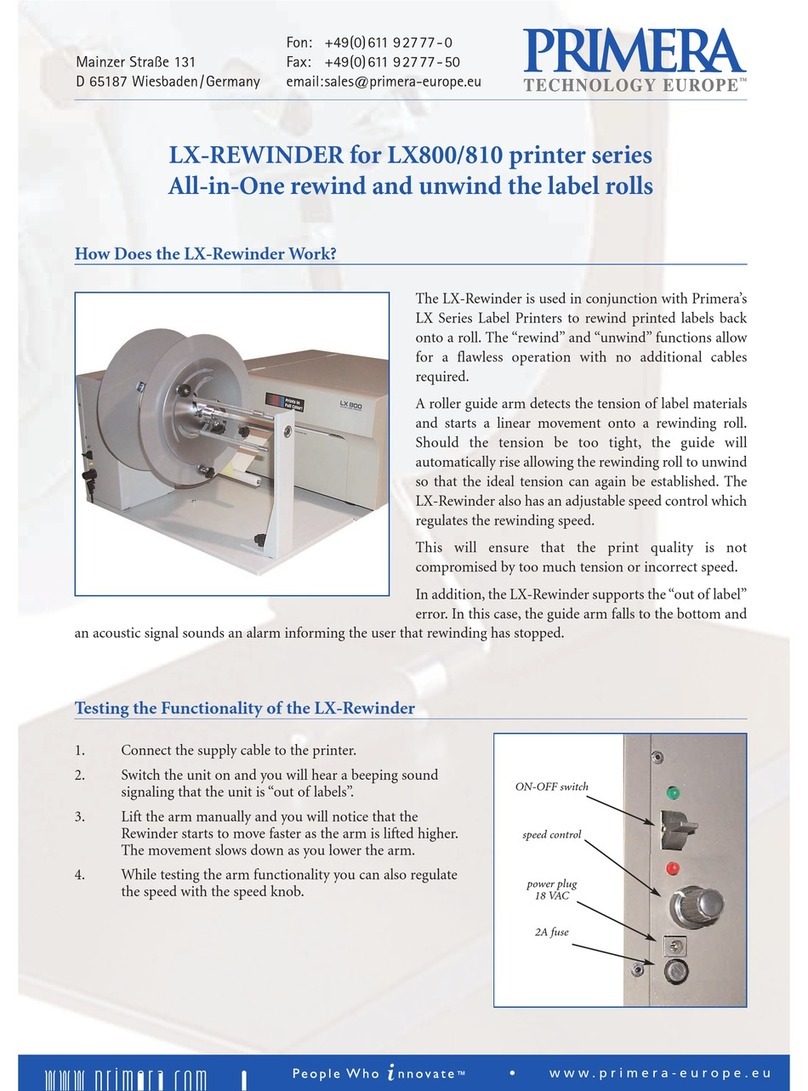
Primera
Primera LX-REWINDER User manual
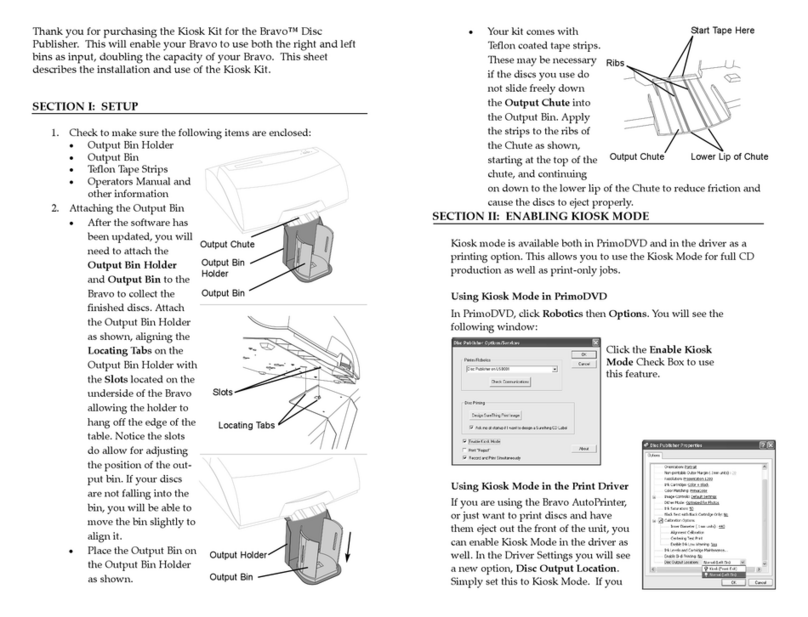
Primera
Primera Bravo II User manual
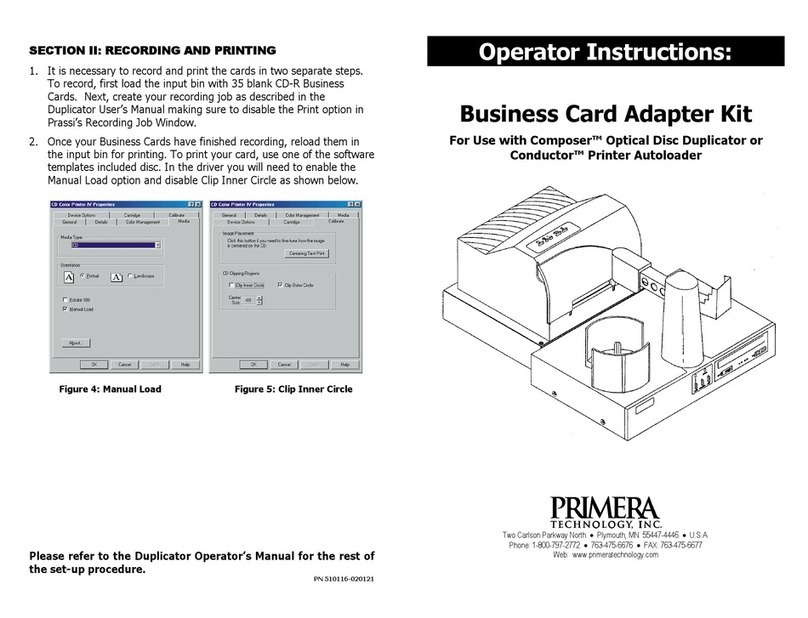
Primera
Primera Signature II Specifications
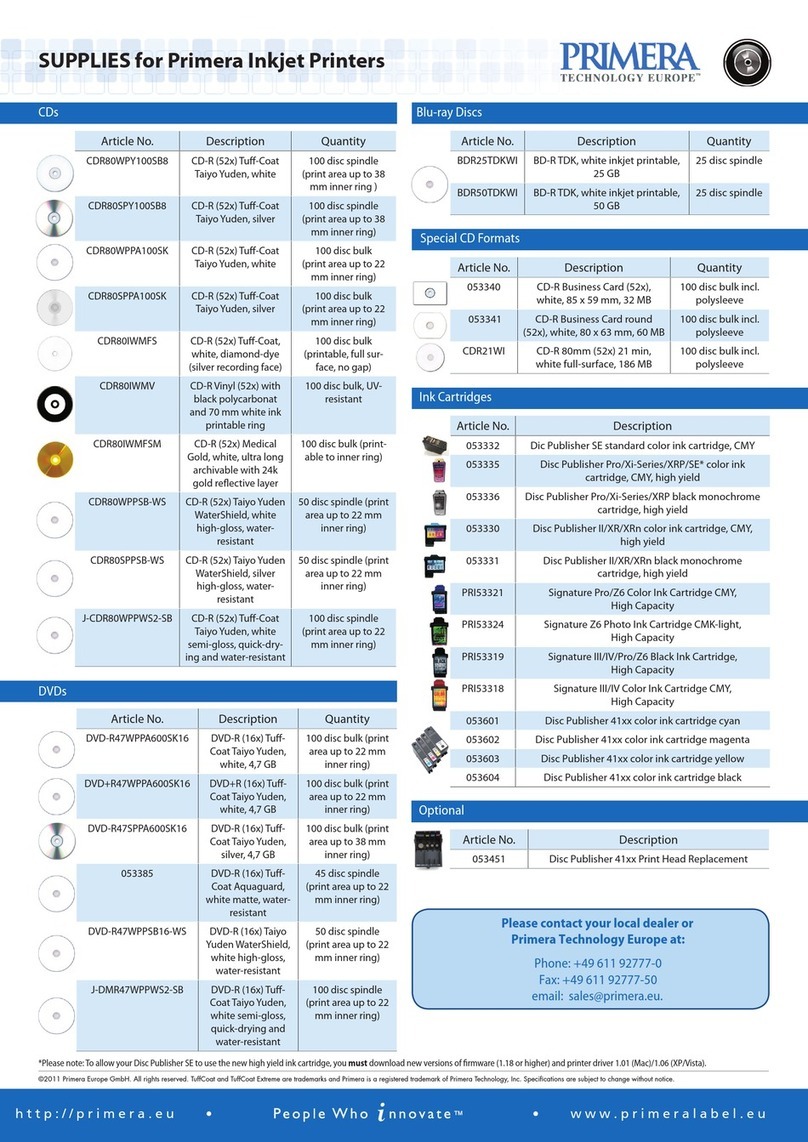
Primera
Primera Ink Jet Printers User manual
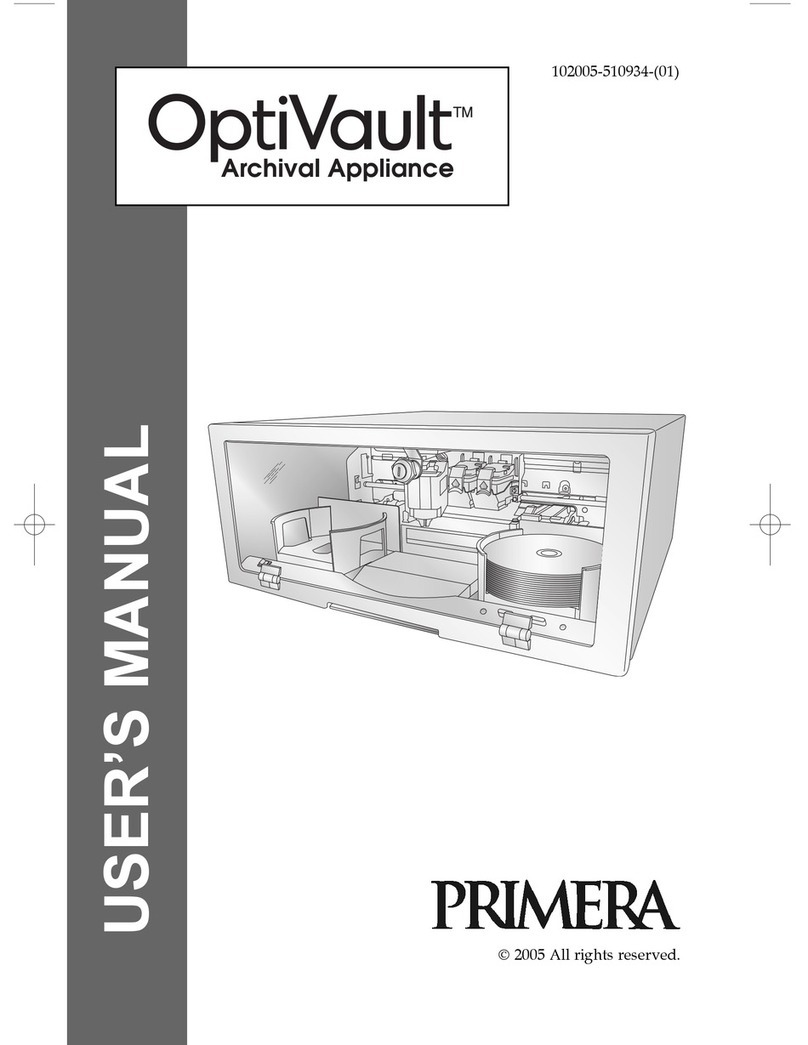
Primera
Primera OptiVault User manual
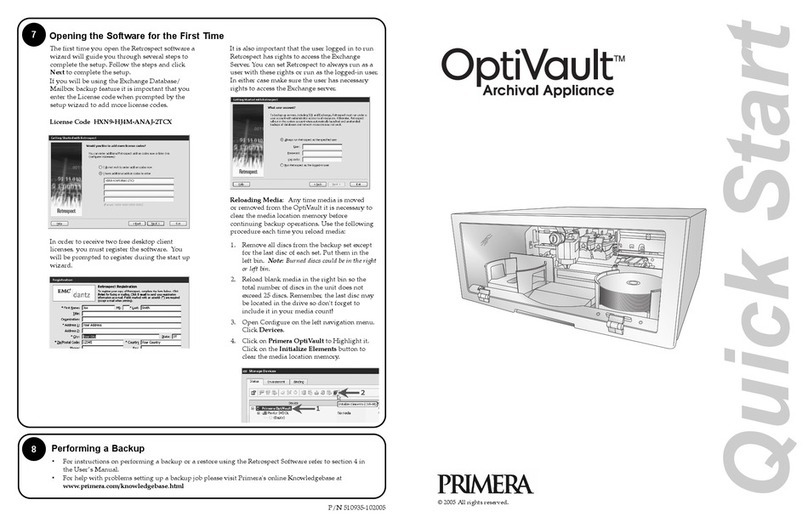
Primera
Primera OptiVault User manual
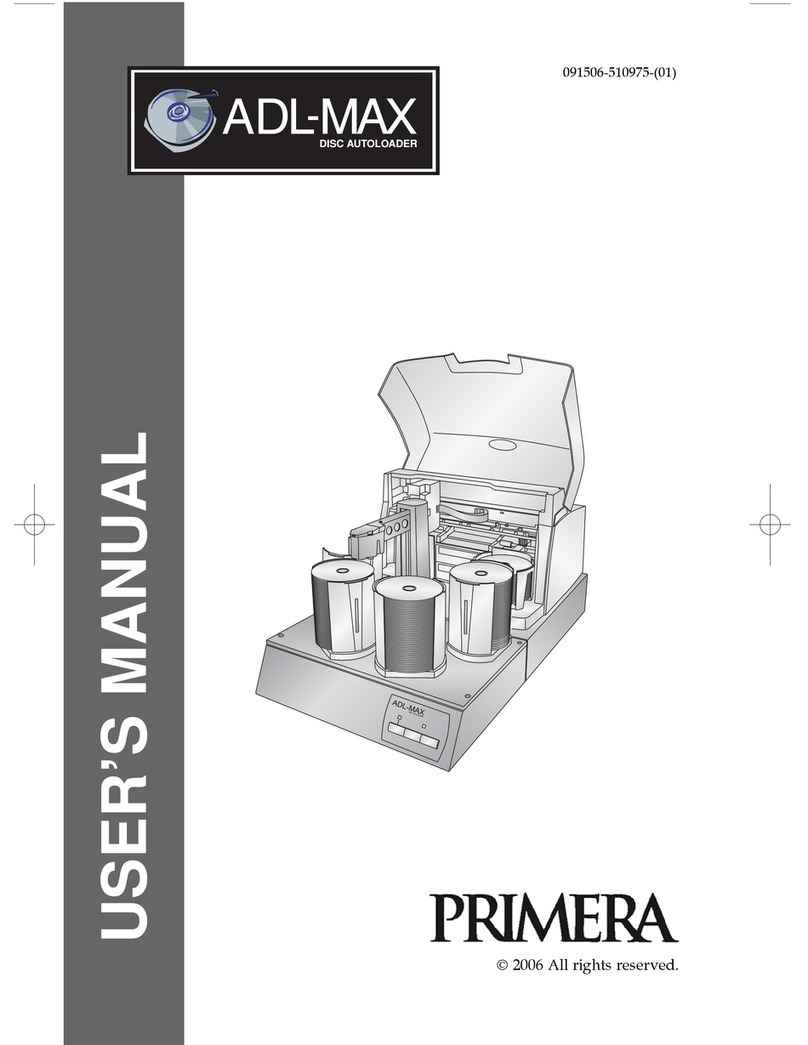
Primera
Primera Disc Autoloader ADL-MAX User manual

Primera
Primera Bravo Pro User manual
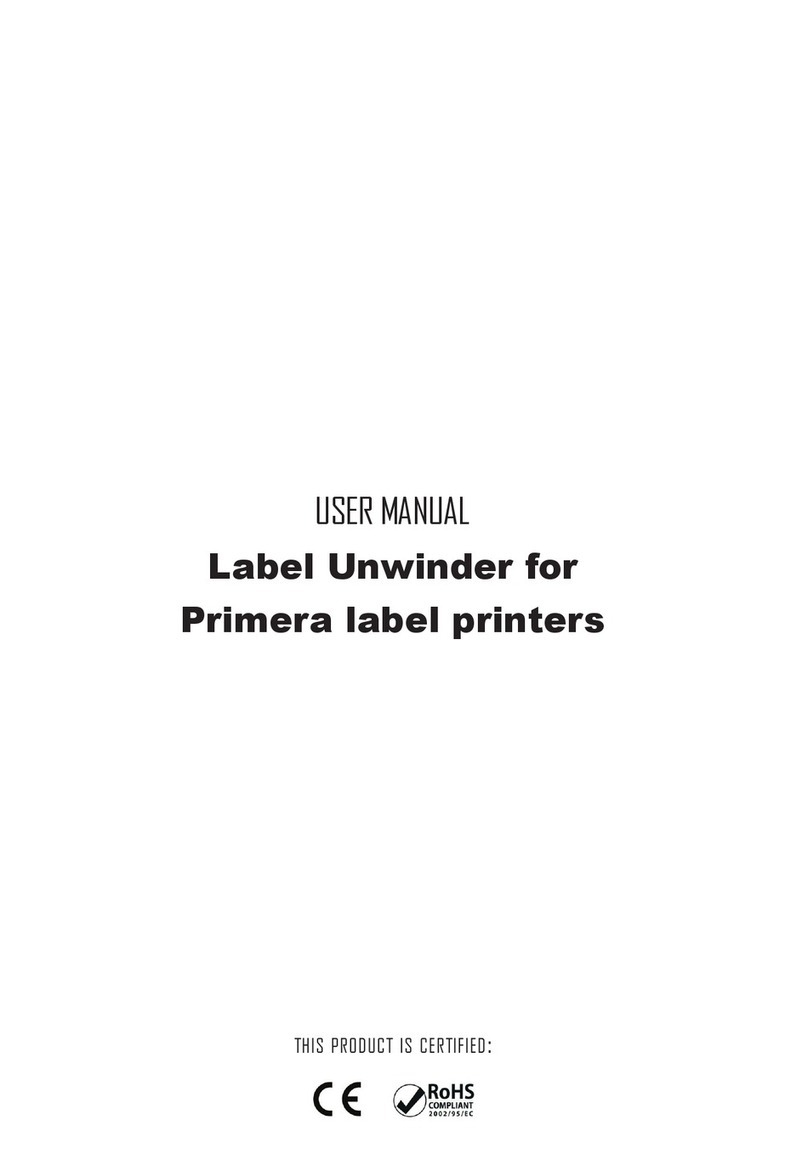
Primera
Primera RW-12 User manual
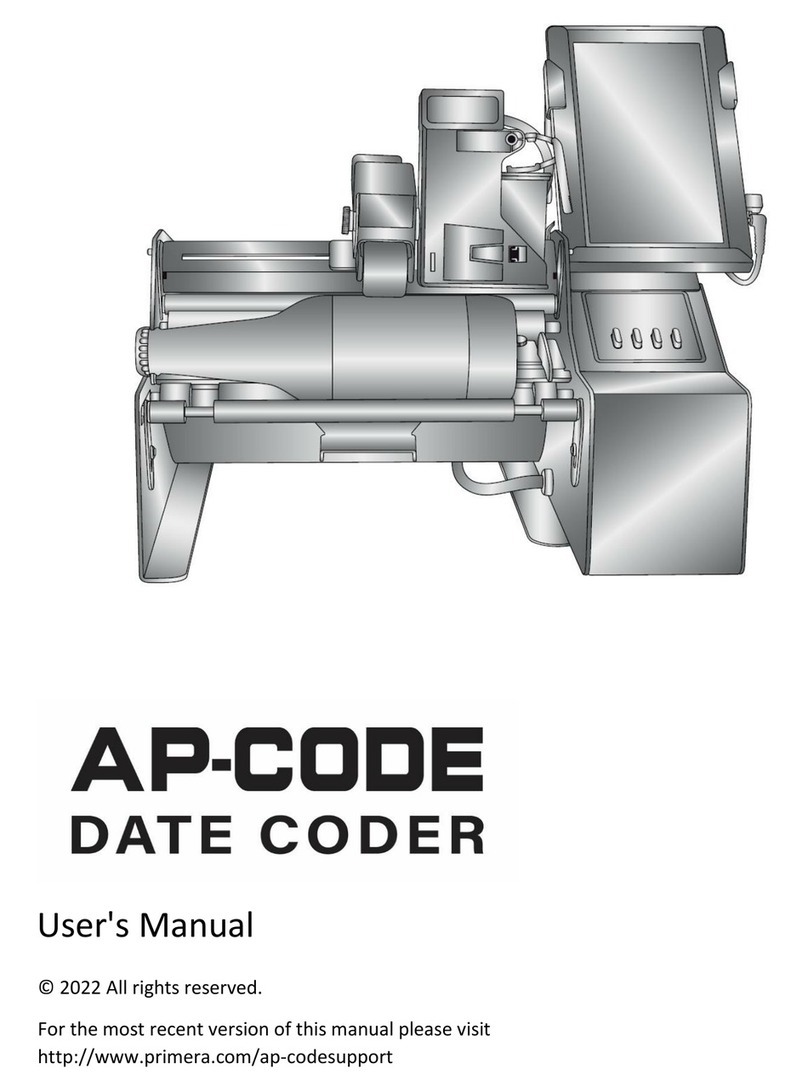
Primera
Primera AP-CODE User manual
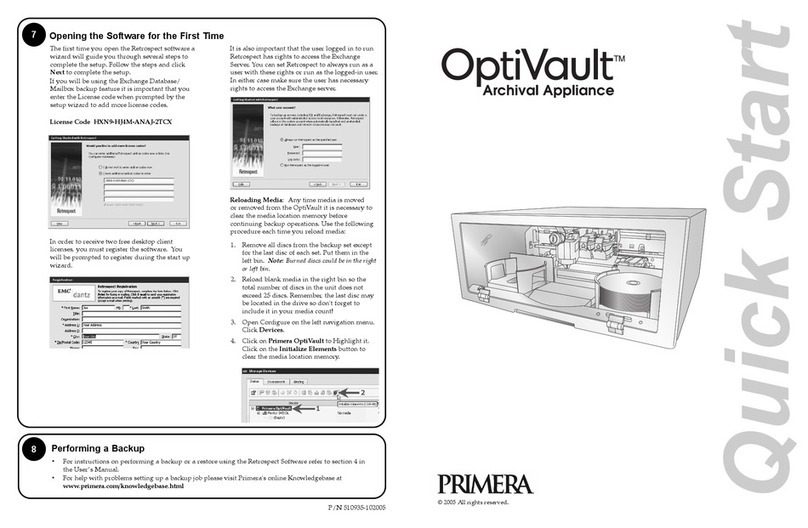
Primera
Primera OptiVault User manual
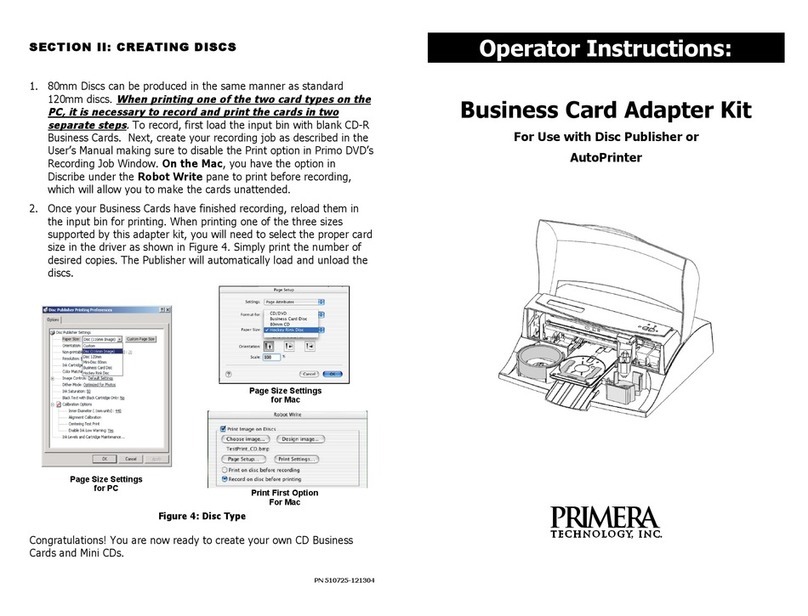
Primera
Primera PN 510725-121304 Specifications



















