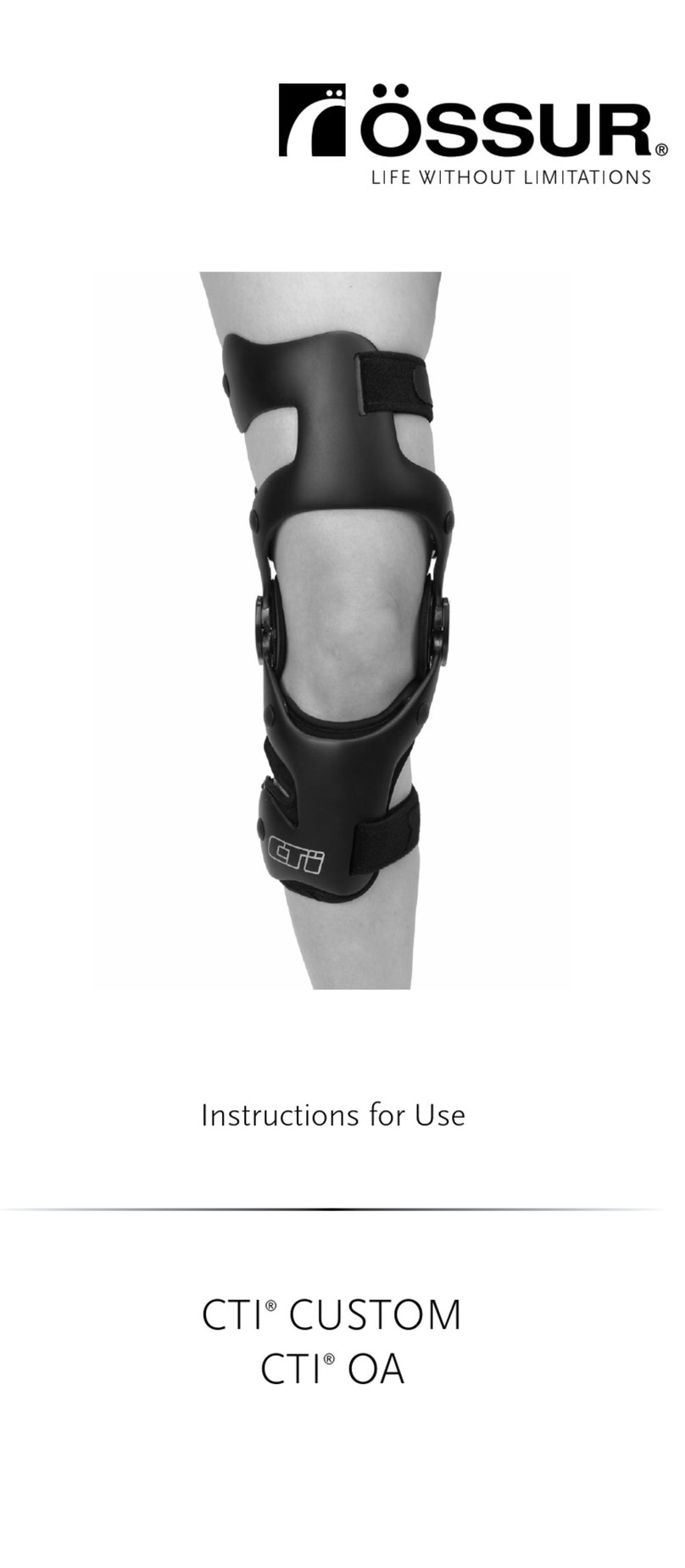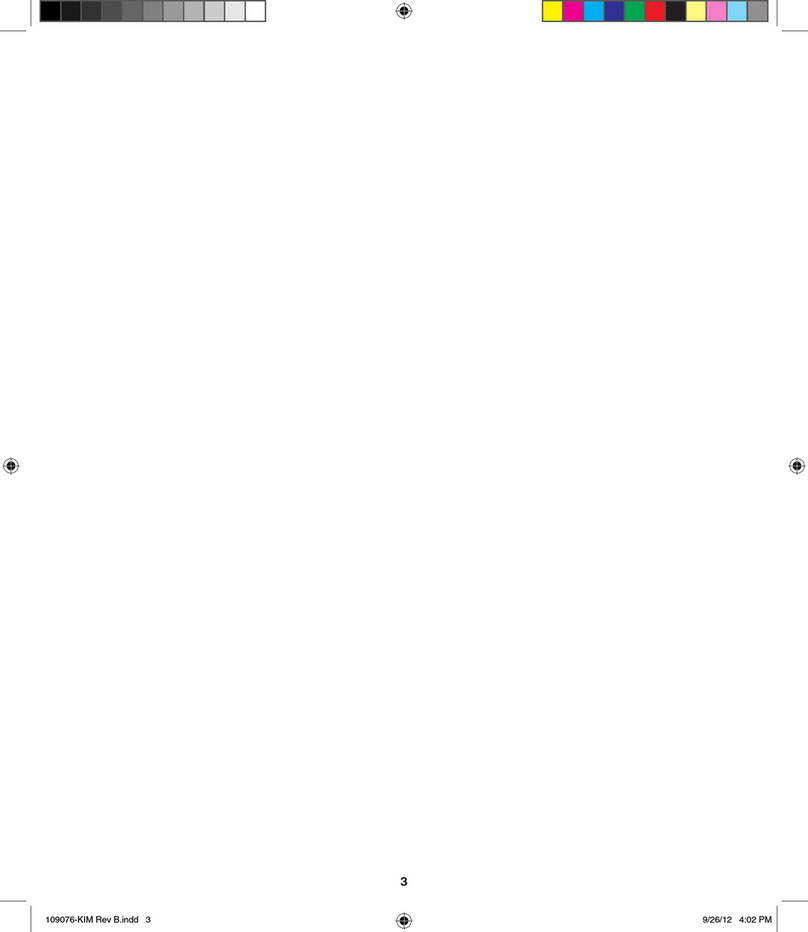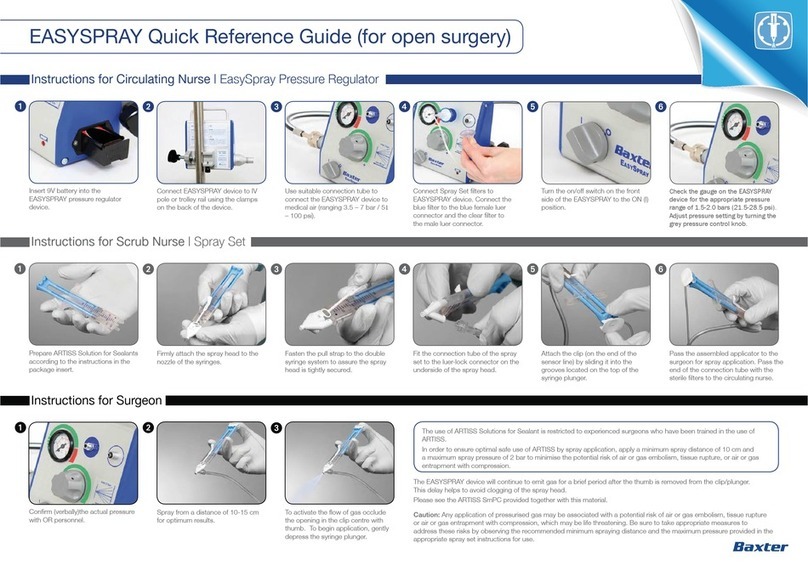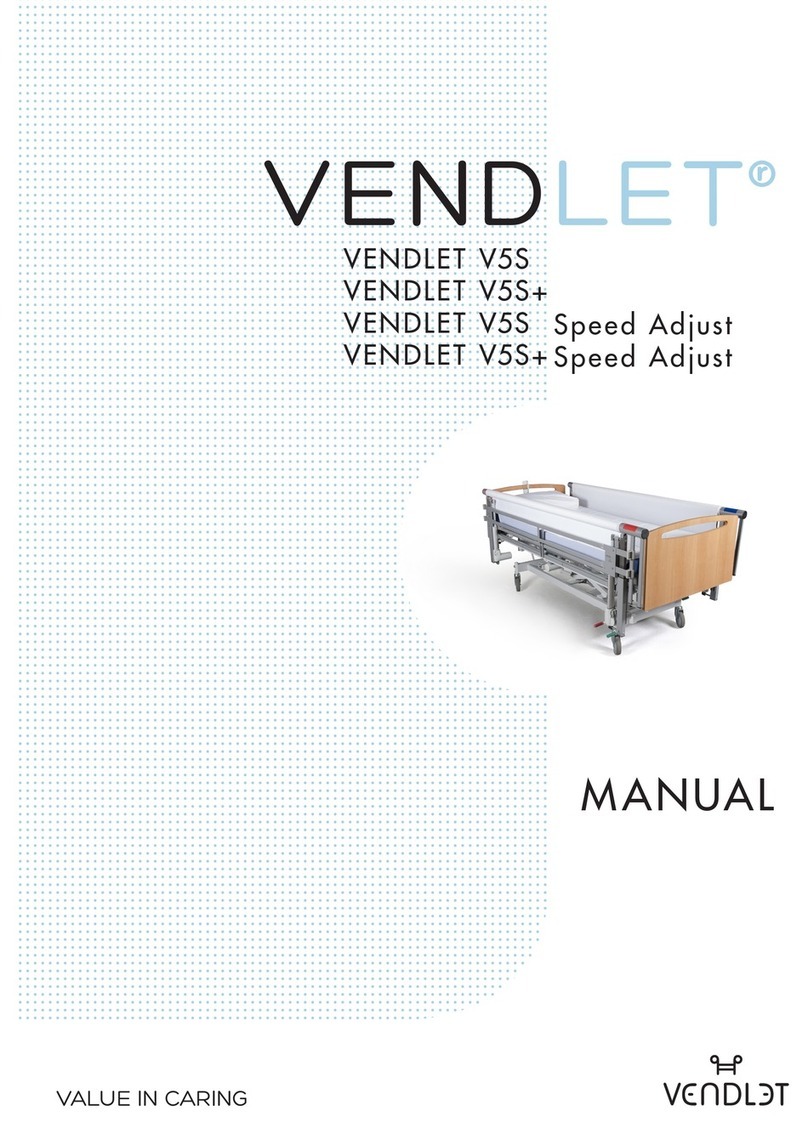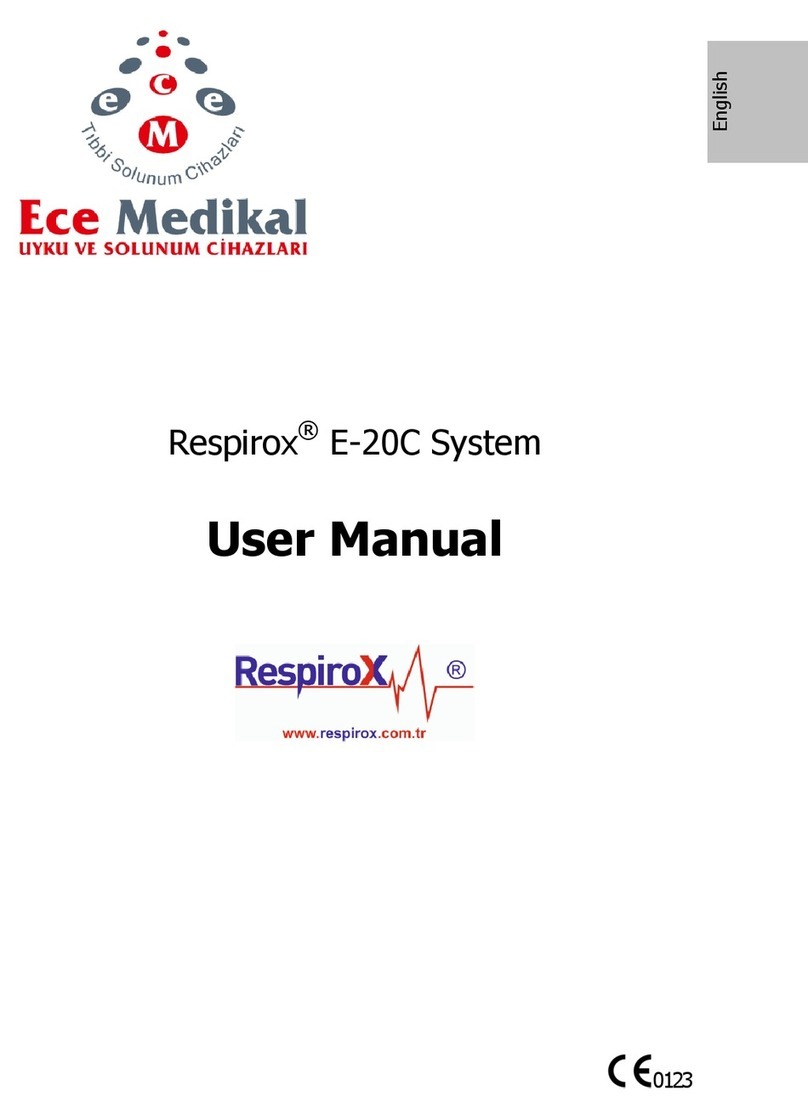Prism Medical UK Transactive Xtra User manual

Transactive Xtra
User Manual

Transactive Xtra User Manual Page 2of 40 Part No. 999015 / Rev.2 / Nov 2017
User Manual Index Page
Symbols used 3
1. Introduction 4
2. Contraindications 4
3. Intended Use / Overview 5
4. Component list 6
5. Hoist dimensions and lifting range 7
6. Safety precautions 8 to 9
7. Attaching the airline tube to the hoist 10 to 11
8. Operation
8.1 Start-up: Turning the hoist On/Off 12 to 13
8.2 Raising and lowering the carry bar 14
8.3 Moving the hoist along the track 14 to 15
8.4 Moving the H-System traversing beam 16 to 17
8.5 Return to charge 17
8.6 Hand control hook 18
9. Charging the hoist 19
10. LCD Display Function 20
10.1 – Preventative maintenance 21
11. Emergency stopping 22
12. Emergency lowering
12.1 Electrical lowering 23
12.2 Manual lowering 23
13. Fault finding 24
14. Specification of the Transactive Xtra 25
15. General inspection and maintenance 26
16. Recommended cleaning instruction 27 to 29
17. Standards applied 30
Test certificate 31
Guarantee 32
18. Service record history
18.1 Initial information 33
18.2 Service record history 34-38
19. User notes 39
Manufacturer’s details 40

Transactive Xtra User Manual Page 3of 40 Part No. 999015 / Rev.2 / Nov 2017
Symbols in use Index
Warning – Consult instructions for use
Class II Equipment - electrical equipment in which protection
against electric shock does not rely on basic insulation only.
Manufacturer
Please observe local laws on recycling
Refer to user manual
Date of manufacture
Serial number

Transactive Xtra User Manual Page 4of 40 Part No. 999015 / Rev.2 / Nov 2017
CAUTION: DO NOT ATTEMPT TO USE THIS EQUIPMENT
WITHOUT FIRST UNDERSTANDING THE CONTENTS OF THIS
MANUAL.
1. Introduction
The hoist can easily be operated by one person.
Before using this equipment, and to ensure the safe operation of your
Transactive Xtra Hoist, carefully read this entire manual, especially the
section on “Cautions”.
The Transactive Xtra hoist is designed to be used in conjunction with
Prism Medical UK hoist track, accessories and slings.. Please refer to any
user guides supplied with these components and reference them while
reviewing this manual.
Should any questions arise from reviewing this manual contact your local
authorised Prism Medical UK dealer.
Failure to comply with warnings in this manual may result in injury to the
operator, or the individual being lifted/transferred.
Damage to the hoist and/or related components may occur. Be sure that
the contents of this manual are completely understood prior to using
this piece of equipment.
Store this manual with the documents included with the hoist system
and sling(s).
Contents of this manual are subject to change without prior written notice.
2. Contraindications
There are no known “contraindications” associated with the usage of the
Transactive Xtra hoist and its accessories, provided they are used a per
manufacturer’s recommendations and guidelines.
However, it is recommended that a client specific assessment is
completed by a trained and knowledgeable health care professional to
determine the method of transfer.
Prism Medical UK does not recommend a required number of caregivers
for the use of our products. This information and recommendation can
only be provided after a thorough personalized, case specific assessment,
as there are many factors that can influence these decisions.
It is however, “obligatory” that a client that is assessed as being an
independent user of our ceiling hoist technology have the ability to
receive assistance, during the transfer, in the event of a hoist malfunction
or personal concern.
This assistance can be provided in the form of; a nearby qualified
caregiver, a phone, a communication device etc.

Transactive Xtra User Manual Page 5of 40 Part No. 999015 / Rev.2 / Nov 2017
3. Intended Use - Overview of the Transactive Xtra Ceiling Track Hoist
The Transactive Xtra is a fixed ceiling hoist, that is, it always remains on
the hoist track system. It has the ability to raise an individual up from one
location such as a bed, move the individual along the track to another
location and finally lower the individual into a chair or a bath.
It is moved along the track in one of two ways.
The first is by manually moving the hoist along the track and the second is
by having the hoist with a powered traverse.
The operating functions of the hoist, ie up/down, or moving to the
left/right, are accomplished by pressing the buttons on the hand control.
The hand control is attached to the hoist by way of a rubber airline tube.
The design of the hoist makes the control functions easy to operate.
Please see (fig 1.) to familiarise yourself with the components of the
Transactive Xtra hoist. (fig 2.) shows the underside of the hoist.
1. Fixed track system
2. Transactive Xtra hoist
3. Lifting tape
4. Emergency stop / lowering cord
5. Carrybar
1
5
3
4
2
(fig 1.)
4
3
(fig 2.)

Transactive Xtra User Manual Page 6of 40 Part No. 999015 / Rev.2 / Nov 2017
4. Component list
The following components are included with your new Transactive Xtra hoist system:
•Transactive Xtra hoist (manual or motorised traverse option)
•Carry bar
•Pneumatic hand control & hook
•In track hoist charging assembly
•Track blocks
•Owner’s manual
oSlings: If a sling has been supplied with the hoist, refer to the
instructions included with the sling
oAccessories: If additional accessories such as a turntable or
transition gate system have been supplied with the hoist, refer to
the instructions included with those items.
Before initial use, the hoist unit must be charged for 4 hours. Refer to
section titled “charging the hoist”. The hand control airline tube must also
be connected to the hoist. If it is not connected, refer to the section titled
“attaching the airline tube to the hoist”
Carry Bars
Although Prism Medical supplies carry bars specifically to be used with
the associated devices it manufactures, there is no reason that other
manufactured carry bar systems cannot be used BUT they must be done
so after a full risk analysis has been carried out for its use on the Prism
hoist system to ensure safe use can be established.
Carry Bar connection points
The carry bars manufactured by Prism Medical associated for use with this
device, incorporates two fixing points which is not new technology and
the fixing can be derived by user by means of a simple connection made
by the sling to the carry bar itself. This connection system is used
throughout the industry in various designs but all act as the means to hold
the sling and user in place through operation of the device whilst in use.

Transactive Xtra User Manual Page 7of 40 Part No. 999015 / Rev.2 / Nov 2017
5. Hoist Dimensions and Lifting range
The diagram above shows the relevant lifting ranges and dimensional sizes of
the hoist

Transactive Xtra User Manual Page 8of 40 Part No. 999015 / Rev.2 / Nov 2017
6. Safety precautions
The TRANSACIVE XTRA must be installed prior to use. Contact your local
authorised dealer to ensure that it is properly installed. The TRANSACTIVE
XTRA must be installed only by persons authorised by Freeway Healthcare.
•Under no circumstance should the TRANSACTIVE XTRA track, hoist and
sling (s) or entire system be put in control of a person who has not been
properly trained in the use and care of this equipment. Failure to adhere
to this warning may result in serious injury to the operator, and / or the
individual being hoisted/ transferred.
•The TRANSACTIVE XTRA hoist, and associated track and sling (s) are not
toys. Do not use it for unsafe practices. Do not allow children to play
with the hoist or any of its components.
•Your guarantee is void if persons unauthorised by Freeway perform work
on the hoist.
•There are no user serviceable parts inside the cover. Do not remove
cover screws, or open the hoist unit, as this will VOID THE WARRANTY.
•In facilities where more than one operator will be responsible for using
the TRANSACTIVE XTRA hoist and associated track and sling (s) it is
imperative that all such members be trained in its proper use. A training
program should be established by the facility to acquaint new operators
with this equipment.
•Never expose the TRANSACTIVE XTRA hoist directly to water. Your
guarantee does not cover any misuse or abuse of the hoist system.
•To maintain optimum function, the TRANSACTIVE XTRA should be
inspected and maintained on a regular basis. See the section titled
General Inspection and Maintenance.
•Any accessories used with the TRANSACTIVE XTRA including track and
sling (s), should be checked to ensure that they are in good working
order. Check for signs of wear or fraying prior to use. Report any unusual
wear, or damage immediately to your local authorised Freeway dealer.
•The TRANSACTIVE XTRA hoist and associated hoist, track and sling (s) are
intended only for hoisting and transferring of a person. Freeway will not
be responsible for any damage caused by the misuse, neglect or
purposeful destruction of the hoist, and/or it’s associated components.
•Do not in any circumstance exceed the maximum allowable load of this
hoist. Refer to the Specifications section of this manual, and /or the
labels on the side of the hoist.

Transactive Xtra User Manual Page 9of 40 Part No. 999015 / Rev.2 / Nov 2017
Safety precautions (continued…)
•The installation of the hoist, track, accessories, and sling are certified to
a maximum load. Do not exceed the maximum rated load of any of the
components,
•There is a risk of explosion if the hoist is used in the presence of
flammable anaesthetic’s.
•Ensure that a clear space is maintained around the hoist and track. Move
all curtain material and other obstacles out of the way before
performing a transfer.
•Your hoist is for patient lifting. Do not use it, or allow it to be used, for
any other purpose.
•In areas where children are prone to be present, when the hoist system
is not in use and to reduce the risk of unintended use, please remove the
sling from the hoist system to prevent any issues of entrapment or
strangulation should the device be “played with”
Lift tape caution
The image opposite indicates a badly worn lift tape
due to a culmination of events that the hoist has
operated under.
Whilst a tape in this condition provides no
immediate danger, the use of the device should be
suspended at this point, or prior to this point
should the user become aware of the tape
degrading, through due diligence by the operator
until a service agent can replace the damaged tape.
This is severe wear. Any damage leading up to this
point should prompt the operator of the device to
cease use and seek a replacement.

Transactive Xtra User Manual Page 10 of 40 Part No. 999015 / Rev.2 / Nov 2017
7. Attaching the airline tube to the hoist
A sturdy ladder may be required in order to access the underside of the
hoist to re-attach the rubber airline of the hoist. Caution should be used
when this is required.
Should the grey rubber airline that connects the hoist to the hand control
become disengaged from the underside of the hoist it must be re-connected in
order for the hoist to work properly.
The rubber airline may become disconnected for the following reasons:
a. The hoist is pulled along the track by the airline.
b. The tubing accidentally gets wrapped around an object while a hoist or
transfer is being performed.
c. It is accidentally pulled out by the carer or the individual being hoisted.
The airline is connected to a grey rubber grommet located on the underside of
the hoist. See (fig 3a.)
Small metal ribbed pins located at the end of the airline hold the airline to this
rubber grommet in a specific manner. Therefore, it is important to make sure
that the airline is connected properly.
Both the grey airline and the rubber grommet have a grey rib on one of their
sides. Line up the grey ribs together. See (fig 3b).
When this is done then the metal ribbed pins attached to the end of the airline
can be inserted into the corresponding holes in the rubber grommet on the
underside of the hoist. Be sure to insert the pins into the grey rubber grommet
sufficiently so that it is secure. See (fig 3c.)
Perform a brief test to ensure proper connectivity. Turn the hoist ON and OFF.
Raise and lower the carry bar.
For motorised traverse hoists move the hoist left and then right. If these
functions work correctly, then the airline is properly connected.
If the hoist does not work properly, check to ensure that the grey ribs on the
grey rubber grommet on the underside of the hoist and the airline tubing are
lined up properly.
If they are not lined up properly, then remove the airline, line up the grey lines
and then re-insert it into the rubber grommet.
Perform the test as noted in the preceding paragraph. If there are still
problems with the hoist, then contact your local authorised dealer for service.

Transactive Xtra User Manual Page 11 of 40 Part No. 999015 / Rev.2 / Nov 2017
Attaching the airline tube to the hoist (continued…)
(fig 3c.)
(fig 3b.)
(fig 3a.)
Grey rubber grommet located on
underside of hoist. Rubber airline is not
connected.
Note grey rib
on grommet
Grey rubber airline being inserted into
rubber grommet of hoist. The grey ribs on
both pieces are lined up. The metal
ribbed pins are on the airline tube being
inserted into the hoist socket.
Grey rubber airline being inserted into
rubber grommet of hoist. The grey ribs on
both pieces are lined up. The metal
ribbed pins are on the airline.
Image shows the line installed fully into
the hoist socket

Transactive Xtra User Manual Page 12 of 40 Part No. 999015 / Rev.2 / Nov 2017
8. Operation
Always, before using the TRANSACTIVE XTRA hoist system, the hoist,
track and sling must be visually checked for any unusual wear, or
damage. Refer to the user manual with each piece of supplied
equipment to determine what should be checked. Should anything look
unusual, contact your local Freeway dealer prior to use.
Failure to comply with this caution could result in serious injury to the
operator, the individual being hoisted and/ or damage to the hoist.
8.1 Start-up - Turning the hoist On / Off
Shown in the image above are the 3 controllers that can be associated to
the device to use the hoist in the chosen installed optional modes.
a. Manual traverse hand control
b. Power traverse hand control
c. Motorised traverse H system hand control
To operate the hoist, it must first be turned ON with the use of the hand
control. This can be done by pressing any button on the hand control.
The indicator light located on the underside of the hoist will turn GREEN
and the display screen will turn on. See (fig 4a.) on the following page.
If the hoist fails to turn ON at any time, ensure that the EMERGENCY
STOP / LOWERING CORD has not been pulled and that the plastic clip at
the end of the red cord has not come out, see page 23 for details.
The images opposite show the 3
options of the hand controllers –
to turn the device on, regardless
of the controller, just press any
button.
a.
b.
c.

Transactive Xtra User Manual Page 13 of 40 Part No. 999015 / Rev.2 / Nov 2017
Operation
Turning the hoist on/off (continued…)
To conserve battery power, the hoist will automatically shut off after
approximately 2 minutes of non-use.
If the batteries of the hoist are low and require charging, the indicator
light located on the underside of the hoist will turn ORANGE, and a slow
beeping audible alarm will sound. The display will also indicate low
battery.
If the batteries of the hoist are completely discharged and require
charging, the indicator light located on the underside of the hoist will
turn RED, and a fast beeping audible alarm will sound. See (fig 4b.) The
hoist will not raise or lower and the display will indicate 0% battery.
(fig 4a.)
(fig 4b.)
Screen is ON and
indicated by the green
arrow is the notification
that the hoist has been
turned on.
Low battery is indicated
by the RED LED and an
indicated warning to
request that the hoist
be re-charged.
Screen is
now ON

Transactive Xtra User Manual Page 14 of 40 Part No. 999015 / Rev.2 / Nov 2017
Operation (continued…)
8.2 Raising and lowering the carry bar
By pressing the UP or the DOWN arrow button, the carry bar can
be lowered/ raised to the correct height for attaching the sling or
positioning an individual. See (fig 5a.) & (fig 5b.)
It is recommended that the carer (operator) hold the carry bar
with one hand while this is being done so that it will not
accidentally sway and/ or come into contact with an individual or
close object.
These buttons work the same on each model of the hoist.
The lifting / lowering functions of the
hand control buttons in relation to the travel of the hoist – as
shown in the above images.
8.3 Moving the hoist along the track
The hoist is normally parked at the charging station end of the track
when not in use. It can be moved along the track to a position directly
above the person to be hoisted in one of two ways:
If you have a manual traversing hoist lower the carry bar to a
comfortable height so that it can be easily grabbed by your hand.
Move the hoist along the track gently pushing the carry bar, or
individual in the sling.
NEVER pull the hoist along the track using the handset airline

Transactive Xtra User Manual Page 15 of 40 Part No. 999015 / Rev.2 / Nov 2017
Operation
Moving the hoist along the track (continued…)
If you have a motorised traversing hoist, use the
blue or yellow coloured directional hand control
buttons to move the hoist.
The blue and yellow buttons correspond to the
blue and yellow directional arrows on the
underside of the hoist.
The direction therefore that is taken is determined
by the colour of the button that is pressed. This works the same no matter
what side of the hoist a person is standing on. See (fig 6a.) & (fig 6b.)
The motorised hoist shown in (fig 6a.) indicated the direction of travel.
The directional arrows are shown on the underside of the hoist, shown in
(fig 6b.) above.
Always use extreme care when moving the hoist along the track. Watch
out for and avoid any obstructions that may cause injury to the individual
in the sling and/ or damage to the hoist
(fig 6a.)
(fig 6b.)

Transactive Xtra User Manual Page 16 of 40 Part No. 999015 / Rev.2 / Nov 2017
8.4 Moving the H-System traversing beam
If the installed track is an H - System, then this section should be
reviewed as it describes how to move the traversing beam.
If the installed track is not an H - System, then this section can be
skipped.
The H - System involves the installation of two parallel support
tracks and one traversing beam that is mounted perpendicular to
the two support tracks. Refer to (fig 7a.) The benefit of this type of
system is that it provides greater movement and positioning
ability for an individual since the floor space coverage area is
much higher than for a single piece of track.
Besides the previously described UP/ DOWN movement of the
carry bar, and LEFT/ RIGHT movement of the hoist, the H- System
adds the ability to move the traversing beam anywhere along the
length of the two parallel support tracks. See (fig 7a.)
(fig 7a.) Sample of H - System room covering layout.
Note that the hoist can be moved along the traversing beam, and that
the traversing beam itself can be moved along the two parallel
support tracks. The actual direction of travel when the hand control
buttons are pressed may be different than shown, since the track and
hoist orientation may be different than installed.
The power traverse H - System hand control, shown above,
showing traversing beam movement buttons. Button colours
correspond to the black and white directional arrows located on
the underside of the hoist.
(fig 7a.)
(fig 7b.)

Transactive Xtra User Manual Page 17 of 40 Part No. 999015 / Rev.2 / Nov 2017
Moving the H-System traversing beam (continued…)
This can be accomplished in one of two ways.
If the installed H - traversing beam is manually traversing then the
beam is moved along the support tracks by manually moving the
beam, hoist, and individual in one motion.
This movement is the same as that used for a manual traversing
hoist, as previously described.
If the installed H - System traversing beam is a motorised
traversing, then the beam is moved along the support tracks by
pressing either the black or white
hand control button.
See (fig 7b.) on the previous page.
This will move the beam in the
direction of travel as noted by the
black and white arrows located on the
underside of the hoist. See (fig 7c.)
Directional arrows on underside of power traverse H - System
hoist. Black and white arrows show traversing beam direction of
travel when the corresponding coloured button is pressed on the
hand control.
Always use extreme care when moving the traversing beam. Watch out
for and avoid any obstructions that may cause injury to the individual in
the sling, or damage to the hoist / track.
8.5 Return to charge
If your motorised, traversing hoist has a return-to-charge feature
(RTC), pressing & holding the blue and yellow coloured directional
hand control buttons simultaneously for 3-5 seconds (to produce
beeping noise) will automatically retract the hoist’s carry bar and
drive the lift along its track until
it docks at the charger.
Note that the RTC feature has
several characteristics that may
be altered to the user’s
preference. This will be set
during installation.
(fig 7c.)

Transactive Xtra User Manual Page 18 of 40 Part No. 999015 / Rev.2 / Nov 2017
Operation (continued…)
8.6 Hand control hook
Your hoist has come with an optional
Hand Control Hook. This Hand Control
Hook can be installed onto the Hand
Control using the self-tapping screws
provided with the plastic hook. On the
back of the Hand Control there will be 2
small pilot holes where the self-tapping
screws should be screwed into.
The two images opposite show the hook
installed onto the rear face of the hand
controller while the second image gives
a suggested use to locate the hand
controller when not in use.

Transactive Xtra User Manual Page 19 of 40 Part No. 999015 / Rev.2 / Nov 2017
9. Charging the hoist
The charger for the hoist is mounted in the end of the track. The charger would
have been installed at the same time as the track and hoist were installed.
The batteries should be charged on a regular basis. It is recommended
that the hoist be left on charge when not in operation, and at the end of
each day. This will maximise the life cycle of the batteries.
The hoist may remain connected to the charger indefinitely since the
hoist has a built-in regulator, eliminating the danger of overcharging.
To charge the hoist it is a simple matter of moving the hoist to the end of
the track where the charger is located. Refer to previously outlined
sections on how to move the hoist along the track. As a general rule it is
recommended that the carry bar be raised to a height so that it will not
interfere / hit anything or anyone.
For manually traversing hoists use caution when parking the hoist into the
charger. A slow speed should be used when close to the end of the track
where the charger is located.
The light will turn ORANGE on the hoist control panel and a slow beeping audible
alarm will sound if the batteries are low and require charging. The display screen
will also indicate low battery. Complete the transfer that is in progress and then
move hoist to the end of the track where the charger is located.
Following the ORANGE indicator, the light will turn RED on the hoist
control panel and a fast beeping audible alarm will sound indicating the
batteries are fully discharged and require charging. The display screen
will also indicate low battery. When the battery is discharged the UP
function will be disabled. The DOWN and EMERGENCY DOWN function
along with H - TRAVERSING will continue to operate
When the hoist is connected to the charger and turned ON, the indicator light
on the hoist will FLASH ORANGE. Once the hoist is turned OFF the indicator
light will change to a solid ORANGE. This indicates
that the hoist is on charge. After one hour, the hoist
may be used, however, overnight charging is
recommended. The EMERGENCY DOWN function
along with H - TRAVERSING will continue to operate.
(fig 8a.) Underside of hoist showing RED discharged battery indicator light
ON. A fast beeping will be sounded. When the hoist is connected to the
charger this light will be ORANGE indicating that the batteries are charging.
Use only the charger that was supplied with the hoist. Use of any other
charger will void all warranties and may cause damage to the hoist

Transactive Xtra User Manual Page 20 of 40 Part No. 999015 / Rev.2 / Nov 2017
10. LCD display functionality
Default Display Modes:
The hoist unit can be set to either of the following as the ‘Default’
display mode:
a. Battery Level (the factory setting for the Default Display Mode)
or,
b. Number of Operations
To change from one operating mode to another please call your local
service technician.
In A, Battery Level Mode, the hoist will:
1. Display the word ‘Battery’ with the percentage charged (in 10%
increments) in the top row of the display (e.g. ‘Battery Level 60%’)
2. Display a ‘Bar Graph’ of the battery level in the second row of
the display by displaying the appropriate number of fully
blackened rectangles as in the following diagram:
Note: As the hoist is initially switched on, the level of battery
charge displayed may be incorrect. However, as soon as the hoist is
actually operated, the charge level will update to the correct level.
In B. Number of Lifts Mode, the hoist will:
1. Display the word ‘Lifts’ with the number of lifts completed in
the top row of the display (e.g. Hoists 500.) and a bar graph to
indicate the battery level as in Battery Level Mode:
In any Default display mode. if the battery levels fall below 25%, the hoist
will go into Low Battery Mode. The hoist will then:
2. Make an audible beeping sound every ten (10) seconds.
3. Flash ‘Low Battery’ in the first line.
4. The bars indicating charge level will flash on and off.
Table of contents
Other Prism Medical UK Medical Equipment manuals

Prism Medical UK
Prism Medical UK FREEWAY SA160 User manual
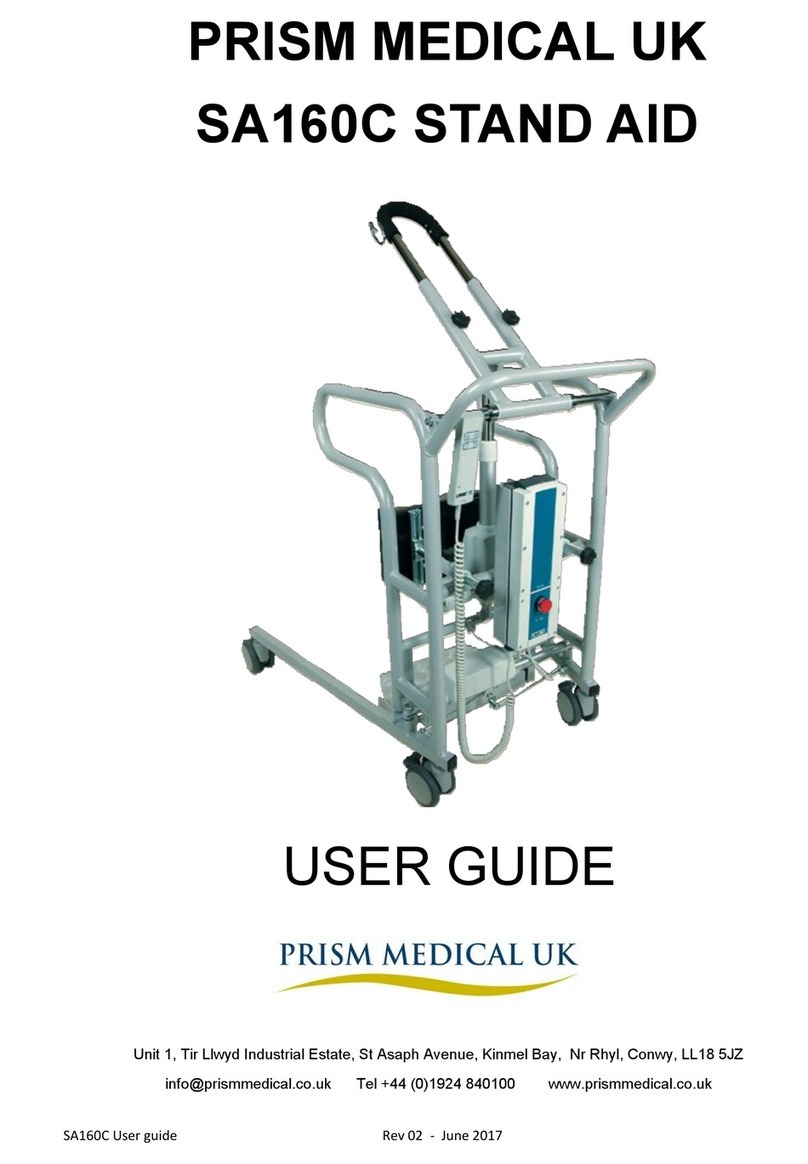
Prism Medical UK
Prism Medical UK SA160C User manual
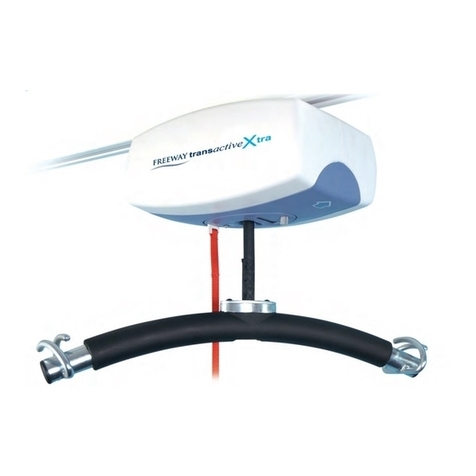
Prism Medical UK
Prism Medical UK transactive tra User manual
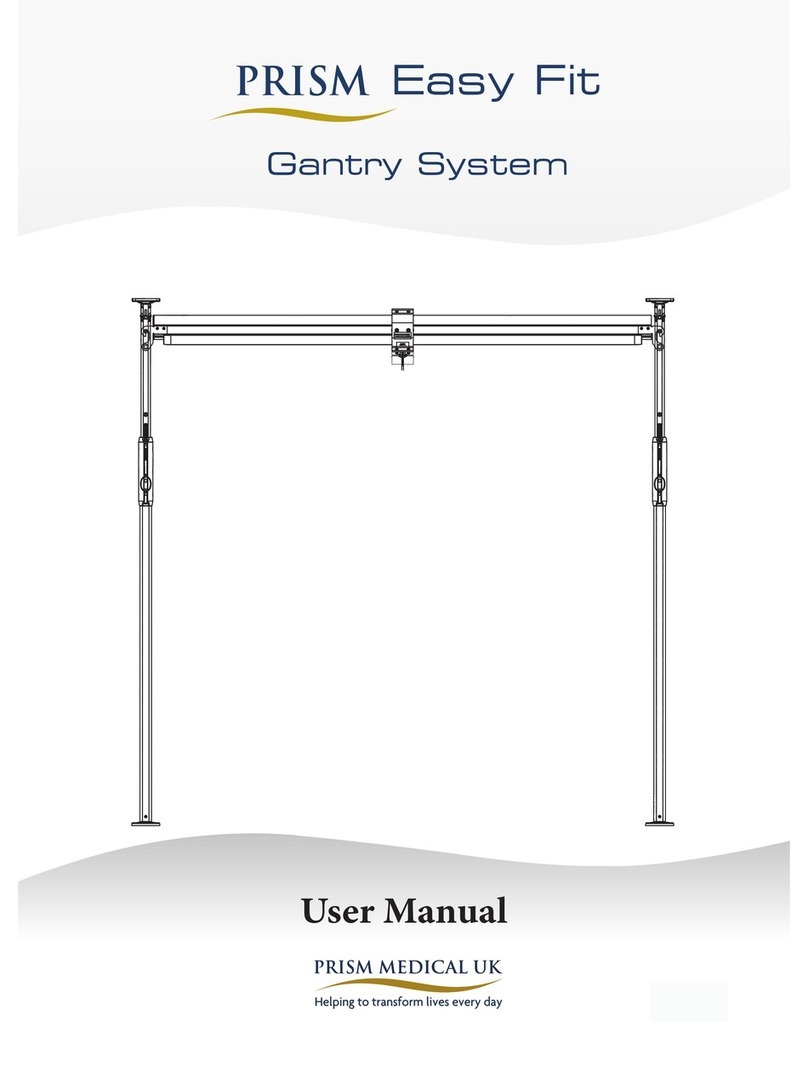
Prism Medical UK
Prism Medical UK Easy Fit User manual
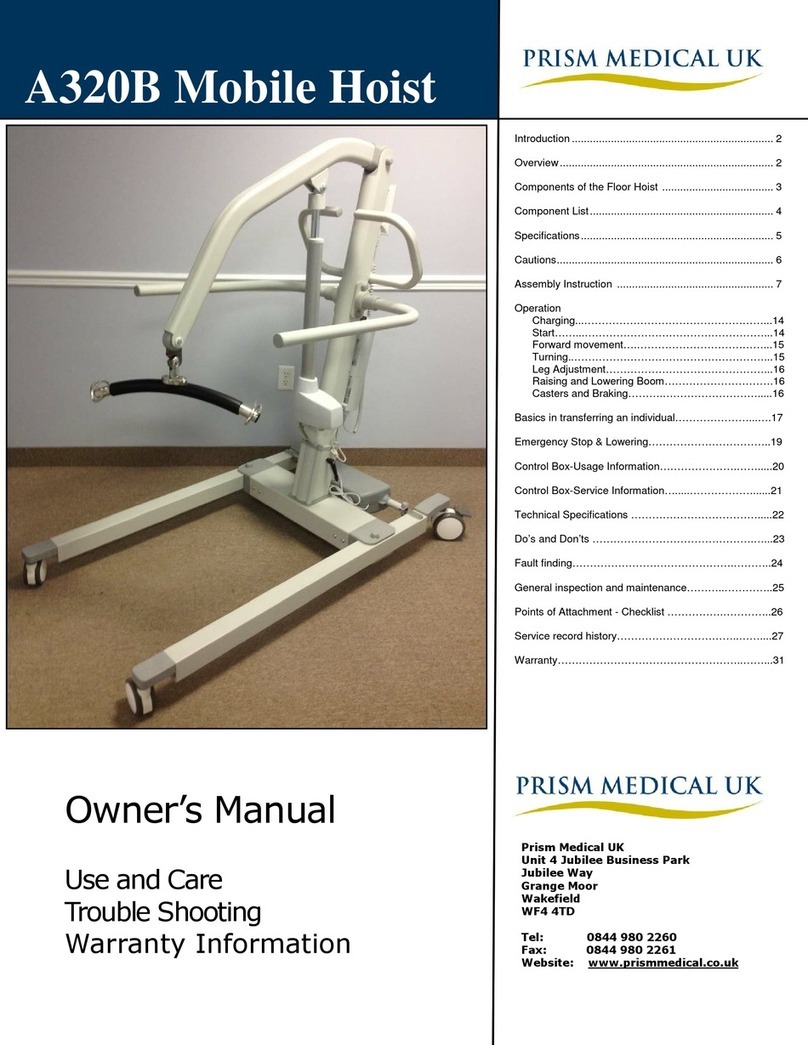
Prism Medical UK
Prism Medical UK A320B User manual
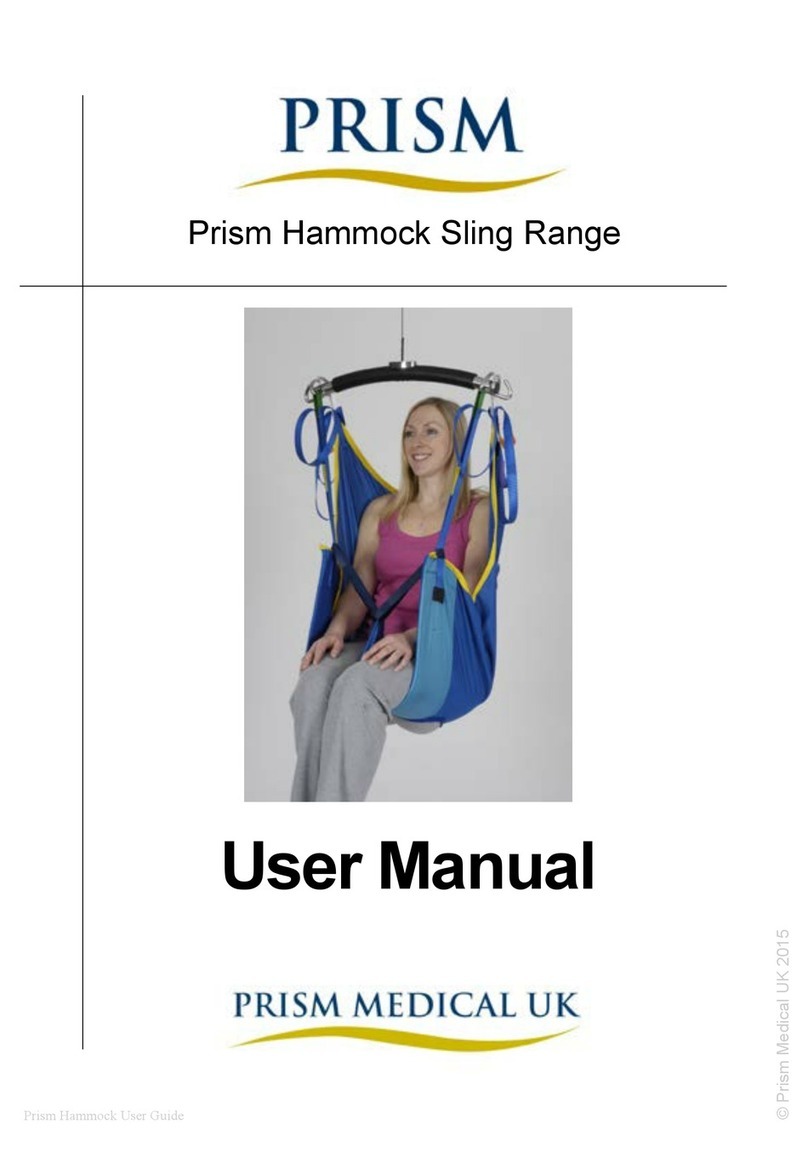
Prism Medical UK
Prism Medical UK Hammock Sling Child User manual

Prism Medical UK
Prism Medical UK A-205 User manual
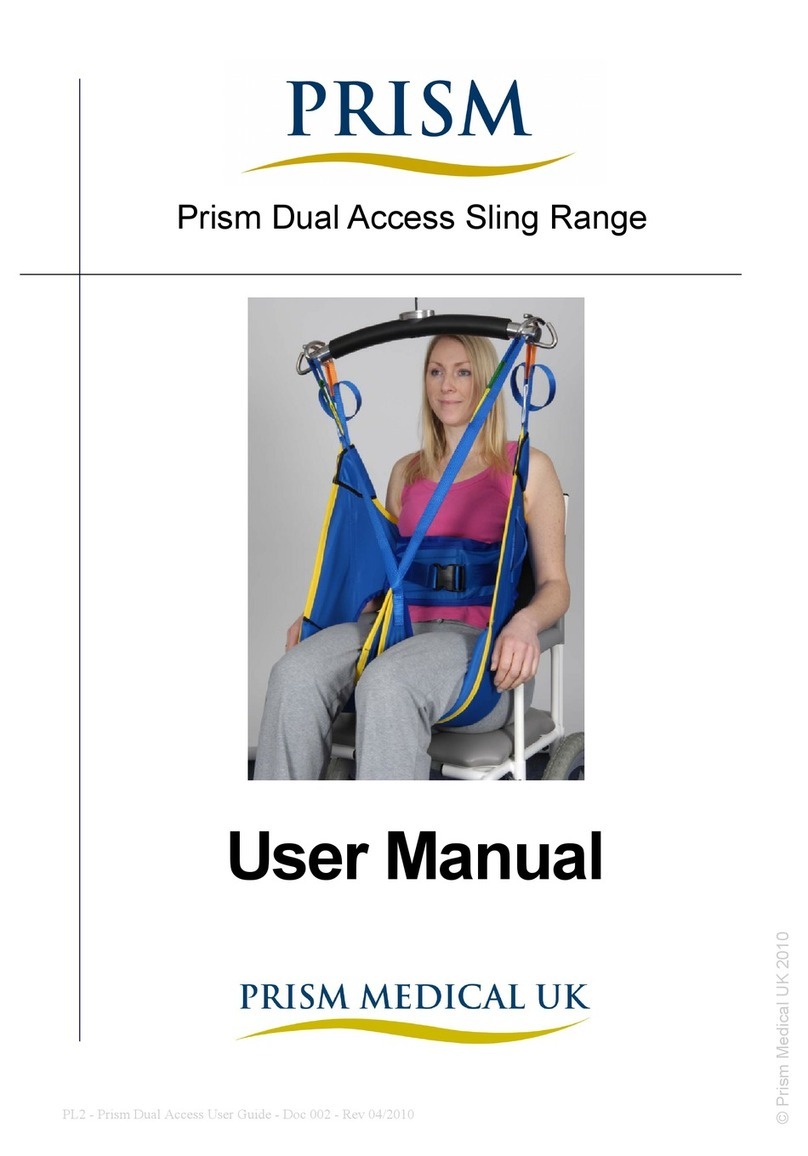
Prism Medical UK
Prism Medical UK Dual Access Sling Child User manual