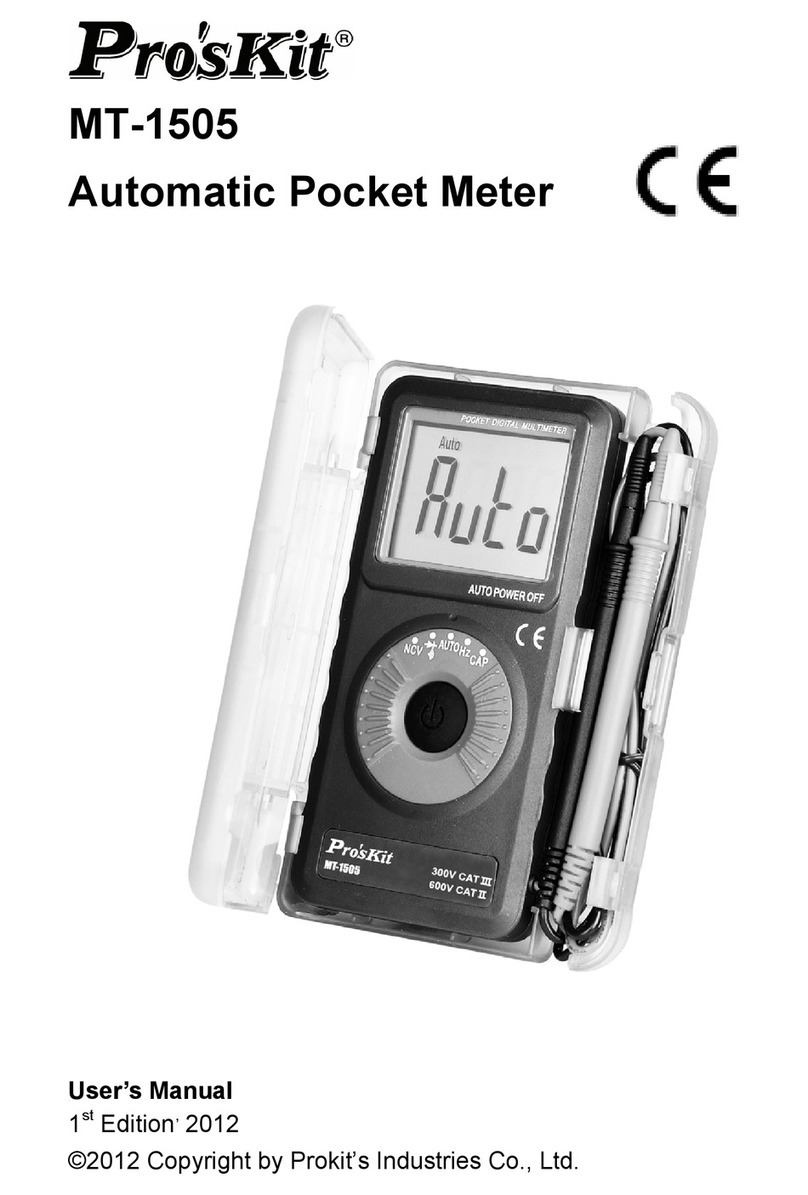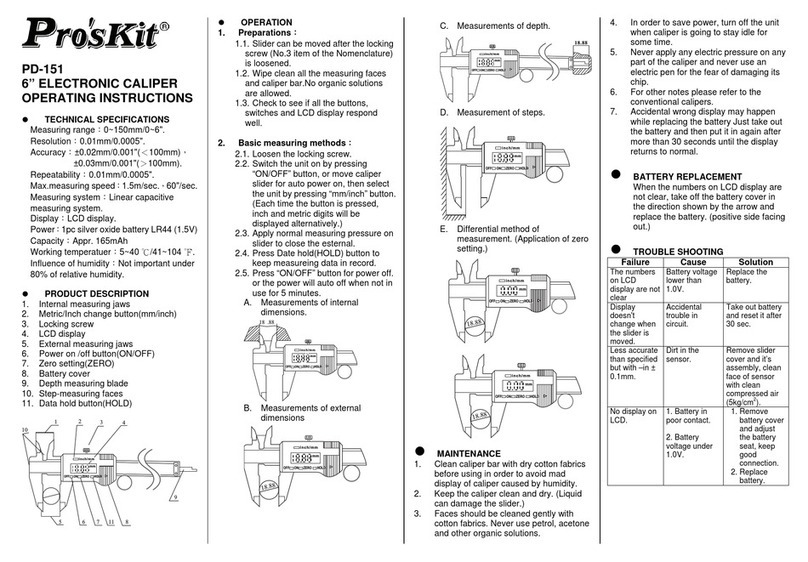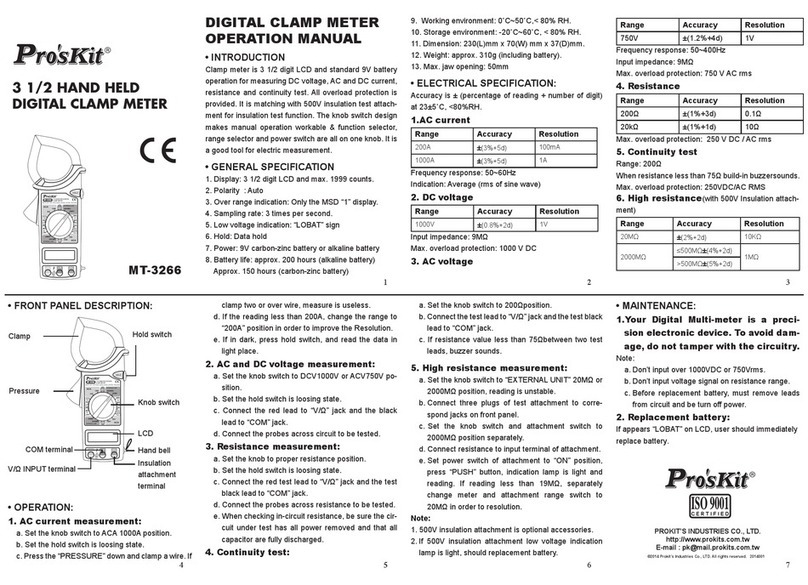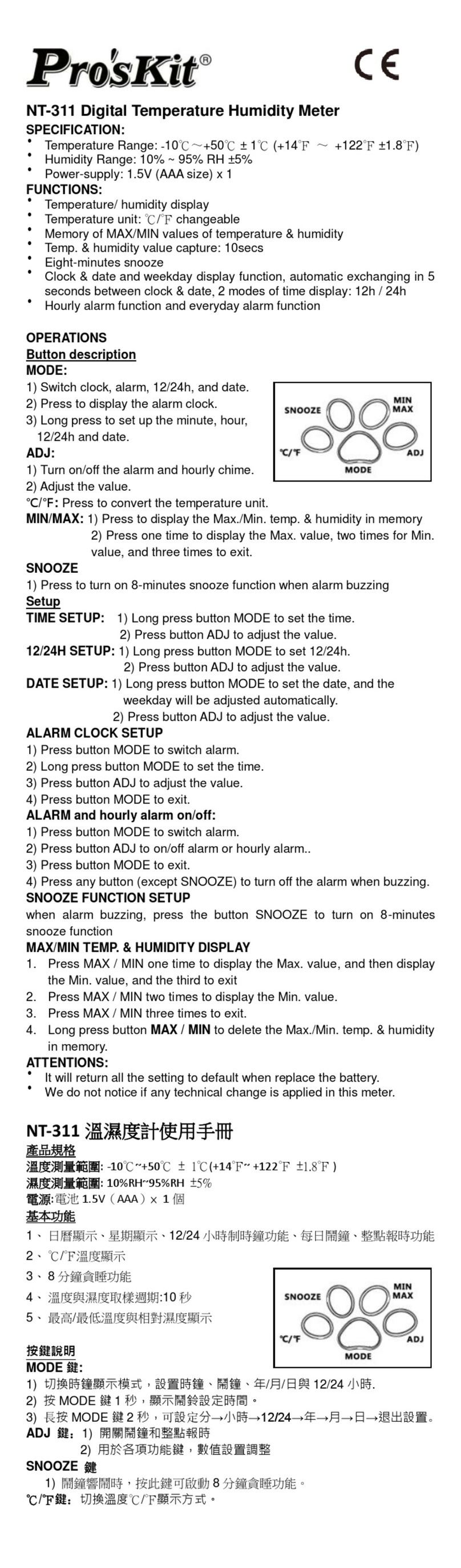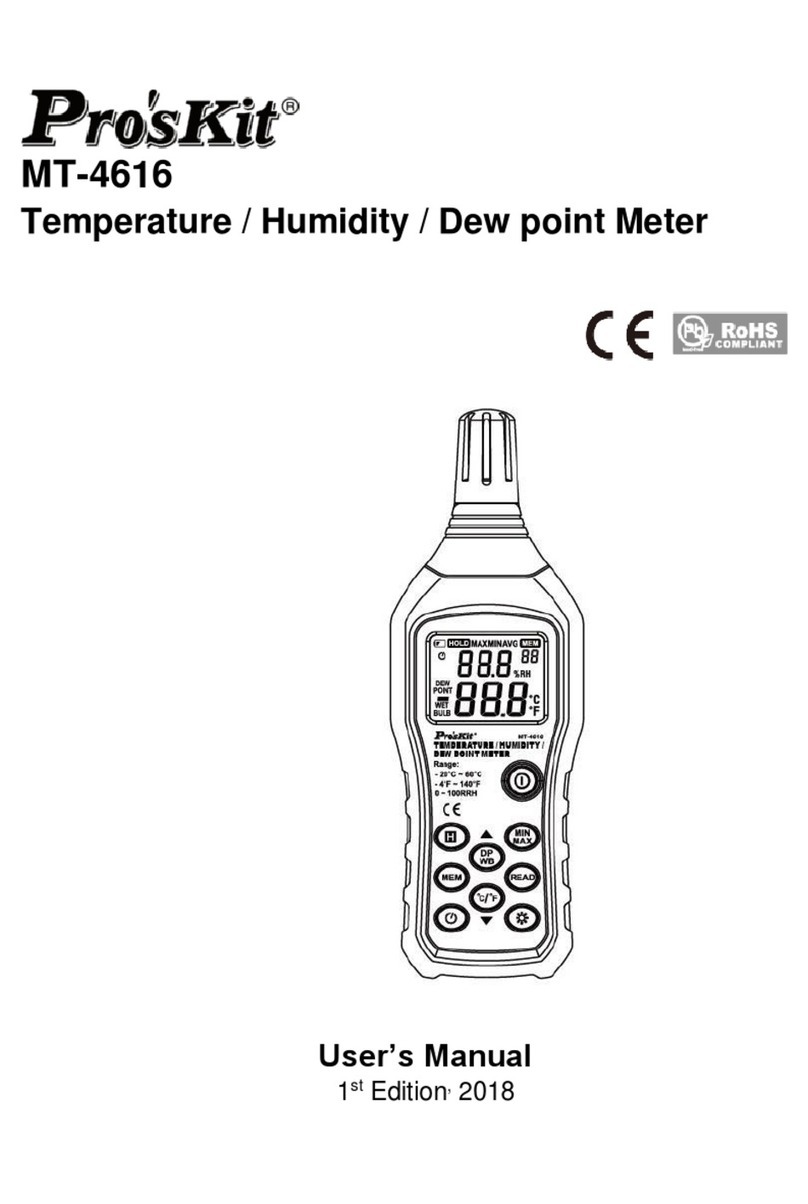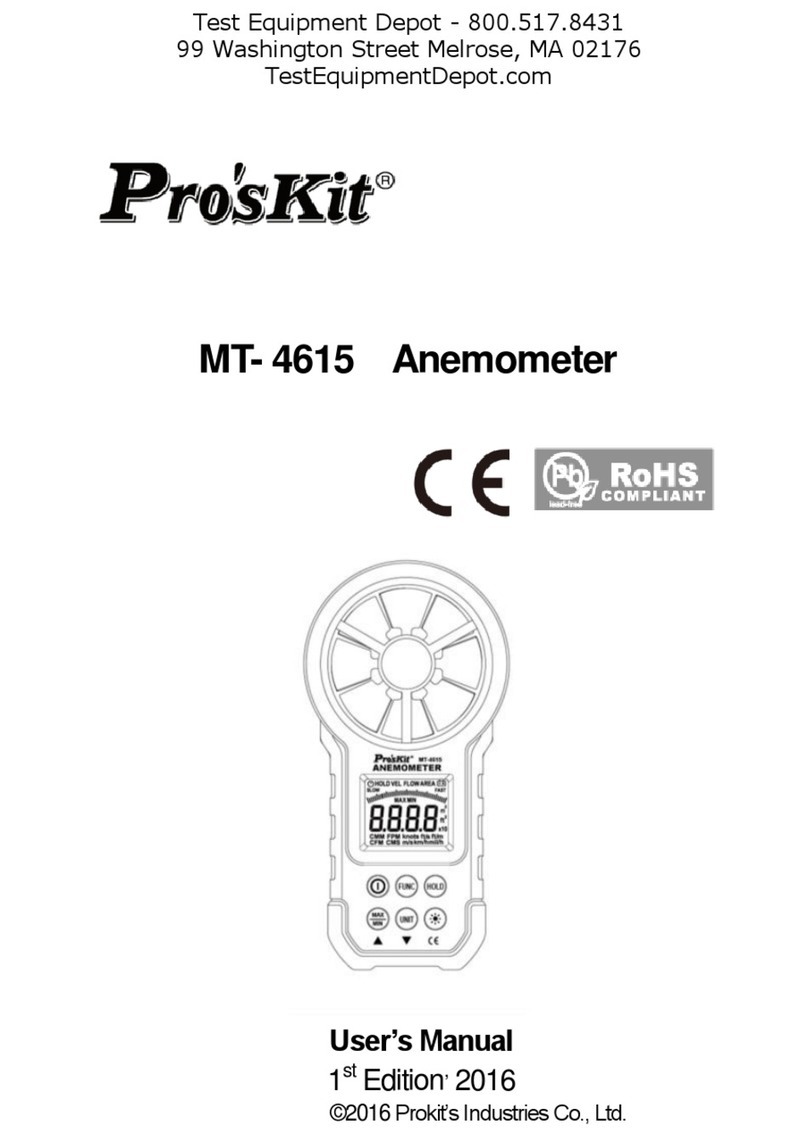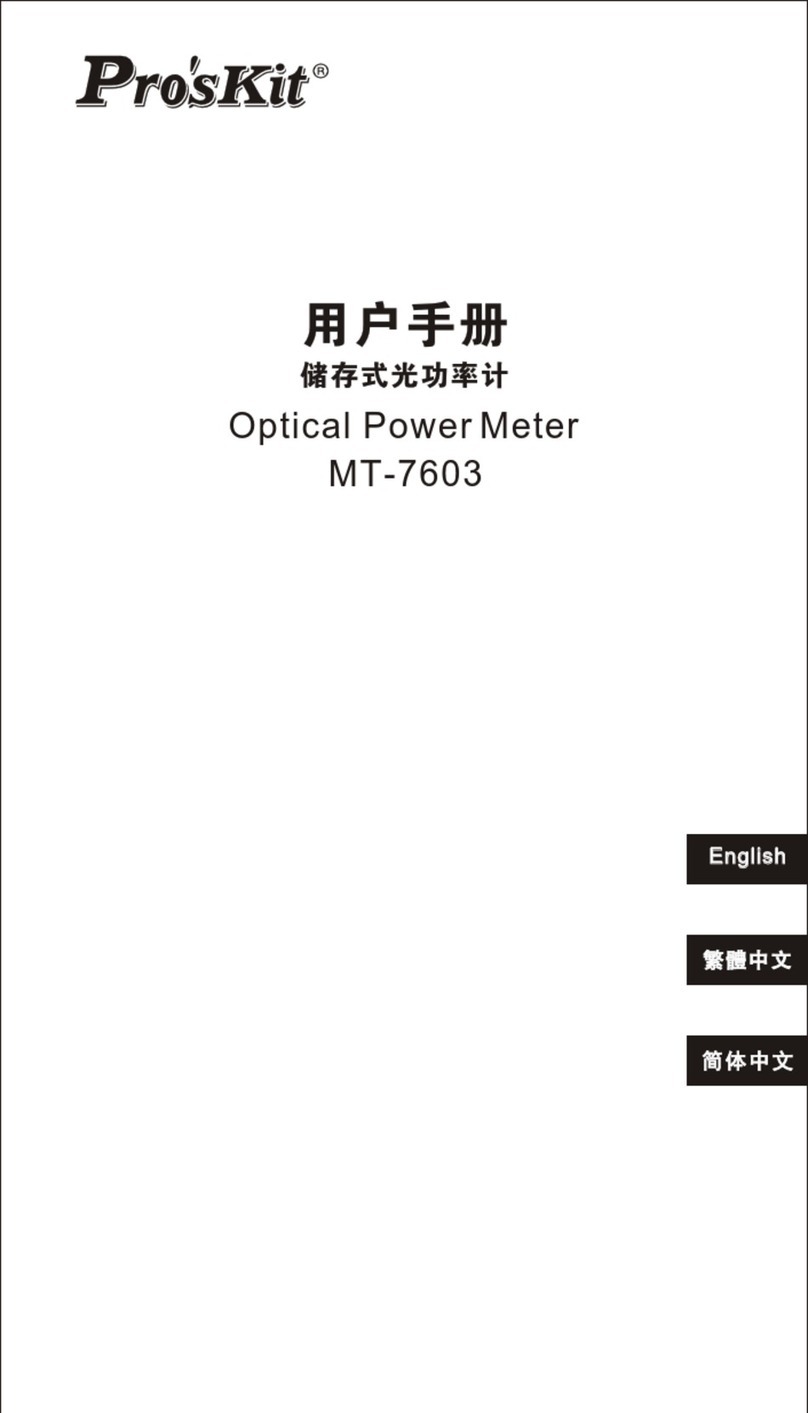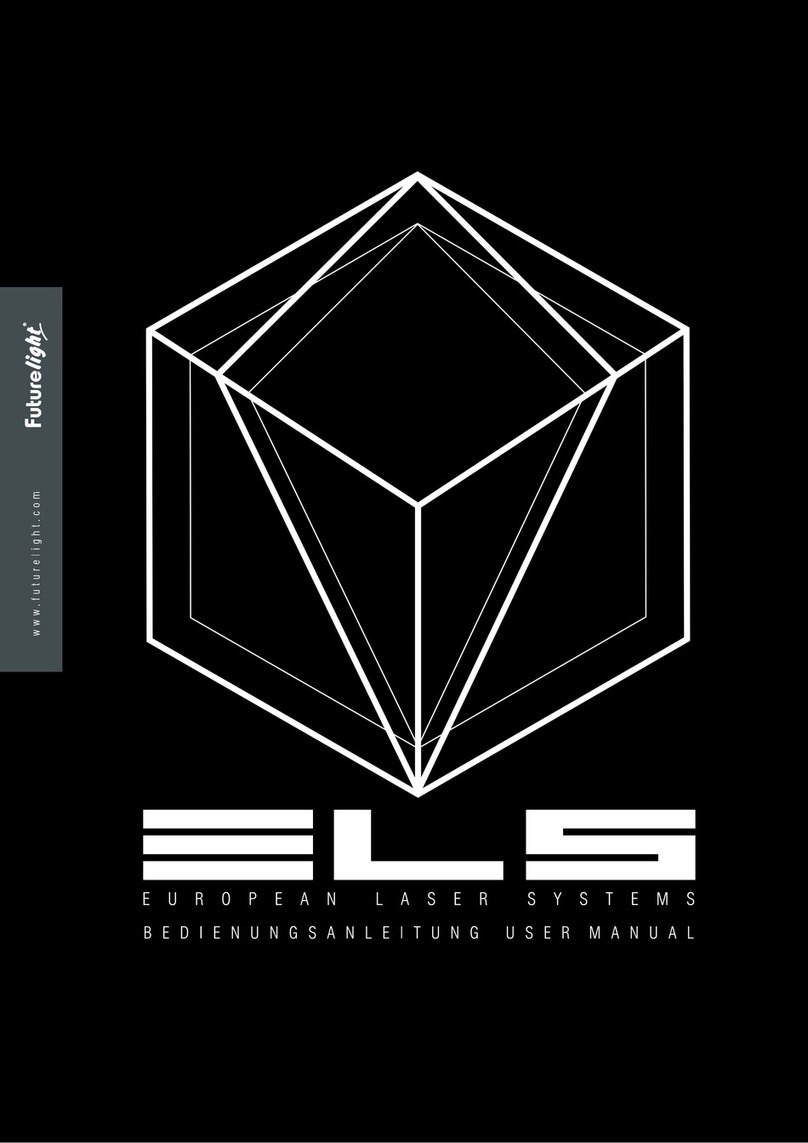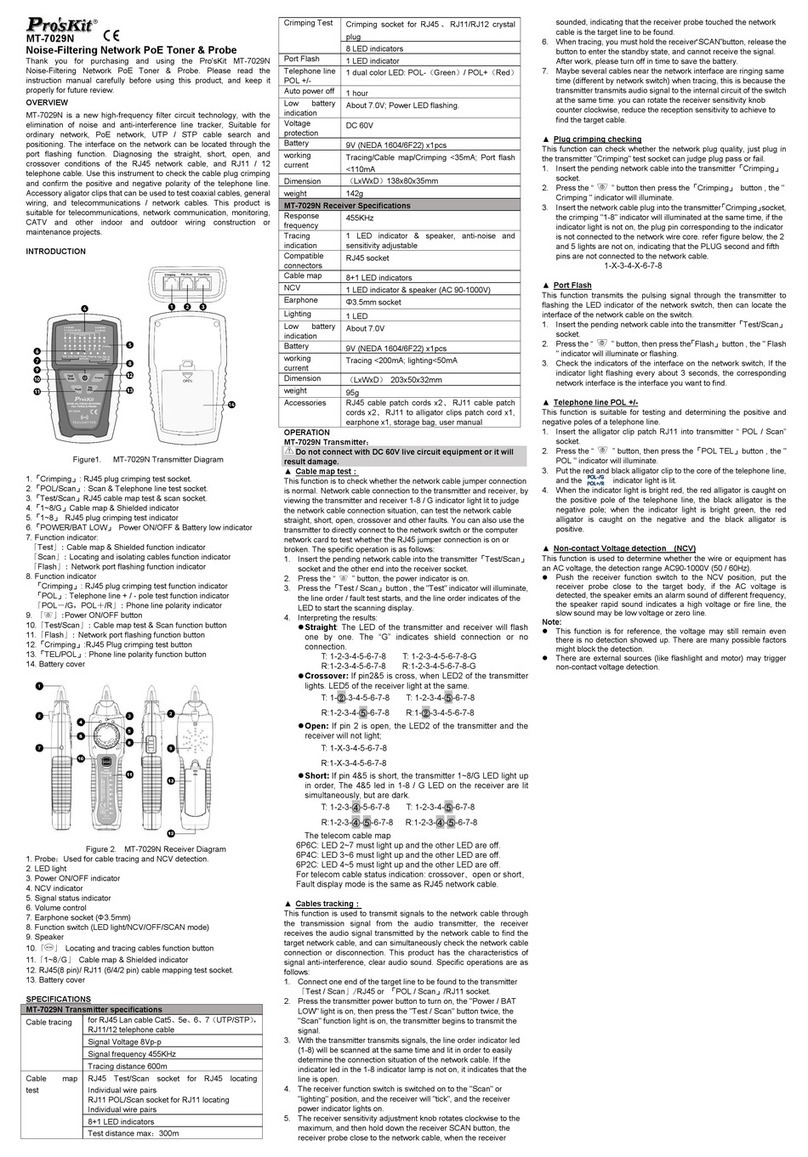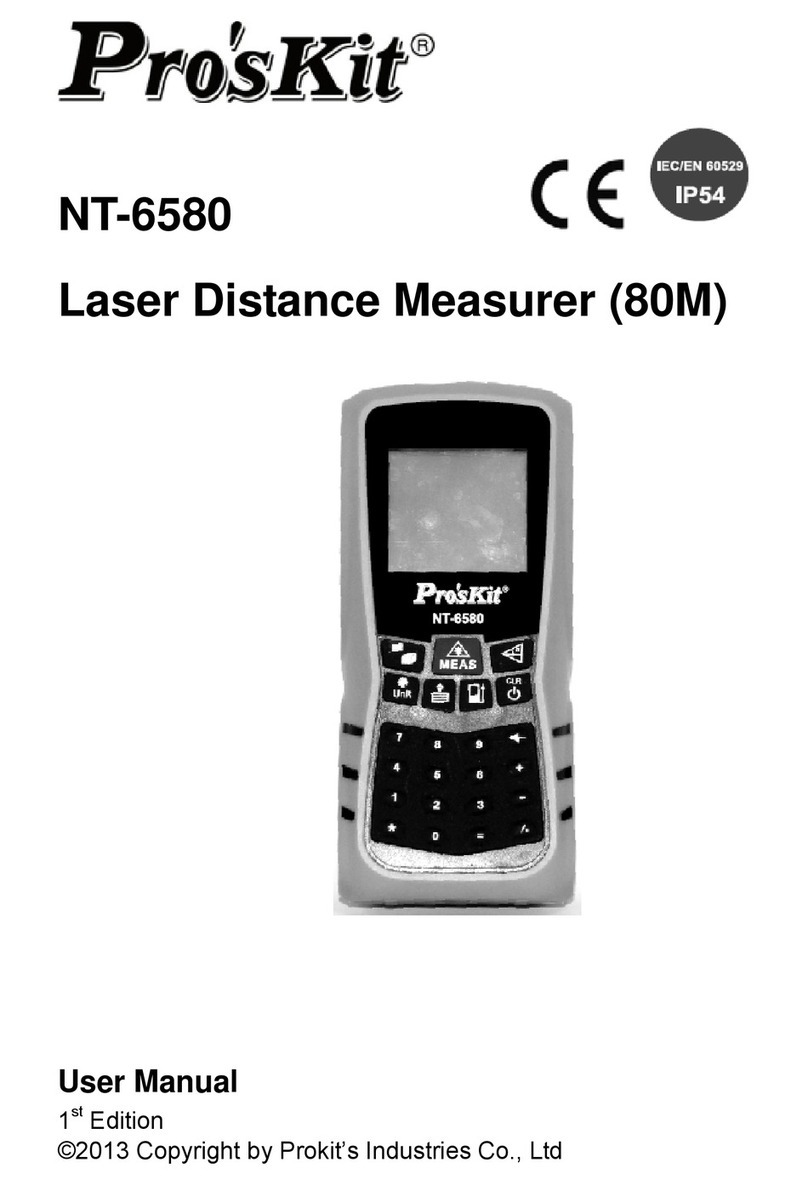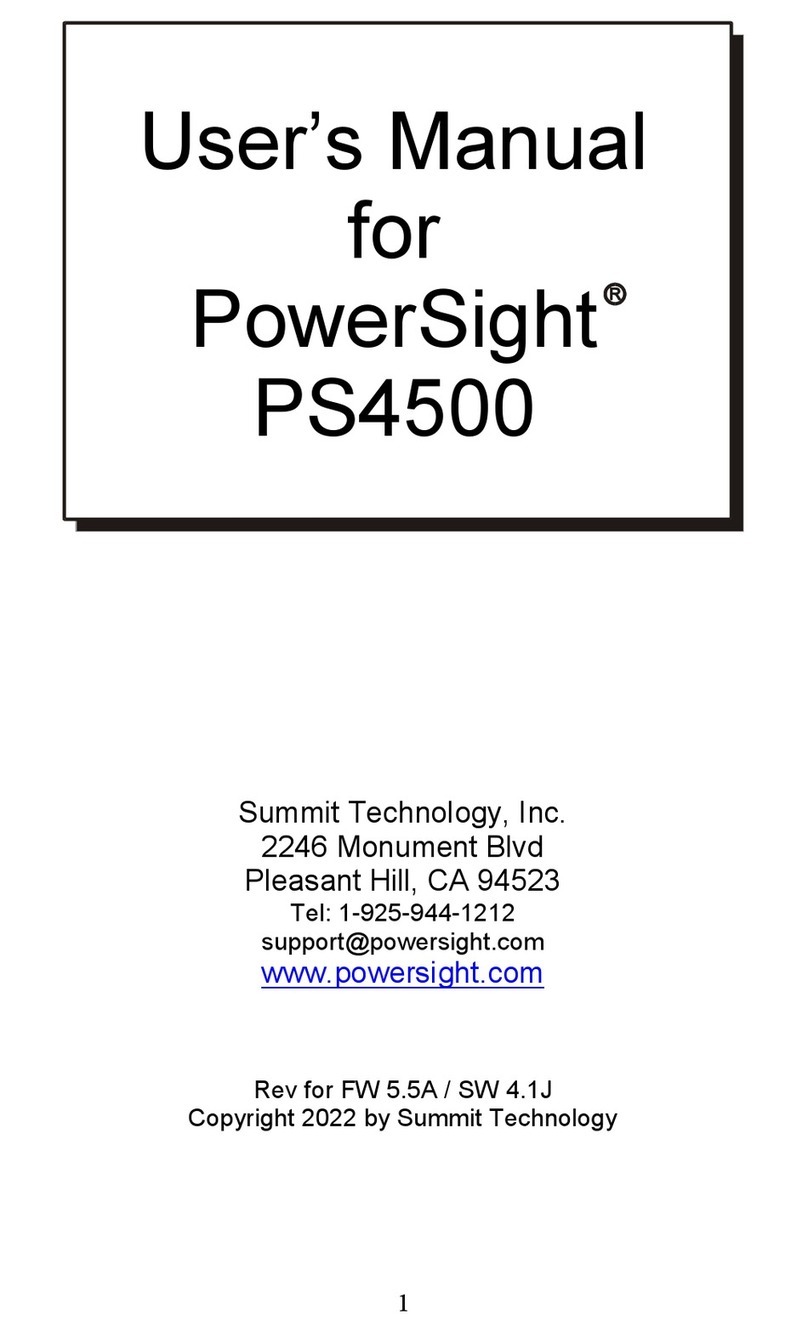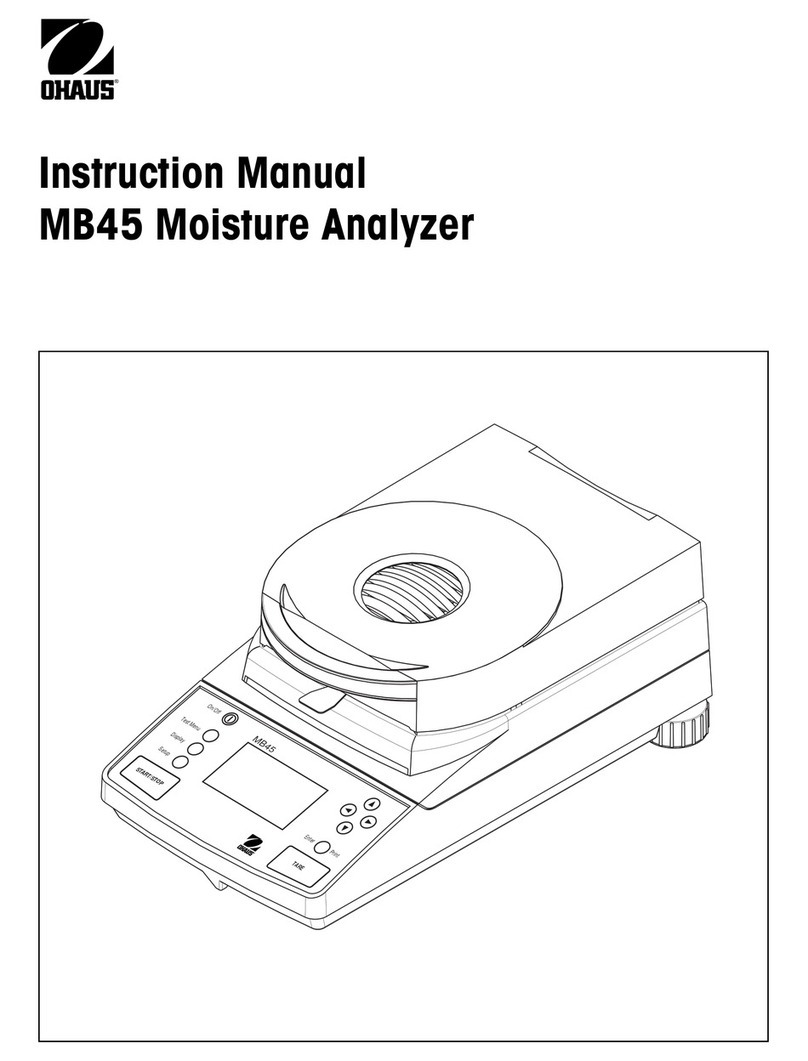PD-161-C Multi-purpose Laser
Level Measuring Tape Ruler
User’s Manual
Thank you for purchasing the PD-161-C Multi-purpose Laser Level Measuring
Tape Ruler. Please read this manual before operating the PD-161-C. Please
store the manual in a safe, easily accessible place for future reference. This is
a multi-purpose DIY tool, Integrated of tape, level ruler, ruler and laser wire
drop function, please read the following instructions before use.
①Laser emission port ②Laser power ON/OFF ③Battery compartment
④Rulers ⑤Measuring tape ⑥Tape switch ⑦Level bubbles.
Safety
How to use
1. LASER LEVEL LINES
Remove the plastic separators from the battery bin. Switch the power on.
The lens will emit red laser light.
Selecting the required laser line mode by pulling the
lens up, middle and down. Upper: Horizontal line;
Middle: Cross line; Lower: Vertical line
The ruler can be placed horizontally, referring specifically to the three level
bubbles of the equipment.
Lens are aligned to the planar position to be constructed. Optimum laser
irradiation distance 1.5 m~2 m
2. RULER
This product has two rulers. One ruler is metric scale(total 15cm)and the
other ruler is British scale(total 6 inch).It can be used for measuring or
drawing lines.
3. Tape
This tape measure has metric and British scales. (total
2.5m/8Ft)
When in use, press the tape button and pull out the tape
to measure. After use, press the button and the tape
measure will be automatically retrieved.
4. Leveling instrument
This product has three level bubbles.
When in use, put this product. Cling the ruler to the measured plane. Then
observe the position of level bubbles to determine whether the measured
plane is horizontal or not.
5. Change the battery:
Batteries need to be replaced when the light is weak or
not lighting. Turn the screw and open the battery cover.
Remove old batteries and replace with new ones.
When not in use for a long time, please take out the battery.
Specifications
Horizontal.
Cross .Vertical
Horizontal、Vertical、
gradient45°
1. This product for DIY use only, the measurement accuracy is only for the
reference.
2. The optimum distance of laser marking line is 1.5m ~ 2 m, and the
appearance of virtual shadow is reasonable.
3. Horizontal bubble measurement only for reference, if any queried, please
refer to more accurate measuring tools.
4. If you have any doubt about the tape ruler, please correct it according to the
more accurate grade tape ruler.
5. Product functional problems such as the appearance of false shadow,
because the laser location is not accurate, horizontal and vertical barrier
blocking caused, please adjust the location of the dial. The linewidth is
inconsistent because of the change in the size of the inner plastic lens,
please adjust the projection distance.Above mentioned do not serve as the
basis for return.
WARNING! LASER light can be harmful if used improperly.
DO NOT AIM LASER IN TO EYES! NEVER Look into the bulb
while laser is on.
THIS ITEM IS NOT A TOY.DO NOT FOR AGE 14 AND UNDER!
Keep this product away from water, dust, sunlight!