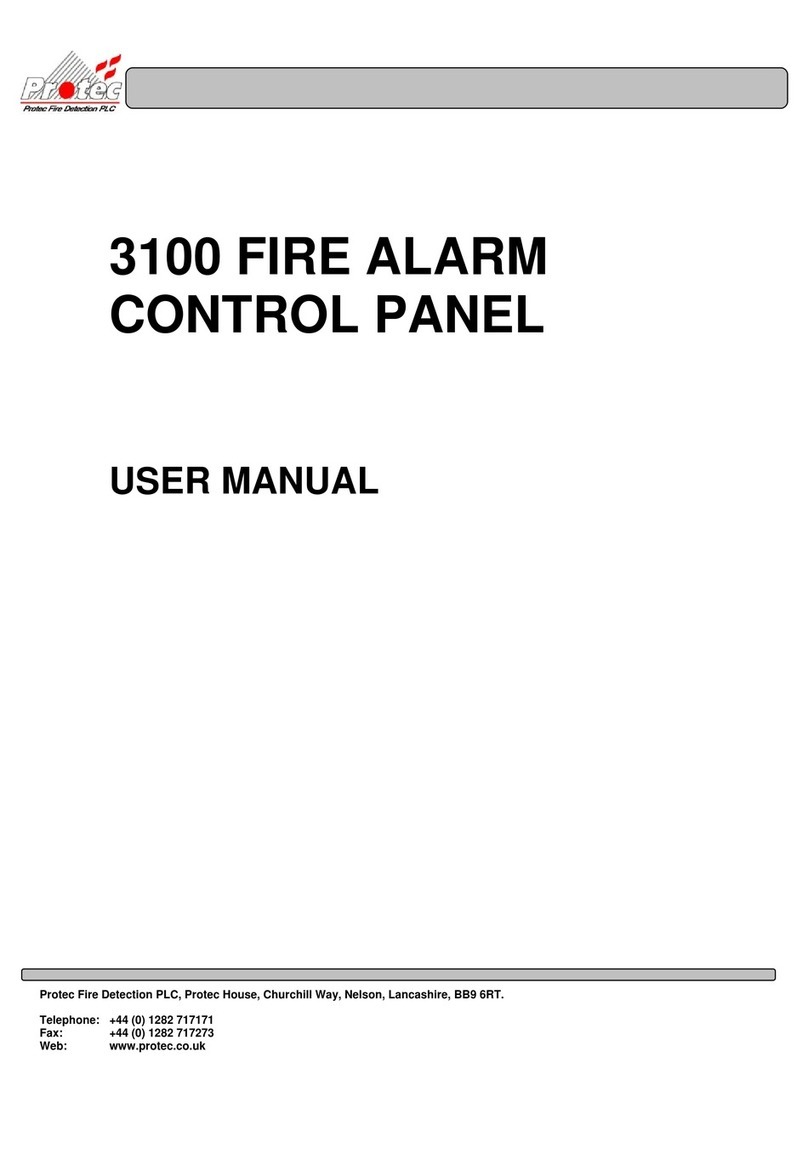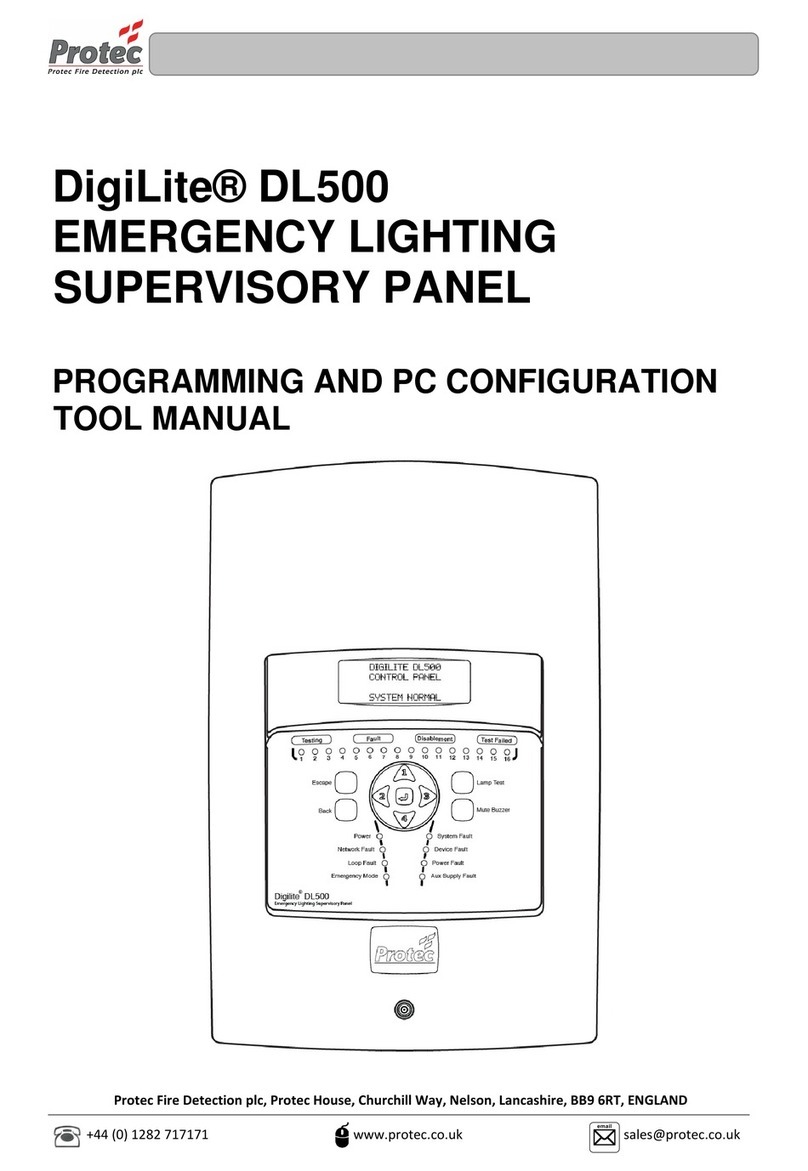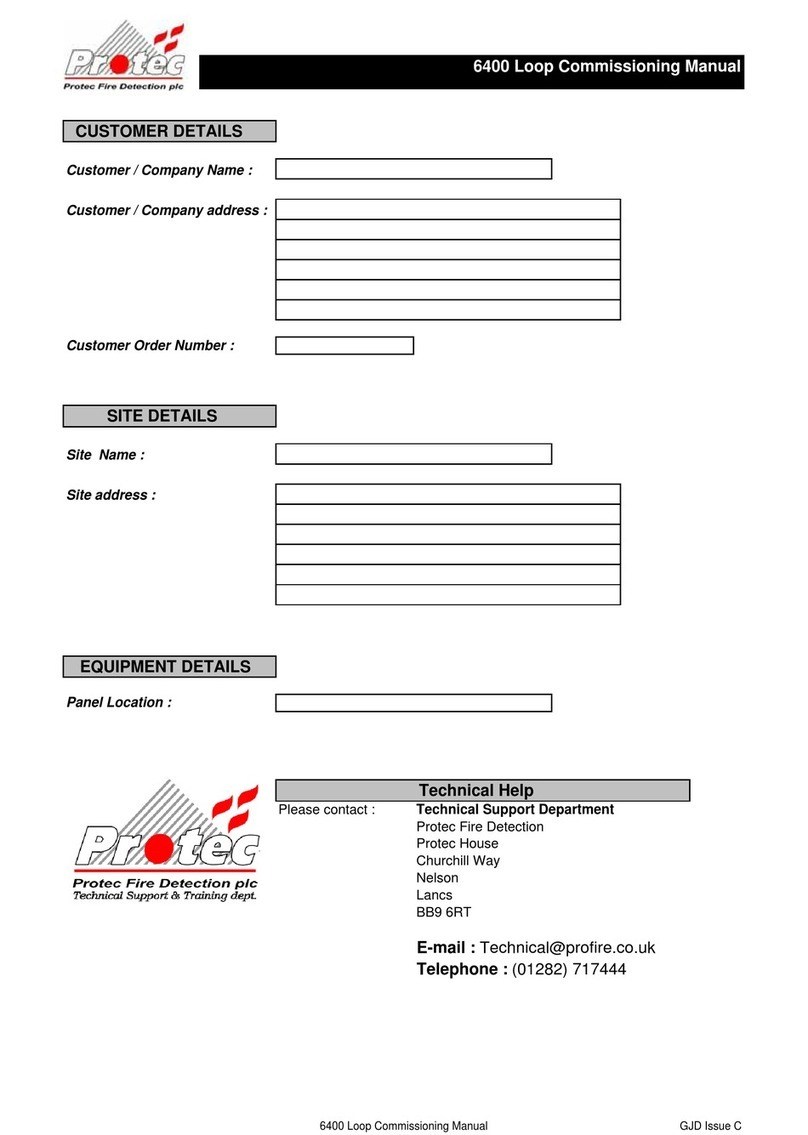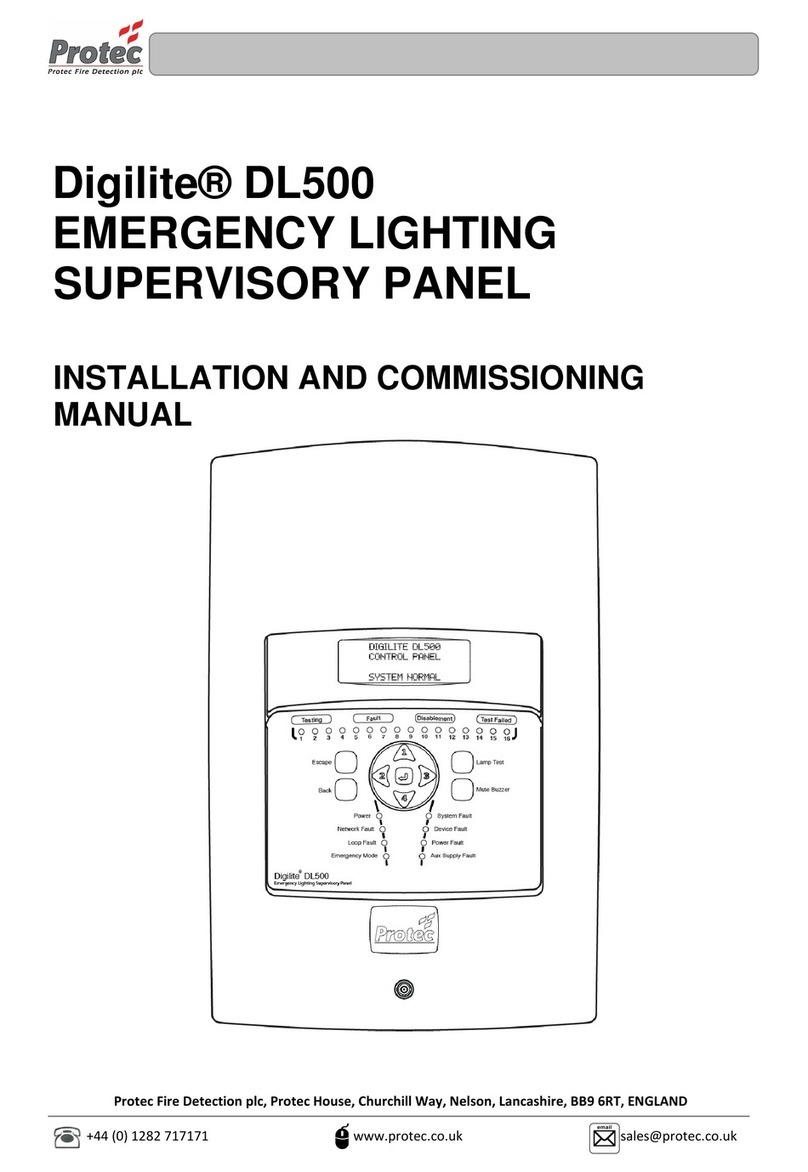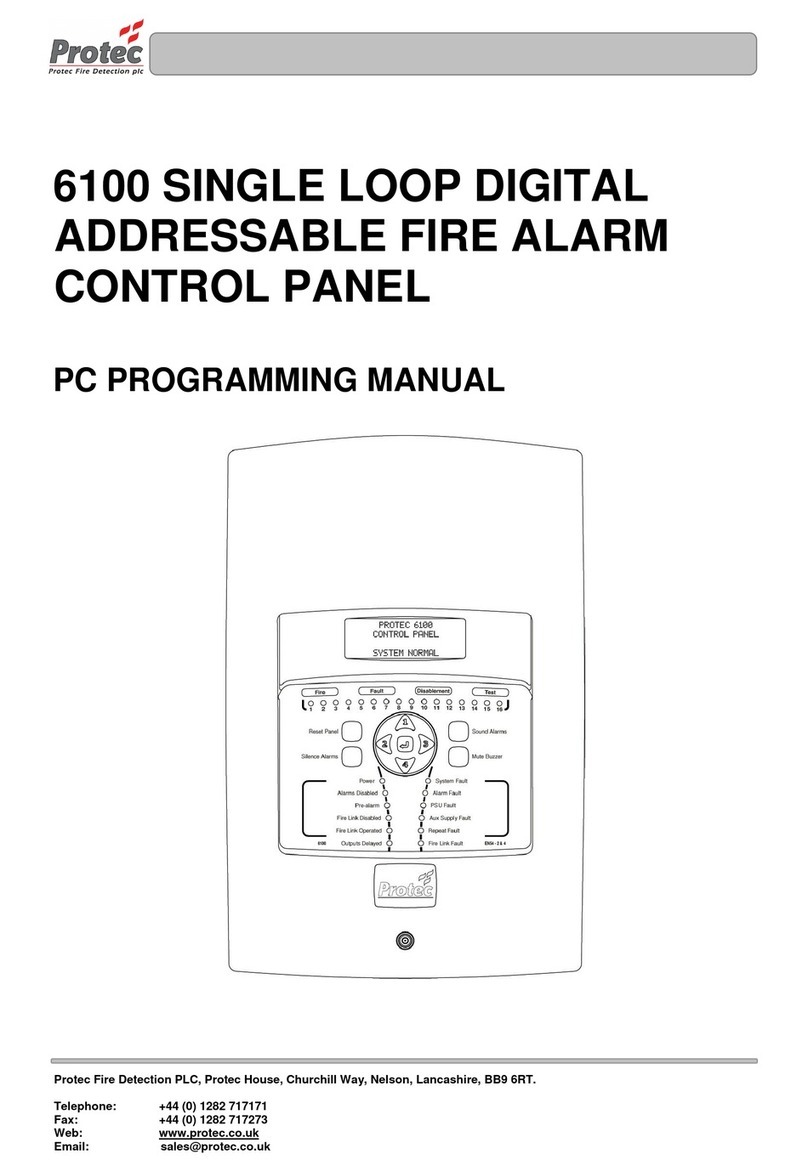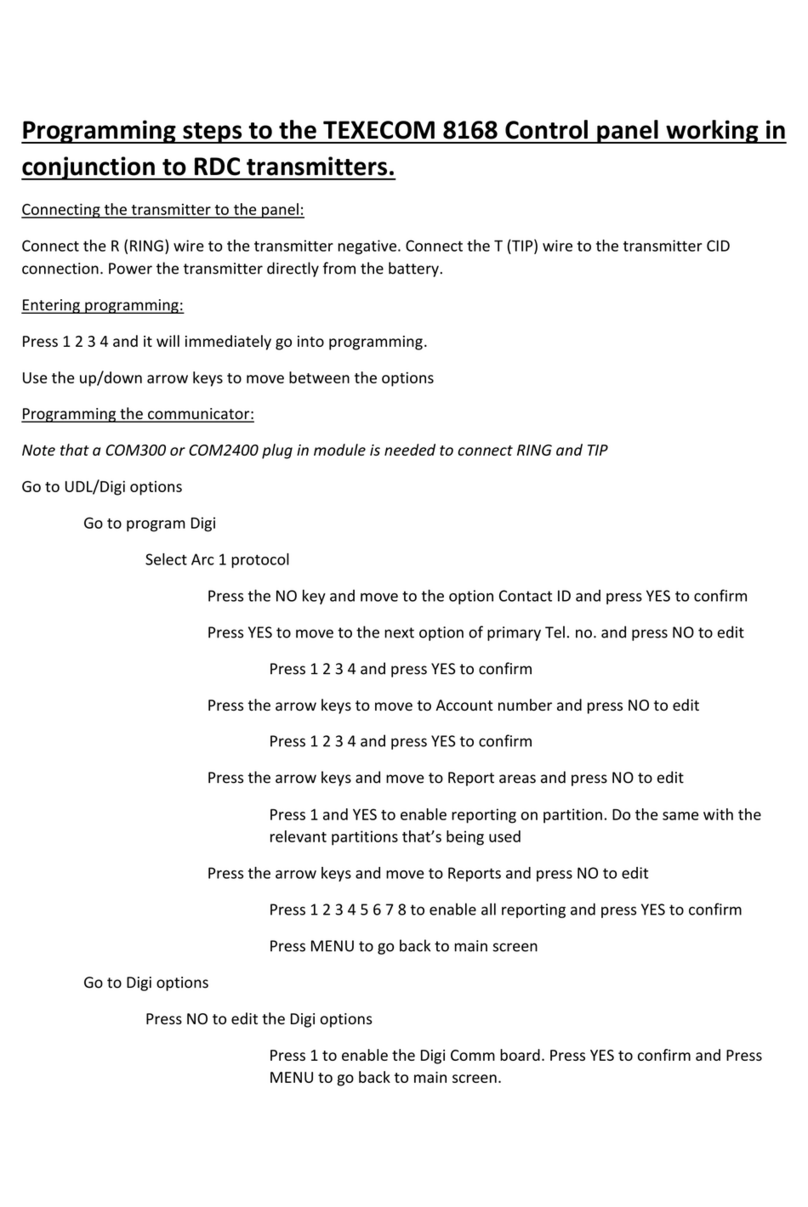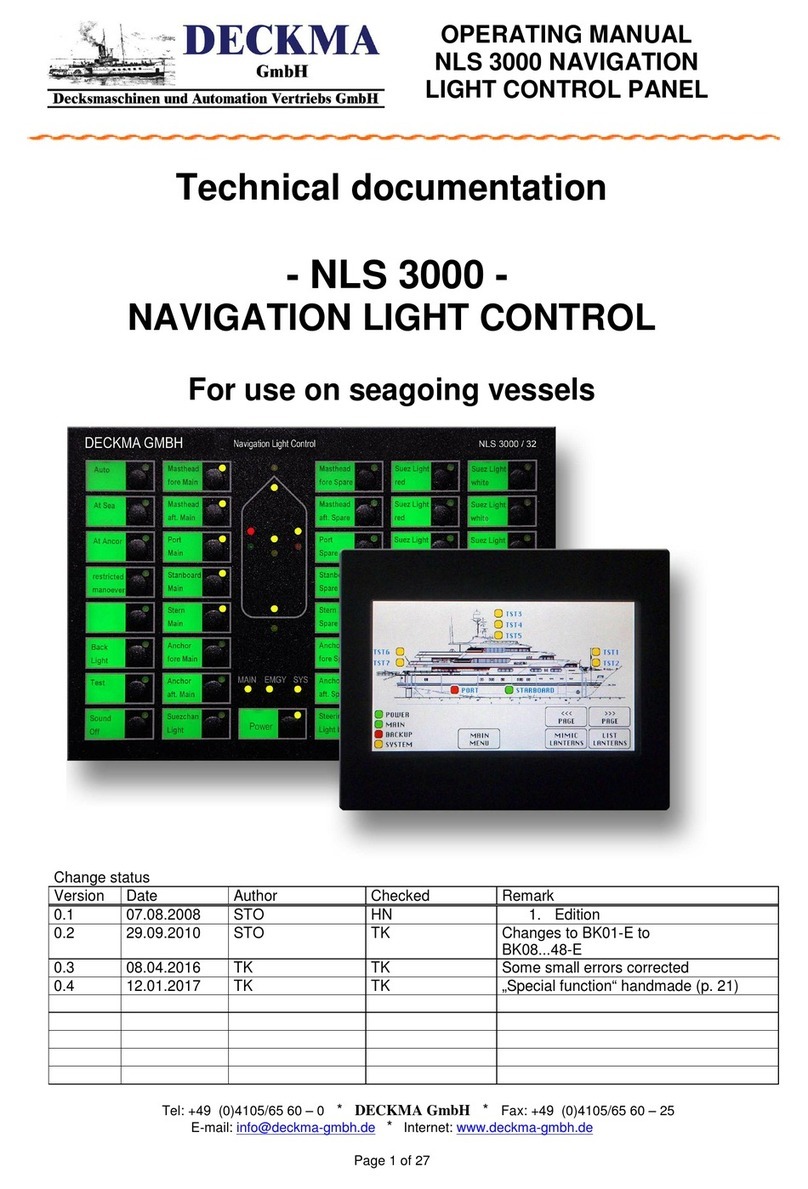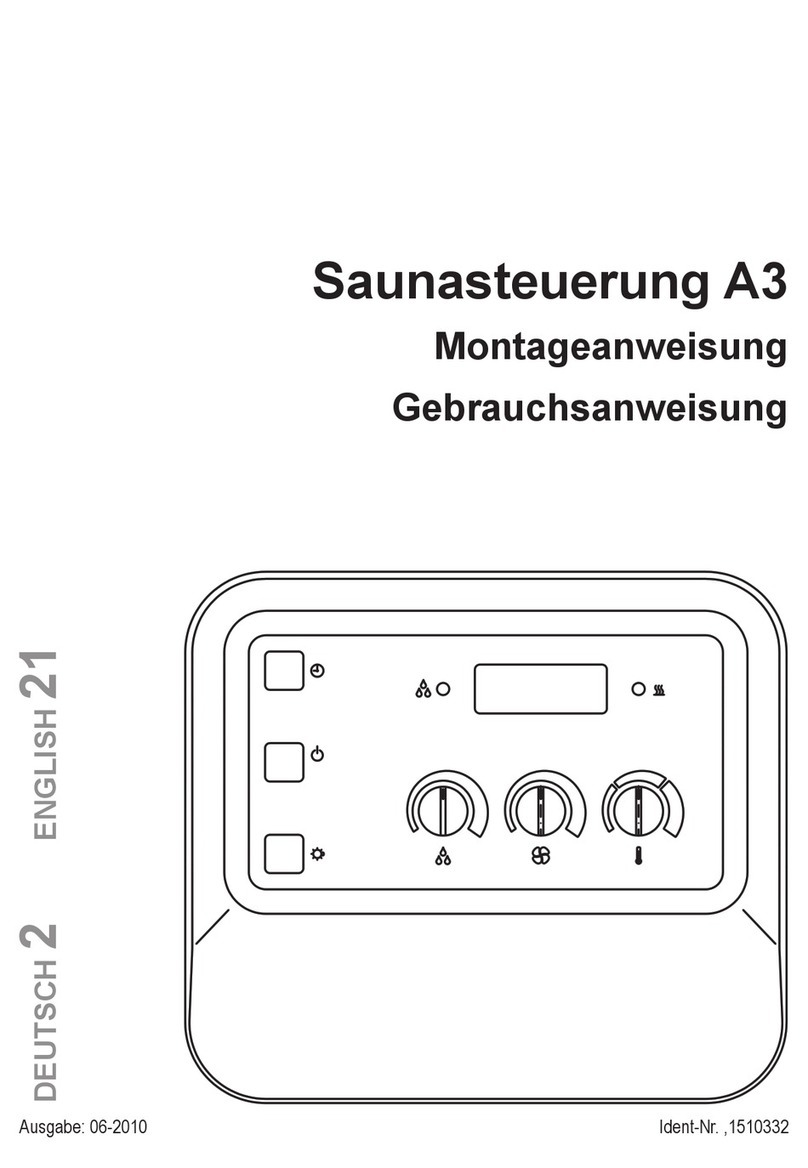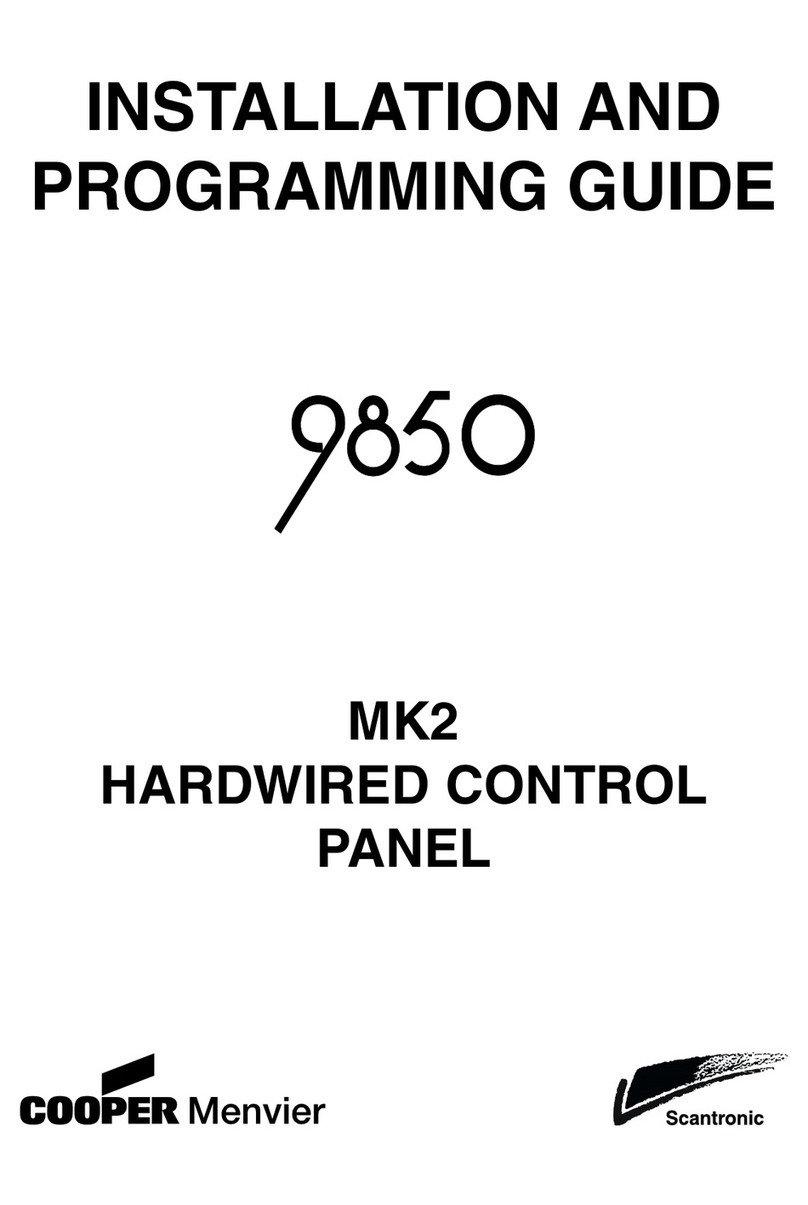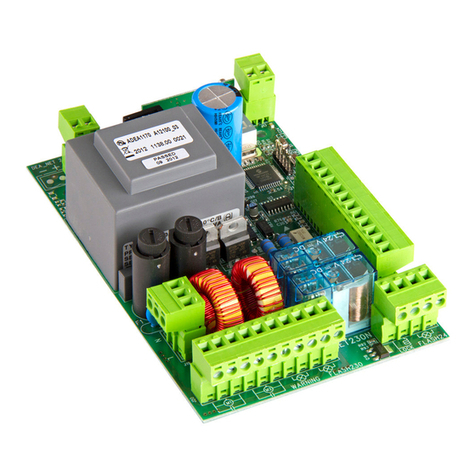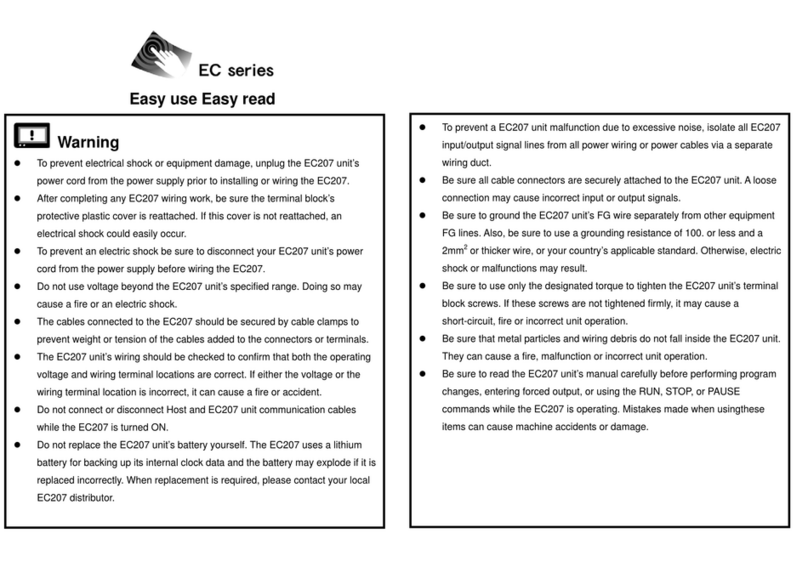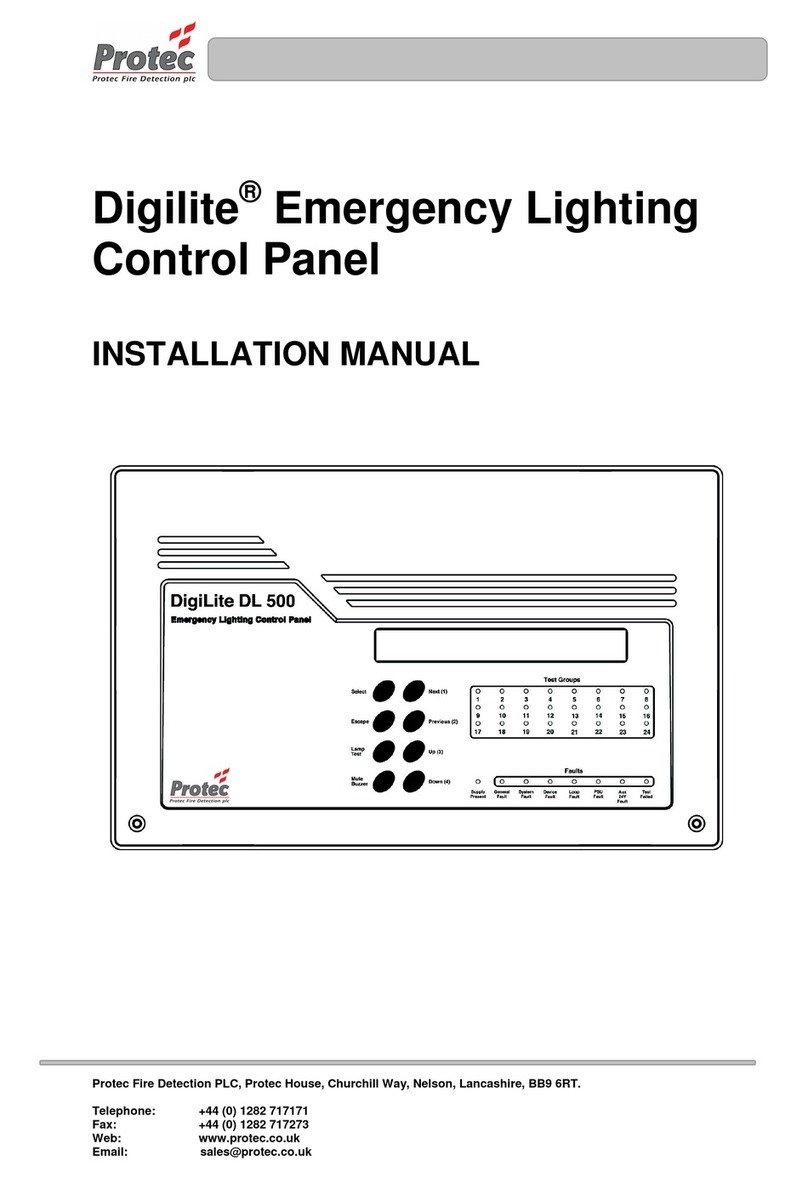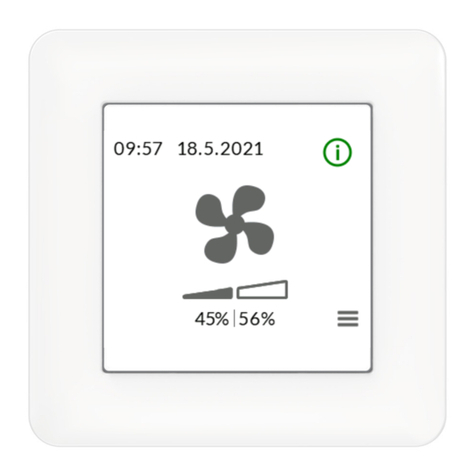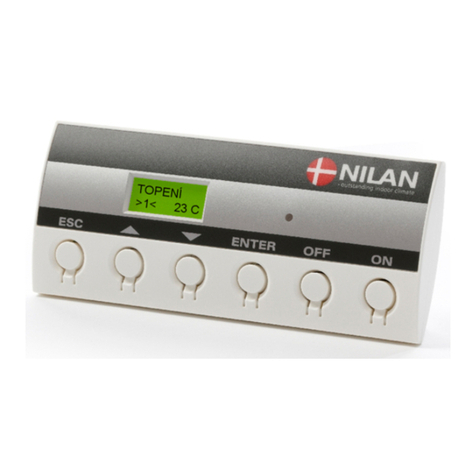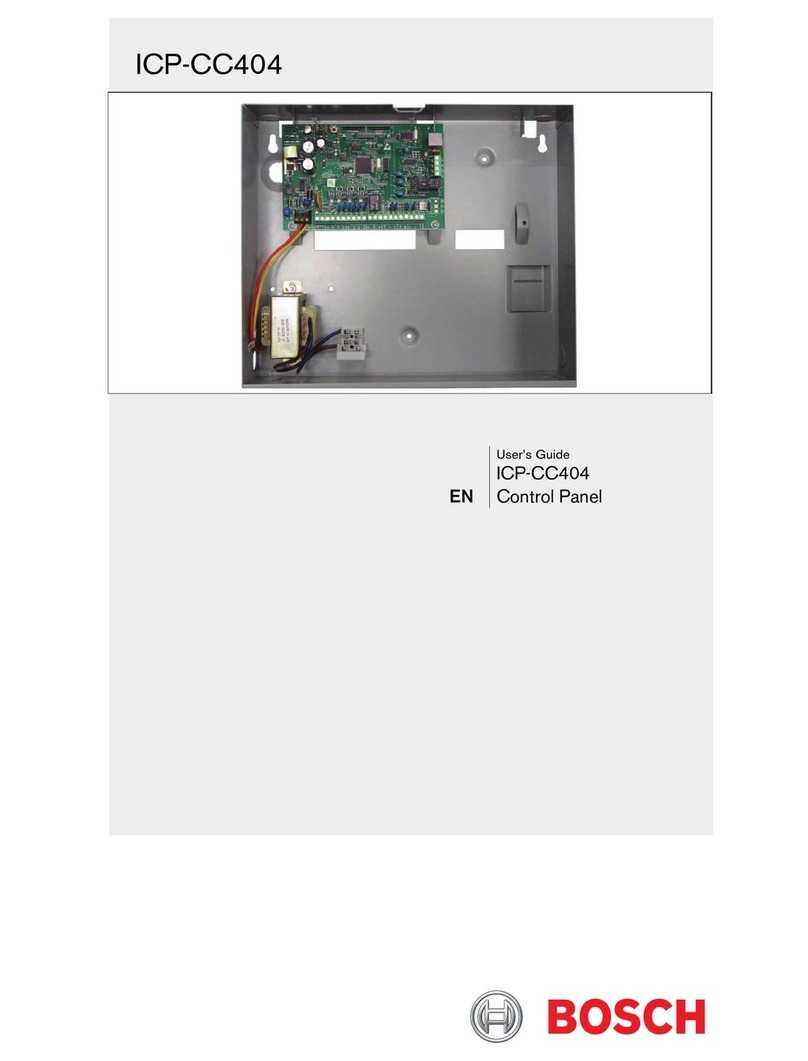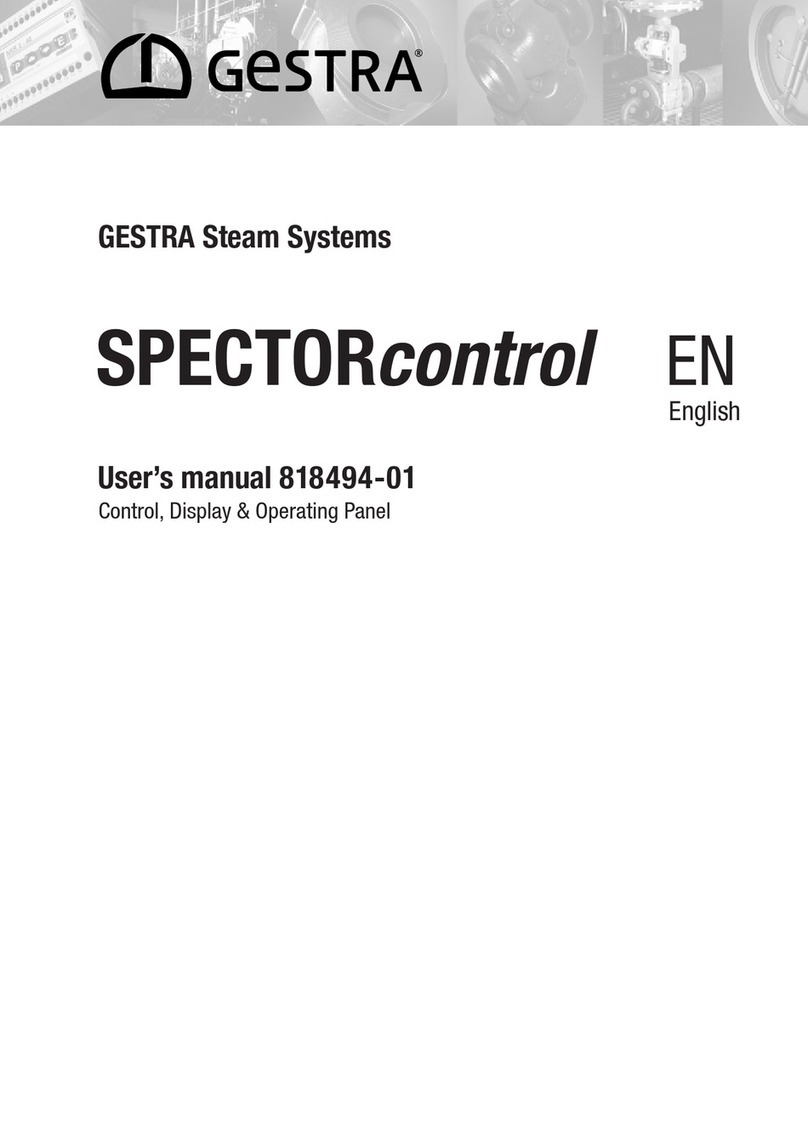6500 Control Panel – Installation Manual
RDM0003 Issue 4 Page 2 of 27
Table of Contents
Revision History....................................................................................................................................................... 1
Trademarks.............................................................................................................................................................. 1
Table of Contents.................................................................................................................................................... 2
1Related Documents......................................................................................................................................... 3
2Tool and Materials........................................................................................................................................... 4
3Parameters....................................................................................................................................................... 5
3.1 Panel Dimensions................................................................................................................................... 5
3.2 Panel Environment................................................................................................................................. 6
4Installation Instructions ................................................................................................................................. 7
4.1 Packaging ................................................................................................................................................ 7
4.2 Mounting ................................................................................................................................................. 8
4.3 Batteries (Where Applicable) .............................................................................................................. 13
4.4 Replace Door......................................................................................................................................... 15
5Connection ..................................................................................................................................................... 16
5.1 Mains Wiring (Where Applicable)....................................................................................................... 16
5.2 Field Wiring ........................................................................................................................................... 17
5.3 External Charger Wiring (Where Applicable) ................................................................................... 19
6Installation Variations................................................................................................................................... 20
6.1 Panels with Door Mounted Key Switches ......................................................................................... 20
6.2 Panels with Flush Mount Bezels......................................................................................................... 20
6.3 Panels with Additional Loop Processing Module (LPM) ................................................................. 21
7Installation Checklist..................................................................................................................................... 22
8Component Parts .......................................................................................................................................... 23
9Component Part Installation ....................................................................................................................... 24
9.1 Printer Paper......................................................................................................................................... 24
9.2 Expansion Interface ............................................................................................................................. 24
9.3 RS232 Lead............................................................................................................................................ 25
10 Notes .......................................................................................................................................................... 26