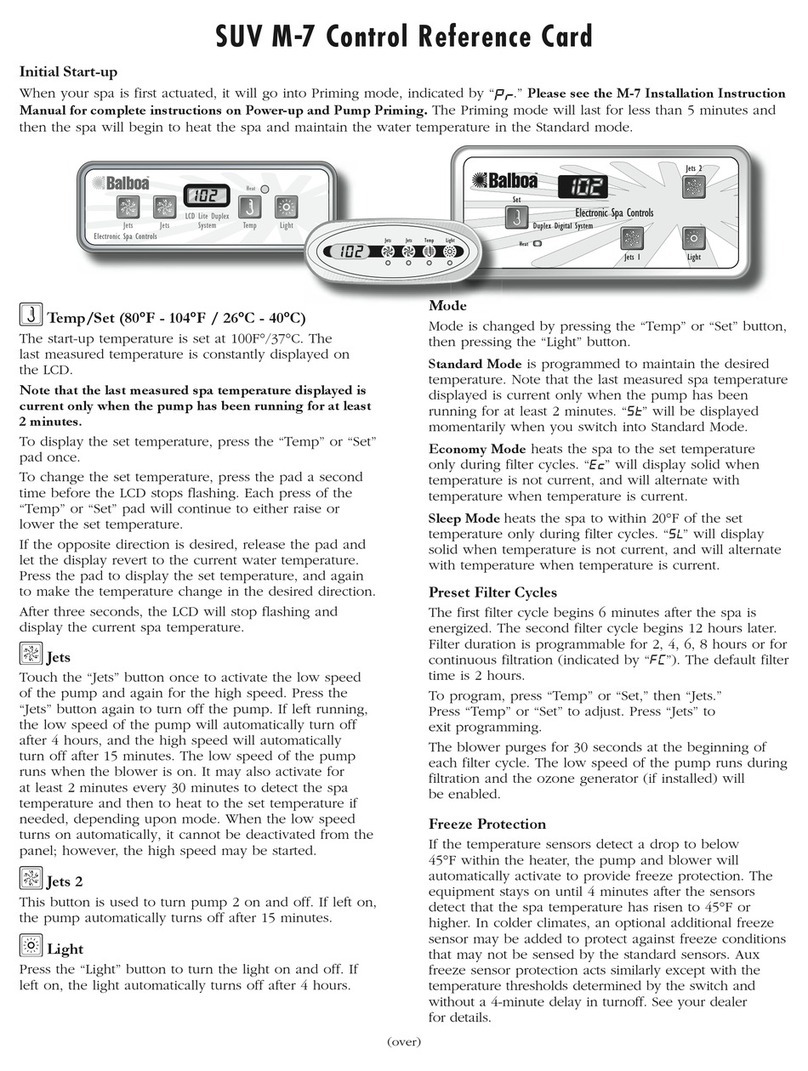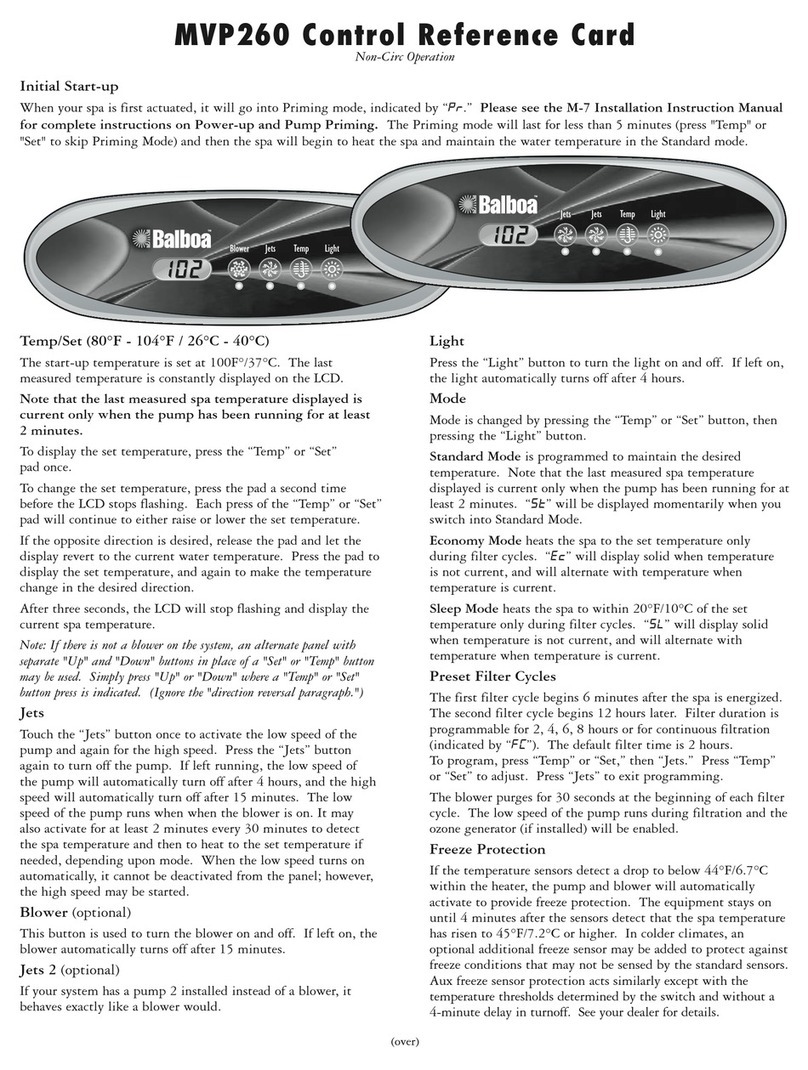Initial Start Up
Your spa enters Priming Mode for 4-5 minutes when
energized to purge jets of air. During Priming Mode,
Jets are displayed. Turn on all Jets to facilitate
priming. Priming Mode can be manually exited
anytime. Afterwards, the Main Screen is displayed. A
minute later, current temperature appears and if
needed, the heater begins. At this point, it is important
to set the Time Of Day and Filter Cycles.
Basic Operation
1. The Main Screen contains basic information and
controls. Change the Set Temperature on the left of the
screen. Messages may appear and be dismissed at the
bottom of the screen. White text items proceed to
additional controls. The menu screens time out after 30
seconds. After 3-5 minutes the display goes into sleep
mode. Touch anywhere to wake the screen up.
Setting Temperature:Select temperature display (eg:
102*F) and press Up/Down to set. Press Back to save.
2. The Spa Screen controls pumps, lights, and invert.
Jet Buttons turn pump on/off and shift between
low/high-speeds. If left running, pumps turn off after a
timeout period. If Pump 1 turns on automatically, it
cannot be deactivated, but high speed can be activated.
Light Button turns lights on/off and proceeds
through lighting options.
Invert Button reverses the orientation of the screen
and allows easier control from inside the spa.
3. The Scenes Screen programs jet & lighting patterns.
With the spa in desired settings, hold your finger over a
Scene selection for 5 seconds until “Scene Stored”
appears on the bottom of the screen. The scene will be
programed into the spa and can be accessed here.
4. The Settings Screen controls additional features and
options. When an item is selected, it will toggle
between two settings. Menu items with a right arrow
lead to another control level.
Dual Temperature Ranges: This system incorporates
two temperature ranges with independent set
temperatures. When a range is chosen, the spa will heat
to the temperature set in that range. High Range is for
standard use and set between 80* F and 104* F. Low
Range is for periods of low use and set between 50*F
and 99*F. Freeze Protection is always active.
Heat Modes:
Ready Mode: Pump 1 circulates water every 1/2 hour to
maintain set temperature, heat as needed, and refresh
temperature display. This is known as “polling”.
Rest Mode: Spa heats only during programmed filter
cycles. Polling does not occur, so the temperature
display may not be current until the filtration pump has
run for a minute or two.
Ready-in-Rest Mode appears if the spa is in Rest Mode
and Pump 1 is activated. When the heater pump comes
on automatically (ex: for heating) you can switch
between low and high speed but cannot turn the heater
pump off. After 1 hour, system reverts to Rest Mode.
Setting the Time: determines filtration and other
features. In Settings Screen, select Time-Of-Day. Then
select Hour, Minutes, and 12/24 Hour segments. Use
Up and Down Buttons to change.
Filtration: It is important to set a filter pattern. We
recommend two, 2-hour cycles programmed 12 hours
apart at 7am/7pm (avoid hours between 10am-5pm). In
Setting Screen, program start time and duration. End
time is then calculated. Filter Cycle 2 is OFF by default
and displayed as No. When it is ON, Yes is displayed.
Press Yes or No to toggle Filter Cycles ON or OFF.
Lock: Spa control can be locked to prevent unwanted
use. To lock, select “Settings” or “Panels” and press
“Save.” Locking Settings prevents adjusting Set
Temperature and programmed settings, but allows use
of jets and display controls. (Filter Cycles, Invert,
Information and Fault Log can be seen, but not edited.)
Locking Panel prevents use of all controls, but
maintains automatic functions.
Unlocking: To unlock controls, select
Settings (if it says “On”) or Panel (if
it says “On”), then hold the middle of
the screen for at least 5 seconds until
“On” turns to “Off.” Follow the QR
link* to the left for more info.
*youtube.com/watch?v=emHP_Hu00x8
5. Exiting Screens
When you see both of these buttons, they
always mean Save and Cancel. If the screen
times out due to no activity, it acts as
Cancel. When you see only the Save button,
it means Back or Exit and appears on
editing screens before you have changed
any value and on all other screens.
Spa Quick Start Guide
Balboa BP2000 System for Spa Touch Topside Control
For Use with Four Winds Spas Typhoon and XL Swim Spa Series