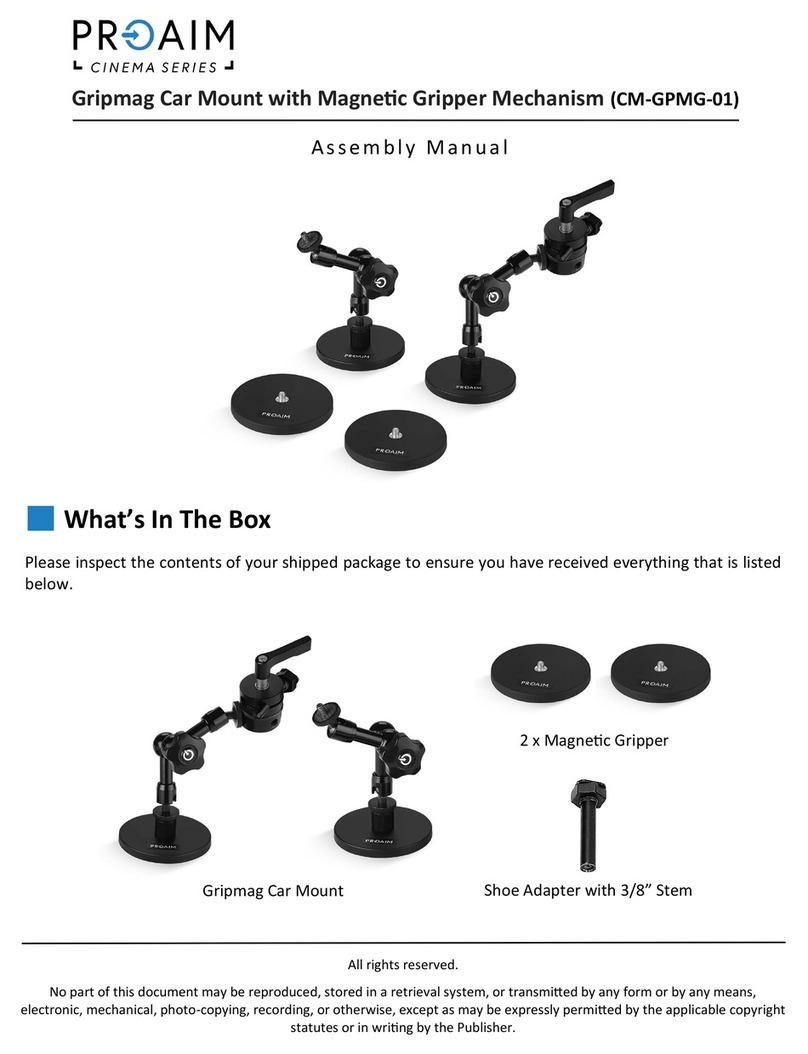PROAIM RCSW-CNBD-01 User manual
Other PROAIM Camera Accessories manuals

PROAIM
PROAIM FF-WRLS-DR User manual
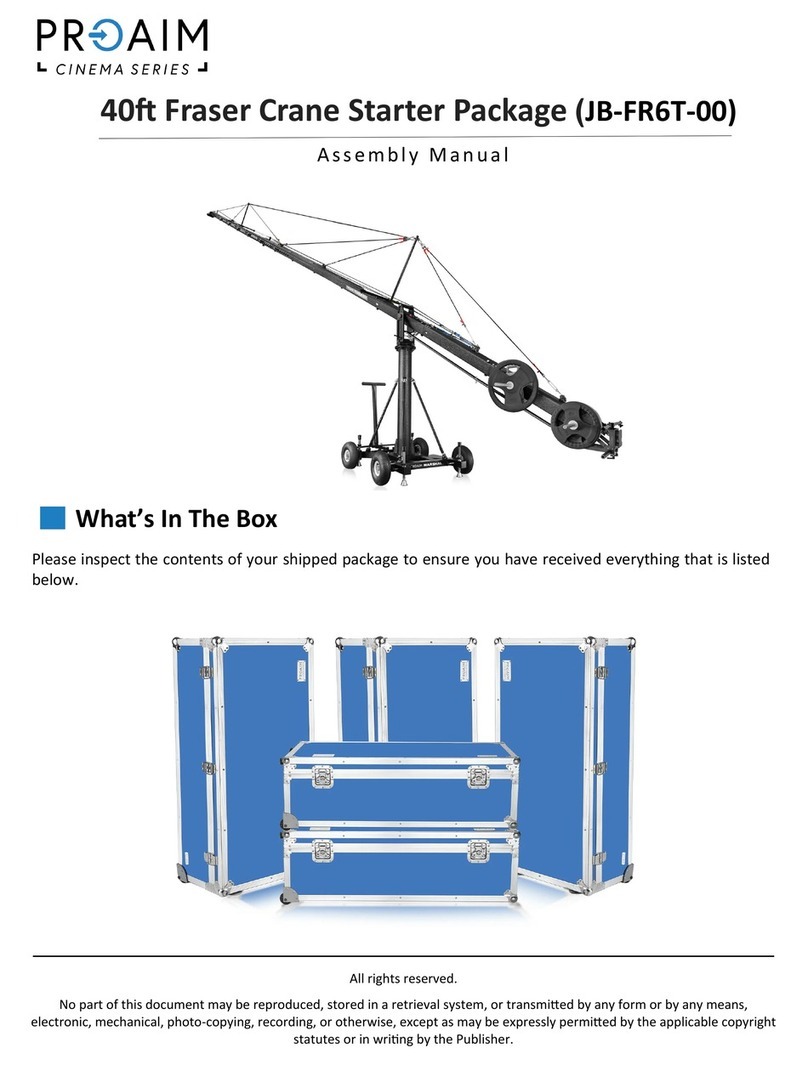
PROAIM
PROAIM JB-FR6T-00 User manual

PROAIM
PROAIM Bowado Pro User manual

PROAIM
PROAIM CINEMA Series User manual
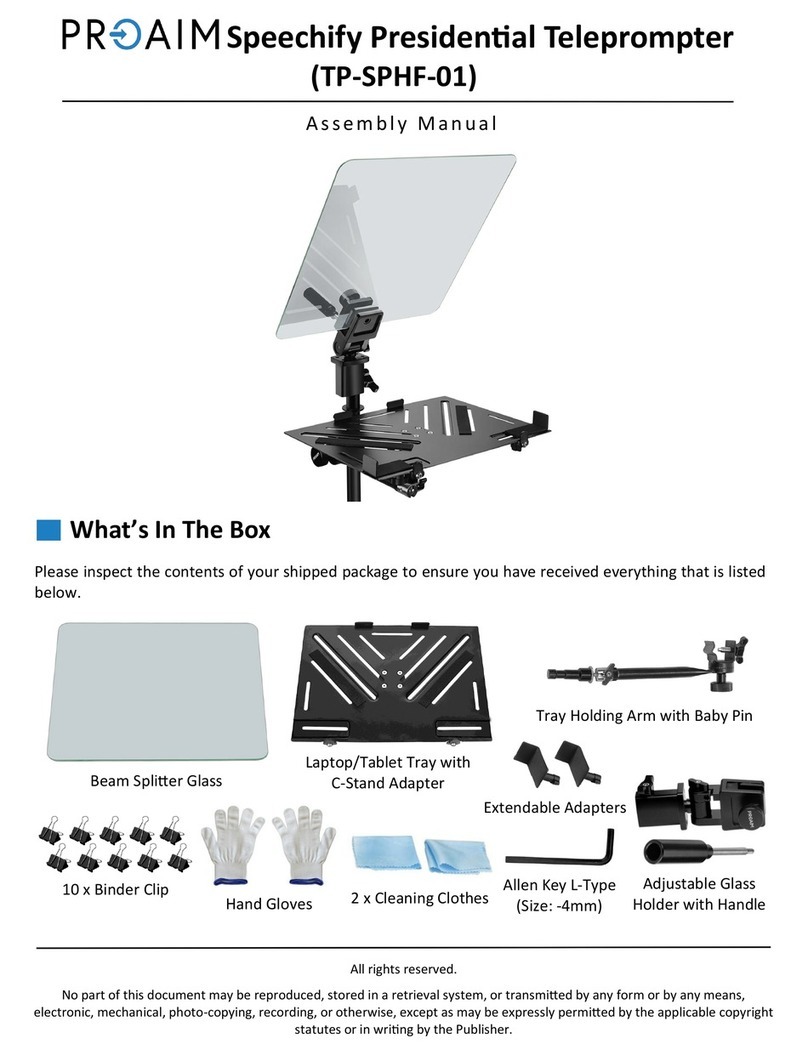
PROAIM
PROAIM TP-SPHF-01 User manual

PROAIM
PROAIM VI-GLDE-01 User manual
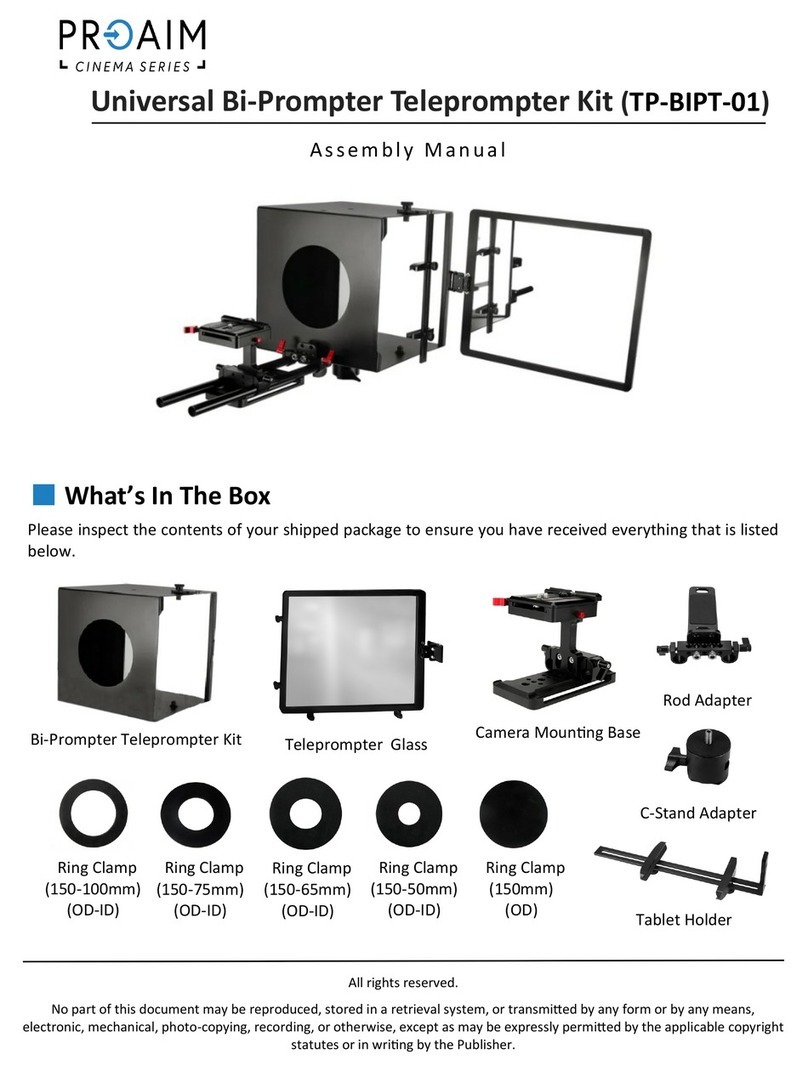
PROAIM
PROAIM CINEMA TP-BIPT-01 User manual

PROAIM
PROAIM P-W5P24-BASE User manual
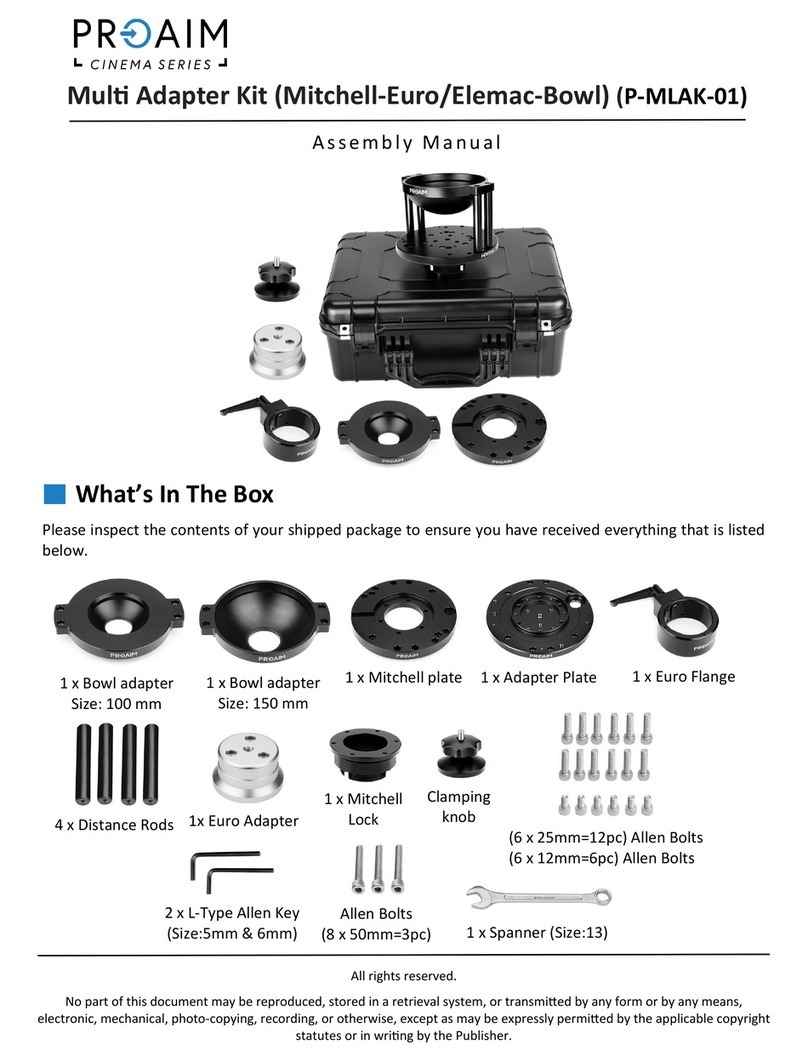
PROAIM
PROAIM Mitchell-Euro User manual

PROAIM
PROAIM P-SPK-13 User manual

PROAIM
PROAIM VI-2AXS-01 User manual

PROAIM
PROAIM CINEMA ST-HWK-01 User manual

PROAIM
PROAIM Follow Focus X9 User manual

PROAIM
PROAIM 9CTH-TMP User manual
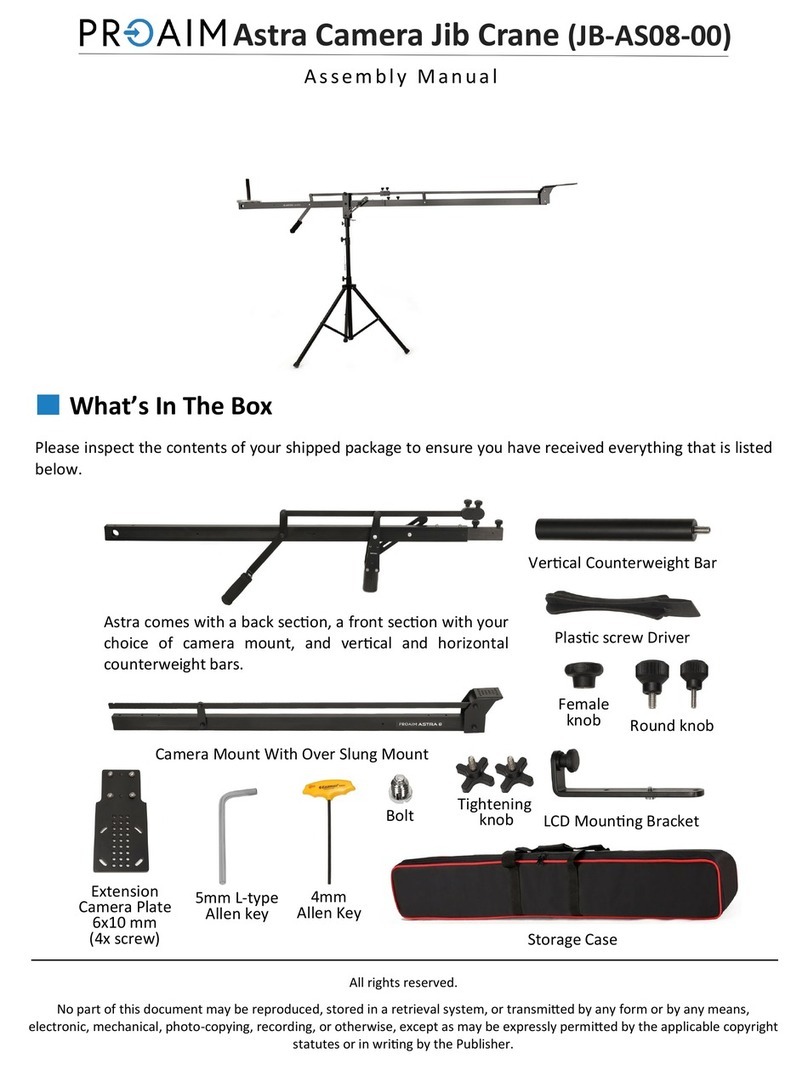
PROAIM
PROAIM JB-AS08-00 User manual

PROAIM
PROAIM Camtree Camshade User manual

PROAIM
PROAIM P-LTCP-01 User manual

PROAIM
PROAIM WS-284-00 User manual
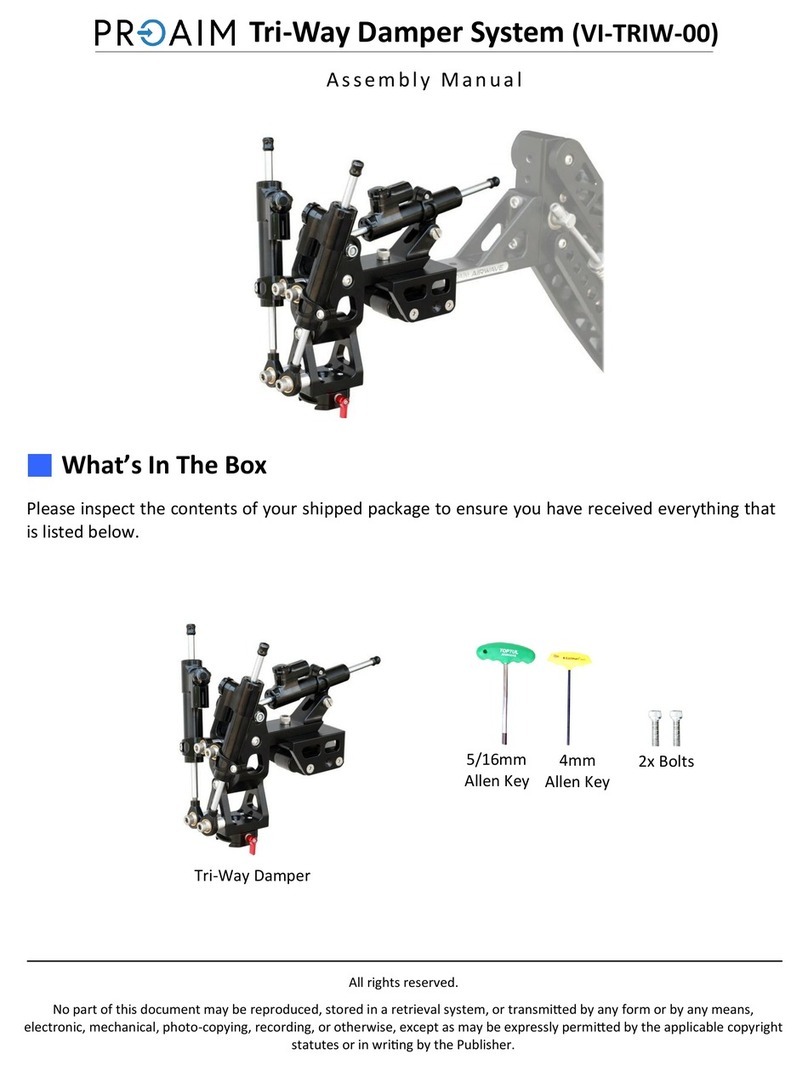
PROAIM
PROAIM VI-TRIW-00 User manual

PROAIM
PROAIM Cinema Series Magnus User manual
Popular Camera Accessories manuals by other brands

Trojan
Trojan GC2 48V quick start guide

Calumet
Calumet 7100 Series CK7114 operating instructions

Ropox
Ropox 4Single Series User manual and installation instructions

Cambo
Cambo Wide DS Digital Series Main operating instructions

Samsung
Samsung SHG-120 Specification sheet

Ryobi
Ryobi BPL-1820 Owner's operating manual