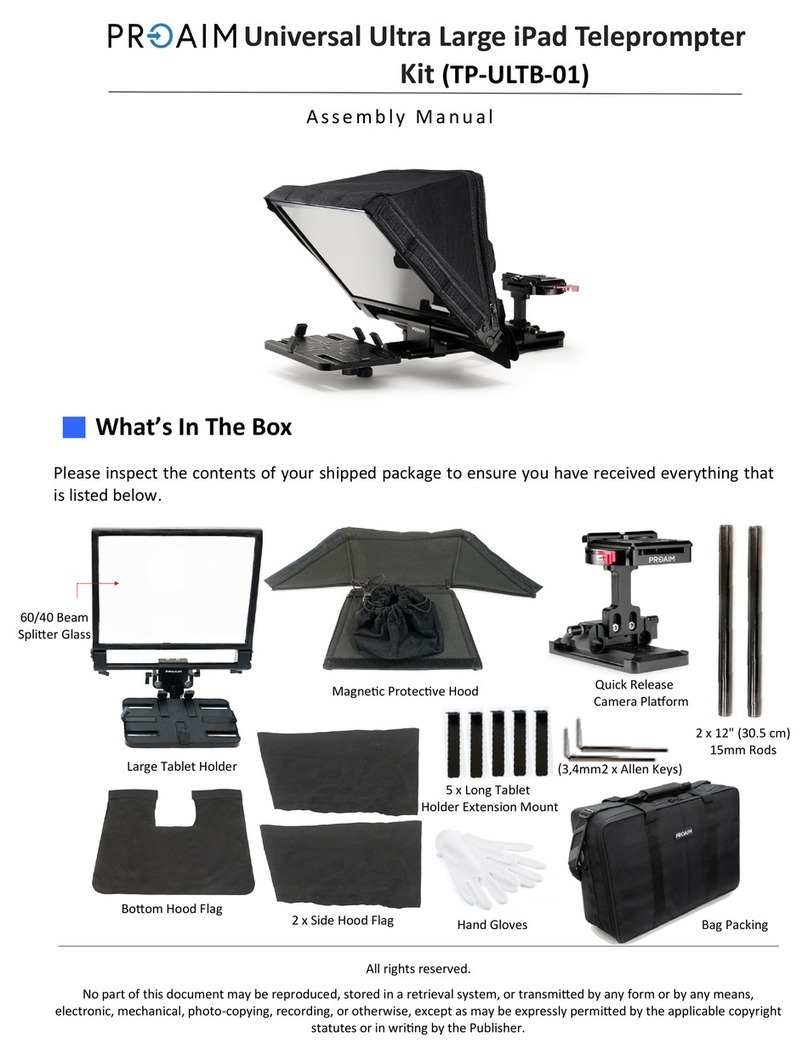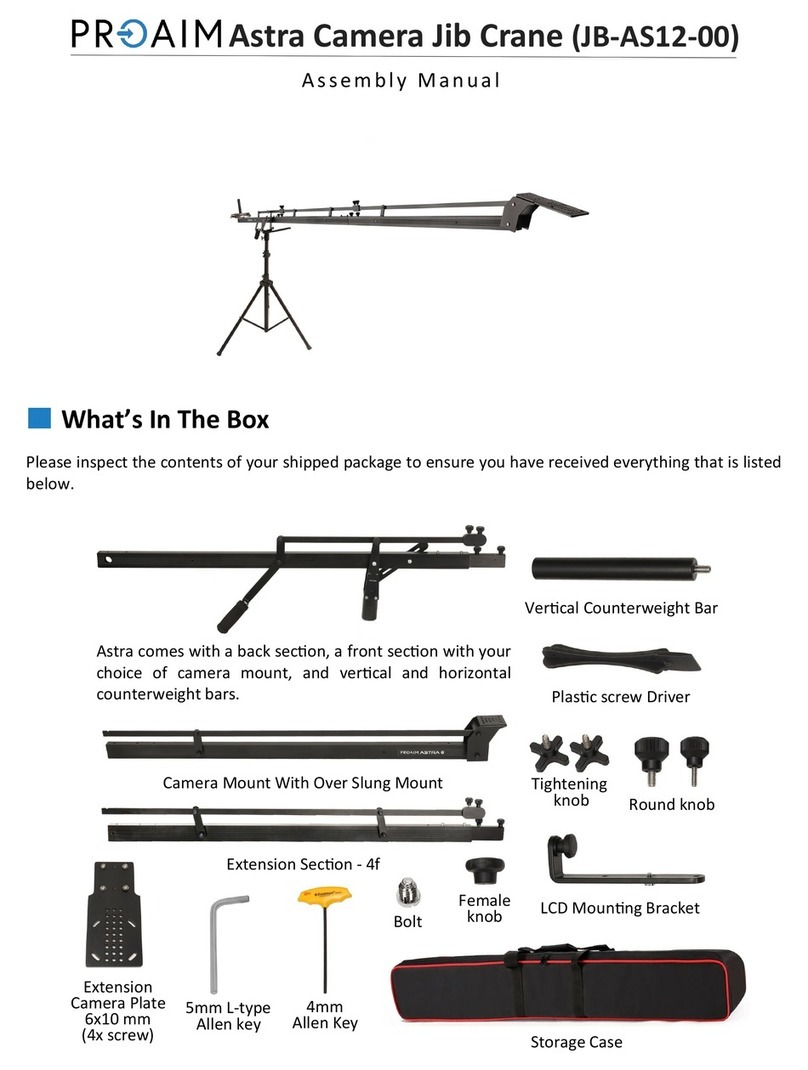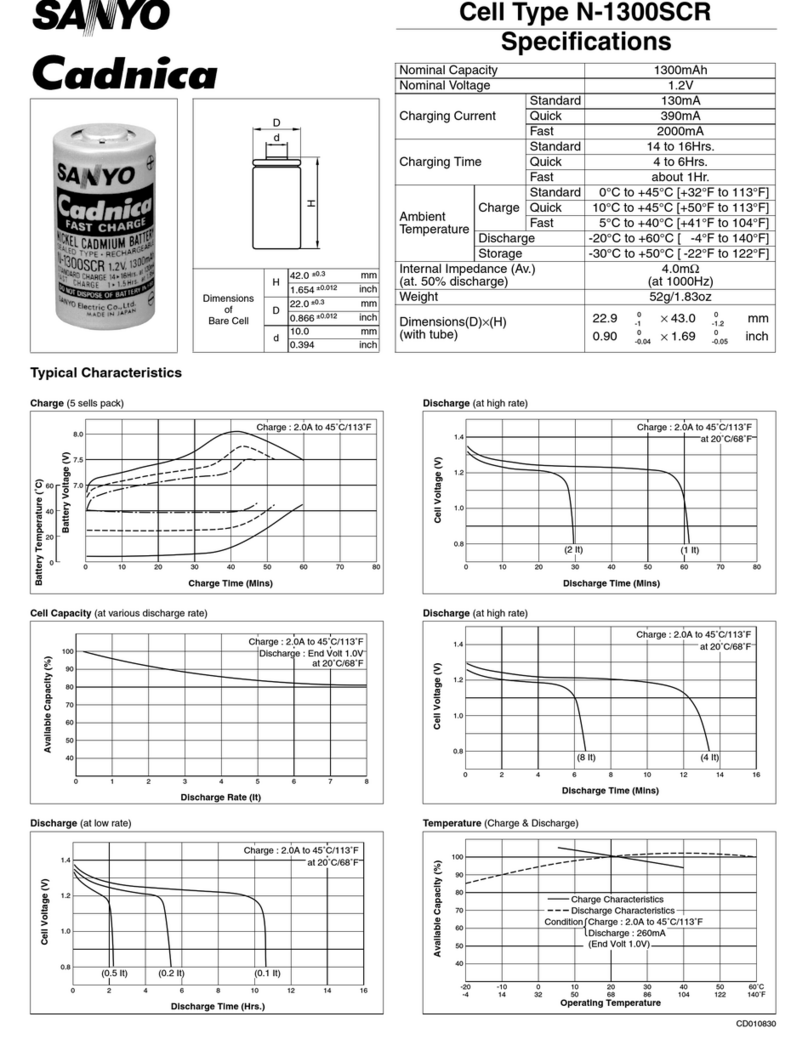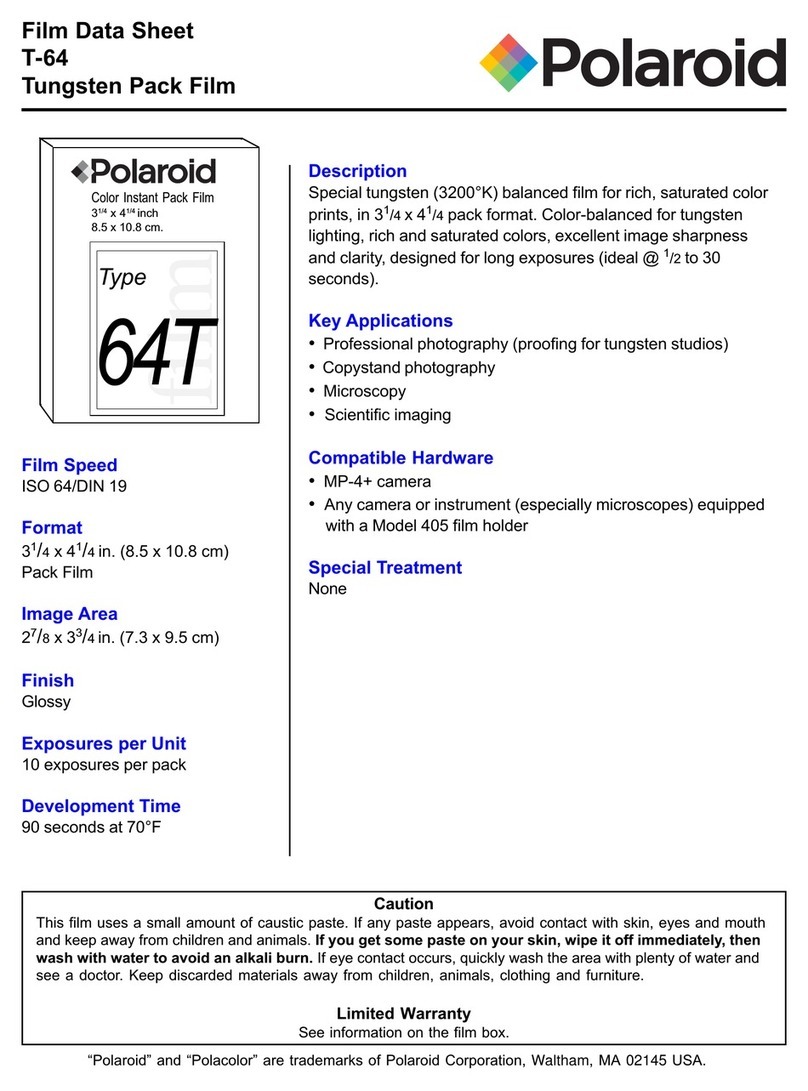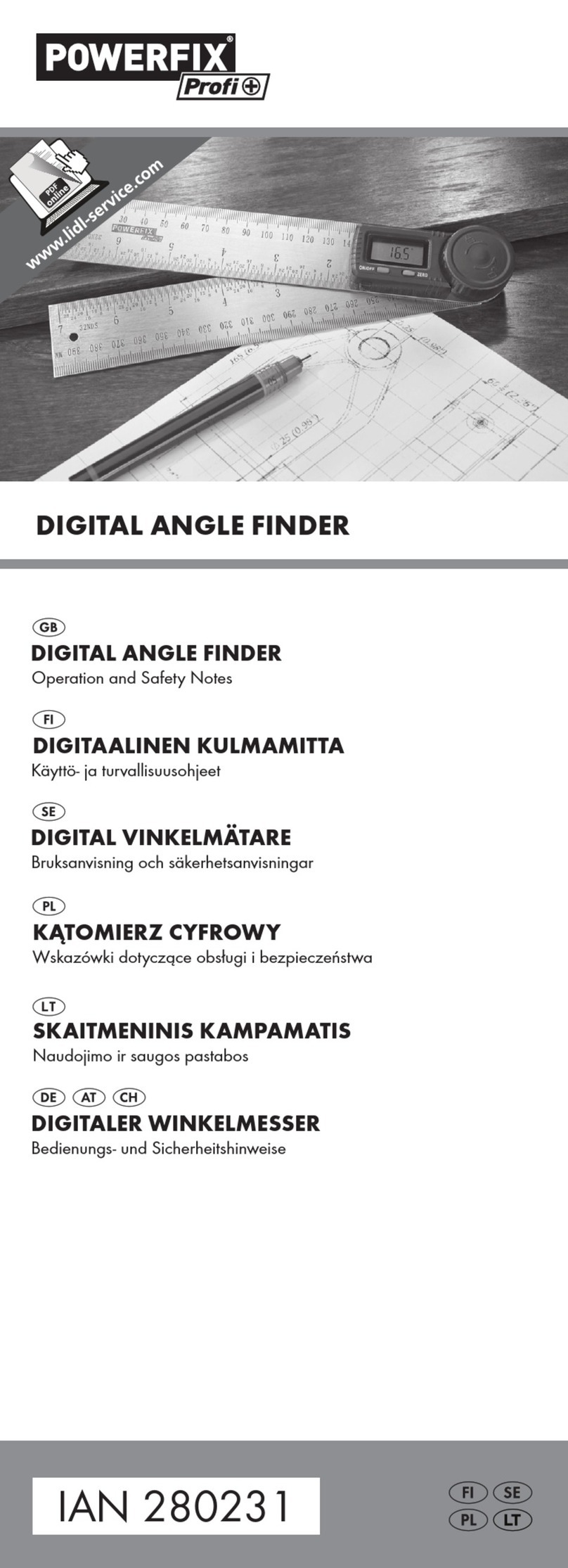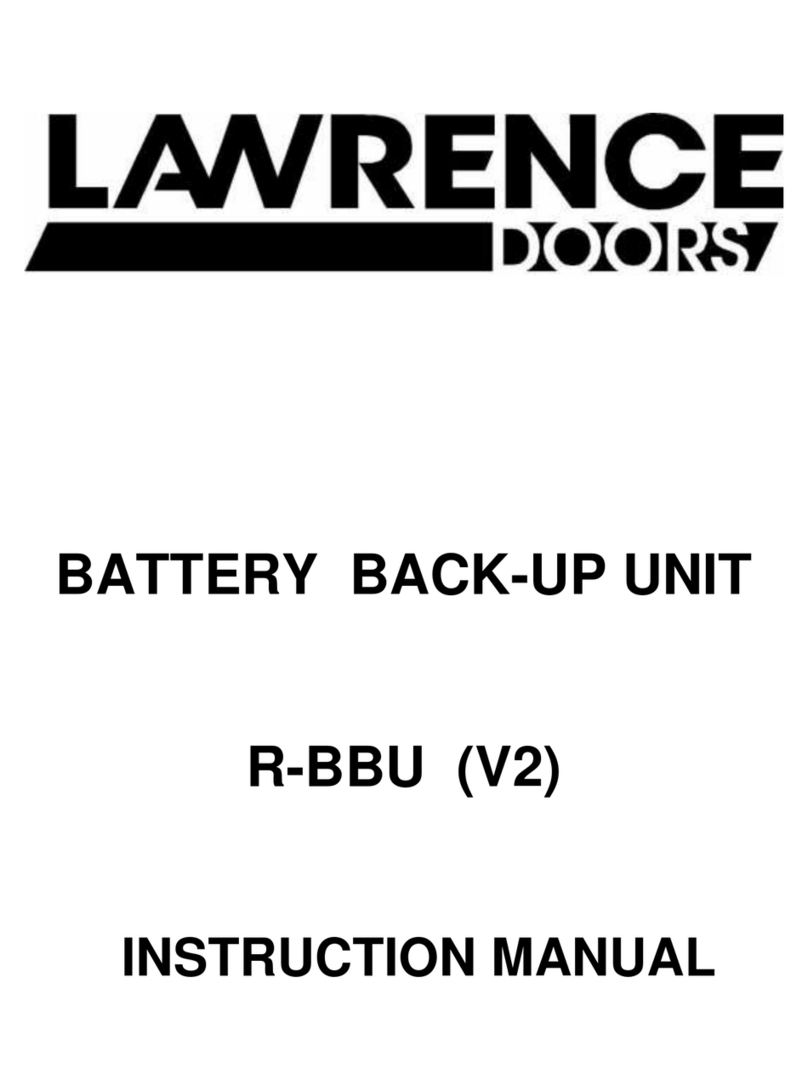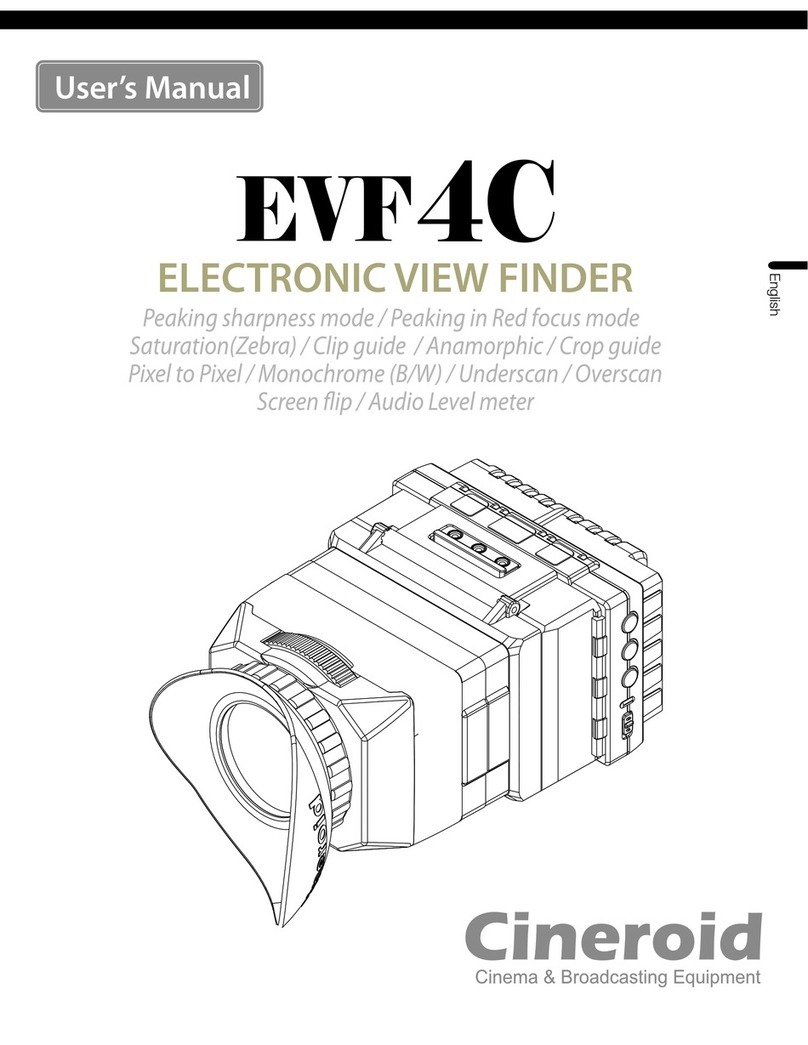PROAIM JB-FR6T-00 User manual
Other PROAIM Camera Accessories manuals

PROAIM
PROAIM MC-RONS User manual

PROAIM
PROAIM P-UTRA-01 User manual

PROAIM
PROAIM Flymate SL-187-00 User manual

PROAIM
PROAIM CINEMA Series User manual

PROAIM
PROAIM FF-WRLS-DR User manual

PROAIM
PROAIM CINEMA Series User manual

PROAIM
PROAIM Soundchief V1 User manual

PROAIM
PROAIM CINEMA Series User manual

PROAIM
PROAIM FDL-250 User manual

PROAIM
PROAIM FLN-CTDB User manual
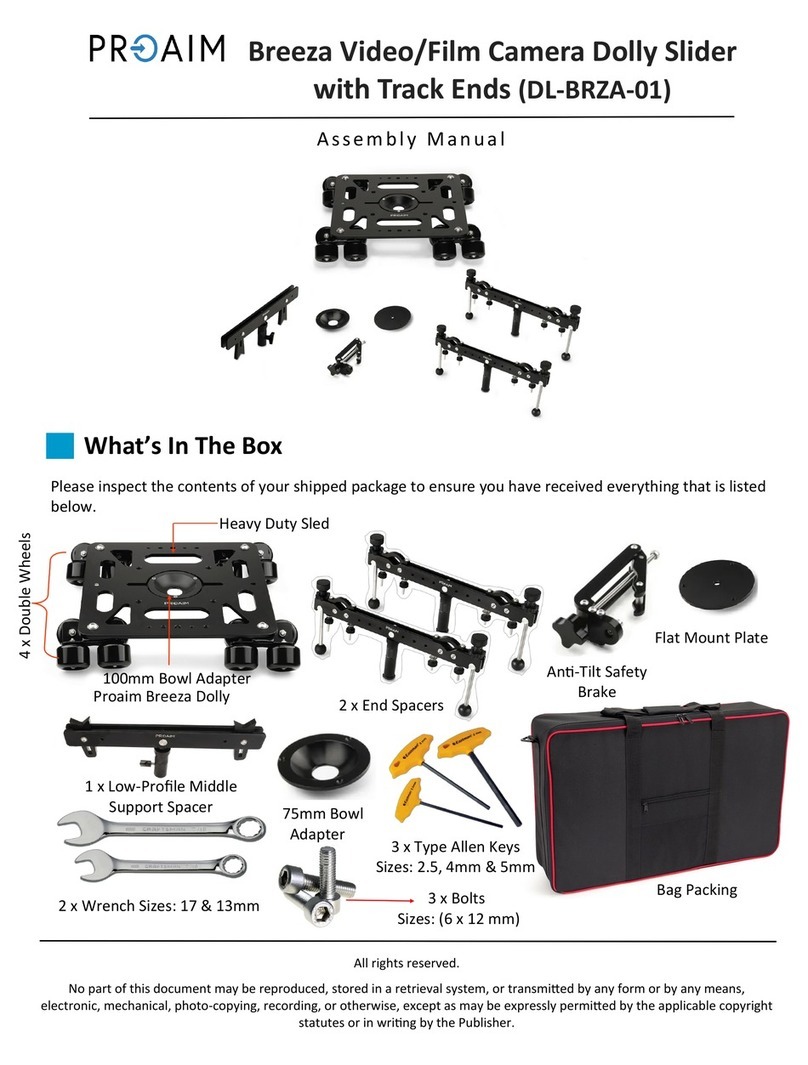
PROAIM
PROAIM DL-BRZA-01 User manual
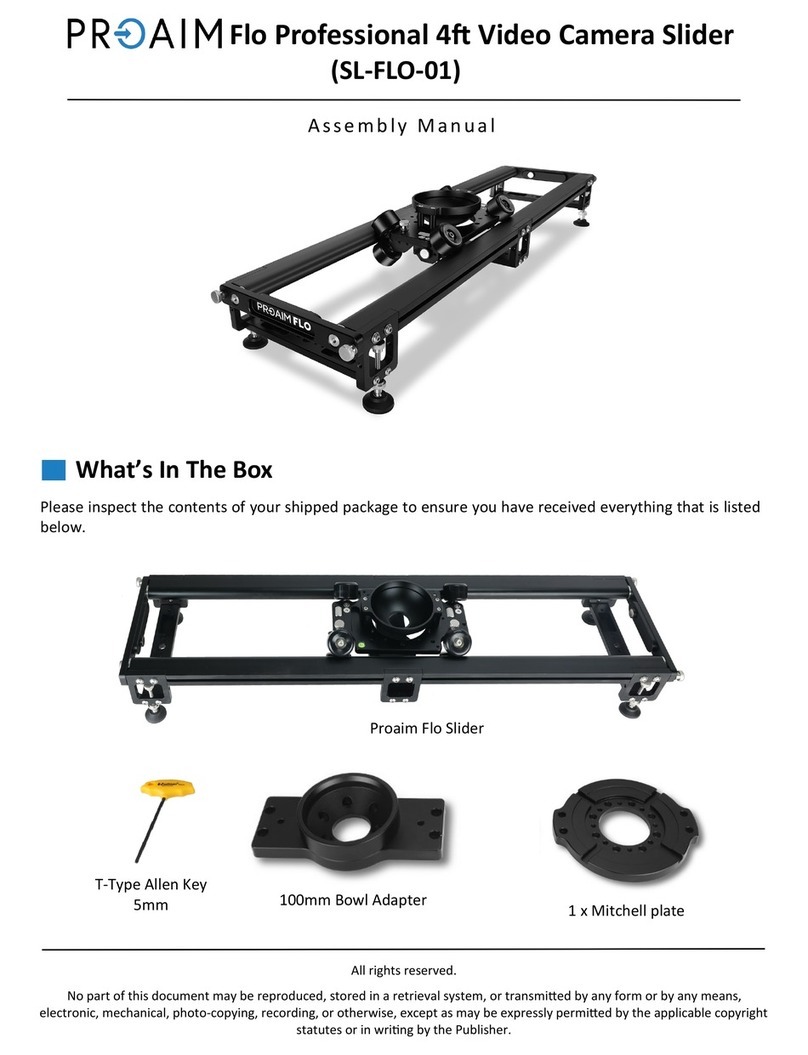
PROAIM
PROAIM SL-FLO-01 User manual
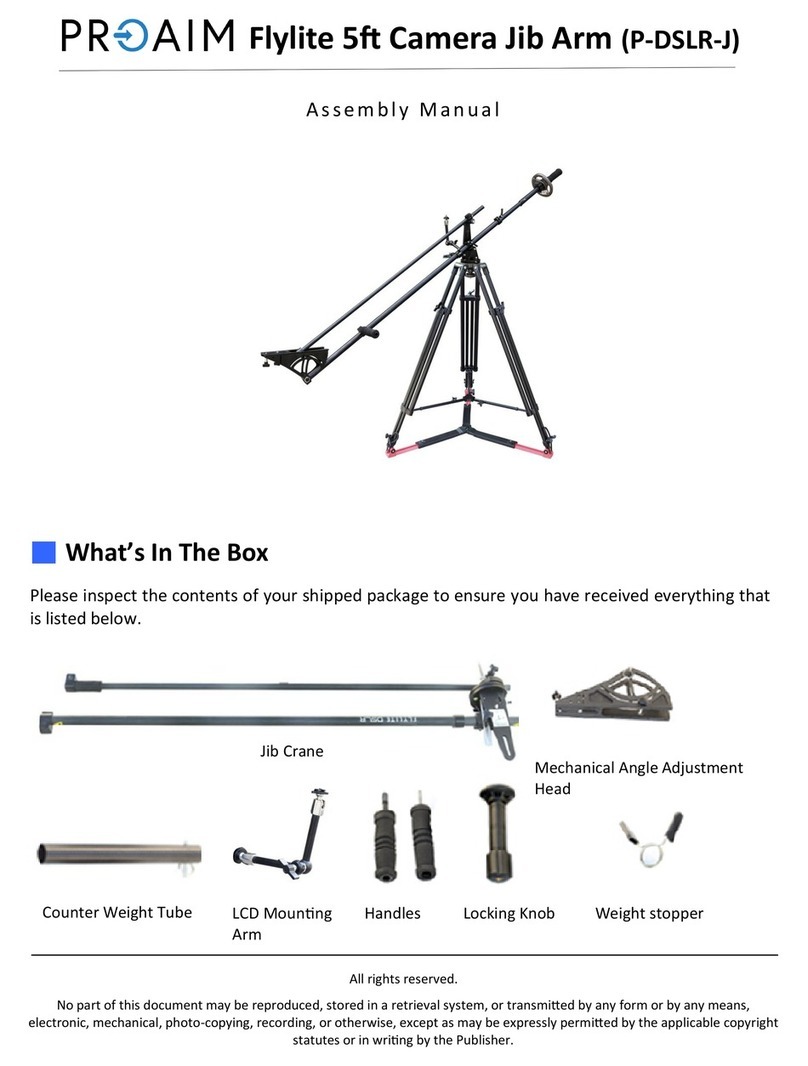
PROAIM
PROAIM Flylite User manual
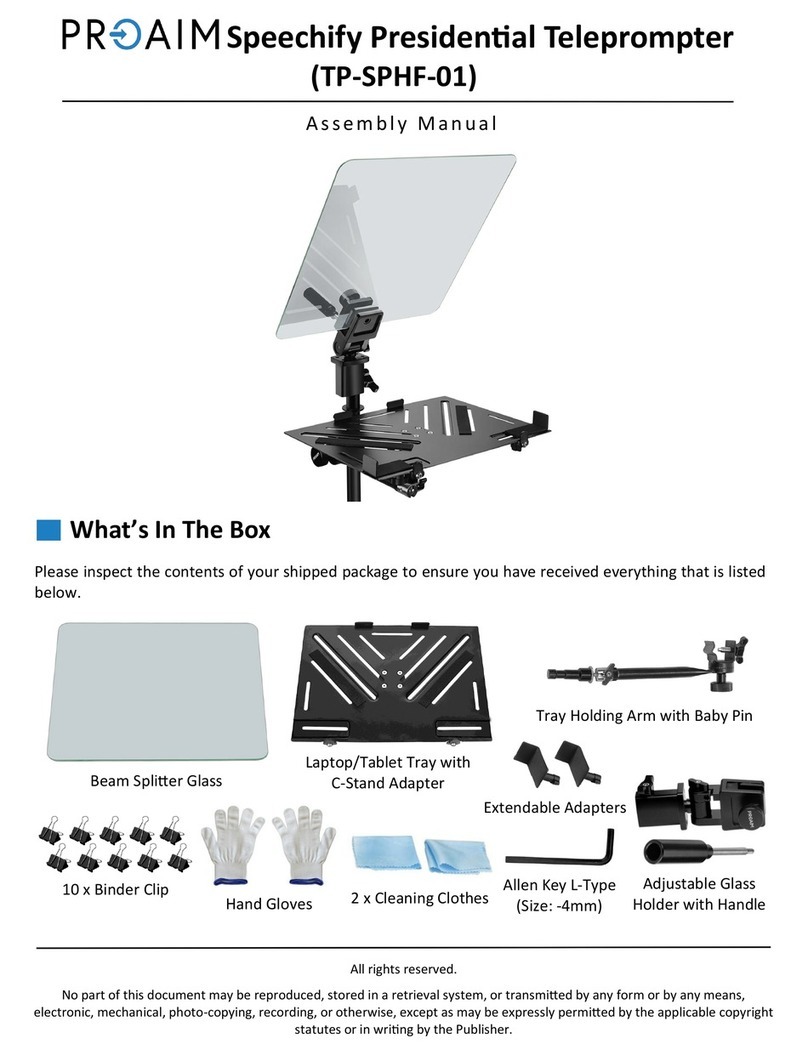
PROAIM
PROAIM TP-SPHF-01 User manual

PROAIM
PROAIM BP-302-01 User manual
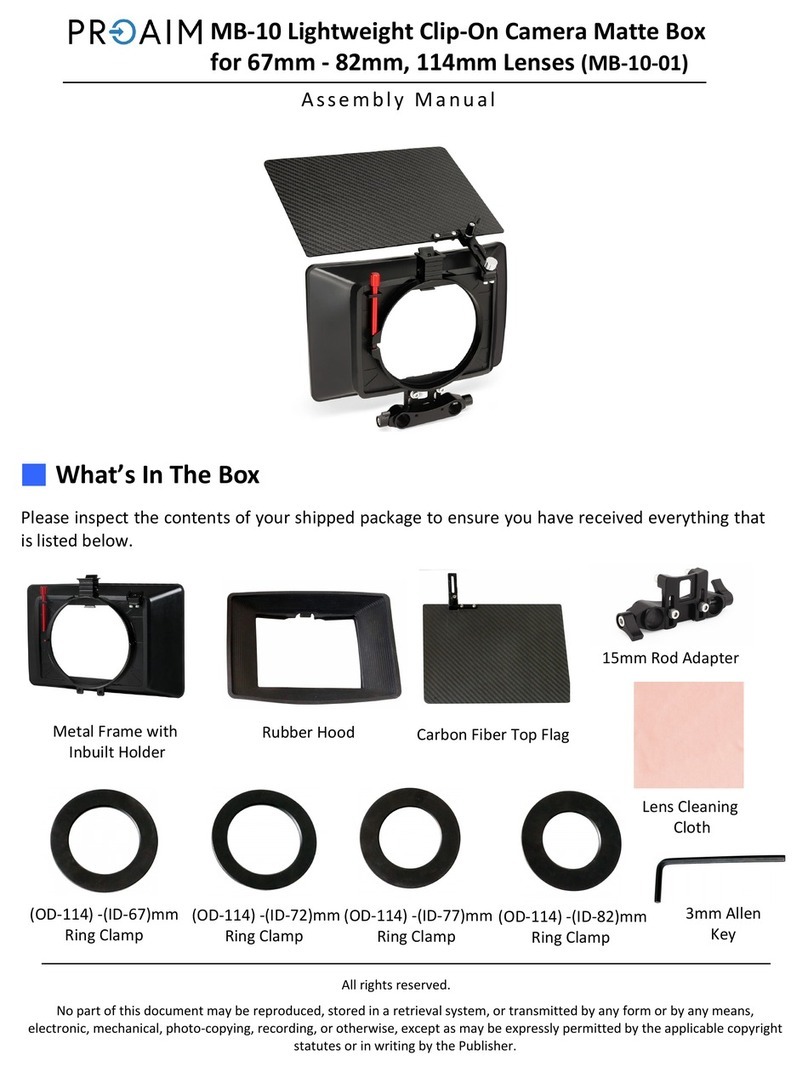
PROAIM
PROAIM MB-10 User manual
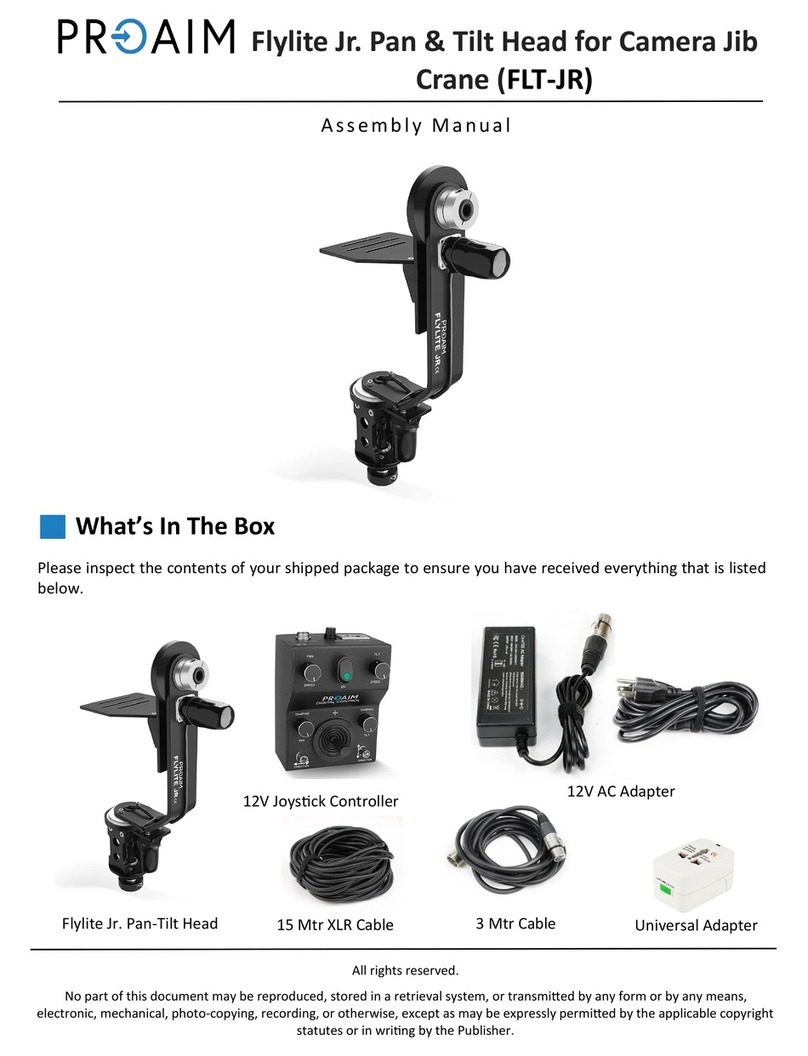
PROAIM
PROAIM Flylite Jr. FLT-JR User manual

PROAIM
PROAIM P-MLMT-01 User manual
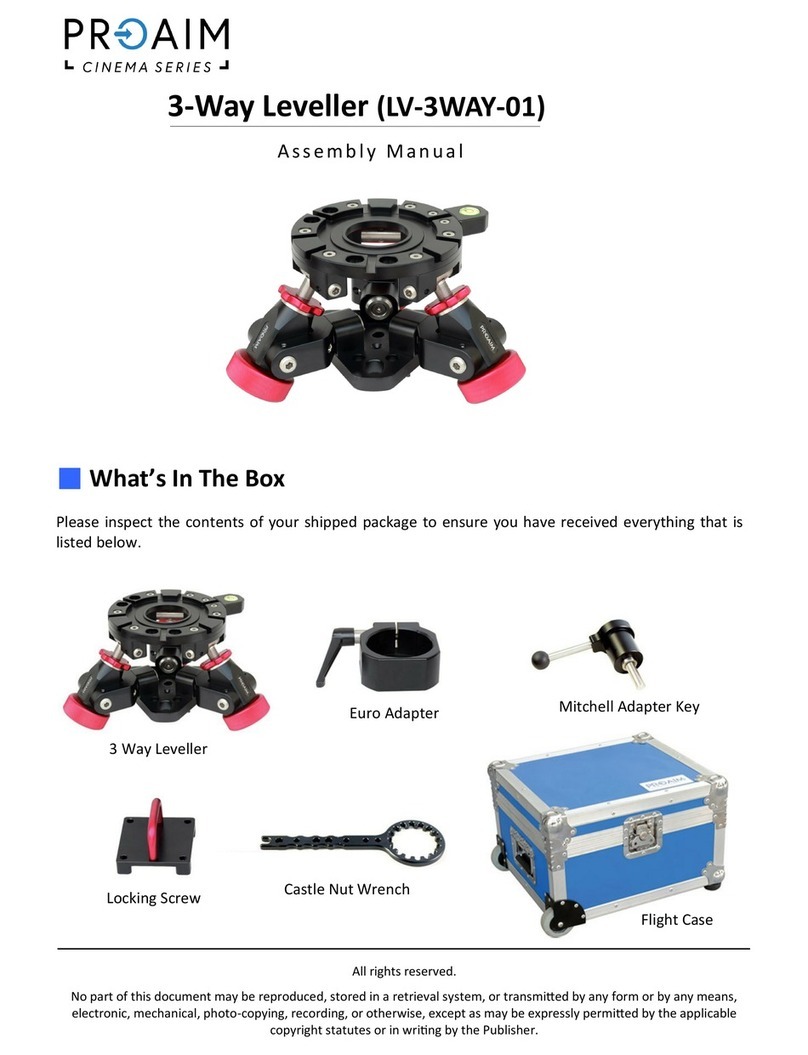
PROAIM
PROAIM LV-3WAY-01 User manual
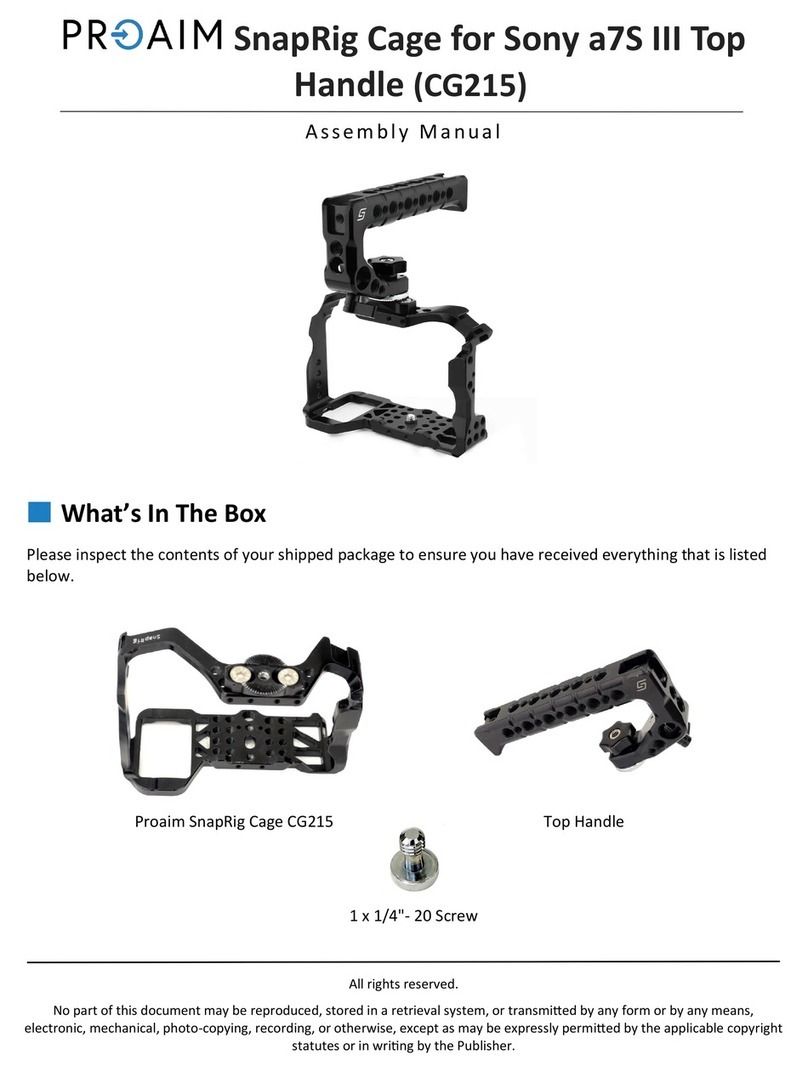
PROAIM
PROAIM SnapRig Cage CG215 User manual
Popular Camera Accessories manuals by other brands

Fortress Power
Fortress Power eVault 18.5 installation manual

Wetekom
Wetekom 842580 instruction manual
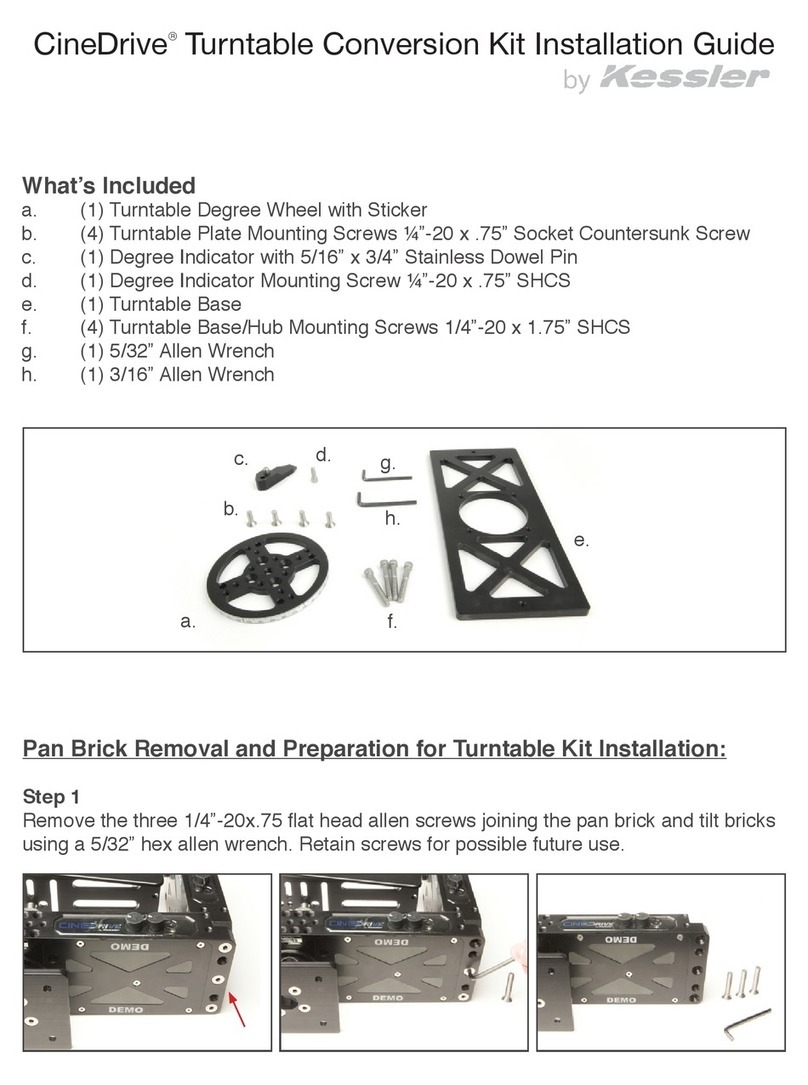
Kessler
Kessler CineDrive Turntable Conversion Kit installation guide

Ikelite
Ikelite 6146.10 instruction manual

AUTOCUE
AUTOCUE SSP17 Guide to installing
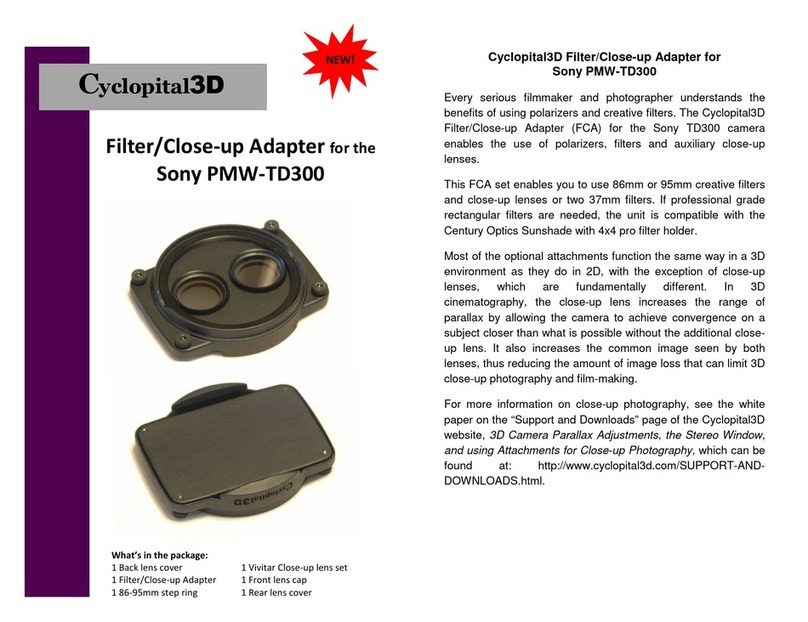
Cyclopital3D
Cyclopital3D Filter/Close-up Adapter for Sony PMW-TD300 user guide