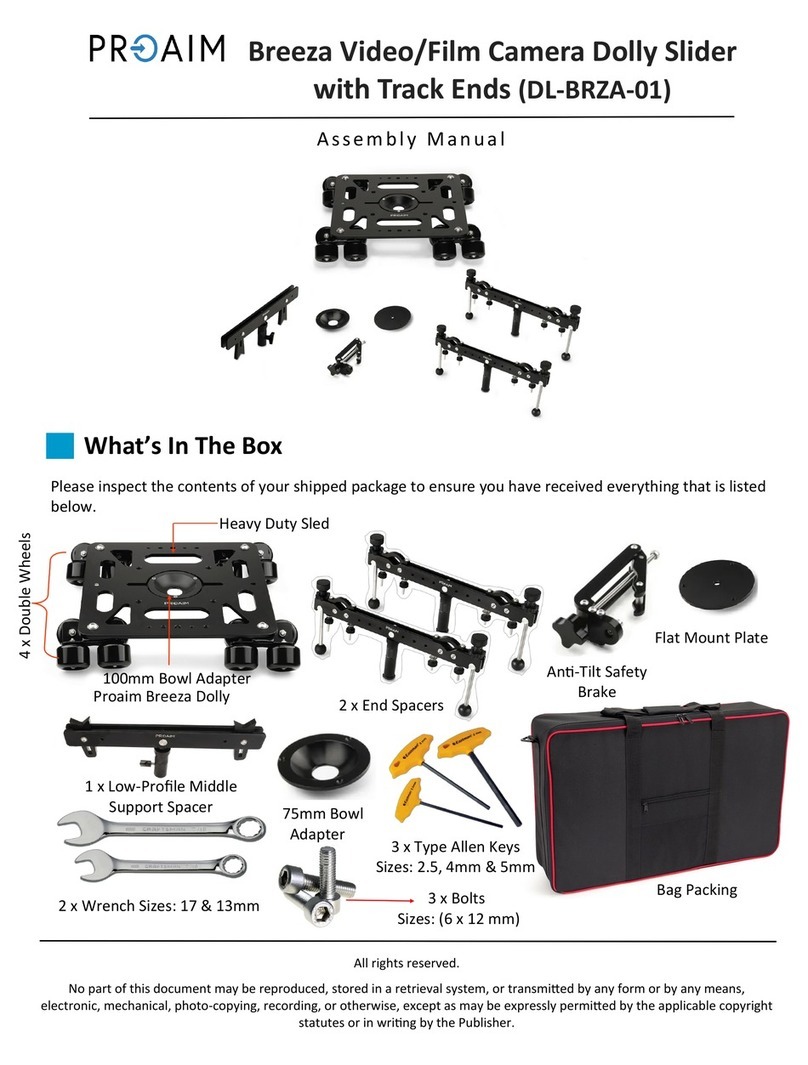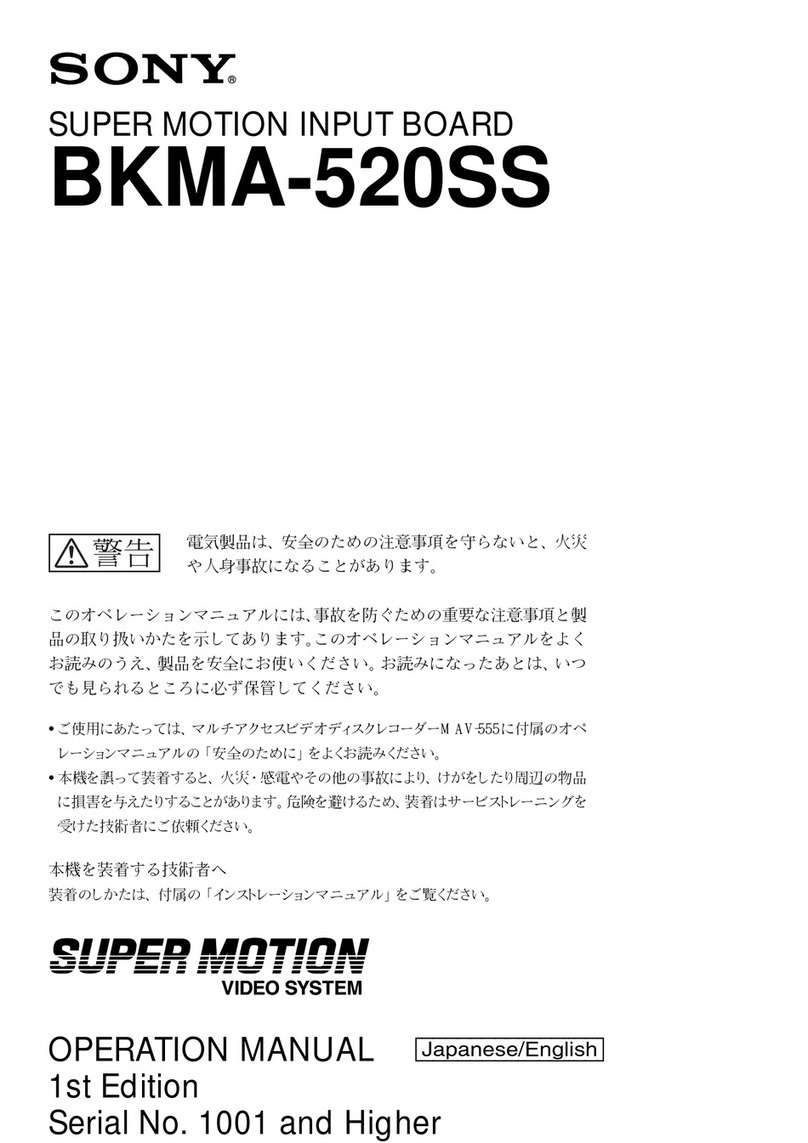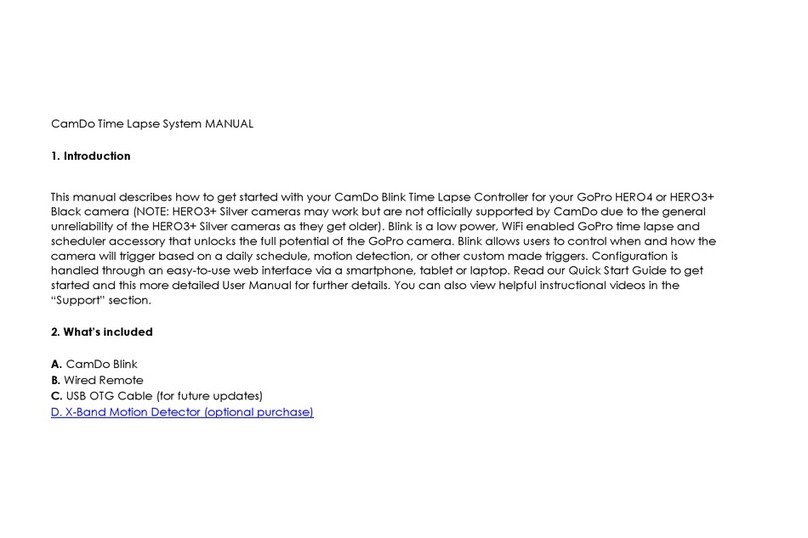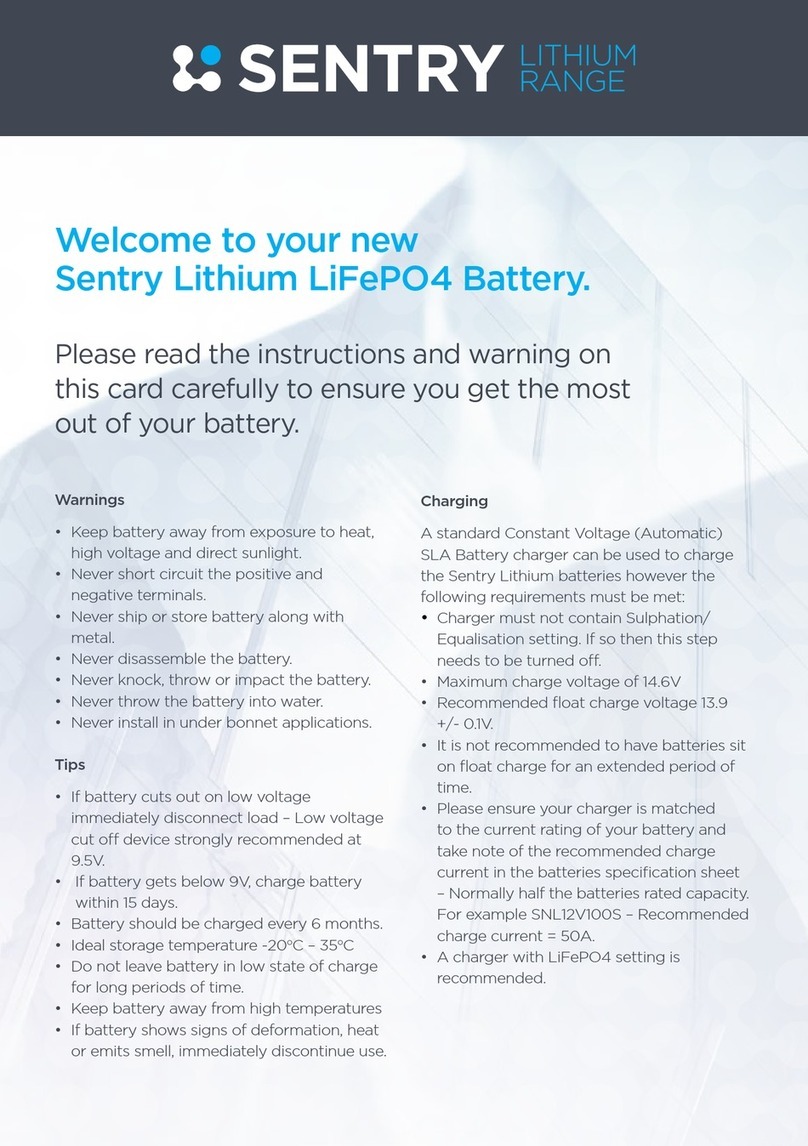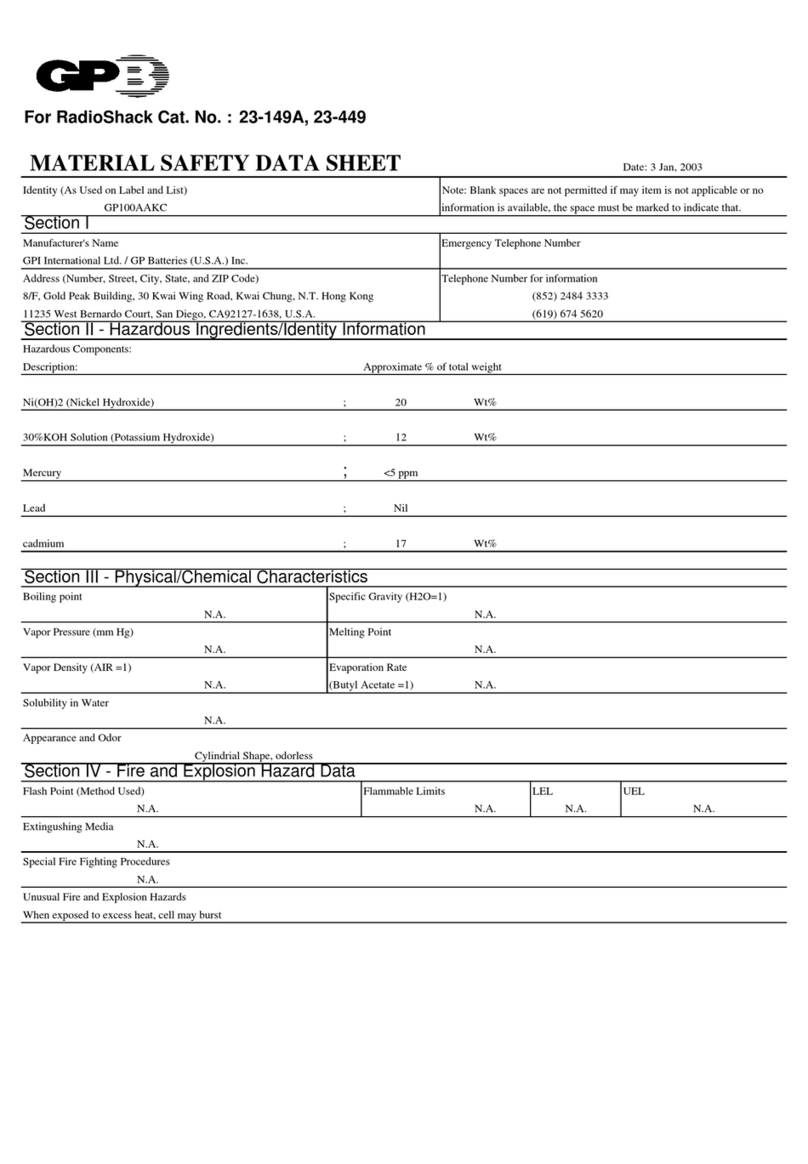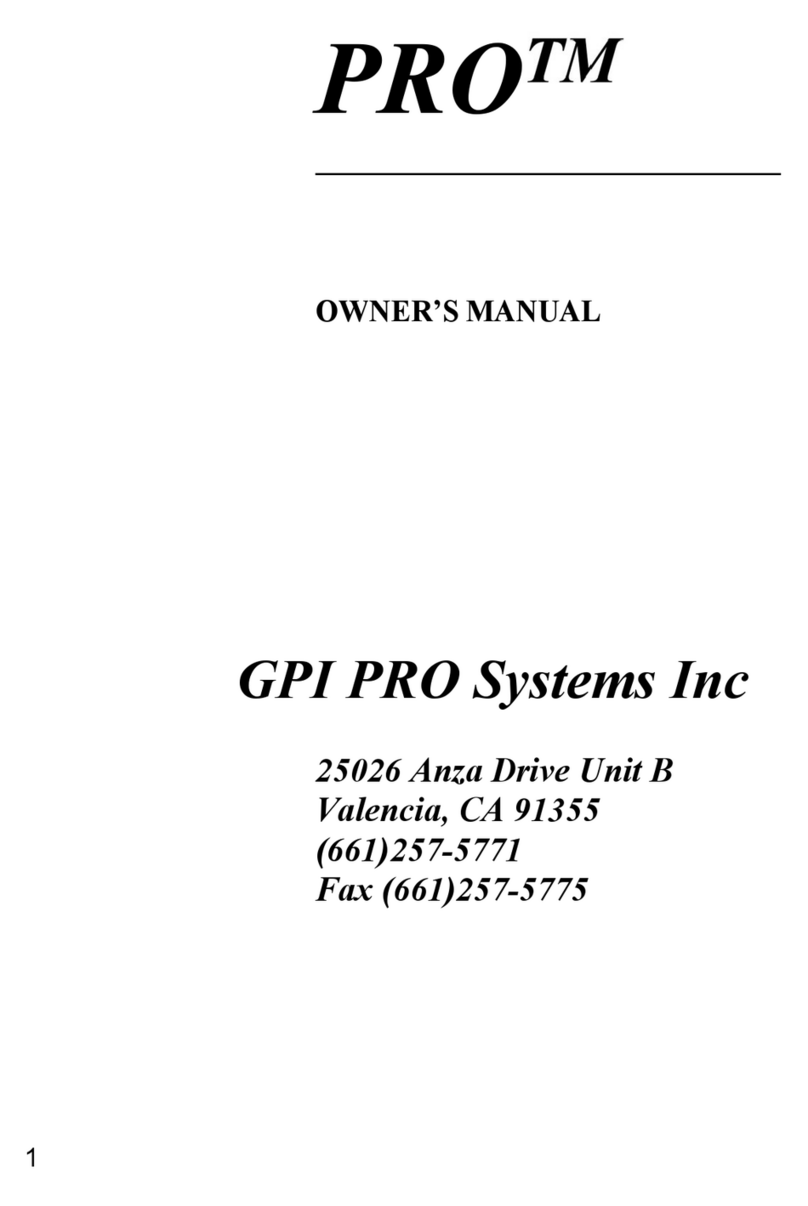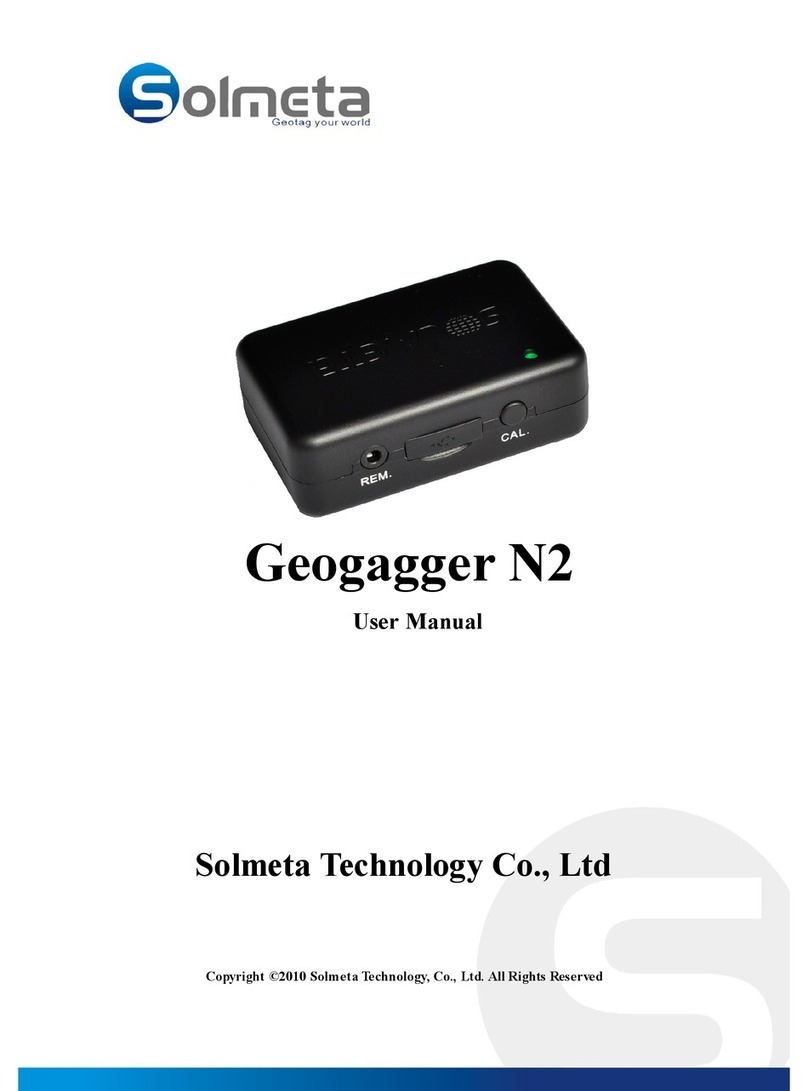PROAIM Mitchell-Euro User manual
Other PROAIM Camera Accessories manuals
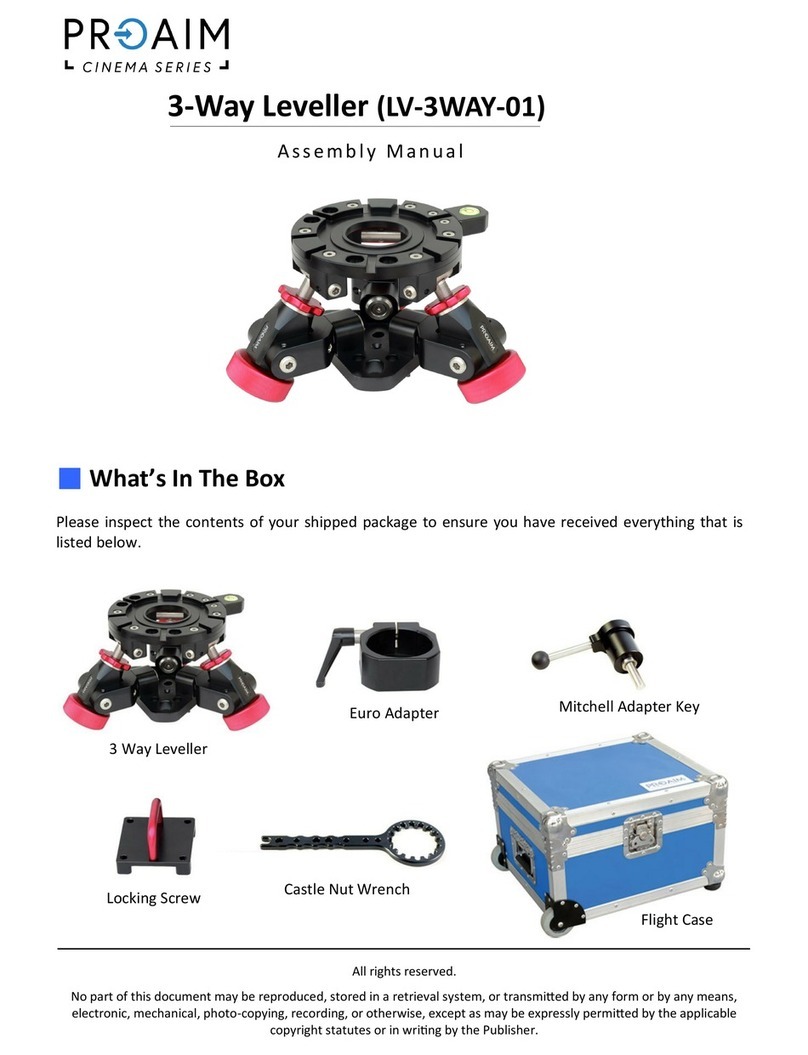
PROAIM
PROAIM LV-3WAY-01 User manual

PROAIM
PROAIM SL-CSMO-01 User manual

PROAIM
PROAIM TRK-16-25 User manual
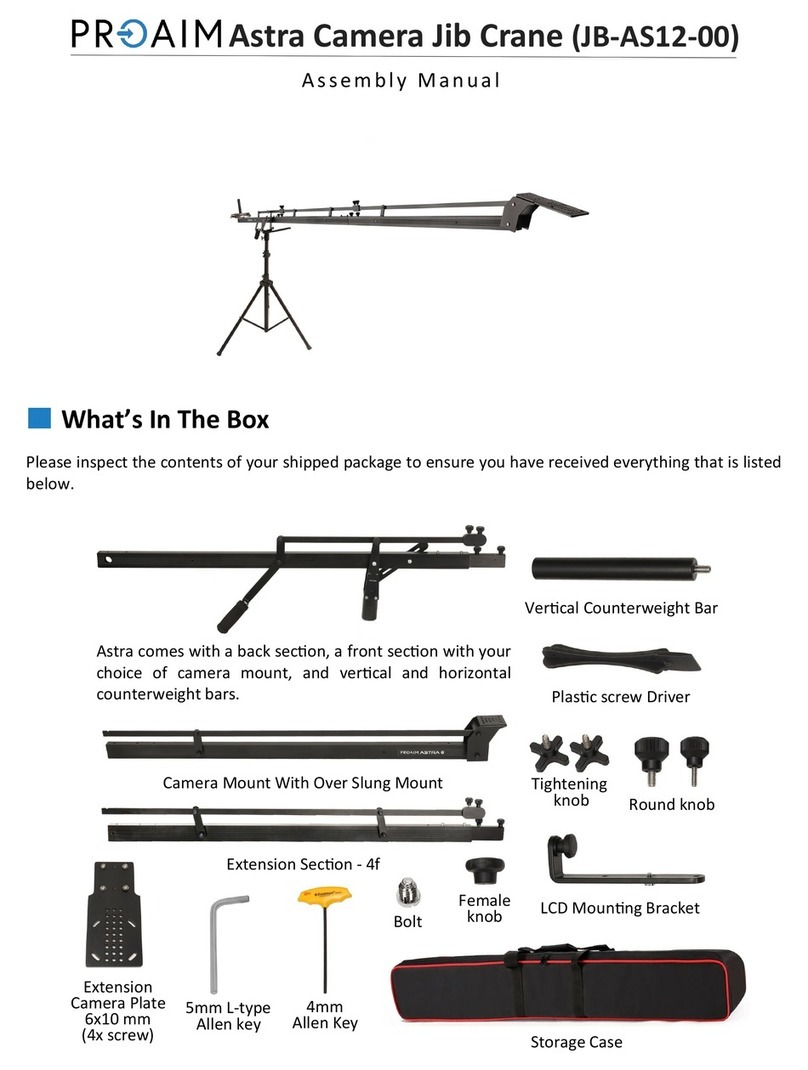
PROAIM
PROAIM JB-AS12-00 User manual

PROAIM
PROAIM PTZ-10 User manual

PROAIM
PROAIM RS-1-00 User manual

PROAIM
PROAIM CINEMA Series User manual

PROAIM
PROAIM CINEMA Series User manual

PROAIM
PROAIM CINEMA Series User manual

PROAIM
PROAIM 9CTH-TMP User manual

PROAIM
PROAIM Wave-2 Plus User manual

PROAIM
PROAIM DL-ANCR-02 User manual

PROAIM
PROAIM MC-RONS User manual

PROAIM
PROAIM Swift Dolly User manual

PROAIM
PROAIM CINEMA Series User manual

PROAIM
PROAIM CINEMA Series User manual

PROAIM
PROAIM P-ZL-S3 User manual

PROAIM
PROAIM P-WV-2PL-PP User manual

PROAIM
PROAIM Explorer User manual

PROAIM
PROAIM RS-1 User manual