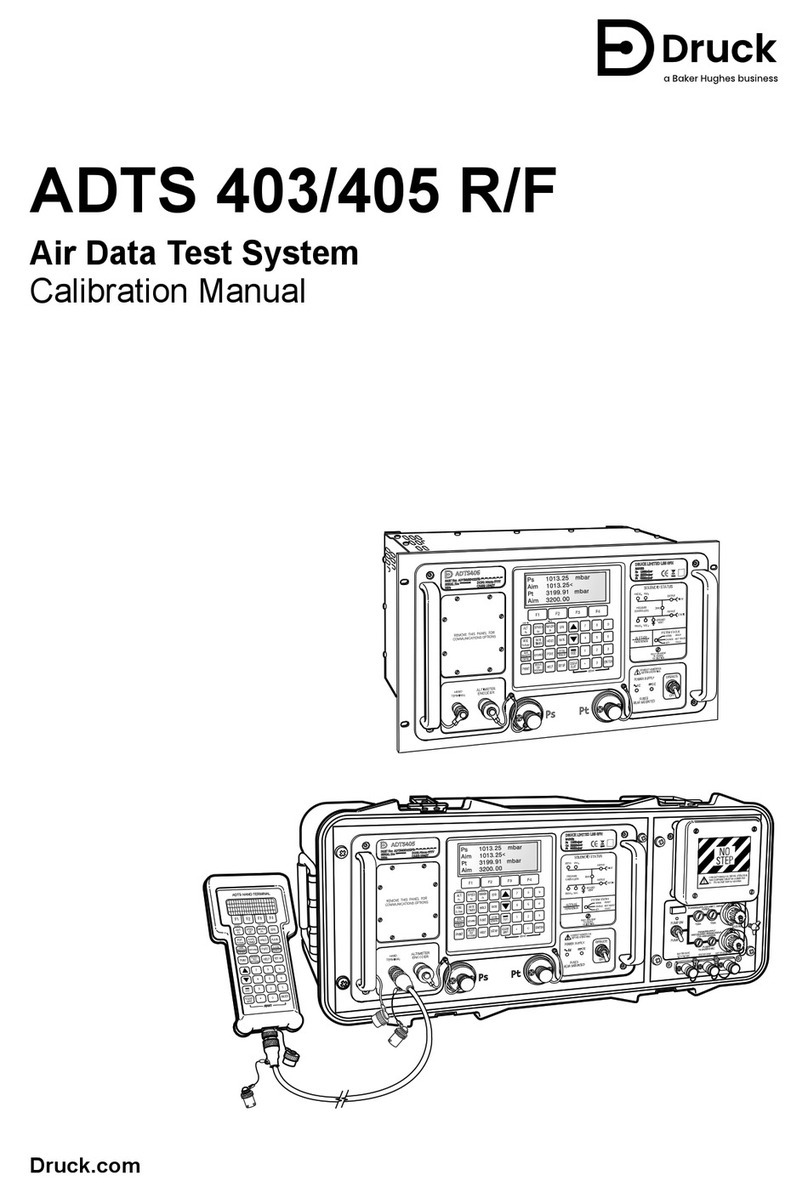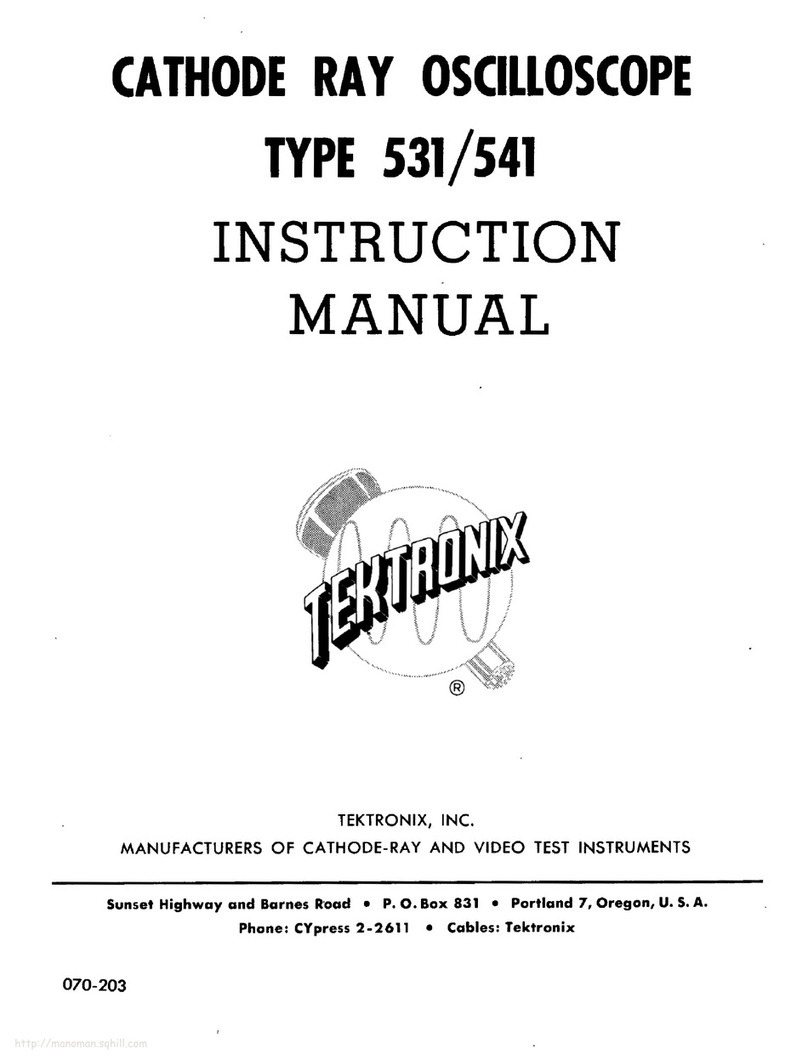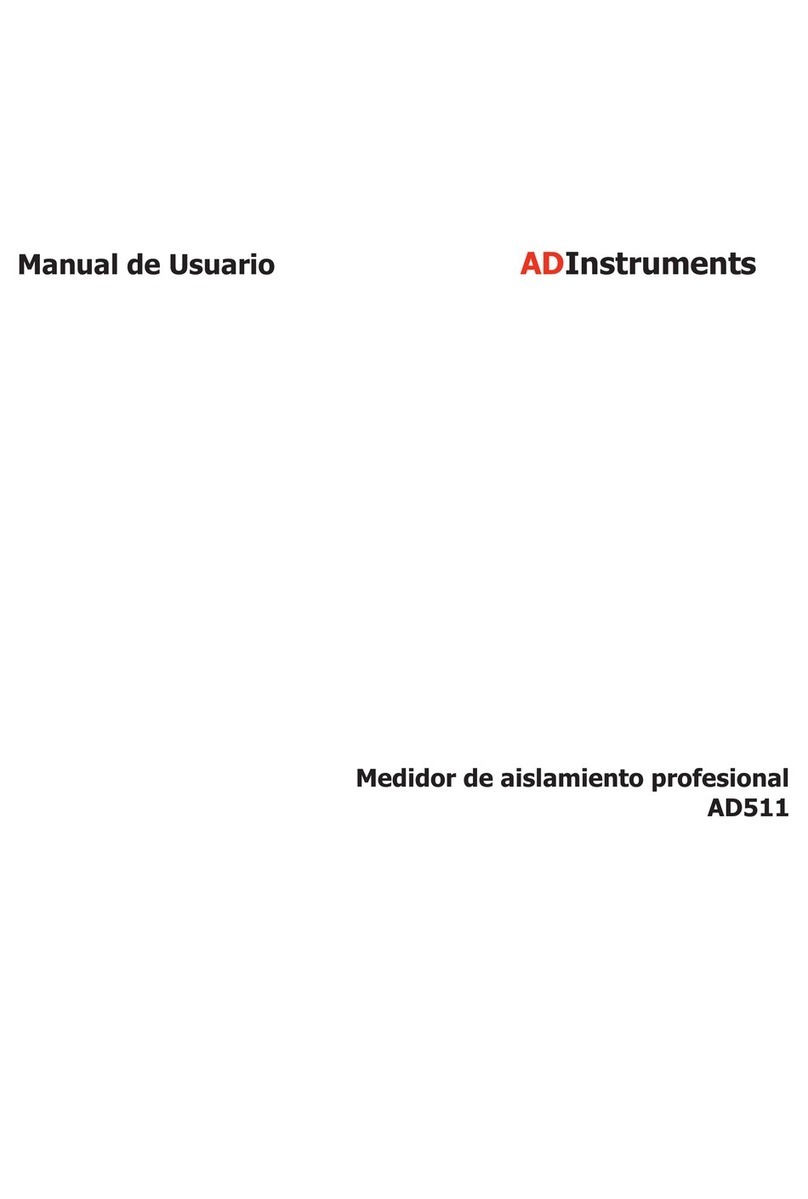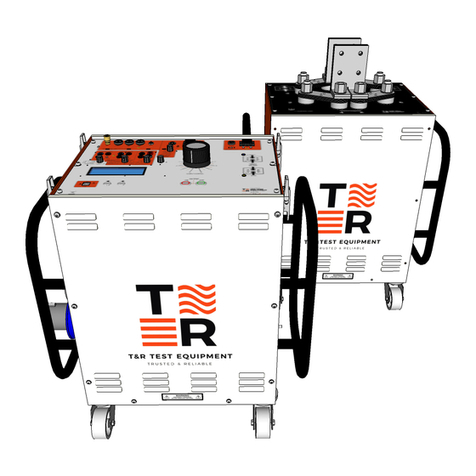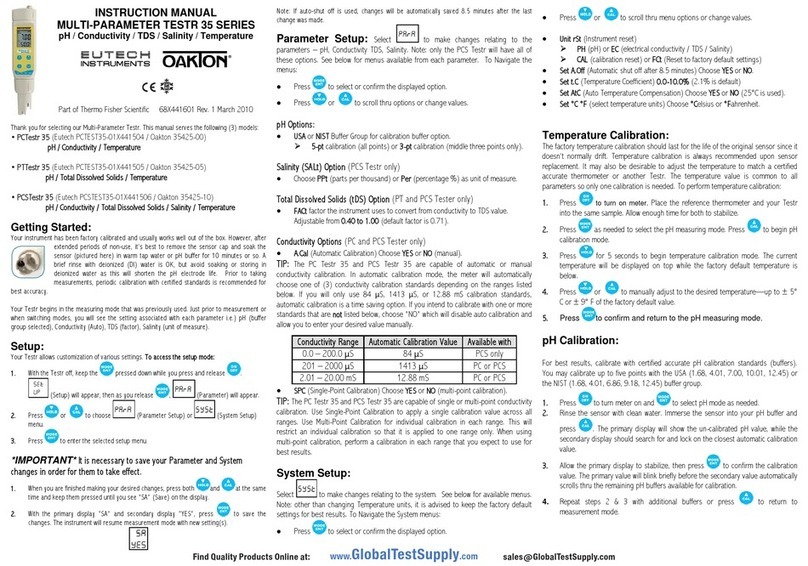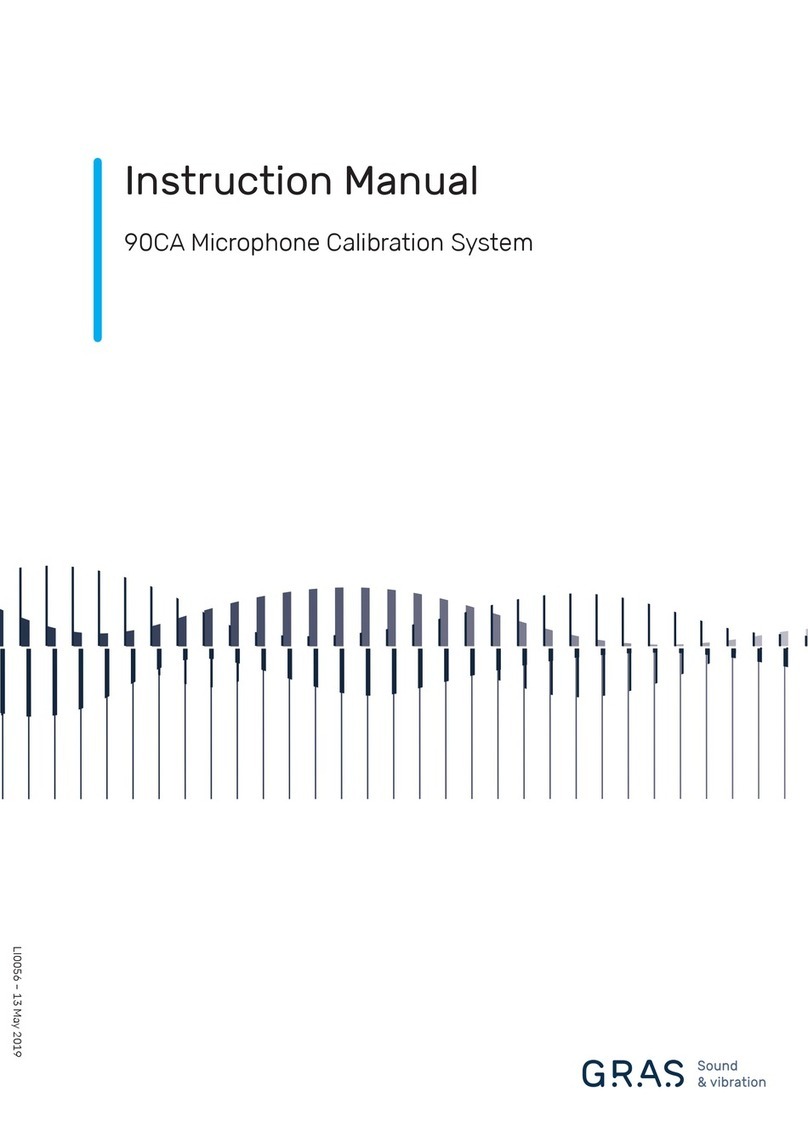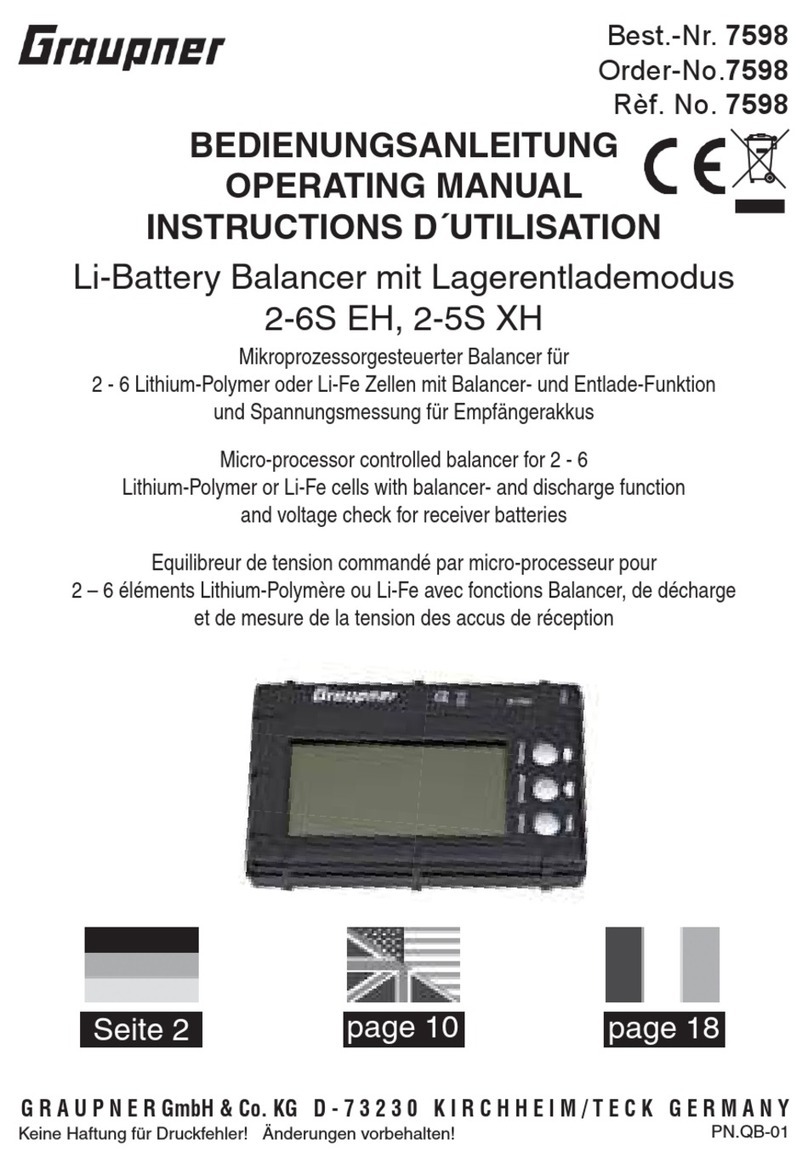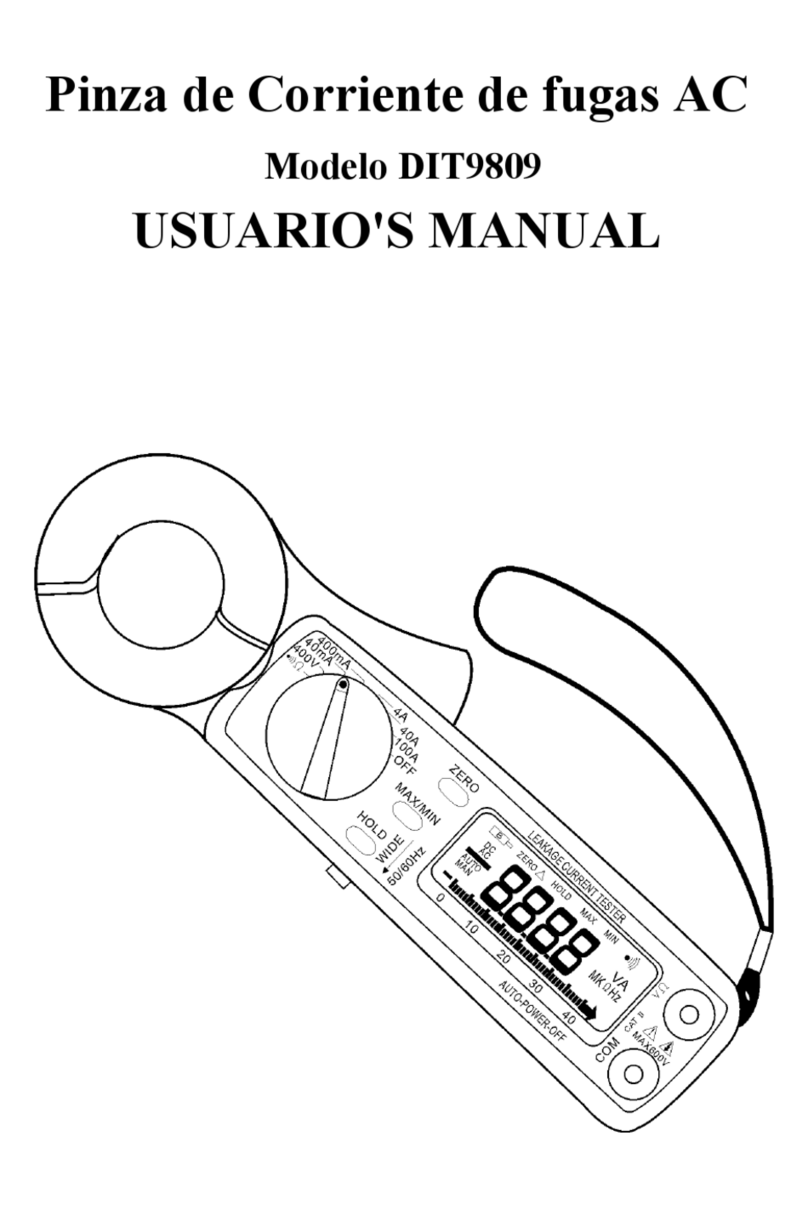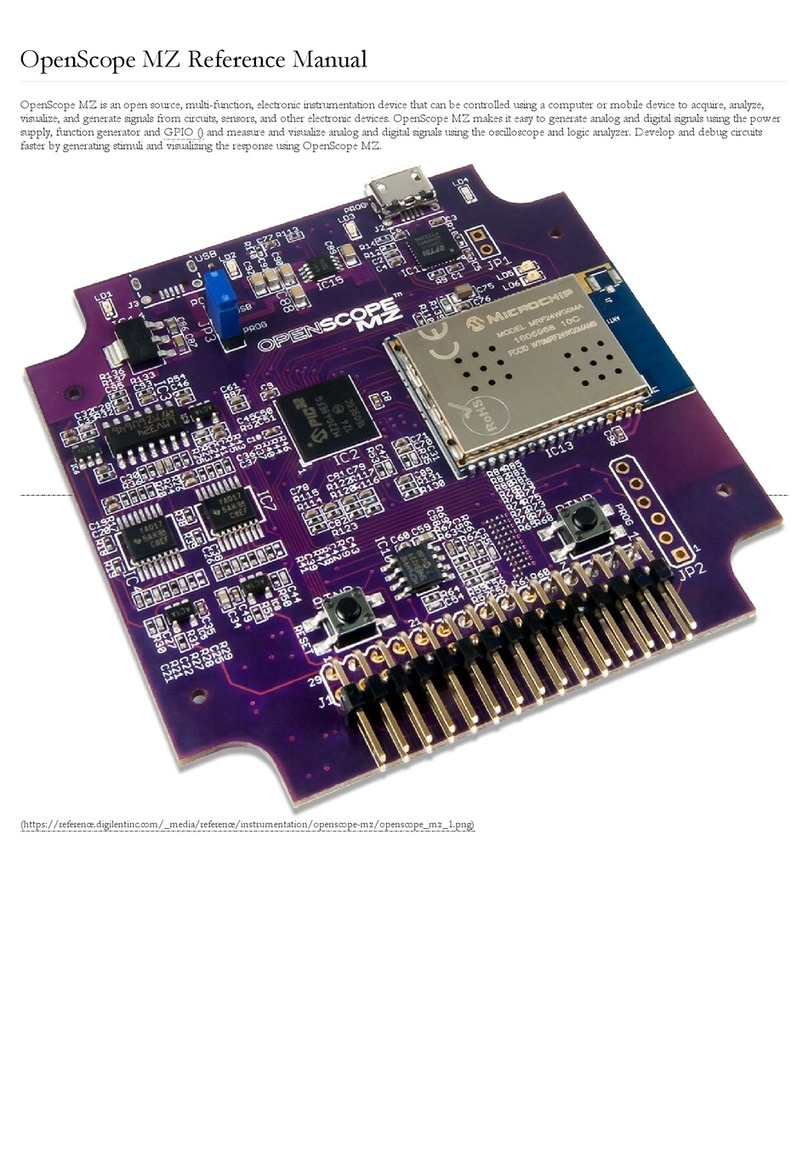ZAA2600 - Manual
23. September 2021 © Copyright 2021, PROCEQ SA 4
7Scrub test.....................................................................................................................40
7.1 Preparation....................................................................................................................40
7.2 Use of the friction sets....................................................................................................40
7.3 Carry out a scrub test.....................................................................................................43
8Crockmeter tests .........................................................................................................46
8.1 Introduction....................................................................................................................46
8.2 Friction finger and weight selection ................................................................................46
8.3 Preparation....................................................................................................................49
8.4 Mounting the friction finger sets......................................................................................49
8.4.1 Mounting the friction finger set A ....................................................................................49
8.4.2 Mounting the friction finger set B ....................................................................................50
8.4.3 Mounting the friction finger set C....................................................................................51
8.5 Carry out Crockmeter tests ............................................................................................51
9Scratch and mar resistance tests...............................................................................54
9.1 Preparation....................................................................................................................54
9.2 Mounting the scratching and mar resistance sets ...........................................................54
9.3 Carry out scratch and mar resistance tests.....................................................................55
10 Operation and Menu..................................................................................................59
10.1 Main screen...................................................................................................................59
10.1.1 Manual moving ..........................................................................................................60
10.1.2 Zero the unit...............................................................................................................60
10.1.3 Start...........................................................................................................................61
10.1.4 Pause ........................................................................................................................61
10.1.5 Select Layout.............................................................................................................61
10.1.6 Settings .....................................................................................................................61
10.1.7 Position......................................................................................................................62
10.1.8 Menu .........................................................................................................................62
10.1.9 Movement lock...........................................................................................................63
10.2 Menu structure...............................................................................................................64
10.2.1 Menu Structure –Film Application mode ....................................................................64
10.2.2 Menu Structure –Film Testing (Scrubbing/Crocking) mode ........................................65
10.3 Using layouts .................................................................................................................66
10.3.1 Selecting a layout.......................................................................................................66
10.3.2 Editing the selected layout..........................................................................................66
10.3.3 View and edit all layouts.............................................................................................66
10.4 Motor settings ................................................................................................................66
10.4.1 Return speed .............................................................................................................67
10.4.2 Manual speed ............................................................................................................67
10.4.3 Speed mode ..............................................................................................................67
10.4.4 Acceleration mode .....................................................................................................67
10.4.5 Reset cycle counter....................................................................................................67
10.5 Status messages ...........................................................................................................68
10.5.1 Overload....................................................................................................................68
10.5.2 End switch .................................................................................................................68
10.5.3 Cycle speed and stroke length cannot be set..............................................................69
10.5.4 The motor is overheated ............................................................................................69
10.5.5 Lubrication the guide rods ..........................................................................................69
10.6 Emergency Stop function ...............................................................................................70
11 Turning the glass plate of a ZAA2600.A ..................................................................71