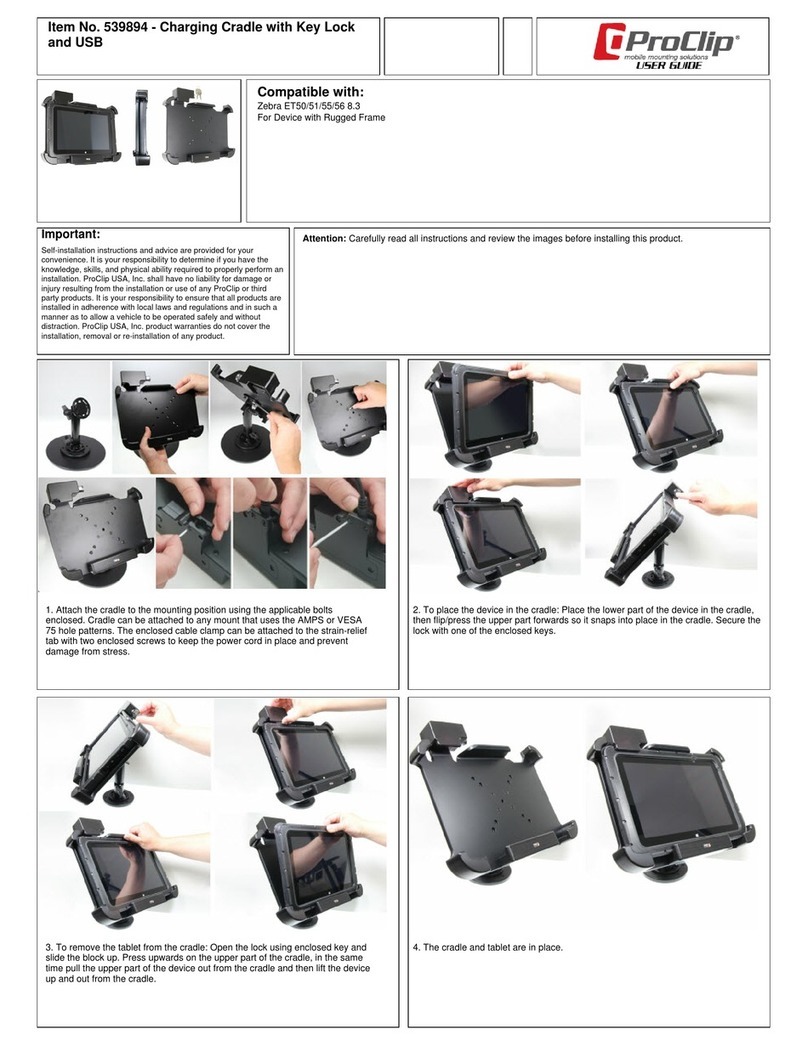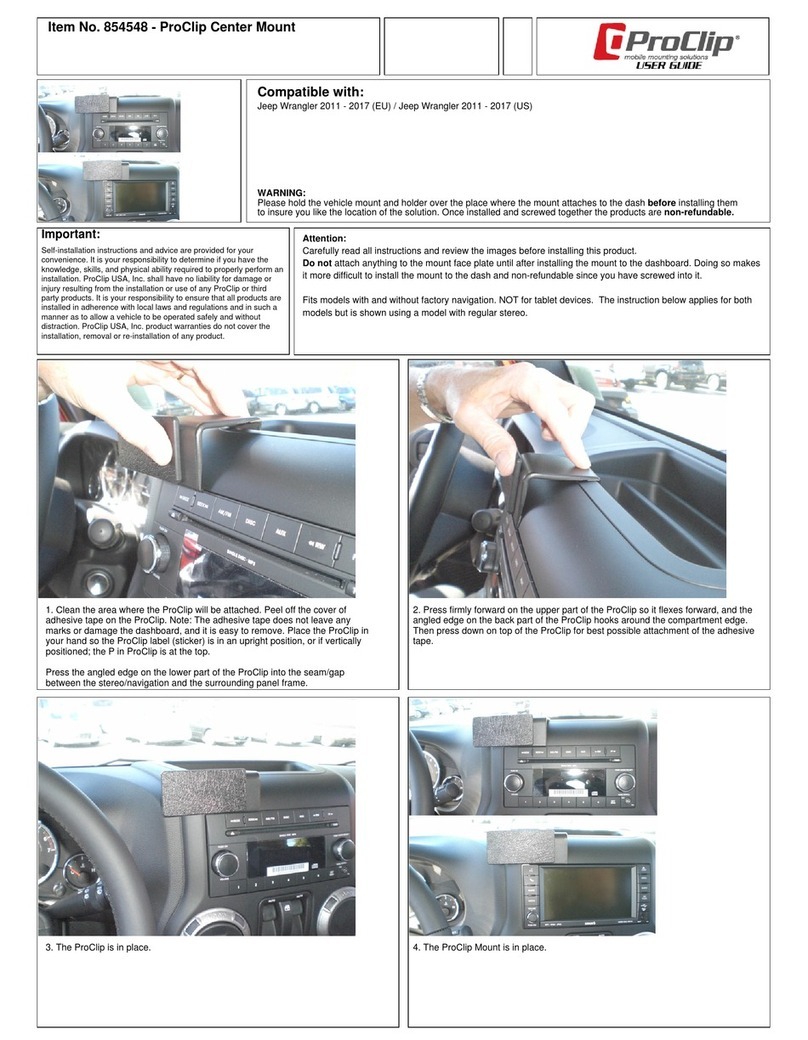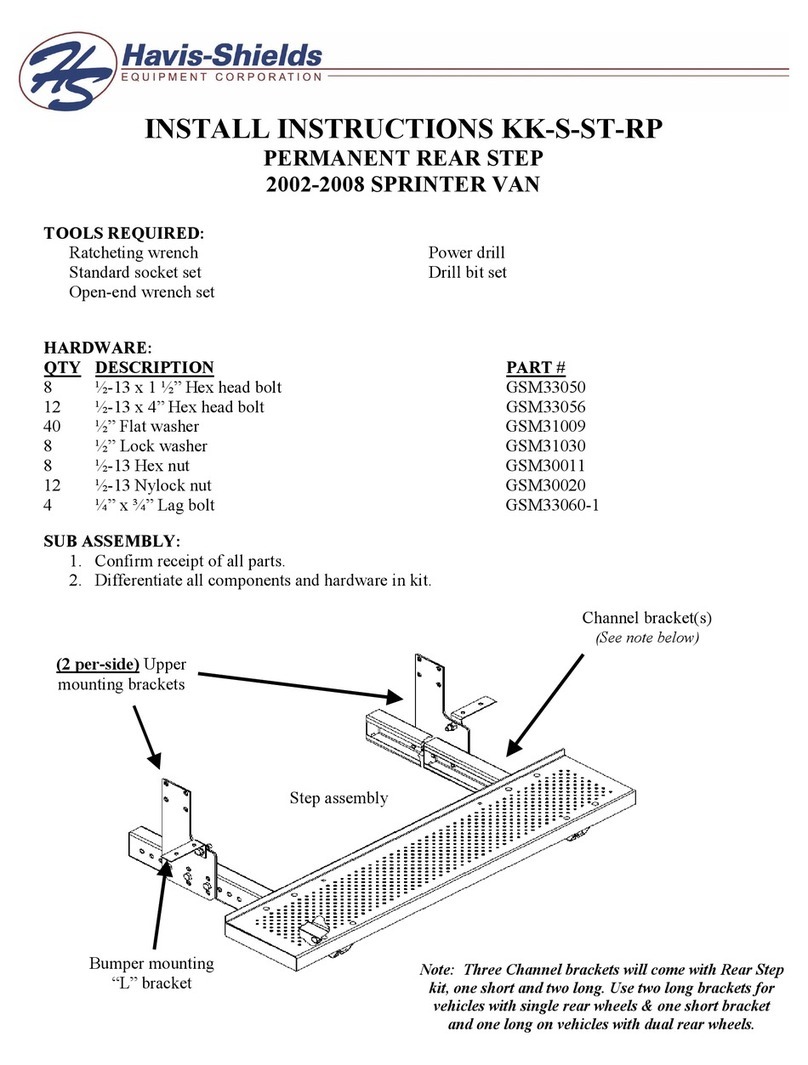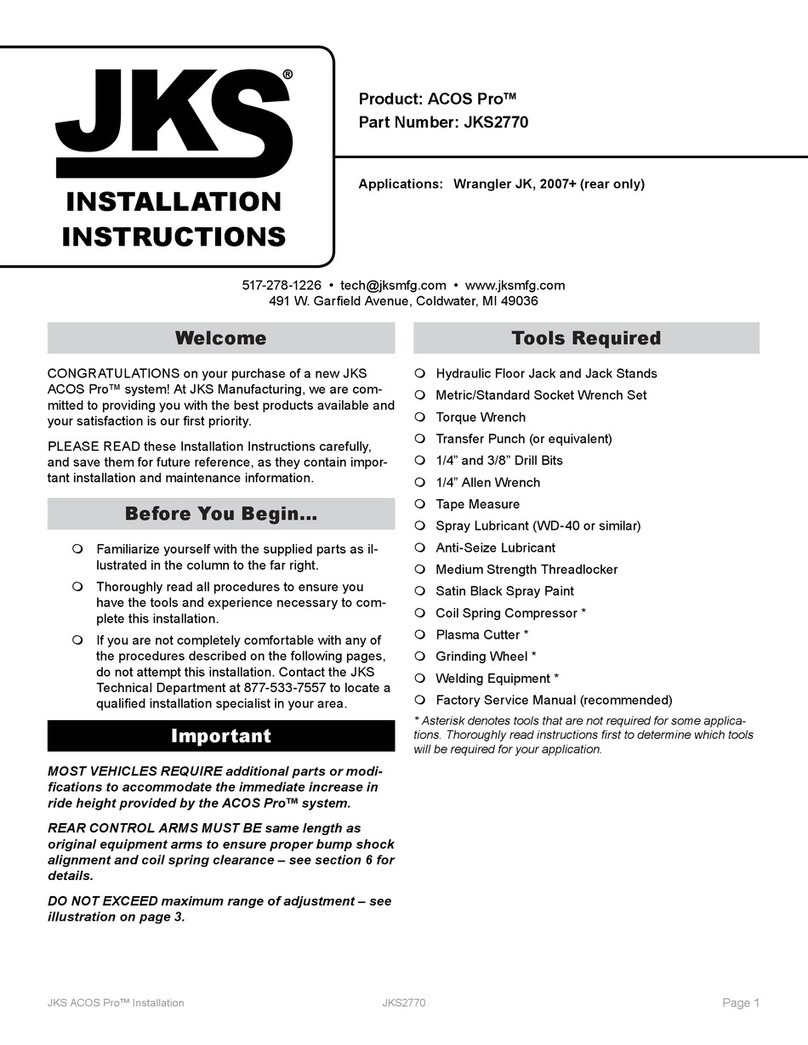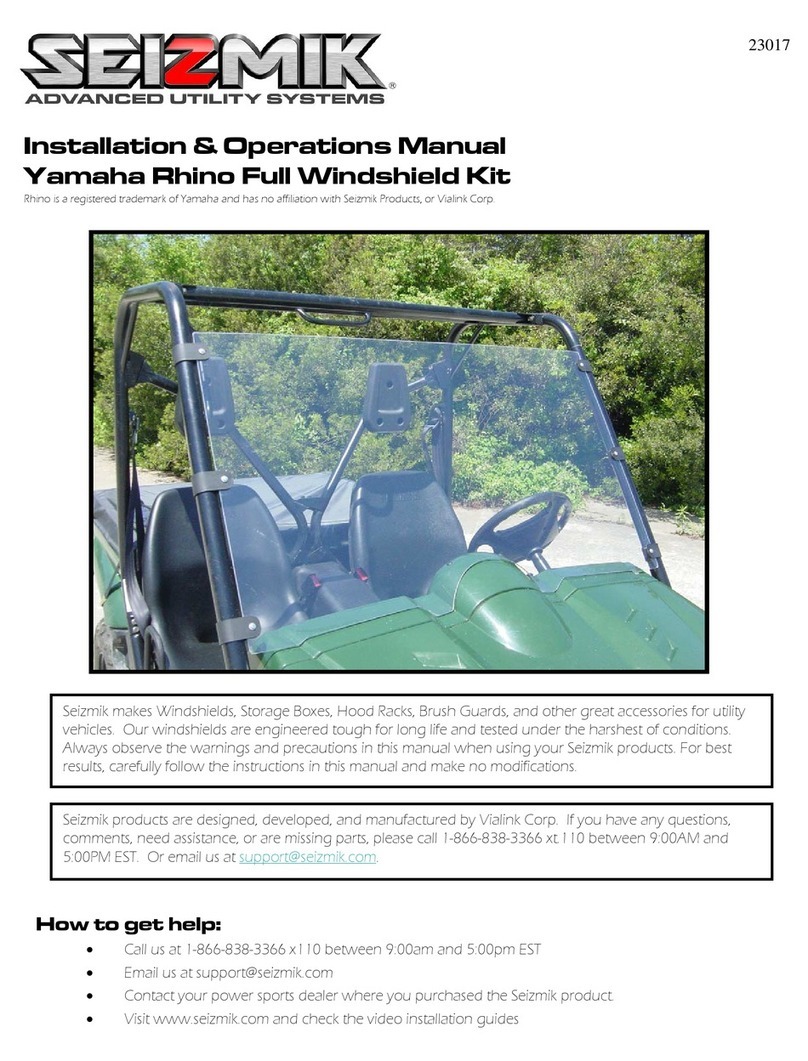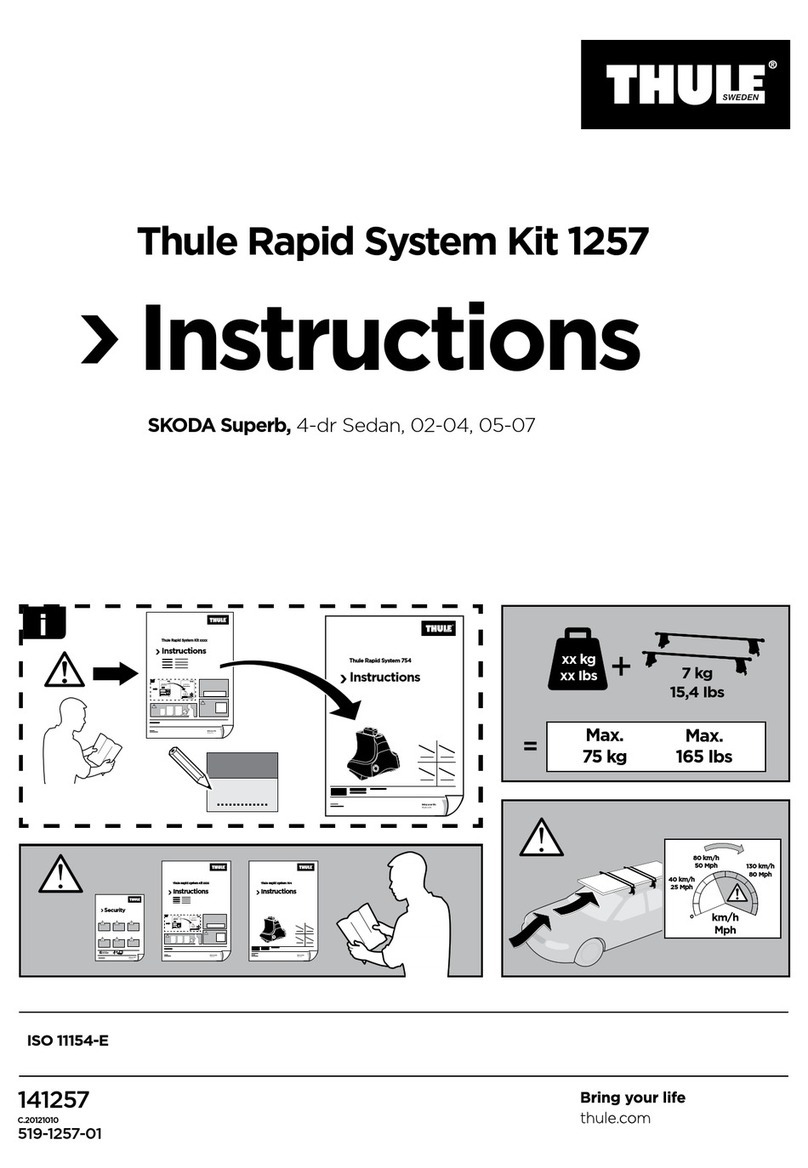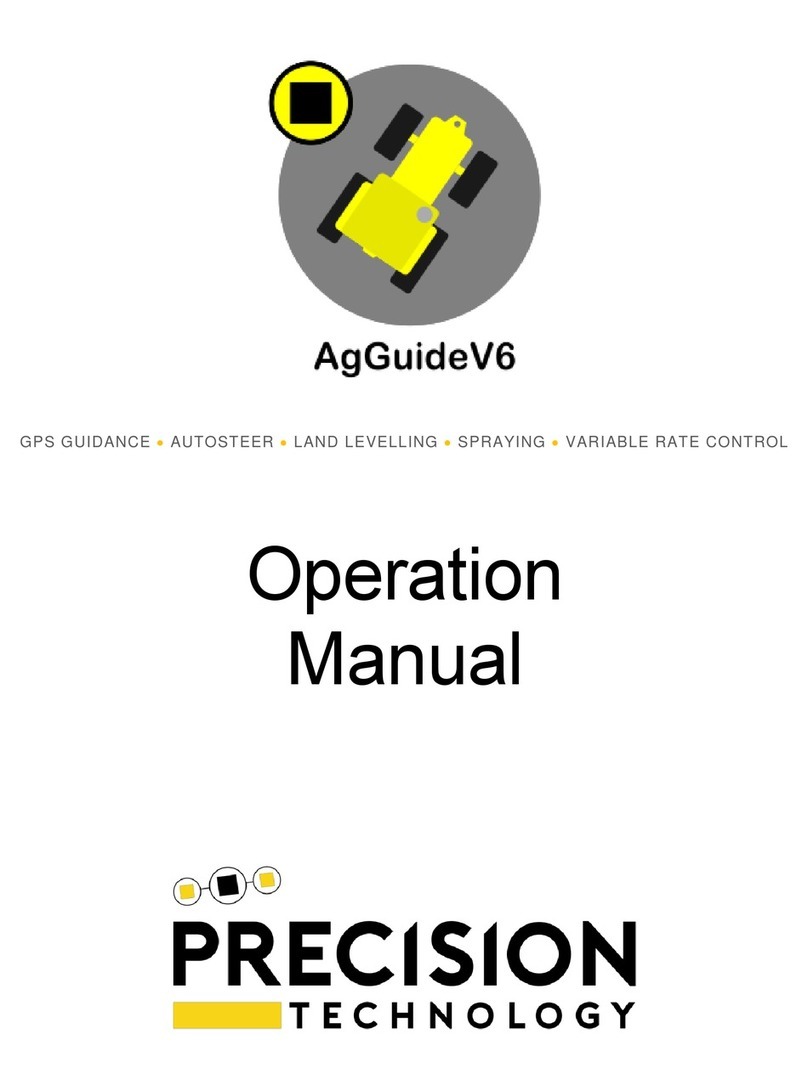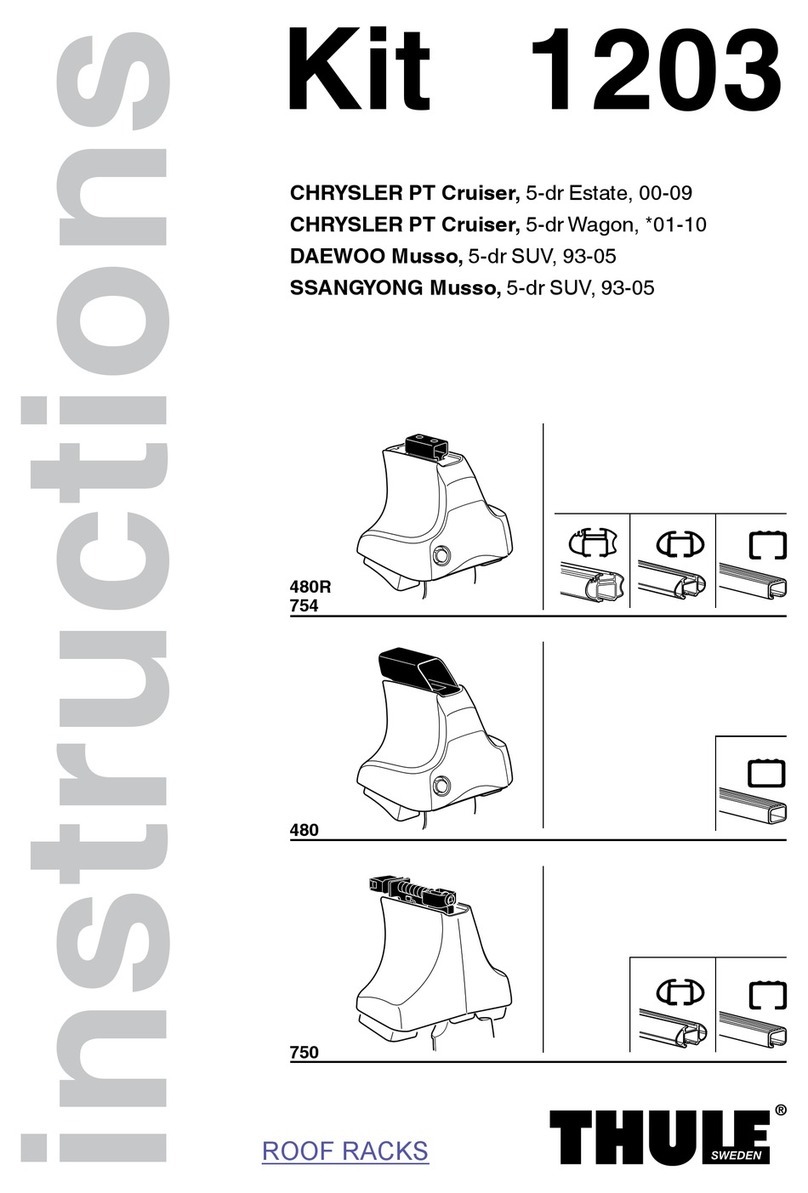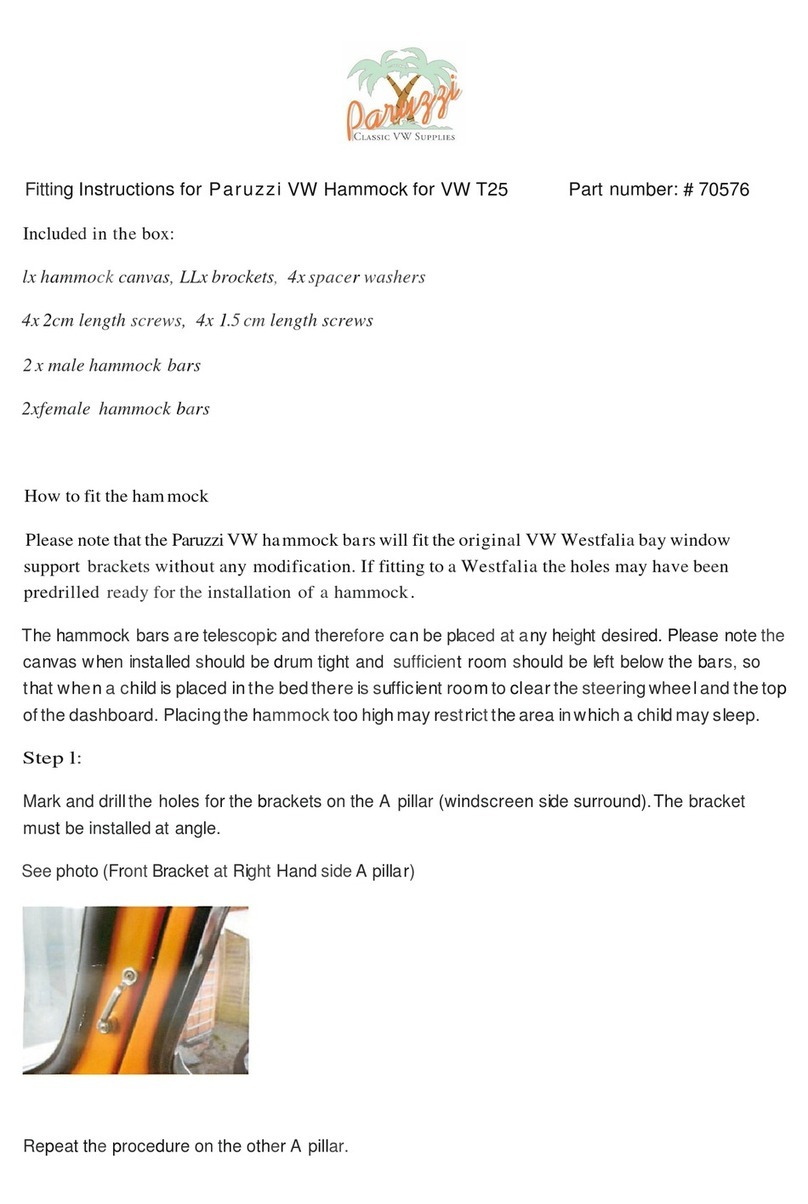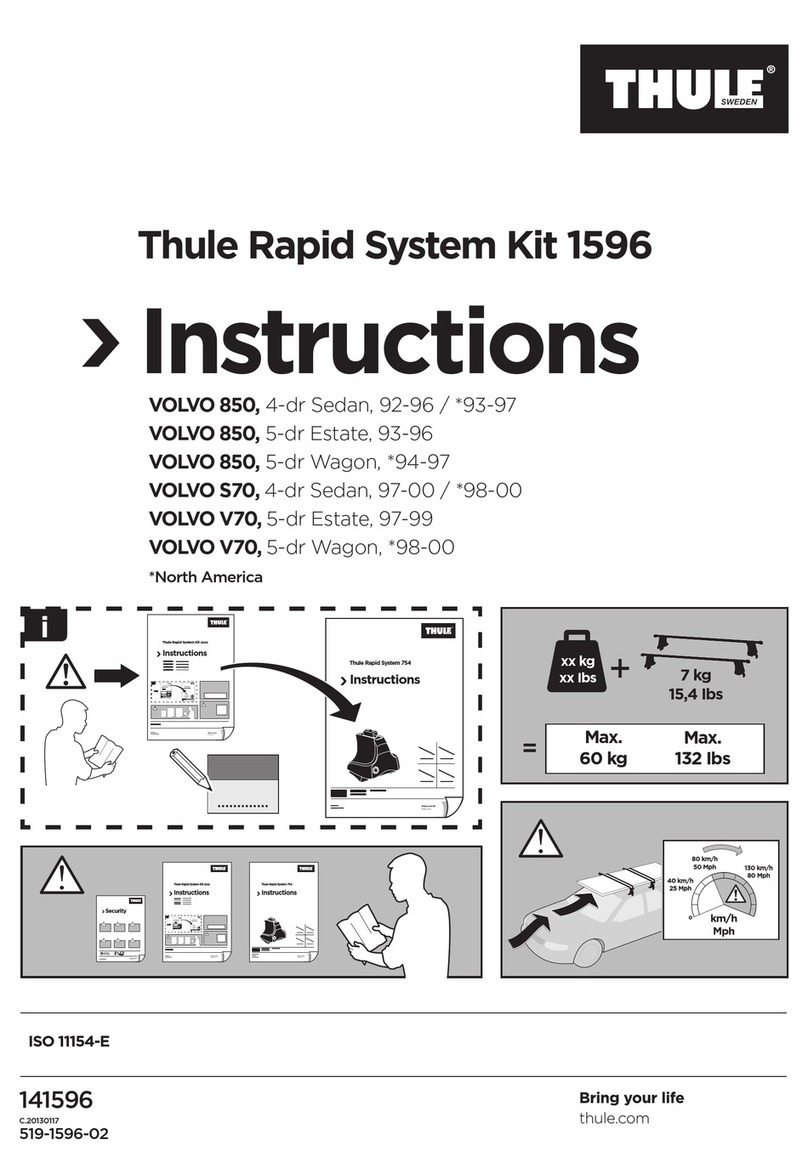ProClip 527923 User manual

Item No. 527923 - Padded Charging Holder for Hard
Wired Installation
Compatible with:
Google Pixel
WARNING:
Please hold the vehicle mount and holder over the place where the mount attaches to the dash before installing them
to insure you like the location of the solution. Once installed and screwed together the products are non-refundable.
Important:
Self-installation instructions and advice are provided for your
convenience. It is your responsibility to determine if you have the
knowledge, skills, and physical ability required to properly perform an
installation. ProClip USA, Inc. shall have no liability for damage or
injury resulting from the installation or use of any ProClip or third
party products. It is your responsibility to ensure that all products are
installed in adherence with local laws and regulations and in such a
manner as to allow a vehicle to be operated safely and without
distraction. ProClip USA, Inc. product warranties do not cover the
installation, removal or re-installation of any product.
Power Rating: Input Voltage: 10-30 VDC, 1.1A / Output Voltage: 5 VDC, 2A.
Wiring: Follow the diagram below. Route the wire from the holder behind the dashboard and connect it to a
power source; White or Black to ground or the vehicle chassis, and Red via the 3 A in-line fuse to a positive
power source. Professional installation is recommended.
Attention: Carefully read all instructions and review the images before installing this product.
1. Unscrew the screw in the center of the holder and remove the holder from
the Tilt Swivel base plate.
3. Place the holder onto the base plate. Start to thread the center screw into the
base plate. When you connect with the nut pull the holder towards you to
prevent the nut from spinning around. Continue to tighten the screw firmly.
Then loosen the screw slightly for easier angling/rotation of the holder.
2. Place the base plate over the matching holes in your mounting bracket (demo
ProClip mount shown in picture) Attach the base plate by using the self-tapping
screws. Note: The machine screws with nuts are for mounts made of metal with large
holes.
4. Slide the device into the holder. To remove the device from the holder, slide it out.
For wiring and connecting to a power source, please follow the diagram further up on
this page.
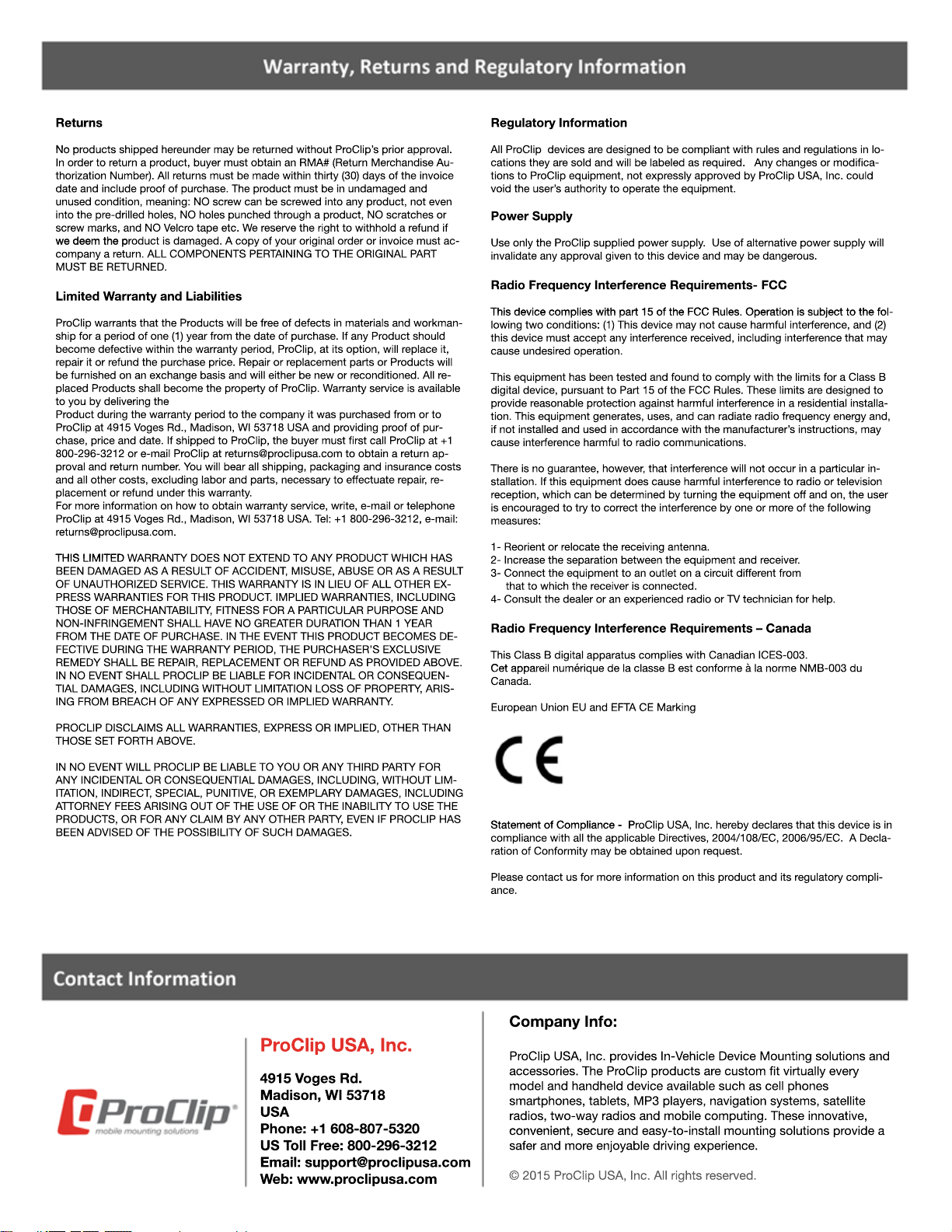
Company Info:
ProClip USA, Inc. provides In-Vehicle Device Mounting solutions and
accessories. The ProClip products are custom fit virtually every
model and handheld device available such as cell phones
smartphones, tablets, MP3 players, navigation systems, satellite
radios, two-way radios and mobile computing. These innovative,
convenient, secuconvenient, secure and easy-to-install mounting solutions provide a
safer and more enjoyable driving experience.
© 2015 ProClip USA, Inc. All rights reserved.
ProClip USA, Inc.
4915 Voges Rd.
Madison, WI 53718
USA
Phone: +1 608-807-5320
US Toll Free: 800-296-3212
Email: support@pEmail: support@proclipusa.com
Web: www.proclipusa.com
Returns
No pNo products shipped hereunder may be returned without ProClip’s prior approval.
In order to return a product, buyer must obtain an RMA# (Return Merchandise Au-
thorization Number). All returns must be made within thirty (30) days of the invoice
date and include proof of purchase. The product must be in undamaged and
unused condition, meaning: NO screw can be screwed into any product, not even
into the pre-drilled holes, NO holes punched through a product, NO scratches or
screw marks, and NO Velcro tape etc. We reserve the right to withhold a refund if
we deem the pwe deem the product is damaged. A copy of your original order or invoice must ac-
company a return. ALL COMPONENTS PERTAINING TO THE ORIGINAL PART
MUST BE RETURNED.
Limited Warranty and Liabilities
ProClip warrants that the Products will be free of defects in materials and workman-
ship for a period of one (1) year from the date of purchase. If any Product should
become defective within the warranty period, ProClip, at its option, will replace it,
repair it or refund the purchase price. Repair or replacement parts or Products will
be furnished on an exchange basis and will either be new or reconditioned. All re-
placed Products shall become the property of ProClip. Warranty service is available
to you by delivering the
Product during the warranty period to the company it was purchased from or to
ProClip at 4915 Voges Rd., Madison, WI 53718 USA and providing proof of pur-
chase, price and date. If shipped to ProClip, the buyer must first call ProClip at +1
800-296-3212 or e-mail ProClip at returns@proclipusa.com to obtain a return ap-
proval and return number. You will bear all shipping, packaging and insurance costs
and all other costs, excluding labor and parts, necessary to effectuate repair, re-
placement or refund under this warranty.
For more information on how to obtain warranty service, write, e-mail or telephone
ProClip at 4915 Voges Rd., Madison, WI 53718 USA. Tel: +1 800-296-3212, e-mail:
returns@proclipusa.com.
THIS LIMITED THIS LIMITED WARRANTY DOES NOT EXTEND TO ANY PRODUCT WHICH HAS
BEEN DAMAGED AS A RESULT OF ACCIDENT, MISUSE, ABUSE OR AS A RESULT
OF UNAUTHORIZED SERVICE. THIS WARRANTY IS IN LIEU OF ALL OTHER EX-
PRESS WARRANTIES FOR THIS PRODUCT. IMPLIED WARRANTIES, INCLUDING
THOSE OF MERCHANTABILITY, FITNESS FOR A PARTICULAR PURPOSE AND
NON-INFRINGEMENT SHALL HAVE NO GREATER DURATION THAN 1 YEAR
FROM THE DATE OF PURCHASE. IN THE EVENT THIS PRODUCT BECOMES DE-
FECTIVE DURING THE WARRANTY PERIOD, THE PURCHASER’S EXCLUSIVE
REMEDY SHALL BE REPAIR, REPLACEMENT OR REFUND AS PROVIDED ABOVE.
IN NO EVENT SHALL PROCLIP BE LIABLE FOR INCIDENTAL OR CONSEQUEN-
TIAL DAMAGES, INCLUDING WITHOUT LIMITATION LOSS OF PROPERTY, ARIS-
ING FROM BREACH OF ANY EXPRESSED OR IMPLIED WARRANTY.
PROCLIP DISCLAIMS ALL WARRANTIES, EXPRESS OR IMPLIED, OTHER THAN
THOSE SET FORTH ABOVE.
IN NO EVENT WILL PROCLIP BE LIABLE TO YOU OR ANY THIRD PARTY FOR
ANY INCIDENTAL OR CONSEQUENTIAL DAMAGES, INCLUDING, WITHOUT LIM-
ITATION, INDIRECT, SPECIAL, PUNITIVE, OR EXEMPLARY DAMAGES, INCLUDING
ATTORNEY FEES ARISING OUT OF THE USE OF OR THE INABILITY TO USE THE
PRODUCTS, OR FOR ANY CLAIM BY ANY OTHER PARTY, EVEN IF PROCLIP HAS
BEEN ADVISED OF THE POSSIBILITY OF SUCH DAMAGES.
Regulatory Information
All ProClip devices are designed to be compliant with rules and regulations in lo-
cations they are sold and will be labeled as required. Any changes or modifica-
tions to ProClip equipment, not expressly approved by ProClip USA, Inc. could
void the user’s authority to operate the equipment.
Power Supply
Use only the ProClip supplied power supply. Use of alternative power supply will
invalidate any approval given to this device and may be dangerous.
Radio Frequency Interference Requirements- FCC
This device complies with part 15 of the FCC Rules. Operation is subject to the folThis device complies with part 15 of the FCC Rules. Operation is subject to the fol-
lowing two conditions: (1) This device may not cause harmful interference, and (2)
this device must accept any interference received, including interference that may
cause undesired operation.
This equipment has been tested and found to comply with the limits for a Class B
digital device, pursuant to Part 15 of the FCC Rules. These limits are designed to
provide reasonable protection against harmful interference in a residential installa-
tion. This equipment generates, uses, and can radiate radio frequency energy and,
if not installed and used in accordance with the manufacturer’s instructions, may
cause interference harmful to radio communications.
There is no guarantee, however, that interference will not occur in a particular in-
stallation. If this equipment does cause harmful interference to radio or television
reception, which can be determined by turning the equipment off and on, the user
is encouraged to try to correct the interference by one or more of the following
measures:
1- Reorient or relocate the receiving antenna.
2- Increase the separation between the equipment and receiver.
3- Connect the equipment to an outlet on a circuit different from
that to which the receiver is connected.
4- Consult the dealer or an experienced radio or TV technician for help.
Radio Frequency Interference Requirements – Canada
This Class B digital apparatus complies with Canadian ICES-003.
Cet appaCet appareil numérique de la classe B est conforme à la norme NMB-003 du
Canada.
European Union EU and EFTA CE Marking
Statement of Compliance - PStatement of Compliance - ProClip USA, Inc. hereby declares that this device is in
compliance with all the applicable Directives, 2004/108/EC, 2006/95/EC. A Decla-
ration of Conformity may be obtained upon request.
Please contact us for more information on this product and its regulatory compli-
ance.
Other ProClip Automobile Accessories manuals