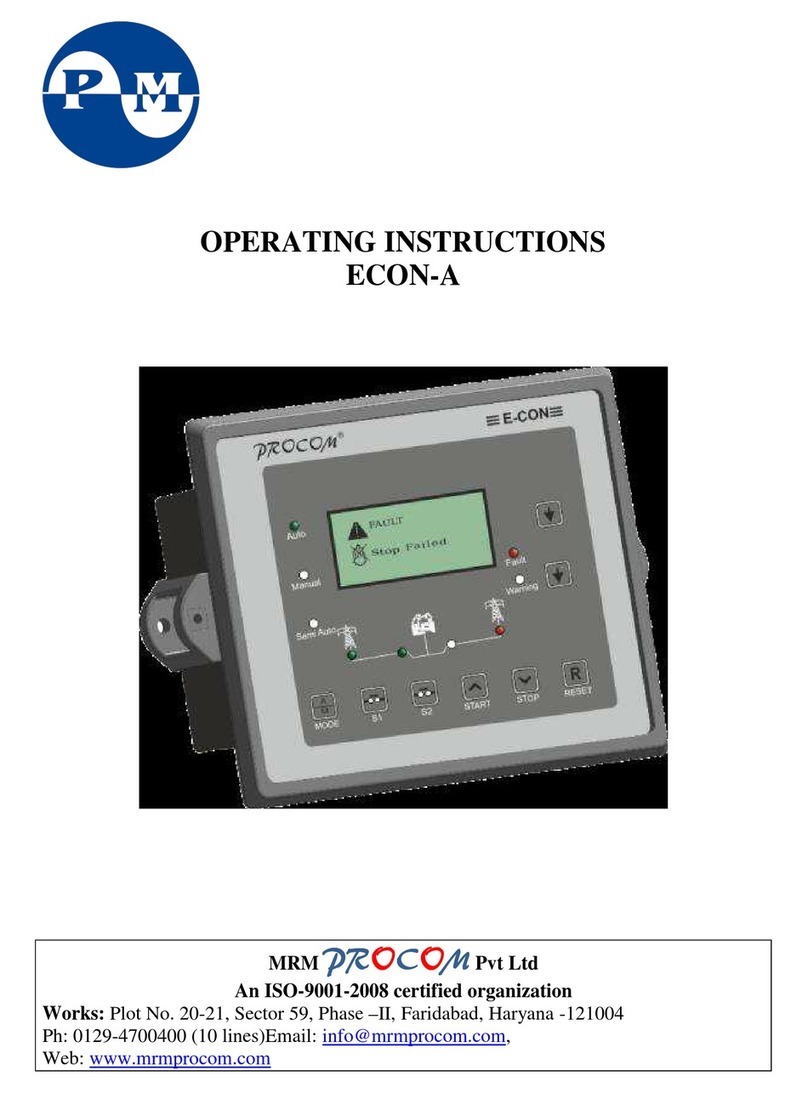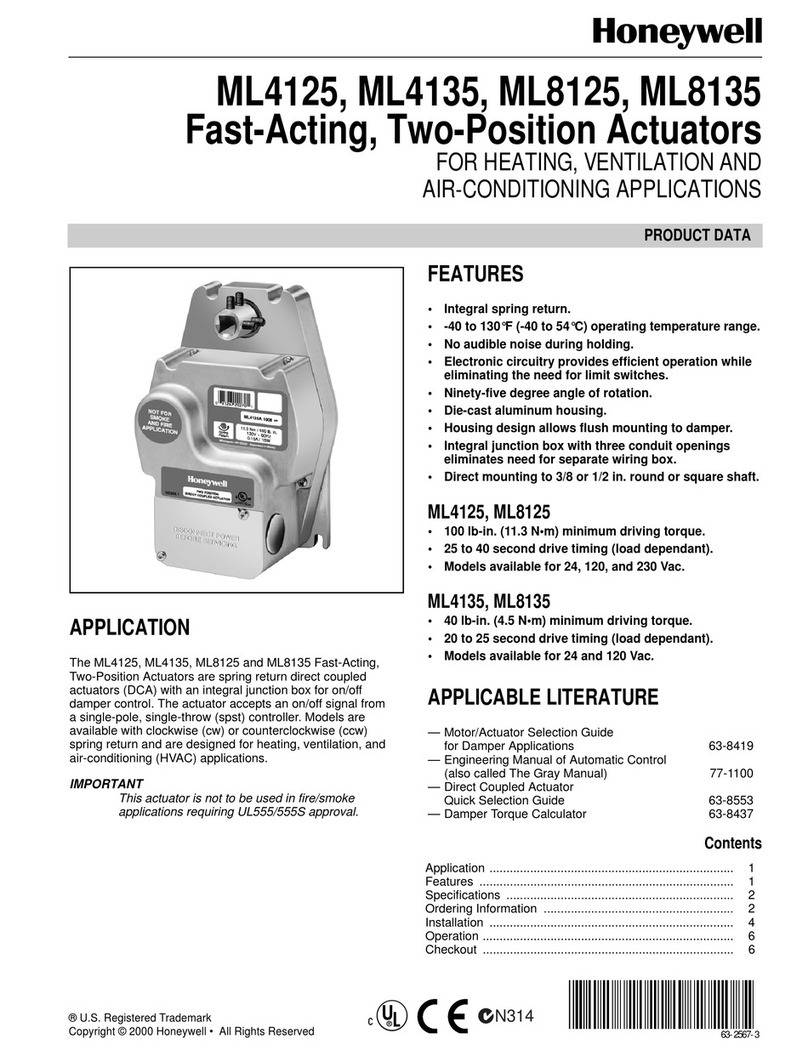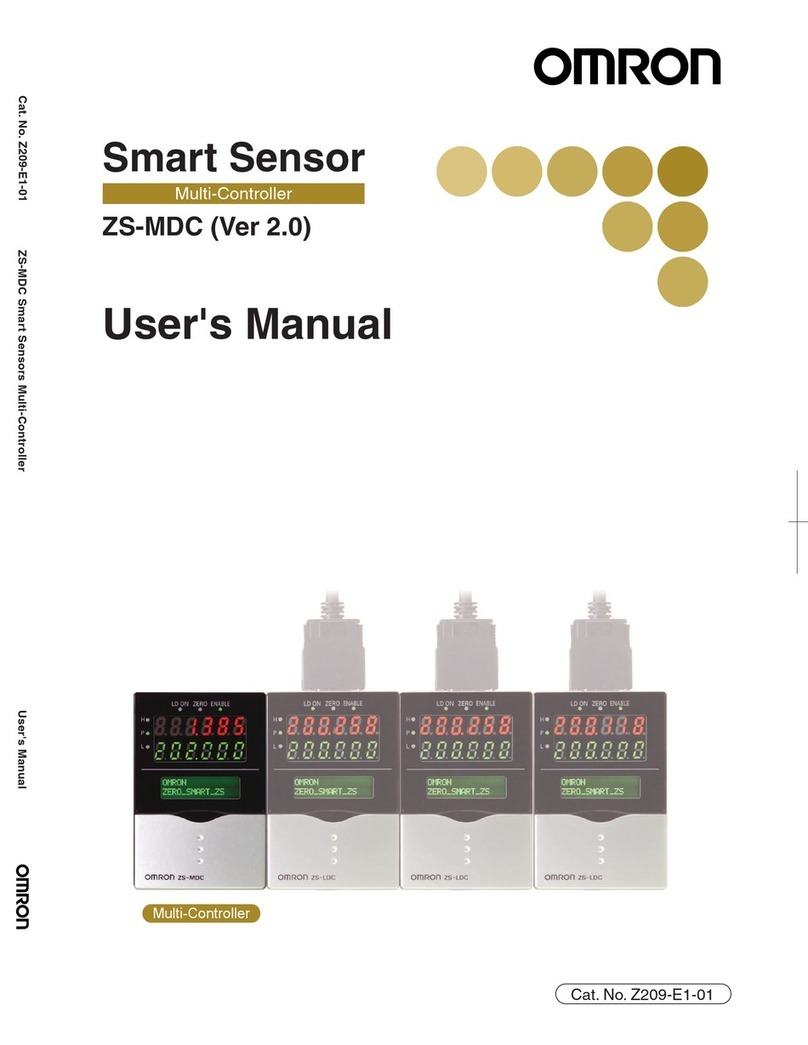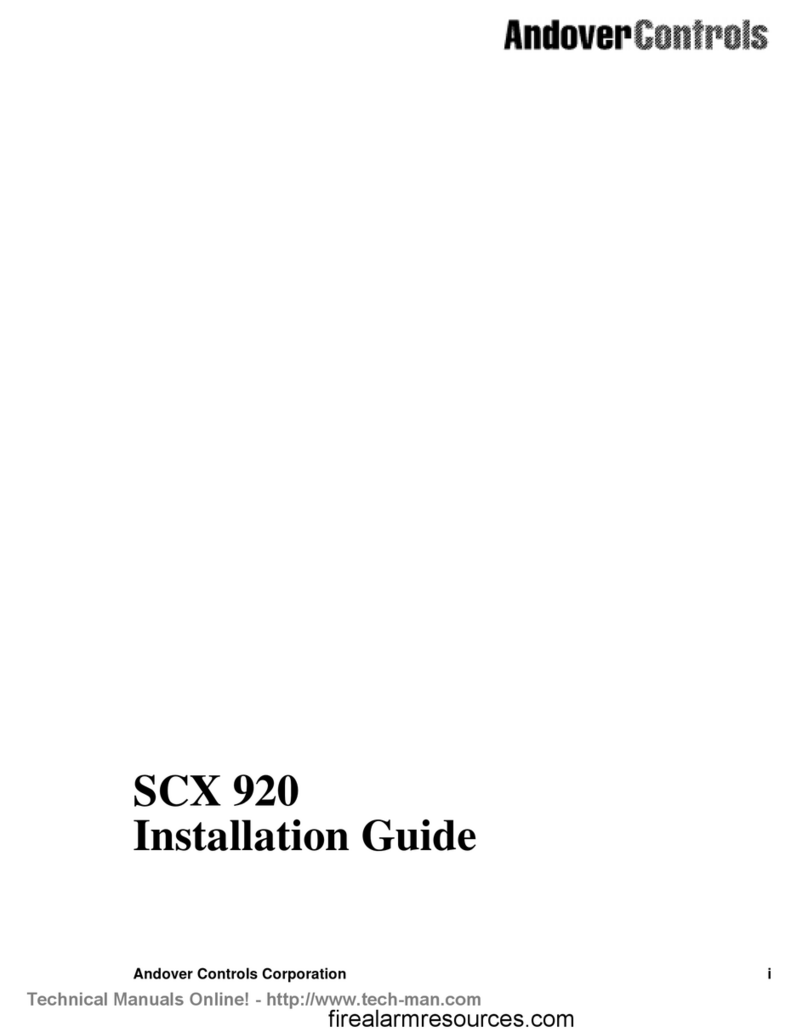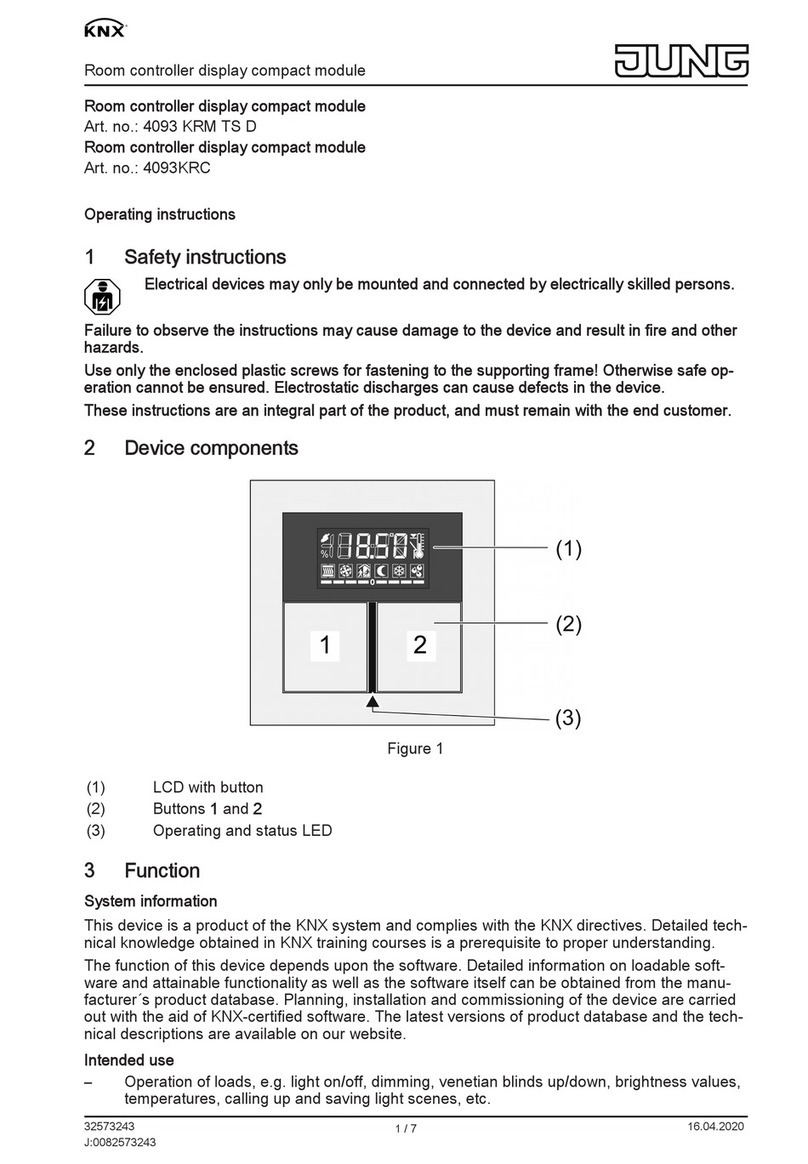Procom DGC-6D User manual


Cat/DCG-6D1I/07-08/03/Ver 1 Page 2/10

Index
1.1 Introduction
1.2 Salient Feature of the DGC-6D
1.2.1 Protection & Supervision
1.2.2 Measurement & Display
1.2.3 LED Indications
1.2.4 Timer
1.3 Function
1.4 Engine solenoid
1.5 Display
1.6 Programming Mode
1.6.1 Setting Table
1.7 Annunciation LED Functions
1.8 Switch Description
1.9 Fault
1.9.1 Internal Fault
1.9.2 External Fault
1.9.3 Fault Reset
1.10 Specification
1.11 Connection Diagram
Cat/DCG-6D1I/07-08/03/Ver 1 Page 3/10

DGC-6D
Automatic Engine Controller
1.1 Introduction
•The Microprocessor / microcontroller based DGC-6D automatic generator
start and supervisory device is designed keeping in view the ease of operation.
•Housed in 96 x 96 flush mounted enclosure, is an ideal replacement of logic
based AMF.
•The functions of the discrete logic based AMF units are built in to one single
compact device, resulting in simplified panel wiring and size reduction.
1.2 Salient features of the DGC-6D
1.2.1 Protection & Supervision:
•3 phase Under & Over voltage protection for EB supply (True RMS
measurement)
•Phase under & over voltage protection of Generator supply (True RMS
measurement)
•User programmable Cranking attempt.
•Generator over speed supervision
•DC Battery Voltage supervision (Under & Over voltage)
•External fault detection (2 digital inputs)
•External engine running signal
•DG Fail to Start supervision and indication
•DG fail to Stop supervision and indication
•Unit remains fully operational even if battery voltage falls to zero volts for one
sec.
1.2.2 Measurement & Display.
DGC-6D, equipped with four seven segment display, displays:
•
••
•
EB voltages of RYB phase
•
••
•
Generator voltage
•
••
•
Generator Current (Only in model DGC-6D1I)
•
••
•
DC battery voltage
•
••
•
Generator frequency
•
••
•
RPM
•
••
•
Cumulative Run Hour five digit
•
••
•
Set values
1.2.3 LED Indication
•Status Indication of Mains Supply (R,Y,B)
•Status Indication of Generator Voltage (G)
•Status indication of Battery Voltage (Vb)
•Generator frequency (Hz)
•Load on generator (GCB)
Cat/DCG-6D1I/07-08/03/Ver 1 Page 4/10

•Load on EB (MCB)
•Auto / Manual (Auto)
•Emergency fault (Emer)
•DG Fail to Start (FST)
•DG Fail to Stop (FSP)
•High Water Temperature (HWT)
•Low lube Oil Pressure (LLOP)
1.2.4 Timers
Following timers are incorporated in the DGC-6D1I:
•DG Start delay (variable)
•Generator Voltage Supervision (variable)
•Max. cranking time (variable)
•Crank gap time (variable)
•No of crank attempts (variable)
•Mains restoration time (variable)
•DG recooling time (variable)
•High Water temperature (Variable)
•Low lube Oil Pressure (Variable
•Generator over speed delay timer (Variable)
•Timer for stop solenoid (Variable)
1.3 Function
Auto/ Manual mode selection:
Press A/M button for 4 sec. On pressing the button the unit selects Auto or
manual mode. Auto LED glows when the unit is in auto mode. LED turns off I
manual mode.
Auto Mode
DGC-6D monitors the Mains supply, if Mains supply varies beyond set limit of
Under and Over voltage for more than Mains supervision time, DGC-6D starts the
genset.
To start the genset DGC-6D gives a cranking signal via potential free contact to
crank motor. On detection of engine start, started either by external engine start
input or by build up of generator voltage, the Crank command is withdrawn.
Max duration of crank command is user settable.
The maximum number of cranks is user programmable. Failure of starting of
generator after maximum-programmed crank attempts, result into blinking of FST
LED, indicating Fail to Start fault and the hooter is switched on.
While the genset is running, DGC-6D monitors the genset for external fault
LLOP, HWT, Emergency and voltage healthiness.
On detection of any fault, Gen-set is stopped by the DGC-6D after set time delay
& hooter is switched on.
On restoration of healthy EB supply for the set time duration the Gen-set is
stopped after recooling it for the user set recooling time.
Load change over is automatically performed by DGC-6.
Cat/DCG-6D1I/07-08/03/Ver 1 Page 5/10

Manual Mode / Test
In manual /Test mode the DG can start or stop by pressing Start and stop button
respectively. The main contactor can be switched on and off by pressing MCB
button and generator contactor can be switched on / off by pressing GCB button.
1.4 Engine solenoid Engine solenoid contact (Terminal 15 & 16) can be configured
in two modes
a. Mode 0: In this mode fuel solenoid contact changes from NO to close at
the time of cranking and remains close till the Genset is running. For
stopping the Generator this contact opens.
b. Mode 1: In this mode fuel solenoid contact remains open at the time of
cranking and till the Genset is running . For stopping the Generator this
contact closes for a user programmed time.
For changing the solenoid mode first press Reset button, than simultaneously
press GCB button . It’s a good practice to switch off and than switch on the
battery supply after changing the mode.
1.5 Display
α) It LCD display, to display voltages. Beside the numeric display there are 14 LEDs
for annunciations
1.6 Programming mode
Programming mode can be entered any time by simultaneously pressing Reset & A/M
keys. The following table details the various programmable parameters:
1.6.1 Setting table
Sl.
No Parameter Explanation of parameter Default
setting Setting
Range
1 Mains Over
Voltage Max. permissible voltage, above this the
voltage is treated unhealthy & Genset is
started.
270V 80-300V
2 Mains Under
Voltage Min. permissible voltage, below this the
voltage is treated unhealthy & Genset is
started
180V 80-300V
3 Mains voltage
supervision time Time for which the mains voltage has to be
unhealthy (Under or Over voltage as
defined above in 1 & 2) before starting the
Generator.
10Sec 0-999Sec
4 Generator Start
Delay After opening the Mains MCB, Generator
starting is delayed by generator start delay
time
Disable 0-
999Sec.
5 Generator Over
Voltage Max. permissible voltage, above this the
voltage is treated unhealthy & the
Generator is stopped by releasing fuel
solenoid.
Generator contactor is released and mains
contactor is closed. Hooter shall be
activated .
270V 80-300V
6 Generator Under
Voltage Min. permissible voltage, below this the
voltage is treated unhealthy & the 180V 80-300V
Cat/DCG-6D1I/07-08/03/Ver 1 Page 6/10

Generator is stopped by releasing fuel
solenoid.
Generator contactor is released and mains
contactor is closed. Hooter shall be
activated
7 Generator
Supervision Time The time for which the Generator voltage
should, continuously be unhealthy to
generate a fault condition.
10Sec 0-999
Sec.
8 Generator O/S If the generator frequency goes beyond this
limit, genset shuts down immediately 65 Hz 40-80
Hz;
Disable
9 No. of Crank
Attempt The maximum number of Cranks that shall
be issued to start the Generator 3 1-10
10 Crank Time Maximum Crank time 10Sec 0-25Sec
11 Crank Delay The delay between two successive Cranks 5 1-100Sec
12 Gen. pickup
Voltage This is the ignition voltage of the genset 100V 80-150V
13 Generator warm up
time After switching on the genset the load is
put on the genset on elapse of generator
warm up time
10 Sec 0-999
Sec.
14 Mains Restoration
Time The time for which mains should be
continuously healthy before stopping the
Generator.
30Sec 0-999Sec
15 Generator
Recooling Time The time for which Generator is allowed to
run on no load before switching off 30 sec 0-999Sec
16 Stop solenoid time The time for which stop solenoid will be
kept active while stopping the engine 30Sec 0-100Sec
17 Low Fuel time
delay Time delay before this fault can be
activated.
Faults are described in details.
5 Sec 0-999Sec
18 LLOP Time delay Time delay before this fault can be
activated.
Faults are described in details.
5 Sec 0-999Sec
19 HWT Time delay Time delay before this fault can be
activated.
Faults are described in details.
5 Sec 0-999Sec
20 GCB to MCB time
delay Changeover time delay from generator to
mains 2Sec 1 –5 Sec
21 Hooter Reset Time Time for which the hooter is switched on
after fault 30 Sec 0-999
Sec.
22 Over Current If the Current increase beyond this setting
the genset shuts down after the O/C delay
(Available only in DGC-6 with single
phase mains monitoring)
25 1 –70
Amp
23 O/C Delay Time for which the current has to be above
overcurrent setting before initiating shut
down process
(Available only in DGC-6 with single
10 0-999
Sec.
Cat/DCG-6D1I/07-08/03/Ver 1 Page 7/10

phase mains monitoring)
24 CT Ratio Current Transformer ratio
(Available only in DGC-6 with single
phase mains monitoring)
10 1-199
1.8 Switches Description:
S.No. Switch
Symbol Switch
Function Description
1
OR A/M Next Normal operation mode: In this mode, next is used
to select the voltages on the display. The default
voltage is mains R Phase voltage. Y Phase, B Phase.
Generator voltage & Battery voltage can be selected
by pressing next. The corresponding LED shall light
up to indicate the parameter that is displayed.
Programming Mode: Next key is used to select the
next parameter to be programmed.
When pressed for more than 4 sec. It toggles the
mode from auto to manual and vice versa.
2
OR Start Increment
or start This key is only active during programming mode
and is used to increment the value of the parameter
under programming.
In manual mode this key may be used for ignition /
crank command to DG
3
-
OR Stop Decrement This key is only active during programming mode
and is used to decrement the value of the parameter
under programming.
In manual mode this key may be used to stop the
DG.
4 Reset Reset Reset key resets the Hooter and Fault signals.
The first press shall reset the hooter and next shall
reset the faults. A long press of 1 Sec shall reset
both.
5 MCB Mains
contactor on
/ off
Mains contactor can be switched on or switched off
by pressing this key.
6. GCB Generator
contactor on
/ off
Generator contactor can be switched on or switched
off by pressing this key.
1.9 Faults
There are two categories of faults
1) Internal Faults
2) External faults
1.9.1 Internal Faults
Internal faults are the faults, which do not need any external signals and are detected by
the system itself. They are:
Cat/DCG-6D1I/07-08/03/Ver 1 Page 8/10

i) Generator Fails to Start. Corresponding LED blinks and hooter is activated
ii) Generator Voltage Unhealthy. Corresponding LED blinks and hooter is
activated
iii) Generator Fails to Stop. Corresponding LED blinks and hooter is activated
iv) Over-Speed. Corresponding LED blinks, hooter is activated & Genset stops.
v) Battery Under or Over voltage. Corresponding LED blinks.
1.9.2 External Faults:
Those faults which cannot be sensed by the unit itself (these faults are not reflected by the
generator voltage) and are to be provided externally. The external faults could be Low
Lube Oil Pressure, High Water Temperature, emergency stop etc.
There is provision to connect three such faults externally.
i) LLOP: This fault can only be activated while the generator is running. If the
genset is off because the Mains is available or some other fault have switched
off the generator this fault shall be inactive.
ii) HWT & Low fuel: This fault always remains active irrespective of Generator
condition (ON or OFF).
This fault is also provided with variable timer, and is generated after the
expiry of programmed ” HWT / Emergency Time delay”. This fault can be
used for emergency stop or it can be used for High Water Temperature
19.3 Fault Reset
ι) Internal Faults: All internal faults can be reset by pressing reset Key.
ιι) LLOP: This fault can be reset by pressing reset Key.
ιιι) HWT /Low fuel: This fault cannot be reset till the conditions creating this
fault are not cleared. Until this fault is cleared the Generator shall not start.
Contacts after the fault conditions: Immediately after activation of any
faults the Generator is stopped. The Generator Circuit Breaker contact is
released, and after 125millsec delay the load is transferred to Mains Supply.
The hooter is active for 30 second if not reset during this period.
Type of Contacts: All contacts are normally open (NO) type except the
Mains Circuit breaker contact which is Normally Closed (NC) type.
1.10 Specifications
AC voltage withstand 330 VAC continuously (Phase to neutral)
Measurement Accuracy 1%
Surge 1.2/50Usec 2.5KV
Battery Voltage Suitable for 12V/24 VDC System
Max. Battery Voltage 35V
DC Interruption time 1 Sec.
Out Put Contact 5 NO
Contact Rating 230V / 6A
Cut out Dimensions 90mm X 90mm
Cat/DCG-6D1I/07-08/03/Ver 1 Page 9/10

Depth 120mm
Digital Input Level Battery Voltage (Negative)
1.12 Connection Diagram dgc-6d
1.13 Connection Diagram dgc-6d1I
It is our endeavour to constantly upgrade our products, hence specifications are subject to change without any notice.
Cat/DCG-6D1I/07-08/03/Ver 1 Page 10/10
Cran
k
Fuel
Hooter
Mains
Gen
Batt +
Batt - Vr
Vy
Vb
Sup- N
Vg
LLOP
HWT
Low fuel
1
2
3
5
7
9
8
18
17
15
14
13
11
10
V+
V-
_-
12
16
4
Gen-N
6
Cran
k
Fuel
Hooter
Mains
Gen
Batt +
Batt - Vr
Sup-N
CT1
CT2
Vg
LLOP
HWT
Low Fuel
1
2
3
5
7
9
8
18
17
15
14
13
11
10
V+
V-
_-
12
16
4
Gen-N
6
This manual suits for next models
1
Other Procom Controllers manuals