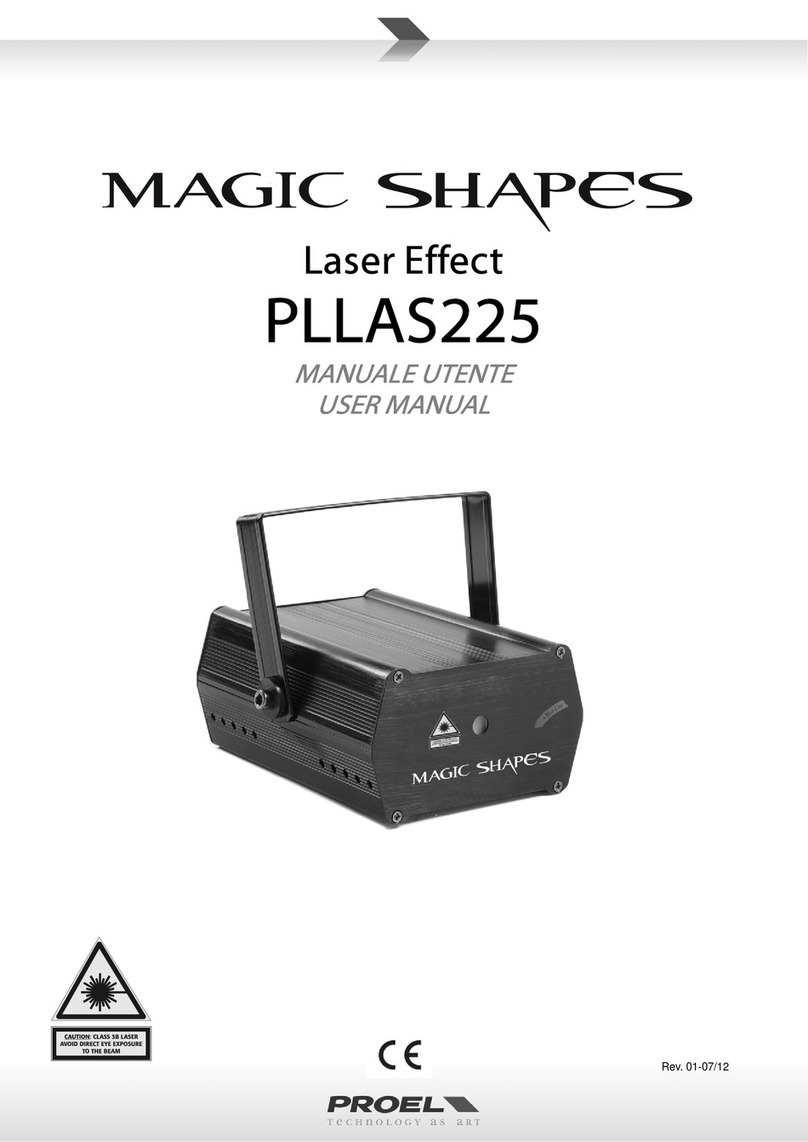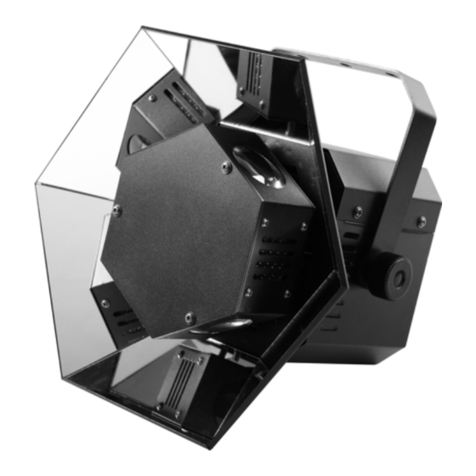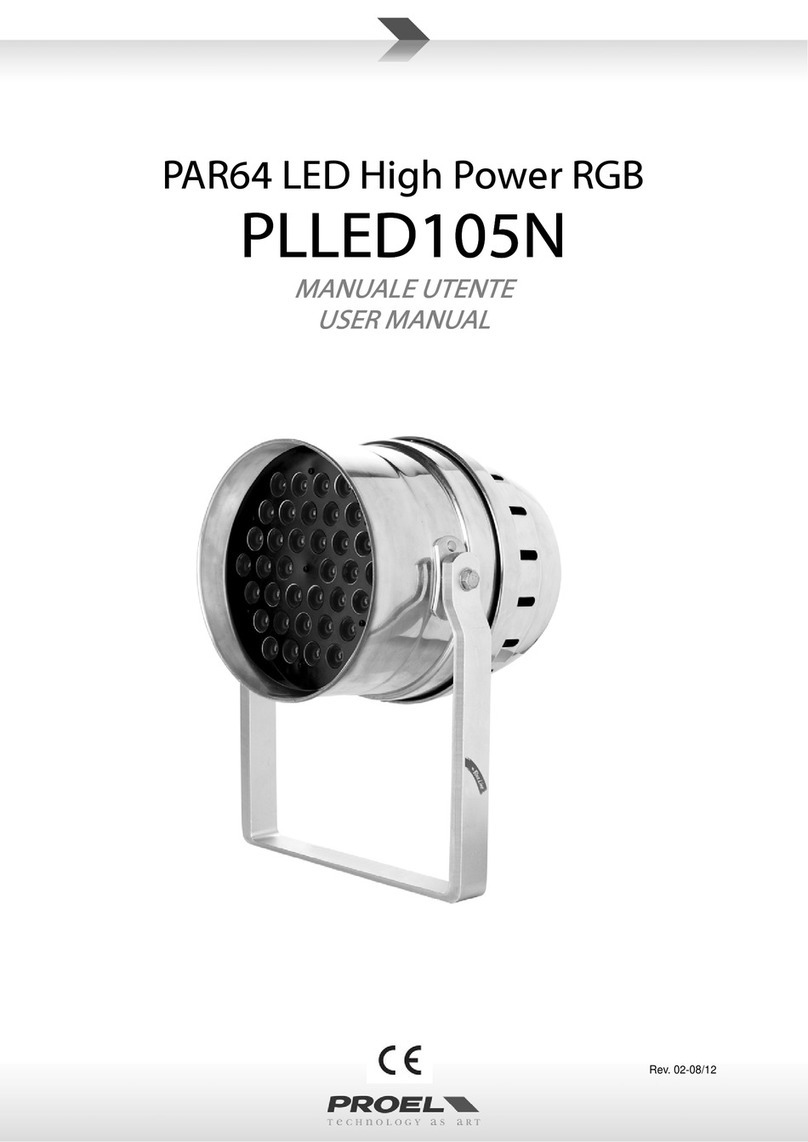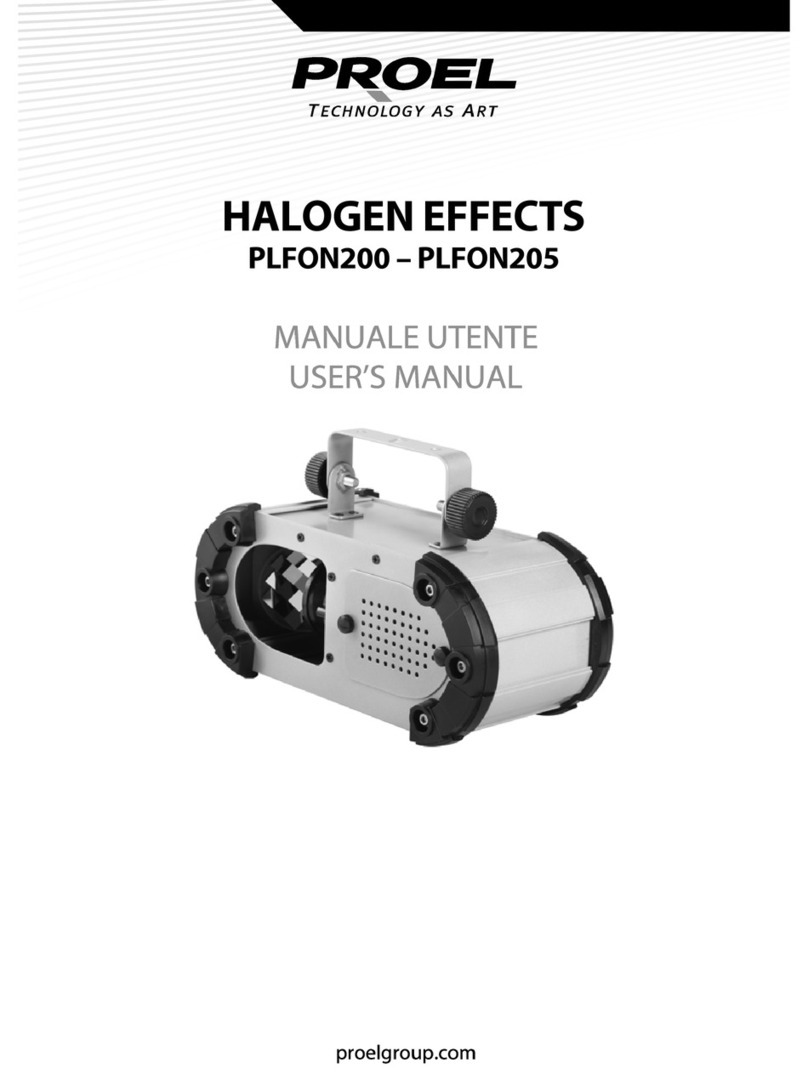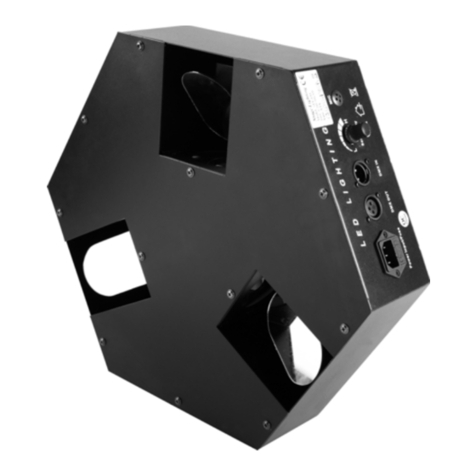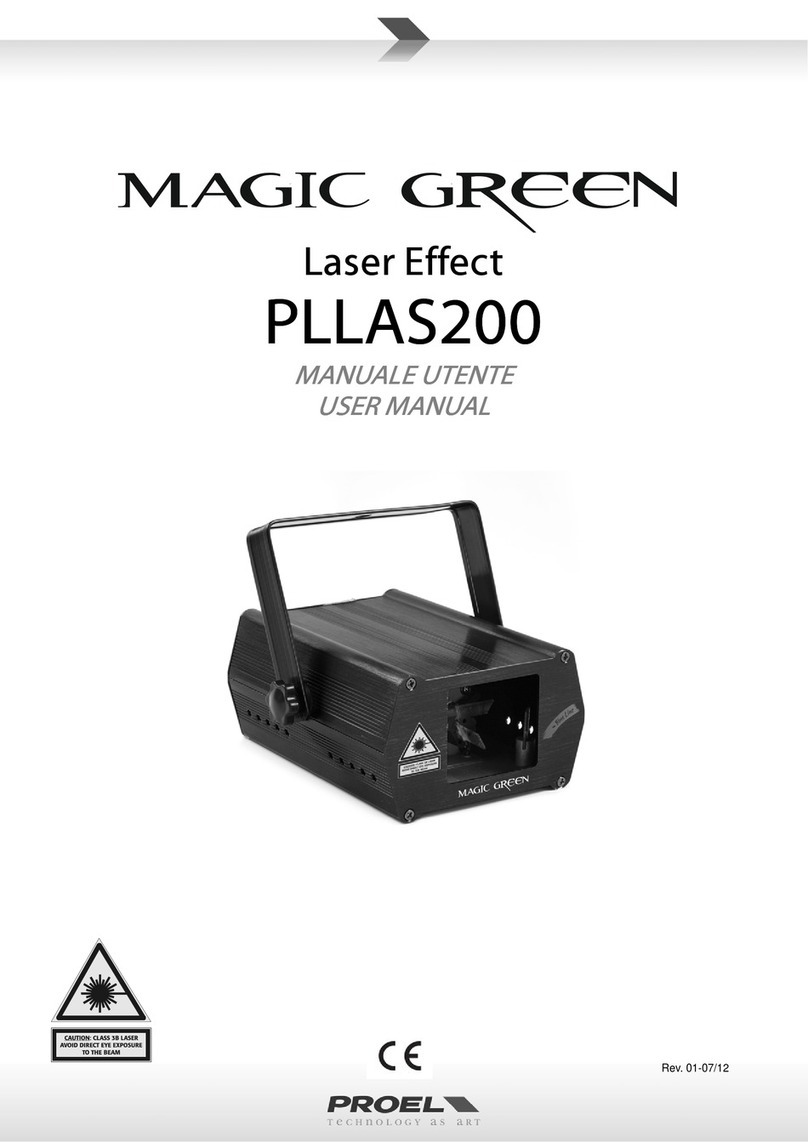Specifiche Tecniche -PLSC250:
1. Alimentatore: AC 230V 50/60Hz
2. Potenza massima: 280W
3. Lampada: HSD 250 PLLPHSD250
4. 4 canali DMX per inclinazioni orizzontali, verticali, colori e gobos
5. Protocollo: Standard DMX 512
6. 7 colori + bianco
7. 5 gobos + strobo 0%-100%
8. Movimento orizzontale: 180°
9. Movimento verticale: 90°
10. Dimensioni: mm. 570 x 280 x 280
11. Peso: 10 kg
Manutenzione:
Collocare sempre l’apparecchiatura in un luogo asciutto
L’uso non continuo della lampada ne permette una maggiore durata
Pulire regolarmente le lenti e il ventilatore dell’apparecchio in modo da mantenere temperatura e
luminosità regolari.
Evitare l’utilizzo di solventi organici (ad esempio alcool) per pulire la superficie esterna
dell’apparecchiatura.
Avvertenze:
L’apparecchiatura è stata accuratamente testata e confezionata dal produttore. Assicuratevi che la
confezione e l’apparecchiatura siano in buone condizioni prima di procedere all’installazione e
all’uso.
Perdite causate da un cattivo uso dell’apparecchiatura, sulla base delle indicazioni di questo
manuale, non potranno imputarsi al produttore o al rivenditore.
Questo manuale può essere soggetto a modifiche senza notifica da parte del produttore.
Attenzione:
Prevenite gli shock elettrici!
Per qualsiasi riparazione rivolgetevi a tecnici qualificati!
Prima di qualsiasi istallazione o riparazione assicuratevi che l’alimentatore sia stato disinserito!
Evitate l’utilizzo di errata tensione o di lampade inadatte!
Alta temperatura. Tenete l’apparecchiatura lontano da materiale infiammabile. Non toccate
l’apparecchiatura quando è in funzione!
Non avvicinate gli occhi al fascio di luce!
Importante:
L’apparecchiatura può essere installata, messa in funzione e riparata solo da tecnici qualificati.
L’apparecchiatura è utilizzabile solo in locali al chiuso.
Prima dell’utilizzo, assicurarsi che non abbia subito danni durante il trasporto
Prima di sostituire la lampada, disinserire l’alimentatore e attendere che la lampada si raffreddi. La
temperatura in superficie potrebbe essere superiore a 200°
Non toccare la lampada con le dita
Chiudere la copertura prima di operare
L’apparecchiatura va sempre installata in un posto ventilato. Assicurarsi che il ventilatore di scarico
funzioni regolarmente.
L’apparecchiatura deve essere messa a terra.
Il fatto che l’apparecchiatura, al suo primo utilizzo, emani un leggero odore o fumo è da considerarsi
normale.
Fragile! Non scuotere l’apparecchiatura.
Appendix
DMX channels:
lighting has 4 channels, controlled by international standard DMX512 signal
channel 1: Pan motion
channel 2: Tilt motion
channel 3: colours (7 colours + white)
channel 4: gobos (fade / strobe / open)
IP code setting:
Lighting has 10 IP switches, 1-9 are IP CODE
CODE 1=1
CODE 2=2
CODE 3=4
CODE 4=8
CODE 5=16
CODE 6=32
CODE 7=64
CODE 8=128
CODE 9=256
Perform test:
Turn lighting the 9th and 10th ON, other IP code turn OFF, lighting will run in its internal program
mode
WARNING: If the discharge lamp is turned off during the operation, please wait until the lamp is cold
and then turn it on again. To avoid the risk of breaking the appliance, please do not turn on the lamp
before and use the black-out command. This command is started up by DMX controller.
DMX termination:
For all installation, having long signal cables or in the presence of electrical noise, for example a
discotheque, it is recommended practice to use a DMX terminator: this assist in preventing
corruption of the digital control signal by external noise. The DMX terminator is simply an XLR
connector with a 120Ω(Ohm) resistor connected across pins 2 and 3, which is then plugged into the
DIGITAL THRU socket on the last projector in the chain. The connections are illustrated below.