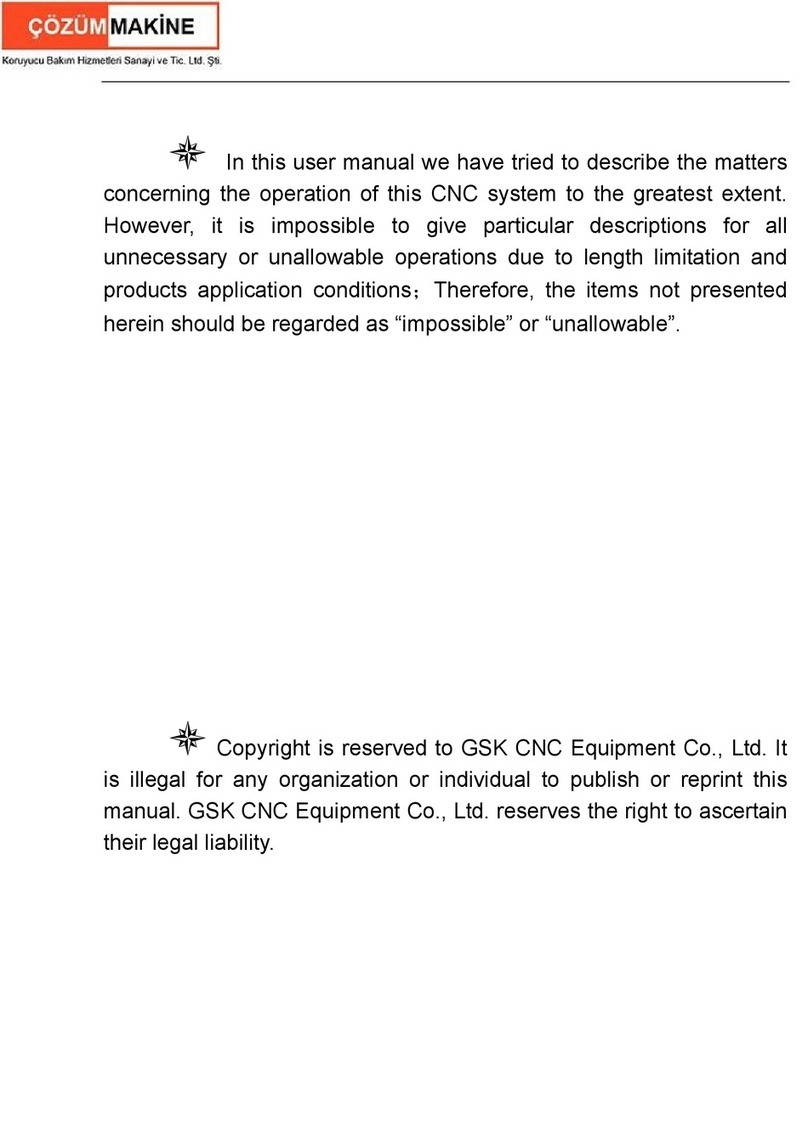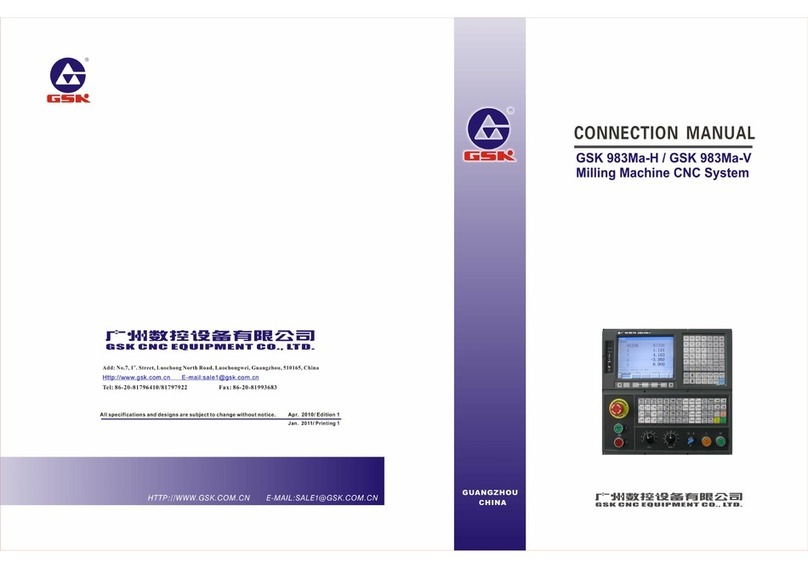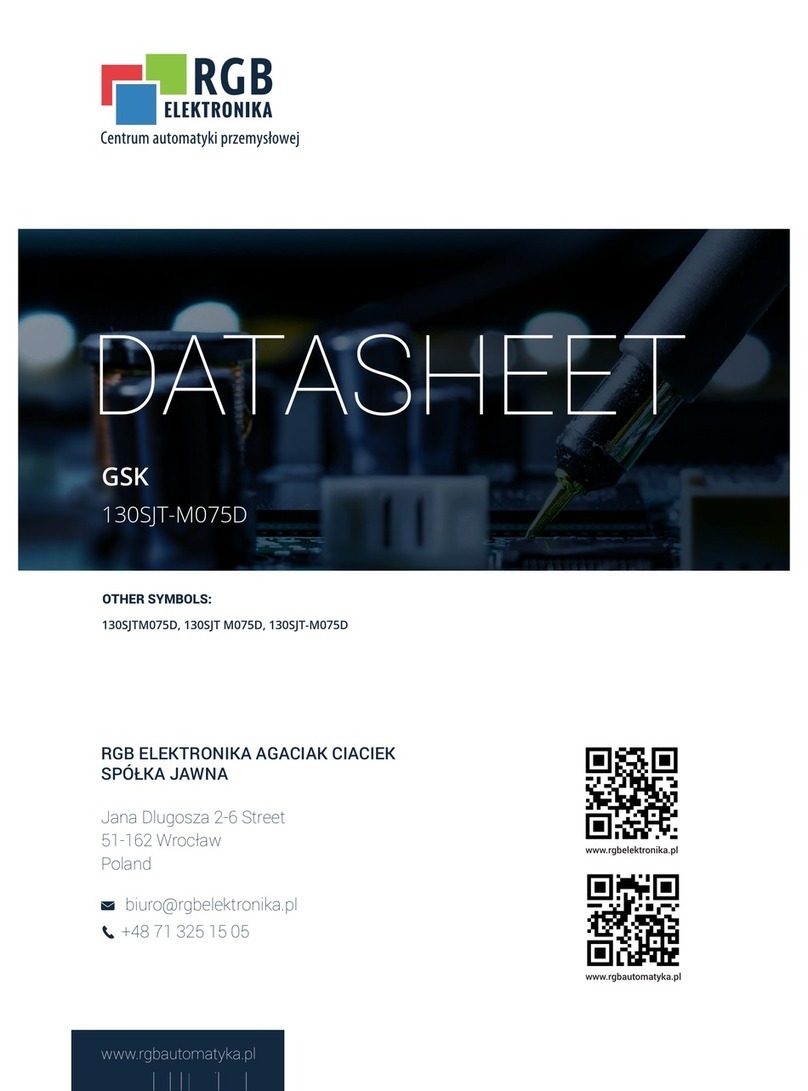GSK928TE/TC CNC System User Manual
1
Content
Operation
1. Overview.....................................................................................................................1
2. Technical specification ............................................................................................. 2
3. Operation panel ......................................................................................................... 3
4. Operation.................................................................................................................. 10
4.1 System power on/power off ................................................................................................10
4.2 CNC system operating mode.............................................................................................. 11
4.3 Edit mode............................................................................................................................13
4.4 Jog mode ............................................................................................................................29
4.5 Auto mode .....................................................................................................................53
4.6 Parameter setting................................................................................................................68
4.7 Tool offset setting mode......................................................................................................80
4.8 Diagnosis ............................................................................................................................84
4.9 Alarm of emergency stop and overtravel............................................................................88
4.10 LCD brightness adjust.......................................................................................................90
4.11 Driver switch control..........................................................................................................90
Programming
1. Overview................................................................................................................ 91
1.1 Coordinate axis and its direction.........................................................................................91
1.2 Machine zero.......................................................................................................................92
1.3 Programming coordinate.....................................................................................................92
1.4 Workpiece coordinate system.............................................................................................93
1.5 Reference point...................................................................................................................94
2. Program structure ................................................................................................ 94
2.1 Character ............................................................................................................................94
2.2 Word....................................................................................................................................96
2.3 Block number......................................................................................................................96
2.4 Block ...................................................................................................................................96
2.5 Program structure ...............................................................................................................97
3. Codes and their functions ................................................................................... 97
3.1 Gcodes — preparatory function ...............................................................................97
3.2 M function — auxiliary function ..............................................................................102
3.3 S function — spindle function ...................................................................................108
3.4 T function — tool function .........................................................................................109
3.5 F function — feedrate function.................................................................................. 110