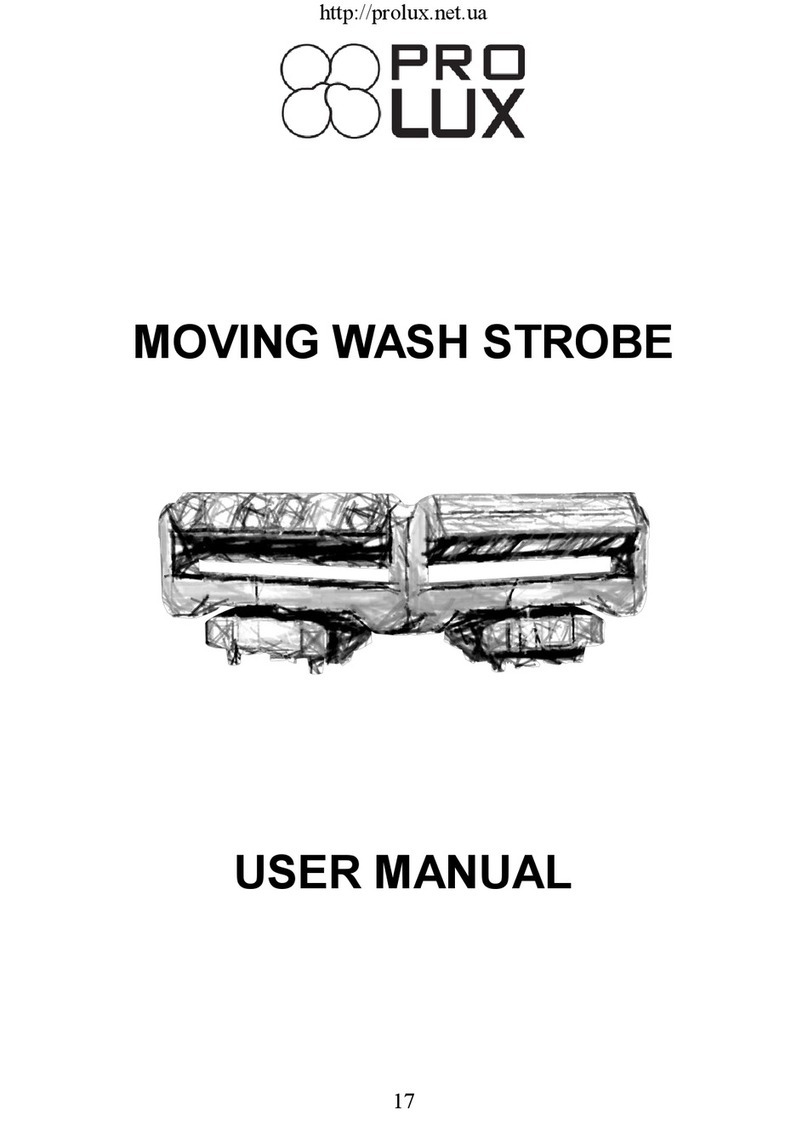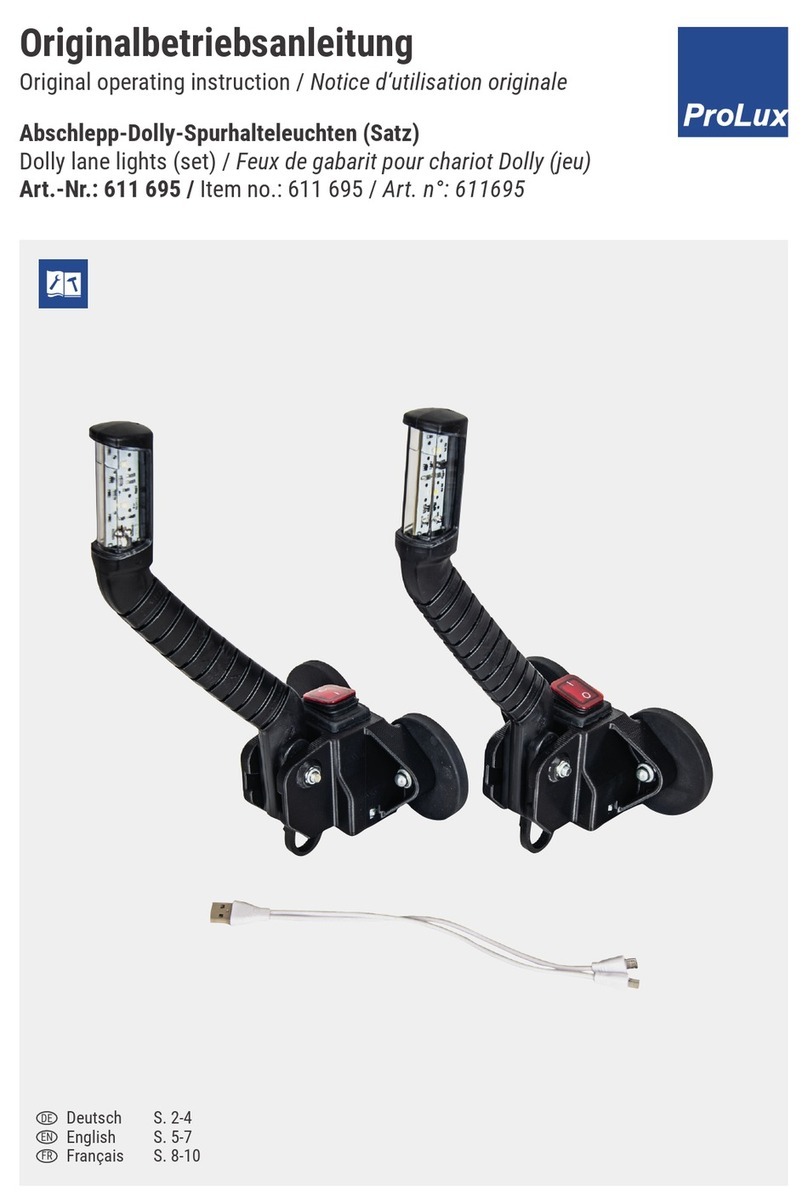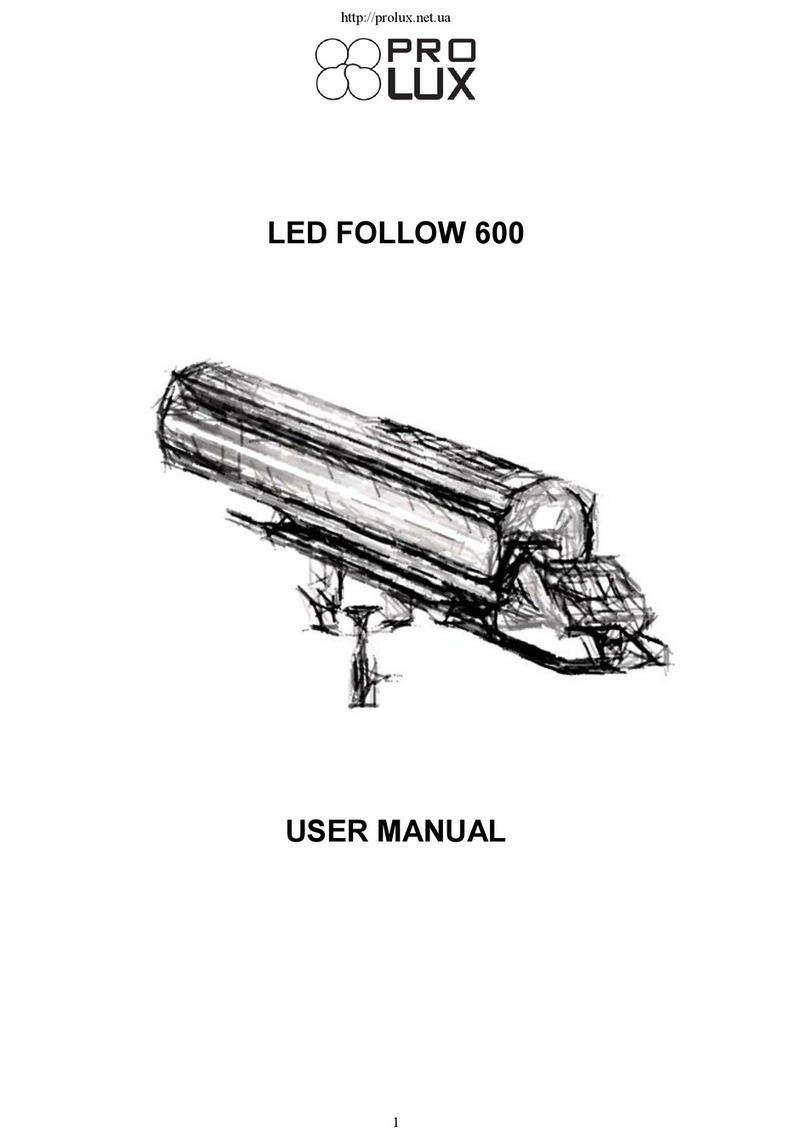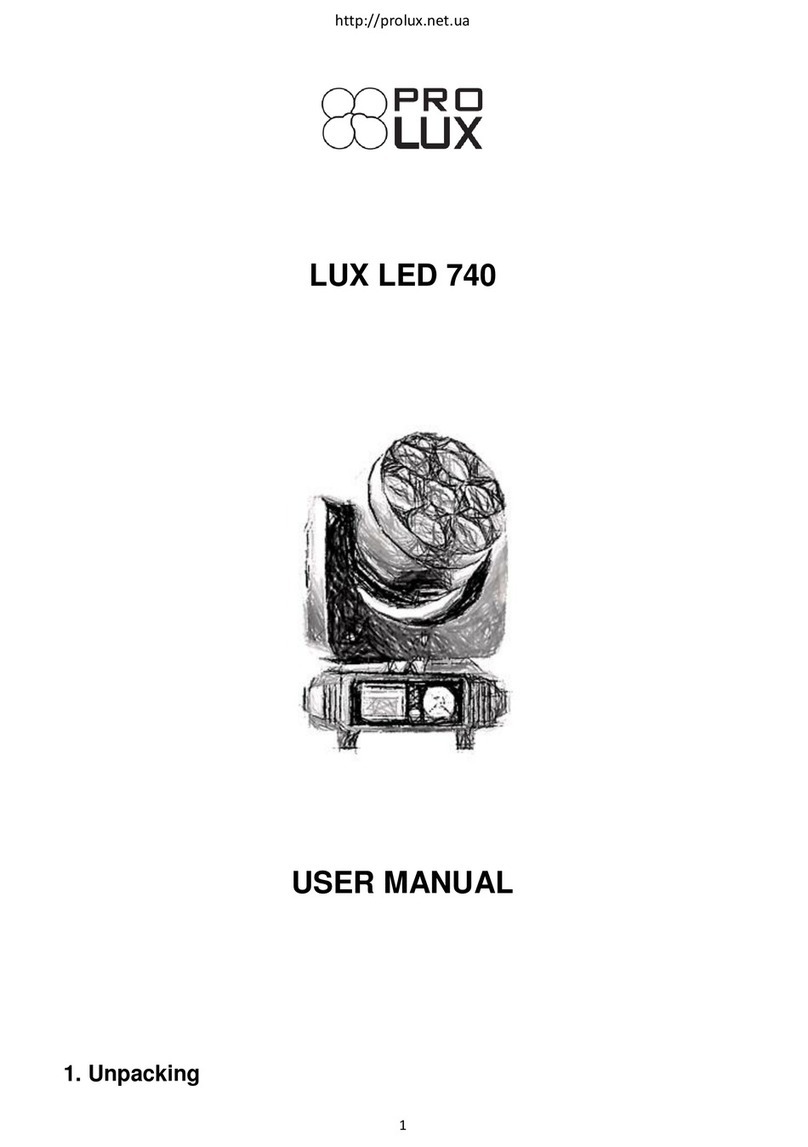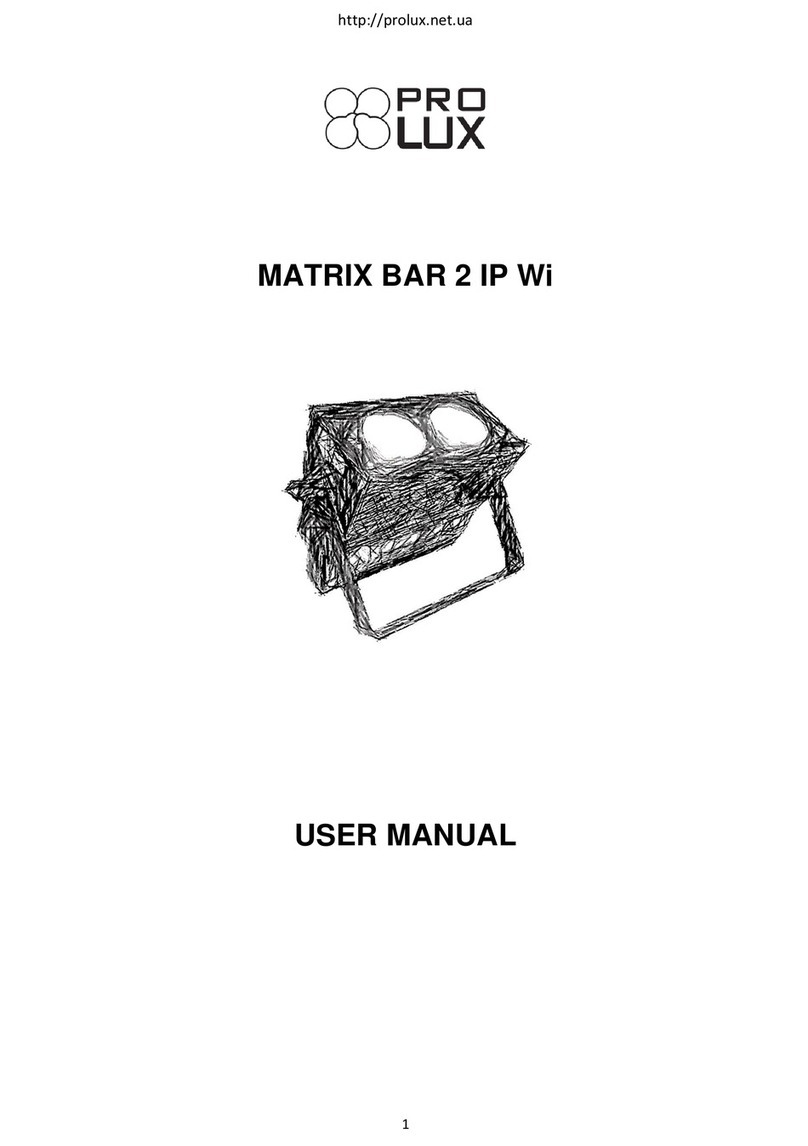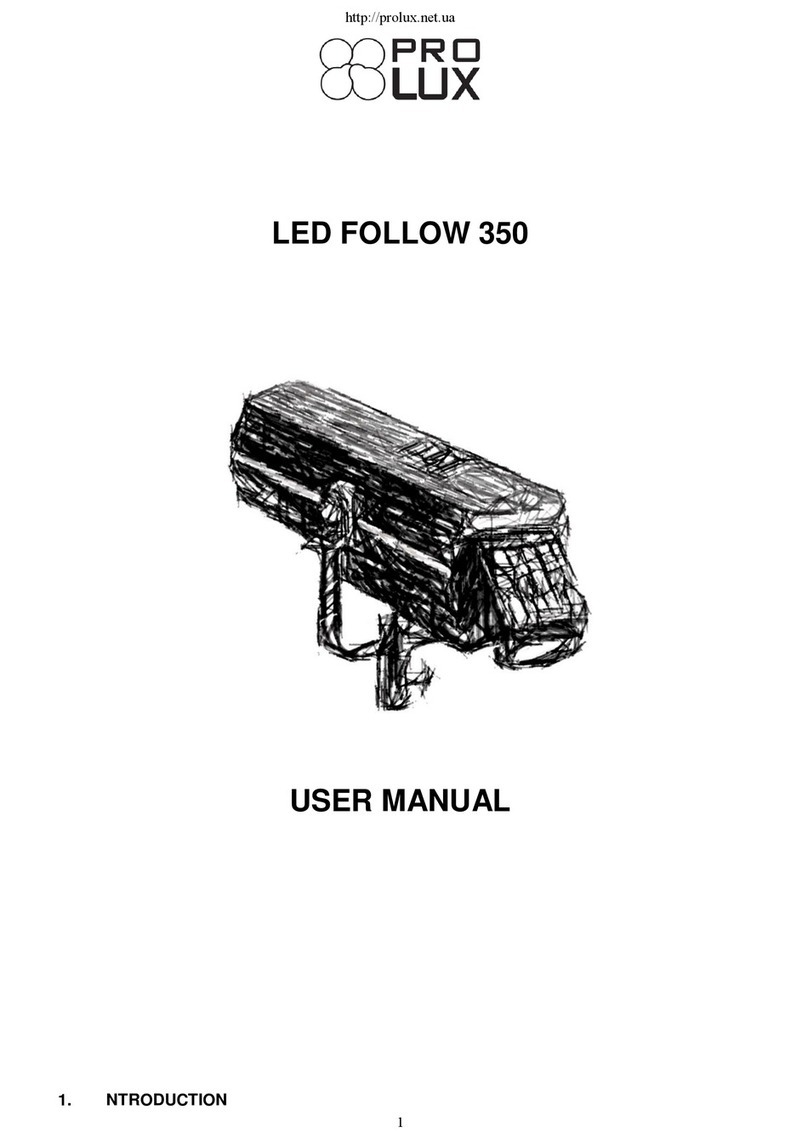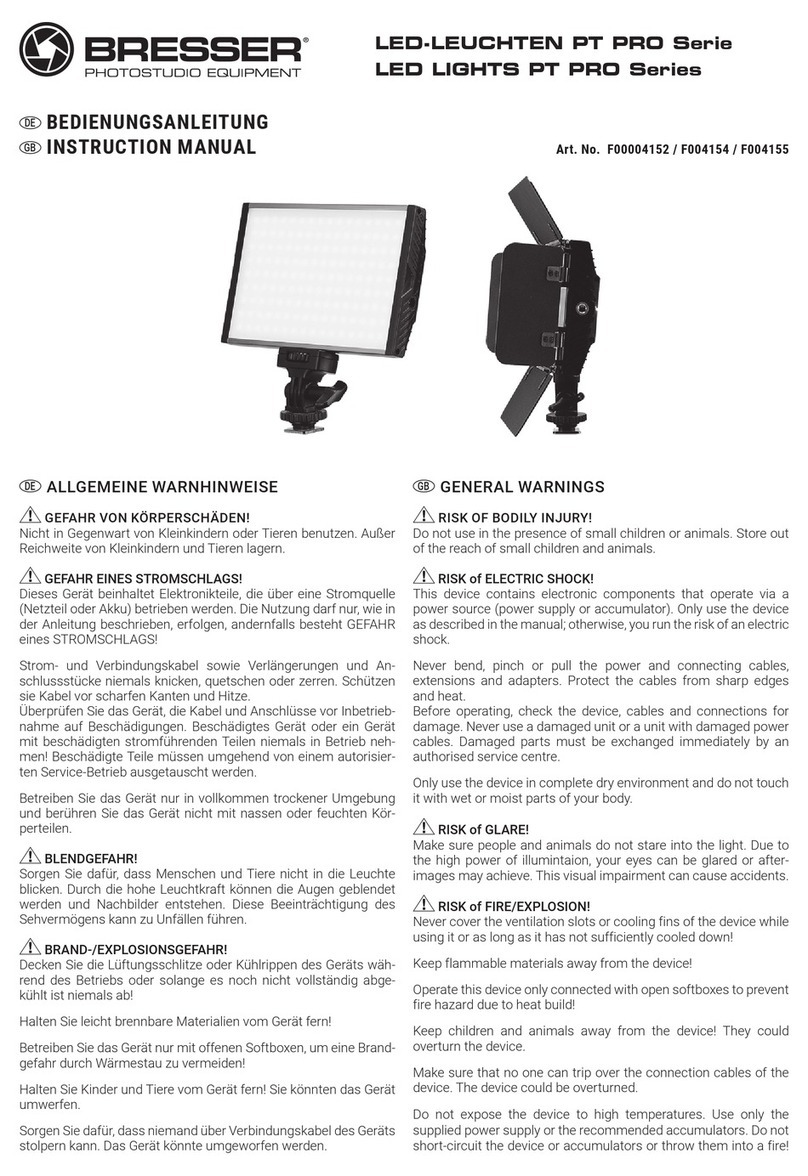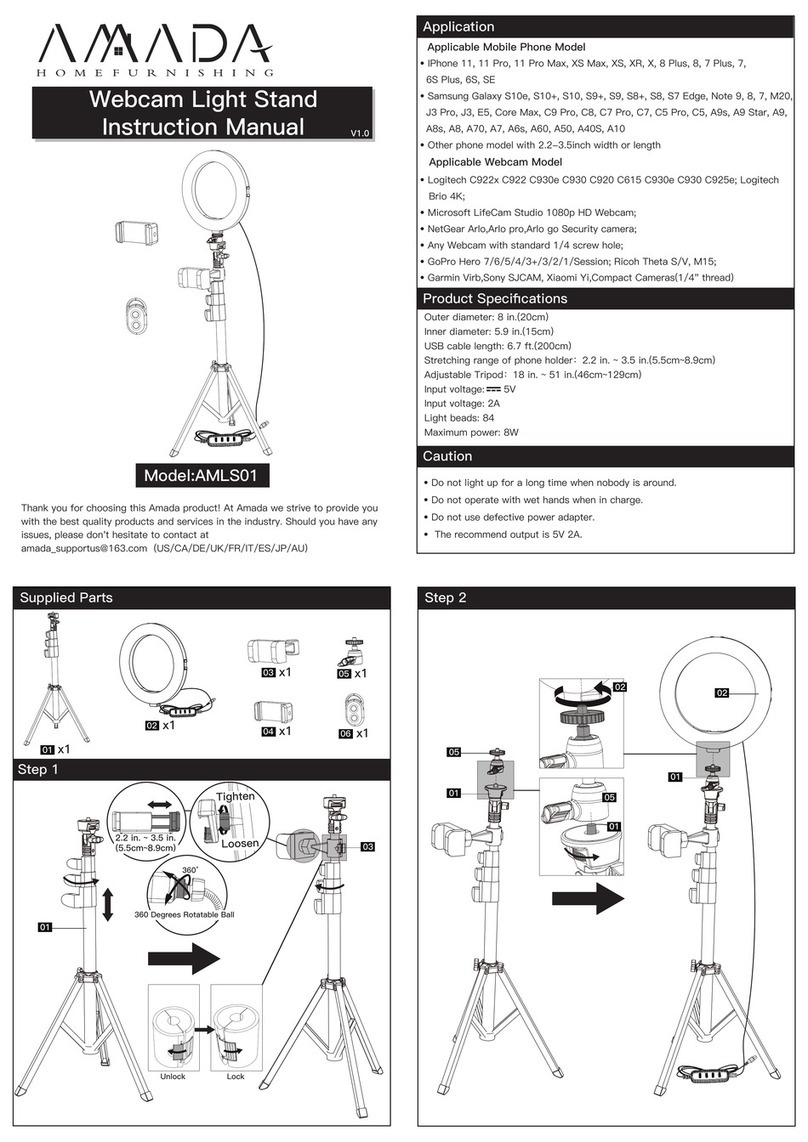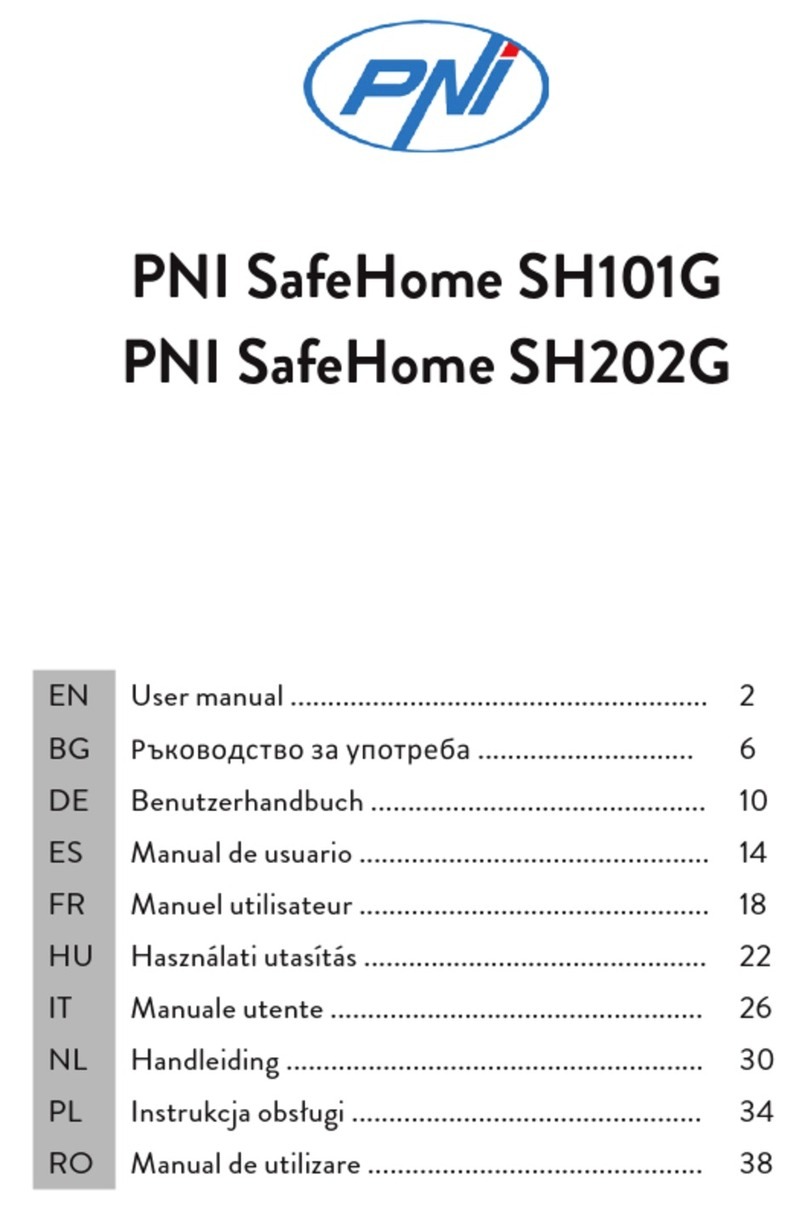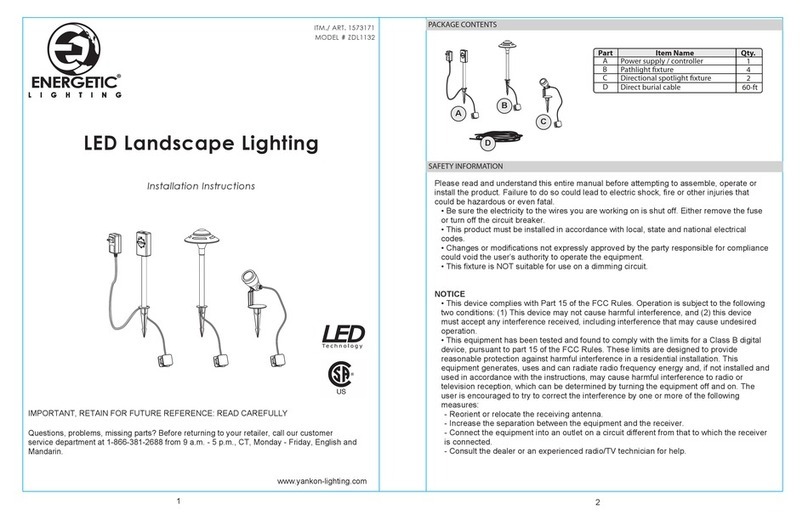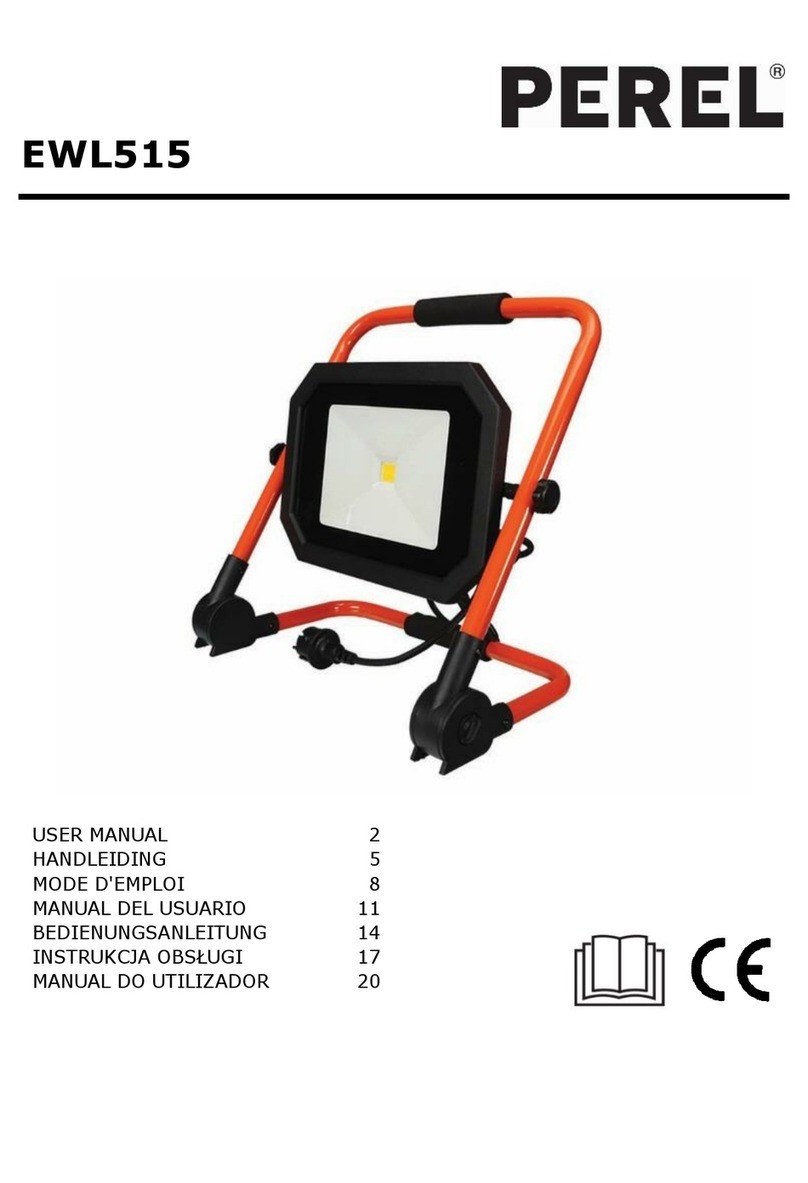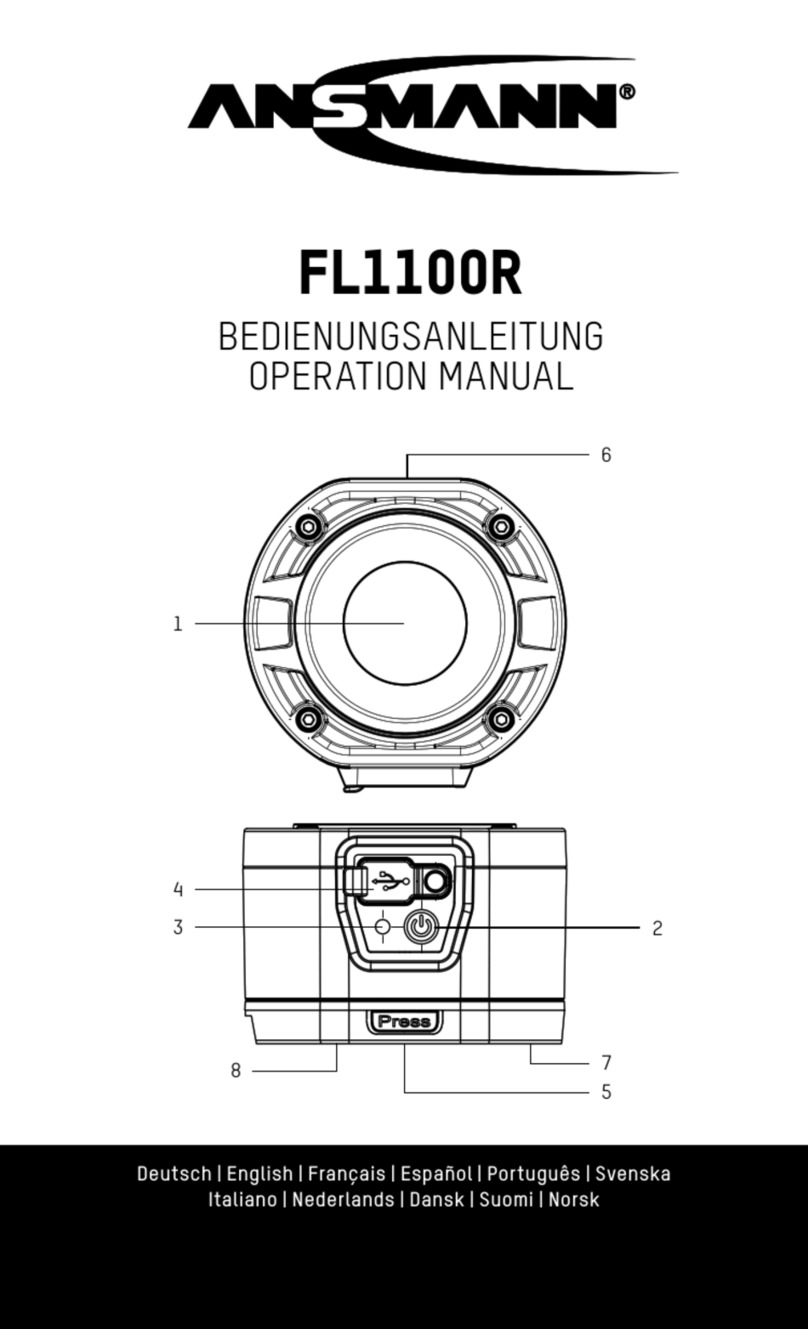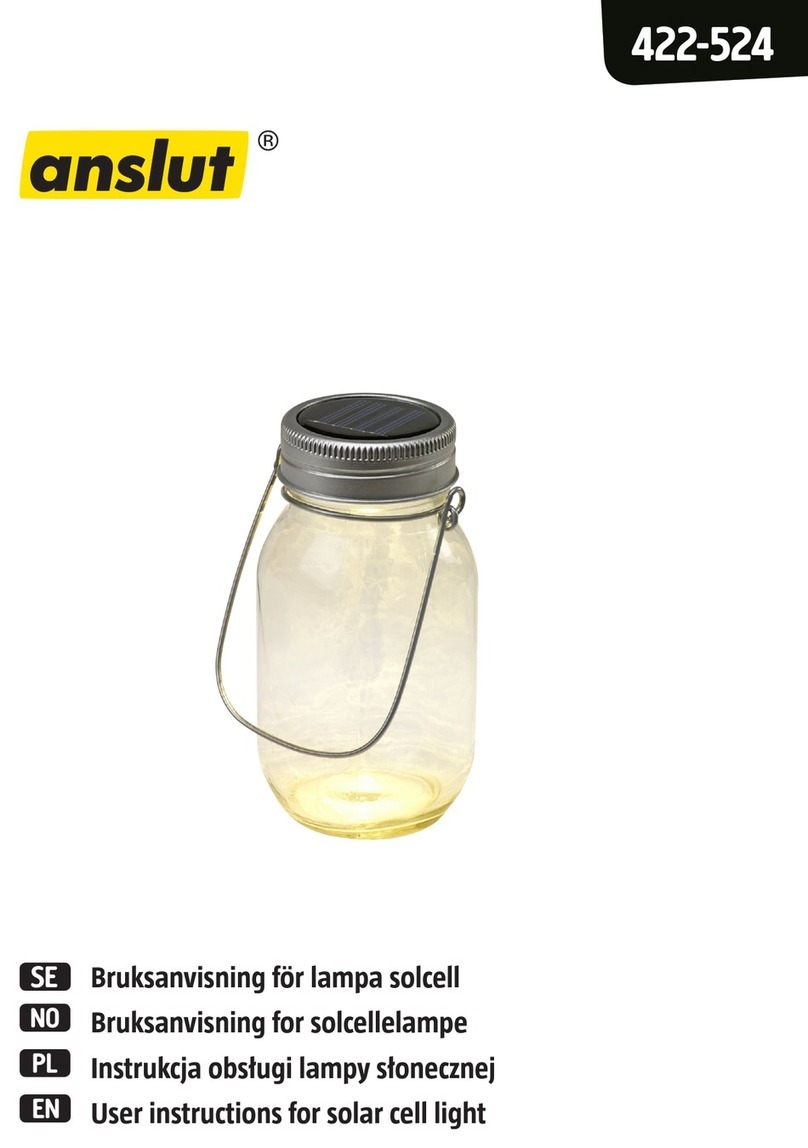http://prolux.net.ua
2
Thank you for using our company’s products. For your own safety, please ready this user manual carefully
before installing the device. This manual covers the important information of installing and using. Please
install and operate following the manual book. Meanwhile, please keep this manual well for using at
anytime.
CAUTION
Please read this instruction carefully before installation:
1. Inspect the device carefully before installation in case of loose for transportation maintenance regularly.
2. Don’t put the product on the shakable or moist place.
3. Please keep the voltage stable, otherwise the bulb would be broken easily.
4. Check the voltage before turning on lamp. While power down, it needs 15minutes to cool before
reconnecting the power.
5. To guarantee the lifespan of product, please keep in dry and cool. Avoid working on 40℃or above.
6. Disconnect the power before installation or removing. In case of malfunction, ask professional technician
to repair.(Check Fuse tube first).
MAINTAIN
1. The lamps should be kept dry to avoid working in wet environments
2. Intermittent use would effectively extend the lamp life.
3. In order to obtain good ventilation and lighting effects, to pay attention to regular cleaning fan, fan
network, and lens.
4. Do not use alcohol and other organic solvents to clean the housing, so as to avoid injury.
SPECIFICATION
Voltage: AC100~240V/50~60Hz
Light-Source: RGBWYP LED-18pcs
Channels: 6CH/10CH DMX
Power Consumption: 200
Control Mode: Master-Slave. Auto Running. DMX512
KEYS INSTRUCTION
MENU UP DOWN ENTER
1~Press MENU Can circulate 13different functions. The front 2Digits mean the function it has. (Please see
the function form as follow.) And the last 2Digits mean the function’s address, speed or parameter. Press
UP or DOWN can change the value. And press ENTERto confirm.
2~Press MENUmore than 2sec. The 2Digit number will flash. Then press UP or DOWN can change the
value quickly. Then press the ENTER to save the value you want. If you don’t want to save the value, press
MENU more than 2sec. is okay.
DIGIT SHOW FUNCTION FORM