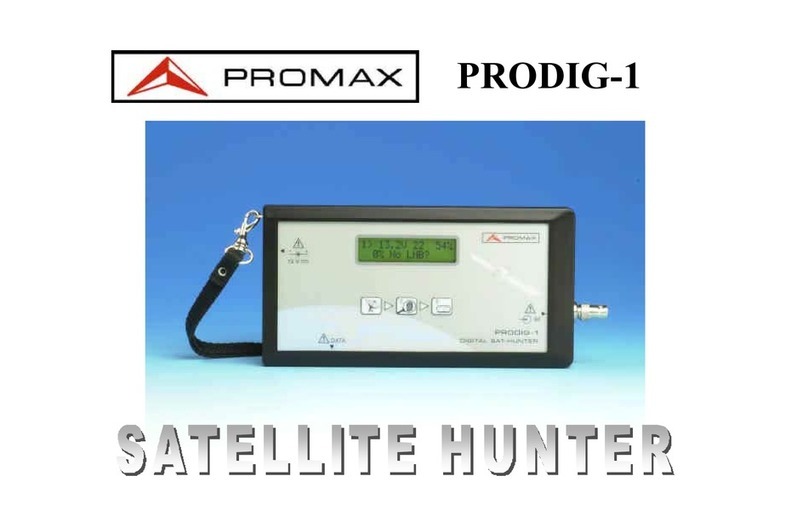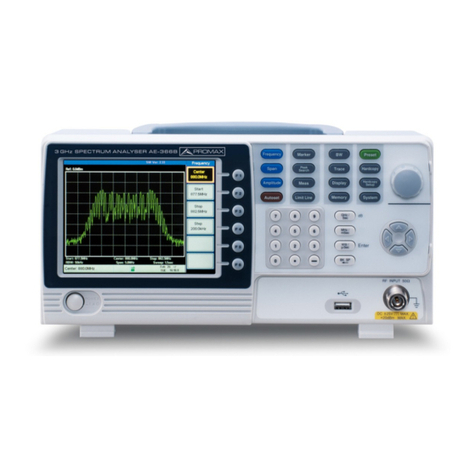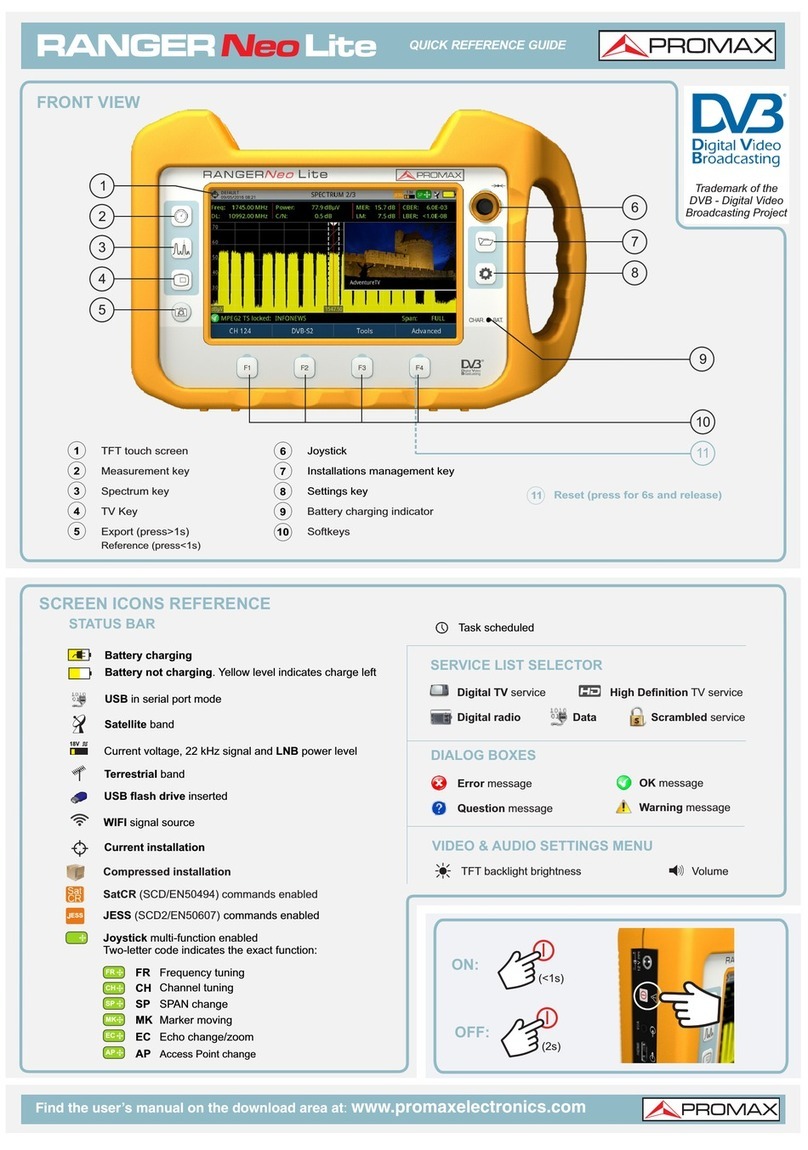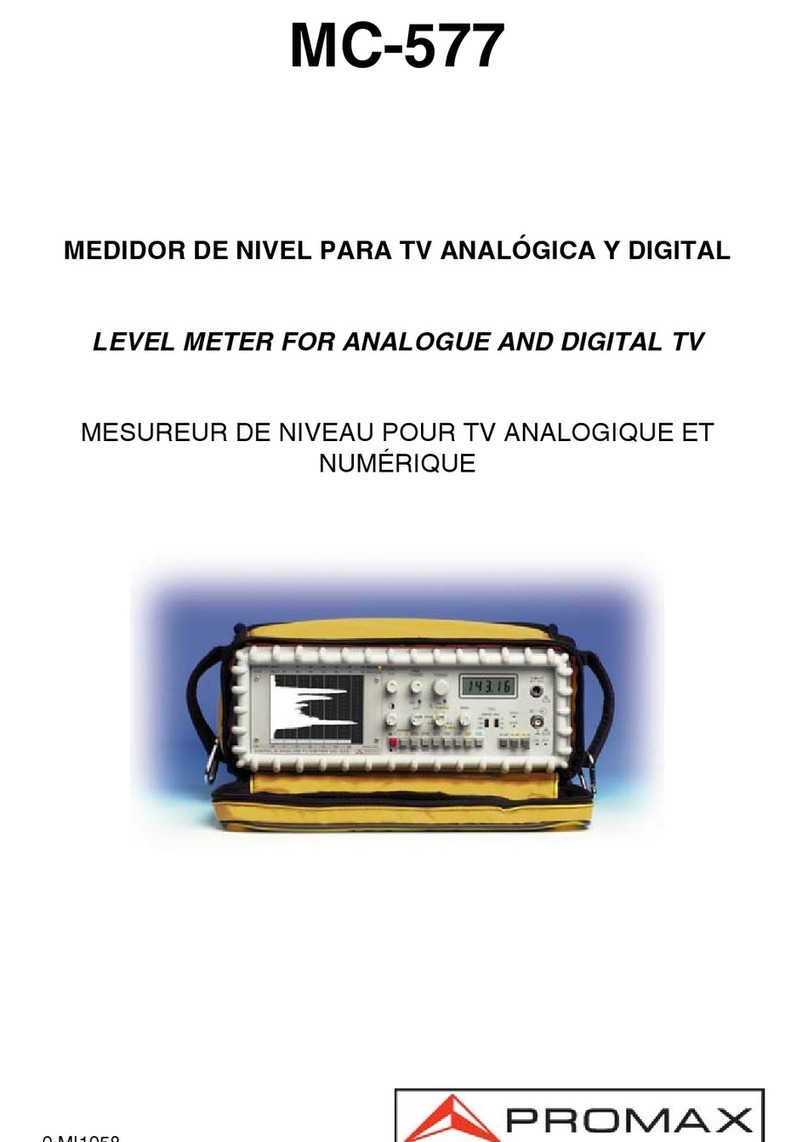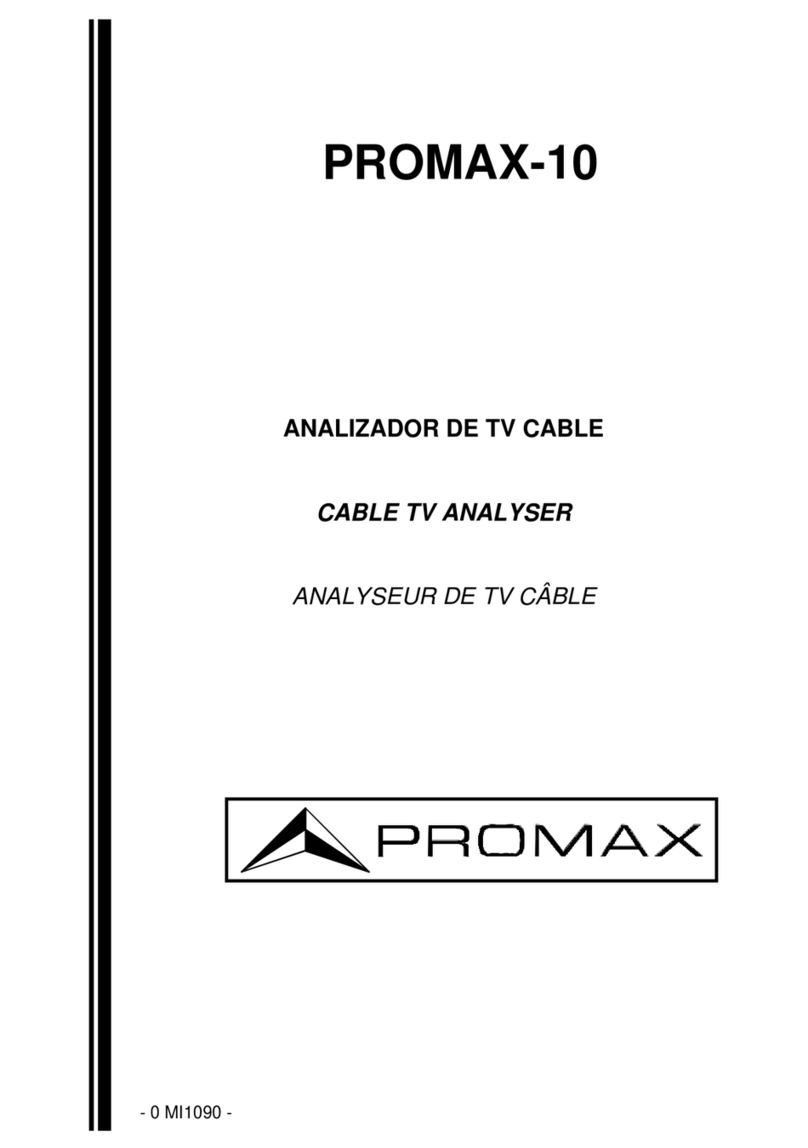iv
TABLE OF CONTENTS
1. INTRODUCTION ........................................................................................ 1
1.1. Description ............................................................................................ 1
2. SETTING UP .............................................................................................. 3
2.1. Package Content .................................................................................... 3
2.2. Power ................................................................................................... 3
2.3. Equipment Details .................................................................................. 6
2.5. Reset.................................................................................................... 8
2.4. Switching On/Off.................................................................................... 8
2.6. Screen Icons and Dialog Boxes................................................................. 9
2.7. Menu Tree............................................................................................10
2.8. Controls ...............................................................................................13
3. SETTINGS AND PREFERENCES ................................................................. 20
3.1. Settings Menu.......................................................................................20
3.3. Preferences Menu..................................................................................23
3.2. Video & Audio Settings...........................................................................23
4. RF SIGNAL TUNING ................................................................................. 28
4.1. Introduction .........................................................................................28
4.2. Operation.............................................................................................28
4.3. General Menu Options............................................................................29
4.4. Advanced Options .................................................................................36
4.5. Screen Description ................................................................................38
4.6. Extra Information..................................................................................51
5. TOOLS ..................................................................................................... 54
5.1. Introduction .........................................................................................54
5.2. Constellation ........................................................................................54
5.3. LTE Ingress Test ...................................................................................58
5.4. Echoes.................................................................................................61
5.5. Attenuation Test ...................................................................................63
5.6. Datalogger ...........................................................................................66
5.7. Screen and Data Capture (Export key) .....................................................74
5.8. Explore Channel Plan .............................................................................76
5.9. Field Strength .......................................................................................79
5.10. Task Planner .......................................................................................84
6. INSTALLATIONS MANAGEMENT............................................................... 89
6.1. Introduction .........................................................................................89
6.2. Operation.............................................................................................89
6.3. Installation Management ........................................................................90
6.4. New Installation ....................................................................................93
6.5. Tools ...................................................................................................93
6.6. Importing Data from USB .......................................................................94
7. CONNECTING TO EXTERNAL DEVICES ..................................................... 96
7.1. Description...........................................................................................96
7.2. USB Port ..............................................................................................96
7.3. Input Jack Connector .............................................................................99
7.4. RF Connector...................................................................................... 100
8. SPECIFICATIONS .................................................................................. 105
8.1. General.............................................................................................. 105
8.2. Measurement Mode ............................................................................. 107
8.3. Spectrum Analyzer Mode...................................................................... 111