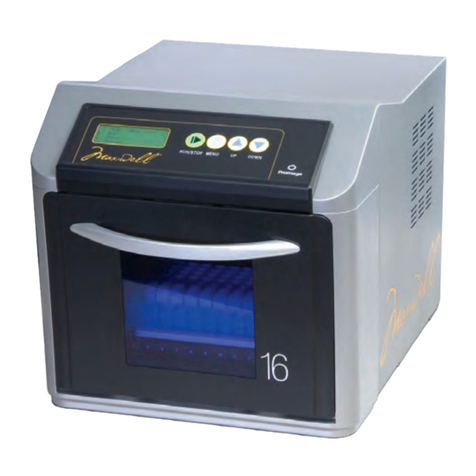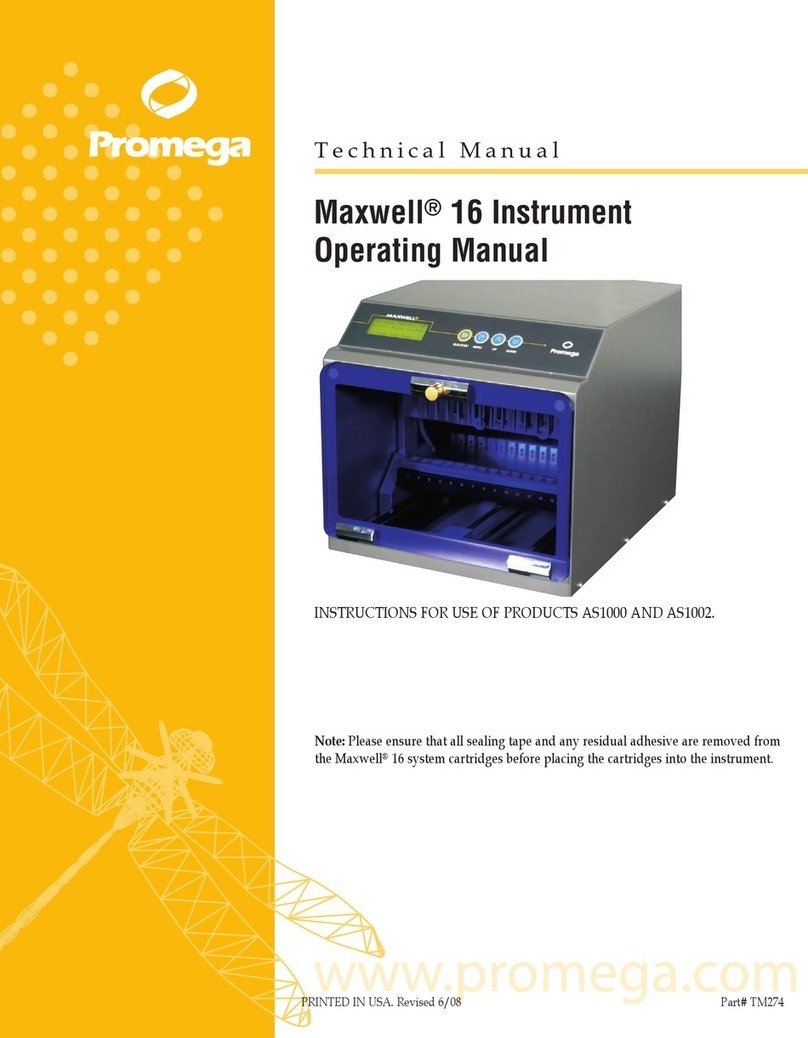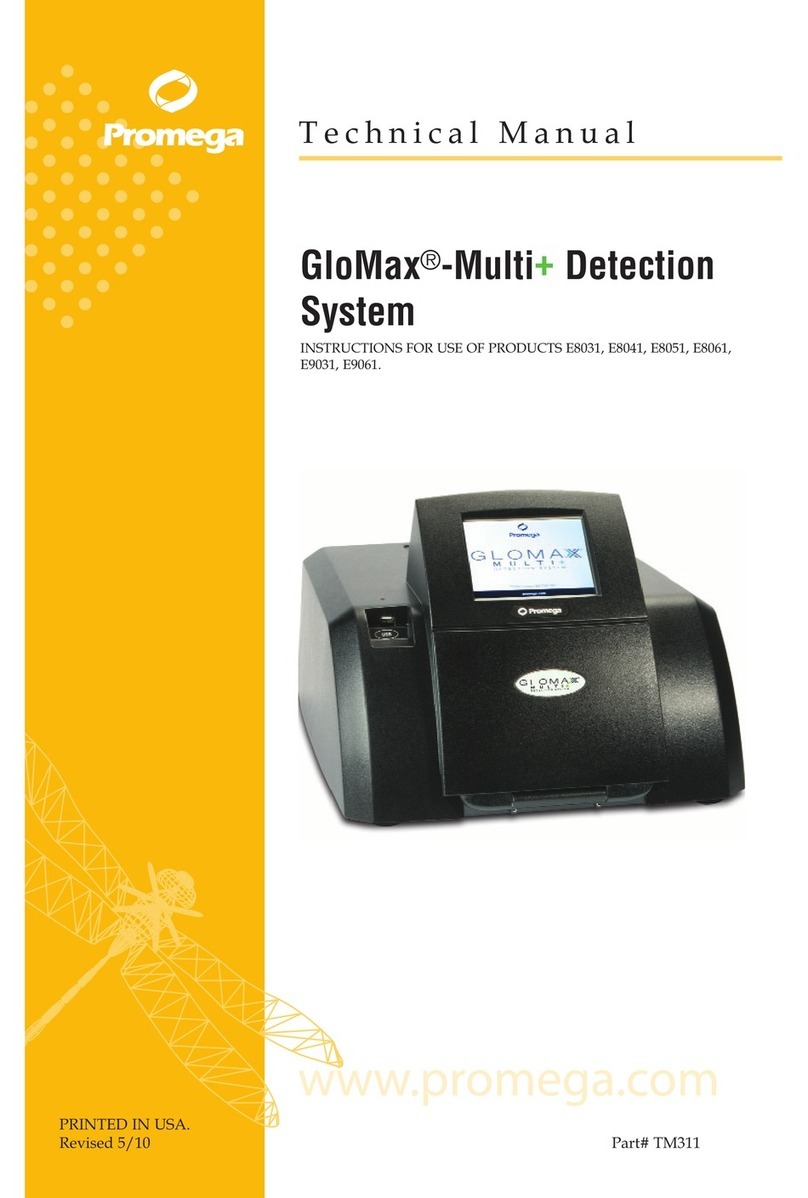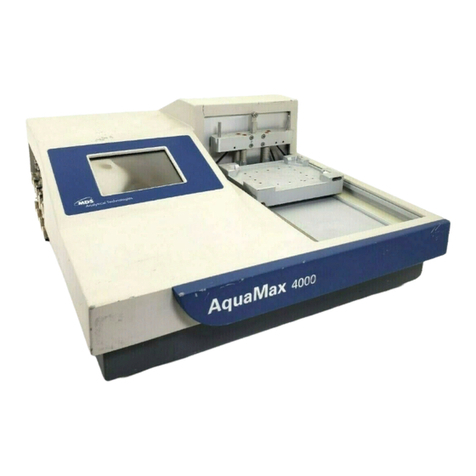Promega Maxwell RSC Fecal Microbiome DNA Kit User manual
Other Promega Laboratory Equipment manuals
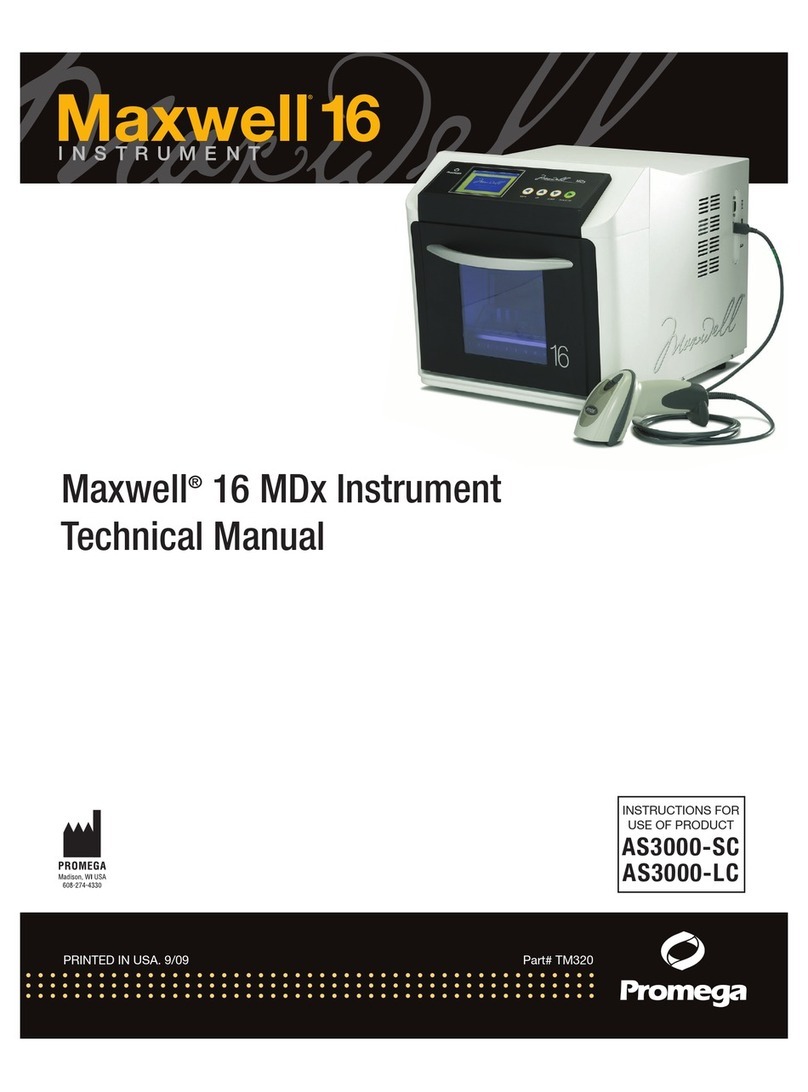
Promega
Promega Maxwell 16 MDx User manual

Promega
Promega Maxwell RSC Instrument User manual
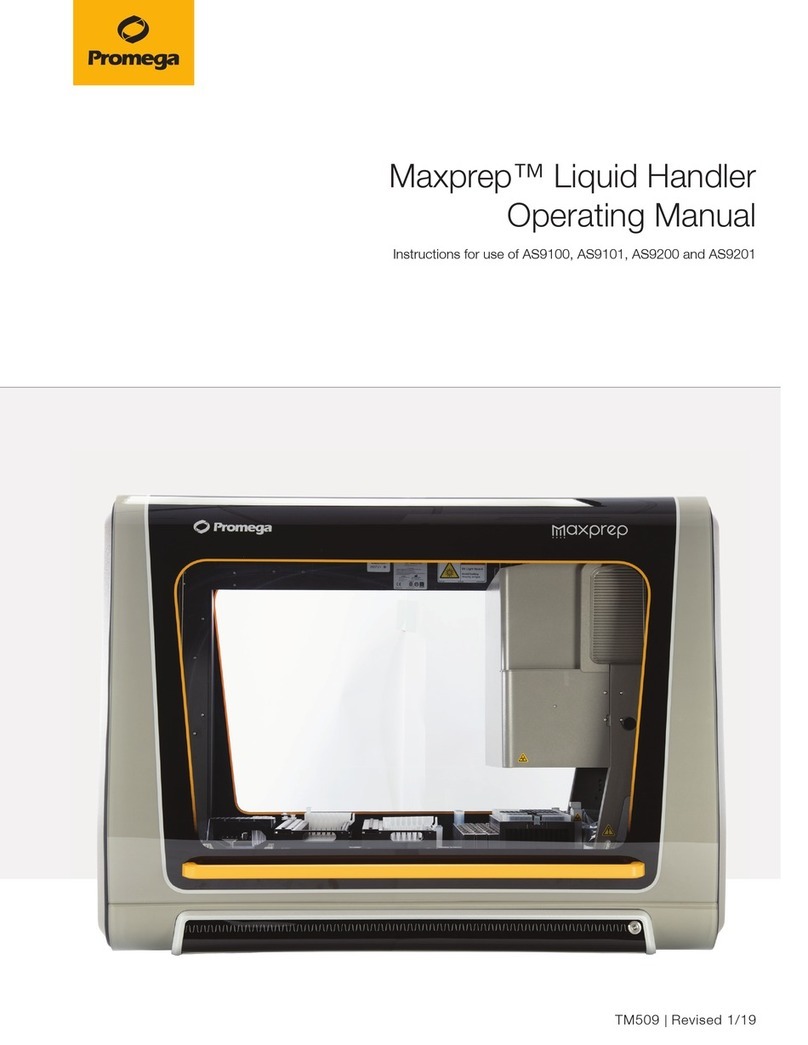
Promega
Promega Maxprep AS9100 User manual
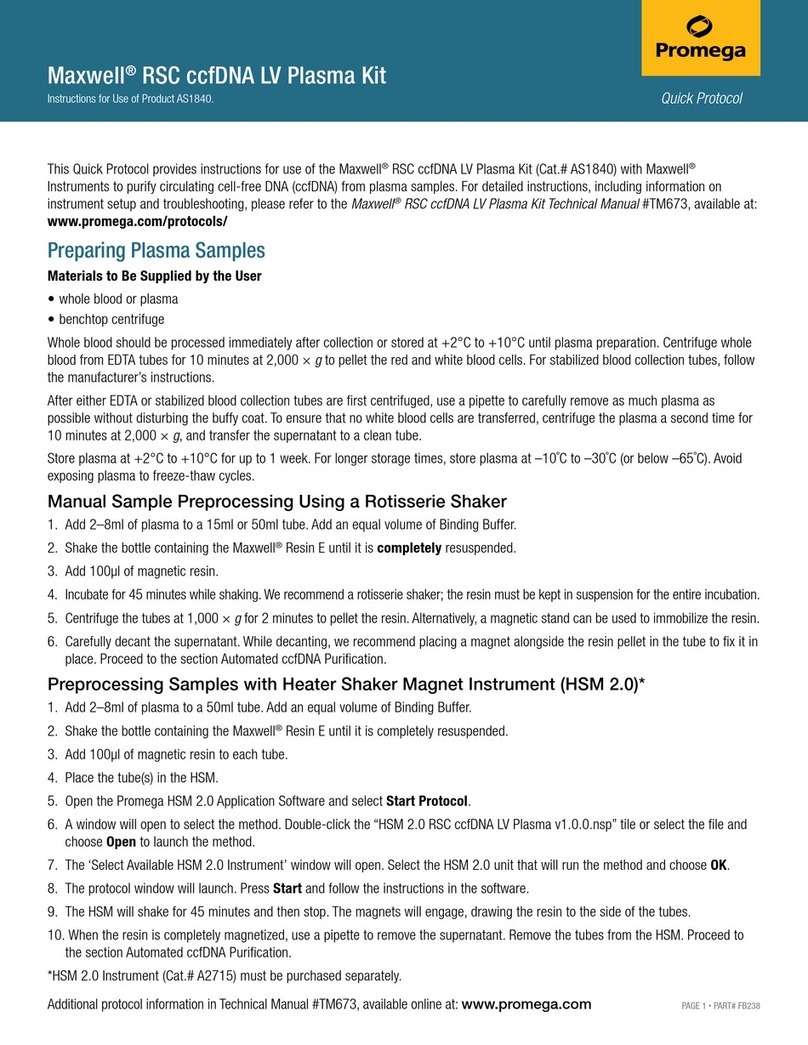
Promega
Promega Maxwell AS1840 User manual

Promega
Promega GloMax User manual

Promega
Promega Maxwell CSC 48 User manual
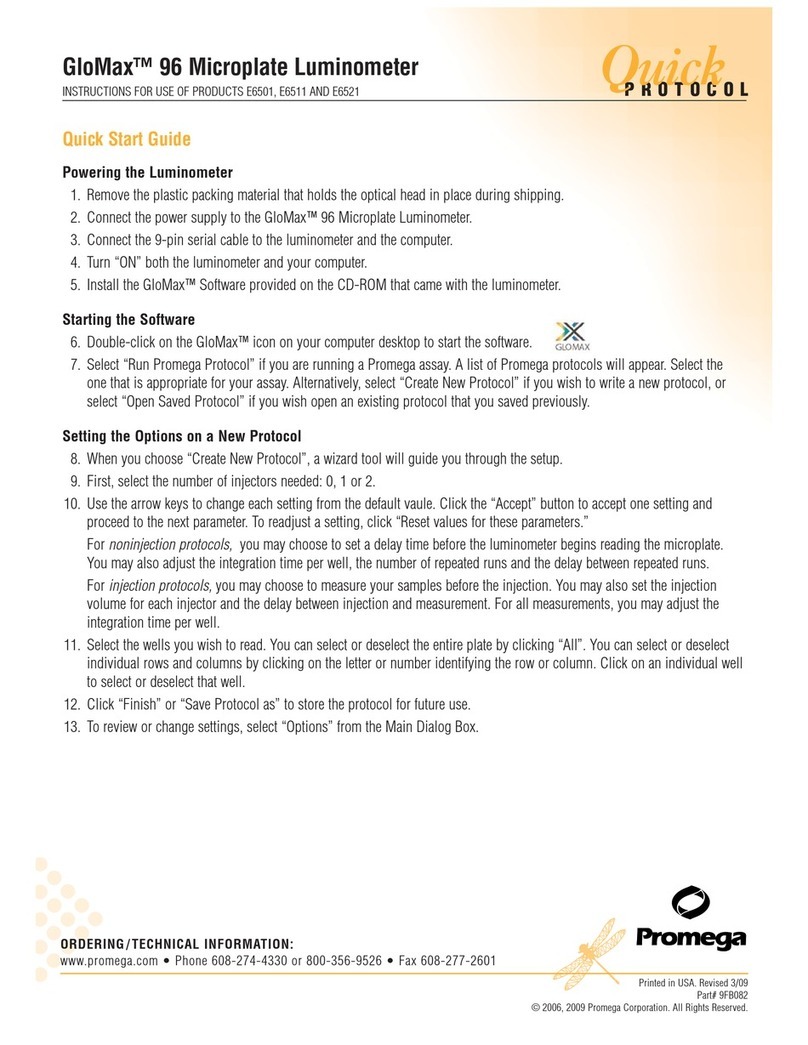
Promega
Promega GloMax 96 User manual
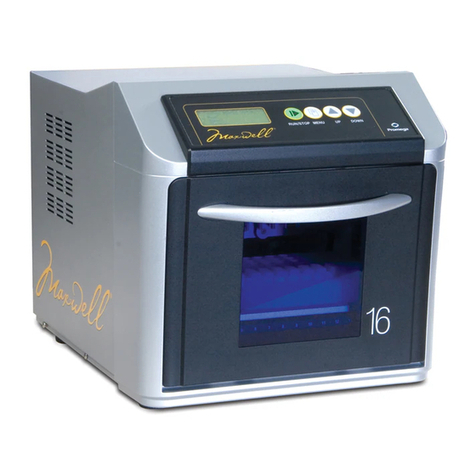
Promega
Promega Maxwell 16 Forensic User manual

Promega
Promega Maxwell 16 MDx User manual
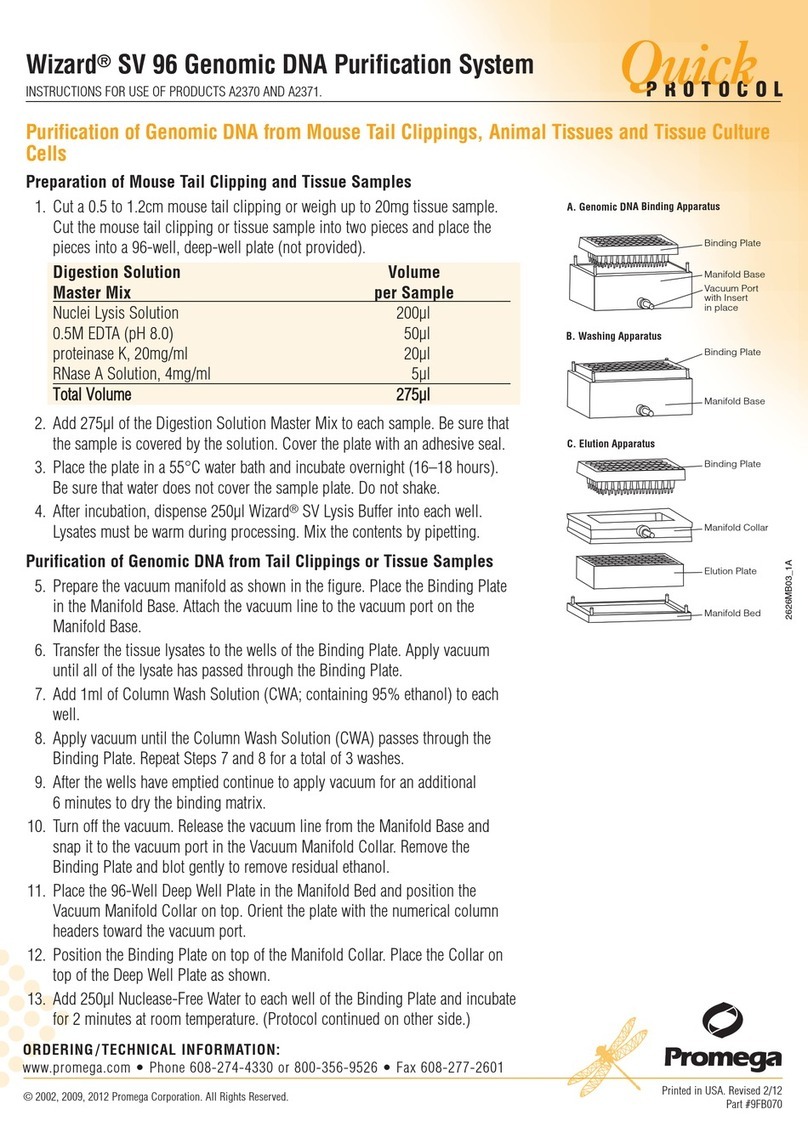
Promega
Promega Wizard SV 96 User manual
Popular Laboratory Equipment manuals by other brands

SMC Networks
SMC Networks Rapidox SF6 6100 instruction manual

Jorvet
Jorvet Combo V24T instruction manual
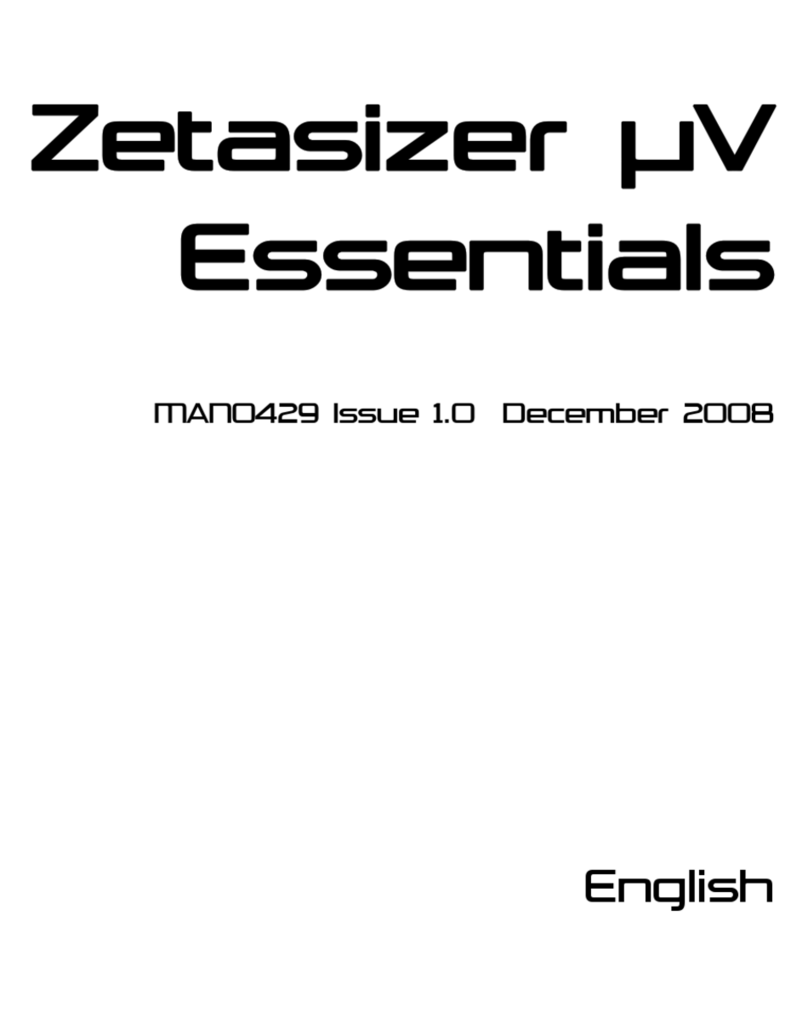
Malvern Instruments
Malvern Instruments Zetasizer uV manual

Monmouth Scientific
Monmouth Scientific PCR650 Operating and maintenance manual
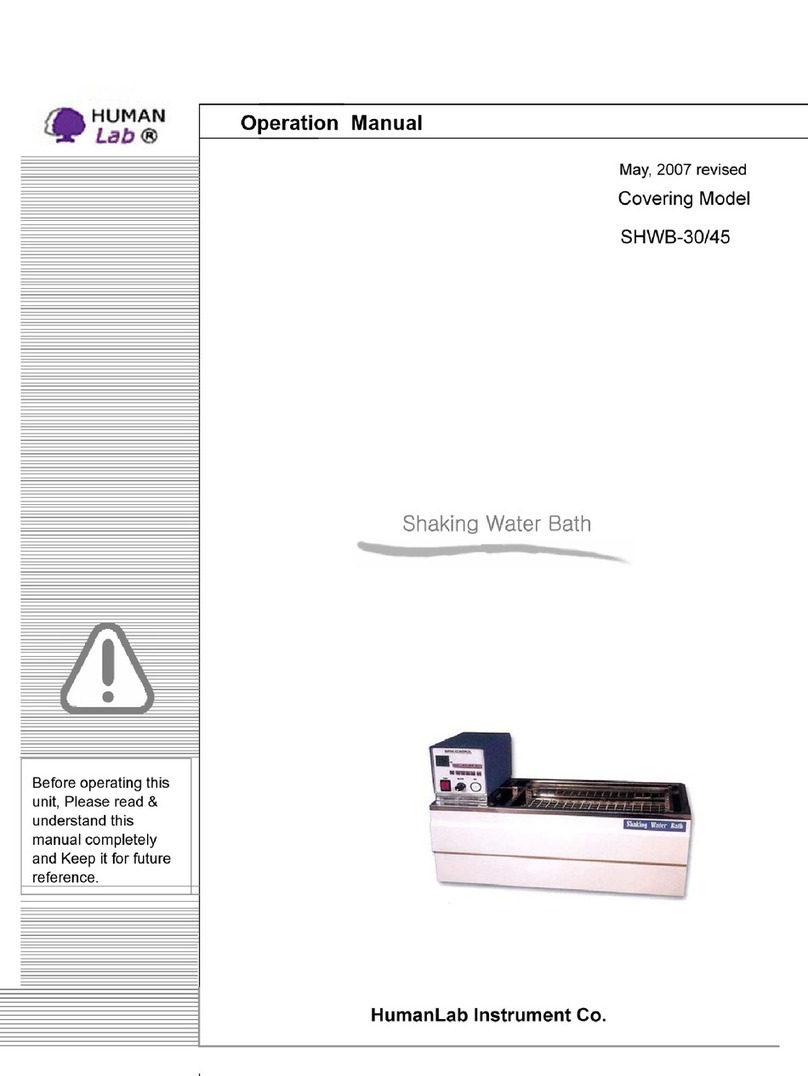
HumanLab
HumanLab SHWB-30 Operation manual

Labnet
Labnet C0336 user manual

D
D FASTER CytoFAST Top Operating and maintenance manual
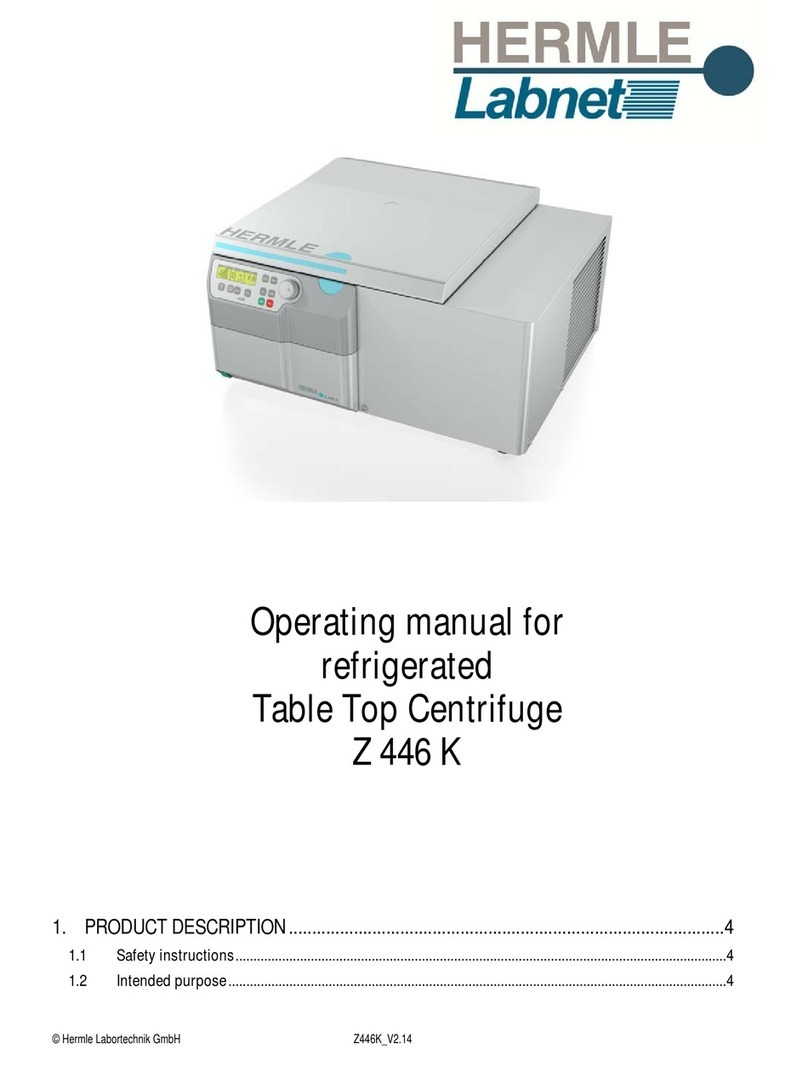
Labnet
Labnet Hermle Z 446 K operating manual

Socket
Socket DuraScan D745 Programming guide

Endress+Hauser
Endress+Hauser OXY5500 QF Safety instruction
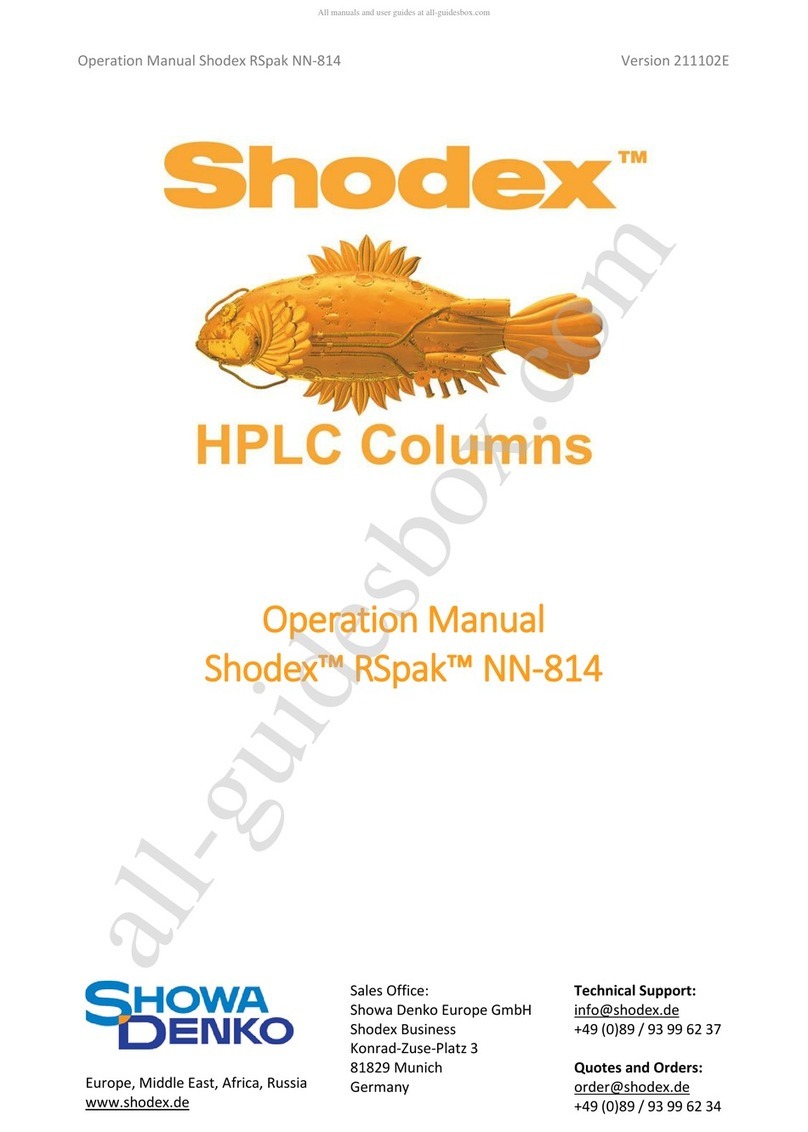
Showa Denko
Showa Denko Shodex RSpak NN-814 Operation manual
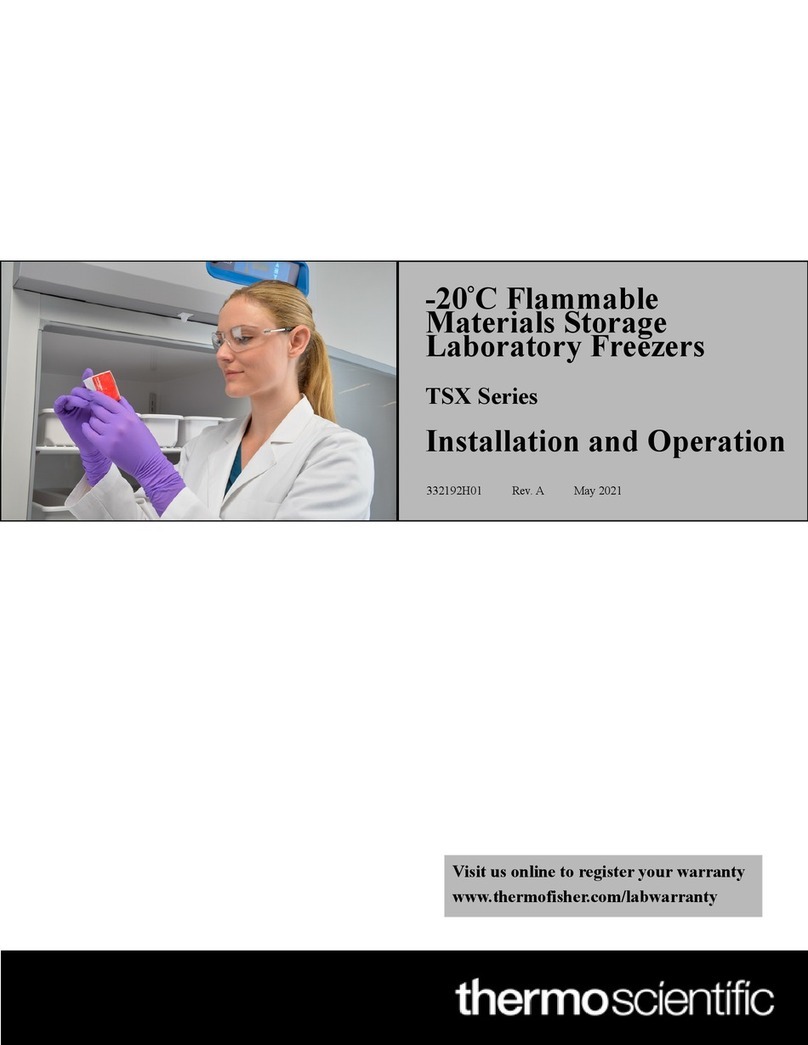
Thermo Scientific
Thermo Scientific TSX Series Installation and operation