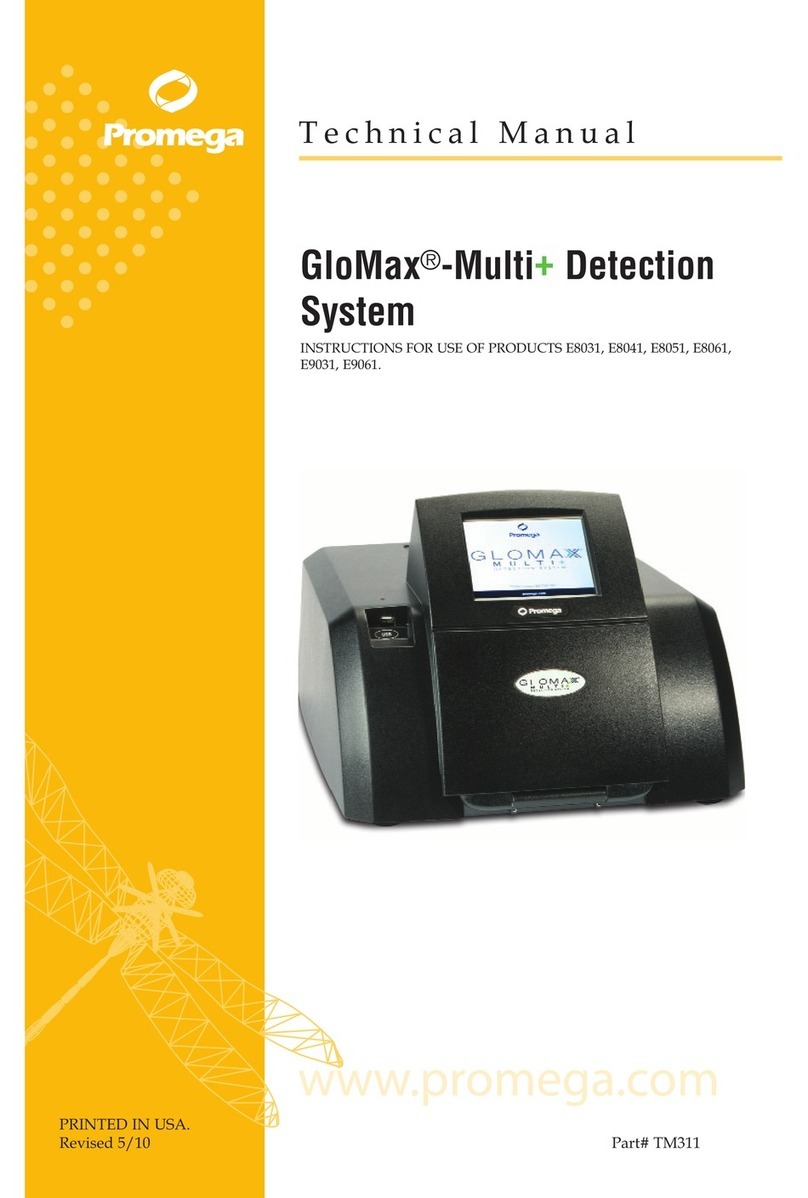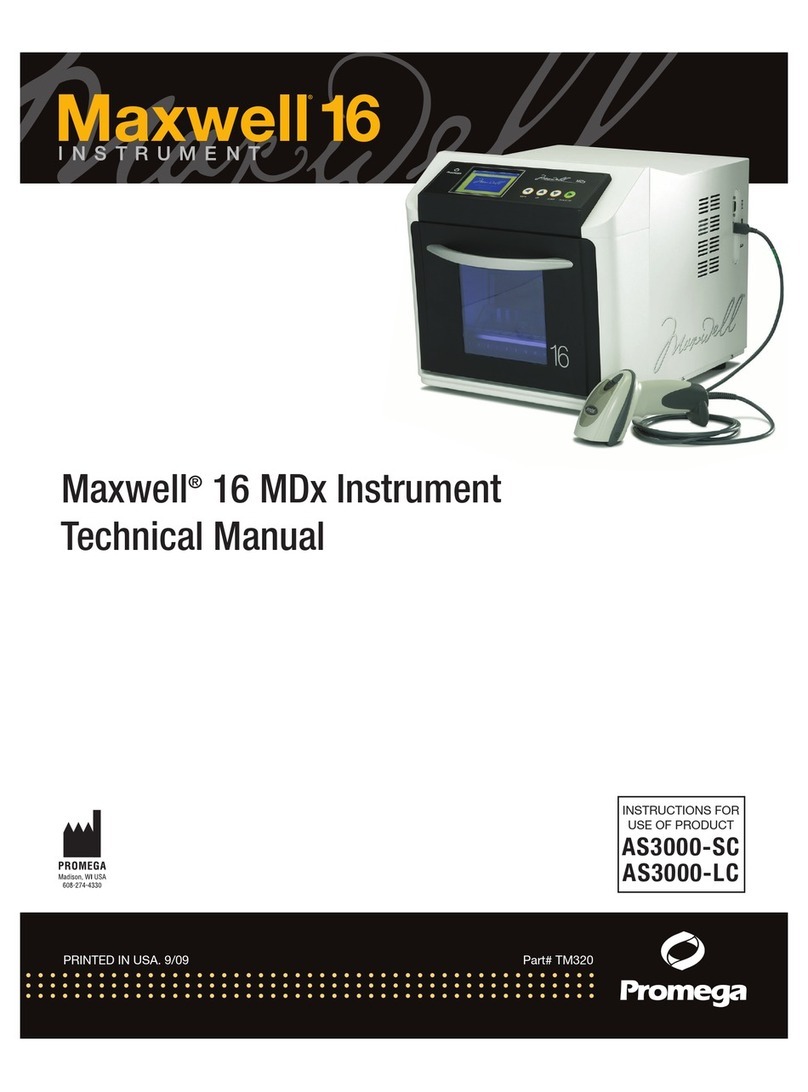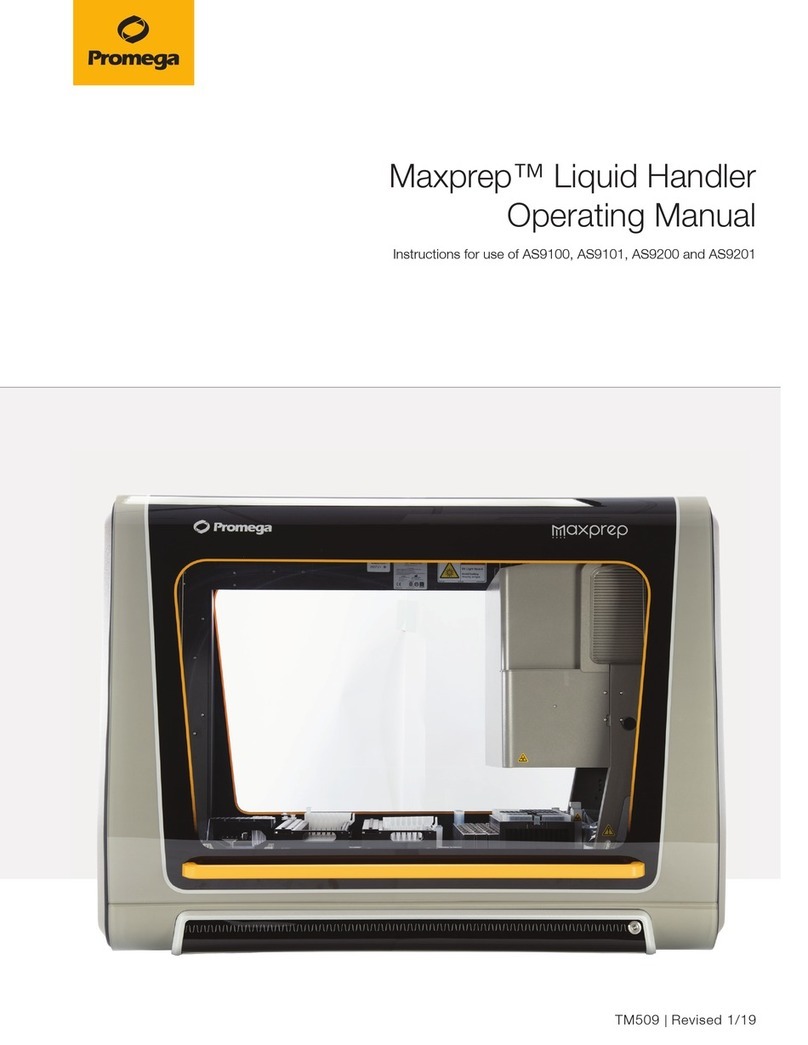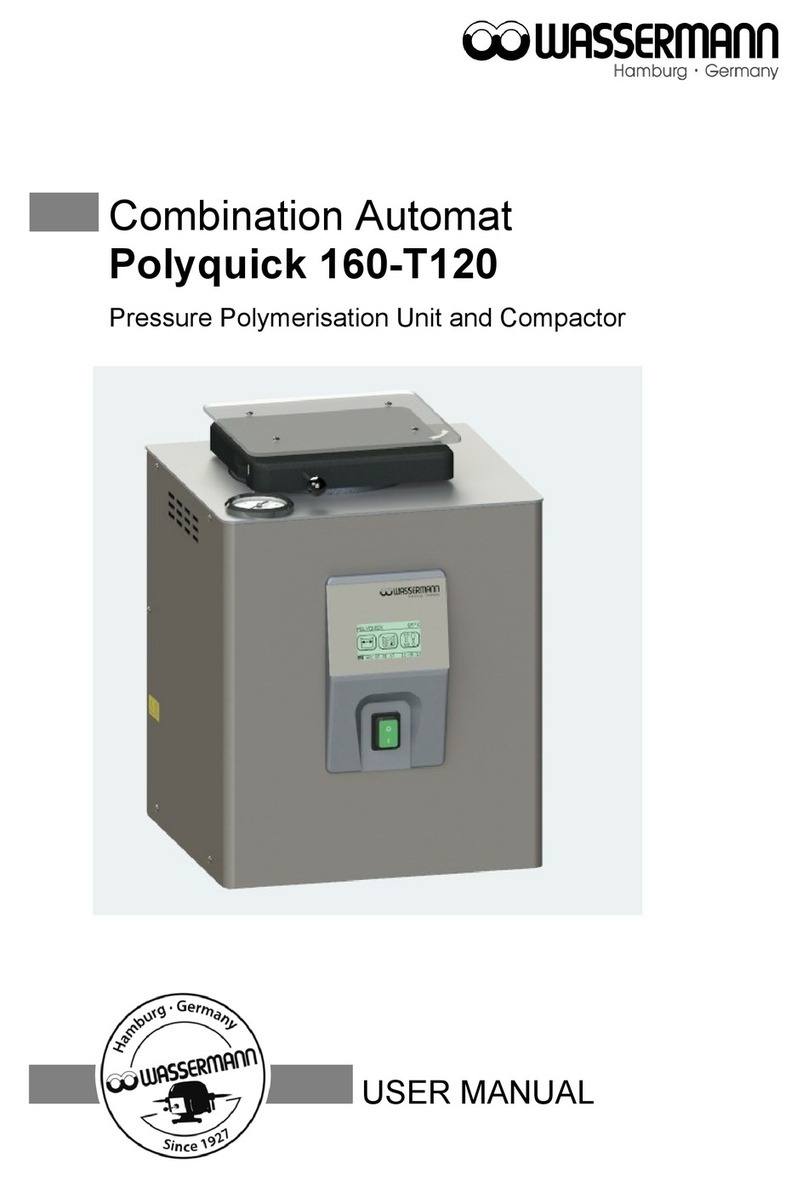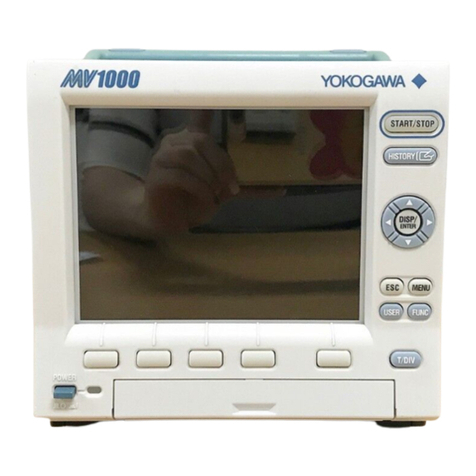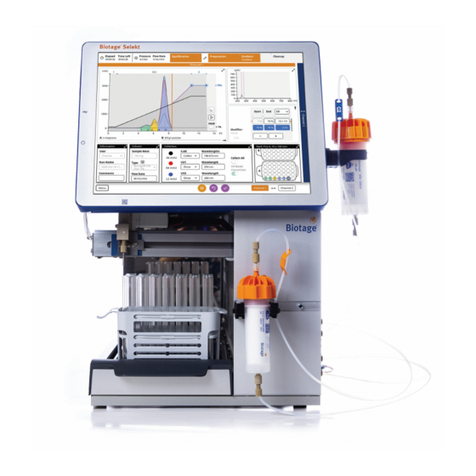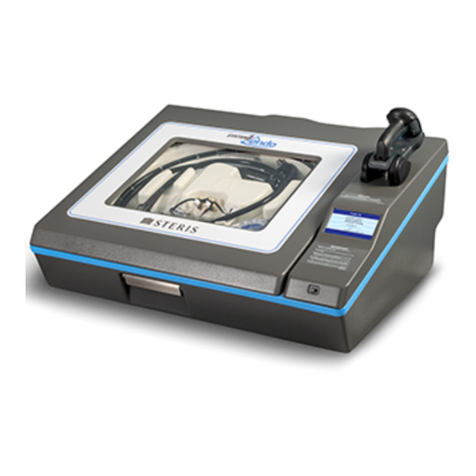Promega Maxwell CSC 48 User manual

Maxwell®CSC 48 Instrument IVD Mode
Operating Manual
Instructions for use of the Maxwell®CSC 48 Instrument when running IVD Mode,
Model Number AS8000
TM623 | Revised 6/20
For use in RUO Mode, see the Maxwell®CSC 48 RUO Mode Operating Manual #TM628.
Ensure that all sealing tape and any residual adhesive are removed from the Maxwell®CSC reagent
cartridges before placing the cartridges into the instrument.
instructions for
use of product
AS8000
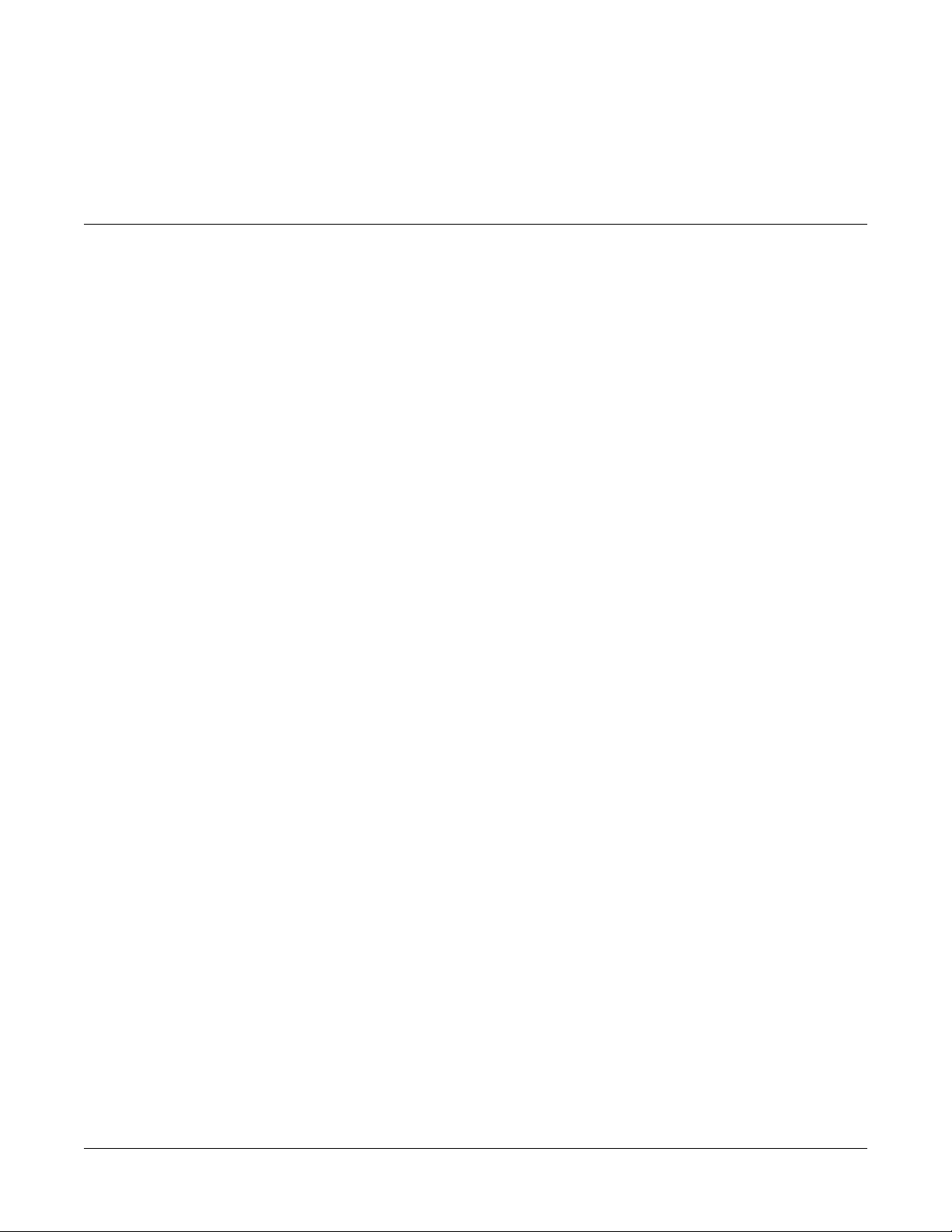
1Promega Maxwell®CSC 48 Instrument | TM623 | Revised 6/20
Table of Contents
1 Introduction ........................................................................................4
1.1 Maxwell®CSC 48 Instrument Purication Procedure.................................4
1.2 Product Intended Use...............................................................................5
1.3 Product Use Limitations............................................................................5
1.4 Maxwell®CSC 48 Instrument Features .....................................................5
1.5 Maxwell®CSC 48 Instrument Specications .............................................6
1.6 Product Components ...............................................................................6
1.7 Inspection.................................................................................................7
1.8 Precautions ..............................................................................................8
1.9 Safety Symbols and Marking ....................................................................9
1.10 Environmental Requirements
(Operating, Shipping and Storage Conditions)........................................11
2 Hardware Overview ..........................................................................12
3 Unpacking the Maxwell®CSC 48 Instrument ....................................14
3.1 Setting Up the Maxwell®CSC 48 Instrument ..........................................15
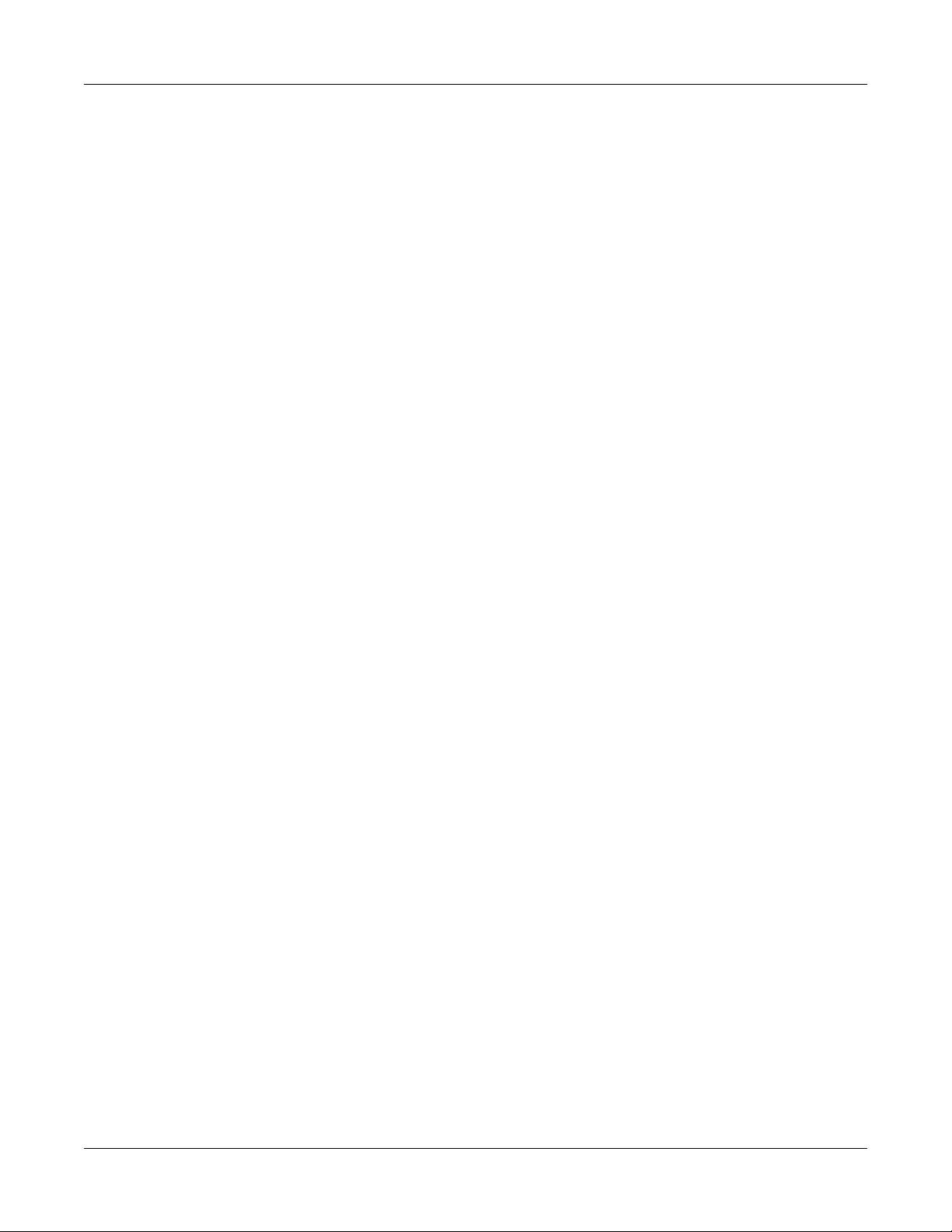
2Promega Maxwell®CSC 48 Instrument | TM623 | Revised 6/20
4 Preparing the Maxwell®CSC 48 Instrument for Use..........................16
4.1 Setting Up the Tablet PC.........................................................................16
4.2 Switching on the Maxwell®CSC 48 Instrument.......................................18
4.3 Shutting Down the Maxwell®CSC 48 Instrument ....................................19
4.4 Conguring the Tablet PC .......................................................................19
5 Maxwell®CSC 48 User Interface ......................................................20
5.1 ‘Home’ Screen .......................................................................................20
5.2 User Interface Settings............................................................................22
5.3 Administrator Settings.............................................................................29
6 Operating the Maxwell®CSC 48 Instrument .....................................44
6.1 Preprogrammed Methods.......................................................................44
6.2 Starting a Method...................................................................................44
6.3 Clean Up ................................................................................................57
6.4 Results ...................................................................................................58
6.5 Running Reports.....................................................................................61
6.6 Sanitizing ................................................................................................63
7 Cleaning and Maintenance ...............................................................66
7.1 General Care ..........................................................................................66
7.2 Cleaning the Hardware ...........................................................................67
7.3 Dealing with Spills...................................................................................68
8 Troubleshooting................................................................................70
8.1 Use of a USB Flash Drive........................................................................72

3Promega Maxwell®CSC 48 Instrument | TM623 | Revised 6/20
9 Instrument Service............................................................................74
9.1 Service ...................................................................................................74
9.2 Returning the Maxwell®CSC 48 Instrument for Service...........................74
9.3 Repacking the Maxwell®CSC 48 Instrument ..........................................75
9.4 Instrument Disposal ................................................................................79
10 Warranties, Service Agreements and Related Products ...................80
10.1 Warranty...............................................................................................80
10.2 Warranty and Service Agreement Options.............................................80
10.3 Related Products..................................................................................83
11 Certicate of Decontamination.........................................................84
12 Summary of Change........................................................................86
All technical literature is available at: www.promega.com/protocols/
Visit the Web site to verify that you are using the most current version of this Technical Manual.
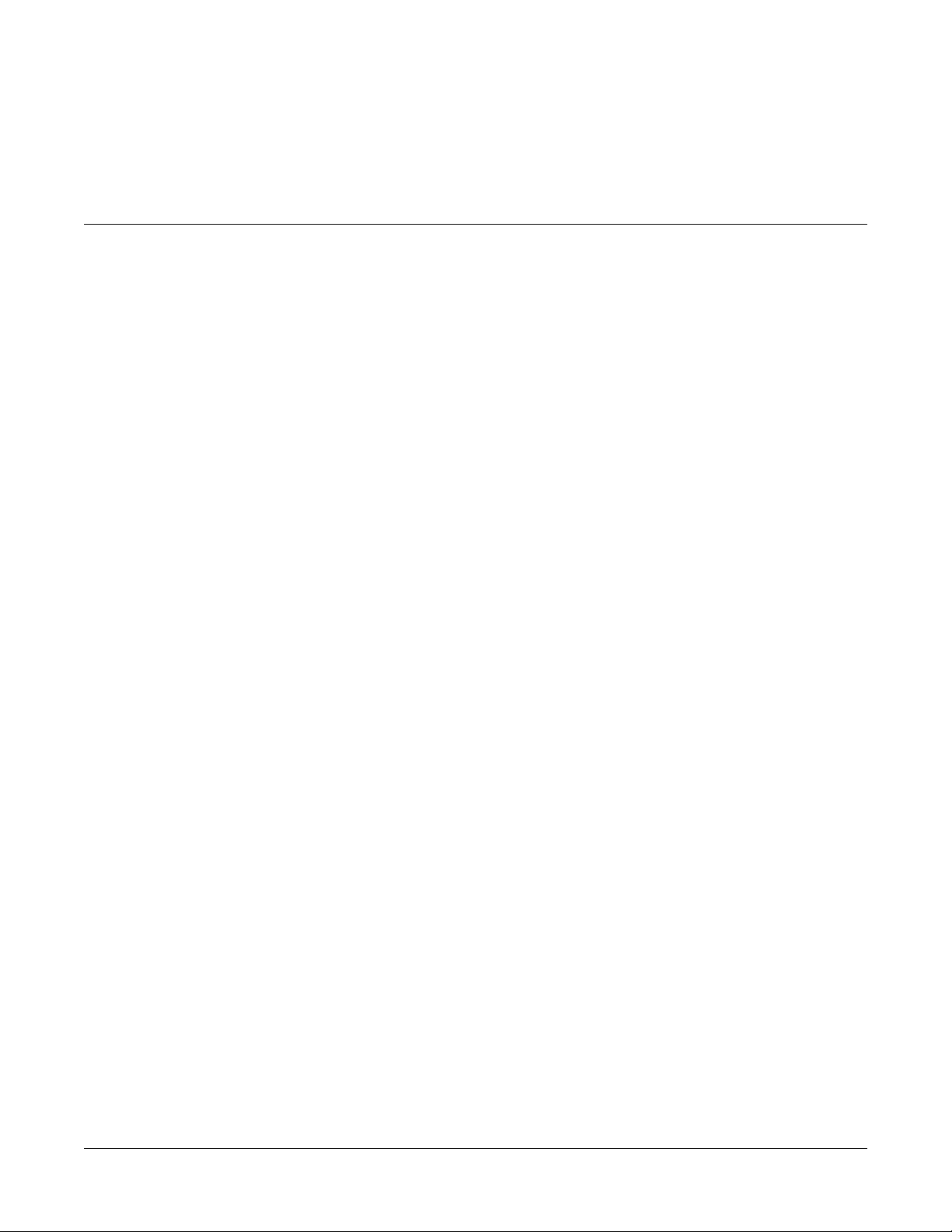
4Promega Maxwell®CSC 48 Instrument | TM623 | Revised 6/20
1.1 Maxwell®CSC 48 Instrument Purication Procedure
The Maxwell®Clinical Sample Concentrator (CSC) Instruments provide automated nucleic acid
purication for a range of sample types. The Maxwell®CSC 48 Instrument is intended for use by
laboratory professionals. The purication methods use sample lysis and binding to paramagnetic
particles as the primary separation principle. Up to 48 samples can be prepared in a single run.
The automated steps performed by the Maxwell®CSC 48 Instrument include:
• Sample lysis in the presence of a specially formulated Lysis Buffer
• Binding of nucleic acids to paramagnetic particles
• Washing of the bound target molecules away from other cellular components
• Elution of the product
The instrument is controlled through a graphical user interface running on a Tablet PC. The
Maxwell®CSC 48 Instrument has the ability to record and report sample tracking and method
run data. A bar code reader is supplied with the Maxwell®CSC 48 Instrument and is used
for selecting methods and capturing bar code information for samples and reagents. The
Maxwell®CSC 48 Instrument provides reports of the data gathered for instrument operations;
reports can be printed and exported to a storage location or a USB drive for transfer to a
separate computer. To start a run, the user scans the method bar code of the reagent kit to be
processed. After entering the sample tracking information, follow the recommended protocol
for the Maxwell®CSC reagent kit and prepare the deck trays of the instrument as instructed.
Place the deck trays containing prepared cartridges into the instrument, and the method will
run automatically. Using the instrument does not require any special training; however, training
is available as part of Operational Qualication (OQ; see Section 10.2).
Introduction 1

5Promega Maxwell®CSC 48 Instrument | TM623 | Revised 6/20
1.2 Product Intended Use
The Maxwell®CSC 48 Instrument is intended for use, in combination with Maxwell®CSC
reagent kits, as an in vitro diagnostic (IVD) medical device to perform automated isolation of
nucleic acids. The nucleic acid isolated using the Maxwell®CSC 48 Instrument is suitable for
direct downstream analysis by standard amplication methods. These methods include a variety
of polymerase chain reaction (PCR) tests for human in vitro diagnostic purposes. The Maxwell®
CSC 48 Instrument is not intended for use as part of a specic in vitro diagnostic test. The
Maxwell®CSC 48 Instrument is intended for professional use only. Diagnostic results obtained
using the nucleic acids puried with this system must be interpreted in conjunction with other
clinical or laboratory data.
1.3 Product Use Limitations
The Maxwell®CSC 48 Instrument is only available in certain countries. When used in IVD mode,
the Maxwell®CSC 48 Instrument is not intended for use with reagent kits other than Maxwell®
CSC reagent kits or with samples other than those dened within the intended use and product
limitations of the specic Maxwell®CSC reagent kit being used. The user is responsible for
establishing performance characteristics necessary for downstream diagnostic applications.
Appropriate controls must be included in any downstream diagnostic applications using nucleic
acids puried with the Maxwell®CSC 48 Instrument.
1.4 Maxwell®CSC 48 Instrument Features
• Easy-to-use and easy-to-maintain system operation
• Standardized sample preparation workow
• System controlled via Tablet PC
• Reporting functionality
• Preprogrammed methods for nucleic acid purication
• Included Bar Code Reader
• UV lamp to aid in decontamination of instrument
• Integrated Vision system for conrming proper deck tray preparation
• Integral USB hub for easy connection to accessory devices
• Comprehensive technical support
Introduction

6Promega Maxwell®CSC 48 Instrument | TM623 | Revised 6/20
1.5 Maxwell®CSC 48 Instrument Specications
Processing Time: 40–60 minutes (depending on sample type and method)
Number of Samples: Up to 48
Weight: <60lb (<27kg)
Dimensions (W × D × H): 21 × 21 × 14 inches (533.4 × 533.4 × 355.6mm)
Power Requirements: 100–240VAC, 50/60Hz, 4A
Fuse: 250VAC, 4A, low breaking capacity, time-lag fuse (AC250V,
T4AL, 5 × 20mm)
UV Bulb: Average lifetime approximately 9,000 hours, length 212.1mm,
diameter 16mm, 6W, 0.17A current, 42V, spectral peak F
253.7, UV output 1.7W
Installation Category II
Pollution Degree 2
1.6 Product Components
PRODUCT CAT.#
Maxwell®CSC 48 Instrument AS8000
For In Vitro Diagnostic Use. Includes:
• 1 Tablet PC preloaded with Maxwell®CSC 48 Application Software
• 1 USB Cable for connection of the Maxwell®CSC 48 Instrument to the Tablet PC
• 1 Power Cable for Maxwell®CSC 48 Instrument
• 1 Power Cord for Tablet PC
• 1 Power Adapter for Tablet PC
•1 Maxwell®RSC/CSC 48 Front Deck Tray
•1 Maxwell®RSC/CSC 48 Front Deck Tray
• 1 UV Bulb (installed)
• 1 Bar Code Reader
• 1 Tablet Mount Attachment Pieces
• 1 2.5mm Hex Wrench
•1 Stylus
• 1 Quick Start Guide
• 1 Setup Guide
Introduction

7Promega Maxwell®CSC 48 Instrument | TM623 | Revised 6/20
1.7 Inspection
Upon receiving your Maxwell®CSC 48 Instrument, please inspect the package carefully to make
sure all components are present and that the instrument has not been damaged in shipping. If
Included components are shown in Figure 1.
Figure 1. Maxwell®CSC 48 Instrument. Components shown include: Deck Tray (Front; A),
Deck Tray (Back; B), Tablet PC (C), USB Cable (D),Tablet PC Power Adapter (E), communication
cable for the Bar Code Reader (F), Power Cord for Table PC (G) and Bar Code Reader (H).
Introduction

8Promega Maxwell®CSC 48 Instrument | TM623 | Revised 6/20
1.8 Precautions
Important Safety Instructions. Save these instructions.
• Changes or modications to this unit not expressly approved by the party responsible for
compliance could void the user’s authority to operate the equipment.
• This equipment has been designed and tested to CISPR 11 Class A. It may cause radio
interference, in which case you may need to take measures to mitigate the interference.
• Do not use this device in proximity to sources of strong electromagnetic radiation (e.g.,
unshielded intentional RF sources) because these may interfere with the proper operation.
• Do not use this instrument for anything other than its designed purpose.
• Always disconnect the power to the instrument and the Tablet PC before cleaning or
performing routine maintenance.
• Do not disassemble unit.
• Ensure cartridges, elution tubes and plungers have been securely inserted in their correct
positions and orientation. Failure to do so may result in damage to the instrument.
• Use only Promega-supplied cartridges, plungers and elution tubes.
• Do not reuse cartridges, plungers or elution tubes.
• If the equipment is used in a manner other than that specied by Promega, the protection
provided by the equipment may be impaired.
• Keep hands clear of instrument platform as it moves in and out of the instrument.
• During elution, the heated elution blocks at the front and middle of the platform become hot.
Do not touch.
• To avoid muscle strain or back injury, use lifting aids and proper lifting techniques when
removing or replacing the instrument.
• Instrument door should be opened and closed only by using the Maxwell®CSC 48 software.
Do not manually pry the door open or override the door sensor during operation because it
will result in the method being aborted.
• This instrument can be used with potentially biohazardous samples. Use appropriate
personal protective equipment (gloves, safety goggles, lab coat, etc.) for handling and
disposing of biohazardous materials.
• Do not load any additional software programs on the Tablet PC supplied with Maxwell®CSC
48 Instrument. Additional programs may cause the application to slow down.
• Do not attempt to replace the UV lamp. Replacing the UV lamp requires special tools.
Contact Promega Technical Services if the UV lamp needs replacement.
Introduction
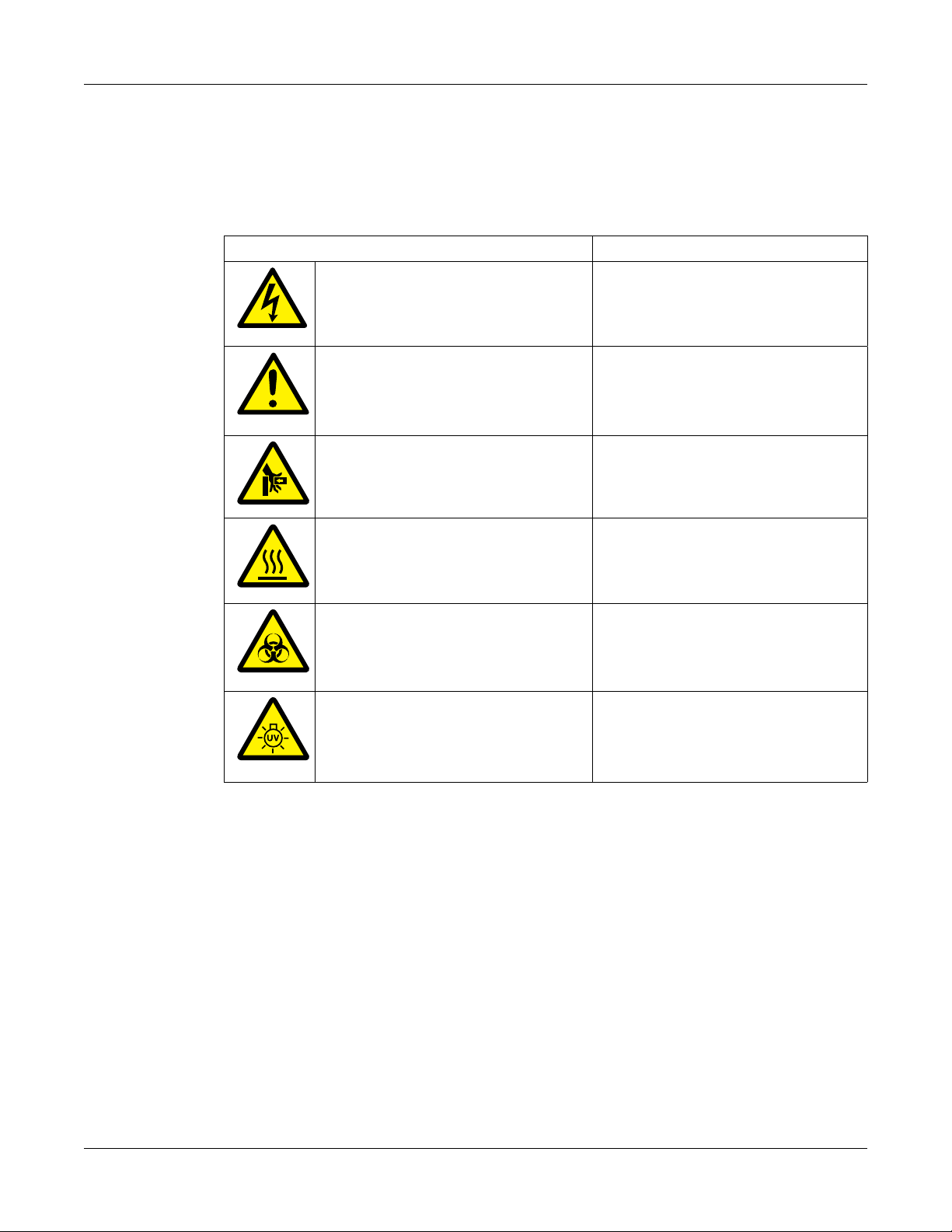
9Promega Maxwell®CSC 48 Instrument | TM623 | Revised 6/20
1.9 Safety Symbols and Marking
Important Safety Instructions. Save these instructions.
Safety Symbols and Markings
5294MA.eps
Danger. Hazardous voltage. Risk of
electrical shock.
Danger. Tension dangereuse. Risque
de choc électrique.
5295MA.eps
Warning. Risk of personal injury to
the operator or a safety hazard to the
instrument or surrounding area.
Avertissement. Risque de préjudice
corporel pour l’opérateur ou risque
de danger pour l’appareil ou la zone
environnante.
Warning. Pinch point hazard. Avertissement. Risque de pincement.
Warning. Hot surface. Burn hazard. Avertissement. Surface chaude.
Risque de brûlure.
6422MA
Warning. Biohazard. Avertissement. Risque biologique.
Warning. UV light hazard. Do not look
directly at the UV light.
Avertissement. Risque de lampe
UV. Ne regardez pas directement en
direction de la lampe UV.
Introduction

10 Promega Maxwell®CSC 48 Instrument | TM623 | Revised 6/20
1.9 Safety Symbols and Marking (continued)
Symbols Explanation
In Vitro Diagnostic Medical Device
Catalog Number
10928MA
Voltage: 95-240 VAC
50-60Hz, 1.0A
250V, 2.5A
Time-lag, 5x20mm
AS4000
123456789
Made in
USA
050-9800 Rev. D
Maxwell®CSC
Promega BioSystems Sunnyvale, Inc.
645 N Mary Ave.
Sunnyvale, CA 94085 USA
249469
Serial Number
Manufacturer
10928MA
Voltage: 95-240 VAC
50-60Hz, 1.0A
250V, 2.5A
Time-lag, 5x20mm
AS4000
123456789
Made in
USA
050-9800 Rev. D
Maxwell®CSC
Promega BioSystems Sunnyvale, Inc.
645 N Mary Ave.
Sunnyvale, CA 94085 USA
249469
It is important to understand and follow all laws regarding the
safe and proper disposal of electrical instrumentation. Please
consult your local Promega representative regarding instrument
disposal.
Lot Number
Important Information
Consult instructions for use
This IVD instrument complies with the EMC emission and immunity requirements described in
IEC 61326-2-6.
Introduction

11 Promega Maxwell®CSC 48 Instrument | TM623 | Revised 6/20
1.10 Environmental Requirements (Operating, Shipping and
Storage Conditions)
Power Requirements: 100–240VAC, 50/60Hz, 4A
Temperature: 4–50°C (shipping/storage), 15–25°C (operation)
Humidity: Up to 80% relative humidity, non-condensing
Operating Altitude: <2,000 meters
The Maxwell®CSC 48 Instrument is intended for indoor use only. Wipe up spills immediately.
To avoid shortening the expected lifespan of the instrument, install in a location that meets the
following criteria:
• Locate on a sturdy, level surface.
• Avoid dusty areas.
• Choose a location that has good air circulation and is not exposed to direct sunlight.
• Avoid electrically noisy power sources (e.g., power generators).
• Do not install in a location where there is large temperature variability or high humidity.
• Do not position the instrument so that it is difcult to unplug from the power source.
• Do not place next to heat sources.
• Do not use near ammable gases or liquids.
• Do not place near other electrically sensitive instruments.
• Connect the Maxwell®CSC 48 Instrument and Tablet PC to an uninterrupted power supply
(UPS). This is to ensure continued operation during brief power outages that otherwise might
result in aborted instrument runs and lost samples.
Introduction

12 Promega Maxwell®CSC 48 Instrument | TM623 | Revised 6/20
Figure 2. Front of the Maxwell®CSC 48 Instrument.
Figure 3. Side and Rear views of the Maxwell®CSC 48 Instrument. Panel A. The side of
the instrument showing the On/Off switch and the 3-port USB hub for accessories such as the
Bar Code Reader. Panel B. The rear of the instrument showing the power cable connector and
USB communication port for the Tablet PC.
Hardware Overview 2
A. B.

13 Promega Maxwell®CSC 48 Instrument | TM623 | Revised 6/20
Hardware Overview
Figure 4. Magnetic assembly components and platform. The hardware components inside
the Maxwell®CSC 48 Instrument. The magnet and plunger bars, which are used for sample
processing, and the platform, which holds the deck trays, are evident.
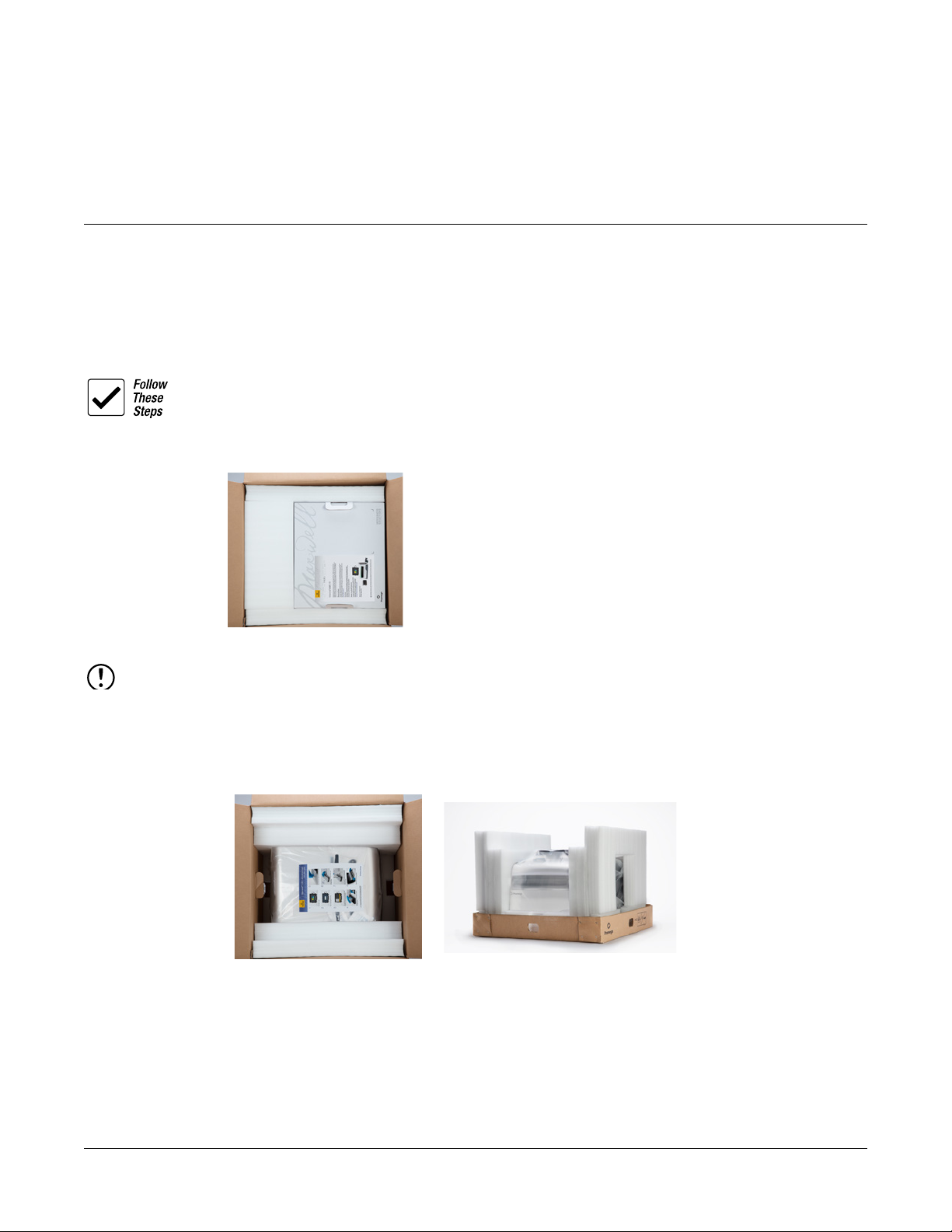
14 Promega Maxwell®CSC 48 Instrument | TM623 | Revised 6/20
Allow 10 minutes to unpack and set up the instrument. Choose a location with sufcient space
to be able to see the components and screen.
1. Cut off the straps from shipping box.
2. Cut the tape on the aps of the box to open the shipping box.
3. Open the aps and remove the accessories box from the packaging (Figure 5).
Figure 5. The accessories box.
4. Remove the four plastic clips from around the base of the shipping container. To do this,
pinch the inner plastic pieces of the clip and pivot the inner portion of the clip vertically; then
pull the entire plastic clip out from the base of the box. Slide the top portion of the shipping
box off the base. Remove the side foam pieces from the instrument. Carefully remove the
instrument from the box (Figure 6).
Figure 6. Remove the upper packing material.
5. Place the instrument on a at stable surface. Leave at least 7.5 inches (19cm) of clearance
in front of the instrument to allow the instrument door to open without hindrance.
6. Remove the plastic bag from around the instrument.
Unpacking the
Maxwell®CSC 48 Instrument 3
Save the packaging
material in case the
instrument needs
to be returned for
service or repair.

15 Promega Maxwell®CSC 48 Instrument | TM623 | Revised 6/20
Unpacking the Maxwell® CSC 48 Instrument
3.1 Setting Up the Maxwell®CSC 48 Instrument
1. Manually open the instrument door and carefully remove the foam piece from the inside front
of the instrument (Figure 7, Panel A). The Maxwell®CSC 48 Instrument door is spring-
loaded and will close itself automatically.
2. Unscrew the four shipping screws from the sides of the front magnet and plunger bar
(Figure 7, Panel B).
3. Slide the magnet and plunger bars downward, and remove the top foam piece from the
instrument (Figure 8)
Figure 7. Removing the two foam pieces from inside the instrument. Panel A. Remove
the front foam piece. Panel B. Remove the four shipping screws from the sides of the front
magnet and plunger bars.
Figure 8. Removing the top foam from the instrument. Move the magnet and plunger
bars downward to remove the top foam piece.
A. B.

16 Promega Maxwell®CSC 48 Instrument | TM623 | Revised 6/20
4.1 Setting Up the Tablet PC
1. Open the accessories box. The Tablet PC and Bar Code Reader are contained in the box.
The Tablet PC contains the operating software for the instrument.
2. Remove the Tablet PC from the accessories box.
3. Raise the tablet holder as shown in Figure 9.
Figure 9. Tablet PC Holder.
4. Using the 2.5mm Hex Wrench, remove the Tablet Mount Attachment Piece from the top of
the tablet holder. Slide the Tablet PC into the tablet holder. Secure the Tablet PC in the tablet
holder by using the 2.5mm Hex Wrench to screw the Tablet Mount Attachment Piece into
place at the top of the tablet holder.
Preparing the
Maxwell®CSC 48 Instrument for Use 4

17 Promega Maxwell®CSC 48 Instrument | TM623 | Revised 6/20
Preparing the Maxwell® CSC 48 Instrument for Use
5. Connect the Tablet PC Power Cable to the Tablet PC. Plug the other end of the Tablet PC
power cable into a power outlet. We recommend connecting the Tablet PC to an
uninterruptible power supply.
Figure 10. Connecting the Tablet PC to the back of the Maxwell®CSC 48 Instrument.
6. Connect the Maxwell®CSC 48 Power Cable to the back of the Maxwell®CSC 48
Instrument (Figure 10). Connect the Bar Code Reader to a USB port on the right front side
of the Maxwell®CSC 48 Instrument.
Optional: To connect the Maxwell®CSC 48 to an internal network, plug a USB Ethernet
Adapter (Cat.# AS8403) into a USB port on the right front side of the Maxwell®CSC 48
Instrument. Connect an ethernet cable (not included) to the USB Ethernet Adapter and an
ethernet port.
Figure 11. Maxwell®CSC 48 Instrument with the Tablet PC.
7. The Maxwell®CSC 48 Instrument is now ready to use.

18 Promega Maxwell®CSC 48 Instrument | TM623 | Revised 6/20
Preparing the Maxwell® CSC 48 Instrument for Use
4.2 Switching on the Maxwell®CSC 48 Instrument
Following the unpacking and installation described in Section 4.1, you can connect the
Maxwell®CSC 48 Instrument to a power outlet. The instrument has two power switches: a
rocker switch that is located next to the power cable connection on the back of the instrument
(Figure 12, Panel A), and a power button located on the right front side of the instrument
(Figure 12, PanelB). Ensure that the rocker switch on the back of the instrument is in the "Off"
position. Plug the Maxwell®CSC 48 power cable into a wall outlet. See Section 1.5 for power
requirements. We recommend connecting the Maxwell®CSC 48 Instrument to an uninterruptible
power supply. Switch the rocker switch on the back of the instrument to the “On” position.
Press the power button on the right front side of the Maxwell®CSC 48 instrument to turn the
instrument “On”. Press the Tablet PC power switch located on the top of the Tablet PC to turn
the Tablet PC “On”. Start the Maxwell®CSC 48 Application Software. Every time the instrument
application software is started, the Maxwell®CSC 48 will perform a self-diagnostic test. The
deck, plunger bar and magnetic rod assembly are moved to check operation, and the heater
performance is evaluated.
Figure 12. Instrument power switch and power button. Panel A. Rocker On/Off power
switch on the back of the instrument. Panel B. Power button on the right side of the
instrument.
A. B.
16673TB
On/Off Switch

19 Promega Maxwell®CSC 48 Instrument | TM623 | Revised 6/20
4.3 Shutting Down the Maxwell®CSC 48 Instrument
Shutting Down Instrument
1. Shut down the software by pressing the Xin the upper left corner of the ‘Home’ screen.
From any other screen in the software, touch the Home button at the upper left corner of
the screen to return to the ‘Home’ screen.
2. Turn the Maxwell®CSC 48 instrument off by pressing and holding the power button on the
right front side of the instrument for 3 seconds. Switch the rocker switch on the back of the
instrument to the off position. Unplug the instrument. If you need to store the instrument,
after following the steps above, store in a place that meets the environmental requirements
described in Section 1.10.
3. Shut down the Tablet PC using the Windows®10 shut-down procedure: Touch the
Windows®icon in the lower left corner of the screen, touch the power icon on the left side of
the Windows®menu and choose Shut Down.
Storing the Tablet PC
When not in use for a prolonged period of time, the Tablet PC should be unplugged.
4.4 Conguring the Tablet PC
The Maxwell®CSC 48 Instrument is controlled by Maxwell®CSC 48 software running on a
Tablet PC. The Tablet PC should be congured to meet the needs of your site, including setting
date and time, adding users, specifying access levels for users, connecting to a network and
adding network printers. Instructions for conguring the Tablet PC can be found in the Maxwell®
CSC Tablet PC Conguration Manual #TM484.
Your IT department
or site Administrator
should congure the
Tablet PC according
to the IT rules and IT
procedures pertinent
to your site.
Preparing the Maxwell® CSC 48 Instrument for Use
This manual suits for next models
1
Table of contents
Other Promega Laboratory Equipment manuals
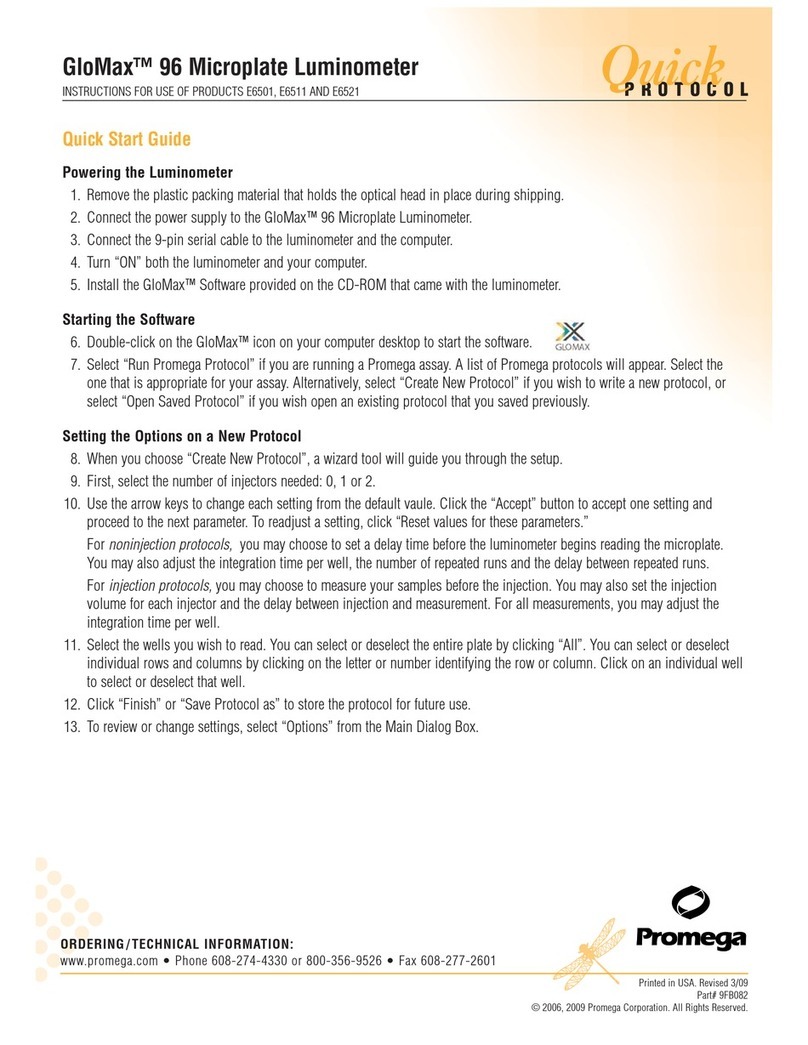
Promega
Promega GloMax 96 User manual

Promega
Promega Maxwell RSC Instrument User manual
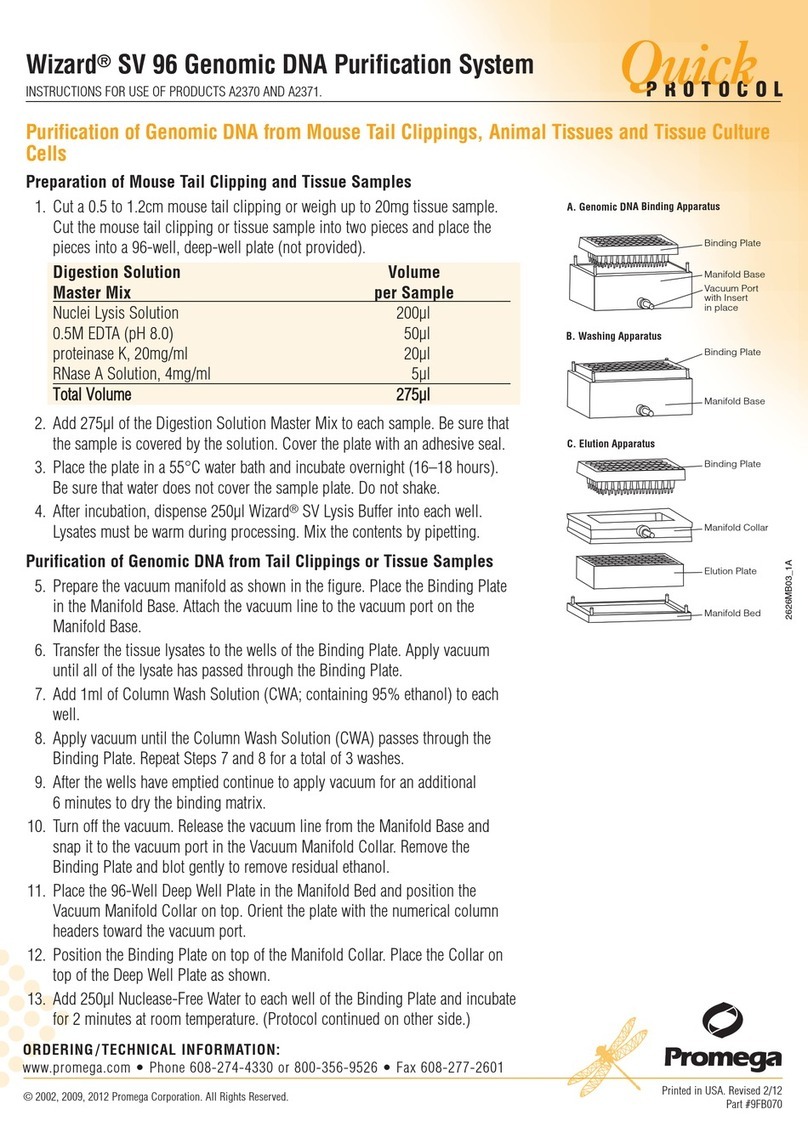
Promega
Promega Wizard SV 96 User manual
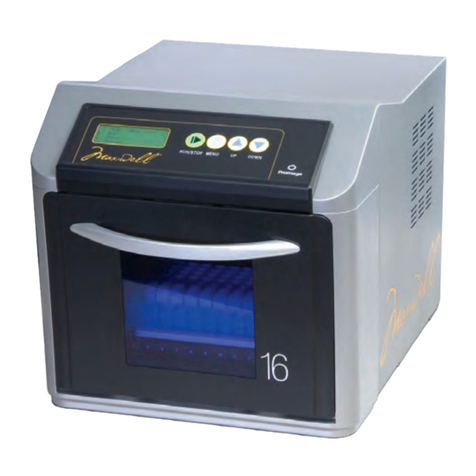
Promega
Promega Maxwell 16 User manual
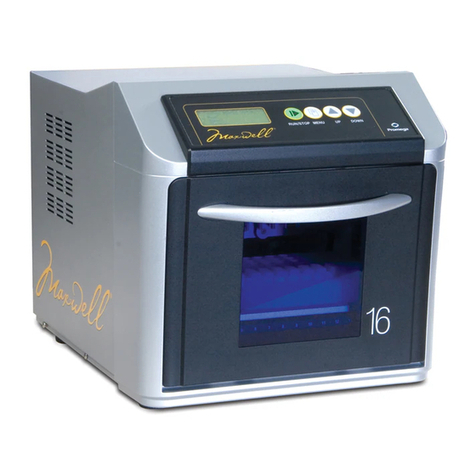
Promega
Promega Maxwell 16 Forensic User manual
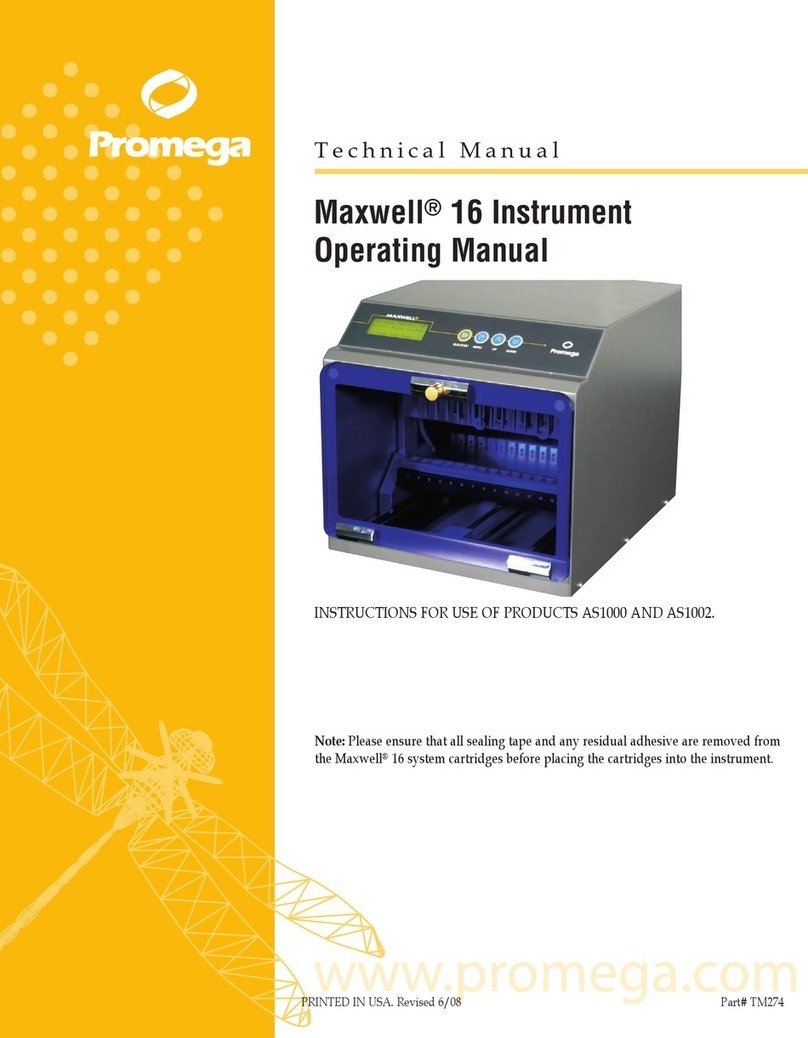
Promega
Promega Maxwell 16 AS1000 User manual

Promega
Promega GloMax User manual

Promega
Promega GloMax User manual
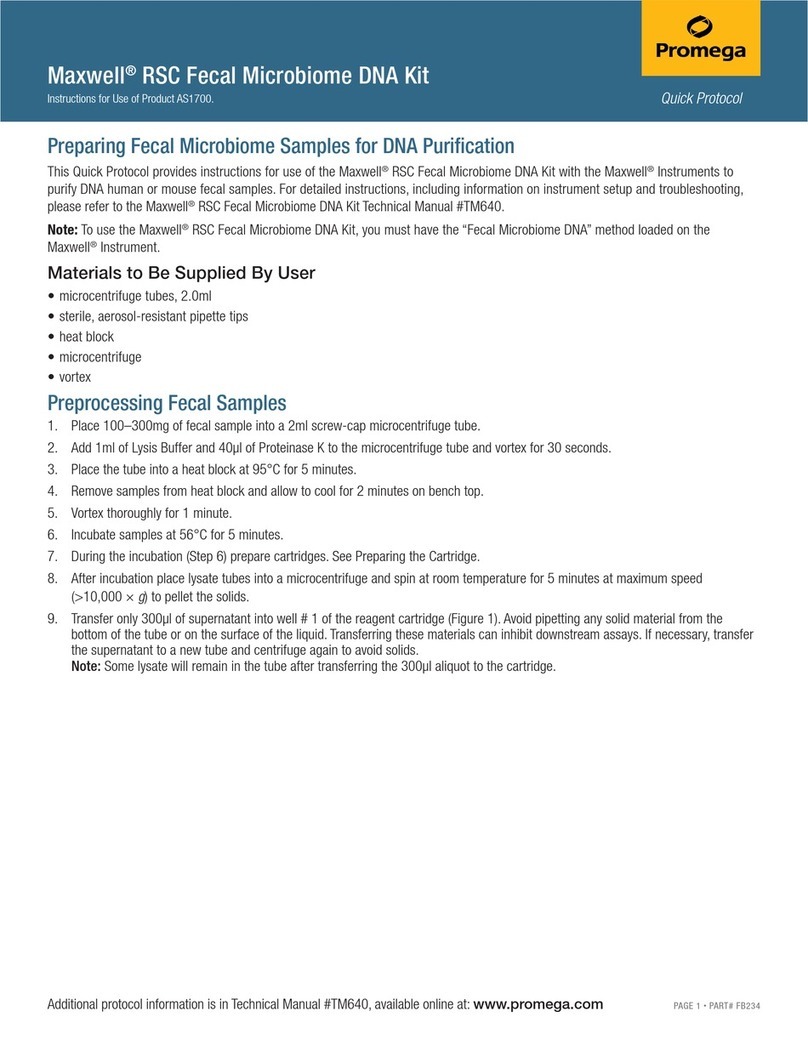
Promega
Promega Maxwell RSC Fecal Microbiome DNA Kit User manual
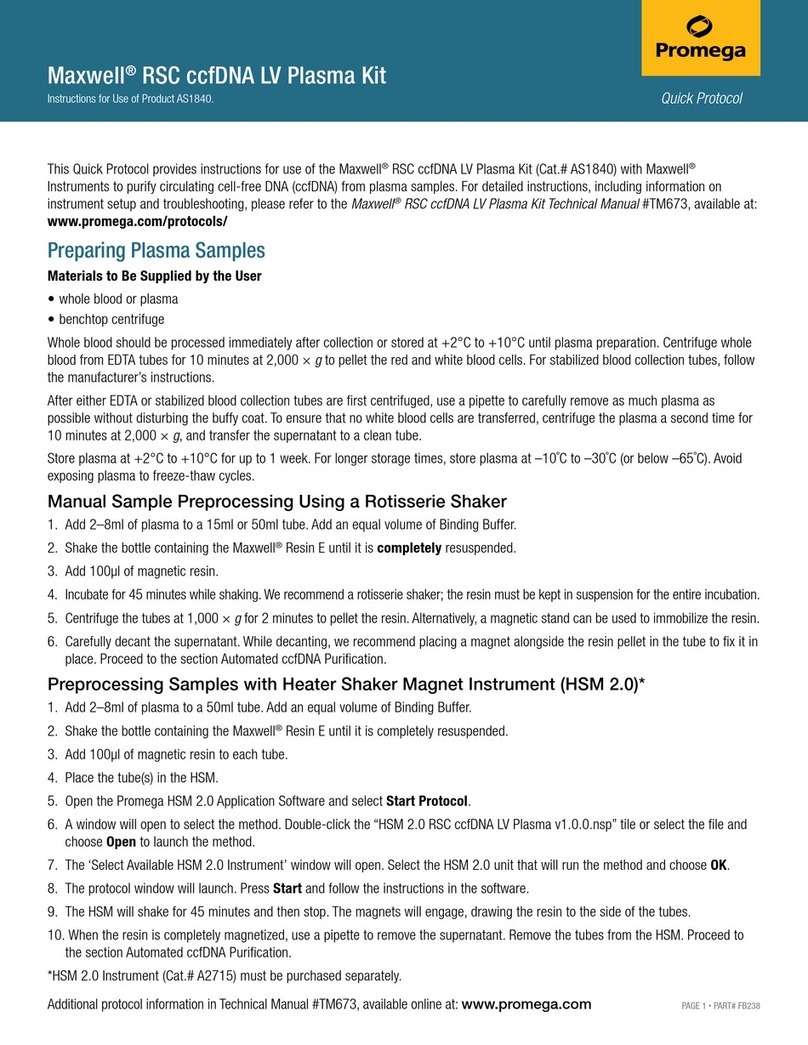
Promega
Promega Maxwell AS1840 User manual